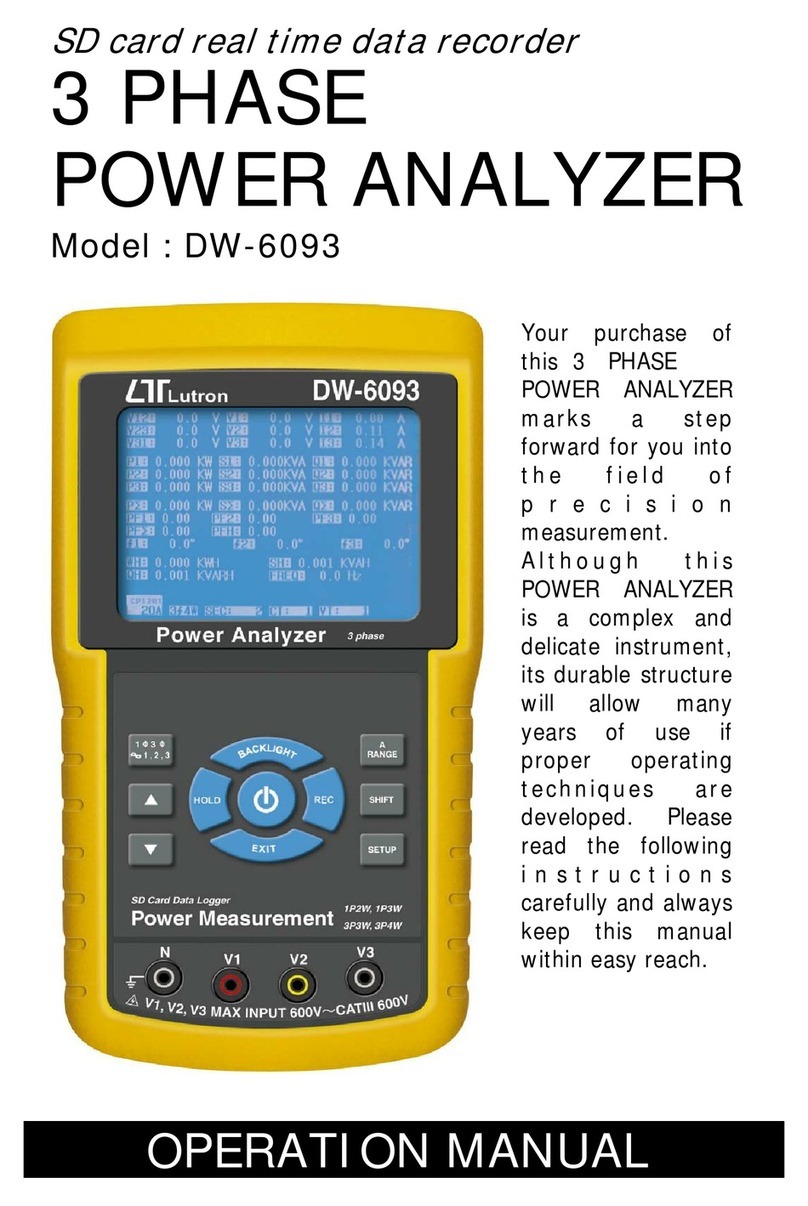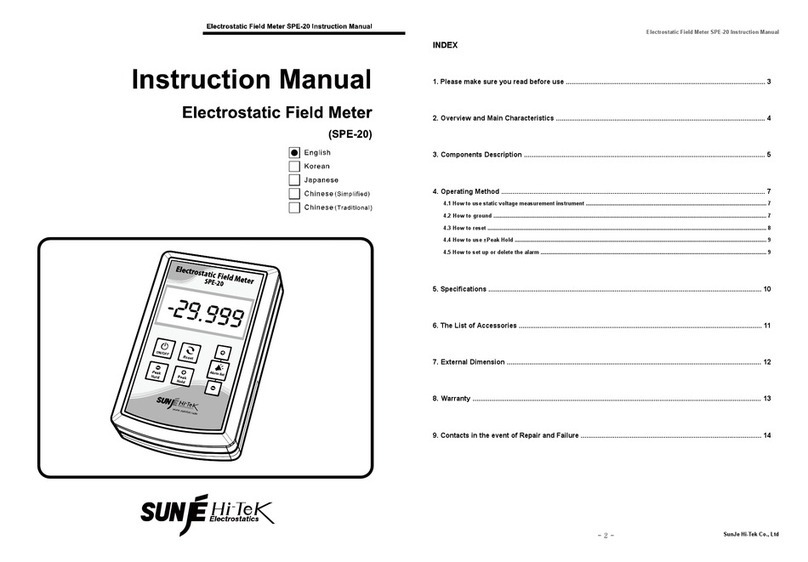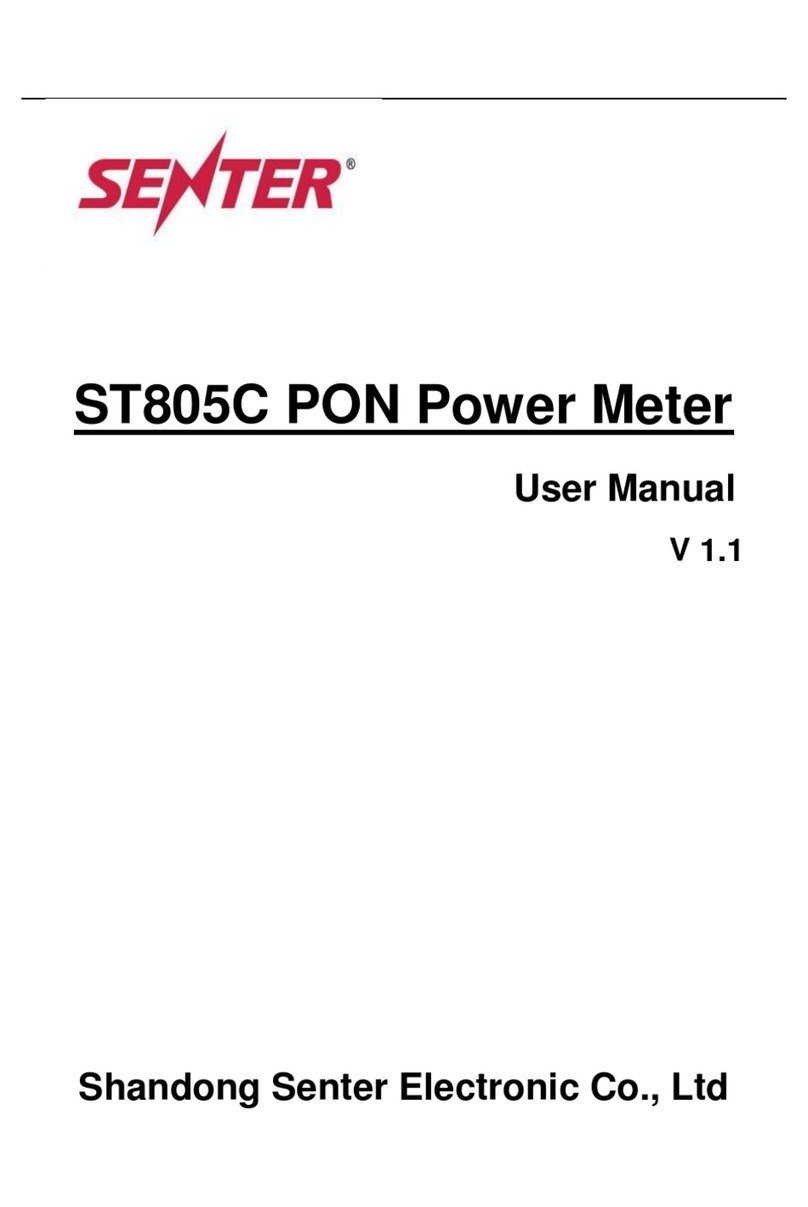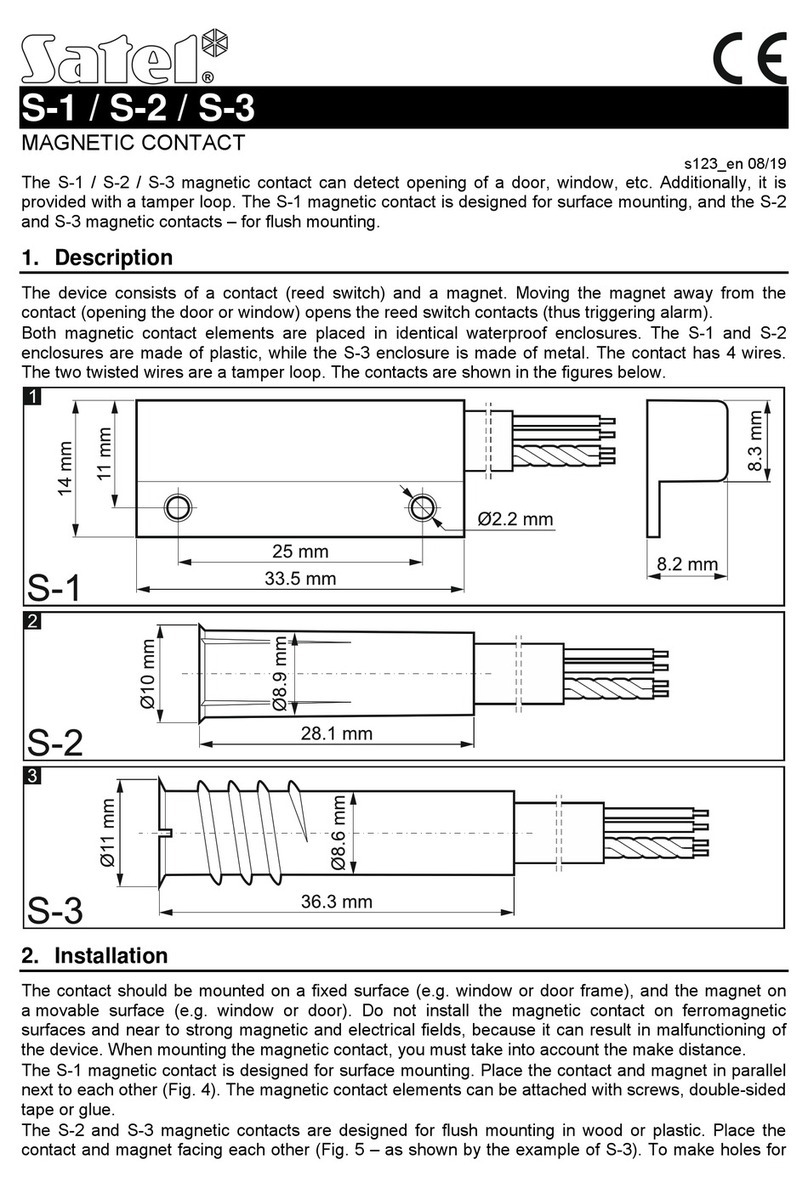Biotech AB-40010 User manual

BIOTECH LIQUID
FLOW METER
User Manual
AB-40010
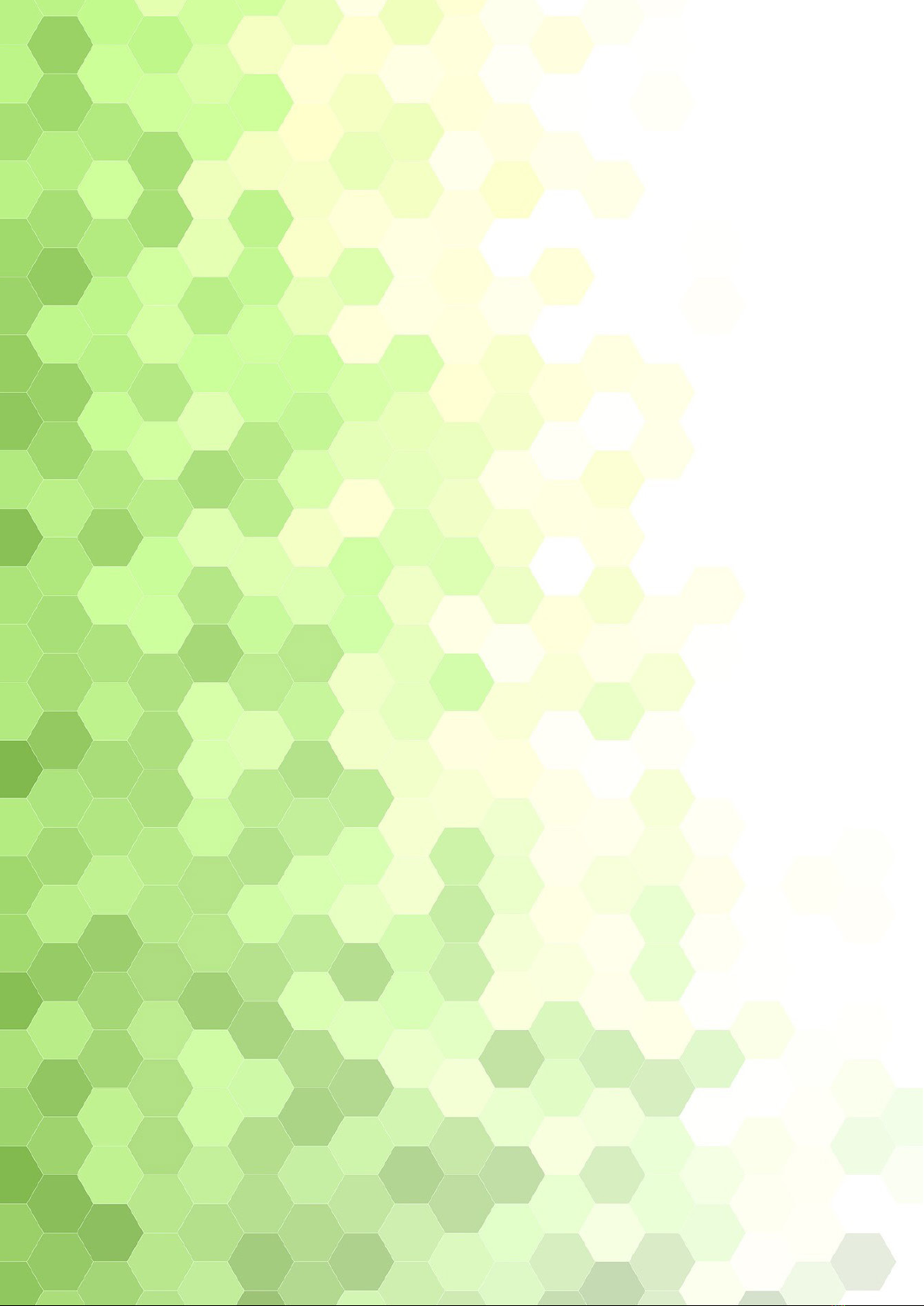
2
CONTENT
1. NOTICES 3
2. WARRANTY 3
3. IMPORTANT USER INFORMATION 4
4. CE CERTIFYING 4
5. RECYCLING 5
6. WARNING! 5
7. FEATURES 6
7.1. INTRODUCTION 6
7.2. CALIBRATION 6
7.3. A NEW TECHNICAL APPROACH 7
7.4. SELECTABLE INTEGRATION TIME 8
7.5. TIME FACTOR 9
7.6. NOTICE
10
7.7. SITE SELECTION
10
7.8. UNPACKING
10
7.9. PACKING LIST
10
8. FLUID CONNECTIONS 11
8.1. LEFT SIDE 11
8.2. RIGHT SIDE 11
9. OPERATING 13
9.1. POWER-ON AND START 13
9.2. MAIN SCREEN 13
9.3. DATA ACQUISITION 14
10. HOW TO INSTALL THE FLOW METER APP 14
11. USING THE FLOW METER APP 14
11.1 MAIN SCREEN 14
11.2 SETTINGS 16
11.3 EXPORT GRAPH 19
11.4 EXPORT DATA 19
12. TROUBLESHOOTING 19
13. CONTACT
20
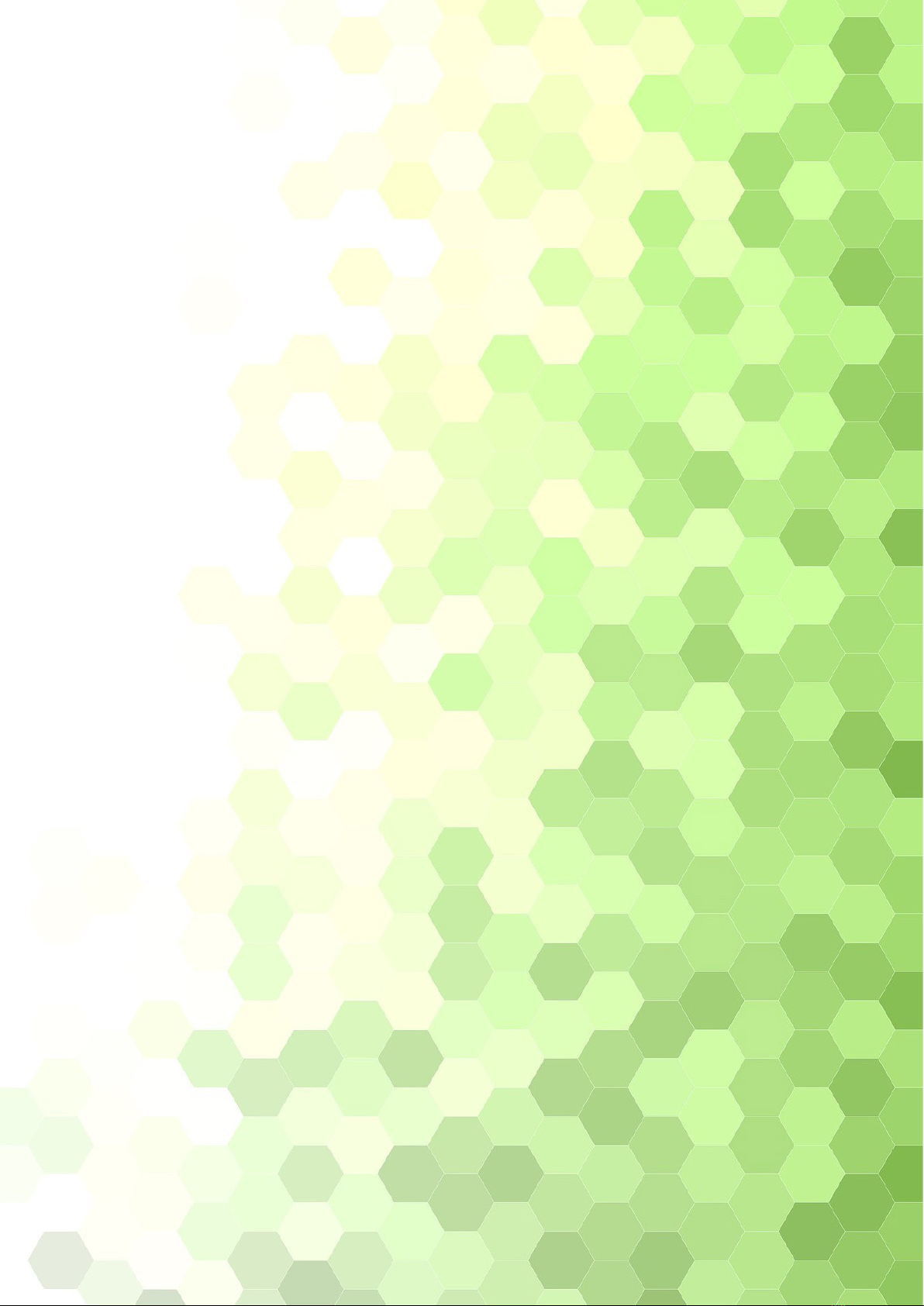
3
1. NOTICES
© Biotech AB 2022
No part of this manual may be reproduced in any form or by any means (including
electronic storage and retrieval or translation into a foreign language) without prior
agreement
and written consent from Biotech AB as governed by Swedish
and inter-
national copyright laws.
Printed in Sweden.
Biotech AB
Råövägen 300
SE-439 92 Onsala
Sweden
Research Use Only.
Not for use in Diagnostic Procedures.
2. WARRANTY
Biotech AB makes no warranty, included but not limited to the common warranty
legislation, for Quality and tness of the product to a determined purpose.
In no event shall Biotech AB be liable for direct, indirect, special and consequent
damages connected to the delivery, use or application of the product or its compo-
nents.
Biotech AB guarantees that the product is free from hardware
defects within the
Warranty validity time. Should, within this time, a defect occurs, we will correct it free
of charge.
All servicing will be handled by:
Biotech AB
Råövägen 300
439 92 Onsala
Sweden
Phone: +46 300 56 91 80
info@biotechuidics.com
Freight expenses for the safe transport of the product to Biotech AB and back, must
be carried by the customer.
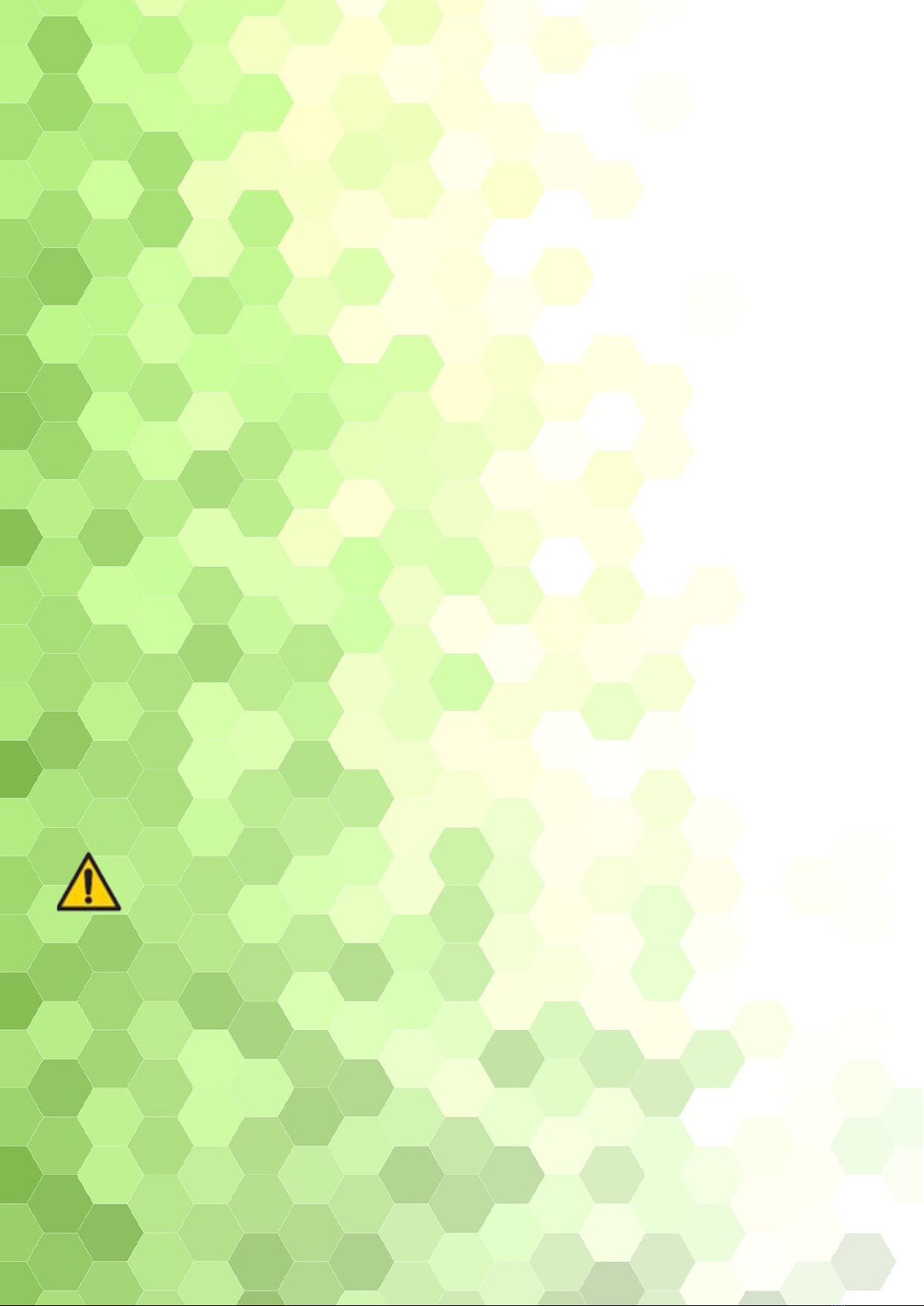
4
Biotech AB grants no warranty for: Routine checks,
Maintenance, Repair or
Parts Replacement after normal wear; Consumables; Damages caused by total or
partial blockage
of tubings; Any type of Software; Damages caused by
modi-
cation of the product without consent of Biotech AB;
Warranty repair is void when
the damages or errors where caused by: Unqualied or wrong handling like
fall or
strong Vibration of the Product. Accidents, natural
catastrophe and all other caus-
es which cannot be foreseen or controlled by Biotech AB, including but not limited
to Storm, Water, Fire, Riot and abnormal Climate conditions.
Warranty validity Time
The validity Time of the Warranty is, if not otherwise agreed, one years from the day
of purchase according to the
Biotech
General Terms, found on www.biotechuidics.com/
general-terms/
Safety
Safety rules according to the Swedish and European
guidelines 89/3 92/EWG
§1.1.2.b have been taken into
account during design of the instrument. All electron-
ic In- and
Outputs are very sensitive to electrostatic discharge (ESD).
The use of
strong electromagnetic sources like Cellular
Telephones or Radio Transmitters near
the instrument should be avoided.
3. IMPORTANT USER INFORMATION
All users must read this manual to fully understand the safe use of the Liquid Flow
Meter.
WARNING!
The WARNING! Sign highlights instructions that must be followed to avoid
damage. Do not proceed until all stated conditions are clearly understood
and met.
4. CE CERTIFYING
This product meets all requirements of applicable CE-directives.
A copy of the corre-
sponding Declaration of Conformity
is available on request. The CE symbol and cor-
responding declaration of conformity, is valid for the instrument when it is:
• Used as a stand-alone unit, or
• Connected to other CE-marked Biotech AB instruments,
or
• Connected to other products recommended or described in this manual, and
• Used in the same state as it was delivered from Biotech AB
except for alterations
described in this manual.

55
5. RECYCLING
This symbol indicates that the waste of electrical and electronic
equipment
must not be disposed as unsorted
municipal waste
and must be collected separately.
Please contact an authorized
representative
of the manufacturer for information concerning
the decommissioning of equipment.
6. WARNING!
This is a Class A product. In a domestic environment,
it might cause radio
interference, in which
case the user might be required to take appropriate
measures.
By using the Liquid Flow Meter AB-40010 our tips/
warnings as well as our terms of
delivery are accepted.
1. Only use in laboratory! The use for medical purposes, in
the food- or beverage
processing, plant breeding or
something else is expressly required or permit-
ted. Any
type of use and the related specic suitability of the
product for this
purpose is to be checked by the user.
2. This product may be used only by trained personal. Correct
behavior in the labo-
ratory are presupposed by trained personal. We accept no liability for improper
use of the product. If in doubt, ask the competent commissioner for laboratory
safety.
3. Notes on environmental and health hazards and also the handling and disposal
of the solvent used must be
taken from the safety data sheets of the solvent sup-
pliers.
4. We advise the customer orally, writing or by trials, this must be done in good
faith but without liability for us, and does not exempt the customer from testing
the goods to their suitability for the intended processes and uses.
IN ORDER TO UTILIZE THE INSTRUMENT’S FULL POTENTIAL,
WE STRONGLY RECOMMEND YOU TO
DOWNLOAD AND
INSTALL OUR PC-APP.
DOWN
LOAD
APP
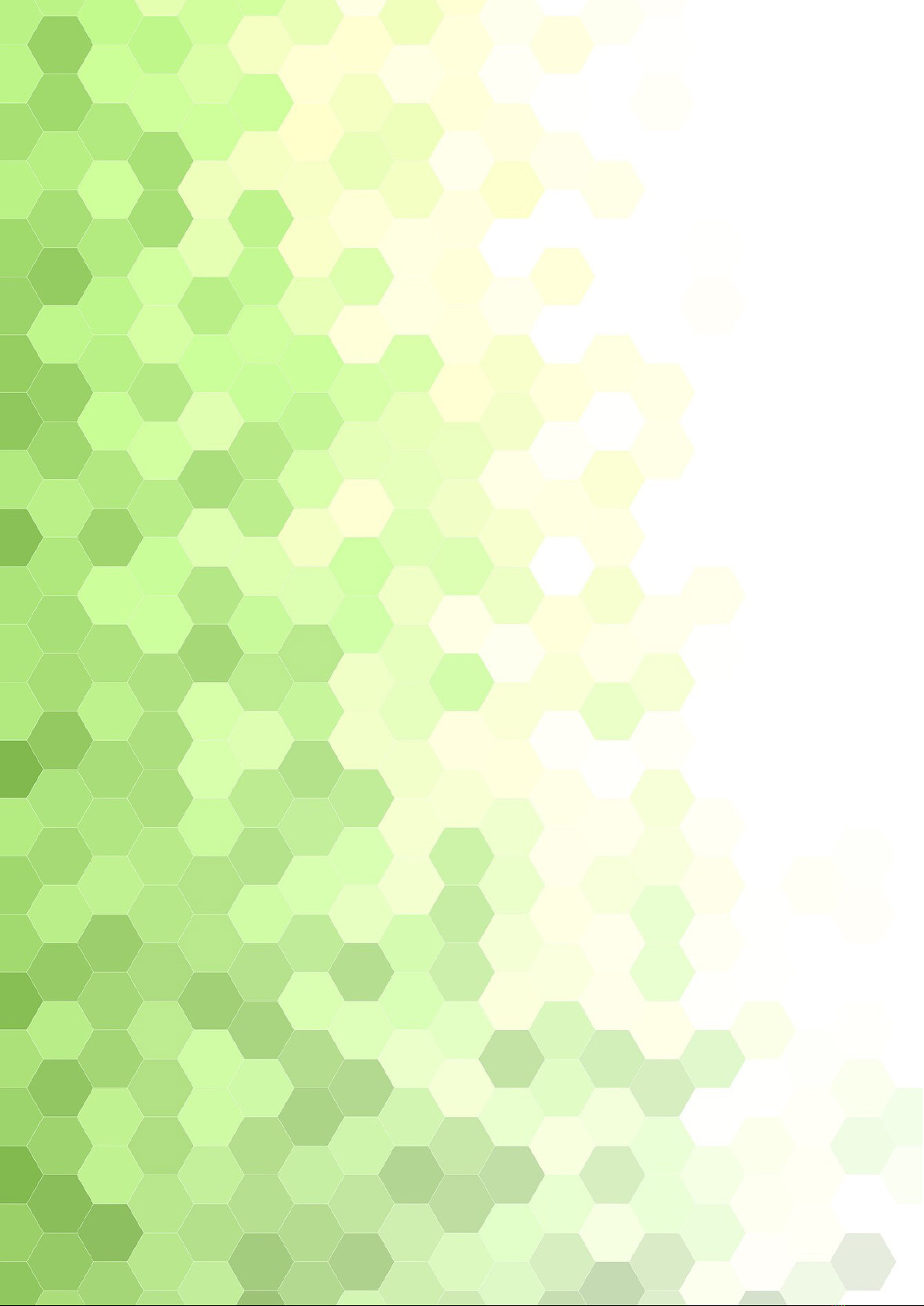
7. FEATURES
7.1. INTRODUCTION
The AB-40010 is specically designed for continuous
measurement of ow rate
without interference in Fluidic systems. Compatible with all HPLC and GPC/SEC
solvents,
it is conveniently sized and powers itself from a USB
connection. A
modern PC based app allows continuous recording
and storage of the measured ow
rates. The current ow
r
ate is also displayed on the Flow Meter’s integral high-resolution
OLED Display, allowing easy control of current ow value.
Extraordinary high resolution and wide dynamic range makes
the BIOTECH AB Liquid
Flow Meter the perfect ow monitoring
tool for the most demanding HPLC and GPC/
SEC systems.
7.2. CALIBRATION
6
Factory settings with calibration for water and 4 additional solvents
• Water (Default)
• Tetrahydrofuran “THF”
• Methanol
• Ethanol-Water 1:9
• Acetonitrile – Water 40:60
Easily select the calibration factor to be used (via the app)
• New calibration factors and solvent names can be stored
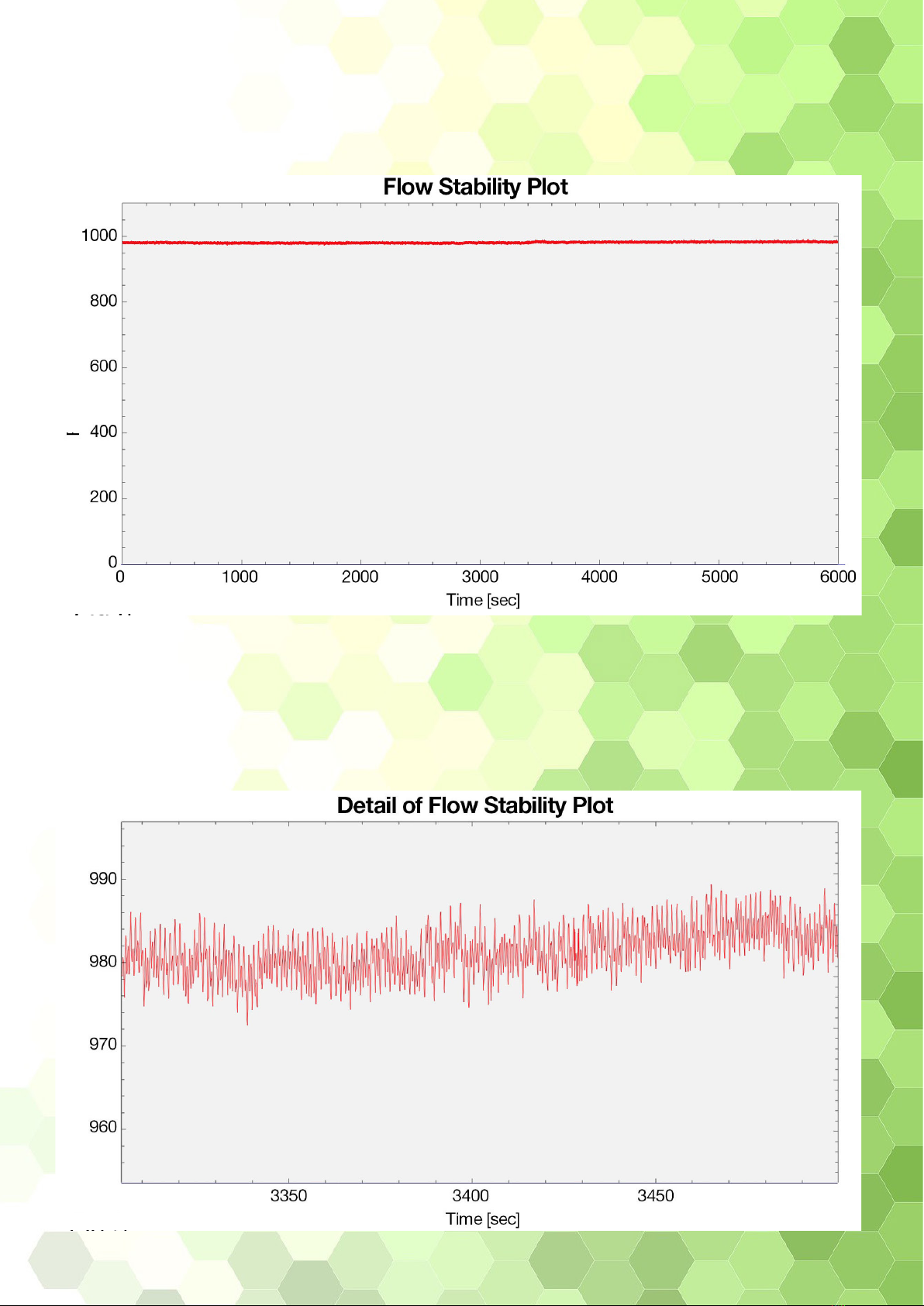
7.3. A NEW TECHNICAL APPROACH
It may look like you have a stable ow….
But when you take a closer look…
Fig. 2
Fig.1
Flow [µl/min]
Flow [µl/min]

7.4. SELECTABLE INTEGRATION TIME - TIME FACTOR SETTINGS
MADE VIA THE APP
78 msec (No Integration)
• Real time measurement. Useful for tracking high frequency pulsation of the
pump and detecting defective seal rings and/or check valves
300 msec
• Equivalent to traditional volumetric owmeters
• Useful for detecting overall performance of pumps
1 sec
• This integration time targets system validation applications where pulsation of
the pump is not relevant and long term stability is desired
2 sec
• Same as for 1 sec integration time but targeted to owrate of 1 mL/min and
above
10 sec
• Extremely useful for absolute calibration of ow rate of the pump
• This ensures that no sporadic eects inuence the calibration
8

9
9.8 sec integration time
310 m sec integration time
78 m sec integration time
Fig.3
Fig. 4
Fig.5
7.5.
TIME FACTOR — HOW YOU MEASURE DECIDES WHAT YOU GET
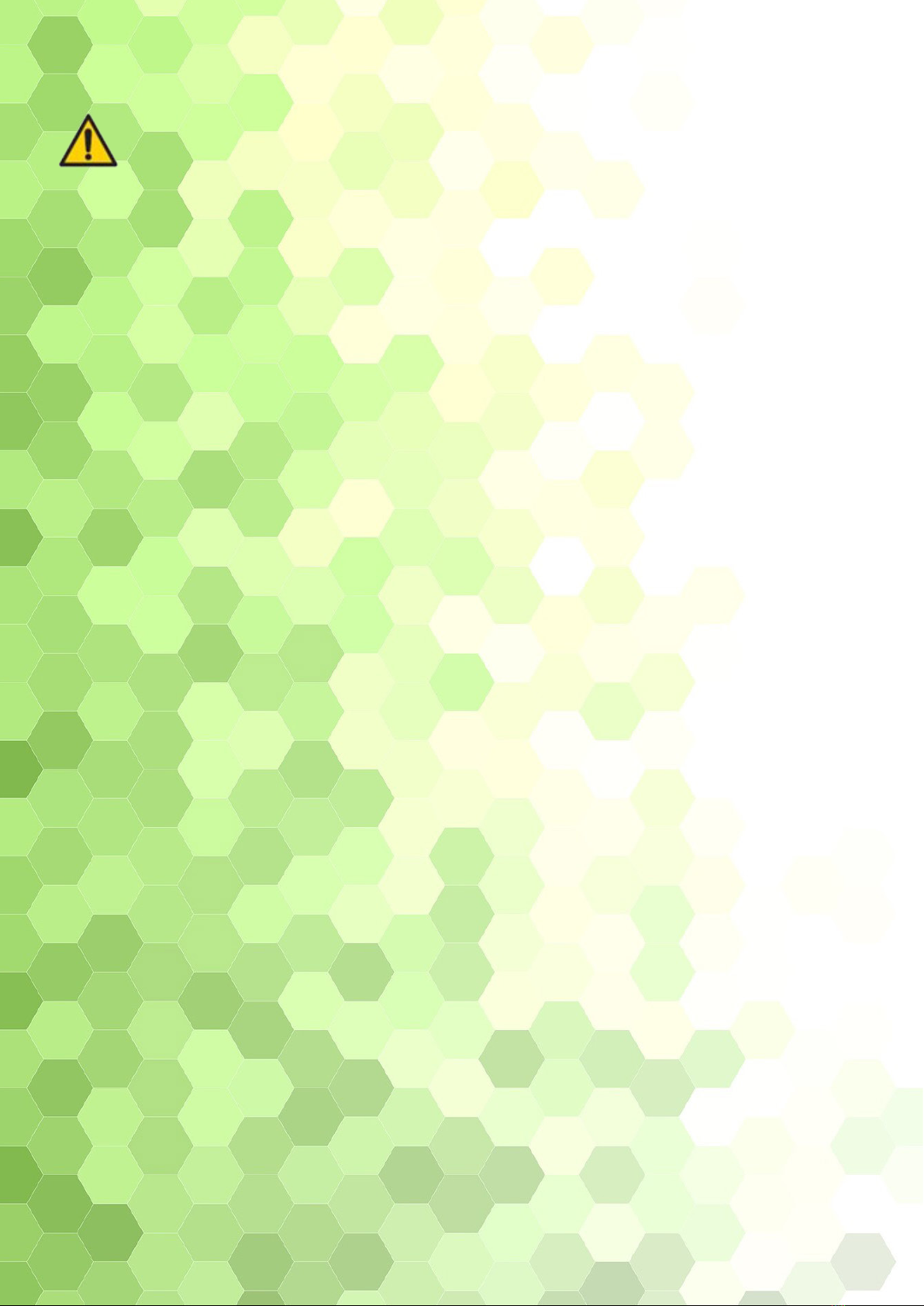
10
By using the Liquid Flow Meter AB-40010 our tips/
warnings as well as our
terms of delivery are accepted.
1. Only use in laboratory! The use for medical purposes, in
the food- or beverage
processing, plant breeding or
something else is expressly required or permit-
ted. Any
type of use and the related specic suitability of the
product for this
purpose is to be checked by the user.
2. This product may be used only by trained personal. Correct
behavior in the labora-
tory are presupposed by trained personal. We accept no liability for improper use
of the product. If in doubt, ask the competent commissioner for laboratory safety.
3. Notes on environmental and health hazards and also the handling and disposal
of the solvent used must be
taken from the safety data sheets of the solvent sup-
pliers.
4. We advise the customer orally, writing or by trials, this must be done in good faith
but without liability for us, and does not exempt the customer from testing the
goods to their suitability for the intended processes and uses.
7.7. SITE SELECTION
The Flow Meter should be installed in an area free of extreme
temperature, humidity,
sunlight, shocks and vibration. Use delivered Sticky Pads to place the Flow Meter
correctly.
7.8. UNPACKING
Please check immediately after delivery the content of the package for transport
damages.
Please also check after unpacking if all components are present. Should anything
miss, please contact our Support Department
7.9. PACKING LIST
A complete delivery consists of:
• 1 Biotech Liquid Flow Meter
• 1 Mini-USB cable, 1m
• 2 PFA Plug, ¼-28 Flat Bottom
• 2 FEP Tubing, 1/16’’ OD, 0.75 mm ID 0,4m
• 3 P-249 One-Piece Super FlangelessTM PEEK nut
1/4’’- 28 Flat Bottom for 1/16’’ OD
• 1 F-120 One-Piece 10-32 coned PEEK tting 1/16’’
• 2 Sticky pads
1 User Instruction Manual.
7.6. NOTICE

11
8. FLUID CONNECTIONS
First, remove the caps.
Note! As the thru-hole of the ow meter is 1.8mm, be sure that tubing with OD 1/16”
or smaller is not pushed into the ow meter cell. Nothing will be destroyed but the
measurement will not work.
Fig. 6 Left Side, INLET Port Flow Meter
8.2. RIGHT SIDE
Route the other side of the capillary
to a waste bottle or connect it to
your uidic
system with a suitable
tting,
see Figure 7.
Fig. 7 Right Side, OUTLET Port Flow Meter
8.1. LEFT SIDE
Connect the FEP capillary
with the
Flat Bottom
tting at the left side
of the Flow Meter. For the other side
of the capillary take the Flat Bottom
or the coned tting, see Figure 6.
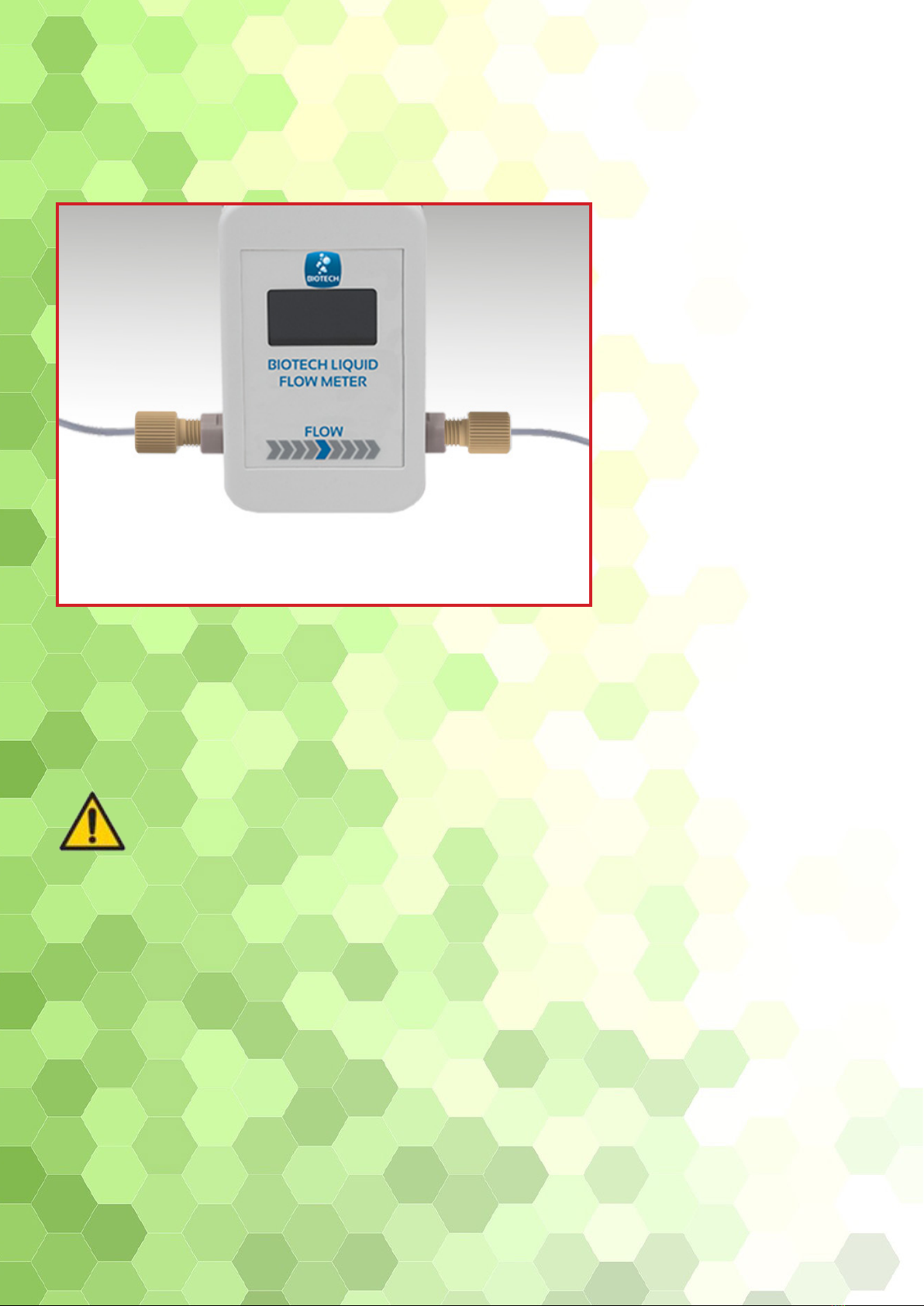
12
If everything is connected properly, the Flow Meter should look Figure 8 (descripted
picture, color of Fittings may change).
Fig. 8 Connection of the Flow Meter
The Flat Bottom ttings may only be tightened nger tight!

13
9. OPERATING
9.1. POWER-ON AND START
The Flow Meter AB-40010 is easy to use with USB-powered plug. Connect the delivered
USB cable to the ow meter and a computer. Upon powering up the instrument the
display will shortly presents the Biotech AB logo.
Figure 9 Flow Meter Start Screen
9.2. MAIN SCREEN
0.000
H2O mL/min
Fig.10 Flow Meter Main Screen
Value Current Flow Rate
H2O Show calibrated eluent [H2O;
MeOH; THF; etcetera]
mL/min Flow rate unit

14
9.3. DATA ACQUISITION
1. Start the app (see Chapter 10) or open a Terminal like HTERM and enter following
settings:
Port COM X -> nd at device manager
BaudRate 9600
Data 8
Stop 1
Parity None
CTS Flow con-
trol No
Newline at CR+LF
2. Press the connect button and data acquisition starts automatically
.
10. HOW TO INSTALL THE FLOW METER APP
1. Start the Flowmeter_Vx.x.x.x_Setup.exe and follow the installation menu.
2. Connect the Flow Meter USB cable to a computer and start the App.
11. USING THE FLOW METER APP
11.1 MAIN SCREEN
Fig. 11 Main Screen
After installing and connecting the Flow Meter, the main screen shows the status
connected and the serial number of the connected device.
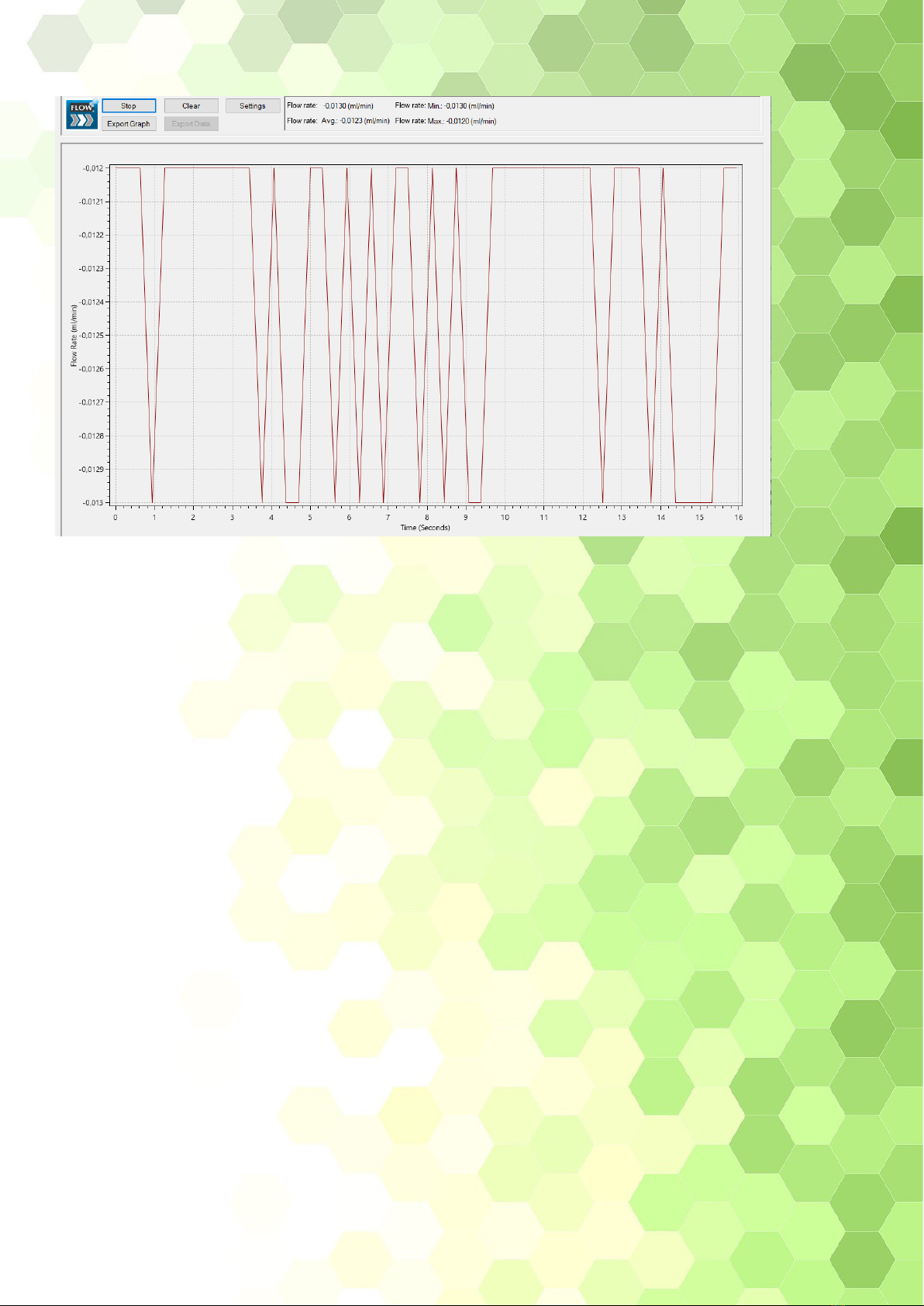
15
Press START to begin the data collection.
Fig. 12 Data Collection
Starting the data collection information about actual
Minimum, Maximum and
Average Flow Rate. By scrolling the mouse wheel, you can zoom in and out.
Press STOP to discontinue the data collection. The data will be saved automatically
(default, change in settings -> logles).
To start a new sequence, press CLEAR rst and then START.
11.2 SETTINGS
In settings menu are the three registers: Device, Logles and About.
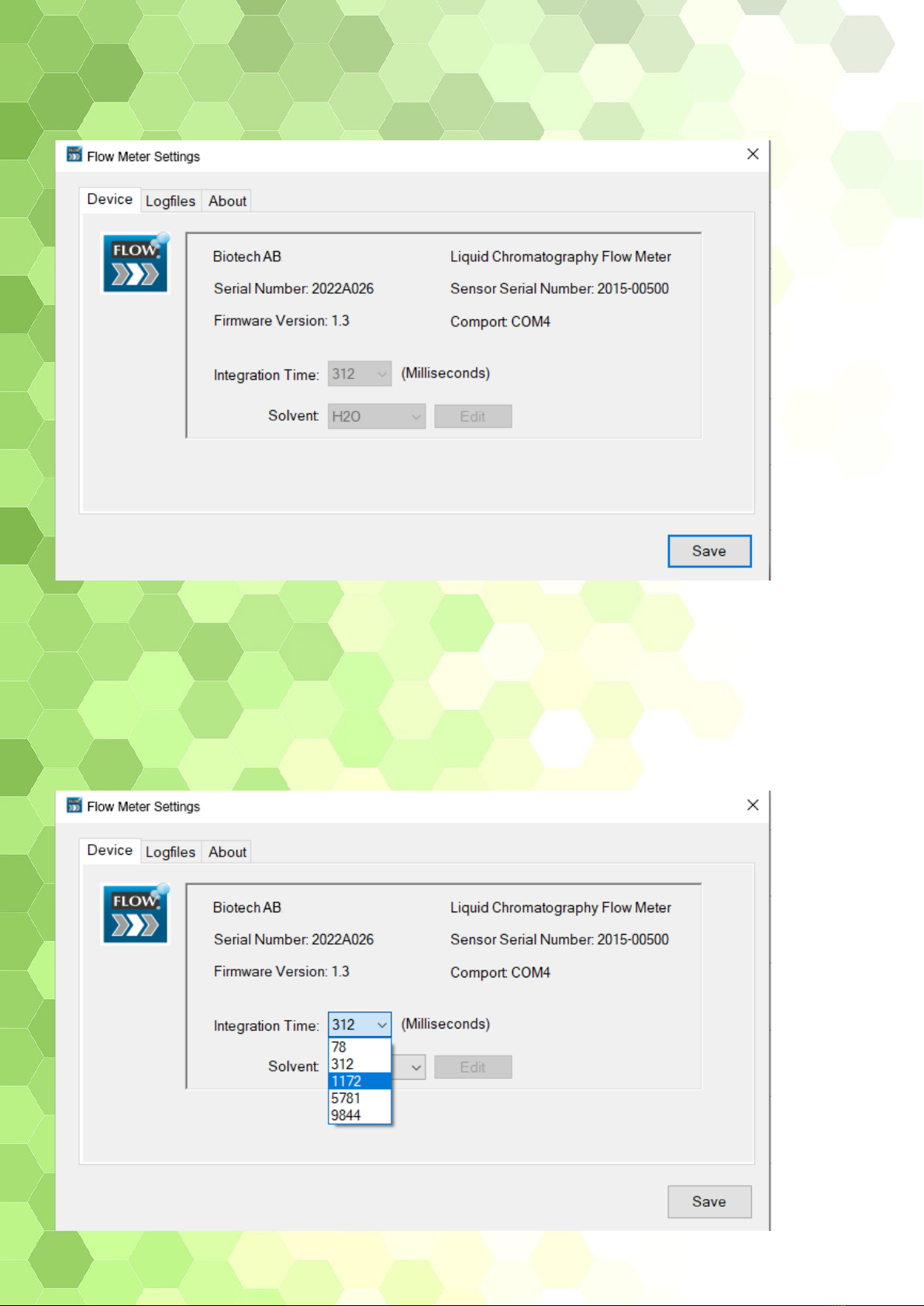
16
11.2 SETTINGS
In settings menu are the three registers: Device, Logles and About.
Fig. 13 Settings
DEVICE: Provides Information about the Serial Number, Firmware Version and Com port.
Fig. 14 Integration time Settings
Set the Integration Time in Milli Seconds (default 312 ms)

17
NOTE: All changes are stored in the device itself
Fig. 15 Solvent Settings
Set the solvent in use (default H2O)
Fig. 16 Change THF Calibration Factor
EDIT: Change the Solvent Calibration Factor (make sure to use the correct one)
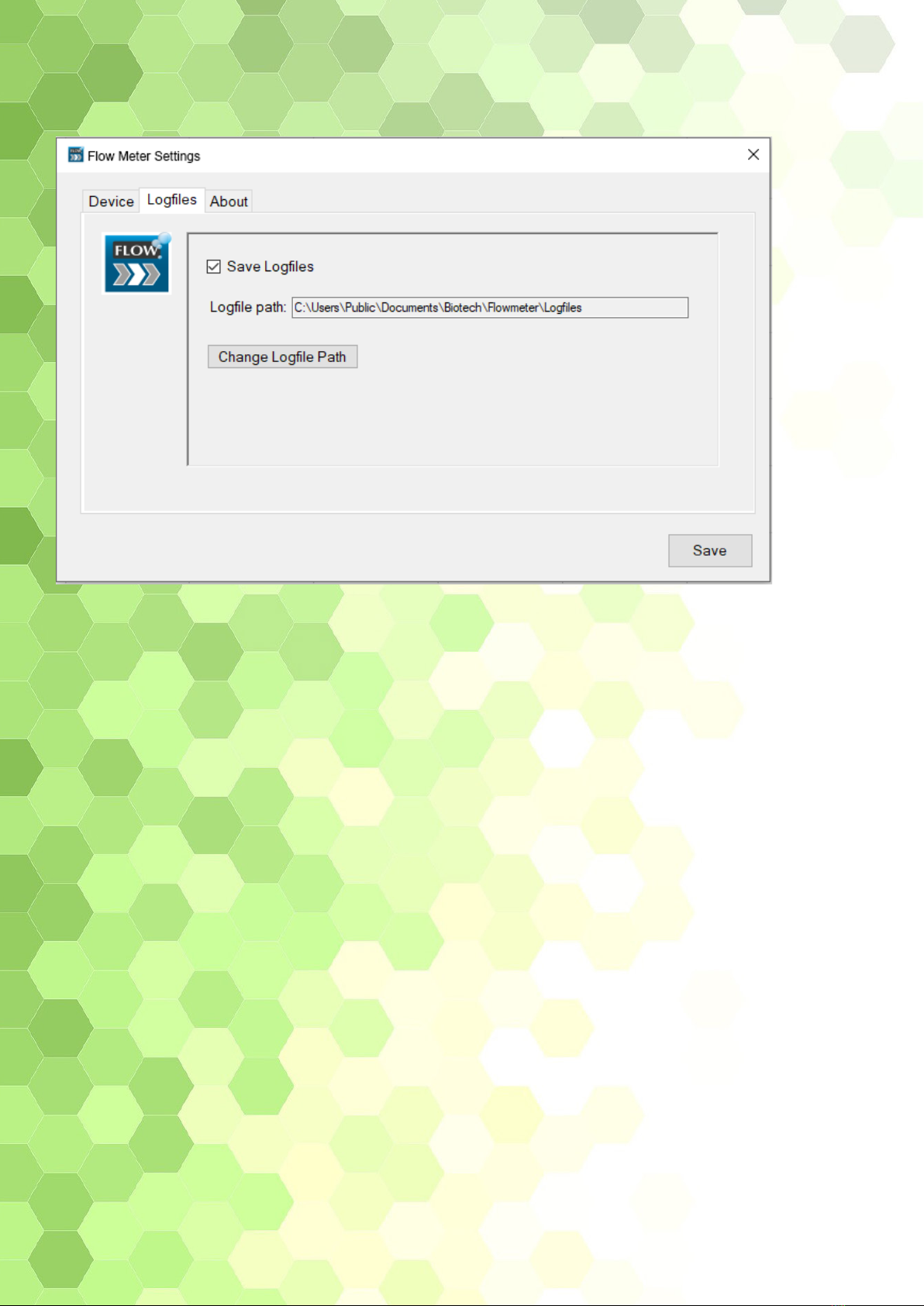
18
LOGFILES: Provides information about data storage location
.
Save Log Files:
Automatically save CSV logle when measurement stops
or at 100 000 data
points (then a new sequence starts
automatically).
Change Log File Path:
Change path for automatic log le storage.
ABOUT: Provides information about the manufacturer.
Fig. 17 Log File Path
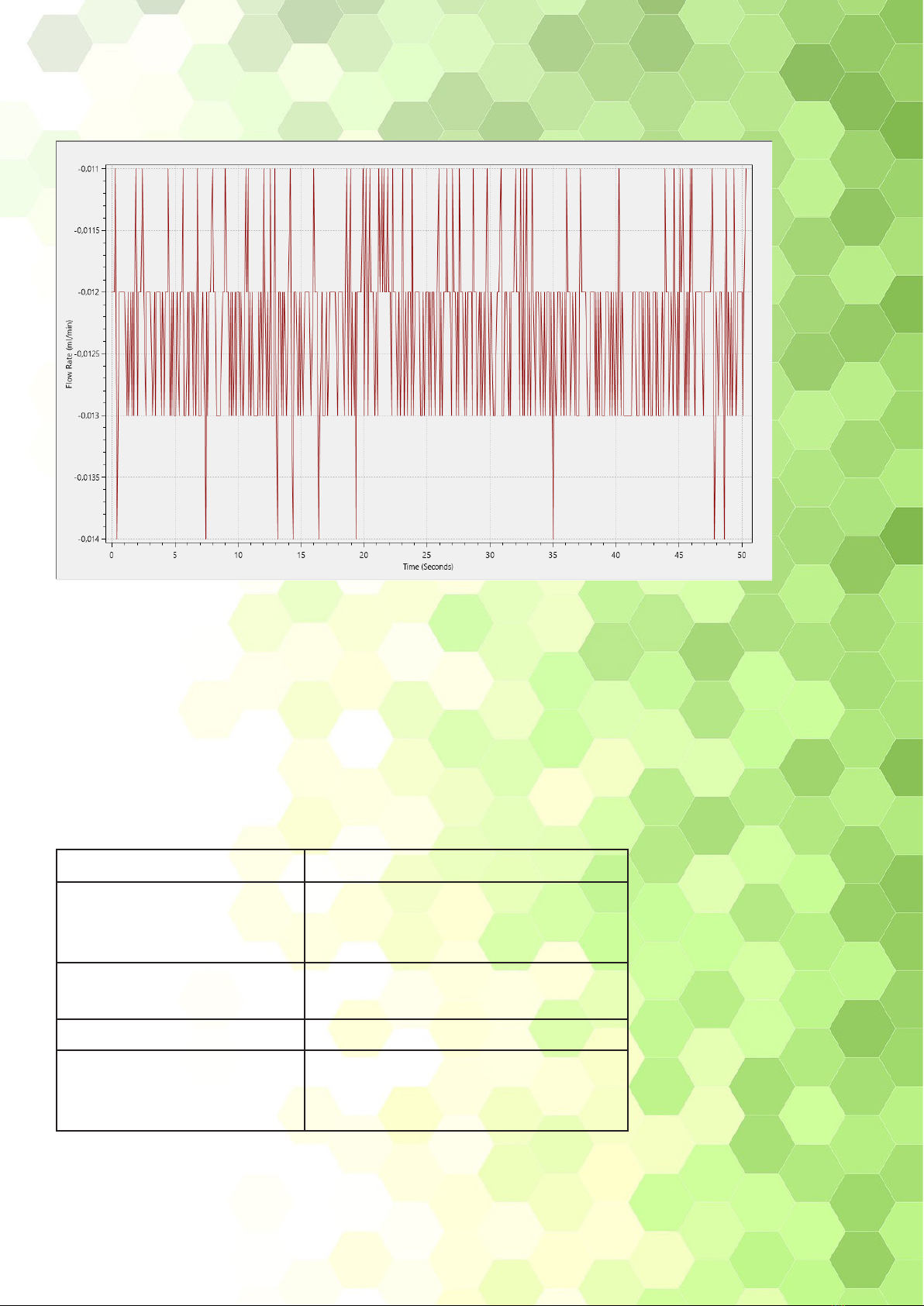
19
11.3 EXPORT GRAPH
Save the measurement as a PNG le.
Fig. 18 PNG Data
11.4 EXPORT DATA
Export the measurement as CSV data. Measurements cannot be reloaded
into the app.
12. TROUBLESHOOTING
Error What to do
The Flow Meter initial-
ization failed.
Status: Not connected
Check the USB connection
with the computer and the Flow
Meter
Make sure that no other soft-
ware blocked the comport
Restart the App
Make sure that there is no pow-
er-safe modus (USB ports) set on
the computer
Table 1 Troubleshooting

20
Biotech AB
Råövägen 300
439 92 Onsala
Sweden
Phone: +46 300 56 91 80
info@biotechuidics.com
Biotech USA LLC
PO Box 18796
Minneapolis
MN 55418, USA
Phone: +1 612-703-5718
sales@biotechuidics.com
www.biotechuidics.com
© Copyright Biotech AB 2022
All rights reserved. No part of this publication may be
reproduced, stored in
a retrieval system or transmitted, in any form by any means, electronic, mechani-
cal, magical, photocopying, recording, or otherwise as well as translated into any
human, computer or alien language, without the prior written permission of the
manufacturer.
All information included in this document may change without any notice.
13. CONTACT
Table of contents