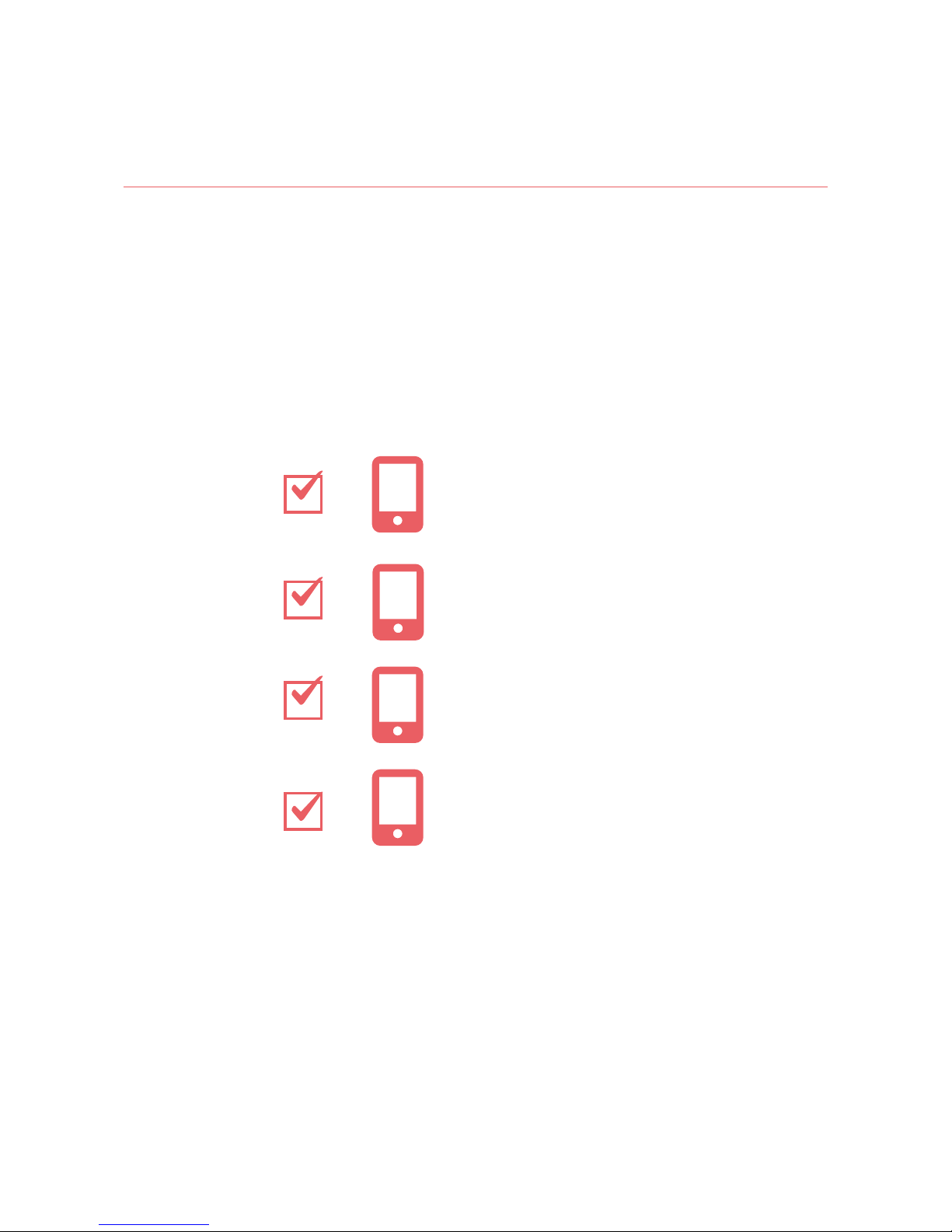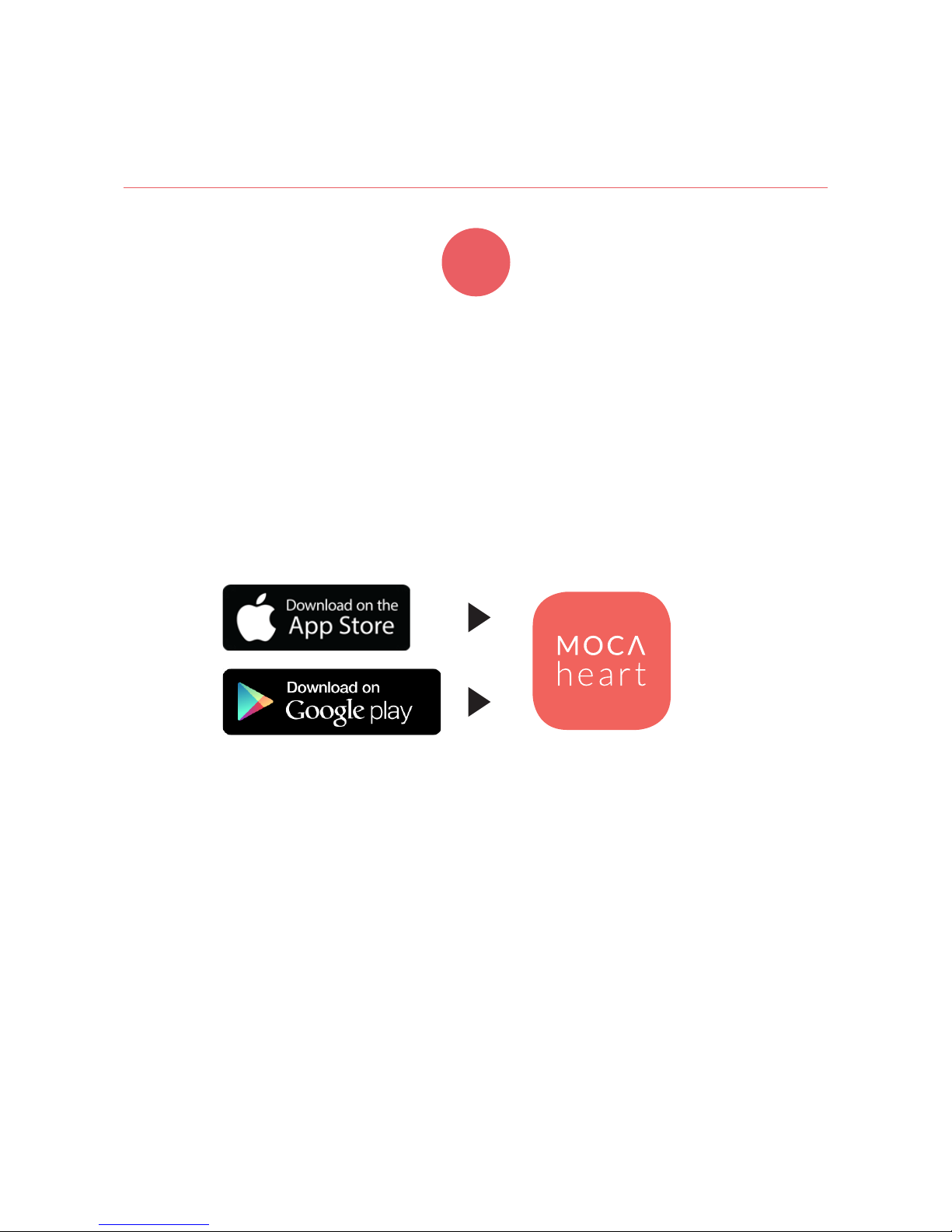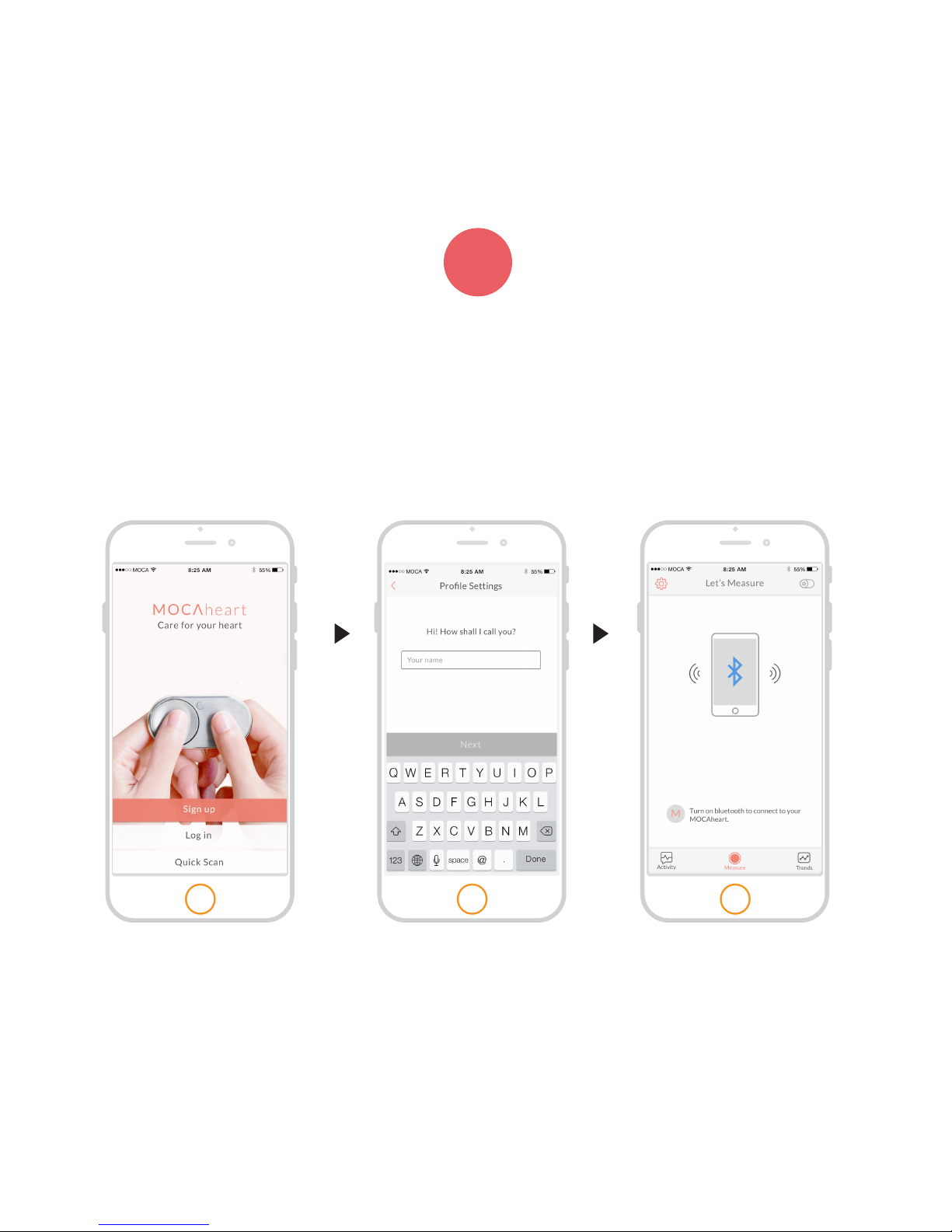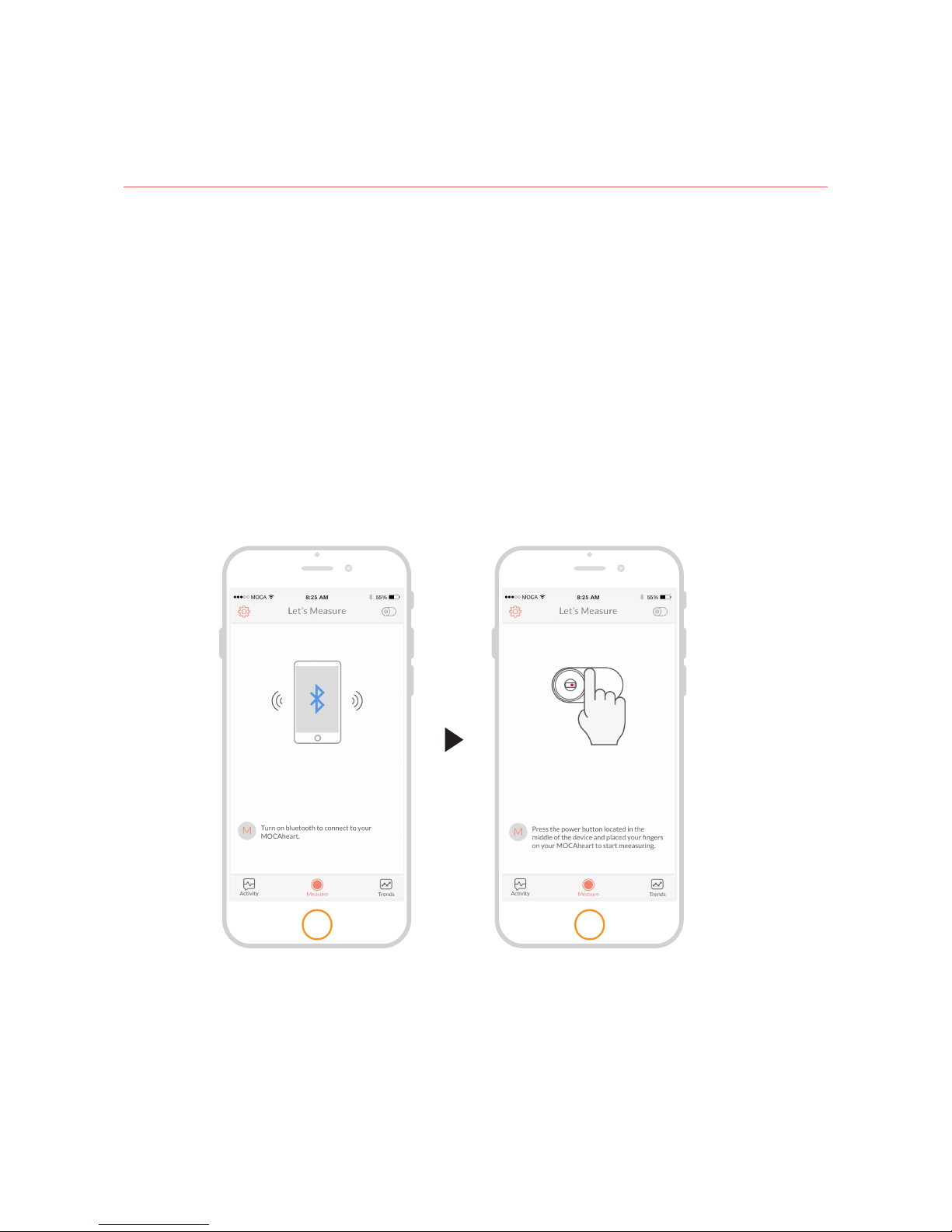7
1.3 APP COMPATIBILITY
- The MOCAheart app is available for both iOS and Android operating systems.
- iOS compatibility: iOS 8.0 or higher, with Bluetooth 4.0 or higher. Available for iPhone 5
and above, as well as iPod Touch 3 and above.
Android 4.3 and later Supports iOS 8 Health Kit .
- For a list of compatible mobile devices, please visit www.mocacare.comCompatibility
iOS compatibility: iOS 8.0 or higher
Available for iPhone 5 and above, as well
as iPod Touch 3 and above.
Bluetooth 4.0 or later
Android compatibility: Android 4.0.3 or higher.
May not be compatible with certain models
1. BASICS