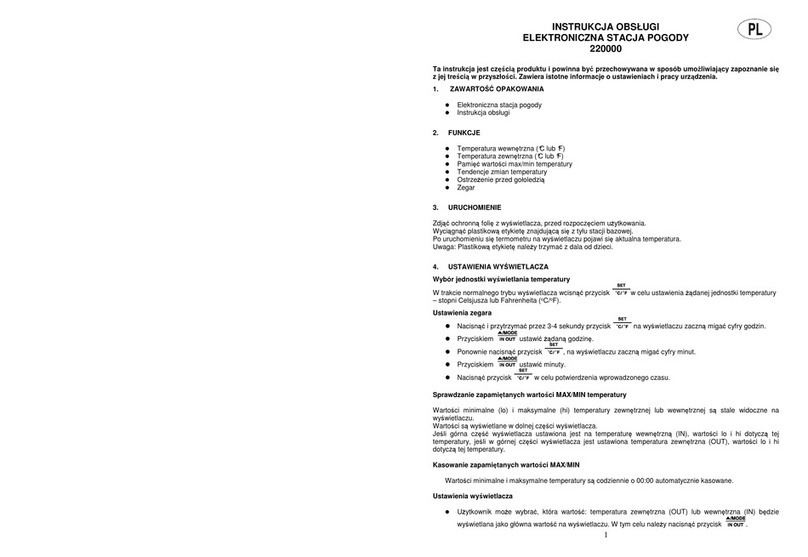6
Nów 1/4 księżyca 3/4 księżyca Pełnia 1/2 księżyca
High – przypływ Middle -środkowa strefa pływów Low -odpływ
Na wyświetlaczu będąsięwyświetlaćnastępujące symbole:
H – przypływ
M – środkowa strefa pływów
L – odpływ
Podświetlenie wyświetlacza
Należy dotknąć wyświetlacza w górnej części w obszarze LIGHT/SNZ aby włączyćpodświetlenie na około 5
sekund.
6. PROBLEMY I ZAKŁÓCENIA W FUNKCJONOWANIU
Problem i przyczyna Porada
Brak wskazańzewnętrznych na stacji bazowej.
Zbyt duża odległość między nadajnikiem
(czujnikiem), a odbiornikiem (stacją)
Redukowaćodległość między czujnikiem, a stacjąażdo momentu
uzyskania sygnału.
Zakłócające przeszkody między urządzeniami
(grube ściany, stal, beton, izolacyjna folia
aluminiowa, itp.).
Znaleźć innąlokalizacjędla czujnika i/lub stacji. Zobaczyćrównież
„zasięg transmisji” poniżej.
Zakłócenia od innych źródeł (radio
bezprzewodowe, mikrofon, głośnik, itp.
działające na tej samej częstotliwości).
Znaleźć innąlokalizacjędla czujnika i/lub stacji. Sąsiedztwo urządzeń
elektrycznych działających na tej samej częstotliwości może również
spowodowaćzakłócenia w odbiorze.
Brak sygnału po zainstalowaniu w sąsiedztwie
rozciągniętego przewodu. Znaleźć nowąlokalizacjędla czujnika i /lub stacji.
Słaby kontrast na wyświetlaczu LCD, brak
odbioru sygnału, rozładowane baterie w
czujniku lub stacji.
Wymienićbaterie (sprawdzićznaczek rozładowania baterii na
wyświetlaczu LCD)
Temperatura, wilgotność sąniepoprawne. Sprawdzić/wymienićbaterie. Odsunąć czujnik od ewentualnych źródeł
ciepła/zimna.
Temperatura lub wilgotność pokazują„LL” Napis ten pojawi sięgdy wartość temperatury lub wilgotności jest niższa
niżdolna granica zakresu pracy urządzenia.
Temperatura lub wilgotność pokazują„HH” Napis ten pojawi sięgdy wartość temperatury lub wilgotności jest wyższa
niżgórna granica zakresu pracy urządzenia.
7. ŚRODKI OSTROŻNOŚCI:
•Nie narażaćurządzenia na działanie silnych wibracji i obciążeńmechanicznych.
•Unikaćnagłych, znacznych zmian temperatury (bezpośredniego promieniowania słonecznego, wysokich
temperatur ujemnych).
•Do czyszczenia obudowy i wyświetlacza stosowaćmiękką, lekko zwilżonąściereczkę
•Nie zanurzaćurządzenia w wodzie.
•Wyczerpane baterie natychmiast usunąć z urządzenia. Stosowaćwyłącznie wskazany poniżej typ baterii.
Symbol ten, umieszczany na urządzeniach elektrycznych i elektronicznych oznacza, że zakupiony
produkt nie powinien byćusuwany razem ze zwykłymi odpadami z gospodarstw domowych. Należy go
przekazaćdo odpowiedniego punktu, który zajmuje sięzbieraniem i recyklingiem urządzeń
elektrycznych i elektronicznych. Pozbywanie sięsprzętu we właściwy sposób i jego recykling pomogą
zapobiec potencjalnie negatywnym konsekwencjom dla środowiska i zdrowia ludzkiego.
Pływ,
Fala
Księżyc
11
Displaying the temperature change direction
Once batteries have been inserted, the weather station starts measuring the current temperature. First, the trend
line shows a neutral temperature change direction (horizontal arrow).
If the temperature change exceeds 1.0°C (1.8°F) as compared to the previously recorded measurement,
an upward arrow will be displayed next to the temperature reading – increasing trend.
If the temperature has decreased by at least 1.0°C (1.8°F) as compared to the previously recorded
measurement, a downward arrow will be displayed next to the temperature reading – decreasing trend.
If the temperature change is not greater than 1.0°C (1.8°F) a horizontal arrow will be shown on the d isplay.
The measured temperature will then be regarded as a neutral value, further forecasts will be based on.
Minimum and maximum temperature and humidity indications
Press MEM button to display the highest temperature, humidity saved (from the last weather station
resetting). MAX caption will be displayed at the temperature, humidity indications.
Press MEM button again to display the lowest temperature, humidity saved (from the last weather station
resetting). MIN caption will be displayed at the temperature, humidity indications.
Press MEM button again to come back to displaying the current temperature or wait 7-8 seconds until the
weather station automatically returns to displaying current indications. Max and Min symbols will disappear.
To cancel the saved values, hold MEM button for 3 seconds.
Minimum temperature alert
During normal operation of the display press and hold ALERT to enter alert settings.
“70
o
C” or “158°F" will start flashing on the display, standing fo r the maximum outdoor temperature.
Use UP or DOWN button to set the maximum outdoor temperature, confirm with ALERT; the figure
standing for Alert for the minimum outdoor temperature will start flashing on the screen.
Use UP or DOWN button to set the minimum outdoor temperature, confirm with ALERT;
If the set temperature parameters are exceeded, the specified value of temperature will start flashing on
the display.
Note:
Briefly press ALERT button to activate or deactivate the temperature alert, the alert symbol will appear / disappear.
Barometer
Absolute pressure is the actual pressure measured by the Main Unit.
Pressure history
The pressure diagram displayed on the weather station presents pressure changes within the last 12 hours.
The first column on the right shows current pressure. Subsequent columns illustrate pressure changes in one, two,
three, six and twelve hours. Pressure fluctuations are presented both in Hg and hPa.
To display accurate indications of the barometer from a specific period of time, press SET/HISTORY. Pressing
it once you will get pressure measurement one hour ago, pressing twice - 2 hours ago and so on, up to 12 hours.
Air pressure trend display
After you insert the batteries, the weather station measures the current absolute air pressure. The trend display
shows a neutral relative air pressure course (horizontal arrow).
The further course of the trend display is determined as follows:
•If the air pressure is more than 2hPa higher than the value measured first, then a positive course is
displayed (arrow pointing upwards).
•If the relative air pressure is more than 2hPa lower than the value measured first, then a negative course
is displayed (arrow pointing downwards).
•If the air pressure does not change within an hour, then the upward or downward pointing arrow becomes
a horizontal arrow. The measured relative air pressure is then taken as the neutral value form which further
prognoses made.
Dokument pobrany ze strony: sklep.e-szop.pl