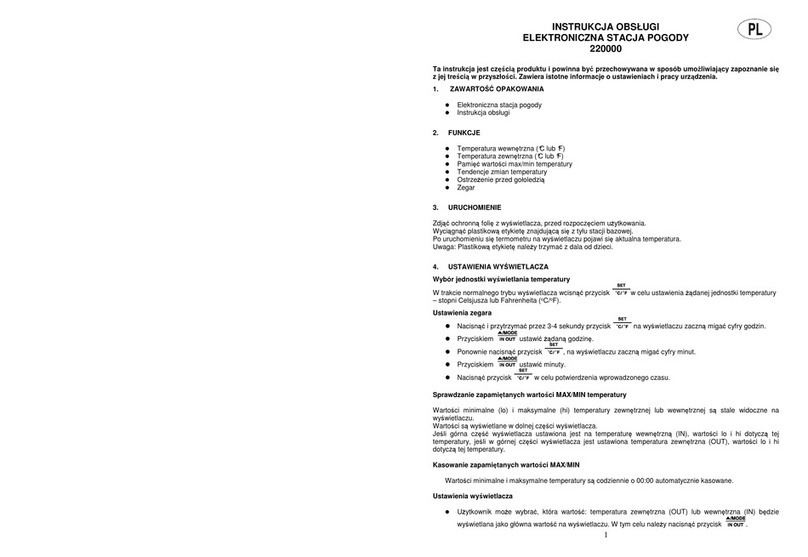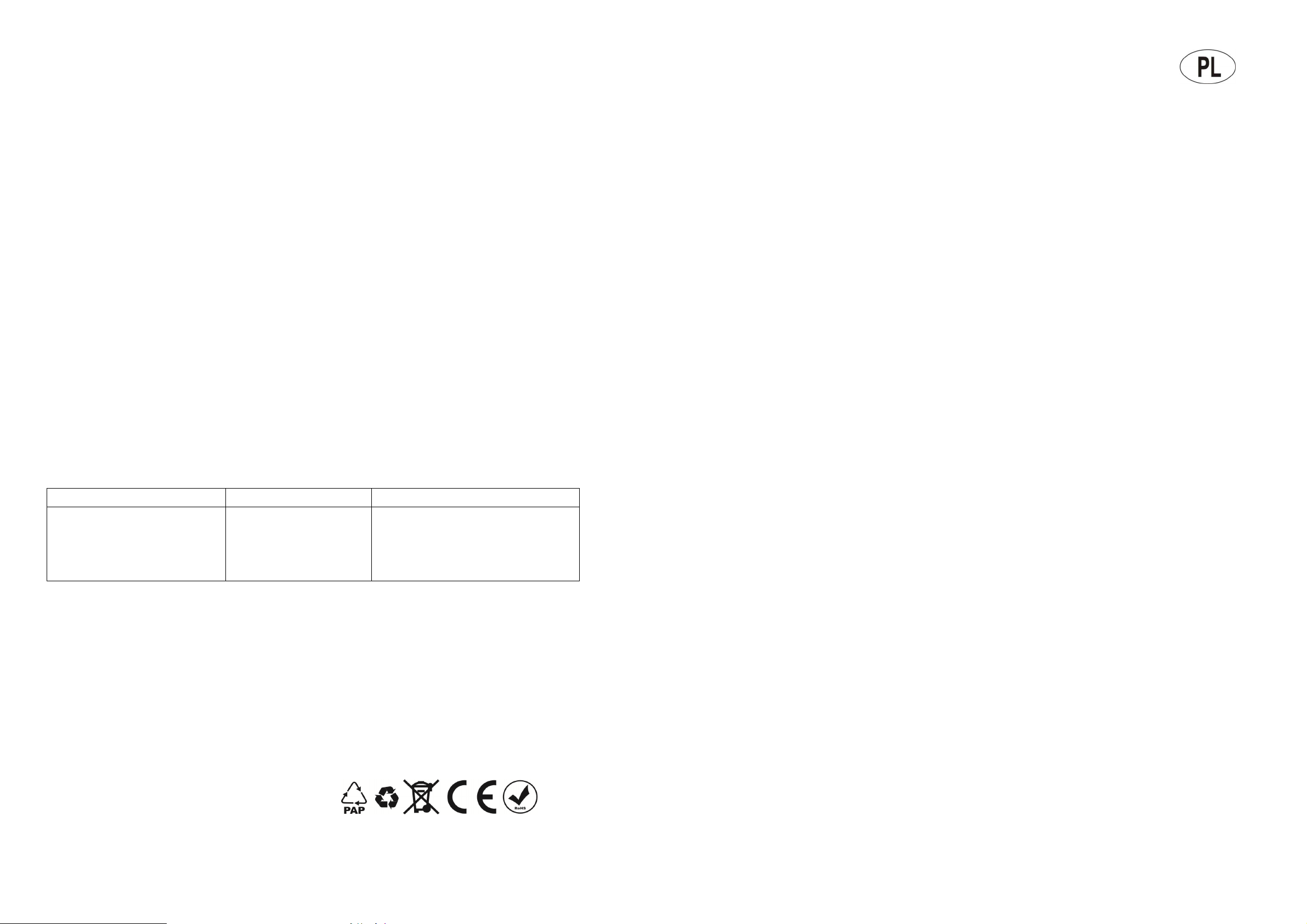Kasowanie zapamiętanych wartości MAX/MIN
•
Podczas wyświetlania temperatury MAX nacisnąć MODE. Zapamiętana przez stacjętemperatura
maksymalna zostanie skasowana.
•
Podczas wyświetlania temperatury MIN nacisnąć MODE. Zapamiętana przez stacjętemperatura minimalna
zostanie skasowana.
•
Stacja po kilku sekundach powróci do normalnego trybu pracy.
Wybór jednostki wyświetlania temperatury
W trakcie normalnego trybu wyświetlacza wcisnąć przycisk DOWN w celu ustawienia żądanej jednostki
temperatury – stopni Celsjusza lub Fahrenheita (
o
C/
o
F).
Środki ostrożności
•
Nie narażaćurządzenia na działanie silnych wibracji i obciążeńmechanicznych.
•
Unikaćnagłych, znacznych zmian temperatury (bezpośredniego promieniowania słonecznego, wysokich
temperatur ujemnych).
•
Do czyszczenia obudowy i wyświetlacza stosowaćmiękką, lekko zwilżonąściereczkę.
•
Nie zanurzaćurządzenia w wodzie.
•
Wyczerpane baterie natychmiast usunąć z urządzenia. Stosowaćwyłącznie wskazany poniżej typ baterii.
Symbol ten, umieszczany na urządzeniach elektrycznych i elektronicznych oznacza, że zakupiony produkt
nie powinien byćusuwany razem ze zwykłymi odpadami z gospodarstw domowych. Należy go przekazać
do odpowiedniego punktu, który zajmuje sięzbieraniem i recyklingiem urządzeńelektrycznych i
elektronicznych. Pozbywanie sięsprzętu we właściwy sposób i jego recykling pomogązapobiec
potencjalnie negatywnym konsekwencjom dla środowiska i zdrowia ludzkiego.
5. DANE TECHNICZNE
Stacja bazowa:
Zakres pomiaru temperatury wewnętrznej: 0°C do 50°C (32°F do 122°F)
Zakres pomiaru temperatury zewnętrznej: -50°C do 70°C (-58°F do 158°F)
Tolerancja/dokładność pomiaru temperatury: +/- 1°C (+/-2°F)
Długość przewodu: 1,8m
Baterie:Stacja bazowa: 2 x AG10 - w komplecie
INSTRUCTIONS FOR USE
ELECTRONIC WEATHER STATION
170504 ; 170505 ; 170506
The Instructions is a part of the product and shall be kept for future reference. It contains important
information on the device setting and operation.
1. PACKAGING CONTENT
Electronic weather station
Instructions for Use
Batteries : 2 x AG10 (LR1130)
2. FUNCTIONS
Outdoor and indoor temperature (°C or °F)
Saving min. and max. temperature
Clock
Alarm clock with a snooze
3. STARTING THE DEVICE
Remove the protective film from the display prior to use.
Note: To avoid operating problems pay attention to polarity of alkaline batteries at inserting them (wrong polarity of
batteries may result in a permanent damage to the device).
Remove the plastic label on the back of base station.
The thermometer will show temperature in degrees Celsius once it is started.
4. PROGRAMMING FUNCTIONS
Setting the time
Press and hold SET for 3-4 seconds, indicating the format 12h or 24h starts flashing on the display.
Press UP to set format 12h or 24h.
Press SET the hour digits will start flashing on the display.
Press UP or DOWN to set the hour.
Press SET the minute digits will start flashing on the display.
Press UP or DOWN to set the minute.
Press MODE to return to the normal display mode.
Setting the alarm
Press MODE, Press and hold MODE or SET (for about 3 seconds) – hour digits will start flashing on the
display.
Set the required hour pressing UP or DOWN.
Press MODE or SET again – the minute digits will start flashing on the display.
Press UP or DOWN to set the minutes.
Press MODE to confirm alarm time.
The alarm is automatically active. A bell symbol will appear at the time display.
Press again MODE to return to the normal display mode.
Pressing SNZ during the system activation will switch on the snooze. The snooze signal will be repeated
(default) every 8 minutes unless it is previously deactivated with any button (except for SNZ).
Switching the alarm on/off
To stop the alarm, press and hold SNZ (for 3-4 seconds) in normal display mode, bell symbol will
disappear.
To activate the alarm, press and hold SNZ, bell symbol will appear.
Minimum and maximum temperature
Press UP button to display the highest temperature (from the last weather station resetting). MAX caption
will be displayed at the temperature,
Press UP button again to display the lowest temperature (from the last weather station resetting). MIN
caption will be displayed at the temperature.
Press UP button again to come back to displaying the current temperature or wait 7-8 seconds until the
weather station automatically returns to displaying current indications. Max and Min symbols will disappear.
Cancelling the stored values
When MAX temperature is displayed, press MODE. The maximum temperature saved in the station will be
cancelled.
When MIN temperature is displayed, press MODE. The minimum temperature saved in the station will be
cancelled.
After a few seconds the station will come back to the normal operating mode.
Selecting the temperature display unit (°C/°F)
Press DOWN to set the required temperature unit: degrees Celsius or degrees Fahrenheit (°C/°F).
Precautions:
Do not expose the device to strong vibrations and mechanical strain.
Avoid sudden and dramatic temperature changes (direct sunlight, low negative temperatures).
Clean the casing and the display with a soft and slightly wetted cloth.
Do not immerse the device in water.
Immediately remove used batteries from the device. Use only the type of batteries specified below.
This symbol placed on electrical and electronic equipment means the purchased product should not be
disposed with standard household waste. It shall be passed to a specialised outlet handling and recycling
electric and electronic waste. Appropriate disposal and recycling of equipment will help prevent potential
negative impact on the environment and human health.
5. TECHNICAL DATA
Base station:
Indoor temperature measuring range: 0°C to 50°C (32 °F to 122°F)
Outdoor temperature measuring range: -50°C to 70°C (-58F to 158°F)
Tolerance/accuracy of temperature measurement: +/- 1.1°C (+/-2°F)
Cable length: 1,8m
Batteries:
Base station: 2 x AG10 – included in the set