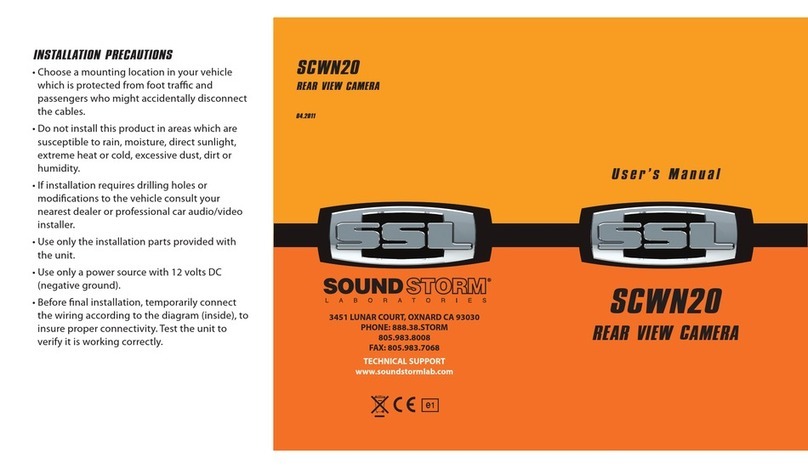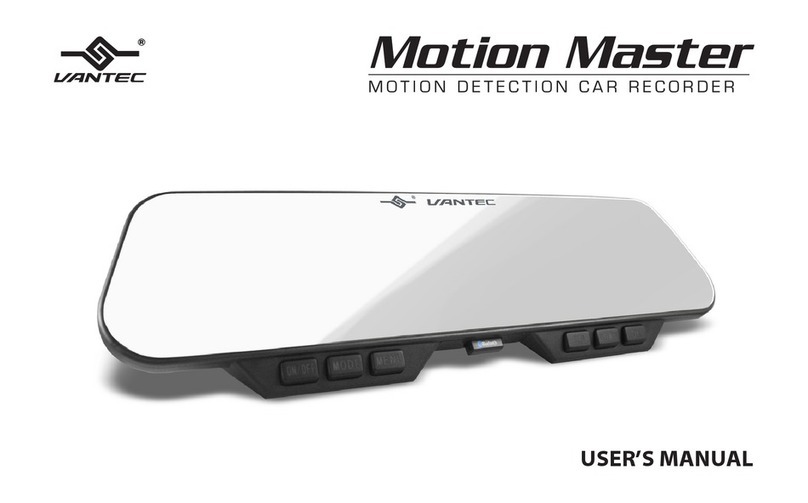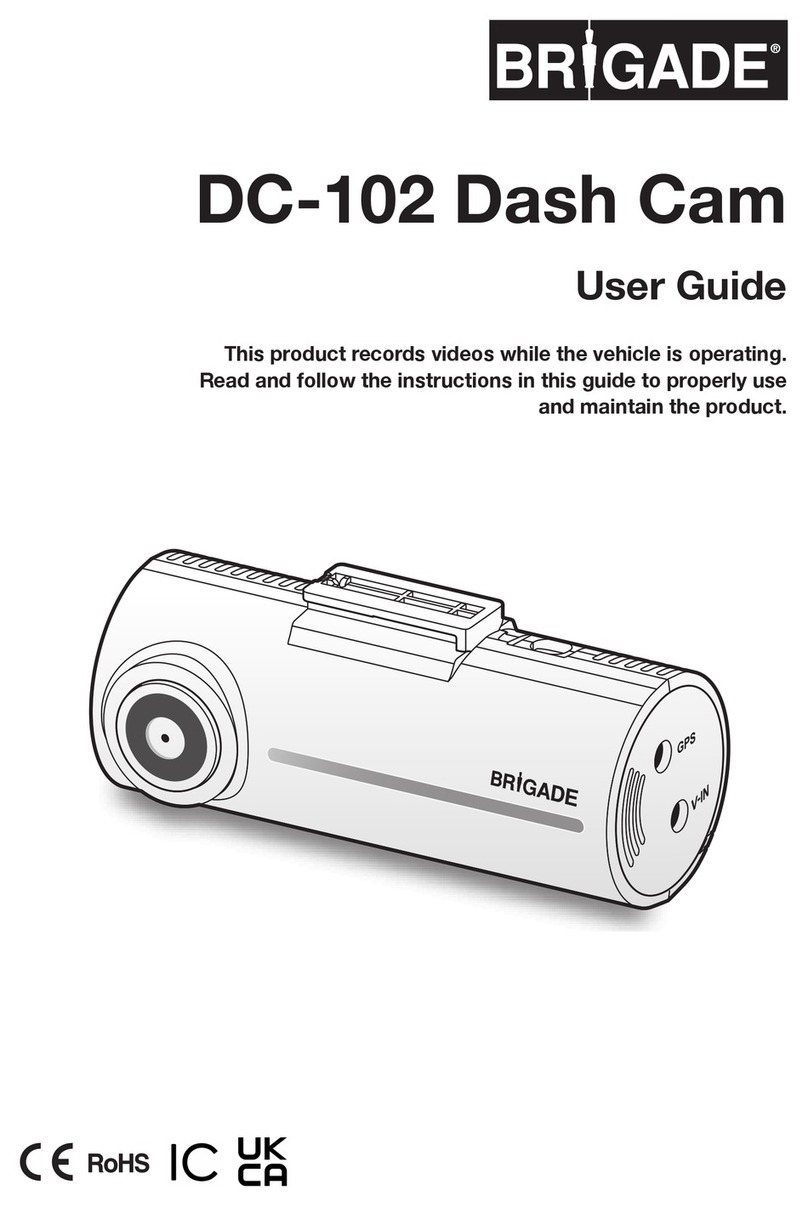BIR T8-Pro User manual


© 2019 BIR
All Rights
Re
s
er
v
ed
.
2
Note: If for a New micro SD card,it must be formatted
before used.It can be formatted under setting section.Pls be
noted that SD Card is Not provided with with dash cam
when you purchase the product.
Safety information
For user safety and to avoid property damage,read through
this manual and follow these safety instructions to use the
product correctly.
Danger Failure to observe the following
directions could result in death or property damage.
Do not disassemble,repair,or modify the product
yourself.
Doing so may cause electric shock,or malfunction.For
internal inspection and repair,contact the service center.
If any foreign matter gets inside the product,detach the
power cord immediately.
Contact the service center for repair.

© 2019 BIR
All Rights
Re
s
er
v
ed
.
3
Do not adjust the product while driving.
Doing so may cause an accident.Stop or park the car in a
safe place before installing and setting up the product.
Do not install the product in a location where it can
interfere with the driver's field of vision.
Doing so may cause an accident.
Do not place your device in or near air bag
deployment
area.
Doing so can cause serious injury in a situation where airbags inflate
rapidly.
Do not use a damaged or modified power cord. Only use
the cords provided by the manufacturer.
Damaged or modified power cords may cause an explosion,
fire, or malfunction.
Do not operate the product with wet hands.
Doing so may cause electric shock.
Do not install the product in an environment with high
humidity, or combustible gases or liquids.
Doing so may cause an explosion and/or fire
Table of content:
Button Illustration
Quick Start
Explaination of some functions
Disposal and recycling information

© 2019 BIR
All Rights
Re
s
er
v
ed
.
4
Product function buttons
1. Power Slot (Mini USB) 2. Rear Camera Slot 3. Micro SD Card
Slot 4. Not Applicable
5. Power Button: Press and hold for about 3 seconds to turn the device
on or off; Press to turn screen on / off, when the screen is off to save
power, touch screen or press this button to Reactive the screen.
6. Reset button: If the dash cam stops working, press it to restart.
for ?about
seven seconds to reset the dash cam.

© 2019 BIR
All Rights
Re
s
er
v
ed
.
5
LCD TOUCH ICON
Home Screen: Touch this icon to return to the main
menu.
Video Recording: Touch this icon to start / stop
video recording.
Emergency Lock: During recording the video,
touch this icon to start the emergency lock, and the
current video segment is stored as a protected file
which means it will not be covered and erased by
auto loop recording unless manual deleted. Touch
again to unlock.
Screen Switch: Touch this icon to switch the image
between Front, Rear, Front and Rear.
You can also swipe your finger left and right
across the screen to switch the image.
During the car parking mode,the screen will
automatically switch to Rear view mode.
Audio Recording: Touch this icon to start / stop
audio recording.

© 2019 BIR
All Rights
Re
s
er
v
ed
.
6
Take Photos: Touch this icon to take a photo.
Touch this icon to adjust the screen brightness.
Quick Start
After installation,device will automatically turn on once car was
ignited.
If want more personal setting,touch
to do some customize
setting on homepage,you can customize the Loop Record
Time,G-Sensor etc instead of using the default Setting.
When you push to R position,the View mode will automatically shift
to Rear Camera View.
Explaination of some customize functions on setting:
Resolution: You can either select 1080FHD or 720P,if 1080 FHD,16GB
card can store 90 minutes for Video.

© 2019 BIR
All Rights
Re
s
er
v
ed
.
7
Loop recording(Video segment length)
Choose between 1, 2 or 3 minute video segment
lengths.Even it was divided,but it is Seamless.
G-sensor and Lock event files
The G-sensor measures the movement of your vehicle
through 3 axes – up and down, side to side, and front and
back. When the G-sensor
detects significant or sudden movement (such as an impact
or collision) it will trigger an event recording. You can
adjust the sensitivity so minor incidents and bumps don't
trigger an event recording.
If adopted,then the event accident file can be automatically
locked.It can also cause some inconveniences since sometimes
such as sudden brake may be regarded as accident.
You can disable this function and when you simply need
is to lock the file by manaul
to avoid covered by later new recordings.
Turning on this option will lock the following recording
types and stop them from being overwritten by newer
recordings.
If your recording segment is set to 1minute,which means
if your card is full and then the newer recording will cover
and erase the previous recording on memory by unit Each
1 minute.

© 2019 BIR
All Rights
Re
s
er
v
ed
.
8
A maximum of 30 files can be locked. Once this limit is
reached, to lock new recordings please review locked files
on the microSD card and free up space, or enable
‘Overwrite locked files with new event files when storage
is full’ to allow the oldest locked files to be overwritten.
Date & time display
Turn on/off the date and time display on videos
If the microSD card is full, older files are deleted first to
make space for newly-recorded videos.
Total recording time is different depending on the memory
capacity of the microSD card and the image quality of the
video
For the initial setting,you need to set up the time by
yourself with touch screen.
License plate:
Set up this as water mark so that all the recording file will have this water
mark together with time mark as the sure accident witness.
Frequency:
We suggest to set to use default setting 60Hz without change.
Important to know

© 2019 BIR
All Rights
Re
s
er
v
ed
.
9
- Operation Temperature
Your device is recommended for use and store within a temperature range
of -15 degrees Fahrenheit to 60 degrees Fahrenheit, and a humidity range
of 10% to 80%.So if you park your car outdoors for long time in an
extraordinary cold or hot weather,better to take away the device for longer
product life span.
-Install mobile devices and equipment with caution
- Ensure that any mobile devices or related equipment installed in your
vehicle are securely mounted.
Correct disposal of this product
(applicable in countries with separate waste collection systems)
Caution
Pls be kindly reminded that this device contain Lithium Polymer Battery
inside,for safe disposal of your battery, contact your nearest authorized
service center.
Waste Electrical & Electronic Equipment

© 2019 BIR
All Rights
Re
s
er
v
ed
.
10
This symbol, found on the device, accessories or accompanying literature,
indicates that the product and its electronic accessories (e.g. charger,
headset, USB cable) should not be disposed of with other household waste.
All electrical and electronic products should be disposed of
separately from the municipal waste stream via
designated collection facilities appointed by the
government or the local authorities. Contact local
authorities to learn about disposal and recycling options
available in your area.
Learn about disposal and recycling options available in
your area.
The correct disposal of your BIR dash cam will help
prevent potential negative consequences for the
environment and human health.
Mounting the rear camera
Mount the rear camera as shown below, connect rear
camera to the main unit.

© 2019 BIR
All Rights
Re
s
er
v
ed
.
11
Red Wire: This wire provides 12 Volt (V) power to your
rear camera. This can be connected to any 12V power
source on your vehicle. However, it’s recommended to
connect to your reverse lights so the rear camera only turns
on when the vehicle is in reverse.
Note: If your vehicle is equipped with it’s recommended to
connect to the 12V reverse light wire contained within your
trailer wiring harness. Please refer to the wiring diagram(s)
for your specific vehicle and/or trailer harness to determine
the correct color 12V wire for the reverse lights.

© 2019 BIR
All Rights
Re
s
er
v
ed
.
12
For any customer service,pls contact us via email
[email protected] and we will do all as we can to
serve you to make a pleasant buying experiene for each
other.
And if you like our product and service,your valuable time
to leave us a positive review is great encouragement for us
and highly appreciated!
Table of contents