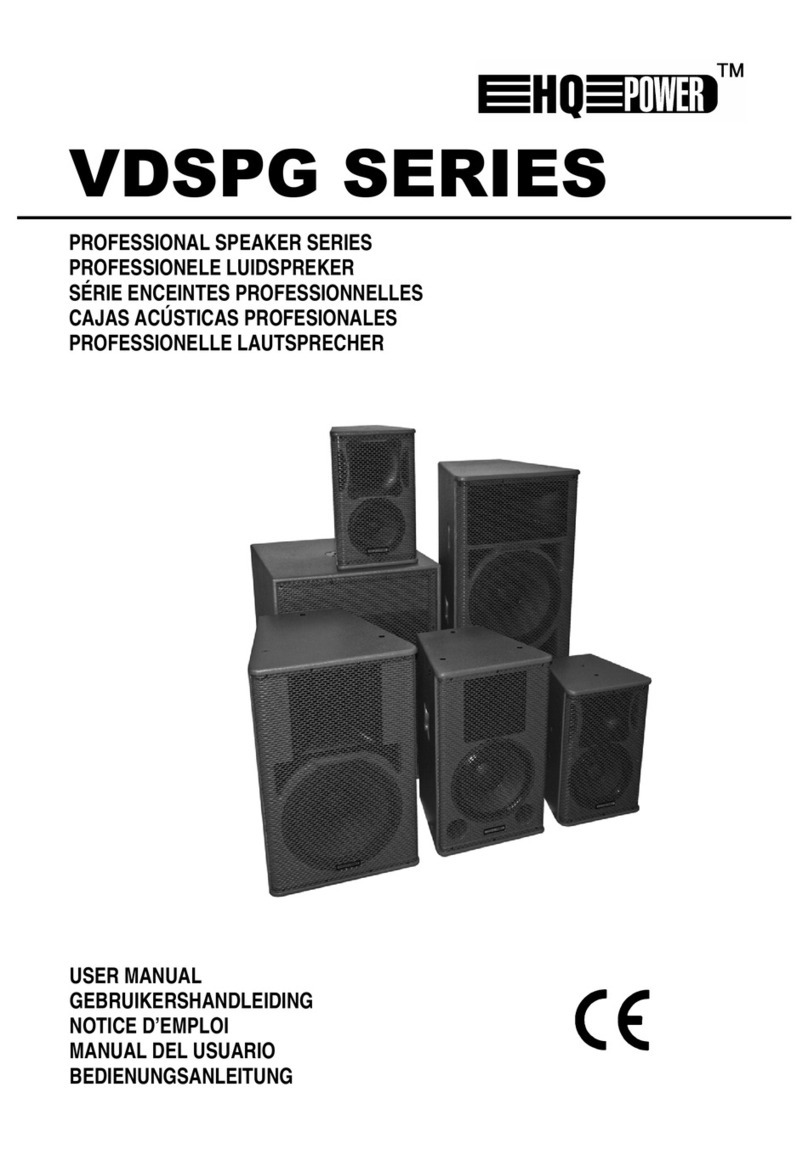Bishopsound Orion BO115A2 User manual
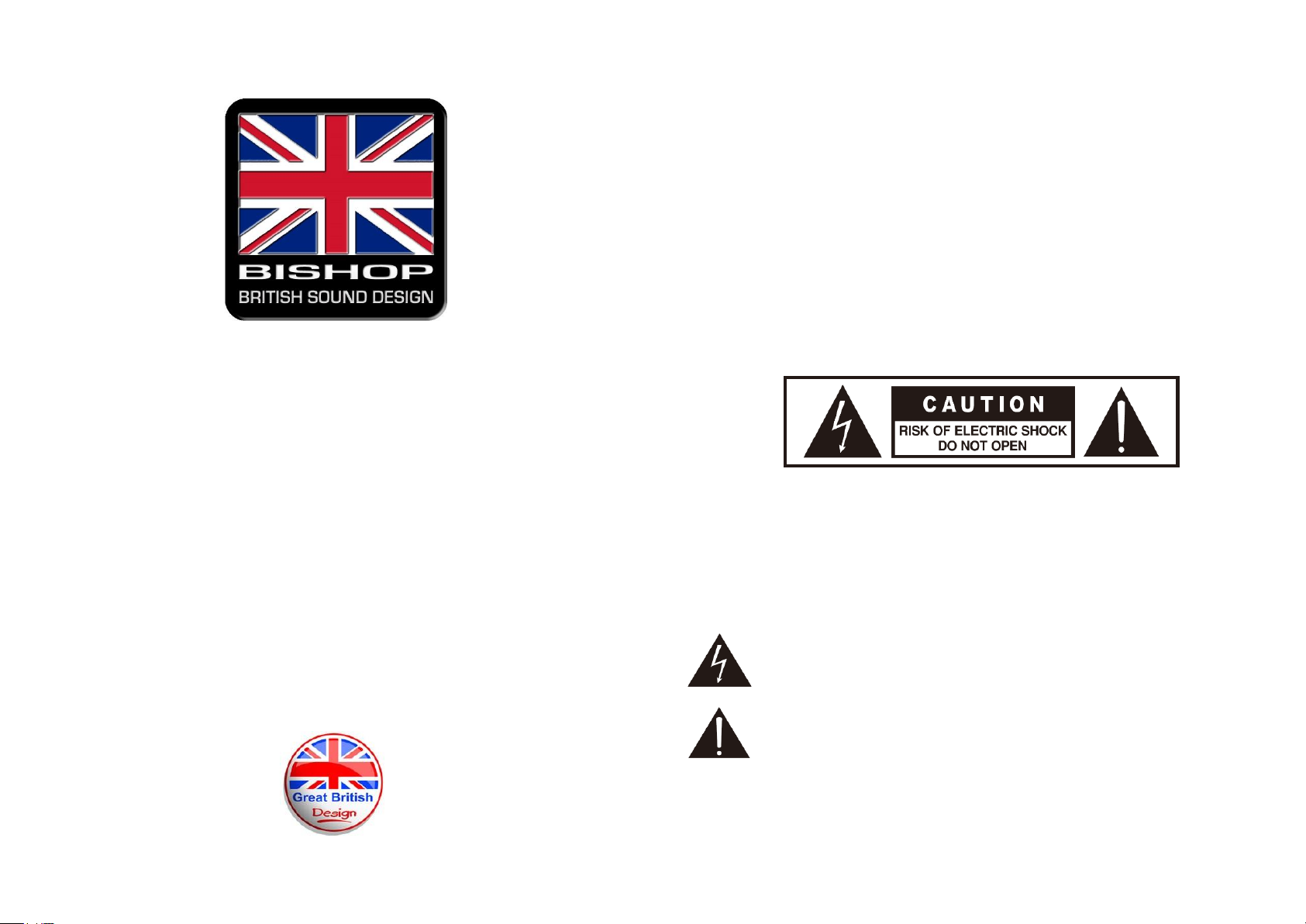
PRODUCT NAME:
PRODUCT NUMBER:
RECORD YOUR SERIAL NUMBER HERE: ………………………………
DATE OF PURCHASE: ………………………………
Thank you for choosing Bishopsound. My mission is to make every customer
very happy with their purchase and give support. The history of Bishopsound
can be seen on our website and we encourage every customer to visit and
register the guarantee here:
www.bishopsound.com
I wish you every success in the future.
Andrew Bishop – Founder
BISHOPSOUND
BO115A2
USER GUIDE
1. IMPORTANT SAFETY INSTRUCTIONS
CAUTION: To reduce the risk of electric shock, do not remove the back cover (or
the rear section) No user serviceable parts inside; refer servicing to qualified
personnel.
WARNING: To reduce the risk of fire or electric shock, do not expose this appliance
to rain and Moisture.
This symbol, wherever it appears, alerts you to the presence of
uninsulated dangerous Voltage inside the enclosure-voltage that may
be sufficient to constitute a risk of shock.
This symbol, wherever it appears, alerts you to be important operating
and maintenance Instructions in the accompanying literature.
PLEASE READ THE FOLLOWING SAFTY INSTRUCTIONS CAREFULLY

2. DETAILED SAFETY INSTRUCTIONS
1) Read these instructions carefully
2) Keep these instructions
3) Pay attention to all warnings
4) Follow all instructions
5) Do not use this device near water
6) Clean only with a dry cloth
7) Do not block any ventilation openings. Install in accordance with the
manufacturer s instructions.
8) Do not install near any heat sources such as radiators, heat registers, stoves, or
other apparatus (including amplifiers) that produce heat.
9) The product should be connected to a power supply only of the type as on the
operating instructions or as marked on the product Always ensure that a good
quality applicable to your country. The following wiring convention is used in all
Bishopsound product main leads and must be strictly observed:
•Green and Yellow = Earth Brown = Live Blue = Neutral
IMPORTANT THIS PRODUCT MUST BE EARTHED
10) Do not defeat the safety purpose of the polarized or grounding-type plug. A
polarized plug has two blades with one wider than the other. A grounding type
plug has two blades and a third grounding prong. The wide blade or the third
prong are provided for your safety. If the provided plug does not fit into your outlet,
consult an electrician for replacement of the obsolete outlet.
11) Protect the power supply cord from being walked and damaged particularly at the
plugs or at the point at which they exit the unit.
12) Only use attachments/accessories specified by the manufacturer
13) Use only with the cart, stand, tripod, bracket, or table specified by the
manufacturer, or sold with the device. When a cart is used, use caution when
moving the cart/device combination to avoid injury from stumbling over it.
14) Unplug this device during lightning storms or when not used for long periods
of time.
15) Refer all servicing to qualified service personnel. Servicing is required when
the unit has been damaged in any way, such as power supply cord or plug is
damaged, liquid has been spilled or objects have fallen into the device, the
unit has been exposed to rain or moisture, does not operate normally, or has
been dropped.
IMPORTANT!
Active speakers
Before connecting active speakers to the mains power supply, ensure that the
mains voltage selector is set to the correct voltage supply for your country!
Failure to do so will severely damage the unit.

BO115A2 FEATURES
•Tough injection molded cabinet
•Active amplified speaker
•USB memory stick reader
•Built-in Mp3 player
•Bluetooth
•5 band EQ
•Line in / outputs
•35mm pole mount
•High Quality 15” Woofer + HF Tweeter
•RMS/MAX Power: 300W/600W
Connections to Active Speaker
Please note these are active cabinets and require a line level input signal only, NEVER
connect directly to an amplifier, as this will severely damage your speakers and or
amplifier.
If in any doubt contact your retailer for advice before connection
The BO115A2 speaker can be connected in the following ways:
1. Microphones: you can plug a mic directly into the rear panel of the speaker, using
either the 1/4 jack socket (16), or the balanced XLR socket (15).
2. Audio source: A CD/Mp3 or line level audio source can be connected directly to the
rear panel of the speaker, using either the 1/4 jack socket (16) or Phone/3.5mm jack
input (17).
3. Mixer: connecting a mixer to an BO115A2 speaker is easy-use either the 1/4 jack
(16) or 3.5mm jack input (17) input socket. Remember if stereo sound is required that
a pair or active speakers is required and the left signal from your audio source will
need to go to one speaker and the right signal from your audio source will need to
go to another.
Linking
It is possible to link one active speaker to another.
1. Connect your signal cable to the active speaker using one of the line in socket
(16) or (17).
2. Connect a lead from one of the line out socket (18) or (19).
3. Connect this lead to the line in socket (16) or (17) of the next active speaker.
Please note you cannot connect a passive speaker to this output.
Tone controls
To adjust the tone, bass mid and treble use (9) to adjust the sound to your personal
taste.
LIMITED
If the Limit light is flashing occasionally this is ok but if the light is illuminated
constantly or distortion is heard from the speaker, reduce the master output volume,
adjusting the graphic equalizer will normally allow you to increase the output level
but reduce the limiter or distortion
FUSE holder
The fuse holder is for containing the fuse, which is a safety device that protects the
AC supplies circuit of the unit.
Caution: If the fuse blows, it must be replaced with the same type and specification,
if the fuse continues to blow, please stop using and refer to a qualified engineer.

Rear panel of BO115A2
1. LCD screen
2. USB socket
3. Stop
4. Play/pause Mode.
5. Previous
6. Next
7. Used to select from Line, Bluetooth
8. 5 band EQ
9. Microphone volume level
10. Line volume level
11. Master volume level
12. MP3 volume level
13. POWER LED
14. PEAK LED
15. Mic XLR input
16. Line 1/4 jack input
17. 3.5mm jack input
18. Line XLR input
19. Line RCA input
20. Line XLR output
21. 6.35 jack output
22. AC power input 23.Power on/off switch
Table of contents
Popular Speakers manuals by other brands

Klip Xtreme
Klip Xtreme TitanPro manual

AperionAudio
AperionAudio Aluminum True Ribbon Super Tweeter Speaker quick start guide

Silvercrest
Silvercrest SSB 40 A1 operating instructions
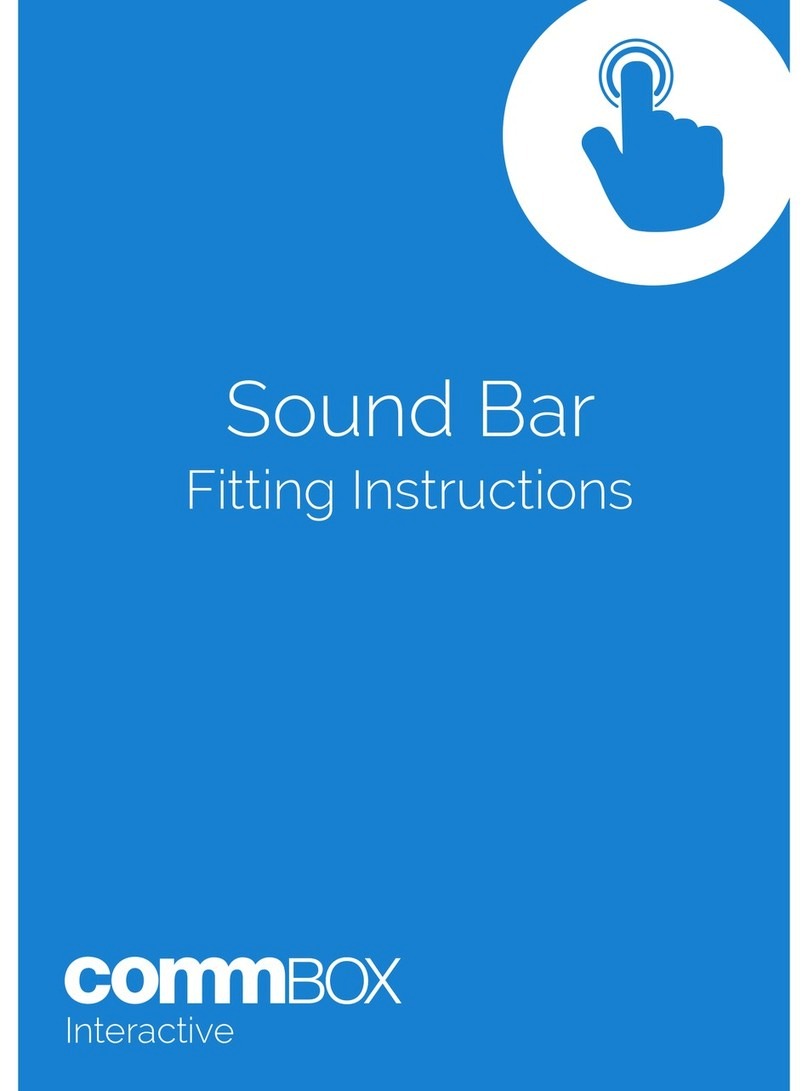
Comm Box
Comm Box Sound Bar Fitting instructions

d & b audiotechnik
d & b audiotechnik B6-SUB manual

Tracer
Tracer Boogie v3 instruction manual

digi-tech
digi-tech XC-5230 user manual

Sound Tube
Sound Tube IPD-SM5 Series installation instructions

essentiel b
essentiel b SB70 user guide
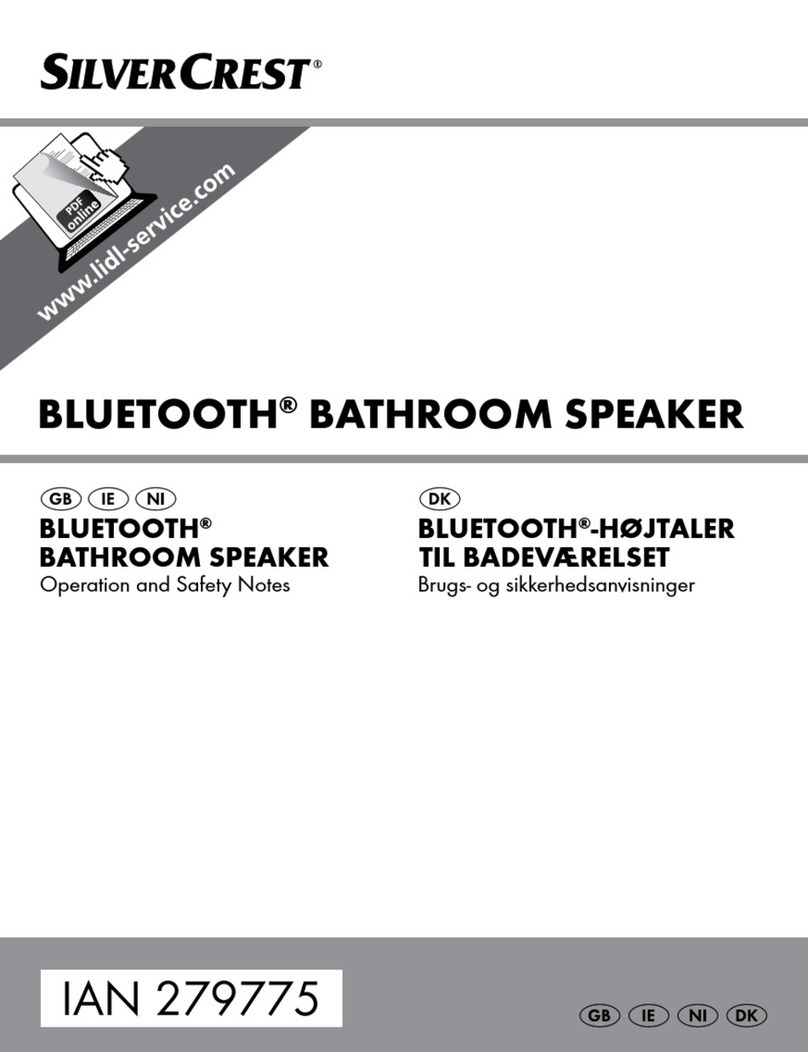
Silvercrest
Silvercrest HG00085A Operation and safety notes

TRU Audio
TRU Audio ULTRASCAPE PRO user manual
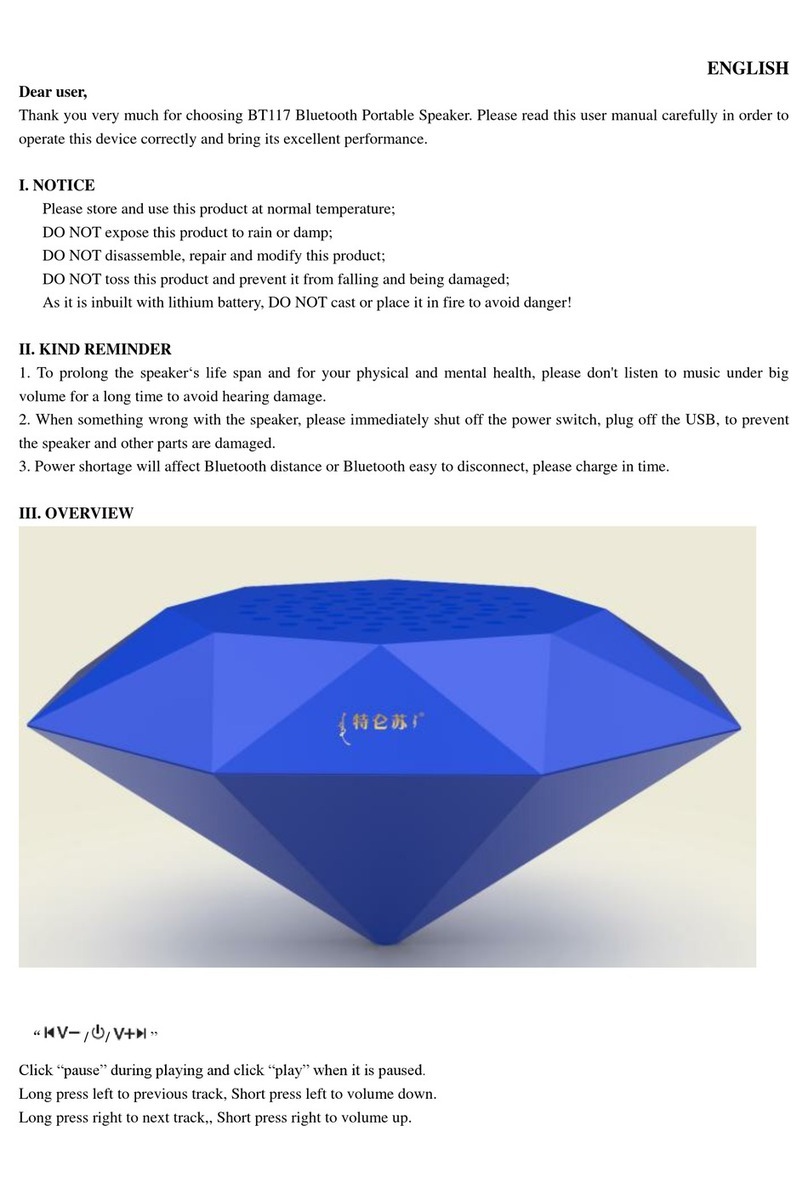
Dongguan Taide Industrial Co.
Dongguan Taide Industrial Co. BT117 user manual