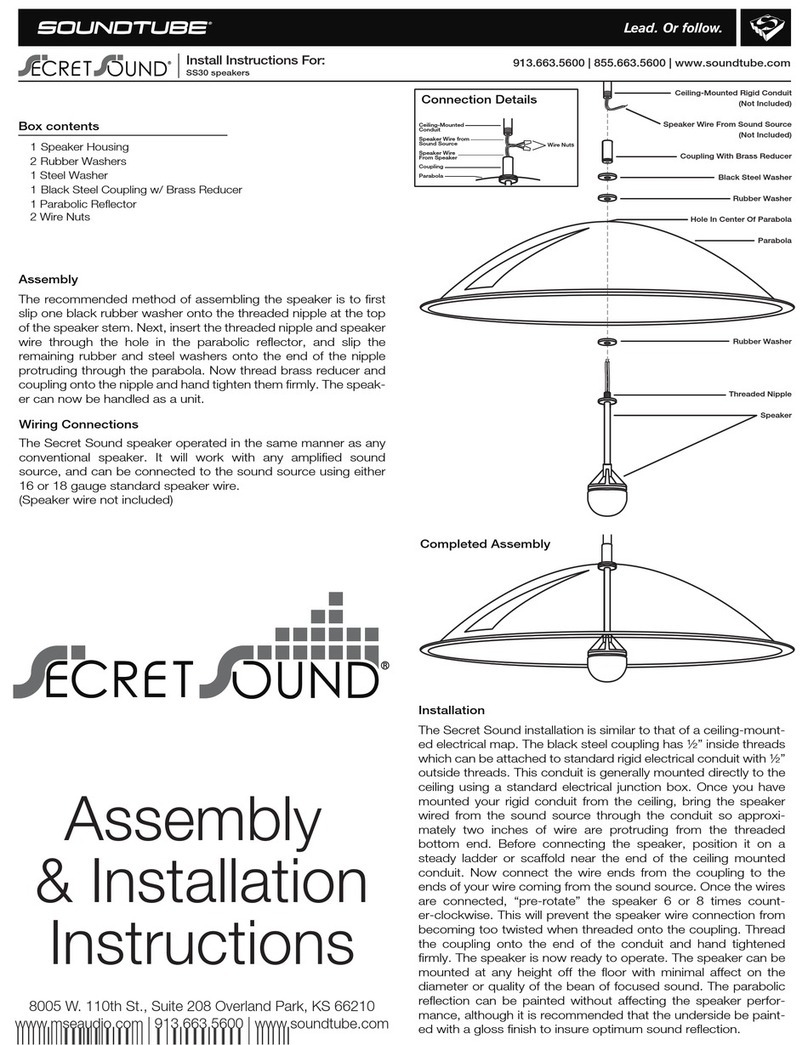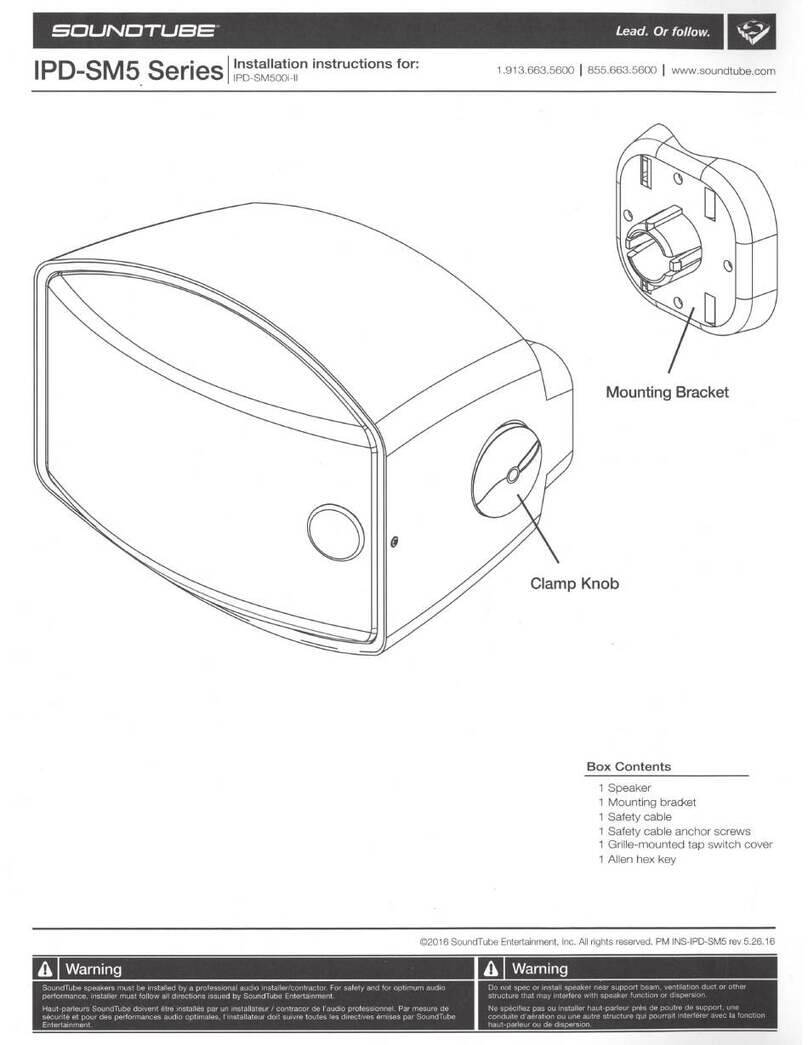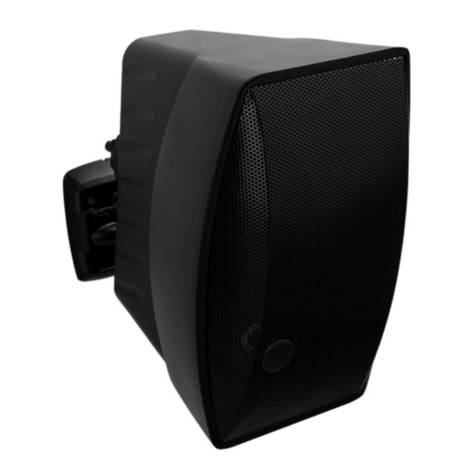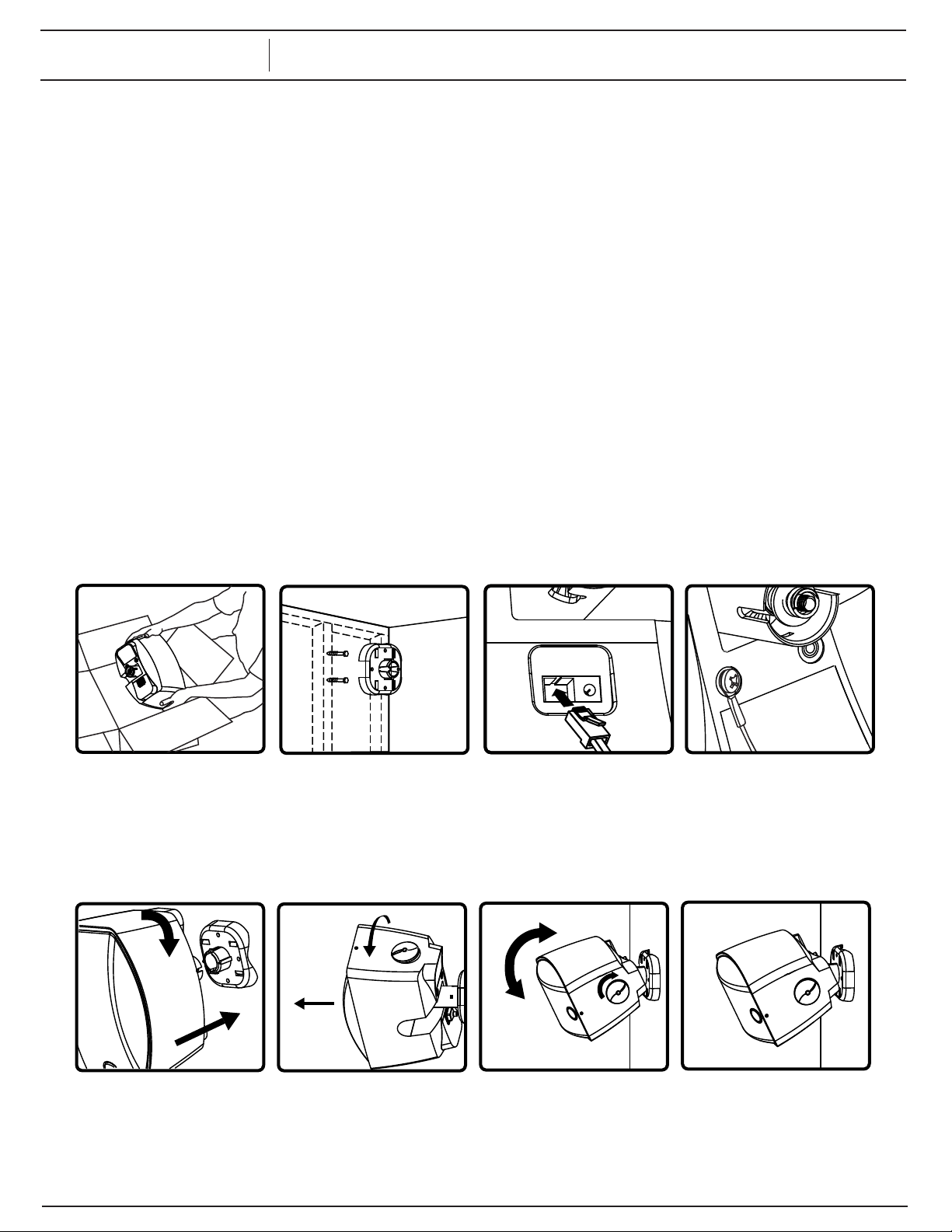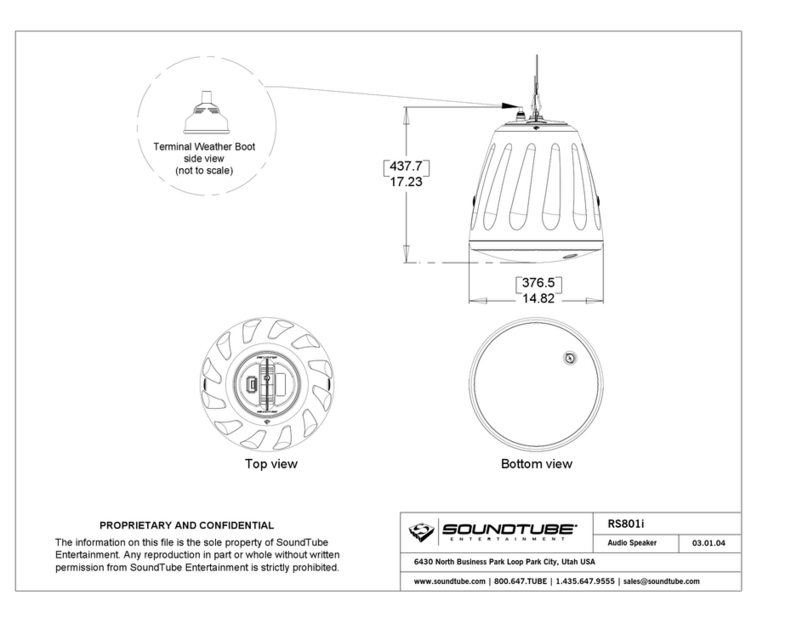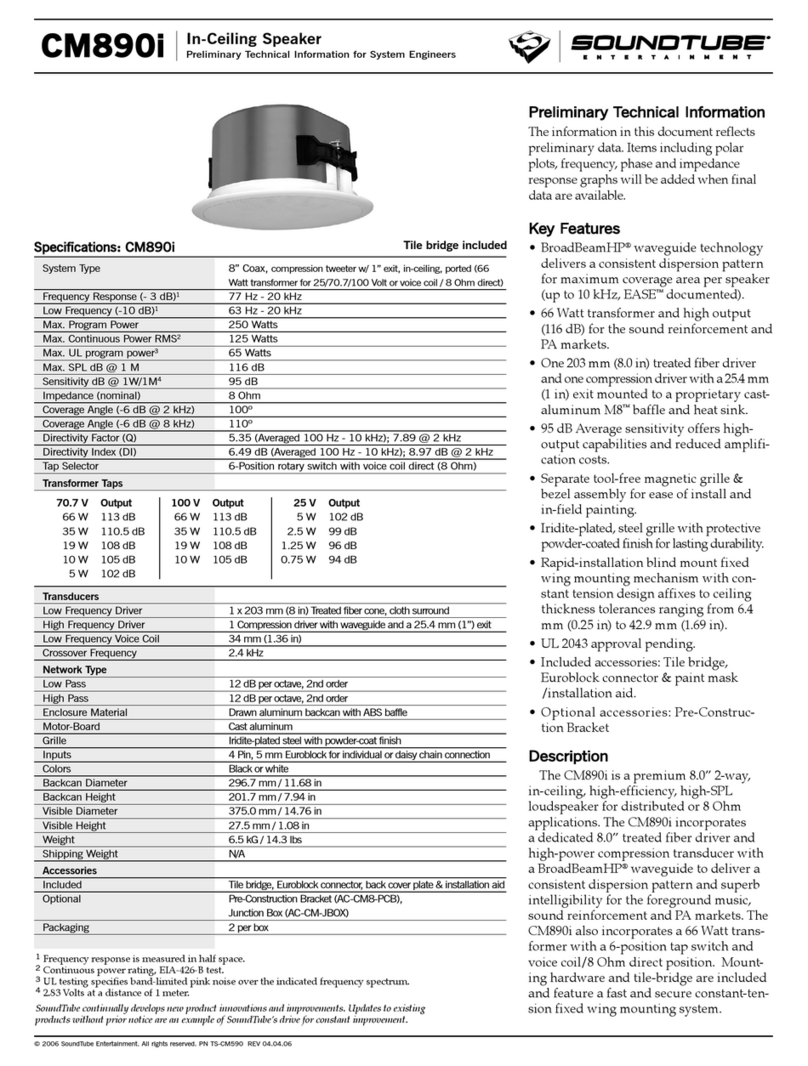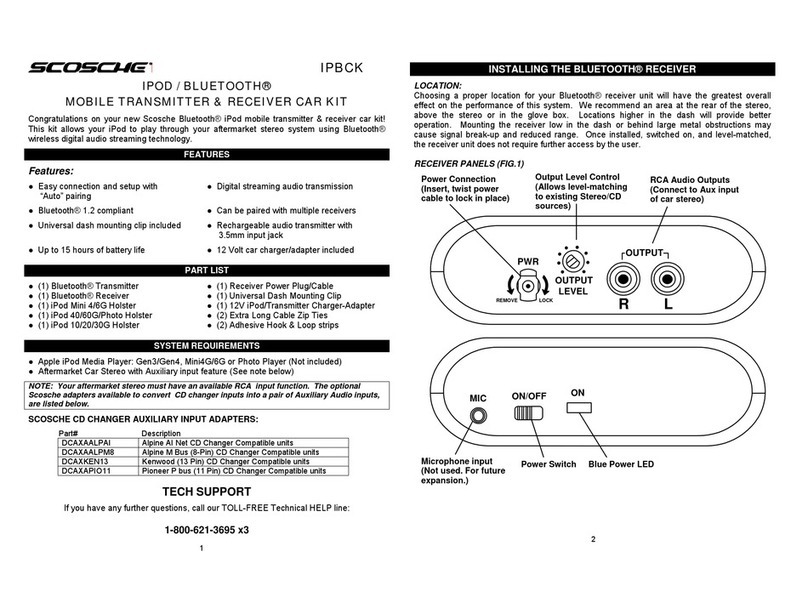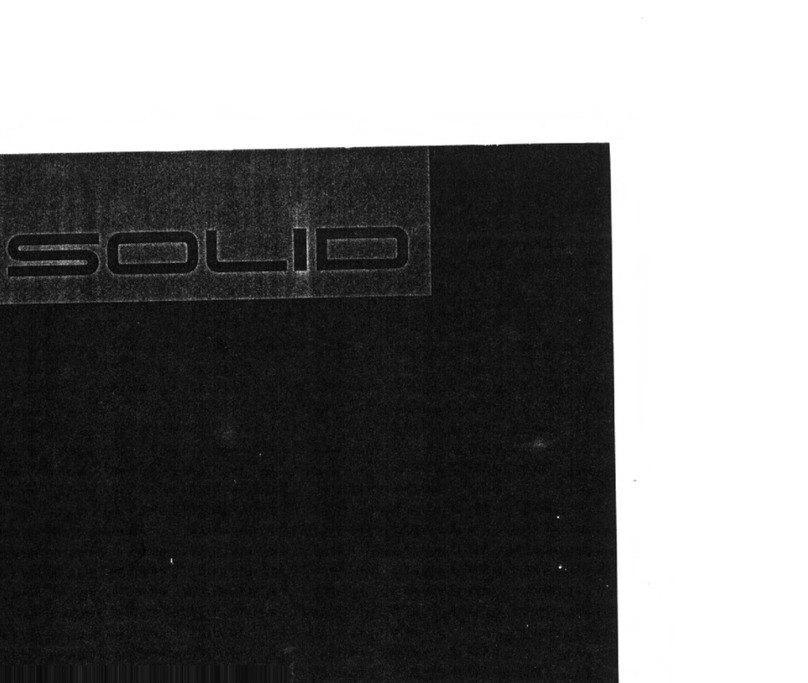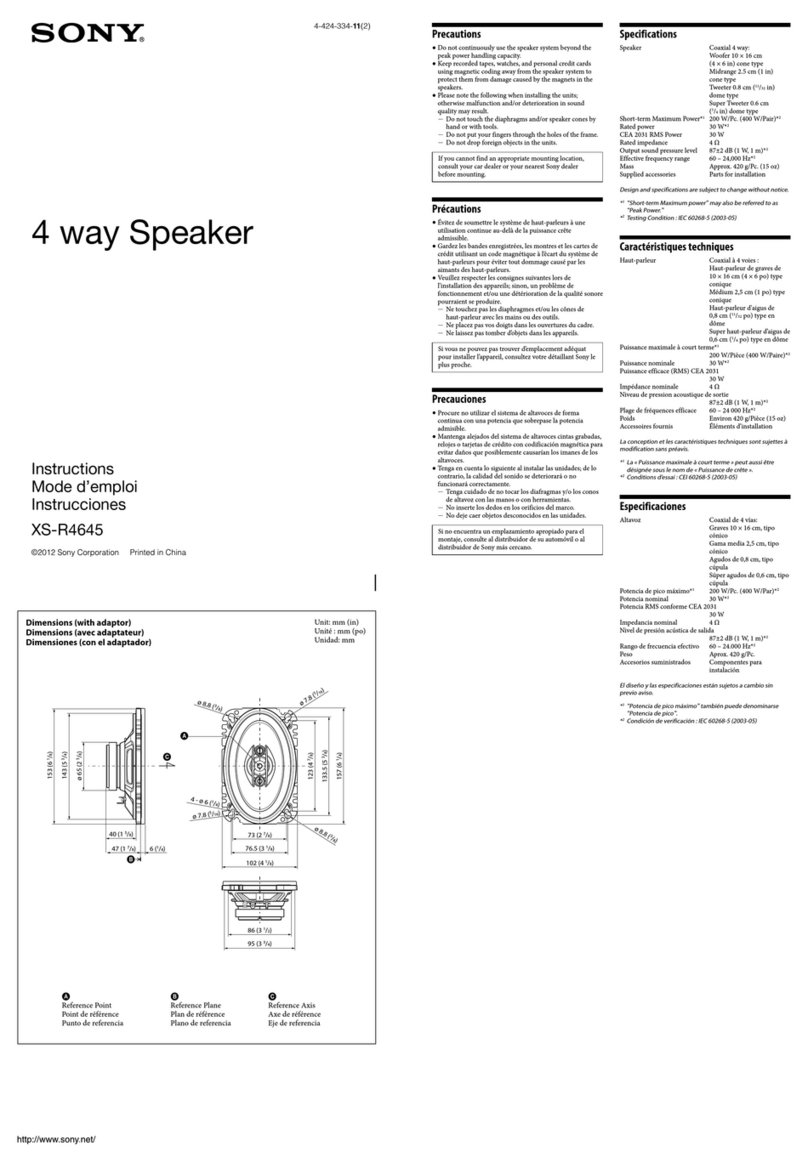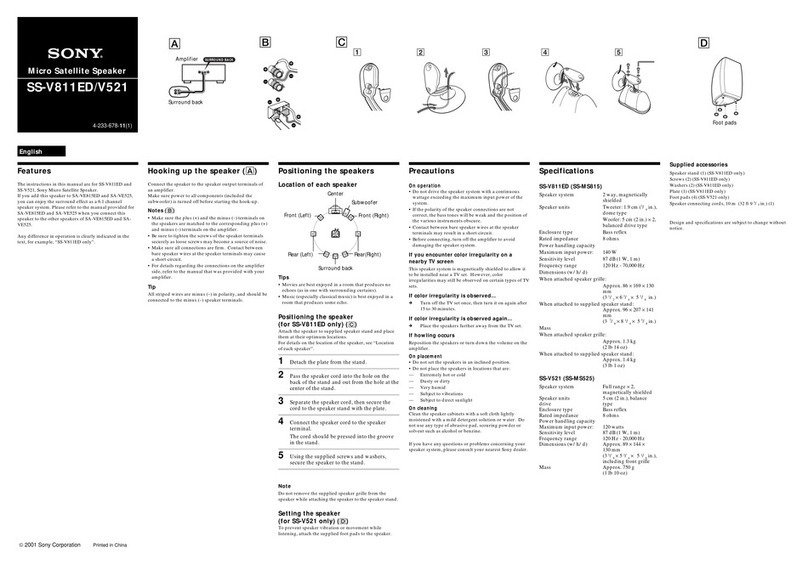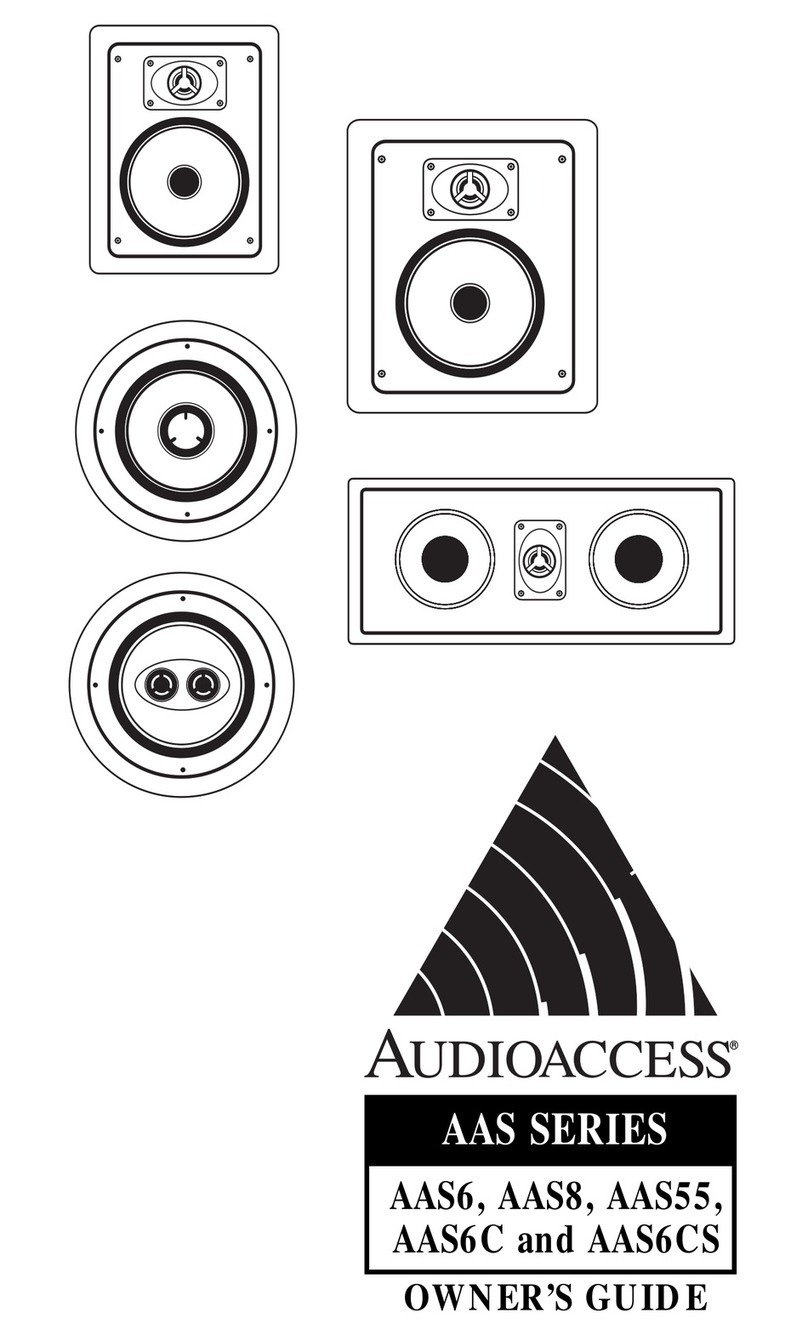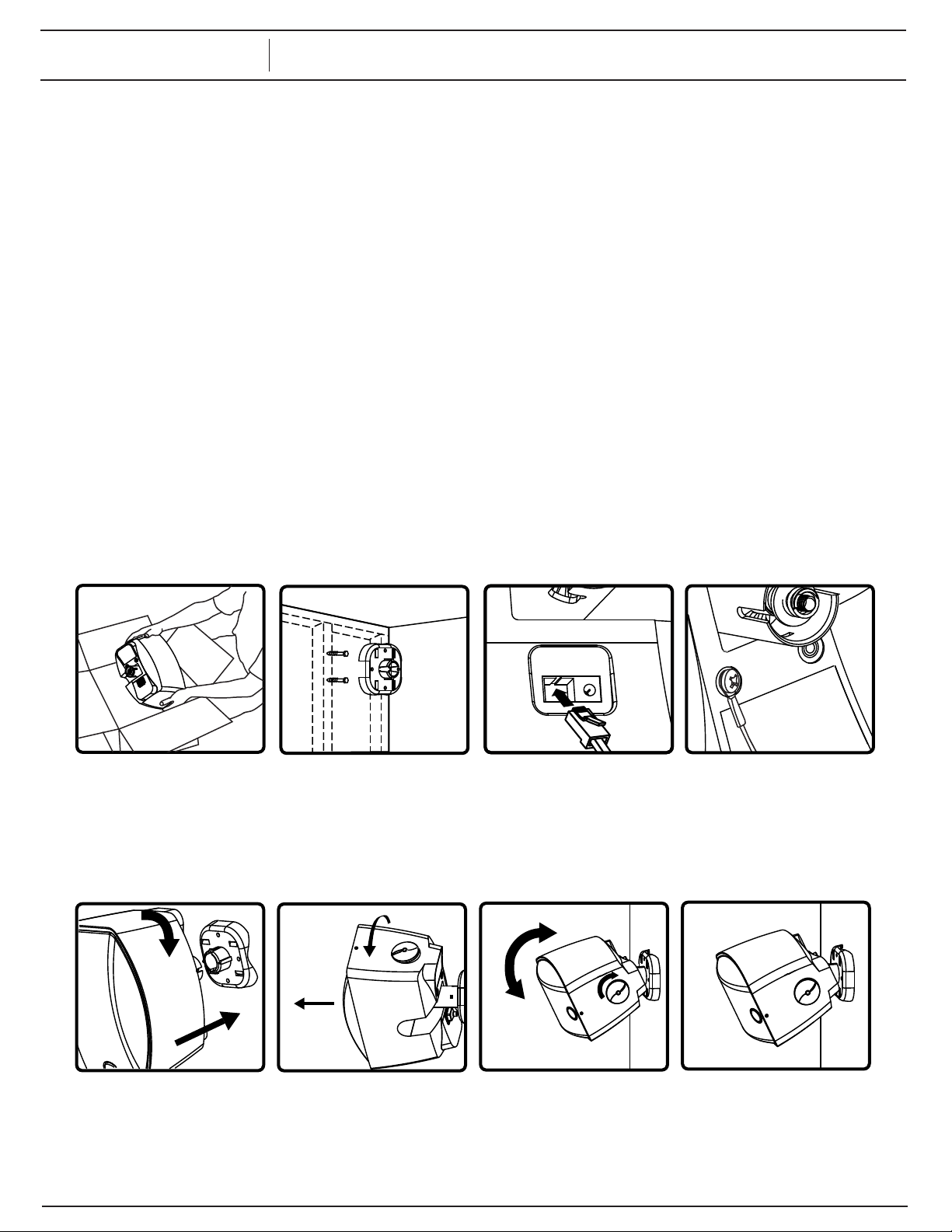
1.
2.
1.
2.
1.913.663.5600
|
855.663.5600
|
www.soundtube.com
Installation instructions for:
IPD-SM500i-II
IPD-SM5 Series
Important Safety Instructions
1) Read these instructions.
2) Keep these instructions.
3) Heed all warnings.
4) Follow all instructions.
5) Do not use this apparatus near water.
6) Clean only with dry cloth.
7) Do not block any ventilation openings. Install in accordance with the
manufacturer's instructions.
8) Do not install near any heat sources such as radiators, heat registers, stoves, or
other apparatus (including ampliers) that produce heat.
9) Only use the attachments/accessories specied by the manufacturer.
10) Unplug this apparatus during lightning storms or when unused for long periods
of time.
11) Refer all servicing to qualied service personnel. Servicing is required when the
apparatus has been damaged in any way, such as power-supply cord or plug is
damaged, the apparatus has been exposed to rain or moisture, does not operate
normally, or has been dropped.
1. Unpack speaker and mounting
hardware.
2. Choose a secure mounting
surface with sufcient strength to
reliably hold the speaker. Note:
Bracket orientation does not
matter for installation of the
mounting bracket.
3. Plug ethernet cable into RJ45
jack. If local power is required at
speaker (non-POE installation),
connect appropriate DC power
supply to barrel connector on
speaker input panel. Contact
SoundTube for questions about
installations requiring local power.
4. Use supplied safety screw to
connect the safety cable to one of
the inserts on the rear panel of the
speaker. Connect other end of the
safety cable to a secure mounting
point.
5. Line up bracket ribs with
mounting tube slots and press
speaker onto bracket. Twist
clockwise until speaker clicks.
Speaker is now locked in place.
6. Firmly grip speaker and pull it
away from the wall to rotate to
desired mounting angle about the
mounting shaft axis. Simply
release speaker back toward the
wall to lock into place.
7. Make sure knob is loose, and
aim speaker in desired direction (0
to 90). Tighten the knob to lock
the speaker in place. FINGER
TIGHT IS SUFFICIENT-DO NOT
OVER TIGHTEN.
To loosen, use included hex key.
8. Done.
Consignes de sécurité importantes
1) Lisez ces instructions.
2) Conservez ces instructions.
3) Respectez tous les avertissements.
4) Suivez toutes les instructions.
5) Ne pas utiliser cet appareil près de l'eau.
6) Nettoyer seulement avec un chiffon sec.
7) Ne pas bloquer les ouvertures de ventilation. Installer conformément aux
instructions du fabricant.
8) Ne pas installer près de sources de chaleur telles que des radiateurs, registres de
chaleur, poêles ou autres appareils (incluant les amplicateurs) qui produisent de la
chaleur.
9) Utiliser uniquement les xations / accessoires spéciés par le fabricant.
10) Débranchez cet appareil pendant les orages ou si inutilisé pendant de longues
périodes de temps.
11) Conez toute réparation à un personnel qualié. Une réparation est nécessaire
lorsque l'appareil a été endommagé de quelque façon que ce cordon d'alimentation
ou la che est endommagé, l'appareil a été exposé à la pluie ou à l'humidité, s'il ne
fonctionne pas normalement ou s'il est tombé.