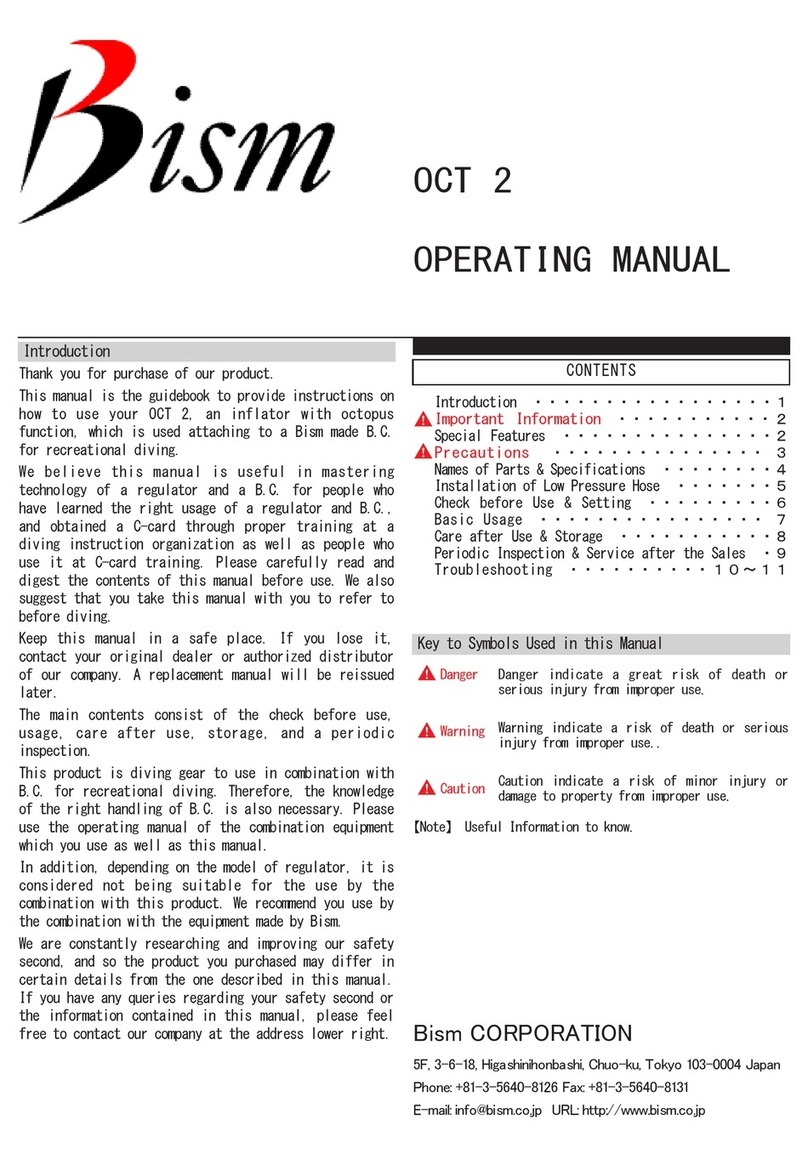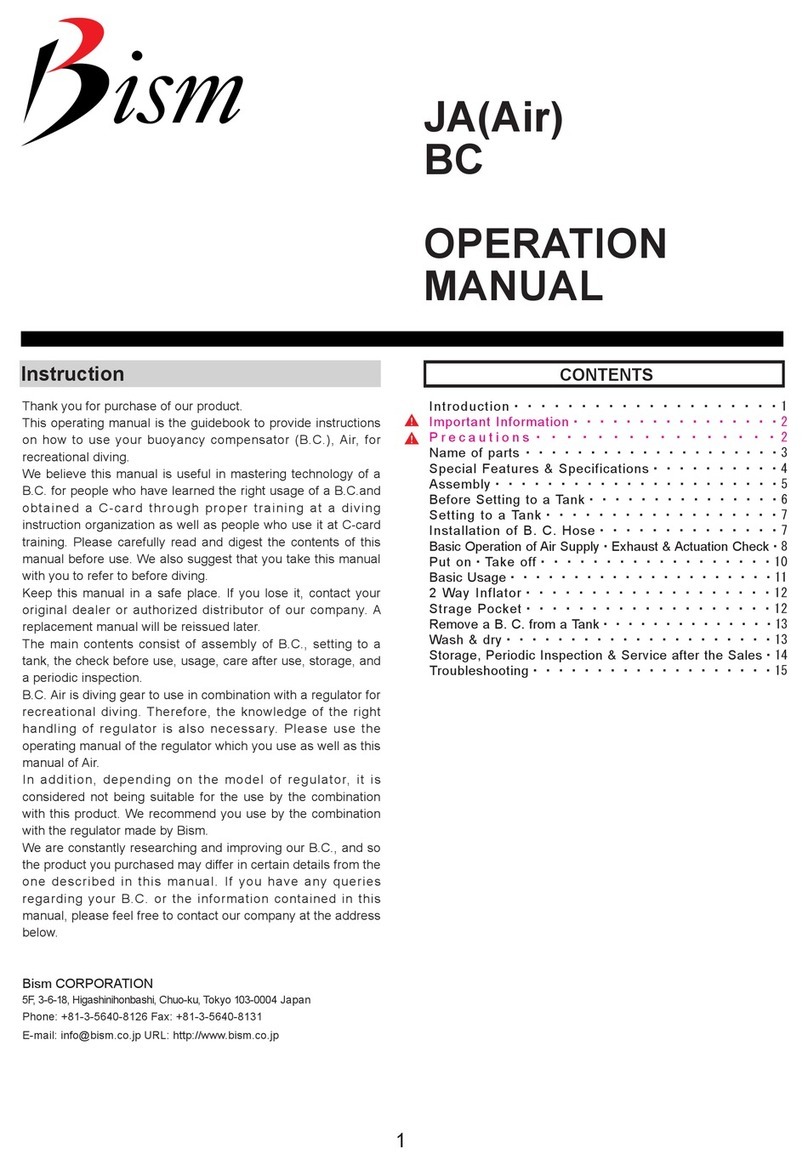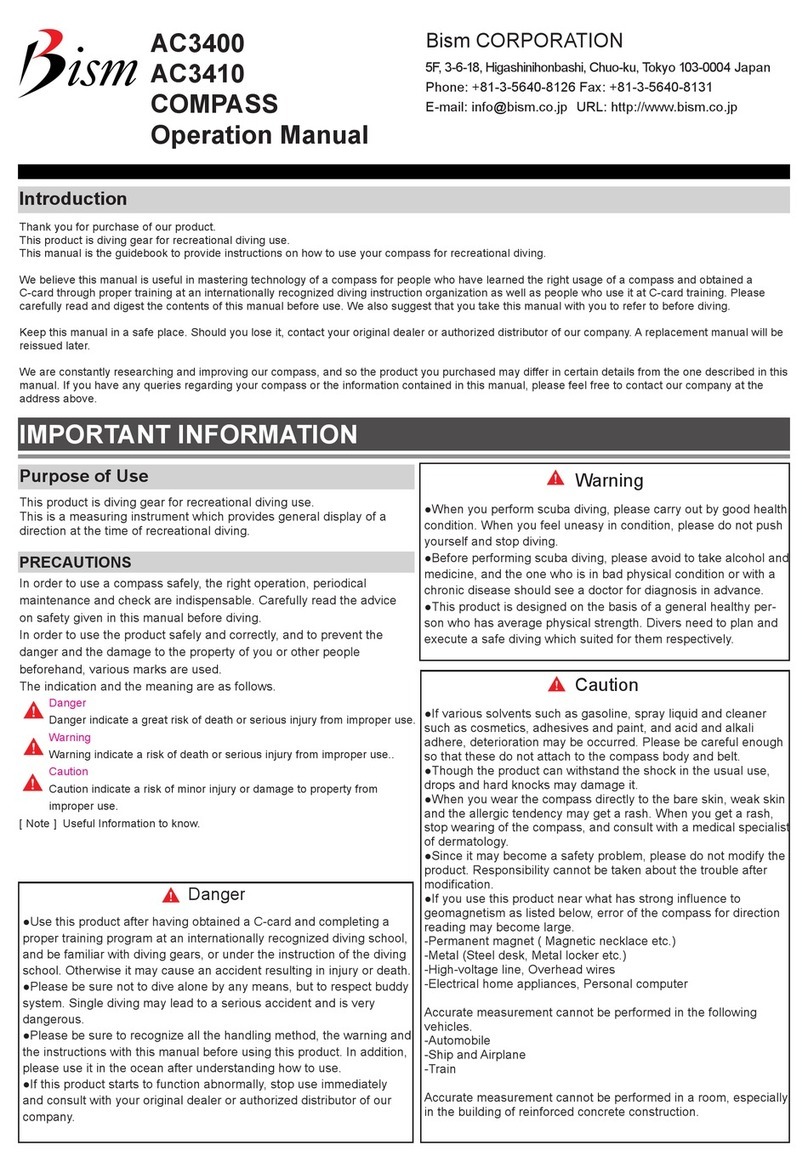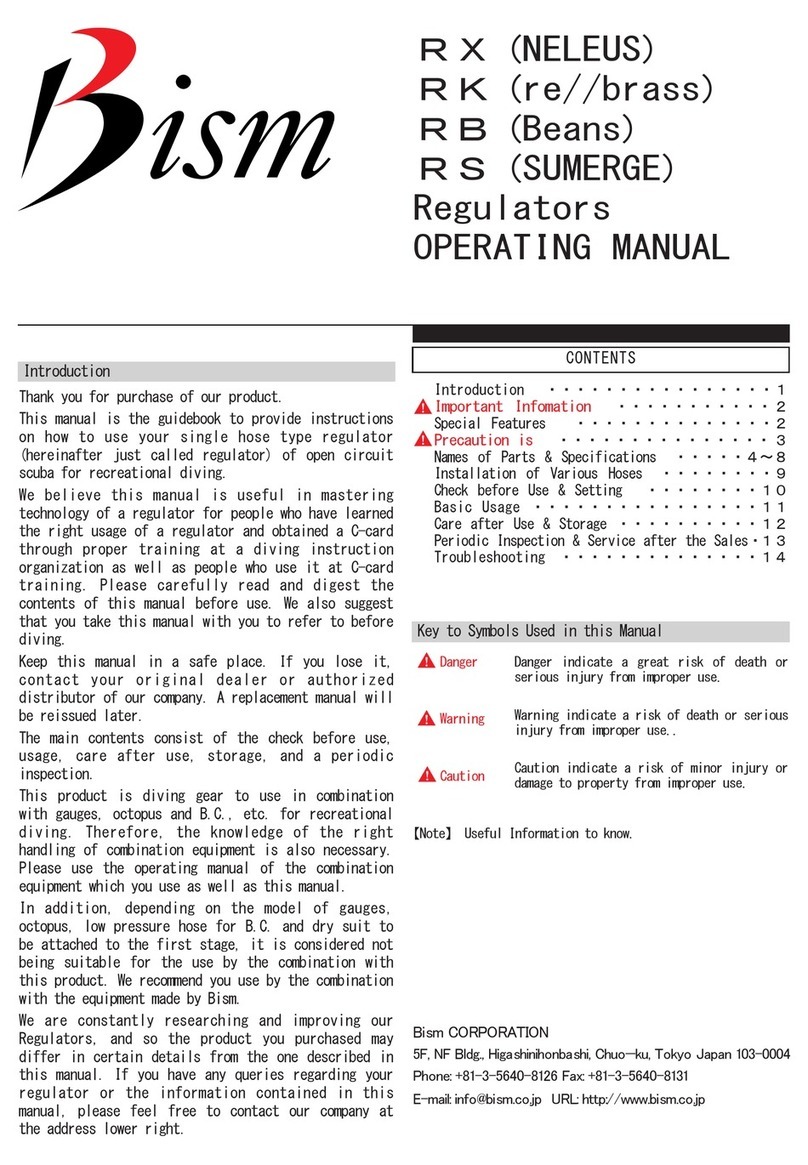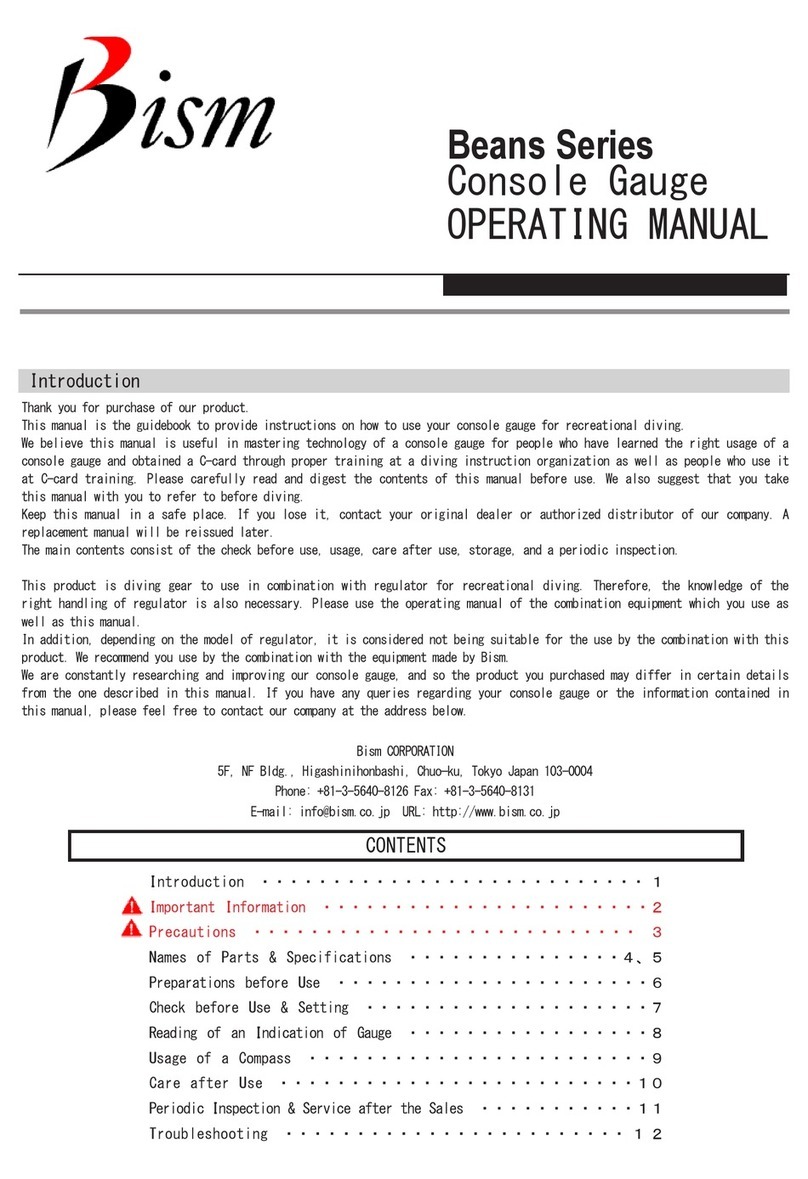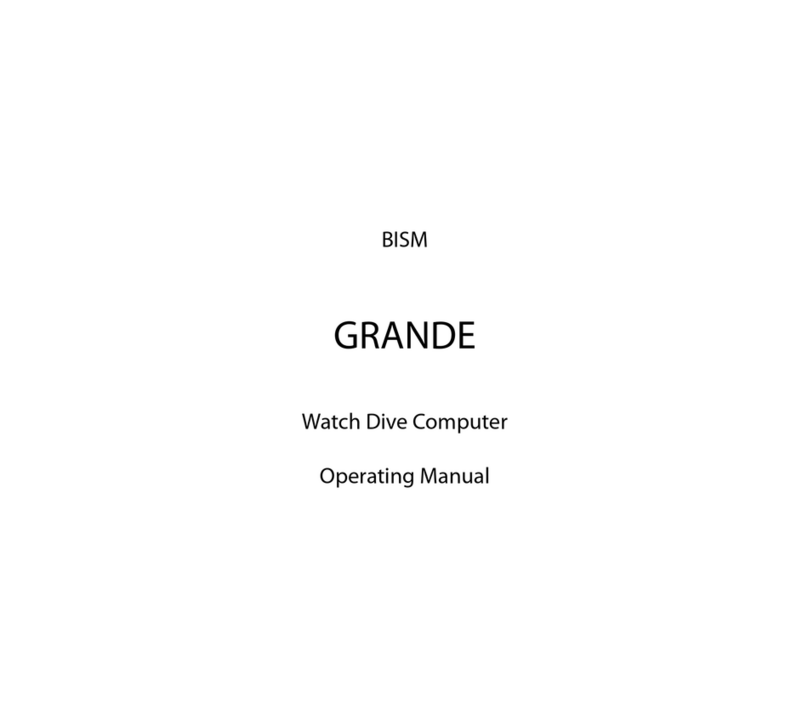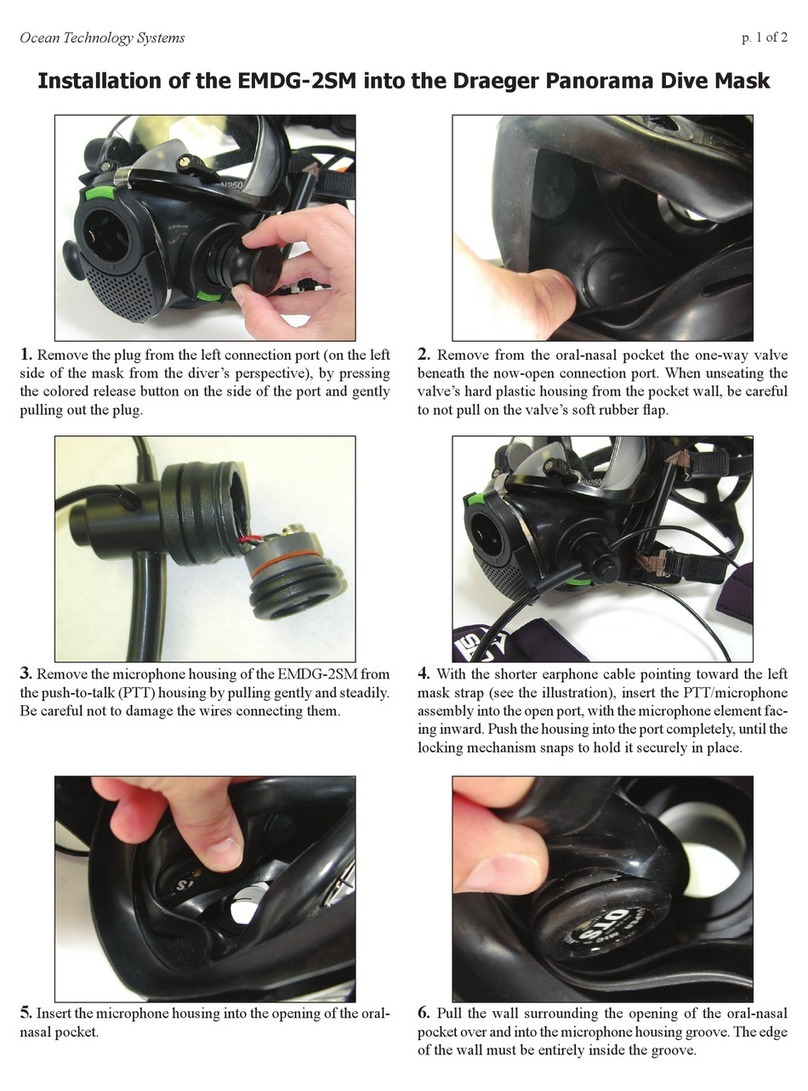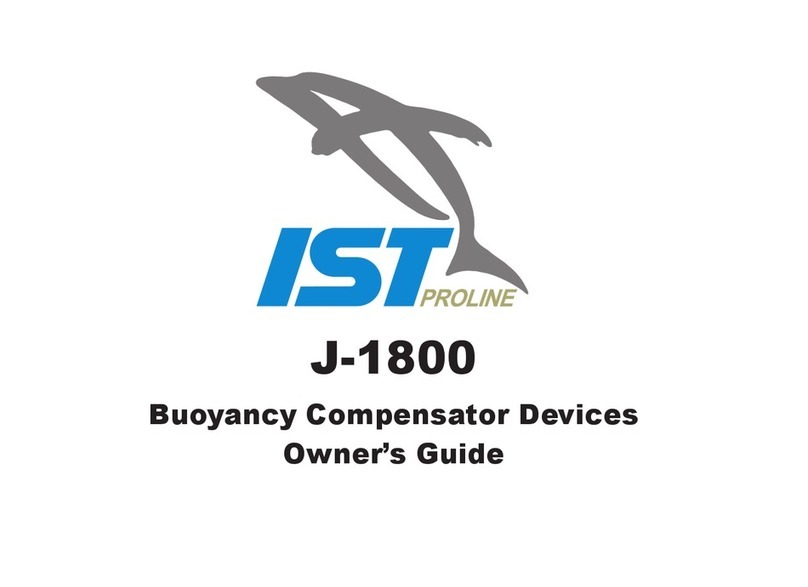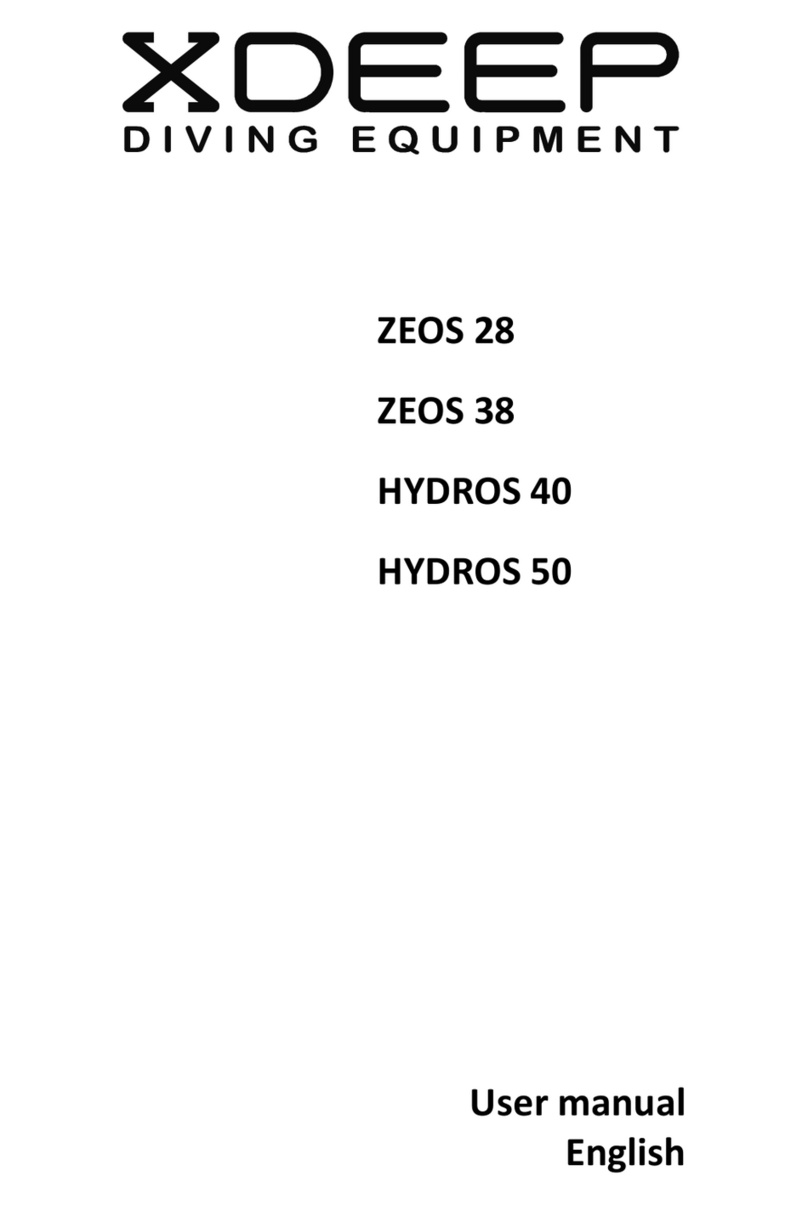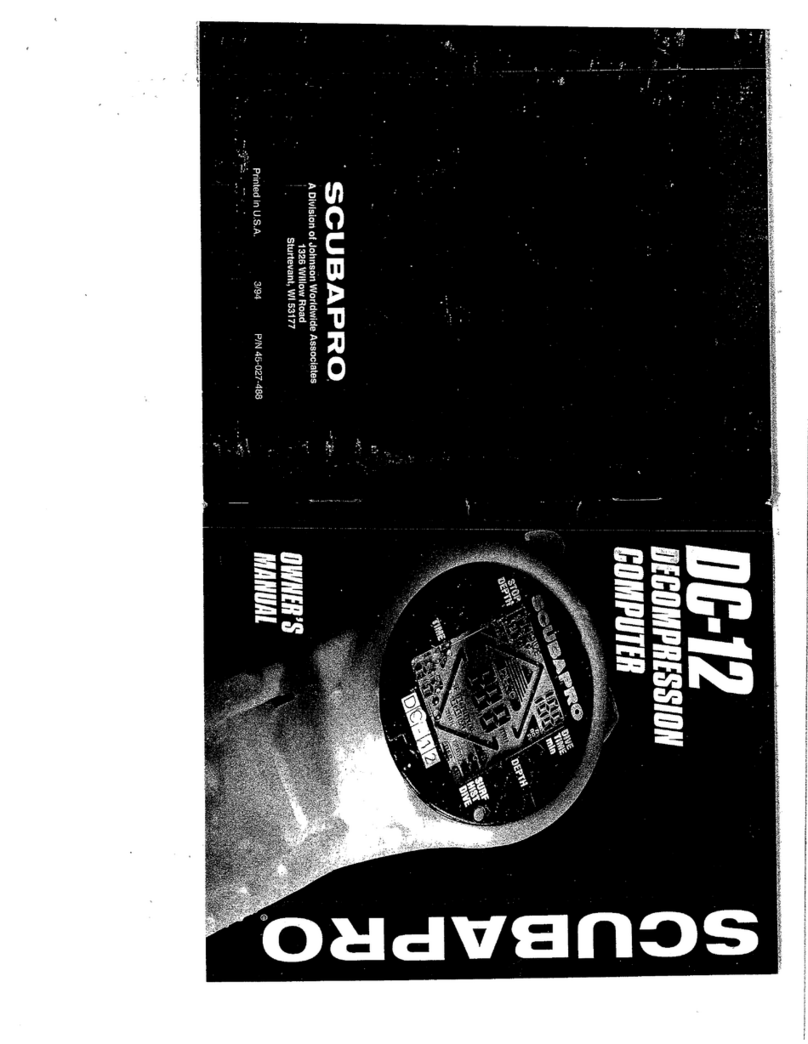Bism 4GS Dive Demo Solis User manual

20211209MDCE

This manual provides instructions on how to use your Dive Computer for recreational diving. We
believe this manual is useful in learning the right usage of a Dive Computer for people who use
it at C-card training as well as people who have obtained a C-card through proper training at an
internationally recognized diving instruction organization.
Please carefully read and digest the contents of this manual before use. We also suggest that
you take this manual with you to refer to before diving.
Keep this manual in a safe place. Should you lose it, contact your original dealer or authorized
distributor of our company for a replacement. We are constantly researching and improving our
Dive Computers, and so the product you purchased may differ in certain details from the one
described in this manual. If you have any queries regarding the Dive Computer or the informa-
tion contained in this manual, please feel free to contact our company at the following address.
Introduction
Bism CORPORATION
NF Bldg. 5F, 3-6-18, Higashi-Nihonbashi, Chuo-ku, Tokyo 103-0004 Japan
Phone: +81-3-5640-8126 Fax: +81-3-5640 -8131
E-mail: [email protected]
URL: http://www.bism.co.jp
2
This product is diving gear for recreational diving use. It monitors depth and time, and displays
information useful for safe recreational diving.
Thank you for purchase of our product.

Danger is used to indicate the presence of a hazard which highly causes severe
personal injury, death if the warning is ignored.
Warning is used to indicate the presence of a hazard which can probably cause
severe personal injury, death if the warning is ignored.
Caution is used to indicate the presence of a hazard which can possibly cause
personal injury, property damage if the caution is ignored
Danger
Warning
Caution
3
Safety Precautions
We use a various symbols in this manual and on the product indication to have you use the
product correctly and safely, and to prevent the danger and damage to the property of you and
other people.
The indications and their meanings are as follows;
IMPORTANT INFORMATION
It is vital to safety that you use and maintain your Dive Computer correctly and have it inspected
periodically. Carefully read and understand the advice on safety given in this manual before
diving.
Danger
●Before use of this product, obtain a C-card after completing a proper training program at an
internationally recognized diving instruction organization, and be familiar with the proper use of a
diving gear, or use it under the direction of the diving instruction organization. It may cause accident
resulting in injury or death
●Never dive without a buddy. Make sure you keep buddy system. The diving without a buddy is very
dangerous as it may lead to a serious accident.
●When you use it for Nitrox (EANx) diving, you are required to attend and complete a class of the Nitrox
(EANx) diving. Please do not use it for the Nitrox (EANx) diving if you do not take and complete the
lectures.
Reference: EANx: Enriched Air Nitrox (Abbr.: Nitrox)
The mixed gases which raised a ratio of oxygen than usually use compressed air (21% of FO2).
●Please always set the fraction of oxygen (FO2) every diving. It is very dangerous when the fraction of
oxygen (FO2) of the tank and the setting value of this product are not equal.
[Note]: Useful Information to know.
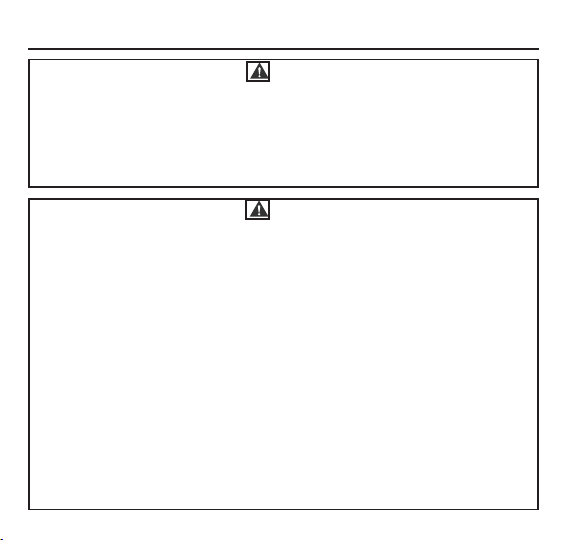
IMPORTANT INFORMATION
Warning
●When you perform scuba diving, please always perform it with good health condition. When you feel
uneasiness in physical condition, avoid unreasonableness and stop the diving.
●Avoid to drink alcohols and to take medicines before performing scuba diving. Those who are in bad
physical condition and are with the chronic disease have to see a doctor beforehand.
●This product is designed with a normal healthy person of average physical strength as a standard.
●Each diver is requested to take own responsibility to make and accomplish the safe diving plan that
tted oneself each.
●This product cannot always prevent conditions such as decompression sickness. Dive more cautiously
than the display data indicate. Otherwise it may cause decompression sickness and other diseases
come from diving.
●Do not attempt decompression diving. This product is designed for no-decompression diving. Although
it will do decompression calculations in an emergency if you accidentally enter a decompression dive,
diving under such condition may cause accident resulting in injury or death.
●Do not use this product in a purpose except the recreational diving.
●This product is designed for diving using compressed air (21% of FO2) and Nitrox (EANx) gas (22-
50% of FO2). It cannot be used for other mixed gases.
●Do not y or ascend to high place within 24 hours after diving. There is high possibility that you suffer
from decompression sickness due to the drop in barometric pressure. We recommend that you
should rest for at least 24 hours, or 48 hours if possible, before ying or ascending to altitudes.
●Please follow the display of warning and caution message of this product immediately. Otherwise, it is
much possible that you suffer from decompression sickness.
Danger
●Before use of this product, please recognize handling methods, warnings and cautions in
this manual. In addition, please understand how to use it before you actually use it in the
ocean.
●When the warnings of decompression stop violation and violation gauge are displayed,
always cancel the diving of the day, and a symptom like decompression sickness appears,
see a specialist doctor for the medical examination.
●When abnormality occurs to this product, stop to use it immediately, and please consult with
your original dealer or authorized distributor of our company.
4

IMPORTANT INFORMATION
Warning
●Use other equipment as backup (a depth gauge, diver’s watch, etc.) with this product together when
using this product.
●This product does not measure, display or control your remaining air in a tank. Use a pressure gauge
to check your air supply.
●In the state that residual nitrogen remains after using this product, you must not lend it to or share it
with another person.
●Do not use the data of this product as data of divers other than a user.
●Do not disassemble, repair, modify, replace a rechargeable battery or chamber test under pressure by
yourself. It causes the trouble when you perform these things in a state without appropriate
knowledge and is very dangerous.
●When you remove the battery (rechargeable battery) used in this product, prevent you from
swallowing it by mistake. Please put the battery out of reach of small child. Please see a doctor
immediately when child swallows it by any chance.
●Regardless of frequency in use, please check the product regularly once a year. Particularly, when
you do not use it more than three months from the last season, please use it after checking it.
Caution
●Solvents such as gasoline, sprays and cleaners such as cosmetic, adhesives and paints will adhere
to the product, and substances such as alkali and acid cause it to deteriorate. Please mind these
chemicals as they may damage the product and reduce its waterproofness .
●Do not blow air at high pressure. This could damage the sensor.
●Because a sensor of this product is a precision instrument, never dismantle it. In addition, do not
push the sensor part with a thin stick, and, mind so that garbage and dust do not enter the sensor. In
the case of use in seawater, always wash it away with fresh water as it may lead to the trouble of the
sensor.
●Please do not leave the product in the dashboard of the car or the place near the heater where the
temperature becomes high. In addition, please do not leave it for a long time in the cold place either
as they cause the trouble such as delay, progress and stop of the time.
●Please be careful that liquid crystal screen may be affected when you leave the product in the place
where the temperature is more than +60 C for a long time. The liquid crystal display may become
hard to show indication under the temperature less than 0 C and more than +40 ℃.
5

Caution
●Please keep a record of the data memorized in this product in the notebook, etc. Memory data may be
lost by trouble, repair and low battery of the product.
●When you watch the information displayed by this product, for the prevention of the unexpected injury
and accident, please do it at the place where the safety is secured enough. Please be careful
watching the display as it may cause the accident during diving in particular. In addition, please be
careful enough about accident prevention by the contact to a third party.
●Because the metal portion of the main body and the belt produces rust from a dirt and may pollute the
cuffs of clothes, please use it as always keeping it clean. Particularly, it becomes easy to be rusted
after having used it in the seawater and leave it as it is.
●You may get a rash from the body and the belt depending on a using condition, as they touch direct
your skin.
1. Allergy for metal and the plastic.
2. The dirt, rust and sweat, etc. of the body of the product and the belt.
3. Poor physical condition, etc.
●When you fasten a belt too tightly, it becomes easy to sweat and the air does not ow smoothly,
then it becomes easy to get a rash. In normal use, please fasten the belt with some room.
●When abnormality occurs to your skin by any chance, stop to use it, and please see a doctor.
●In order to prevent the rash due to unexpected injury and allergy, please take off the product at the
time to go to bed.
●When you embrace or contact an infant, in order to prevent the rash from an injury and allergy of the
infant, please take off this product.
●When a product protection seal is put on the body, including the battery hatch, and the belt, please
remove it off completely before start to use. Otherwise dirt attaches to the opening between “the body
and belt” and “the seal” and may cause rust and the rash.
●When auto light switch is on, if you drive a car while wearing the product to your arm, the light turns
on unexpectedly and it disturbs the driving. So please stop to wear the product while driving as it is
dangerous and it may cause the trafc accident.
●Do not remove the battery hatch on the case back. It causes submergence and the trouble.
●Low battery, static electricity and shocks may cause trouble, computer resetting and log data loss.
IMPORTANT INFORMATION
6

IMPORTANT INFORMATION
7
Caution
●Though magnetism does not affect the operation of the product, please be careful that it affects the
precision if the product itself becomes magnetized. In addition, please also be careful that the
extremely strong magnetism such as the medical equipment causes malfunction and damage of
electronic parts.
●When the plastic parts stick rmly to other products or leave with other products while being wet for
long time, as it discolors or the color of other products may move to the plastic parts, please wipe off
water immediately and do not keep on sticking to other products.
●When the plastic parts are exposed to the direct rays of the sun (ultraviolet rays) and are left
with a dirt for long time, the plastic parts may fade in color.
●The painted parts may wear and discolor caused by the working condition such as excessive external
force, continued rubbing and shocks.
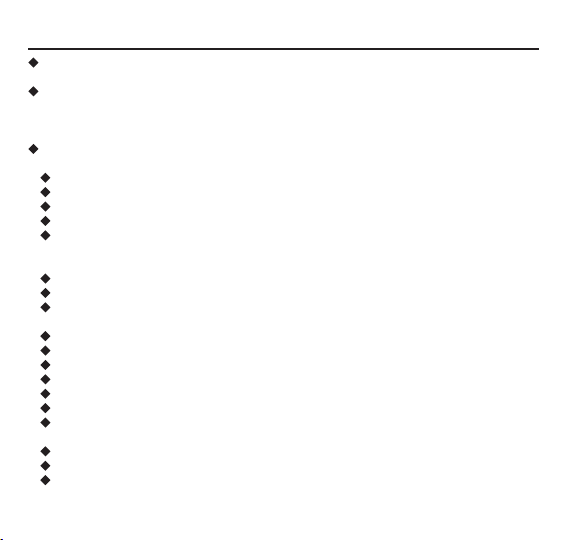
Introduction ・・・・・・・・・・・・・・・・・・・・・・・・・・・・・・・・・・・・・・・・・・・・・・・・・・・・・・・・・・・・・・・
∇Important Information ・・・・・・・・・・・・・・・・・・・・・・・・・・・・・・・・・・・・・・・・・・・・・・・・・・・・・・
Safety Precautions ・・・・・・・・・・・・・・・・・・・・・・・・・・・・・・・・・・・・・・・・・・・・・・・・・・・・・・・・
∇Contents ・・・・・・・・・・・・・・・・・・・・・・・・・・・・・・・・・・・・・・・・・・・・・・・・・・・・・・・・・・・・・・・・・
∇Names of Parts, Main Functions and Special Features ・・・・・・・・・・・・・・・・・・・・・・・・・
∇Before Use ・・・・・・・・・・・・・・・・・・・・・・・・・・・・・・・・・・・・・・・・・・・・・・・・・・・・・・・・・・・・・・・
Conrmation of Charging Amount ・・・・・・・・・・・・・・・・・・・・・・・・・・・・・・・・・・・・・・・・・・・・
∇Charge by Light (Solar Charge) ・・・・・・・・・・・・・・・・・・・・・・・・・・・・・・・・・・・・・・・・・・・・・・
How to Charge ・・・・・・・・・・・・・・・・・・・・・・・・・・・・・・・・・・・・・・・・・・・・・・・・・・・・・・・・・・・
Shortage of and Out of Battery ・・・・・・・・・・・・・・・・・・・・・・・・・・・・・・・・・・・・・・・・・・・・・
Charging Time ・・・・・・・・・・・・・・・・・・・・・・・・・・・・・・・・・・・・・・・・・・・・・・・・・・・・・・・・・・・
Charging Level Warning ・・・・・・・・・・・・・・・・・・・・・・・・・・・・・・・・・・・・・・・・・・・・・・・・・・・
Power Saving Function ・・・・・・・・・・・・・・・・・・・・・・・・・・・・・・・・・・・・・・・・・・・・・・・・・・・
∇Watch Mode ・・・・・・・・・・・・・・・・・・・・・・・・・・・・・・・・・・・・・・・・・・・・・・・・・・・・・・・・・・・・・・
∇Home City Setting and the Time Adjusting ・・・・・・・・・・・・・・・・・・・・・・・・・・・・・・・・・・・・・
Home City and Summer Time Setting ・・・・・・・・・・・・・・・・・・・・・・・・・・・・・・・・・・・・・・・
Watch and Date Setting ・・・・・・・・・・・・・・・・・・・・・・・・・・・・・・・・・・・・・・・・・・・・・・・・・・・
Point Setting ・・・・・・・・・・・・・・・・・・・・・・・・・・・・・・・・・・・・・・・・・・・・・・・・・・・・・・・・・・・・・
∇Dive Mode (DIVE) ・・・・・・・・・・・・・・・・・・・・・・・・・・・・・・・・・・・・・・・・・・・・・・・・・・・・・・・・・・
Dive Mode ・・・・・・・・・・・・・・・・・・・・・・・・・・・・・・・・・・・・・・・・・・・・・・・・・・・・・・・・・・・・・・
No-decompression Diving ・・・・・・・・・・・・・・・・・・・・・・・・・・・・・・・・・・・・・・・・・・・・・・・・・
Safety Stop ・・・・・・・・・・・・・・・・・・・・・・・・・・・・・・・・・・・・・・・・・・・・・・・・・・・・・・・・・・・・・・
Surface Mode ・・・・・・・・・・・・・・・・・・・・・・・・・・・・・・・・・・・・・・・・・・・・・・・・・・・・・・・・・・・
Repetitive Diving ・・・・・・・・・・・・・・・・・・・・・・・・・・・・・・・・・・・・・・・・・・・・・・・・・・・・・・・・・
Nitrox (EANx) / Gas Change Diving ・・・・・・・・・・・・・・・・・・・・・・・・・・・・・・・・・・・・・・・・・
Diving with Multiple Gas Settings (Gas Change) ・・・・・・・・・・・・・・・・・・・・・・・・・・・・・・
∇Dive Mode (Decompression Dive) ・・・・・・・・・・・・・・・・・・・・・・・・・・・・・・・・・・・・・・・・・・・・
Decompression Dive Warning ・・・・・・・・・・・・・・・・・・・・・・・・・・・・・・・・・・・・・・・・・・・・・・
Decompression Dive (Before Decompression Stop) ・・・・・・・・・・・・・・・・・・・・・・・・・・・
Decompression Dive (Under Decompression Stop) ・・・・・・・・・・・・・・・・・・・・・・・・・・・
∇Warning While Diving ・・・・・・・・・・・・・・・・・・・・・・・・・・・・・・・・・・・・・・・・・・・・・・・・・・・・・・・
CONTENTS
2
3
3
8
11
15
15
16
16
17
18
18
19
20
20
21
22
24
26
26
27
33
34
35
36
37
41
41
42
45
50
8
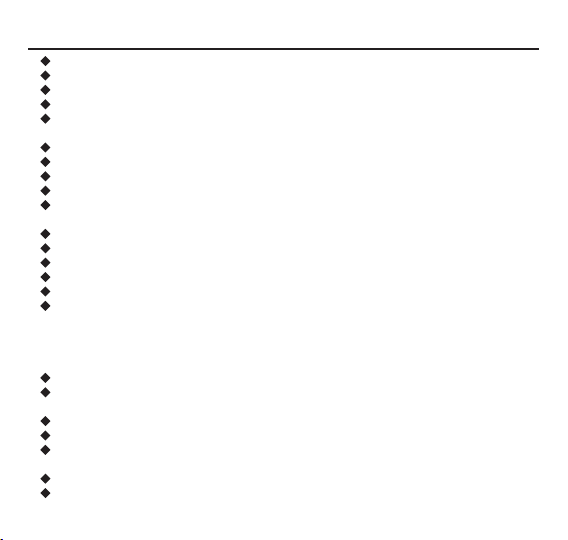
Ascent Rate Warning ・・・・・・・・・・・・・・・・・・・・・・・・・・・・・・・・・・・・・・・・・・・・・・・・・・・・・
Decompression Stop Violation Warning ・・・・・・・・・・・・・・・・・・・・・・・・・・・・・・・・・・・・・
High Oxygen Accumulation Alarm (High O2 Alarm) ・・・・・・・・・・・・・・・・・・・・・・・・・・・・
High Partial Pressure of Oxygen Alarm (High PO2 Alarm) ・・・・・・・・・・・・・・・・・・・・・・
Violation Gauge Warning ・・・・・・・・・・・・・・・・・・・・・・・・・・・・・・・・・・・・・・・・・・・・・・・・・
Log Mode (LOG) ・・・・・・・・・・・・・・・・・・・・・・・・・・・・・・・・・・・・・・・・・・・・・・・・・・・・・・・・・・
Enter the Log Mode ・・・・・・・・・・・・・・・・・・・・・・・・・・・・・・・・・・・・・・・・・・・・・・・・・・・・・・
Check a Log ・・・・・・・・・・・・・・・・・・・・・・・・・・・・・・・・・・・・・・・・・・・・・・・・・・・・・・・・・・・・
Button Operation ・・・・・・・・・・・・・・・・・・・・・・・・・・・・・・・・・・・・・・・・・・・・・・・・・・・・・・・・・
Check a History ・・・・・・・・・・・・・・・・・・・・・・・・・・・・・・・・・・・・・・・・・・・・・・・・・・・・・・・・・
Free Dive Session Log ・・・・・・・・・・・・・・・・・・・・・・・・・・・・・・・・・・・・・・・・・・・・・・・・・・・
∇Plan Mode (PLAN) ・・・・・・・・・・・・・・・・・・・・・・・・・・・・・・・・・・・・・・・・・・・・・・・・・・・・・・・・・
Check a Plan ・・・・・・・・・・・・・・・・・・・・・・・・・・・・・・・・・・・・・・・・・・・・・・・・・・・・・・・・・・・・
Fraction of Oxygen (FO2) Setting ・・・・・・・・・・・・・・・・・・・・・・・・・・・・・・・・・・・・・・・・・・・
Safety Factor Setting ・・・・・・・・・・・・・・・・・・・・・・・・・・・・・・・・・・・・・・・・・・・・・・・・・・・・・
Set the Depth Interval Alarm ・・・・・・・・・・・・・・・・・・・・・・・・・・・・・・・・・・・・・・・・・・・・・・・
Set the Gauge Mode ・・・・・・・・・・・・・・・・・・・・・・・・・・・・・・・・・・・・・・・・・・・・・・・・・・・・・
Check the Gauge Mode ・・・・・・・・・・・・・・・・・・・・・・・・・・・・・・・・・・・・・・・・・・・・・・・・・・
∇Altitude Diving and Fresh Water Diving ・・・・・・・・・・・・・・・・・・・・・・・・・・・・・・・・・・・・・・・・
∇Free Dive Mode ・・・・・・・・・・・・・・・・・・・・・・・・・・・・・・・・・・・・・・・・・・・・・・・・・・・・・・・・・・・
∇Gauge Mode ・・・・・・・・・・・・・・・・・・・・・・・・・・・・・・・・・・・・・・・・・・・・・・・・・・・・・・・・・・・・・・
∇BLE Mode (Bluetooth Connection Settings) ・・・・・・・・・・・・・・・・・・・・・・・・・・・・・・・・・・・・
BLE Mode ・・・・・・・・・・・・・・・・・・・・・・・・・・・・・・・・・・・・・・・・・・・・・・・・・・・・・・・・・・・・・・
Bluetooth Connection ・・・・・・・・・・・・・・・・・・・・・・・・・・・・・・・・・・・・・・・・・・・・・・・・・・・・
∇Direction Reading (COMP) ・・・・・・・・・・・・・・・・・・・・・・・・・・・・・・・・・・・・・・・・・・・・・・・・・・
Digital Compass Measurement ・・・・・・・・・・・・・・・・・・・・・・・・・・・・・・・・・・・・・・・・・・・・
Calibrate a Bearing Sensor ・・・・・・・・・・・・・・・・・・・・・・・・・・・・・・・・・・・・・・・・・・・・・・・・
Precautions at Digital Compass Measurement ・・・・・・・・・・・・・・・・・・・・・・・・・・・・・・・
∇Stopwatch (STW) ・・・・・・・・・・・・・・・・・・・・・・・・・・・・・・・・・・・・・・・・・・・・・・・・・・・・・・・・・・
Enter the Stopwatch Mode ・・・・・・・・・・・・・・・・・・・・・・・・・・・・・・・・・・・・・・・・・・・・・・・・・
Time Measurement ・・・・・・・・・・・・・・・・・・・・・・・・・・・・・・・・・・・・・・・・・・・・・・・・・・・・・・・
50
51
52
52
53
54
55
56
57
63
65
69
71
73
76
77
79
80
81
82
90
95
95
95
98
99
99
101
102
102
103
CONTENTS
9

∇Timer (TMR) ・・・・・・・・・・・・・・・・・・・・・・・・・・・・・・・・・・・・・・・・・・・・・・・・・・・・・・・・・・・・・・
Select a Timer ・・・・・・・・・・・・・・・・・・・・・・・・・・・・・・・・・・・・・・・・・・・・・・・・・・・・・・・・・・・
Setting a Timer ・・・・・・・・・・・・・・・・・・・・・・・・・・・・・・・・・・・・・・・・・・・・・・・・・・・・・・・・・・
Use a Timer ・・・・・・・・・・・・・・・・・・・・・・・・・・・・・・・・・・・・・・・・・・・・・・・・・・・・・・・・・・・・・
∇Alarm・Hourly Time Signal (ALM) ・・・・・・・・・・・・・・・・・・・・・・・・・・・・・・・・・・・・・・・・・・・・
Using Alarm・Hourly Time Signal ・・・・・・・・・・・・・・・・・・・・・・・・・・・・・・・・・・・・・・・・・・・
Setting an Alarm Time ・・・・・・・・・・・・・・・・・・・・・・・・・・・・・・・・・・・・・・・・・・・・・・・・・・・・
Turn Alarm On and Off ・・・・・・・・・・・・・・・・・・・・・・・・・・・・・・・・・・・・・・・・・・・・・・・・・・・・
∇World Time (WT) ・・・・・・・・・・・・・・・・・・・・・・・・・・・・・・・・・・・・・・・・・・・・・・・・・・・・・・・・・・
Enter the World Time Mode ・・・・・・・・・・・・・・・・・・・・・・・・・・・・・・・・・・・・・・・・・・・・・・・
View the Time in Another Time Zone ・・・・・・・・・・・・・・・・・・・・・・・・・・・・・・・・・・・・・・・・
Summer Time (DST) Setting ・・・・・・・・・・・・・・・・・・・・・・・・・・・・・・・・・・・・・・・・・・・・・・・
∇Solar Power Generation Capacity Display ・・・・・・・・・・・・・・・・・・・・・・・・・・・・・・・・・・・・
Display Solar Power Generation Capacity ・・・・・・・・・・・・・・・・・・・・・・・・・・・・・・・・・・・
∇Tide / Lunar Age / Sunrise Sunset ・・・・・・・・・・・・・・・・・・・・・・・・・・・・・・・・・・・・・・・・・・・
Ebb and Flow (TIDE) ・・・・・・・・・・・・・・・・・・・・・・・・・・・・・・・・・・・・・・・・・・・・・・・・・・・・・
Lunar Age / Moon Phases (MOON) ・・・・・・・・・・・・・・・・・・・・・・・・・・・・・・・・・・・・・・・・・
Sunrise Sunset Time (SUN) ・・・・・・・・・・・・・・・・・・・・・・・・・・・・・・・・・・・・・・・・・・・・・・・
∇Barometric Pressure and Temperature (BARO) ・・・・・・・・・・・・・・・・・・・・・・・・・・・・・・・・
Barometric Pressure and Temperature Measuring ・・・・・・・・・・・・・・・・・・・・・・・・・・・・
∇Illumination ・・・・・・・・・・・・・・・・・・・・・・・・・・・・・・・・・・・・・・・・・・・・・・・・・・・・・・・・・・・・・・・・
Turn the Auto Light Switch On and Off ・・・・・・・・・・・・・・・・・・・・・・・・・・・・・・・・・・・・・・・
∇Other Settings ・・・・・・・・・・・・・・・・・・・・・・・・・・・・・・・・・・・・・・・・・・・・・・・・・・・・・・・・・・・・・
Turn the Button Operation Tone On and Off ・・・・・・・・・・・・・・・・・・・・・・・・・・・・・・・・・
Illumination Duration Setting ・・・・・・・・・・・・・・・・・・・・・・・・・・・・・・・・・・・・・・・・・・・・・・・
Turn Power Saving On and Off ・・・・・・・・・・・・・・・・・・・・・・・・・・・・・・・・・・・・・・・・・・・・
Unit Setting ・・・・・・・・・・・・・・・・・・・・・・・・・・・・・・・・・・・・・・・・・・・・・・・・・・・・・・・・・・・・・
DISP Screen Setting ・・・・・・・・・・・・・・・・・・・・・・・・・・・・・・・・・・・・・・・・・・・・・・・・・・・・・・
∇Troubleshooting ・・・・・・・・・・・・・・・・・・・・・・・・・・・・・・・・・・・・・・・・・・・・・・・・・・・・・・・・・・・・
∇Maintenance ・・・・・・・・・・・・・・・・・・・・・・・・・・・・・・・・・・・・・・・・・・・・・・・・・・・・・・・・・・・・・・
∇Service After the Sales ・・・・・・・・・・・・・・・・・・・・・・・・・・・・・・・・・・・・・・・・・・・・・・・・・・・・・・
CONTENTS
104
104
105
105
106
106
107
108
109
109
110
110
111
111
112
112
115
116
118
118
119
120
121
122
123
123
124
125
126
130
131
10

11
CONTENTS
Buckle
Retainer
Belt
M Button
P Button
A Button
B Button
L Button
Pressure sensor
DIVE DEMO SOLIS
NAMES OF PARTS, MAIN FUNCTIONS AND SPECIAL FEATURES
∇Specications ・・・・・・・・・・・・・・・・・・・・・・・・・・・・・・・・・・・・・・・・・・・・・・・・・・・・・・・・・・・・
∇City Code Table ・・・・・・・・・・・・・・・・・・・・・・・・・・・・・・・・・・・・・・・・・・・・・・・・・・・・・・・・・・・・
∇Point code list ・・・・・・・・・・・・・・・・・・・・・・・・・・・・・・・・・・・・・・・・・・・・・・・・・・・・・・・・・・・・・
132
134
137
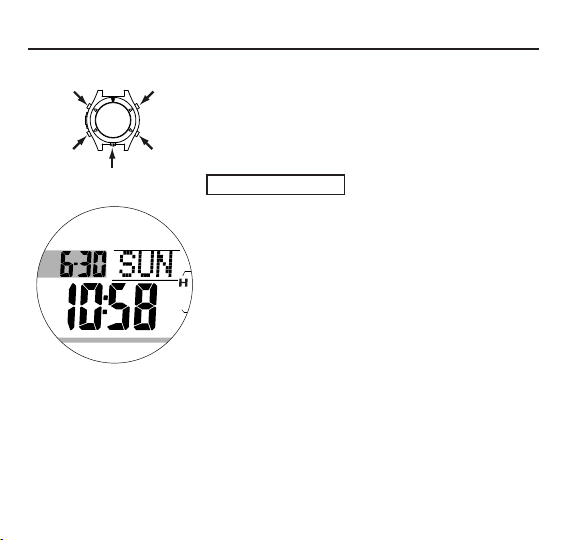
12
This product has 8 kinds of watch modes.
○Watch Mode 1 “TIME 1” display
Hour/Minutes, Date, Day of the week
○Watch Mode 2 “TIME 2” display
Hour/Minutes, Date, Seconds
○Direction Reading “COMP” display
Measurement of direction and angle value
○Stopwatch “STW” display
Measurement of the elapsed time
○Timer “TMR” display
Setting and measurement of timer
○Alarms “ARM” display
Setting of alarms and hourly time signal
○World Time “WT” display
Display the time of 48 cities, 31 time zones, of the world
○Tide / Lunar Age / Sunrise Sunset “TIDE” display
Display low and high tide, moon phases and sunrise sunset.
○Barometric Pressure Indication “BARO” display
Measurement of barometric pressure and temperature
Function as watch
This product has 5 operation buttons.
Upper left - M (Mode) button
Upper right - P (Plan) button
Lower right - L (Log) button
Lower left - A (Adjust) button
Lower center - B (Backlight) button
In this manual, they are described under the name of M but-
ton, P button, L button, A button and B button respectively.
M Button P Button
A Button
B Button
L Button
NAMES OF PARTS, MAIN FUNCTIONS AND SPECIAL FEATURES
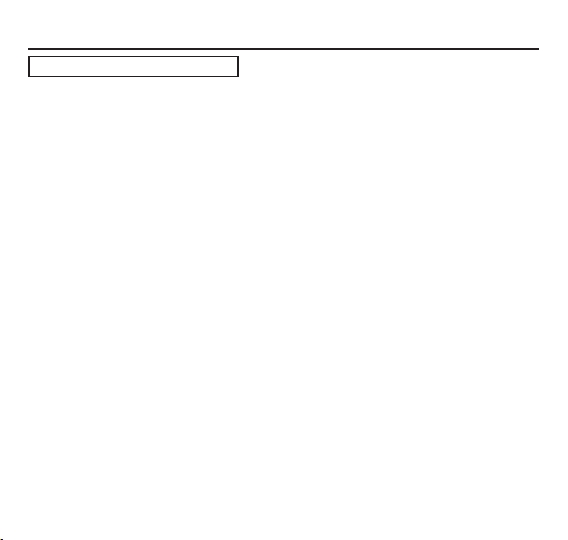
13
This product has 6 kinds of dive computer modes.
○Dive Mode “DIVE” display
No-decompression limit
Safety stop
Decompression diving
Nitrox
○Free Dive Mode “FREE” display
Depth gauge
Elapsed dive time
Log (Free dive only)
○Gauge Dive Mode “GAUGE” display
Depth gauge
Elapsed dive time
○Surface Mode “TIME 1 and 2” display
Desaturation time
Surface time
○Log Mode “LOG” display
Dive log
(Dive prole)
Scuba dive history
Free dive session log
○Plan Mode “PLAN” display
Dive plan
Fraction of oxygen. 4 gas tanks
Depth interval alarm
Safety factor
Functions as Dive computer
NAMES OF PARTS, MAIN FUNCTIONS AND SPECIAL FEATURES

NAMES OF PARTS, MAIN FUNCTIONS AND SPECIAL FEATURES
14
□ Time accuracy : ±15 seconds a month
□ Sensor precision
Bearing sensor : Within ±10°
Temperature sensor : Within ±2 ℃
Pressure sensor : ±1% + 0.5m
□ Measuring interval
Depth measurement : 1 sec.
Water temperature measurement : 1 sec.
Barometric pressure measurement : 20 sec.
□ Measuring range
Depth : 1.5m~99.9m
Dive time : 0~599 min.
Operating barometric pressure : More than 460 hPa (Approx. up to 6,000m)
Temperature : -10 ℃~ 60 ℃
Direction : 0~359°Bearing sensor calibration function
(Bidirectional calibration-
□ Fraction of oxygen : 21% (compressed air)~50%
□ Waterproof : 100m
□ Log data : Scuba diving log / Free diving log
"30 dives (30 dives including scuba diving log and free diving log)"
□ Battery : Rechargeable battery
Operating time from the full charge condition
without the solar generation:
Approx. 1 month (1 one-hour dive a day)
□ Decompression model : A. A. Buhlman 16 tissue
[ Note ]
About the battery life time, this product works with battery (rechargeable battery) which charges the electricity
generated by solar panel. When you take off the product, put it in a bright place getting light. It can be more stable
to use when you expose it to the light for approximately half day a month to charge it. When you ware it on your
wrist, please keep it in mind so that the cuff of clothing does not cover the dial (solSar panel) of the product. When
the dial (solar panel) hides even partly, generation efciency decreases.
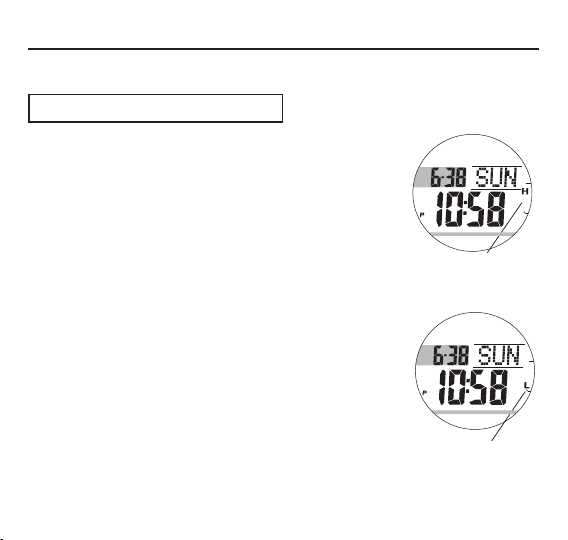
15
Conrmation of Charging Amount
BEFORE USE
■Charging status
Please conrm the charging status by “H”, “M” and “L” displays at the
right side of the screen.
Before using this product, “charge” and “the setting of the time and date” are necessary. Please
use it after charge it enough and set the display of time and date.
“H” lights up.
“M” lights up.
Battery is charged.
→ Please go to “Home city setting and the time adjusting”
(To p.20)
“LOW” ashes.
“L” lights up.
“CHG” ashes.
Charging amount is not enough.
→ Expose the product to the light to charge.
(To p.16)
Battery indicator
Battery indicator

How to charge
When you take off the product, put it in a bright place
getting light.
It can be more stable to use when you expose it to the
light for approximately half day a month to charge it.
When you ware it on your wrist, please keep it in mind
so that the cuff of clothing does not cover the dial (solar
panel) of the product. When the dial (solar panel) hides
even partly, generation efciency decreases.
This product works with battery (rechargeable battery) which charges the electricity generated
by solar panel.
●Solar panel is united with dial.
●When the dial gets enough light, it generates and charges.
When you use it, please keep it in mind to expose the dial (solar panel) to light.
Caution
●When you charge the product, the body may become very hot depending on a condition and
the environment of the light source. Please be careful not to burn yourself. In addition, please
avoid to charge under the following high temperatures.
- On the dashboard of a car parking under hot weather.
- The place close to the heating element such as incandescent lamps.
- The place where the temperature becomes high because of the direct sunlight for long time.
●Liquid crystal panel may become black under the extreme high temperature, but comes back
normally if temperature falls.
Charge by Light (Solar Charge)
16
BEFORE USE
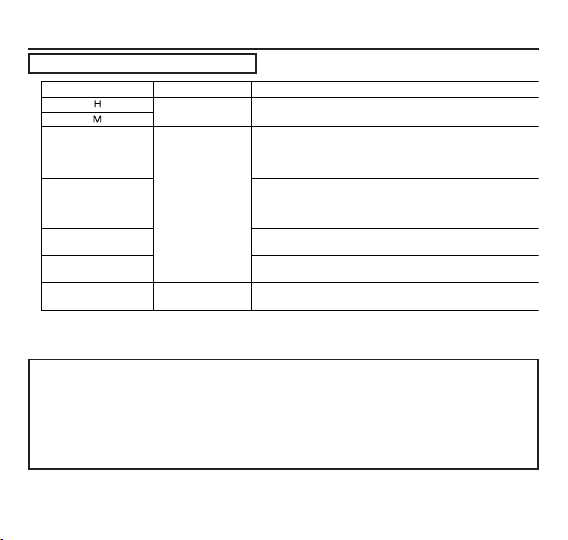
17
CHARGE BY LIGHT (SOLAR CHARGE)
Shortage of and Out of Battery
[ Note ]
●Functions stop if the product becomes out of battery, and all setting returns to the state of
the initial setting (at the time of factory shipment). When you set various functions such as
the time and the date again, please charge it until display at right side of the screen becomes
“M” or “H”.
●When you charge the product at the place getting direct rays of the sun and strong light, it
may display the charging level higher than the actual one temporarily.
All breakdowns. Condition of the initial setting
(at the time of factory shipment).
DISPLAY CHARGING STATUS CONDITION OF THIS PRODUCT
Good condition Normal condition
Just “CHG” flashes
“LOW” or “L” flashes
Shortage of battery
When just a letter of "CHG" flashes, and other indication
lights up as usual, it cannot move to the dive mode.
You cannot use it in diving.
Other functions are available as usual.
When "LOW" and "L", sometimes "L" only, flashes,
you cannot use the following functions.
・Dive mode ・Direction reading
・Light on ・Sound (such as alarm)
“H”, “M”, “L”
and “CHG” flashes
When "H", "M", "L" and "CHG" flash together, you can use
some functions including the indication of the current time.
Just “CHG” flashes
(All lights out)
All lights out Out of battery
When just "CHG" flashes, and all other indication
disappear, you cannot use all functions.
ENVIRONMENT (ILLUMINATION)
CHARGING TIME FROM CHARGING
LEVEL WARNING TO THE STATE
BECOMING ABLE TO DIVE
CHARGING TIME FROM CHARGING
LEVEL WARNING TO THE STATE OF
FULL CHARGE
Outdoors on a fine day (50,000 luces)
Window side on a fine day (10,000 luces)
Window side on a cloudy day (5,000 luces)
Indoors under fluorescent light (500 luces)
Approx. 1 hour
Approx. 2 hours
Approx. 8 hours
Approx. 30 hours
Approx. 60 hours
Approx. 4 hours
Approx. 36 hours
*Actual charging time varies depending on environment.
"WARNING! ! BATT " is displayed 5 times as flowing, and at the same time,
“M” icon at the right side of the screen flashes. Alarm sounds for six seconds.
MODE BEING USED WARNING TO BE DISPLAYED
Watch Mode and Surface Mode Letter of “CHG” flashes
Dive Mode
*The warning continues until the charging level becomes "H". Meanwhile,
you cannot use it for diving.
When the state of Level 1 continues for 6 to 7 days.
POWER SAVING LEVEL TIME REQUIRED TO START POWER SAVING CONDITION
Level 1
Level 2
Approx. 1 hour after putting it in the dark place. Sensors stop in Watch Mode.
Only a watch function works.

CHARGE BY LIGHT (SOLAR CHARGE)
Charging Time
Please use the list below as the Standard Time of charge.
◆Time required for charging a battery.
All breakdowns. Condition of the initial setting
(at the time of factory shipment).
DISPLAY CHARGING STATUS CONDITION OF THIS PRODUCT
Good condition Normal condition
Just “CHG” flashes
“LOW” or “L” flashes
Shortage of battery
When just a letter of "CHG" flashes, and other indication
lights up as usual, it cannot move to the dive mode.
You cannot use it in diving.
Other functions are available as usual.
When "LOW" and "L", sometimes "L" only, flashes,
you cannot use the following functions.
・Dive mode ・Direction reading
・Light on ・Sound (such as alarm)
“H”, “M”, “L”
and “CHG” flashes When "H", "M", "L" and "CHG" flash together, you can use
some functions including the indication of the current time.
Just “CHG” flashes
(All lights out)
All lights out Out of battery
When just "CHG" flashes, and all other indication
disappear, you cannot use all functions.
ENVIRONMENT (ILLUMINATION)
CHARGING TIME FROM CHARGING
LEVEL WARNING TO THE STATE
BECOMING ABLE TO DIVE
CHARGING TIME FROM CHARGING
LEVEL WARNING TO THE STATE OF
FULL CHARGE
Outdoors on a fine day (50,000 luces)
Window side on a fine day (10,000 luces)
Window side on a cloudy day (5,000 luces)
Indoors under fluorescent light (500 luces)
Approx. 1 hour
Approx. 2 hours
Approx. 8 hours
Approx. 30 hours
Approx. 60 hours
Approx. 4 hours
Approx. 36 hours
*Actual charging time varies depending on environment.
"WARNING! ! BATT " is displayed 5 times as flowing, and at the same time,
“M” icon at the right side of the screen flashes. Alarm sounds for six seconds.
MODE BEING USED WARNING TO BE DISPLAYED
Watch Mode and Surface Mode Letter of “CHG” flashes
Dive Mode
*The warning continues until the charging level becomes "H". Meanwhile,
you cannot use it for diving.
When the state of Level 1 continues for 6 to 7 days.
POWER SAVING LEVEL TIME REQUIRED TO START POWER SAVING CONDITION
Level 1
Level 2
Approx. 1 hour after putting it in the dark place. Sensors stop in Watch Mode.
Only a watch function works.
Charging Level Warning
Charging level warning is the function to urge charge by alarm and a message when charging
amount falls down to a certain battery level in order to use it in diving safely.
As sensors do not work when the charging level becomes “L”, you cannot use this product for
diving. For example, when you start diving in the state of charging level of “M” and becomes
“L” in the middle of diving, the product cannot display the information about the diving. In order
to avoid such a dangerous condition, the product has the mechanism to urge charge until it
becomes “H” and prevent you from diving until it gets “H” when the charging amount is less than
certain battery level.
All breakdowns. Condition of the initial setting
(at the time of factory shipment).
DISPLAY CHARGING STATUS CONDITION OF THIS PRODUCT
Good condition Normal condition
Just “CHG” flashes
“LOW” or “L” flashes
Shortage of battery
When just a letter of "CHG" flashes, and other indication
lights up as usual, it cannot move to the dive mode.
You cannot use it in diving.
Other functions are available as usual.
When "LOW" and "L", sometimes "L" only, flashes,
you cannot use the following functions.
・Dive mode ・Direction reading
・Light on ・Sound (such as alarm)
“H”, “M”, “L”
and “CHG” flashes When "H", "M", "L" and "CHG" flash together, you can use
some functions including the indication of the current time.
Just “CHG” flashes
(All lights out)
All lights out Out of battery
When just "CHG" flashes, and all other indication
disappear, you cannot use all functions.
ENVIRONMENT (ILLUMINATION)
CHARGING TIME FROM CHARGING
LEVEL WARNING TO THE STATE
BECOMING ABLE TO DIVE
CHARGING TIME FROM CHARGING
LEVEL WARNING TO THE STATE OF
FULL CHARGE
Outdoors on a fine day (50,000 luces)
Window side on a fine day (10,000 luces)
Window side on a cloudy day (5,000 luces)
Indoors under fluorescent light (500 luces)
Approx. 1 hour
Approx. 2 hours
Approx. 8 hours
Approx. 30 hours
Approx. 60 hours
Approx. 4 hours
Approx. 36 hours
*Actual charging time varies depending on environment.
"WARNING! ! BATT " is displayed 5 times as flowing, and at the same time,
“M” icon at the right side of the screen flashes. Alarm sounds for six seconds.
MODE BEING USED WARNING TO BE DISPLAYED
Watch Mode and Surface Mode Letter of “CHG” flashes
Dive Mode
*The warning continues until the charging level becomes "H". Meanwhile,
you cannot use it for diving.
When the state of Level 1 continues for 6 to 7 days.
POWER SAVING LEVEL TIME REQUIRED TO START POWER SAVING CONDITION
Level 1
Level 2
Approx. 1 hour after putting it in the dark place. Sensors stop in Watch Mode.
Only a watch function works.
18

19
CHARGE BY LIGHT (SOLAR CHARGE)
Power Saving Function
Power saving function is the mechanism which becomes the power saving state automatically
when you put this product in the dark place from 10:00 p.m. to 6:00 a.m.
A power saving state has two phases of level 1 and level 2.
All breakdowns. Condition of the initial setting
(at the time of factory shipment).
DISPLAY CHARGING STATUS CONDITION OF THIS PRODUCT
Good condition Normal condition
Just “CHG” flashes
“LOW” or “L” flashes
Shortage of battery
When just a letter of "CHG" flashes, and other indication
lights up as usual, it cannot move to the dive mode.
You cannot use it in diving.
Other functions are available as usual.
When "LOW" and "L", sometimes "L" only, flashes,
you cannot use the following functions.
・Dive mode ・Direction reading
・Light on ・Sound (such as alarm)
“H”, “M”, “L”
and “CHG” flashes When "H", "M", "L" and "CHG" flash together, you can use
some functions including the indication of the current time.
Just “CHG” flashes
(All lights out)
All lights out Out of battery
When just "CHG" flashes, and all other indication
disappear, you cannot use all functions.
ENVIRONMENT (ILLUMINATION)
CHARGING TIME FROM CHARGING
LEVEL WARNING TO THE STATE
BECOMING ABLE TO DIVE
CHARGING TIME FROM CHARGING
LEVEL WARNING TO THE STATE OF
FULL CHARGE
Outdoors on a fine day (50,000 luces)
Window side on a fine day (10,000 luces)
Window side on a cloudy day (5,000 luces)
Indoors under fluorescent light (500 luces)
Approx. 1 hour
Approx. 2 hours
Approx. 8 hours
Approx. 30 hours
Approx. 60 hours
Approx. 4 hours
Approx. 36 hours
*Actual charging time varies depending on environment.
"WARNING! ! BATT " is displayed 5 times as flowing, and at the same time,
“M” icon at the right side of the screen flashes. Alarm sounds for six seconds.
MODE BEING USED WARNING TO BE DISPLAYED
Watch Mode and Surface Mode Letter of “CHG” flashes
Dive Mode
*The warning continues until the charging level becomes "H". Meanwhile,
you cannot use it for diving.
When the state of Level 1 continues for 6 to 7 days.
POWER SAVING LEVEL TIME REQUIRED TO START POWER SAVING CONDITION
Level 1
Level 2
Approx. 1 hour after putting it in the dark place. Sensors stop in Watch Mode.
Only a watch function works.
You can cancel the power saving state by the following methods.
-Depress either button.
-Put the product in the bright place.
-Angle the product to turn on “Auto Light Switch”.
[ Note ]
●When you wear the product, it may become the power saving state when solar panel is
covered by a cuff.
●It does not become the power saving state at the time of Stopwatch Mode, Timer Mode and
Dive Mode.
●You can turn power saving function on and off. (Refer to p. 123)

20
WATCH MODE
In Watch Mode, you can set and display the current time and a date.
Display is switched by depressing the A button.
Watch Mode 1 Watch Mode 2
Day of the week display Seconds display
Day of the week
Date
Time
A button
Seconds
Select the city of the place using the product as the Home City in the same time zone from 48
cities (31 time zones) in the City Code Table. Also select Standard Time or Summer Time (DST)
depending on a country and an area to use the product.
* When you use it in Japan, select the city in Tokyo (TYO).
[ Note ]
●The Summer Time, also called DST (Daylight Saving Time), is the system adjusting 1 hour
faster from the normal time (Standard Time). An enforcement period and the enforcement
area of the Summer Time vary according to a country. In addition, there is a country and the
area that do not adopt the Summer Time system.
Home City Setting and the Time Adjusting
Table of contents
Other Bism Diving Instrument manuals