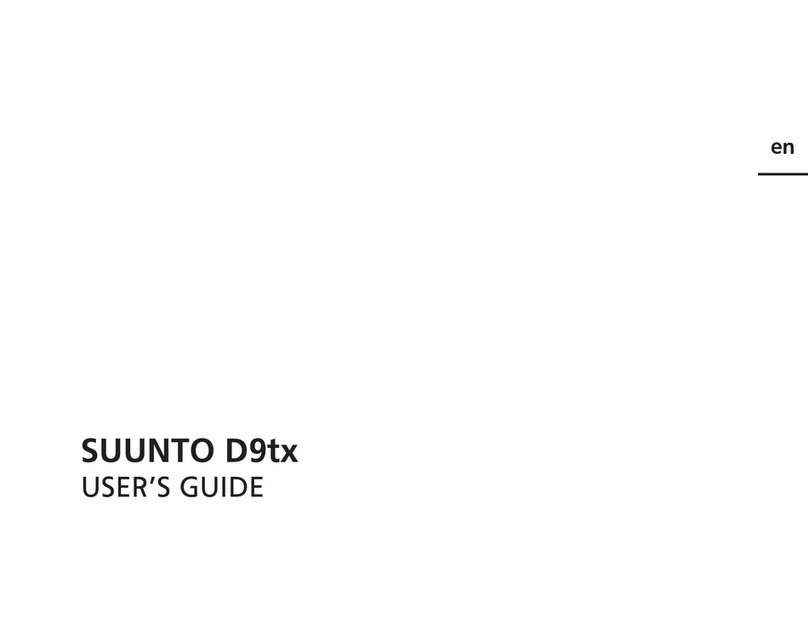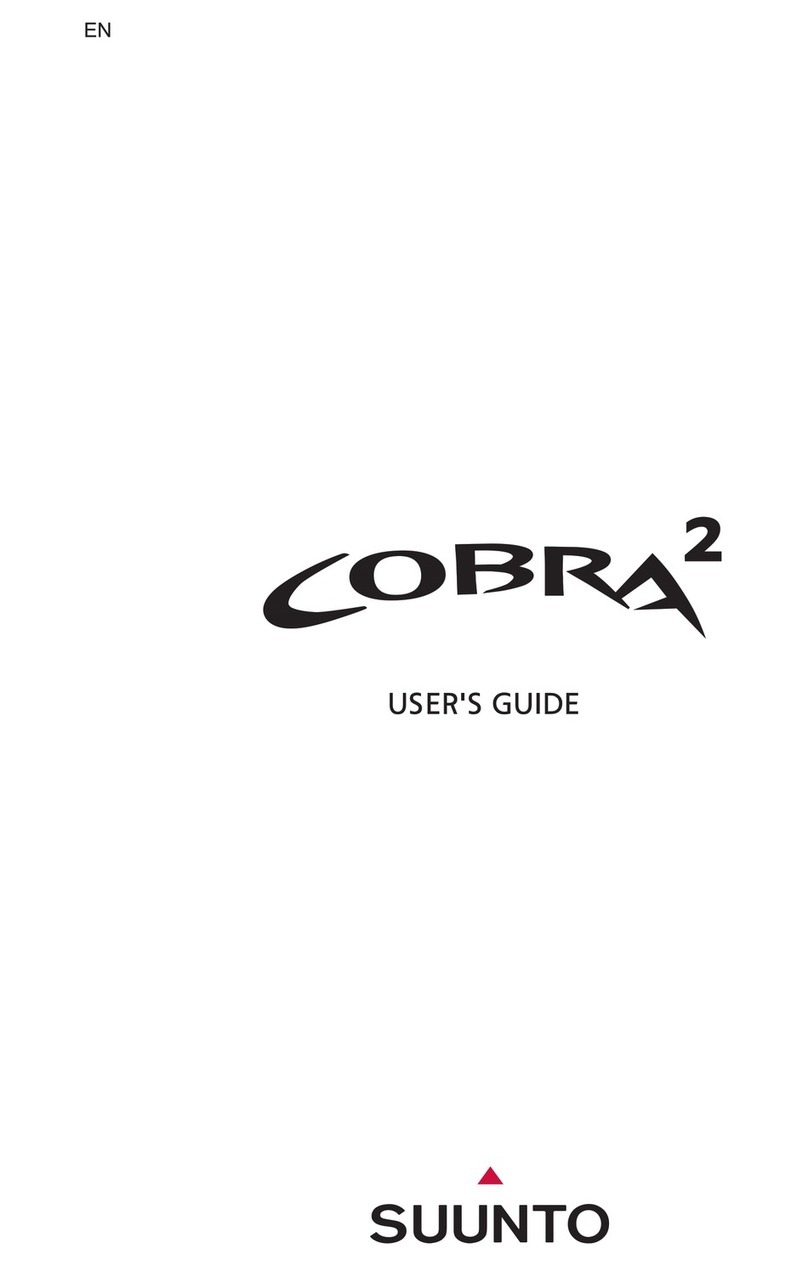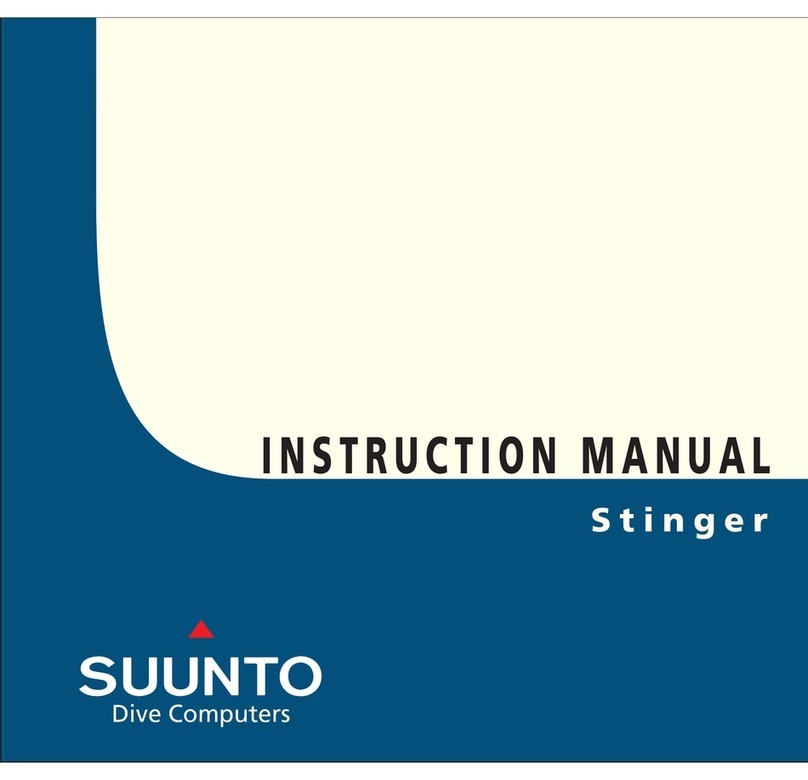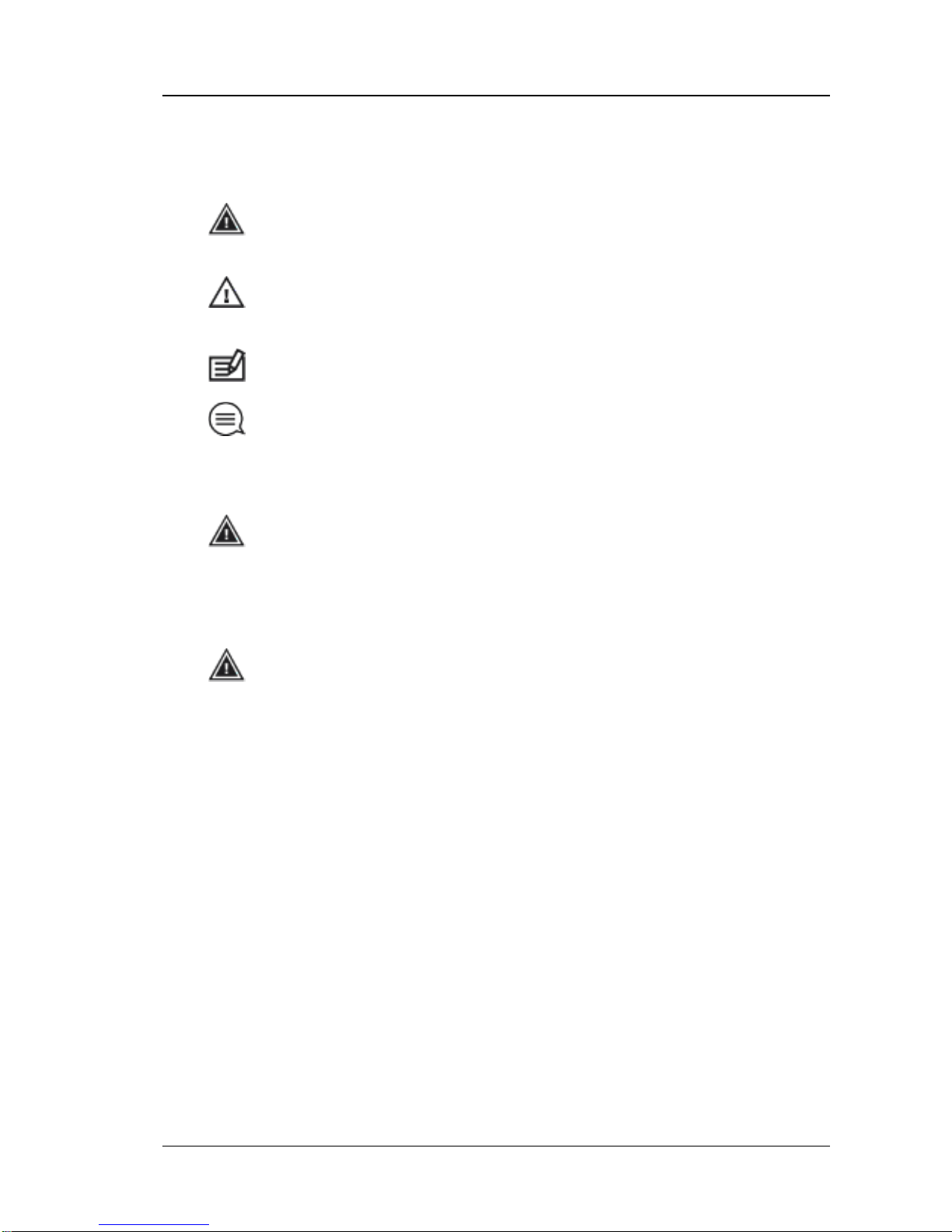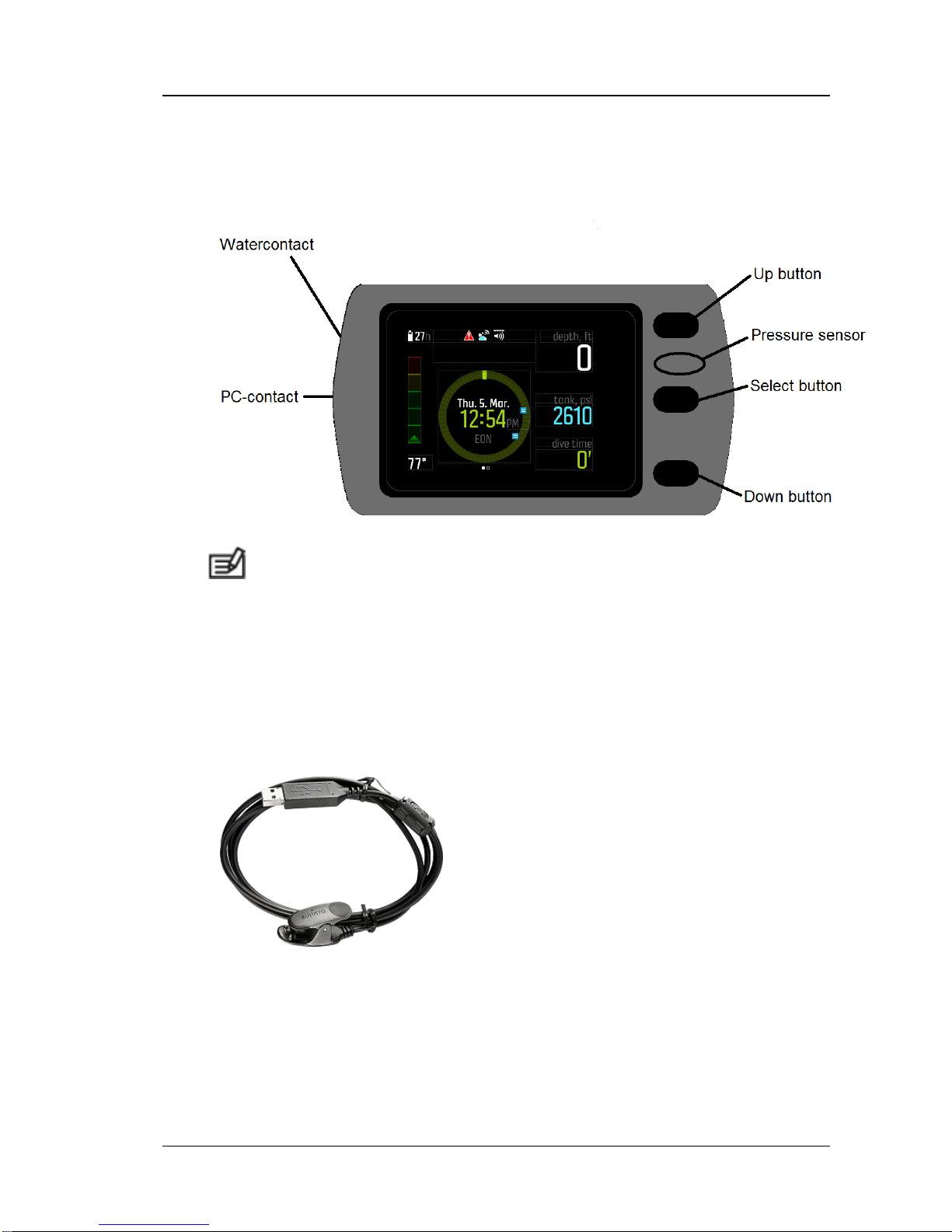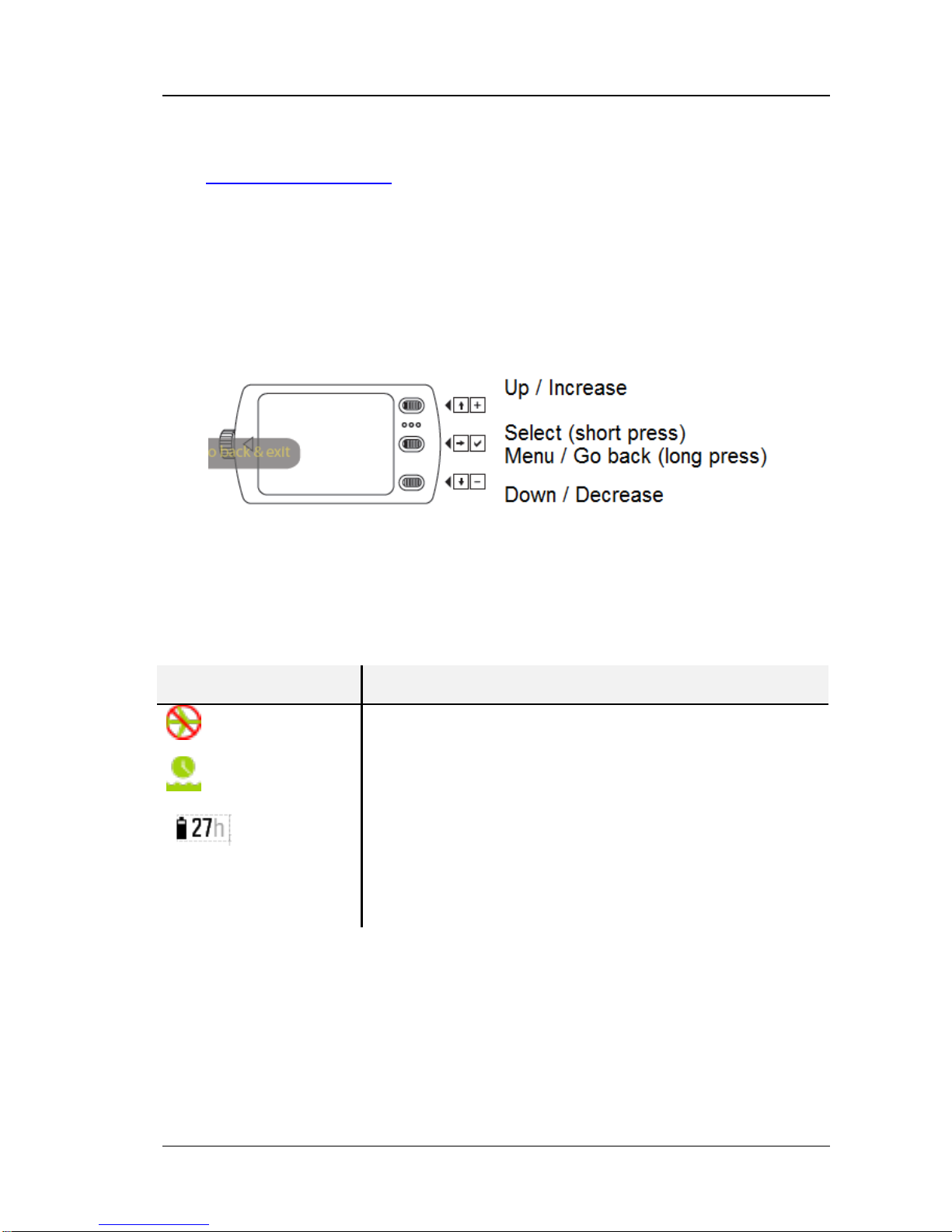Suunto EON Steel
User guide
i
CONTENTS
CONTENTS .........................................................................................................................I
1SAFETY....................................................................................................................1
1.1 Types of safety precautions ..........................................................................1
1.2 Safety precautions.........................................................................................1
1.3 EU, FCC and IC compliance .........................................................................1
2EON STEEL AT A GLANCE .....................................................................................3
2.1 EON Steel overview .......................................................................................3
2.2 Accessories....................................................................................................3
2.3 Buttons...........................................................................................................5
2.4 Icons ...............................................................................................................5
3GETTING STARTED .................................................................................................6
3.1 Set up EON Steel............................................................................................6
3.2 Calibrating the compass................................................................................6
3.3 Installing scratch guard.................................................................................7
3.4 Connect EON Steel to DM5............................................................................7
4BASICS.....................................................................................................................8
4.1 Main views......................................................................................................8
4.2 Menus .............................................................................................................8
4.3 Charge and monitor the battery ....................................................................9
4.4 Other.............................................................................................................10
5BEFORE DIVING ....................................................................................................11
5.1 Dive modes...................................................................................................11
5.2 Personal and altitude settings for algorithm..............................................11
5.3 Gas(es) .........................................................................................................12
5.4 Tank pressure ..............................................................................................13
5.5 User adjustable alarms................................................................................14
6DURING DIVE.........................................................................................................15
6.1 Basic dive data.............................................................................................15
6.2 Bookmark .....................................................................................................15
6.3 Ascent rate ...................................................................................................15
6.4 Safety stops and deep stops.......................................................................16
6.5 Timer.............................................................................................................17
6.6 Alarms, warnings and notifications ............................................................17
6.7 Decompression dives ..................................................................................19
6.8 Oxygen calculations ....................................................................................21
6.9 Multi-gas diving............................................................................................21