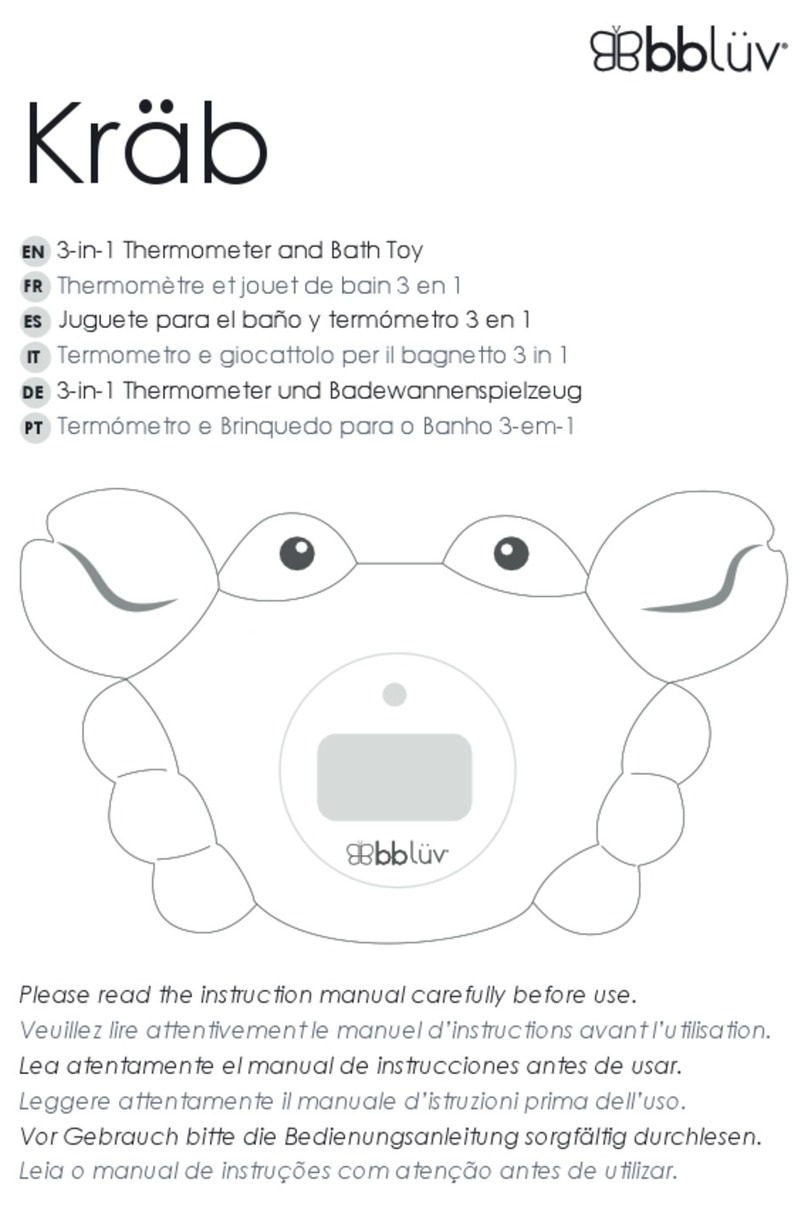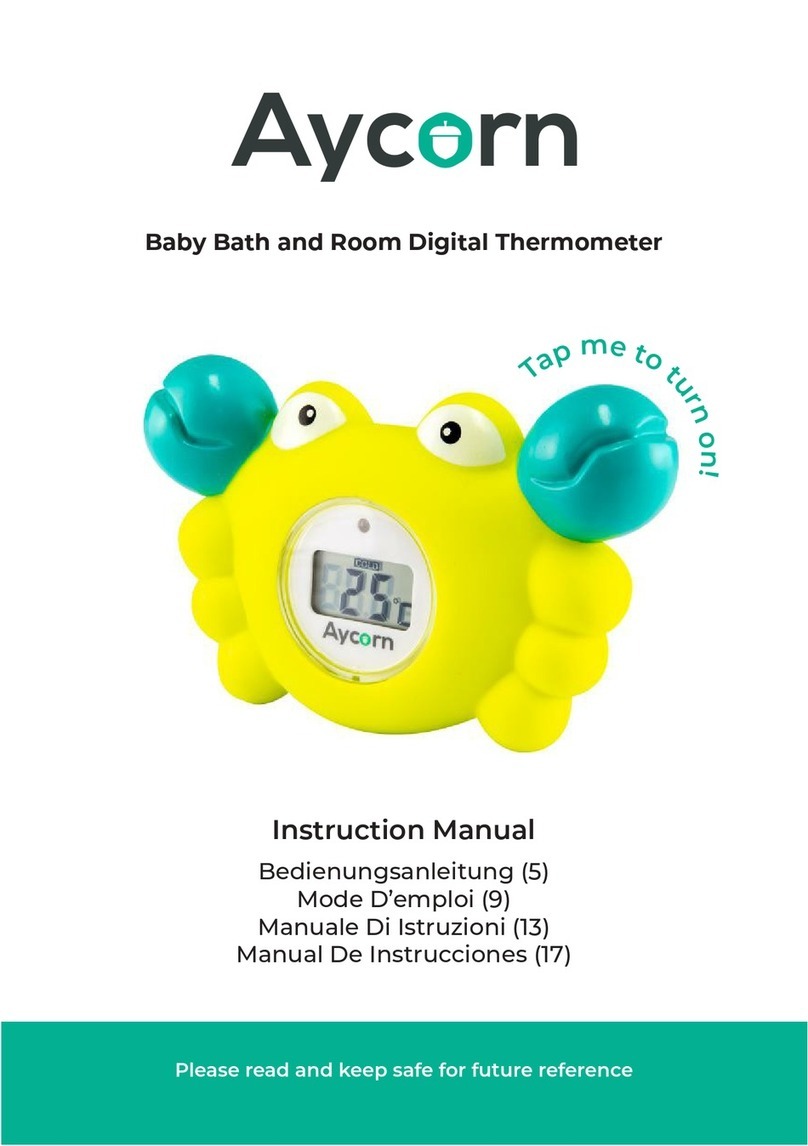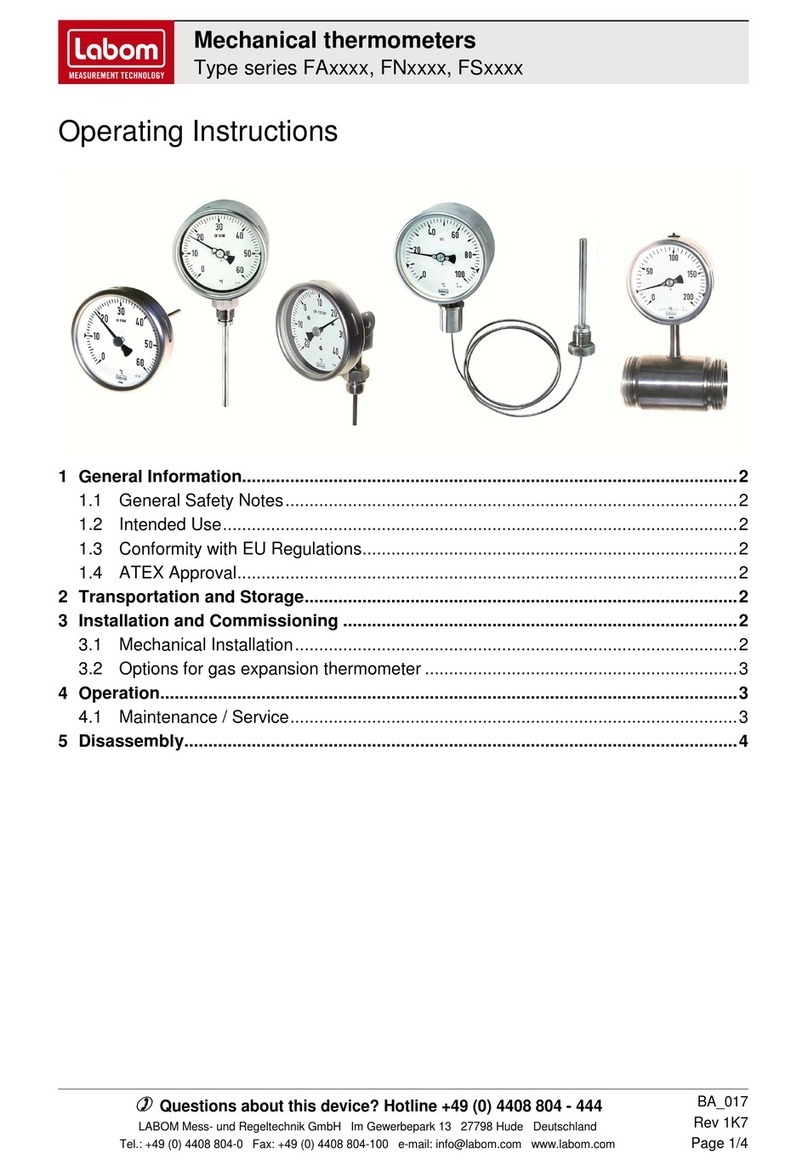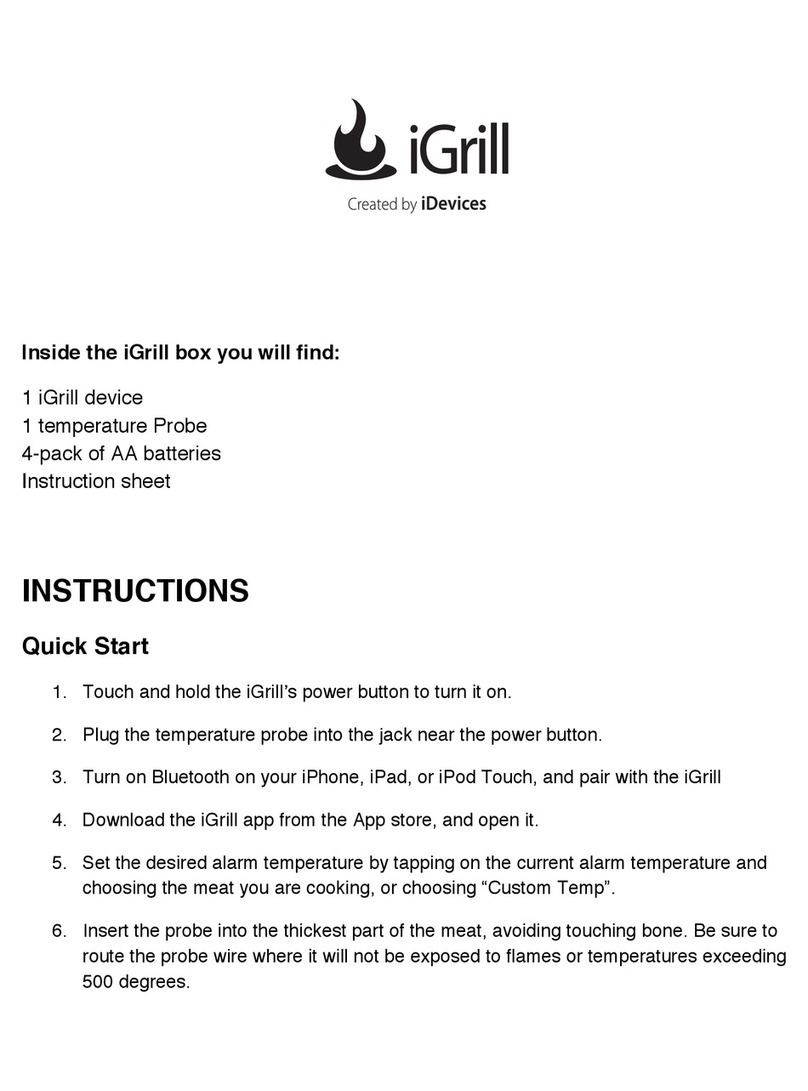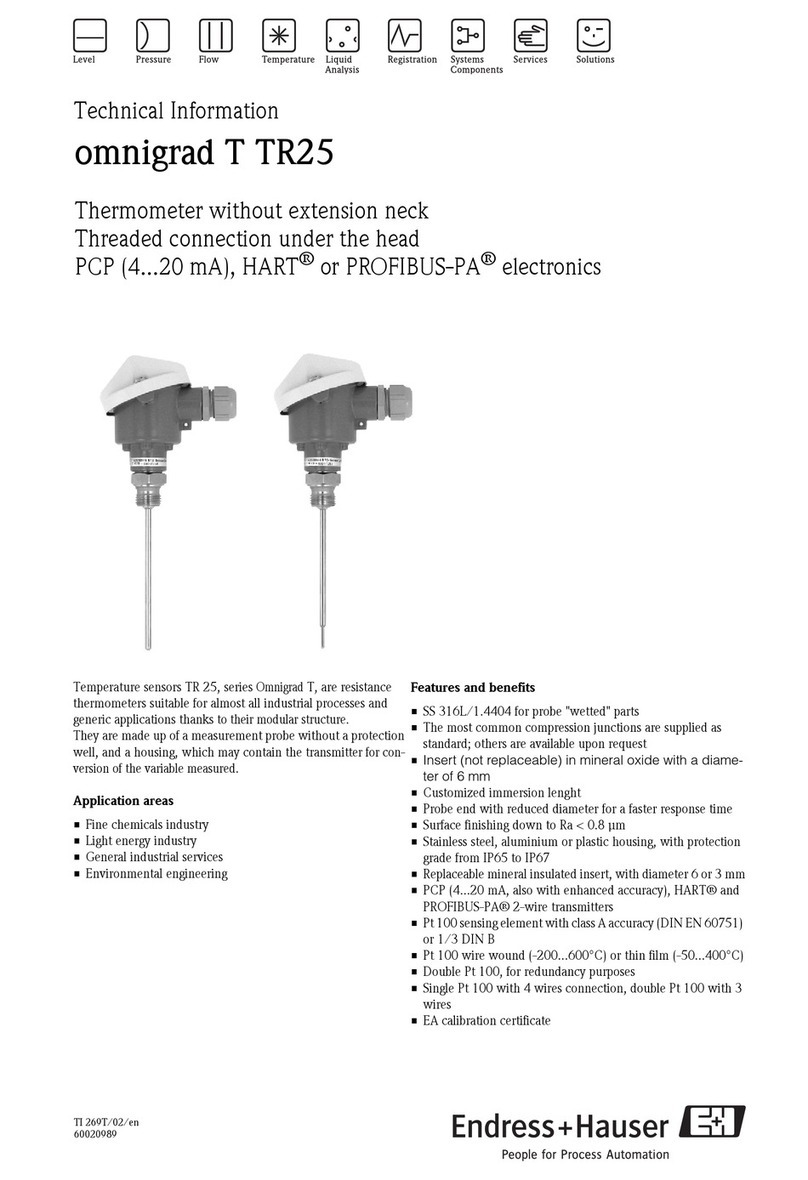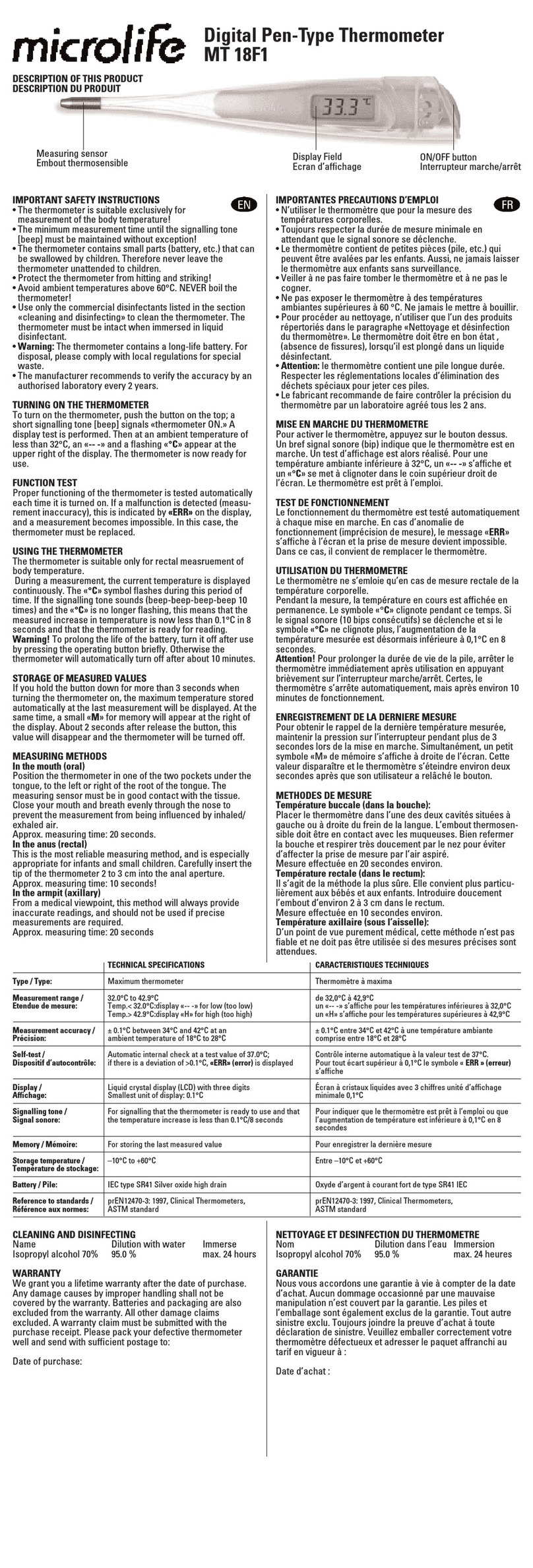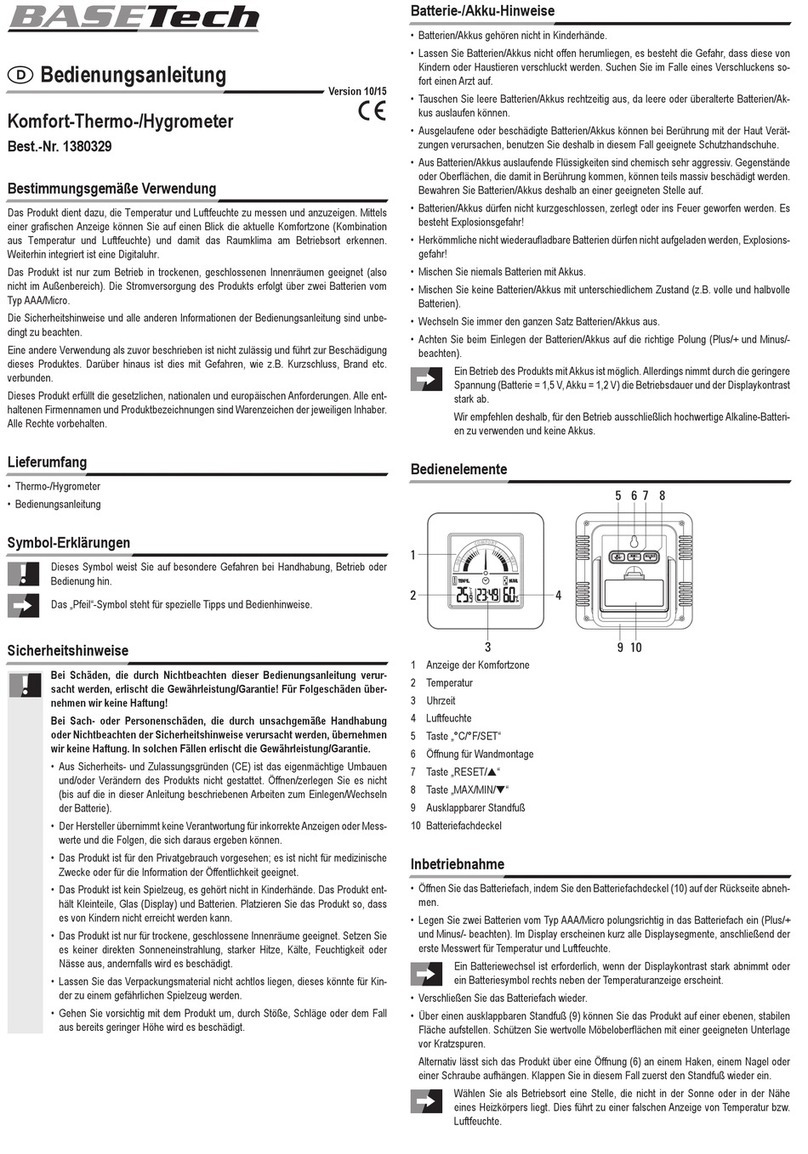Bistos BT-36 User manual

INFRARED THERMOMETER BT-36
Operation Manual
In order to properly use this product, please
be sure to read the user’s manual before use.
P/N: 36-ENG-OPM-EXP-R00
This product is a medical device.

BT-36 Operation manual 1
P/N:36-ENG-OPM-EXP-R00 Bistos 2022.03
Proprietary Material
Copy, adaptation or translation is prohibited without written permission unless permitted by
the Intellectual Property Act.
The warranty period for the products for Bistos Co., Ltd. based on the warranty provided with
the products.
The contents described in manual does not provide any additional warranties. Bistos Co., Ltd.
is not responsible for technical errors, editing errors, or omissions in the contents contained in
manual.
The information contained herein is subject to change without prior notice.
Bistos Co. Ltd.
7th Fl., A Bldg, Woolim Lions Valley 5-cha, 302, Galmachi-ro, Jungwon-gu, Seongnam-si,
Gyeonggi-do, Republic of Korea
Telephone : 031-750-0340
Fax : 031-750-0344
Revision R00
March, 2022
Copyright © Bistos Corporation 2022. All rights reserved.

BT-36 Operation manual 2
P/N:36-ENG-OPM-EXP-R00 Bistos 2022.03
Table of Contents
1. Safety information.................................................................................................................................................... 3
1.1. General information......................................................................................................................................3
1.2. Symbols used .................................................................................................................................................. 3
1.3. Warnings & Cautions...................................................................................................................................5
2. Product configuration.............................................................................................................................................6
2.1. Description of each part............................................................................................................................... 7
2.2. LCD descriptions.............................................................................................................................................. 8
3. How to use..................................................................................................................................................................9
3.1. Preparation before use.................................................................................................................................. 9
3.2. Power on...........................................................................................................................................................10
3.3.Mode selection ................................................................................................................................................10
3.3.1 Body / Object temperature measurement mode….. ........................................................ 10
3.3.2 Sound On / Off............................................................................................................................... 10
3.3.3 ℃ / ℉ Setting ................................................................................................................................. 10
3.4. Body temperature measurement ............................................................................................................10
3.5. Object temperature measurement .........................................................................................................11
3.6. Memory .............................................................................................................................................................11
3.7. Power off ..........................................................................................................................................................11
3.8.Battery replacement.......................................................................................................................................
11
4. Cleaning & Storage...............................................................................................................................................12
5. Trouble shooting ....................................................................................................................................................12
6. Product specifications .........................................................................................................................................13
7. Manufacturer’S declaration on EMC...............................................................................................................14
7.1. Electromagnetic emissions.........................................................................................................................14
7.2. Electromagnentic immunity.......................................................................................................................15
Product Warranty ........................................................................................................................................................17

BT-36 Operation manual 3
P/N:36-ENG-OPM-EXP-R00 Bistos 2022.03
1. Safety information
1.1. General information
Purpose of use
•This Operation manual contains how to use BT-
36, Contactless infrared
thermometer of Bistos Co. Ltd. So please read this manual before use the device.
•BT-
36 is contactless thermometer that can safely measure body temperature from
inconvenient by body insertion, skin contact or risk of infection by detecting
infrared emitted from the skin and measures body temperature.
•
In general, body temperature refers to the internal temperature of the human
body. Body temperature varies depending on the part of the body being
measured, the time of the day being measured, the ambient temperature, the
activity just before the measurement, and the age etc.
•
The surface temperature of human body is lower than actual body temperature.
BT-
36 displays calibrated oral temperature by rewarding from measured skin
temperature in body temperature measurement mode.
•The recommended part of BT-36 body temperature measurement mode is from 2
~ 5 cm by the center of forehead.
•BT-
36 operates with 2 kinds of measurement mode(body & object temperature),
it can measure temperature within a second and continue measuring temperature
directly after finishing former measurement.
•
This device doesn’t need any special training or education. Anyone can use the
device easily if the user knows how to use it.
•Y
ou can see the normal temperature range according to each body part by the
table below.
Body Part Normal Temperature Range
Ear (tympanic) 35.8℃~ 38.0℃(96.44℉~ 100.4℉)
Mouth (oral) 35.5℃~ 37.5℃(95.9℉~ 99.5℉)
Armpit (axillary) 34.7℃~ 37.3℃(94.5℉~ 99.1℉)
Rectal 36.6℃~ 38.0℃(37.9℉~ 100.4℉)
<Normal temperature range according to body part>
1.2. Meaning of symbols
The following symbols identify all instructions that are important to safety. Failure to follow
these instructions can cause injury or damage to contactless infrared thermometer. When used
in conjunction with the following words, the symbols indicate :

BT-36 Operation manual 4
P/N:36-ENG-OPM-EXP-R00 Bistos 2022.03
WARNING Can lead to serious injury or death.
CAUTION Can lead to minor injury or product/property damage.
NOTICE Provide information to clarify specific steps or procedures.
The following symbols are placed on product, label, packing and this manual in order to stand
for the information about:
Used to display safety information for warnings.
Before using the BT-
36, please be fully understand the information
provided with the device.
Used to display safety information for caution.
Before using the BT-
36, please be fully understand the information
provided with the device.
IP22
I
ndicates the protection level against the ingress of solid object and
liquid.
IP2X is protection against solid foreign object like a finger.
IPX2 is protection against some falling water drops vertically when
enclosure tilted up to 15°.
R
efer to the operation manual. Read the manual before placing the
device.
Indicates the production date.
Indicates the manufacturer.
Indicates the serial number of the device.
Indicates a reference number.
Indicates to keep the device dry.
Indicates the medical device that is fragile if not handled carefully.
Indicates to keep upright.
Indicates to keep the device away from sunlight.
Indicates the temperature limitation for transport and storage.
Indicates the humidity limitation for transport and storage.
Indicates the range of atmospheric
pressure to which the medical
device can be safely exposed for transport and storage.
Indicates the packing material is recyclable.

BT-36 Operation manual 5
P/N:36-ENG-OPM-EXP-R00 Bistos 2022.03
I
ndicates this product shouldn’t be disposed with other trash, it should
be recycled appropriately in accordance with local regulation.
Indicates that this product contains BF type applied part.
(Applied part : Main body of the device, Button)
1.3. Warnings & Cautions
Before using BT-36 contactless infrared thermometer, read the manual for use, understand and
follow the instructions and safety information to avoid injury.
Warnings
If children under the age of 12 use directly the device, make sure the user
read the operation manual before using it.
Follow normal safety precautions when children are using the device.
Never use the device for purposes other than those for which it has been
intended.
Do not immerse this device in water or other liquids.
F
ollow the instructions in <4. Cleaning and Storage> for cleaning and
disinfection.
Be cautious not to get dust or especially metallic objects into the device.
D
o not place the device where it is too humid or changes temperature
drastically.
D
o not use the device at environmental conditions for humidity, temperature
and atmospheric pressure outside those specified in this manual.
D
o not leave the device in dangerous places that chemicals or explosive
gases leak.
I
f the user has allergic reaction when using the device, be sure not to using it.
Cautions
Please read the instructions carefully before using this device.
The user of this device could be patient itself.
The device operates within the ambient temperature range of 15℃~
40℃(59℉~ 104℉).
Users (patients) should not eat or engage in physical activities before
measuring
their temperature, and are advised to wait approximately 15
minutes before measuring if they have done physical activities or eating.
I
f the device is damaged or not working properly, stop using the device and
request repair through the place of purchase or Bistos Co., Ltd.

BT-36 Operation manual 6
P/N:36-ENG-OPM-EXP-R00 Bistos 2022.03
P
lease do not modify or repair the device arbitrarily. The company has no
responsibility for any malfunction or damage caused by disassembly.
If you don’t use the device for a long time, remove the battery from the
device and store it separately.
Recycle the battery when replacing it.
Do not use the device directly against fire or heating devices.
Be sure to follow the safety regulations when using it for infants or newborns.
If there is an abnormality in the body temperature
measurement value, be
sure to consult a doctor.
B
e careful not to damage the temperature sensing part or to get foreign
substances in the sensor.
If liquid permeates to the thermometer, it can cause malfunction and damage.
When measuring temperature, check the temperature measurement mode.
D
uring measurement, if you look at the LCD screen while pressing the button
to check the measurement value, it may show incorrect measured values.
A
lways place the temperature sensing part on the measurement area or on
the object target, and check the measurement result through LCD screen
when you hear a notification sound after pressing the button.
NOTE
B
ody temperature measurement values cannot replace the specialist care or
counseling.
If the temperature reading is abnormal, please consult a doctor.
2. Product Configuration
When unpacking the box, check all the following components are enclosed. The standard
configuration is composed:
Name User manual Main body Battery (AAA)
Shape
Qty. 1 1 2
CAUTION
Check consumables for wear or damage before use and replace if necessary.

BT-36 Operation manual 7
P/N:36-ENG-OPM-EXP-R00 Bistos 2022.03
2.1. Description of each part
BT-36, the contactless infrared thermometer is configured as shown below.
No. Name Description
①LCD display
Show current operation status.
(Body / Object temperature measurement mode, ℃ / ℉
Setting, Sound on/off,
Memory mode, Measurement result
value)
②
Sound On/Off
Button
When Sound On status, if you press this button, this
icon will show up on the screen and goes to Sound Off status.
If you press again, it goes to Sound On status.
( Default : Sound On )
③
MODE selection
button
This button is to change the measurement mode.
I
f the button is pressed once shortly, the change of the
temperature measurement mode icon is confirmed as shown
below.
( : Body temperature measurement mode / : Object
temperature measurement mode)
I
f the button is pressed and hold the button longer, it changes
to Celsius to Fahrenheit or Fahrenheit to Celsius temperature
measurement mode.
( : Celsius / : Fahrenheit)
( Default : Body temperature measurement mode & Celsius )

BT-36 Operation manual 8
P/N:36-ENG-OPM-EXP-R00 Bistos 2022.03
④
MEMORY
button
When the button is pressed, following icon appears on
the screen and enters MEMORY mode.
T
he previously measured temperature values are saved up to
10 times.
⑤
POWER(START)
button
T
he button is for turn on the device or start temperature
measurement.
If the button is pressed while the device is turned off, the
power will be turned on. Whenever the button is pressed while
the device power is on, the temperature is measured through
the sensor.
(T
he device turns off if there is no any action for a certain
period of time.)
⑥Temperature
sensing part
I
R sensor that can measure body temperature or object
temperature without any contacts is placed in this part.
⑦Battery cover
This device uses 2 AAA type batteries.
Press the top of the cover on the back of the device to open
it, insert the batteries and close the cover to use.
2.2. LCD descriptions
Figure Name Description
Start screen After the POWER is on, measure the ambient
temperature around the sensor once.
Ready screen Basic screen display after the start screen.
Body
temperature
measurement
screen
If you press the start button while this symbol
(body temperature measurement mode) is
displayed on the upper left of the LCD screen, the
blue light illuminates to confirm the measured body
temperature. I
f the measured value is higher than
37.5℃(99.5℉), t
he red light will illuminated to
indicate that user have fever.
Object
temperature If you press the start button while this symbol

BT-36 Operation manual 9
P/N:36-ENG-OPM-EXP-R00 Bistos 2022.03
measurement
screen (object temperature measurement mode) is
displayed on the upper left of the LCD screen, the
blue light illuminates to confirm the measured
object temperature.
Error screen
If the measured temperature is exceeds the
measurable temperature range, the ‘Err’ is displayed
and the red light is illuminates.
( Measurable temperature range :
1) Human body : 34℃~ 43℃(93.2℉~
109.4℉)
2) Object : 15℃~ 50℃(59℉~ 122℉)
Low battery
icon
If the battery voltage is low, a Low battery icon is
displayed on the upper right of the LCD screen to
indicate that the battery should be replaced.
3. How to use
3.1. Preparation before use
Open the battery cover on the back of the main body and insert two AAA batteries by
matching the electrodes as indicated on the battery slot.
Note
T
o protect the environment, do not dispose of the empty batteries with general
household waste instead of appropriate collection sites according to national or
local regulations.

BT-36 Operation manual 10
P/N:36-ENG-OPM-EXP-R00 Bistos 2022.03
3.2. Power on
Once the Power(START) button is pressed, it displays the ready screen right after
the start screen has displayed.
3.3. Mode selection
3.3.1 Body / Object temperature measurement mode
Press the mode button to set the temperature measurement mode.
( : Body temperature measurement / : Object temperature measurement )
3.3.2 Sound On / Off
Press the Sound On/Off button to set the sound output mode.
( : Sound Off )
3.3.3 Celsius / Fahrenheit
Press and hold the Mode button to set whether the measurement temperature
is displayed as Celsius or Fahrenheit.
( : Celsius / : Fahrenheit )
3.4. Body temperature measurement
①Turn on the device with pressing START button
②Check the measurement mode whether is body temperature measurement
mode( ).
③Place the device 2 ~ 5 cm distance from center of forehead.
④Start measurement by pressing START button( ).
When the measurement is complete, you can hear beep sound and the measured
value is displayed on screen. If the device sound is off, wait for a second after you
press the button. If the measured value within the measurable temperature range,
then the blue light is illuminated with the measured value displayed. If the
measured value is higher than 37.5℃(99.5℉), the red light will illuminated to
indicate that user have fever. If the measured value exceeds the measurable
temperature range, then the red light is illuminated with the error(Err).
(When measuring, any movement may affect the temperature reading.)

BT-36 Operation manual 11
P/N:36-ENG-OPM-EXP-R00 Bistos 2022.03
3.5. Object temperature measurement
①Turn on the device with pressing START button
②Check the measurement mode whether is object temperature measurement
mode( ).
③Place the device 2 ~ 5 cm distance from the object that you want to measure
temperature.
④Start measurement by pressing START button( ).
When the measurement is complete, you can hear beep sound and the measured
value is displayed on screen. If the device sound is off, wait for a second after you
press the button. If the measured value within the measurable temperature range,
then the blue light is illuminated with the measured value displayed. If the
measured value exceeds the measurable temperature range, then the red light is
illuminated with the error(Err).
(When measuring, any movement may affect the temperature reading.)
3.6. Memory mode
①Press the Memory mode button to switch to memory mode.
②The temperature is stored in memory from No. 0 to No. 9 in order from the latest
data to the previous data.
③If there is no other input for a certain period of time, it goes back to Ready screen.
④Results of object temperature and errors are not stored in memory.
3.7. Power off
The power is automatically shut down if there is no other input about 15 seconds after
measurement.
3.8. Battery replacement
When lack of the battery icon( ) displayed on right top of the screen, the battery
should be replaced. (It may be inaccurate if the user measures the temperature value.)

BT-36 Operation manual 12
P/N:36-ENG-OPM-EXP-R00 Bistos 2022.03
4. Cleaning & Storage
Since the sensor part of the device is a very sensitive part, always keep it clean and
intact for accurate measurements.
Do not immerse the device in a container with liquid.
If the sensor needs to be cleaned, apply alcohol to a cotton swab or soft cloth and
carefully clean it. Use the device after 20 ~ 30 minutes after cleaning.
Store the device in a place that can avoid direct sunlight and free of dust or
pollutants.
Remove the batteries if the device is not in use for a long time.
5. Trouble shooting
Problem Solution
The power does not
turned on.
•Check the battery charging status.
•Check the status of the battery insertion in the main body.
The main body gets
wet
•Remove the batteries from main body.
•Wipe the body with a dry cloth and store it in a warm and
dry place for at least 12 hours.
If the measurement
is not working
properly
•W
hen measuring infants or children, if they struggle too
much, measurement errors may occur because the distance
between the skin surface and the sensor may not be
constant, so please measure again after they calm down.
•It is recom
mended to measure body temperature after
stabilizing at room temperature(15~25℃, 59℉~77℉).
•T
emperature measurements may be inaccurate if measuring
temperature immediately after exercise, come back from
outside, or taking a bath, and measurements may also be
inaccurate when measuring outside instead of indoors.
•F
or accurate measurement, remove hair, foreign substances,
or makeup between the thermometer and the skin.
•I
f the battery is not replaced when the low battery icon in
displayed on the LCD screen, the
measurement value may
not be accurate.
•
If user measure temperature close from air conditioner, fan,
heater, it may cause inaccurate results.
※If the problem is not solved or have additional questions, please contact the Bistos Co., Ltd.
service center.

BT-36 Operation manual 13
P/N:36-ENG-OPM-EXP-R00 Bistos 2022.03
6. Product specifications
F
unction
Category Contactless infrared thermometer
Display
Type LCD
Temperature Numbers & icons (00.0 ℃, °F)
Mode selection Icon display
Backlight Blue, Red
Function
Mode Body temperature measurement mode
Object temperature measurement mode
Measuring method Infrared sensing of skin surface
Non-contact measurement
Display method Mono LCD
Expected lifetime 1 year
P
ower
Battery 3V (1.5V AAA battery 2EA)
S
tandard configuration
User Manual 1EA
Main body 1EA
Battery 1.5V AAA 2EA
E
nvironmental conditions
O
peration
Operating temperature 15 to 40°C (59 to 104°F)
Measurement range (Body
)
34℃~ 43℃(93.2℉~ 109.4℉) (Accuracy: ±0.3℃)
Measurement
range
(Object) 15℃~ 50℃(59℉~ 122℉) (Accuracy: ±0.3℃)
Unit of measurement 0.1℃/°F
Operating humidity 25% ~ 85%
Atmospheric pressure 70~106 kPa

BT-36 Operation manual 14
P/N:36-ENG-OPM-EXP-R00 Bistos 2022.03
S
torage and Transport
Storage temperature -20℃~ 50℃
Storage humidity 15% ~ 95%
Atmospheric pressure 70~106 kPa
S
ize
Main body
149.8 x 38.0 x 37.3mm
W
eight
Main body
70g (Except batteries)
7. Manufacturer’s declaration on EMC
BT-36 needs special precautions regarding EMC (Electromagnetic compatibility) and needs to
be used according to the EMC information provided in this user manual. Wireless
communications equipment such as wireless home network devices, mobile phones, cordless
telephones and their base stations, walkie-talkies can affect the BT-36 and should be kept at
least 1m away from the equipment.
Warnings
Use of accessories other than those
specified or provided by the manufacturer of
this device could result in increased electromagnetic emissions or decreased
electromagnetic immunity of this device and result improper operation.
Electric medical devices require special precautions regarding
EMC and should be
used in accordance with the EMC information provided in this user manual.
BT-36 should not be used adjacent to or stacked with other equipment. It may not
work properly. If adjacent or stacked use is necessary, BT-36 should be observed to
verify normal operation in the configuration in which it will be used.
7.1. Electromagnetic emissions
BT-36 is intended for use in the electromagnetic environment specified below.
The customer or the user of the BT-36 should assure that it is used in such an
environment.
Emissions test Compliance Electromagnetic environment – guidance
RF emissions
CISPR 11 Group 1
BT-36 uses RF energy only for its internal function.
Therefore, its RF emissions are very low and are not
likely to cause interference in
nearby electronic
equipment.
RF emissions Class B Note : The emission characteristics of this device are

BT-36 Operation manual 15
P/N:36-ENG-OPM-EXP-R00 Bistos 2022.03
CISPR 11 suitable for use at home or in hospitals.
Harmonic
emissions
IEC 61000-3-2
Not
applicable
This device is powered by batteries only.
Voltage
fluctuations /
flicker
emissions
IEC 61000-3-3
Not
applicable
7.2. Electromagnetic immunity
BT-36 is intended for use in the electromagnetic environment specified below.
The customer or the user of the BT-36 should assure that it is used in such an environment.
Immunity test IEC 60601
Test level
Compliance
level
Electromagnetic
environment - guidance
Electrostatic
discharge (ESD)
IEC 61000-4-2
±8 kV Contact
±2 kV, ±4 kV, ±8 kV,
±15 kV Air
±8 kV HCP,
±8 kV VCP
Complies
Floors should be wood, concrete
or ceramic tile. If floors are
covered with synthetic material,
the relative humidity should be at
least 30%.
Immunity RF
IEC 61000-4-3
10V/m 80MHz -2.7GHz
Complies
The electric field strength outside
the electromagnetic wave
shielding location from the fixed
RF transmitter determined
through the investigation of the
electromagnetic wave generation
location should be less than
3V/m.
Interference may occur in the
vicinity of equipment marked
with the following symbol.
Recommended separation
distance
d = 1.2
P
150 kHz ~ 80 MHz
d = 1.2
P
80 MHz ~ 800 MHz
d = 2.3
P
800 MHz ~ 2.7 MHz
Where P is the maximum output
Conducted RF
IEC61000-4-6
3Vrms
150 kHz to 80 MHz
Not
applicable (No
electrical
cable
connection)

BT-36 Operation manual 16
P/N:36-ENG-OPM-EXP-R00 Bistos 2022.03
power rating of the
transmitter (W) according to the
transmitter manufacturer and d
is the recommended separation
distance in meters(m).
Electrical fast
transient/burst
IEC 61000-4-4
±2 kV for power
supply lines
±1 kV for input/output
lines
Not
applicable
This device is powered by
batteries only.
Surge
IEC 61000-4-5
±1 kV line(s) to line(s)
±2 kV line(s) to earth
Not
applicable
Power frequency (50
Hz
and 60 Hz)
magnetic field
IEC 61000-4-8
30 A/m
Complies
Power frequency magnetic fields
should be at levels characteristic
of a typical commercial or
hospital environment.
Voltage dips, short
interruptions and
voltage variations
on power supply
input lines
IEC 61000-4-11
> 95% dip for 0.5
cycles
60% dip for 5 cycles
70% dip for 25 cycles
95% dip for 5 seconds
Not
applicable
This device is powered by
batteries only.

BT-36 Operation manual 17
P/N:36-ENG-OPM-EXP-R00 Bistos 2022.03
Product Warranty
Product name Contactless infrared thermometer
Model BT-36
Product name
Manufacturing
certification
Serial number Marked on the product label.
Date of
manufacture
Marked on the product label.
Packing unit 1pc
Warranty
period
1year
Date of
purchase
Customer
information
Name :
Address :
Contact :
Seller Bistos Co., Ltd.
Manufacturer Bistos Co., Ltd.
※Thank you for purchasing the Contactless infrared thermometer.
※This product has passed through strict quality control and inspection.
※The compensation standard for repair, exchange, and refund of this product is subject
to the Fair Trade Commission’s “Consumer Basic Law”.
Service Contact
Headquarters
7th Fl., A Bldg, Woolim Lions Valley 5-cha, 302, Galmachi-ro, Jungwon-gu,
Seongnam-si, Gyeonggi-do, Republic of Korea
Phone +82-31-750-0340
Fax +82-31-750-0344
Homepage www.bistos.co.kr
Table of contents