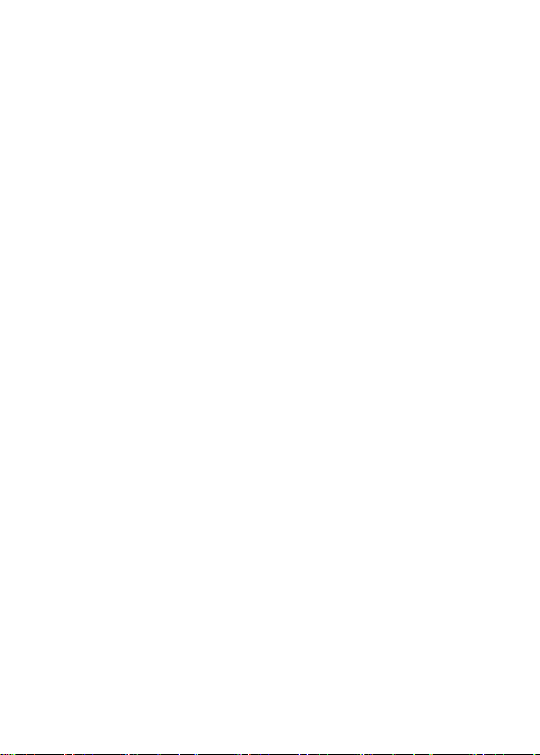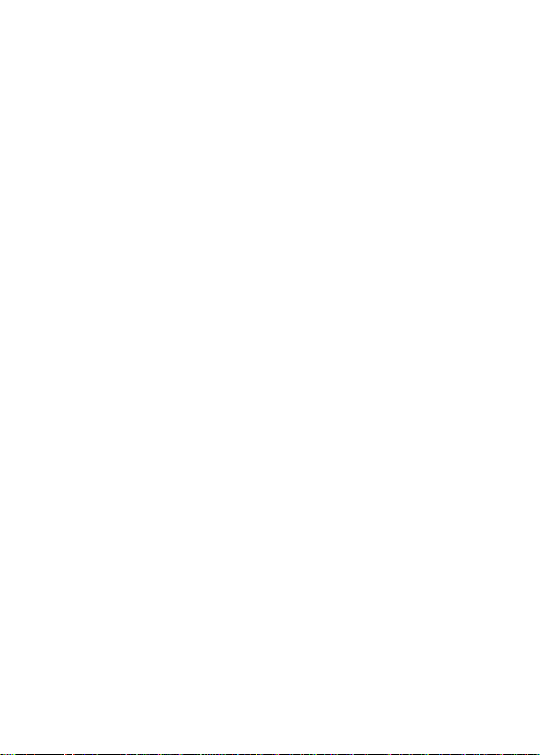2
Important Information before Use
When using this product, please be sure to follow all the notes listed
below. Any action against these notices may cause injury or affect the
accuracy.
1. Do not disassemble, repair, or remodel the thermometer.
2. Be sure to clean the thermometer lens each time after usage.
3. Avoid direct finger contact with the lens.
4. No modification of this equipment is allowed.
5. It is recommended that user may take 3 temperatures. If they are
different, use the highest reading.
6. Do not expose the thermometer to extreme temperature, very high
humidity, or direct sunlight.
7. Avoid extreme shock or dropping the device.
8. Before the measurement, patients and thermometer should stay in
steady state room condition for at least 30 minutes.
9. Avoid measuring temperature in 30 minutes after exercise, bathing,
or returning from outdoor.
10. To protect the environment, dispose of empty batteries at
appropriate collection sites according to national or local
regulations.
11. Please use the thermometer solely for its intended purpose.
12. There are no absolute body temperature standards. Keep reliable
records of your personal temperature to serve as a reference for
judging a fever.
13. Under any circumstances, the temperature taking result is ONLY for
reference. Before taking any medical action, please consult your
physician.
14. The thermometer is calibrated at the time of manufacture. If at any
time you question the accuracy of temperature measurements,
please contact an authorized distributor for sending calibration
services, additional cost may apply for return shipping fee.