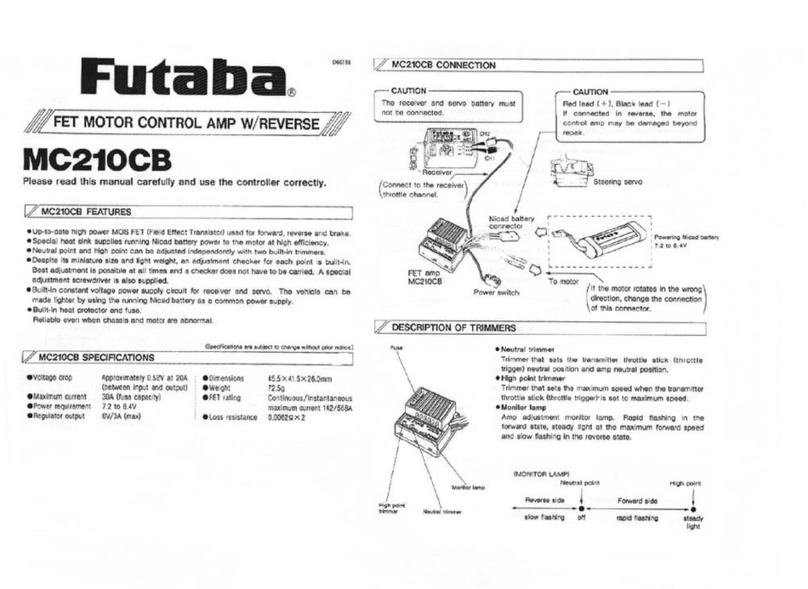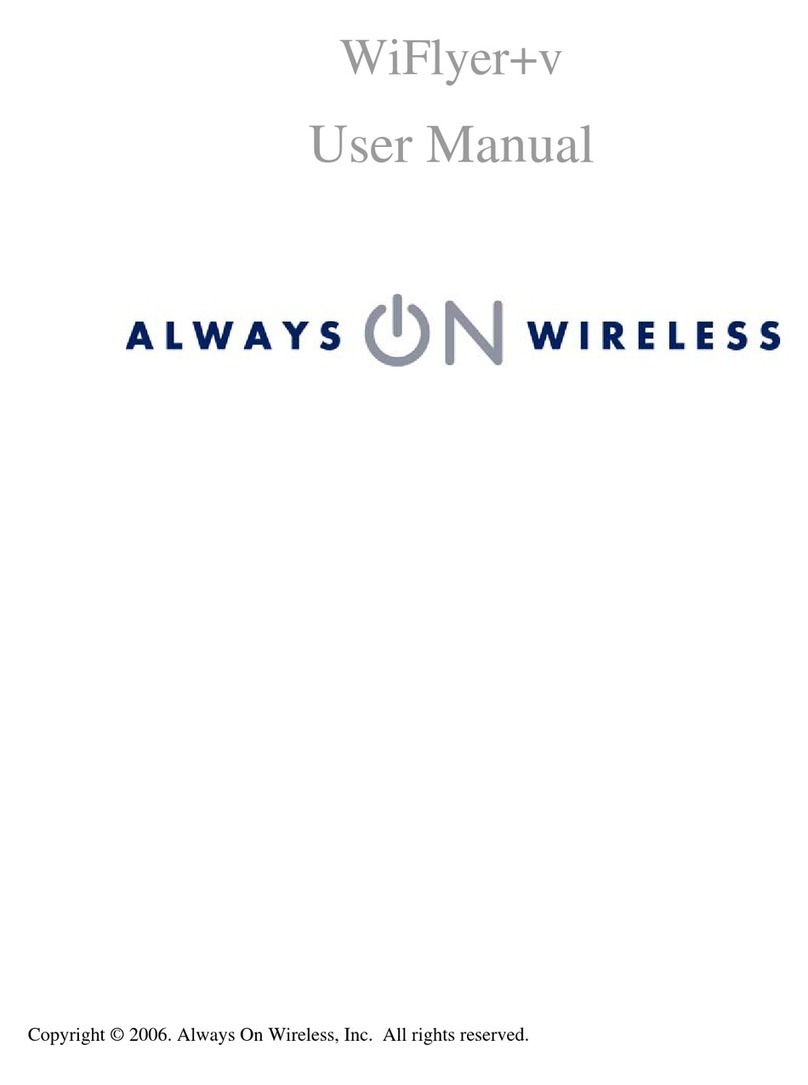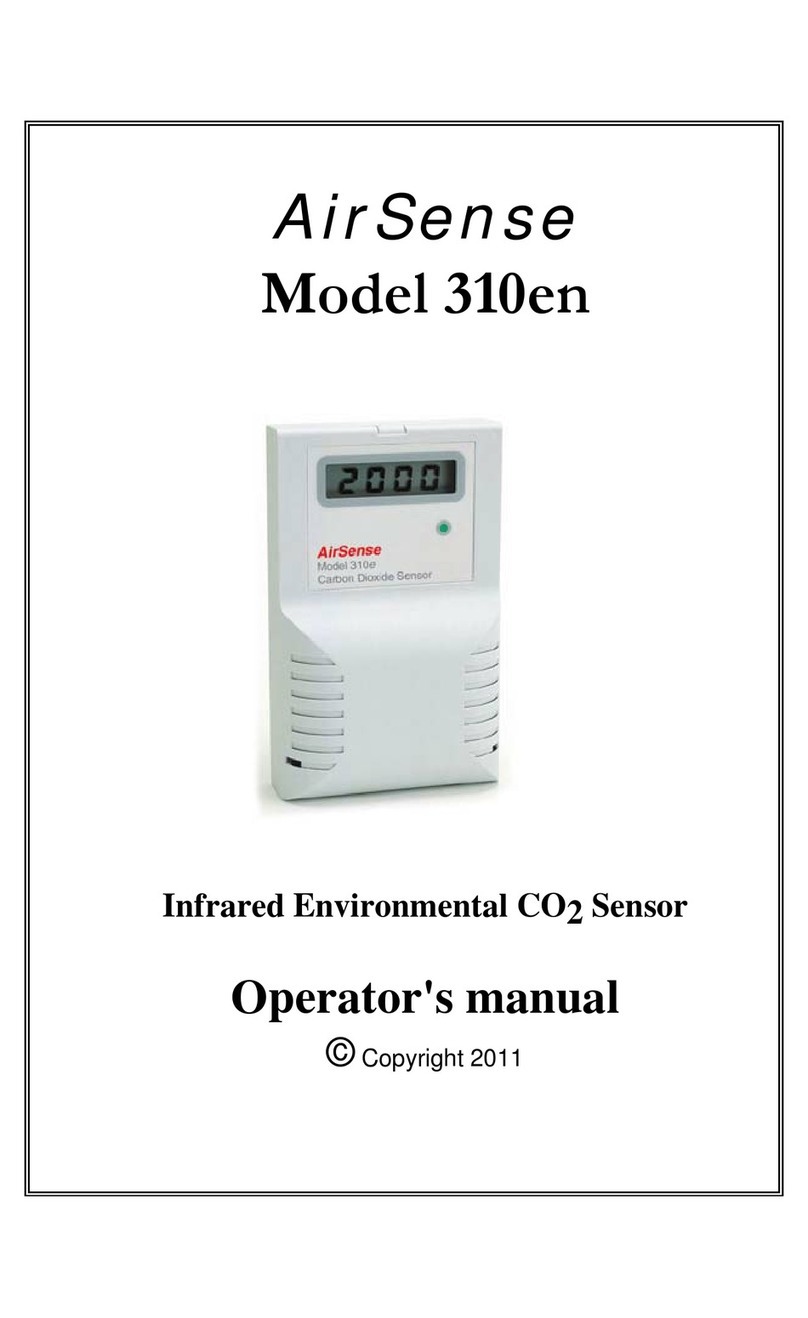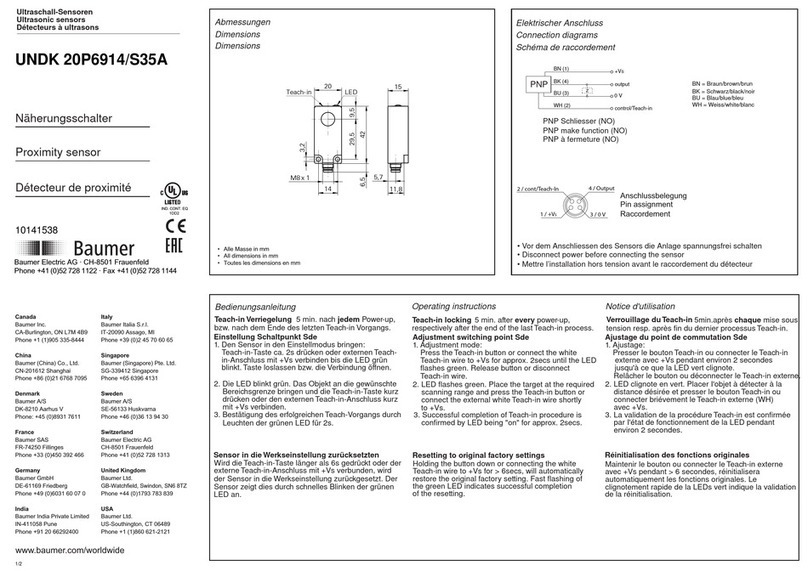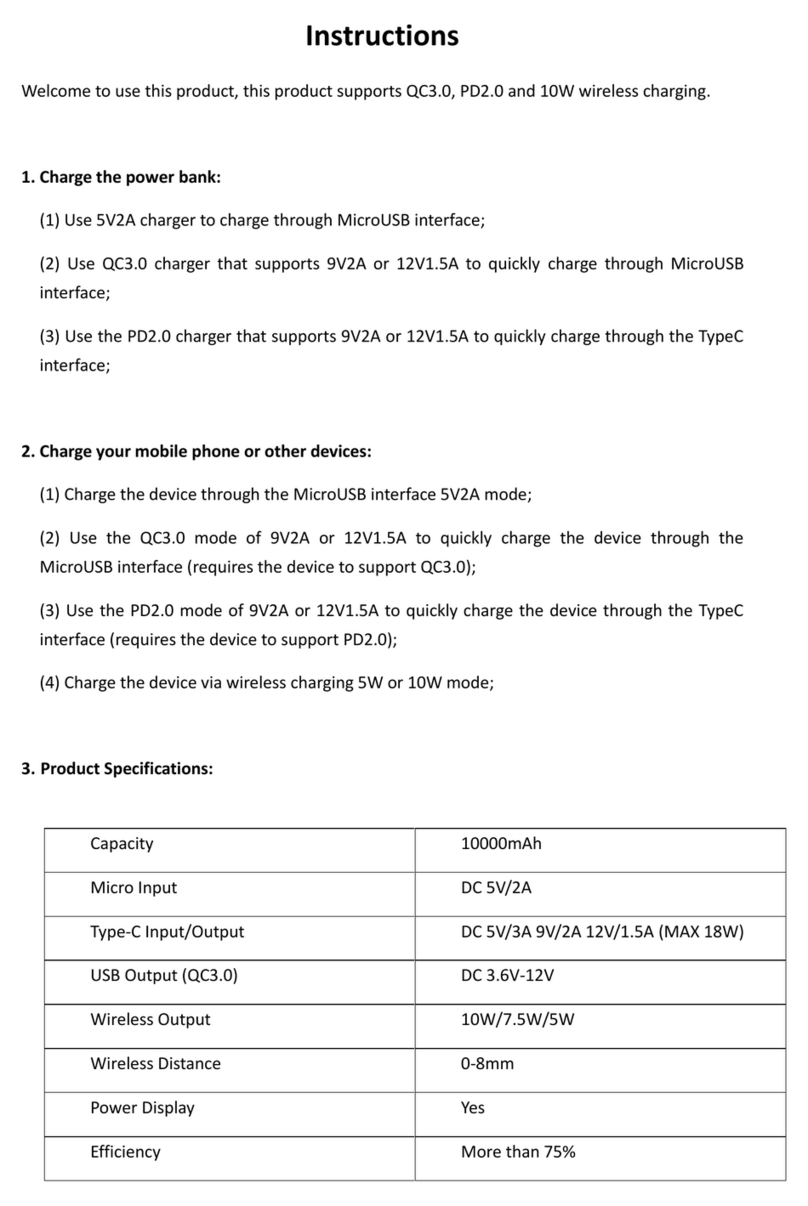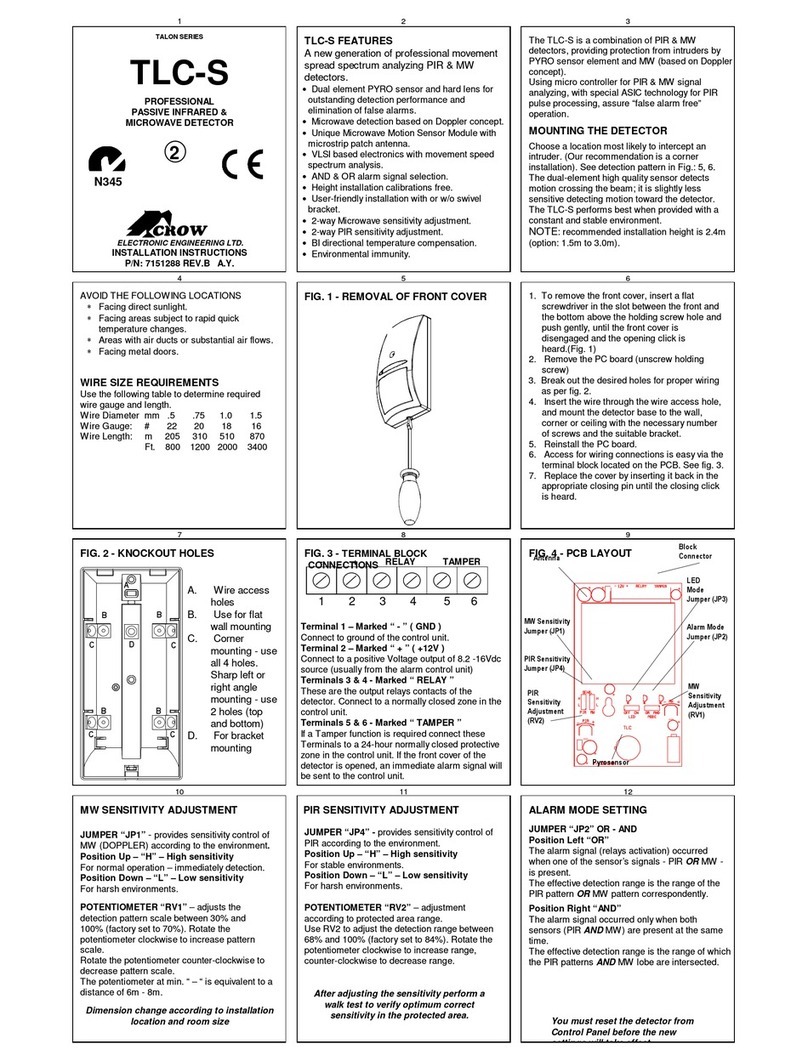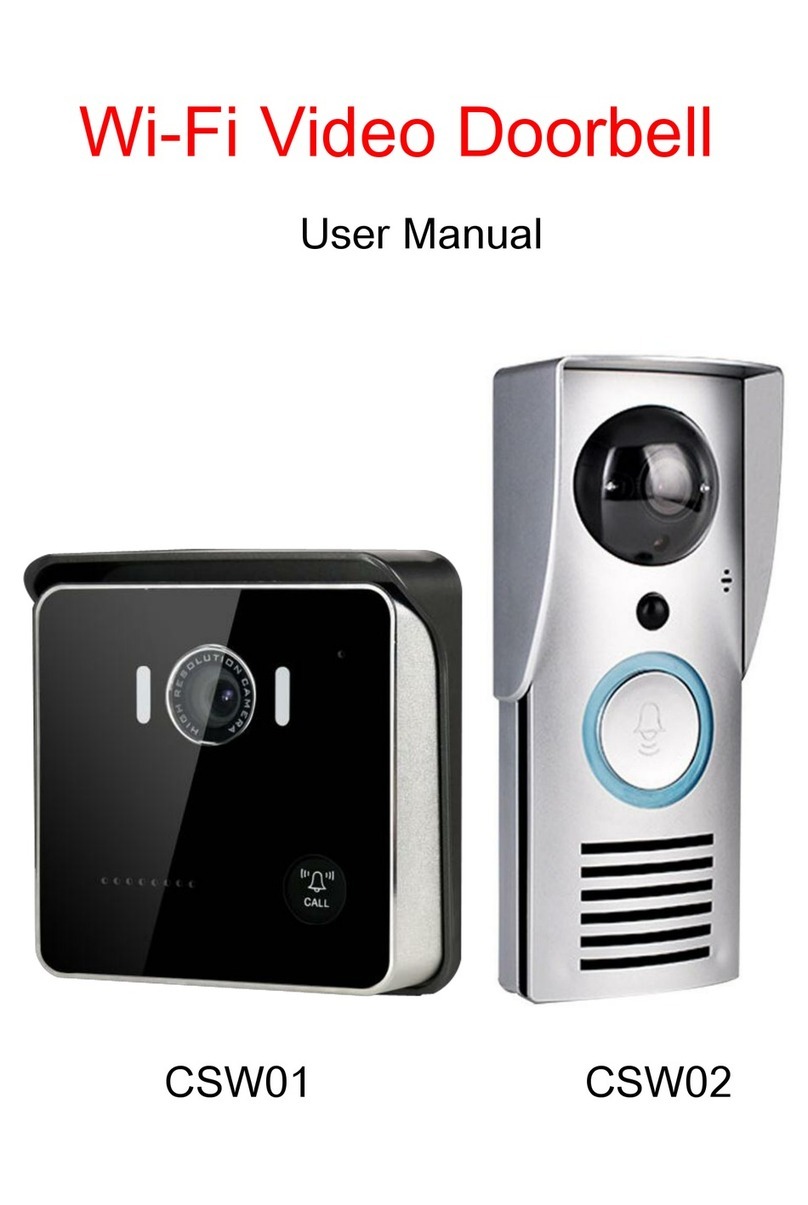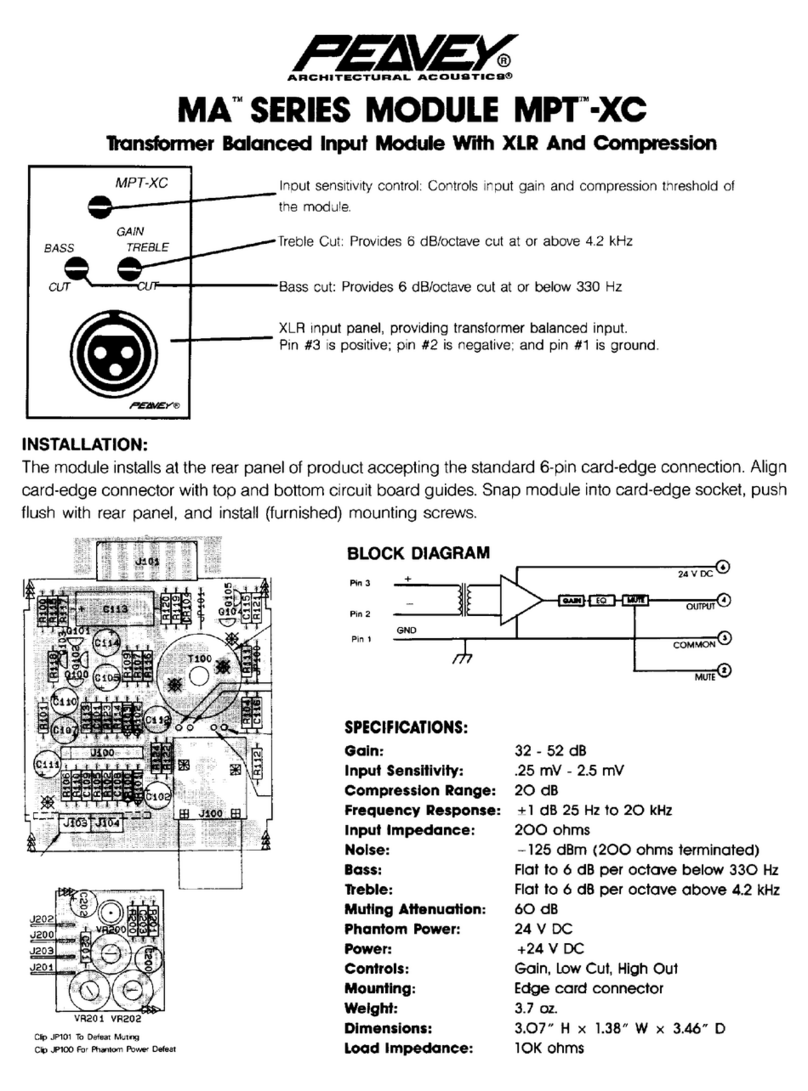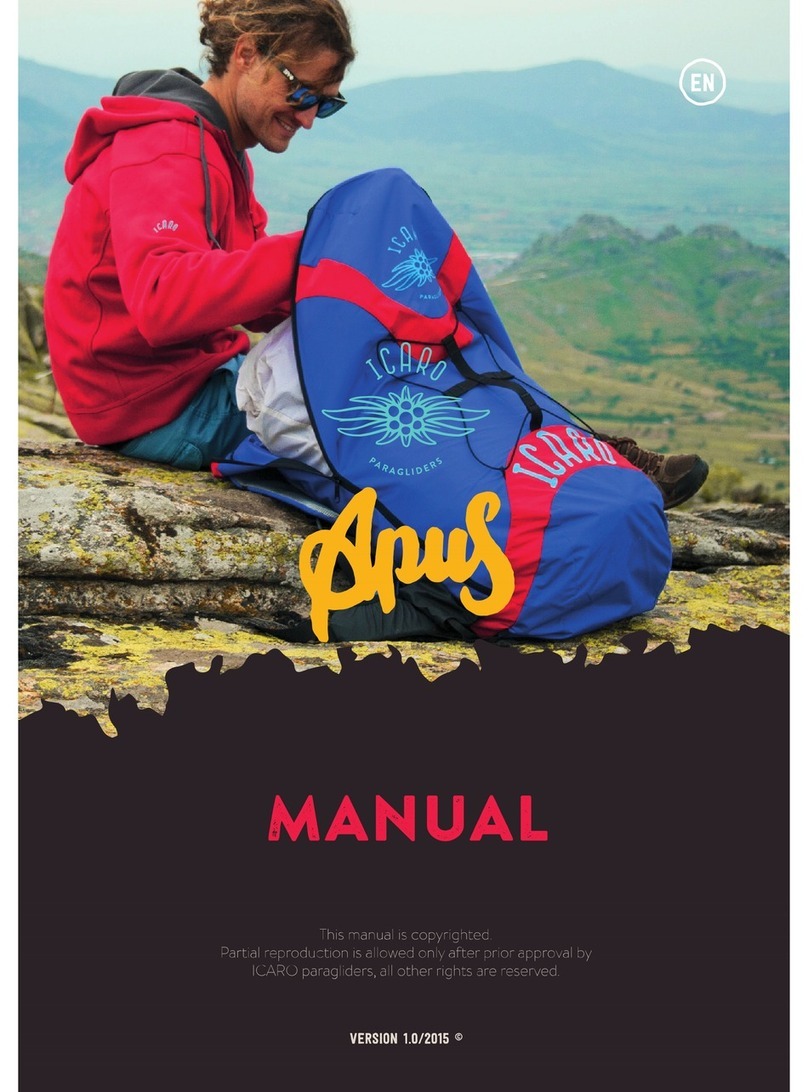BITREK BI FLSensor User manual

DYSCOVI SYSTEMS RPE LIMITED
Company code 16303375, account №260075014037759
In “UKREXIMBANK” in Kyiv
MFI 380333, tax number 163033726585
95-S Vidradniy avenue, Kyiv, Ukraine, 03061. Phone +38044 507 02 07. Fax +38044 507 02 02. www.bitrek.com.ua, sales@bitrek.com.ua
FUEL GAUGE
BI FLSENSOR
USER MANUAL
Version 2018.04.1

2
Content
FUEL GAUGE SCOPE, PURPOSE AND OPERATION PRINCIPLE .......................3
Purpose..........................................................................................3
Operation principle ..........................................................................3
GAUGE CONFIGURATION AND CALIBRATION.............................................4
Introduction....................................................................................4
Connection .....................................................................................4
Configurator description ...................................................................5
Configurator operation procedure ......................................................6
Calibration......................................................................................8
INSTALLATION AND GAGING...................................................................8
Preparation for installation................................................................8
Clipping .........................................................................................9
Installation .....................................................................................9
Gaging ......................................................................................... 10
Sealing ........................................................................................ 10
CONNECTION TO TRACKER ................................................................... 11
ADDITIONAL INFORMATION .................................................................. 14
Transportation and storage............................................................. 14
Storage........................................................................................ 14
Operating conditions...................................................................... 14
Manufacturer warranty................................................................... 15
Appendix A ......................................................................................... 16
BITREK TRACKERTM CONFIGURATION .............................................. 16
Appendix B ......................................................................................... 19
Mounting of female-threaded rivets ................................................. 19
Appendix C ......................................................................................... 21
How to fix the fuel gauge to the tank ............................................... 21

3
FUEL GAUGE SCOPE, PURPOSE AND OPERATION
PRINCIPLE
Purpose
The fuel gauge BI FLSensor (hereinafter referred to as the FG,
gauge) is designed for continuous fuel level measurement in stationary
tanks or tanks of moving objects, and transfer the information to the GPS
monitoring system.
Operation principle
BI FLSensor operates on the capacitive principle, based on the
property of a capacitor to change its capacity according to the change of
the fuel composition and level in the measuring probe of the gauge.
Technical specifications
Parameter
Specifications
Supply voltage
8-36 V
Current consumption
Up to 100 mA
Built-in galvanic isolation
Transformer
Power protection
ISO 7637-2, GOST28751-
90
Built-in temperature sensor
+
Measurement error:
at temperature from -20° to
+80°С
±0,7 %
at temperature from -40° to -
20°С
±0,9 %
Temperature measuring range
-40.... + 125 °С
Temperature measuring range
error
±2 °С
Interface
RS-485
Data transmission rate
19200 Mbit/s
Admissible data transmission rate
1200/2400/4800/9600/384
00/57600/115200 Mbit/s
Date filtration type
Kalman filter

4
Parameter
Specifications
Measured fluids
Diesel fuel, Petrol,
Kerosene, Engine Oil
Cable length
7 000 mm / optional
Standard probe length
750 mm / optional
Housing protection class
IP-67
Connection socket ingress
protection rating
IP-67
Housing material
PA6(glass fiber polyamide)
Operating temperatures range
-40...+80 °С
Weight sensor equipment
920 g
Diameter of the measure probe
neck
35 mm
Size of the head of fuel gauge
(with the neck)
61.7x62x32(51) mm
GAUGE CONFIGURATION AND CALIBRATION
Introduction
Software BI FLSensor Configurator (hereinafter referred to as
the Configurator) is purposed for configuration, calibration and
diagnostics of capacitance fuel gauges.
You can receive the configurator in the Technical Support Service of
BITREK™ upon request.
Configurator provides an opportunity to perform the necessary
operations for the implementation of fuel gauges BI FLSensor in
transport GPS-monitoring systems: setting the level of an empty tank,
selection of the network address, setting the level of filtering data, fuel
level change tracking in real time.
The BI FLSensor Configurator software can be installed on PC or
laptops based on the Windows operation system.
To connect FG to computer you should have ad hoc adapter BI
FLSensor Programmer to connect it to the USB port.
If you have any question about the installation or operation of the
fuel gauges BI FLSensor or the software BI FLSensor Configurator, please
contact your equipment supplier or the technical support of BITREK ТМ.
Connection
The fuel gauge BI FLSensor is connected to the computer by
inserting the BI FLSensor Programmer unit to any USB port using a
USB cable (USB-A -USB-B).

5
When the drivers are installed, connect the BI FLSensor gauge to
the configurator (the driver is installed automatically or is available
through the link http://www.ftdichip.com/Drivers/VCP.htm or in the
software directory).
Release the slide
by clicking on
the socket
connector
Keep the connector
pressed and close the
slide
switched off
switched on
The power is supplied to the gauge from computer through the BI
FLSensor Programmer configurator unit; therefore, it is not necessary
to connect the gauge to a power source separately.
Configurator description
The BI FLSensor Configurator software (hereinafter referred to
as the Configurator) is designed for configure the BI FLSensor fuel gauge
and gage the fuel tank.
The main window of the Configurator is shown below:

6
Configurator operation procedure
1
Connect the fuel gauge to a USB port of your computer using a
programmer. Run the Configurator. Select the port name from the
drop down list in the cell "COM port"
2
If the COM port in absent in the list, use the "update" button
3
Press the button for connecting to the COM port
If the configurator is connected successfully to the COM port, the
connection button looks like , and "Gauge is connected"
text will appear in the status line.
When the link is broken, the connection button looks like again,
and "Gauge is disconnected" will appear in the status line.
4
If the Configurator is connected successfully to the fuel gauge, it
switches to a mode shifts to the gauge periodic polling actions
mode. The polling time can be changed using the properly cell in
the Settings tab and the button to the right of the cell.

7
5
During the periodic polling actions, the Configurator receives three
parameters from gauge, i.e., temperature, frequency, and fuel
level. They are visualized in the respective cells and are not
available for editing.
6
First step for setting up the FG. Specify the FG network address in
the appropriate cell and apply the changes using the button
to the right of the cell.
7
Second step for setting up the FG. Specify the level corresponding
to the empty tank.
8
We recommended that you set a low level of data filtering before
starting the gaging procedure.
9
Within the process of gaging, the data are constantly changing.
Use parameters to stabilize the readings for convenience in
processing these data. Specify the number of positions to assess
stabilization (default value is 10) and the stabilization deviation
(default value is 5). If in the last ten positions the difference
between the minimum and maximum values is not more than 5,
the readings will be considered stabilized.
10
Use the properly button to restore the factory settings of the
gauge.
During the gaging, switch to the Gauge gaging tab. In addition, the
configurator window will be as shown below:
11
Changing of fuel gauge readings in real time mode can be
conveniently monitored using the time schedule of temperature
and level. Remove data of the graph using the button

8
12
The gaging table can be filled during the process of gaging. The
first column contains the fuel level value, and the second column
contains the appropriate fuel volume (litres). Using the button
, the data can be manually entered to the table, and the
existing entries can be edited or deleted. The data in the table are
automatically sorted in level values ascending order.
13
The gaging curve is available to analyse using the graph on the
tab "Schedule of gaging table".
14
In addition, the data to the gaging table can be entered directly
from the Field of current values. To do this, specify either the
volume of fuel in the tank at the current level (cell "Current
volume, litres"), or the volume of last filling (cell "Recent filling,
litres"). You can use only one way and only one of two cells will be
active.
15
Use the button to enter the data from the Current values field
to the gaging table. If the data are not stabilized (see clause 9),
the button will be yellow. If the data are stabilized, the button will
be green.
16
When the gaging process is ended, the gaging table can be saved
to a text file by pressing the button .
We also recommend that you set the level of data filtering (see
clause 8) according to the vehicle operation mode.
Press the button (disconnection from the COM port) to stop
properly the operation with a gauge, (see clause 3).
Calibration
You may calibrate only after cutting the measure probe to required
length.
Do not immerse the gauge within the measured liquid prior to
calibration. By all means, set 500 in the Set a value of an empty tank
field.
INSTALLATION AND GAGING
Preparation for installation
Switch off the vehicle power supply.
Before installation, the tanks for flammable substances shall be
emptied and cleaned by steaming. If possible, clean to remove
accumulated sediment and debris.
Select a place as close as possible to the geometric centre of the
top of the tank (at the intersection of two diagonals). In addition, when

9
you select the place for gauge mounting, it is necessary to consider the
fasteners, frames, and internal baffles of the tank.
If the tank is specially shaped and has two upper levels or overflow
holes, we recommend that you install 2 fuel gauges to eliminate the
deadzones of measuring.
Clipping
To trim the sensor you need to do the following steps:
Unscrew the clamping screws on the sides of the plastic cap at
the bottom of the sensor;
Remove the plastic cap;
Measure the height of the tank and cut the probe. We
recommend making it shorter by 15-20 mm than the tank height;
Clean the cut edge from the metallic facings and burrs;
Fasten the plastic tip on the cut edge of the measuring tube;
Clamp the fixing screws on the sides of the cap.
Installation
Make a hole of small diameter in the preliminary prepared tank in
the selected place, and use a thin rod to check the presence of obstacles,
walls, humps and compression marks on the bottom.
Extend the hole to the diameter of the probe - 35 mm - using
crown milling tool or stepped drills. At the same time, make sure that the
facings and debris clog the tank to the minimum degree as possible.
Place the gauge into the hole and mark 4 points for the fastener.
Before installing the gauge, lubricate the rubber gasket on with
gas-oil resistant sealant in the marked slot and making sure that the
sealant does not come within the hole in the bottom of the gauge head.
If the gauge is fastened with rivets, it is necessary to make 7
mm diameter holes for special threaded rivets. If the gauge is fixed with
self-driving screws, they are screwed directly into the tank using a
screwdriver or a tipped drill. Detailed description of a fastener is provided
in Appendix C.
Fasteners (self-driving screws or rivets) shall be fixed to the
holes on the diagonal sides of the gauge head for the subsequent sealing.

10
Extend and securely tight the corrugated cable along the body of
the vehicle to the place of installation of the GPS-tracker.
Gaging
Gaging of the fuel tank is required to reveal the conformity of the
value received from the gauge with the actual volume of fuel in the fuel
tank.
Tank gaging is a unit-dose filling of fuel into the tank from empty to
full state. Measurement is carried out with a certain filling step, recording
the gauge readings in the gaging table. The tank shape determines
dependence on the level of the fuel volume and it is unique for each
vehicle.
Gaging process recommendations:
Before gaging start, the gauge shall be calibrated in accordance
with the instructions.
We recommend that you perform the gaging procedure at a
constant temperature (+20 °C).
The liquid used for gaging shall be the same as within operation
of the fuel gauge.
Place the vehicle or tank (if removable) horizontally and do not
change its position during the entire process.
The procedure can be performed for each vehicle separately.
Measured liquid shall not contain any impurities, sludge, dirt and
debris.
Gaging shall be carried out in portions of not more than 10% of
the total volume of the tank (the lower portion of the filling ensures more
accurate indications of the system).
After each filling of liquid in the tank, wait until level stabilization,
then record the gauge readings in the table.
Avoid impacts on the tank, which can cause vibration, shaking or
change of the tank shape.
Sealing
Sealing procedure is performed to protect
the device against outside interference during its
operation. The standard equipment consist of 600
mm wire for sealing and 2 seals. If you want to
seal the gauge head, extend the wire through the

11
hole on the fastener of corrugated item, then to the holes in the screw
heads (located on the diagonal) and through the second hole on the
fastener of the corrugated item. Extend both ends of the wire through
reach-through holes, turn the seal clockwise against stop. Break off the
tail piece used for the sealing.Cut the excess wire with the tool.
To seal the connecting group, extend the wire through the sealing
holes of the corrugated holder on both sides of the connection (from the
side of the fuel gauge and from the cable connected to the tracker). Then
perform seal tightening up on the wire.
Do not forget to record the serial numbers of the seals specified on
the front side.
CONNECTION TO TRACKER
The fuel gauge equipment includes a connection cable for the data
reading device, one side of the cable contains is a connector (to connect
directly to fuel gauge BI FLSensor itself), on the other side it contains the
cut end with 5 wires, which is connected to a data reading and
processing device. Purpose of conductors is specified in Table 4.1.
Table 4.1. Purpose of conductors
BI FLSensor
Connected equipment
No.
Wire
colour
Purpose
BI910/BI920
BI810/BI820
1
Yellow
A
Green/Red
B7
Orange
А
2
Green
B
Green/Black
C7
Green
B
3
Brown
Signal
GND
Black
С1/С8
Black
GND
4
White
+VCC
Yellow
B8
Yellow
+Vout
5
Grey
Power
GND
Black
С1/С8
Black
GND
6
Not
applied
-
-
-
-
-
Different issues can be solved depending on organization of the fuel
gauge connection to the in vehicle network and GPS-tracker.
The diagrams below contain the circuit examples:
(1) before the battery disconnect switch
(2) after the battery disconnect switch

12
Each of the above switching circuits has its own application.
The scheme (1) is applied for continuous monitoring of the vehicle.
The limitation of this scheme is a constant discharge of the car battery. If
the car battery is used for a long time without recharging, it can be
completely discharged
The scheme (1) is applied for monitoring of the vehicle and fuel
consumption only at battery disconnect switch on. When the battery
disconnect switch is off, the tracker and the fuel gauge will be
disconnected from the power supply.
Scheme (1).

13
Scheme (2).
Contact arrangement on the tracker:
BI 910 TREK / BI 920 TREK

14
BI 810 TREK / BI 820 TREK
ADDITIONAL INFORMATION
Transportation and storage
Climatic conditions of gauges transportation:
ambient temperature -50... + 40 °C
relative humidity 98% at temperature of +25 °C
The air area should not contain acids, alkali and other aggressive
impurities.
Storage
The gauges shall be stored in the manufacturer's packaging, in
closed spaces with natural ventilation, without artificially controlled
climatic conditions, without heating. Storing of gauges without packaging
is not allowed. It is forbidden to store the gauges in the same premise
with substances causing metal corrosion and substances with aggressive
impurities.
Operating conditions
The gauge shall be used for units with a successful fuel supply
system.
The marking for mounting of the gauge assembly shall conform to
mounting holes.
The gauge shall be protected from corrosive environment,
electromagnetic field, as well as mechanical and environmental stresses
that exceed the parameters indicated in the specification to prevent from
failure.
Do not connect the gauge to the devices with interface that does
not meet the characteristics specified in the passport.

15
Unpack the gauge only after keeping it under normal conditions for
at least 2 hours.
It is necessary to perform an external inspection of the gauge prior
to commissioning. If there are detected any mechanical damages (cracks,
shears, dishes), further installation is not allowed.
Only the personnel familiar with the device, operation principle and
instructions specified in the technical specification of the gauge may
perform the installation of the gauge.
Manufacturer warranty
The manufacturer guarantees the serviceability of the gauge under
keeping of service rules such as conditions of storage, transportation and
operation, as well as Instructions for use.
Warranty period of gauge use is 12 months from the manufacture
date.
Warranty does not cover a gauge with defects (cracks, shears,
dishes, shock marks, contamination of the measurement chamber or
tank) occurring due to the fault of the user, when there is a violation of
use, storage and transportation conditions.

16
Appendix A
BITREK TRACKERTM CONFIGURATION
Proper operation of devices requires proper configuration of the
necessary parameters. There are some examples of fuel gauge
configuration (see tables below).
Note: The fuel gauge contains an internal intelligent filter based on
Kalman filter.
You can set the following parameters for fuel gauges in the trackers
manufactured by BITREK:
1. Filtered data of fuel level:
Table. Filtered data of fuel gauge
1
network
address
2
network
address
5 network
address
6
network
address
Parameter
Value
Parameter
Description
ID 100
ID 101
ID 129
ID 130
ID at
transmission
setparam
0580
setparam
0590
setparam
0850
setparam
0860
1
Parameter
activation
setparam
0581
setparam
0591
setparam
0851
setparam
0861
0
Priority
setparam
0582
setparam
0592
setparam
0852
setparam
0862
0
Upper limit off
setparam
0583
setparam
0593
setparam
0853
setparam
0863
0
Lower limit off
setparam
0584
setparam
0594
setparam
0854
setparam
0864
3
Monitoring Mode
setparam
0585
setparam
0595
setparam
0855
setparam
0865
5
Constant of
averaging
Gauges use 2 filters (optional):
Butterworth filter (setparam 0209 0;)
Kalman filter (setparam 0209 1;)
Factor F
950
Coefficient F for Kalman filter
Factor Q
951
Coefficient Q for Kalman filter
Factor Н
952
Coefficient H for Kalman filter
Factor Rs SТОР MOTION
953
Coefficient R for Kalman filter at motion
absence
Factor Rm IN MOTION
954
Coefficient R for Kalman filter at motion
Switch filters
209
Setting of the filters switching; for filtered
fuel gauges.
(0-Butterworth filter)
(1-Kalman filter)

17
The 1-byte parameter type filter with ID = 0209 was entered to
select the used filter type; default value
When setparam value is setparam 0209 0, the Butterworth filter is
used,
For properly operation of the filter, it is desirable to set the
following data:
Kalman filter is used at the value of parameter.
setparam 0209 1;
Example of standard setting via SMS:
setparam 0950 1000000;
setparam 0951 2000000;
setparam 0952 1000000;
setparam 0953 20000000;
setparam 0954 400000000;
Value of the last valid level of fuel
setparam 0819 1;
Timeout of movement start according to the accelerometer
setparam 0284 50;
Timeout of movement stop according to the accelerometer
setparam 0285 200;
2. Transfer to the database server without fuel level filtering: Not
filtered data of fuel gauge
Table. Unfiltered data of fuel gauge
1
network
address
2
network
address
5
network
address
6
network
address
Parameter
Value
Parameter
Description
ID 112
ID 113
ID 131
ID 132
ID at transfer
setparam
0690
setparam
0700
setparam
0870
setparam
0880
1
To activate the
parameter
setparam
0691
setparam
0701
setparam
0871
setparam
0881
0
Priority
setparam
0692
setparam
0702
setparam
0872
setparam
0882
0
Upper limit off
setparam
0693
setparam
0703
setparam
0873
setparam
0883
0
Lower limit off
setparam
0694
setparam
0704
setparam
0874
setparam
0884
3
Monitoring mode
setparam
0695
setparam
0705
setparam
0875
setparam
0885
5
Constant
of averaging

18
3. Readings from the temperature sensor located in the fuel level gauge:
Table. Temperature measured by the fuel gauge
1
network
address
2
network
address
5
network
address
6
network
address
Parameter
Value
Parameter
Description
ID 102
ID 103
ID 127
ID 128
ID at transmission
setparam
0600
setparam
0610
setparam
0520
setparam
0530
1
Parameter
activation
setparam
0601
setparam
0611
setparam
0521
setparam
0531
0
Priority
setparam
0602
setparam
0612
setparam
0522
setparam
0532
0
Upper threshold
off
setparam
0603
setparam
0613
setparam
0523
setparam
0533
0
Lower threshold
off
setparam
0604
setparam
0614
setparam
0524
setparam
0534
3
Mode
of monitoring
setparam
0605
setparam
0615
setparam
0525
setparam
0535
5
Constant
of averaging

19
Appendix B
Mounting of female-threaded rivets
Select the mandrel (core) and insert the pin with locknut for the
required rivet diameter - M5.
Fix the rivet on the threaded part of the core (the core must extend
on the other side). Fix the rivet with the pin and lock the locknut on the
front sleeve.

20
Install the wound rivet into the hole, perpendicular to the surface,
and press the handle of the riveter against stop.
Remove the core of the riveter from the mounted rivet.
If the rivet is mounted incorrectly, is loose or it is difficult to screw
the fixing screw, drill out the rivet tool and adjust the lock nut of the tool
and the front sleeve according to the scheme provided below.
Table of contents