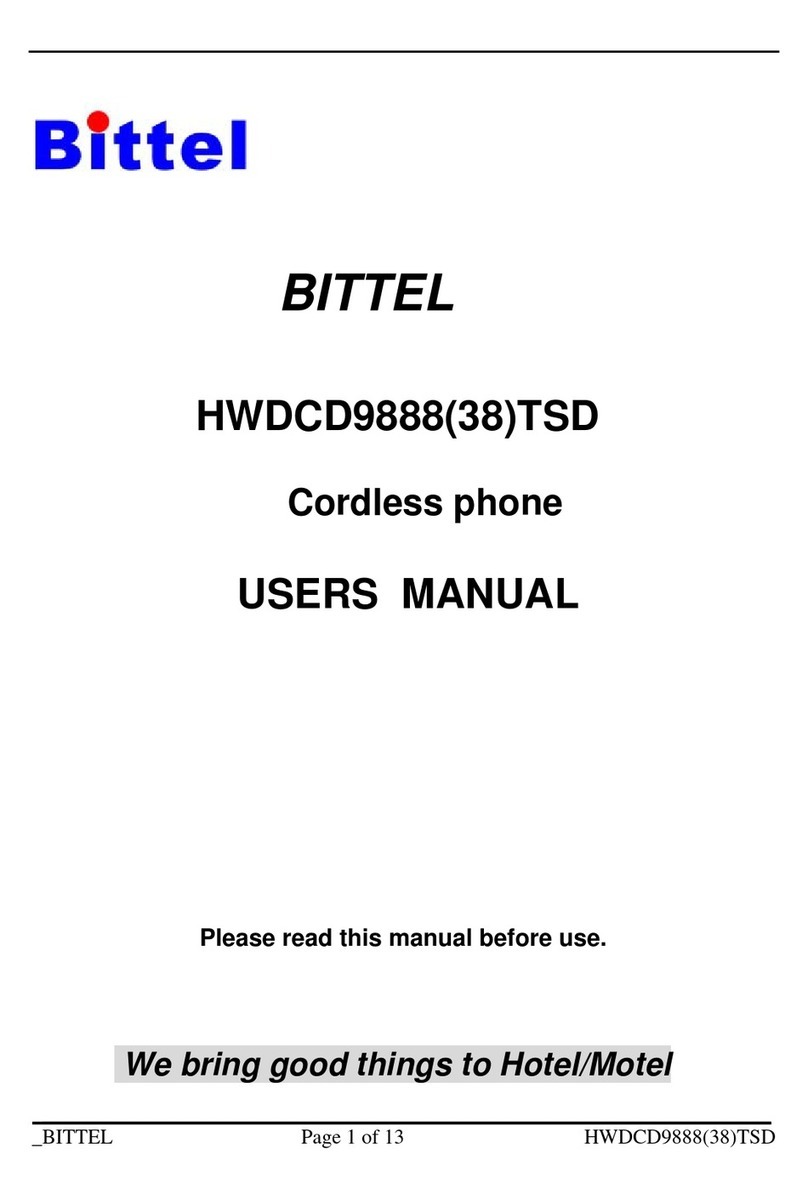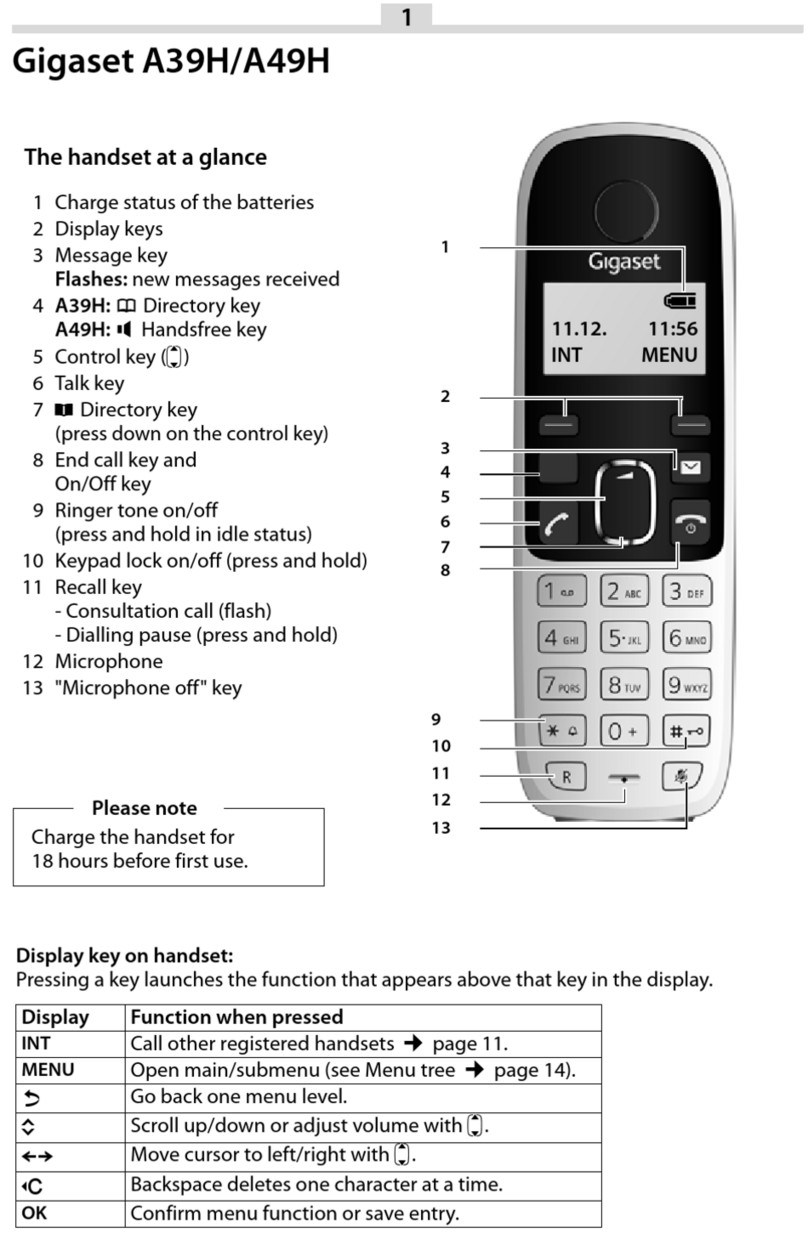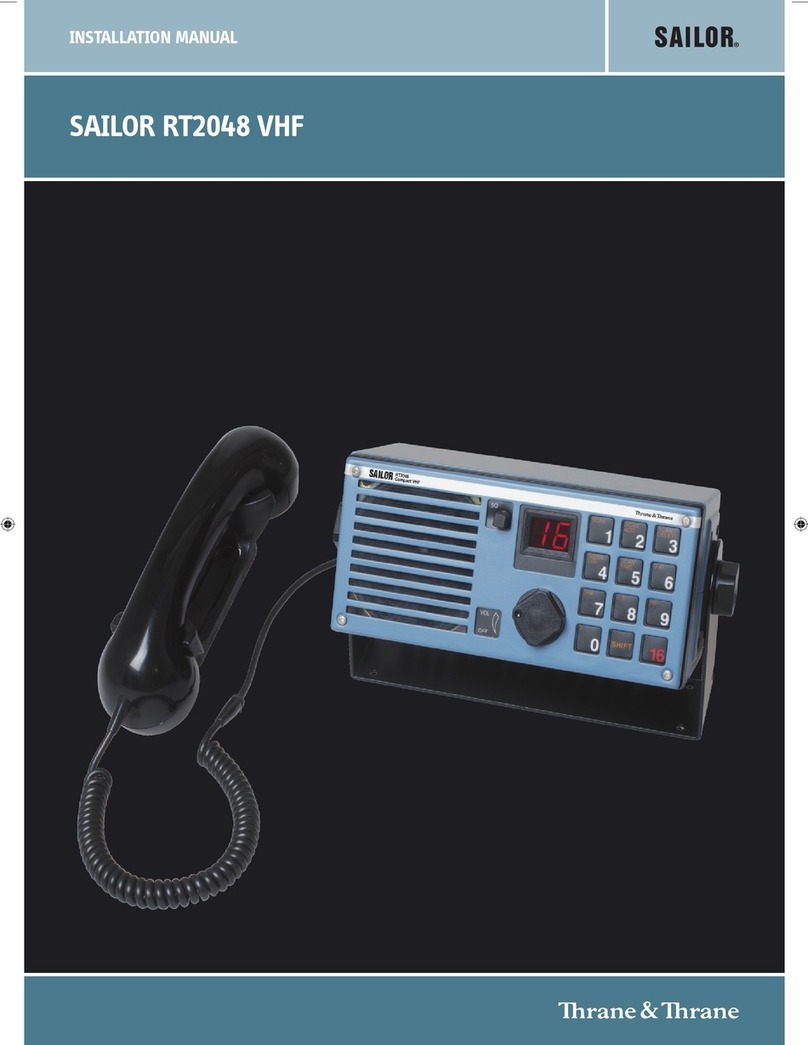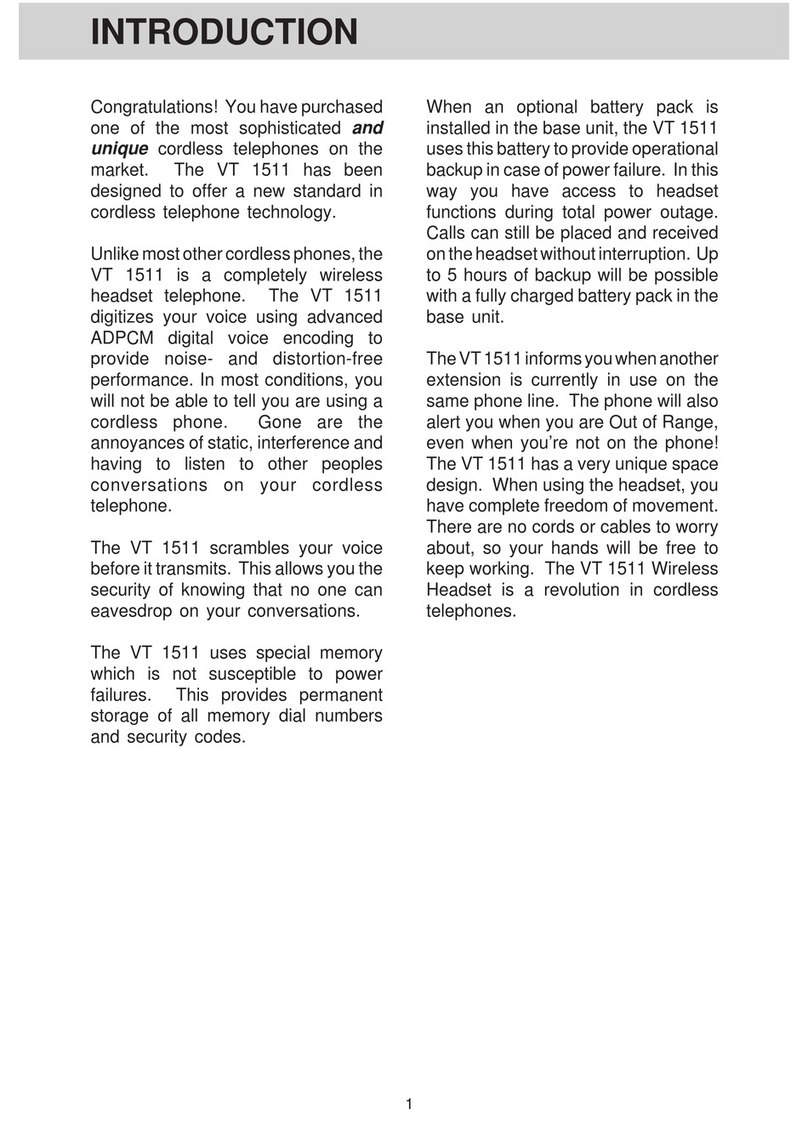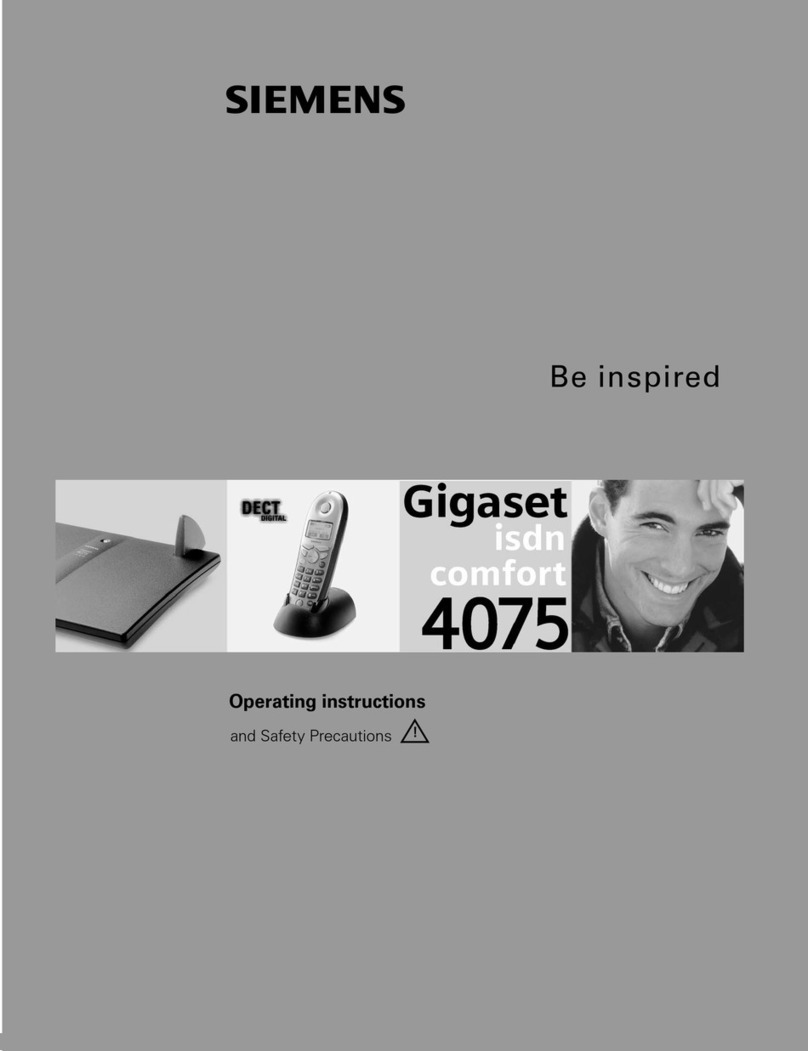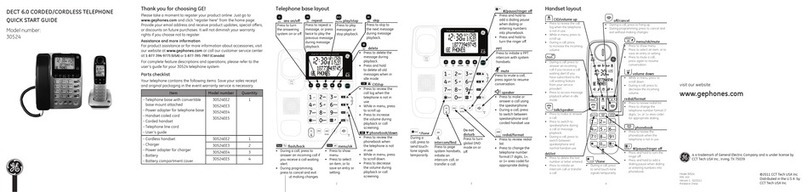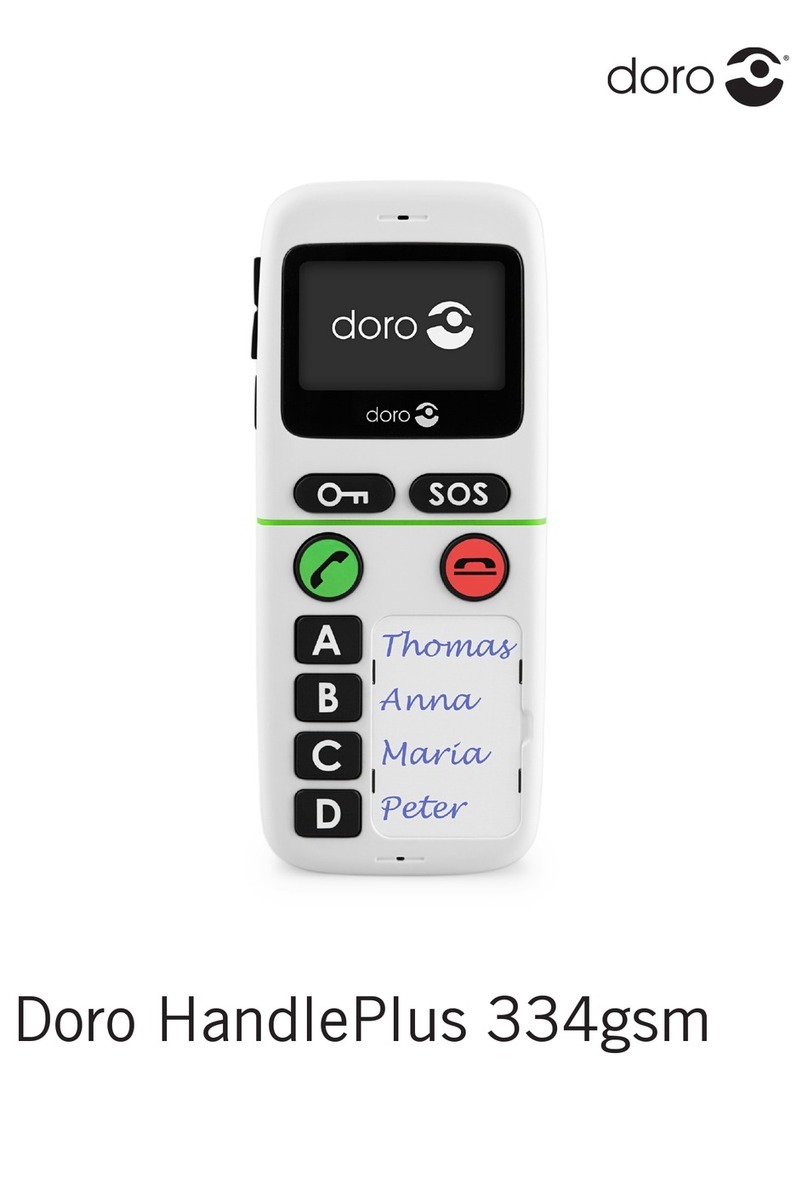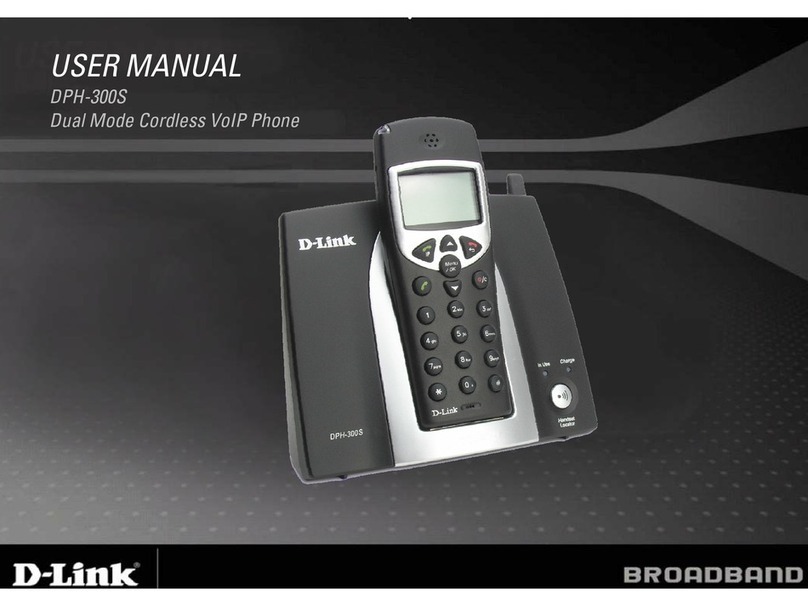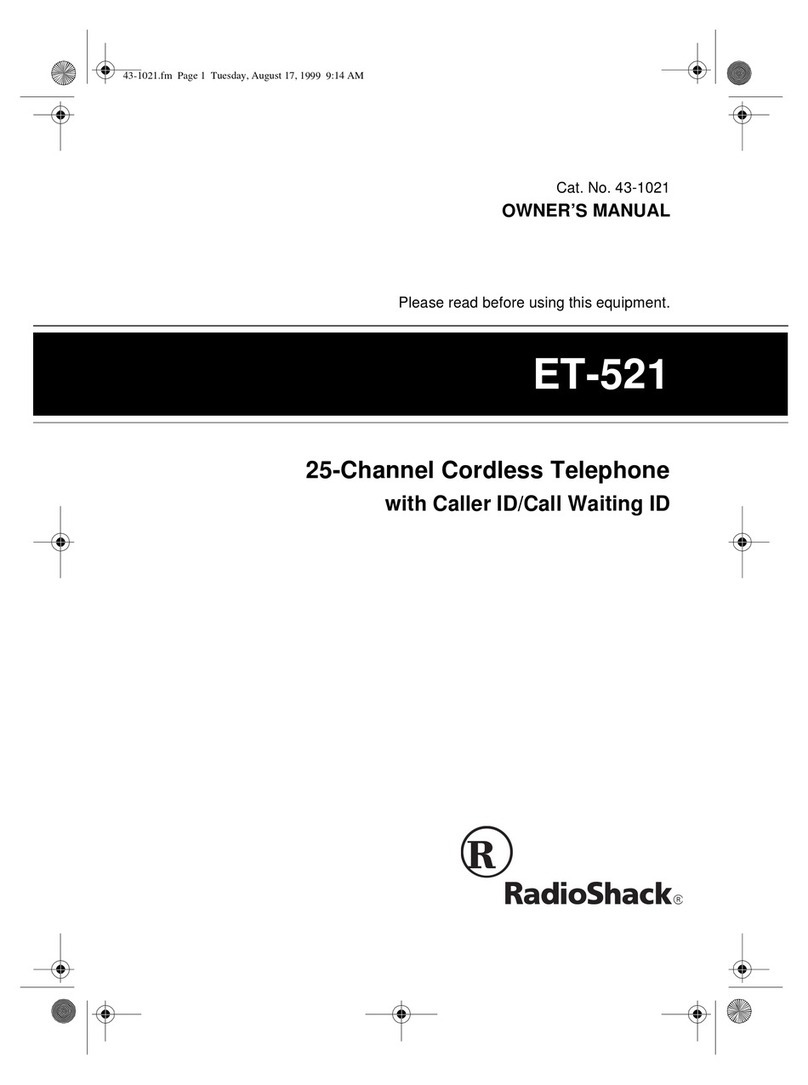Bittel HT60 User manual
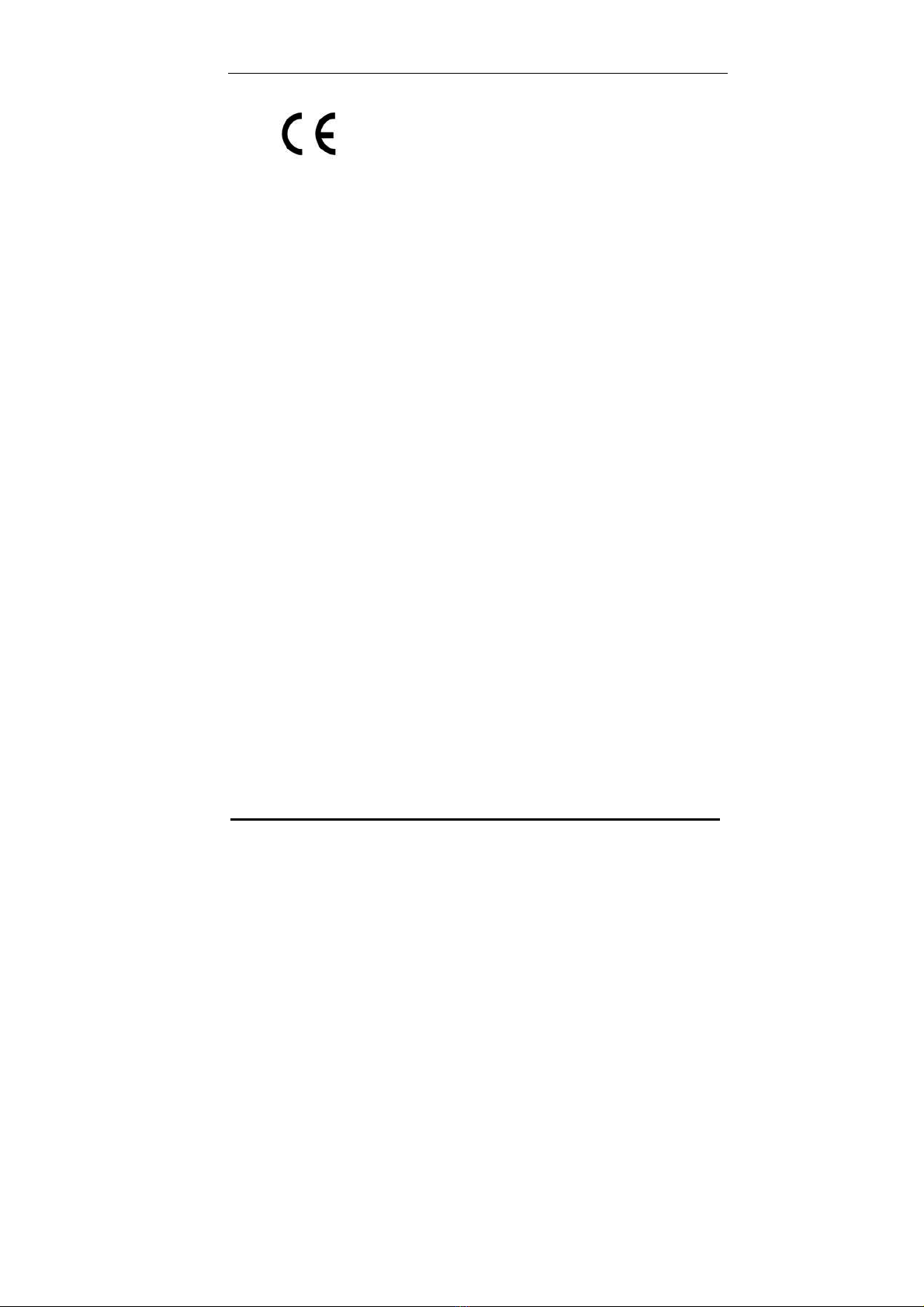
_______________________________________________________________
BITTEL Page 1of 19 HT60
Ref #’s RSZ03112210-1&2
RSZ03112210-3
RSZ0311210-16
BITTEL
THE ENGLISH USERs MANUAL
IS IN THE FOLLOWING PAGES
INGILIZCE KULLANIM KLAVUZU,
DEVAM EDEN SAYFALARDADIR
Modeller;
HT60
Asagida ki tanim ve tarifler,
cercek urunden az da olsa farkilik gosterebilir
Lutfen kullanimda gercek urunu esas aliniz.
Telefon, bir not verilmeden degisebilir.
Once lutfen Kullanim Klavuzu'nu okuyun
Cihazi dogru kullanmak ve kullanima hazir duruma getirmek icin
lutfen bu klavuzu okuyun.
Otel / Moteller icin iyi seyler yapiyoruz ..

_______________________________________________________________
BITTEL Page 2of 19 HT60
ANA ISLEVLER
HA(67) serisi telefonlar, eletronik tasarim ve ustun govde tipi bakimindan cesitli
patentlere sahip olup otellerin oda'larinda telefon gorusmesi ve
diger medya imkanlari icin urtelimistir.
ozellikleri:
●10 adet hafiza'li servis tusu
●Ana merkezi ve el programlama cihazlari destekli hafiza tuslari
●Kolay yerlesim imkani sagliyan, cekmeceli tip, otel on baski kartonu
●Hemen hemen butun santrallara tam uyumlu mesaj uyari isigi
ve “mesaj'i alma” tusu
●“Az Duyanlara Yardim Uyumlu” Ahize
●Govde hoparlor ve ahize 3 seviye ses ayarli “acik” ses imkani
●“Alcak ve yuksek” seviye ayarli zil sesi
●Standart 600 ms 'e ayarli (degisebilir), catalalti suresi
●Mesgul'den otomatik olarak kurtarabilme imkani
●Aranan ve arayan numara bilgileri 5 dakika sonra kaybolur
●Arayani hatta tutma imkani
●Arama aninda “dur”imkani
●HOPARLOR
●HAT 1 , HAT 2 and Konferans
●DTMF/FSK CALLER iD
●Data port
●Data switch / anahtari
KURULUS
1. Alt ve ustun, on kartonun ve karton tutma klips'inin kurulmasi
Lutfen, daha rahat ve kolay kurulum icin
asagida ki, figurleri dikkatlice inceleyeniz.
Alt govdeyi saga ok yonune dogru hafice bastirarak yuvalarina oturtunuz
ve gelen vidalar ile vidalayiniz.
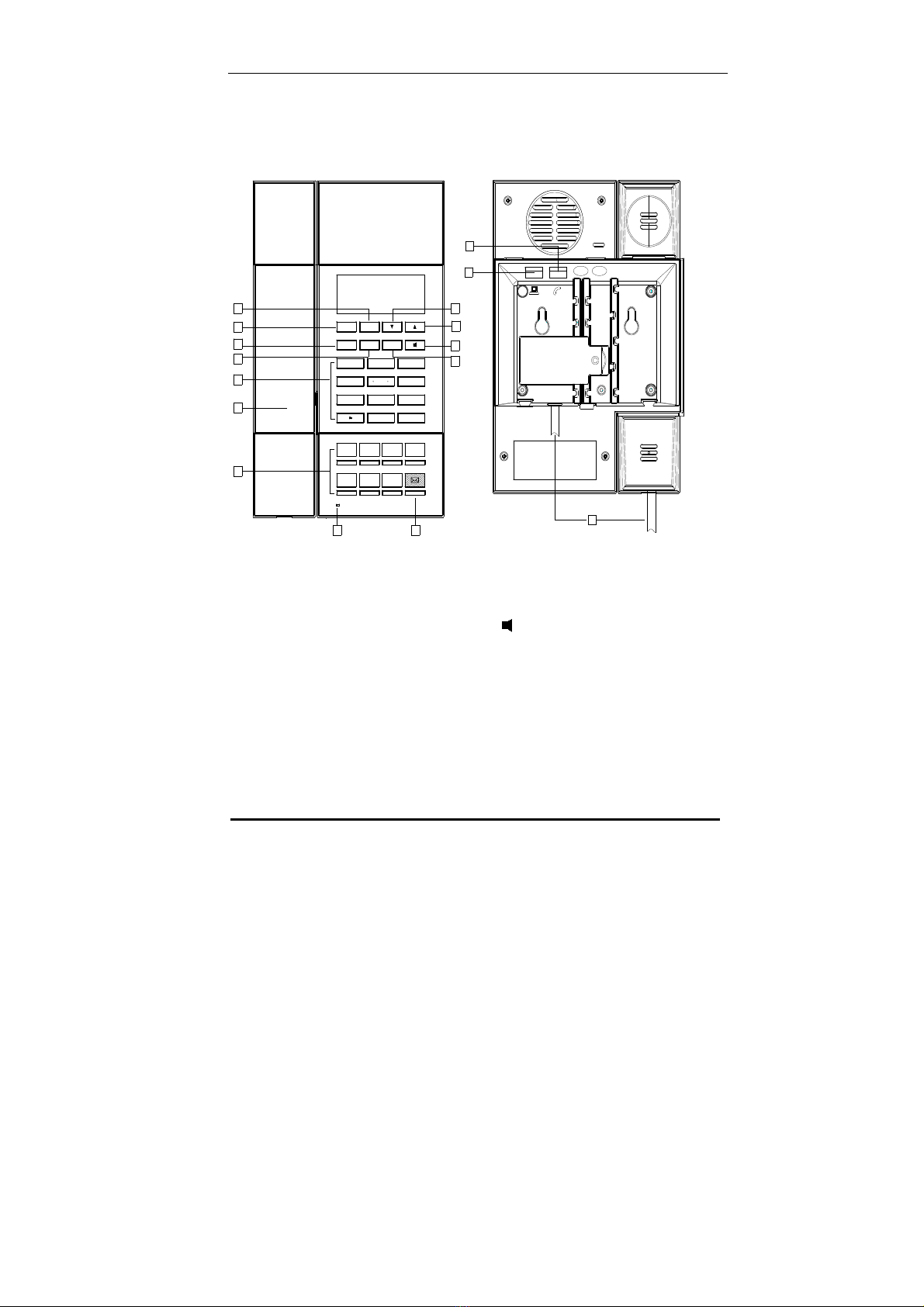
_______________________________________________________________
BITTEL Page 3of 19 HT60
MUTE R
PROG FLASH REDIAL
12
ABC
3
DEF
4
GHI
5
JKL
6
MNO
7
PQRS
8
TUV
9
WXYZ
0#
7
6
5
4
3
2
113
12
11
10
89
16
15
14
1. R Tusu 2. Kesme Tusu 3. PROG Tusu 4. Flash Tusu
5. Numara Tusu 6. Ahize 7. Servis Tusu 8. Kesme Isigi
9. Mesaj Isigi 10. Tekrar Cevir 11. 12.▲
13.▼14. Telefon Kablosu Prizi
15. Dataport 16. Ahize Kordon Prizi

_______________________________________________________________
BITTEL Page 4of 19 HT60
1. Modulun Cikartilmasi
2. On Kartonun takilmasi :
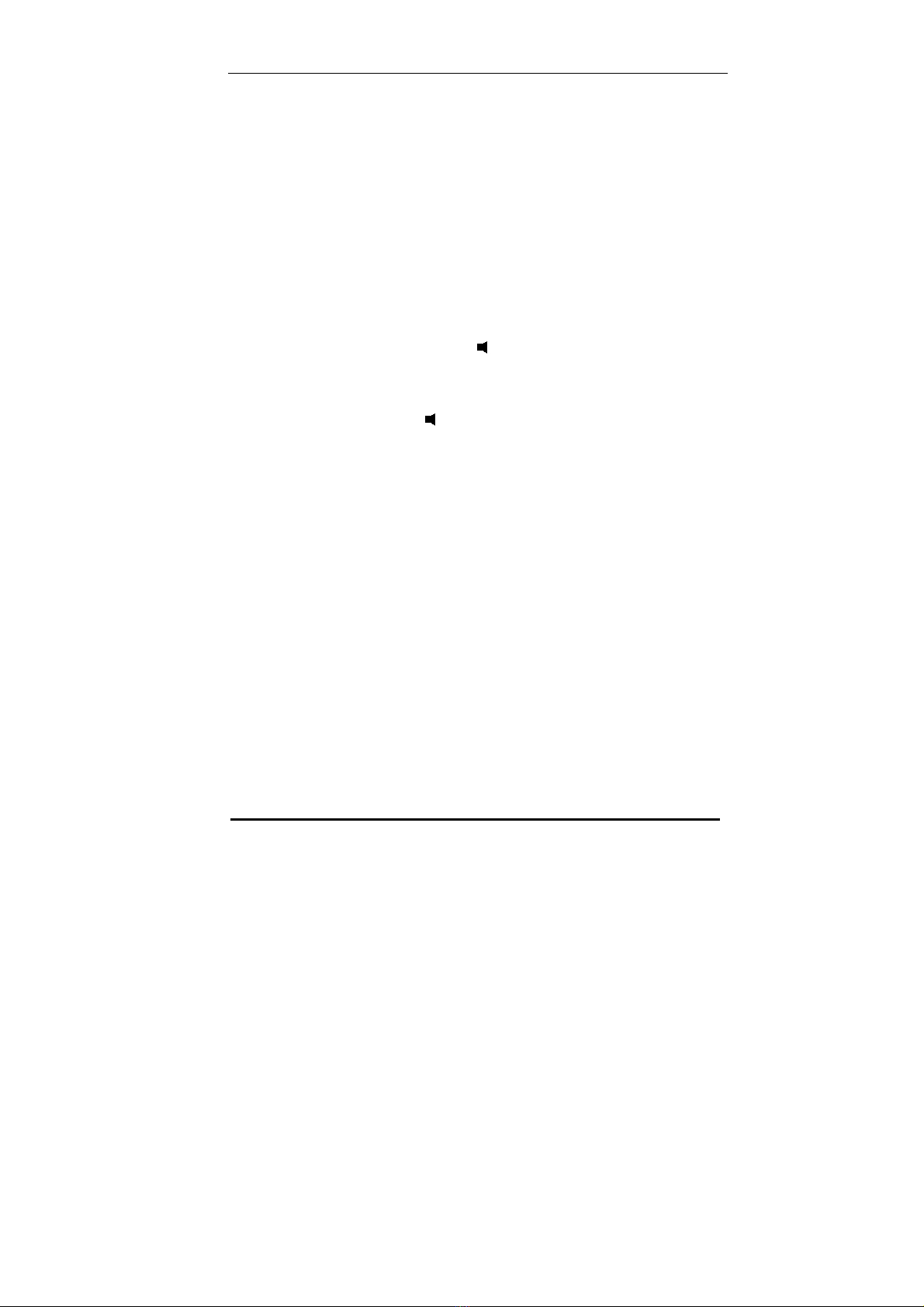
_______________________________________________________________
BITTEL Page 5of 19 HT60
3. Ahize kablosunun takilmasi
Dongusel kablonun bir ucunu ahizenin kablo girisine takin.
Diger ucunu da asagida ki 2 no. lu resimde ki 12 no.lu yuvaya takin
4. Telefon kablosunun takilmasi
Asagida ki kablonun bir telefon fişine telefon govdesinde ki TO TEL
yazan prize, diger ucunu duvar prizine takin.
Baglanti bitmistir. Telefon, ihtiyaci olan akimi bagli oldugu RJ 11
girisinden almaktadir.
NASIL KULLANILIR ?
1. Aramayi cevaplama
Telefon caliginda, ahizeyi kaldirin veya tusuna basin.
2. Aramayi cevaplama
Telefon ahizesini kaldirin veya tusuna basin ve numarayi tuslayin.
3. Zil sesini ayarlamak
Uc seviye zil sesi şiddet seviyesi vardır, ▼veya ▲tusuna basarak ayar
yapabilirsiniz.
4. Son arana numarayi tekrar cevirme
Son aradiginiz numarayi tekrar cevirmek icin sadece REDiAL tusuna basin.
Ancak gizlilik icin, bu ozellikte saklanan numralar 5 dakika sonra kaybolur, daha
acik deyisle bu ozelik 5 dakika sonra yoktur.
5. Mute (Kesme)
Bu tusa bastiginizda, sizden karsiya herhangi bir ses gitmez.
Tekrar bastiginiz ses gider.
6. Hizli Arama Servis Tuslari ve Mesaj Uyari Isigi (tusu)
1) Bu tuslari programlamak (Dahili Numara kaydi):
Ahize yerinde,
Basin; PROG + girmek istediginiz dahili numara
+ PROG tusu + Kayit yapmak istediginiz hizli arama tusu.
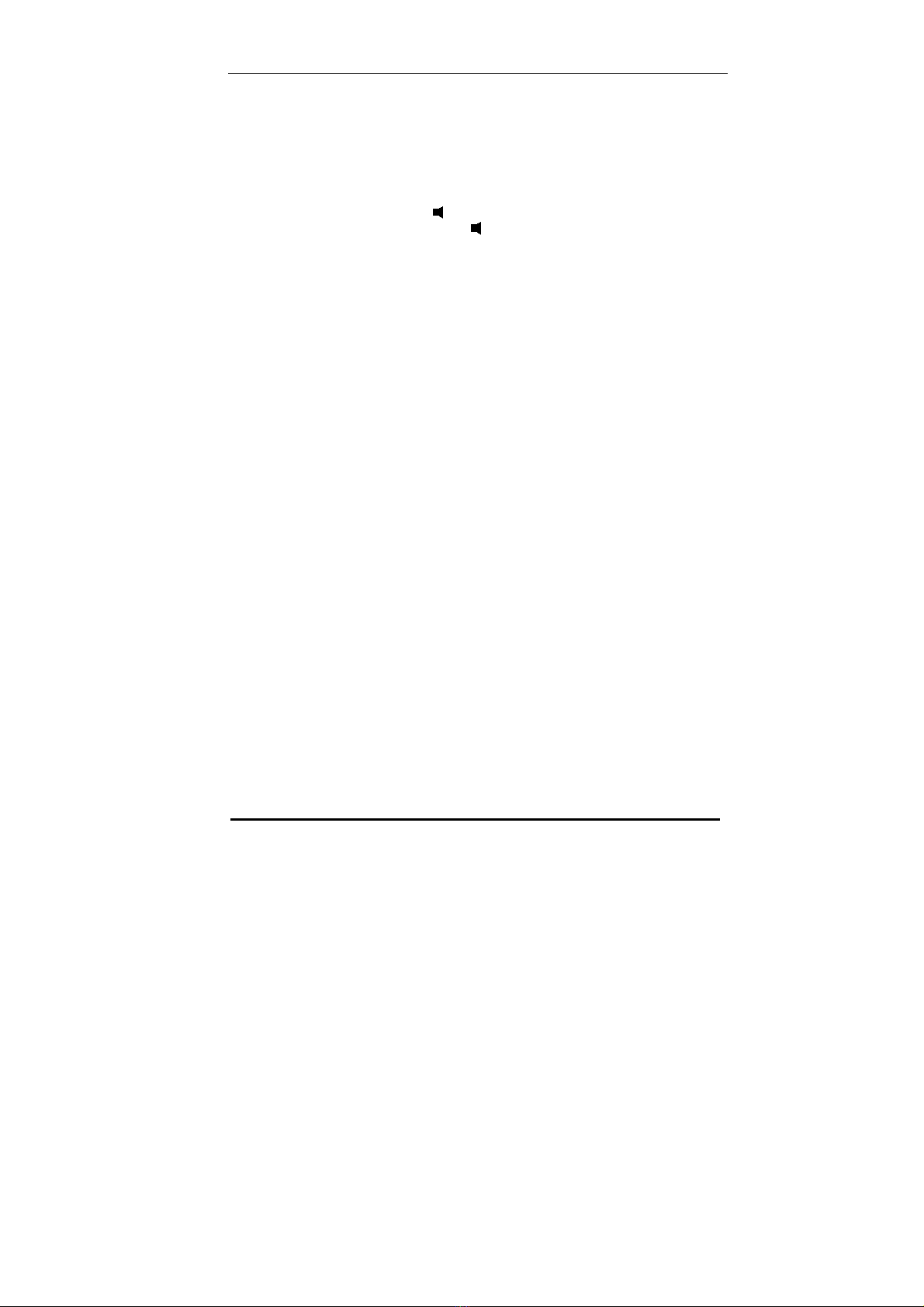
_______________________________________________________________
BITTEL Page 6of 19 HT60
2) Kayitli Dahili Numarayi silmek:
Ahize yerinde,
Basin; PROG + PROG + hizli arama tusu ve mesaj isigi *.
3) Ahize yerinde, hangi tusa basilirsa, ilgili dahili numara ekranda gorunur
ve ahize kaldirildigin veya tusuna basildiginda ilgili Numara cevrilir.
Onceden, ahize kaldirildigi veya tusuna basildiginda ve
ardindan hizli arama tusun basildiginda bu tusta ki numara cevirilir.
6. Caller ID (Kim Aradi ?)
Set ilk defa hatta takildi ve ilk aranma ile Çeviren Numara ile
FSK ve DTMF i otomatik hafizaya alir. Format’I degistirmek icin seti tekrar
cikarip takmak gerekir. Caller ID biglisi 30 saniye ile ekranda gorunur.
16 digit e kadar olabilir. FSK format’ta alirsa Tarih ve Saat tegorunur.
DTMF
modda bu yoktur.
7. Mesa Uyari Isigi, Zil caldiginde veya Mesaj Uyari geldiginde yanar.
8. Mesgul durumundan otomatik cikma
Bazi kereler, ahize govdedin uzerine tam olarak oturmayabilir.
Bu durumda telefon devamli mesgul konumdadir.
Tanimlanan belli bir sure sonunda telefon devamli mesgul durumunda
calmaya zorlanirsa, mesgul konumda cikar ve calmaya baslar.
9. Dataport
Dataport Bilgisayar ve Faks kullanimi icin, parallel baglanti
10. Setting Date and Time
Ahize yerinde,
Basin; *11*AYGUNSAATDAKIKA#.
AY (01!12)
GUN (01!31)
SAAT (00!23)
DAKIKA (00!59)
Bu sekilde giris yapin.
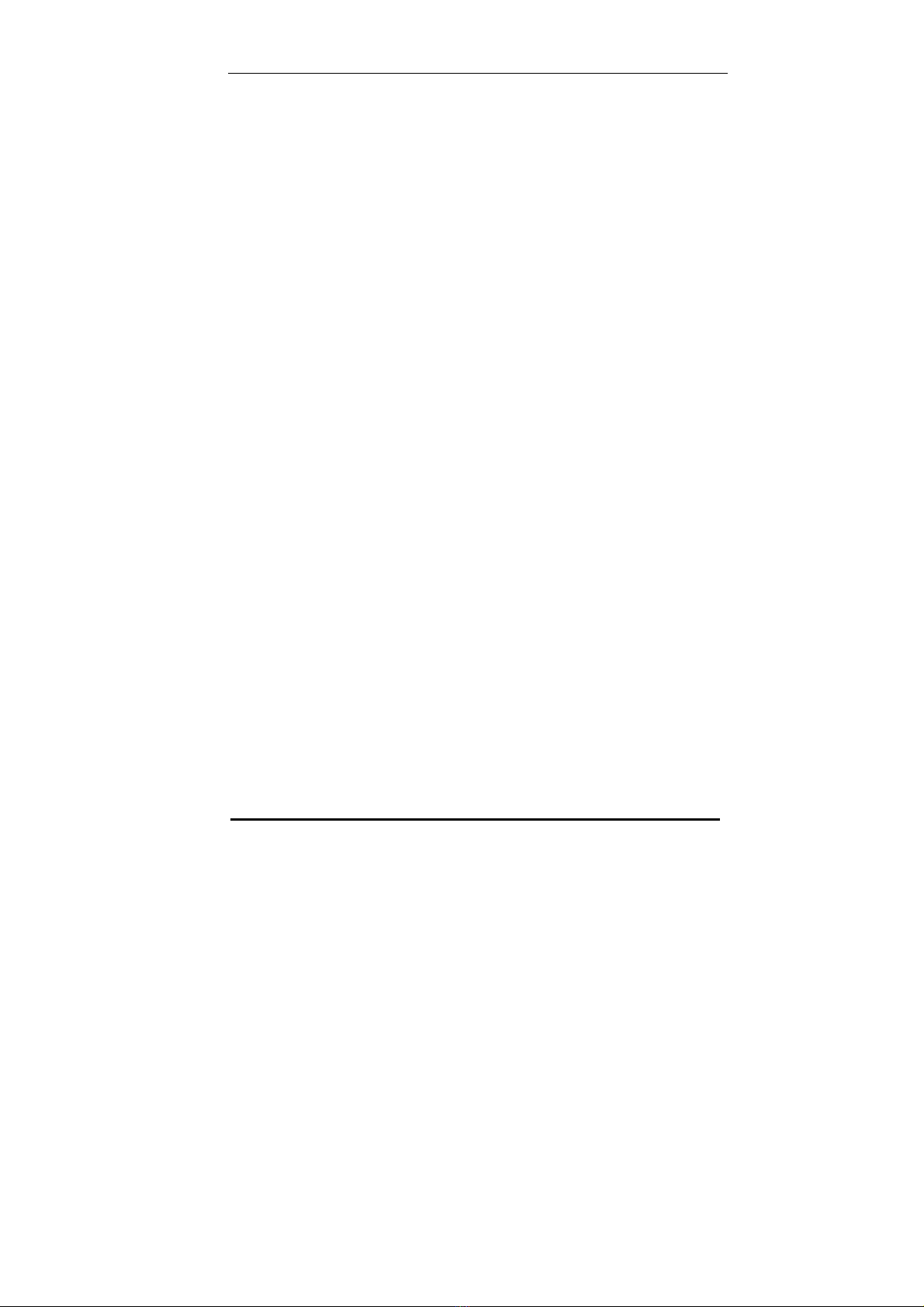
_______________________________________________________________
BITTEL Page 7of 19 HT60
Problem bulmak
1. cevir sesi yok
Hatti kontrol edin
Ahize ve telefon kablolarini kontrol edin
2. Zil veya devamli zil sesi yok
Telefon hattini kontrol edin
Ayni hatta ki telefon sayisina bakin ve Bittel temsilcisine bildirin
3. Gorusme aninda gurultu var
Butun hat ve kablolari ve baglanti yerlerini kontrol edin.
FCC ONAYI
FCC, Part 68 (ABD) kurallarina tamamen uymaktadir.
FCC 'ye uyumlu oldugu, model cikartmasinda kayit numarasi ile belirtilmekte
ayrica (REN) (ringer equivalence number) belirtilmektedir. Bu bilgiler, ulkeninizin
telefon sirketine verilmesi icin urun uzerinde belirtilmektedir.
CE APPROVAL
Complies with CE onay ve sartlarina tamamen uymaktadir..
Fisler
RJ11C USOC standarti.

_______________________________________________________________
BITTEL Page 8of 19 HT60
GARANTi
urun, alindigi tarihten 12 ay sure icinde tamamen uretim ve
imalat hatalarina karsi garanti kapsamindadir.
Asagida ki durumlar disinda Bİttel urunu onarma veya bir yenisi ile
degistirmek sorumlulugundadir.
1) Normal kullanim disi,
2) Yetki verilmemis kisi veya kurumlarca onarim veya modifikasyon.
3) Bu urun, rutubetli, kirli, tozlu ortamlarda kullanilmaz.
4) Tasima veya depolama aninda islanma veya darbe
BU LiMiTED GARANTİALiCiYA OZEL HUKUSAL HAKLAR VERİR.
ALiCiNiN BUNUN YANiNDA BoLGELESEL BAKiM HAKLARi DA VARDiR.
Garanti, urunun Bittel veya onun kabul edilmis distributor'unden
alindiginda gecerlidir.
BiTTEL TURKEY ve ASTRO A.S. ile KONTAKT
Bittel :
Telefon : 90 212 202 7410 -90 532 381 0200
internet : www.bittelgroup.com www.bitteltr.com
Email : gbilgic@bitteltr.com
Adres : Suleman Nazif Sok. # 6/2, 34362
Nisantasi, Istanbul
Copyright © 2010 Bittel inc. Her hakki mahvuzdur.
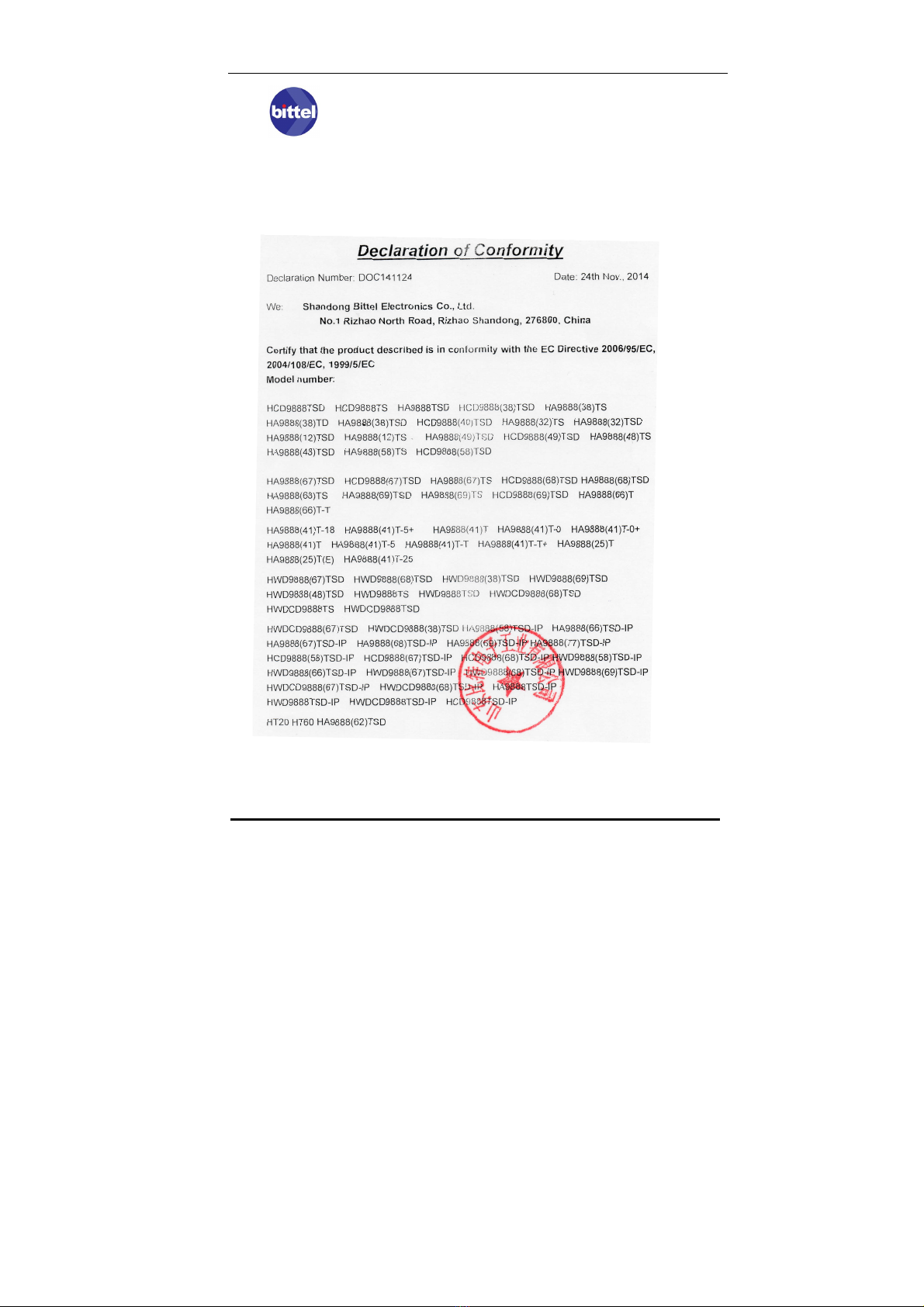
_______________________________________________________________
BITTEL Page 9of 19 HT60
Shandong Bittel Electronics Co., Ltd.
No.1 Rizhao North Road,
Rizhao, Shandong, China, 276800
Tel: +86 633 2212125/2103/2160/2177
Fax: +86 633 2212118
Bittel recently unveiled new generation multi-media centre called UM 77,
which combines the essential features & functions required by hotels such
as Bluetooth, NFC, charging station, radio, alarm clock and hotel phone in
ONE. UM 77 adopts high-grade aluminum alloy faceplate with elegant
acrylic panel to keep consistency with hotels' concept & style. Premium
loudspeaker with impressive subwoofer performance is definitely
comparable with other mainstream speakers. Up to 7 charging ports(4
USB smart charging ports & 1 MFC cable ) can perfectly satisfy the
charging demands for iDevice, Android and other portable devices. UM 77
brings major changes to hotels.
77
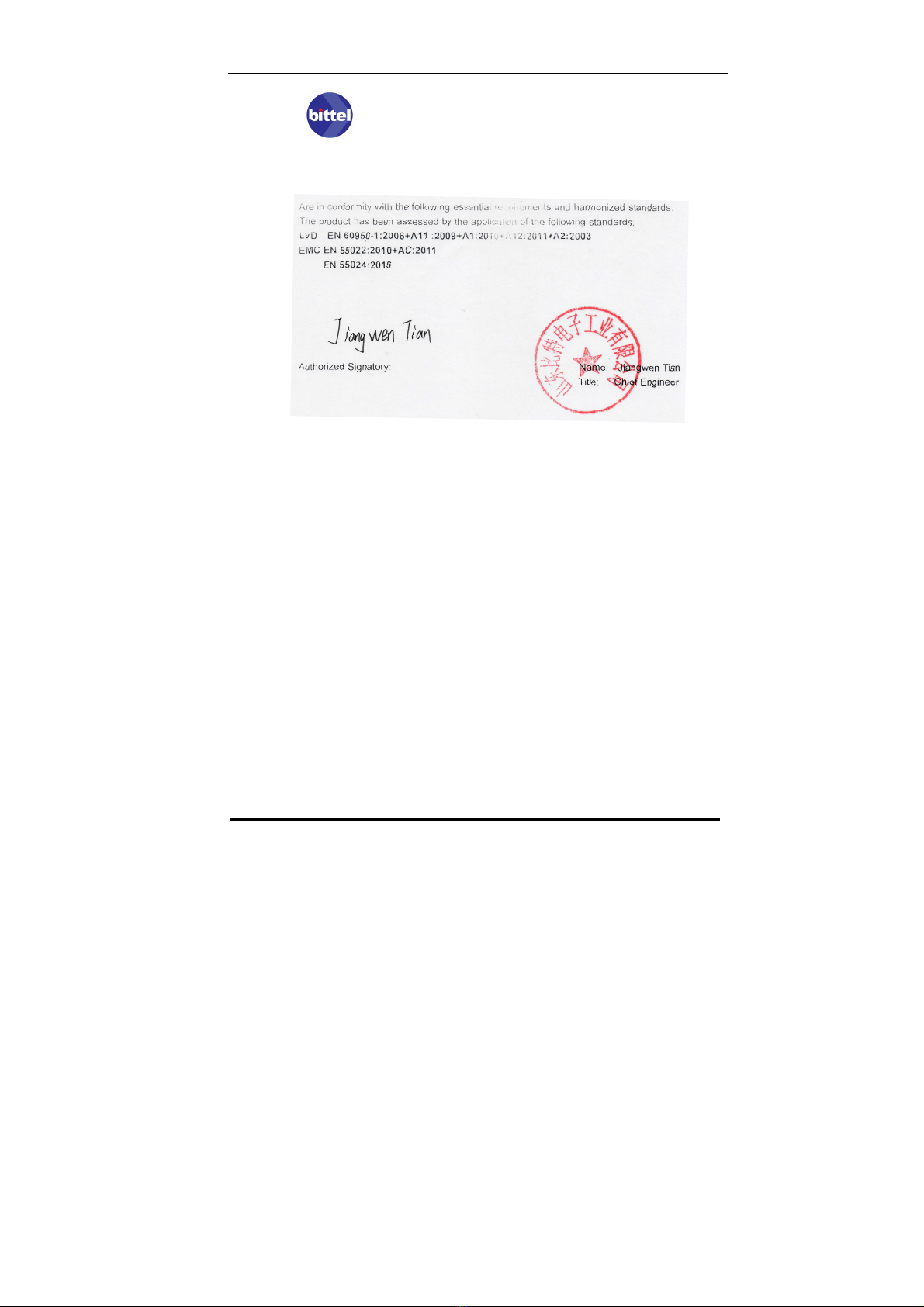
_______________________________________________________________
BITTEL Page 10 of 19 HT60
Bittel recently unveiled new generation multi-media centre called UM 77,
which combines the essential features & functions required by hotels such
as Bluetooth, NFC, charging station, radio, alarm clock and hotel phone in
ONE. UM 77 adopts high-grade aluminum alloy faceplate with elegant
acrylic panel to keep consistency with hotels' concept & style. Premium
loudspeaker with impressive subwoofer performance is definitely
comparable with other mainstream speakers. Up to 7 charging ports(4
USB smart charging ports & 1 MFC cable ) can perfectly satisfy the
charging demands for iDevice, Android and other portable devices. UM 77
brings major changes to hotels.
77

_______________________________________________________________
BITTEL Page 11 of 19 HT60
Shandong Bittel Electronics Co., Ltd.
No.1 Rizhao North Road,
Rizhao, Shandong, China, 276800
Tel: +86 633 2212125/2103/2160/2177
Fax: +86 633 2212118
email: [email protected]
Deklarasyon Numarası: DOC141124 Tarih: 24 Kasım 2014
Bizler,
Shandong Bittel Electronics Co., Ltd.
No.1 Rizhao North Road,
Rizhao, Shandong, Çin, 276800 ….
olarak, teyit ve tasdik ederiz ki, aşağıda belirttiğimiz, ürünler tamamen
EC Directive 2006/95/EC, 2004/108/EC, 1999/EC şartlarına uygundur.
Model Numaraları :
Bittel recently unveiled new generation multi-media centre called UM 77,
which combines the essential features & functions required by hotels such
as Bluetooth, NFC, charging station, radio, alarm clock and hotel phone in
ONE. UM 77 adopts high-grade aluminum alloy faceplate with elegant
acrylic panel to keep consistency with hotels' concept & style. Premium
loudspeaker with impressive subwoofer performance is definitely
comparable with other mainstream speakers. Up to 7 charging ports(4
USB smart charging ports & 1 MFC cable ) can perfectly satisfy the
charging demands for iDevice, Android and other portable devices. UM 77
brings major changes to hotels.
77

_______________________________________________________________
BITTEL Page 12 of 19 HT60
Yukarıda belirtilen bu modeller aşağıda sıralanan
asli kural ve harmonize standartlara tamamen uygundur:
LVD EN 60950-1: 2006+A11 : 2009+A1+2010+A12:2011+A2:2003
EMC EN 55022:2010+AC:2011
EN 55024:2010
Isim : Jianwen Tian
Konumu : Müdenslik Bölüm Şefi
Thank you for purchasing our product.
HT60 telephone is a kind of FSK/DTMF caller ID telephone system. In order to
activate this feature, please apply it from your local Telecom.
Please read this Guide before using, and keep it handy for future reference.
UNPACKING YOUR PHONE
This package should contain the following:
•Handset
•Telephone
•Bracket
•Handset cord
•Straight line cord
Main Feature
1. Caller ID Display, support FSK and DTMF.
2. Hearing aid compatible handset
3. Dataport
4. Service Buttons
5. Press ▼to low the ringer volume . There are three levels.

_______________________________________________________________
BITTEL Page 13 of 19 HT60
6. Press ▲to increase the ringer volume . There are three levels.
7. Default 600ms hook switch flash, adjustable and store
8. Redials the last number dialed and dialed number disappear within 5 minute
9. PROG button-- to program the SOS button
10. Mute Button
11. R Button -- working the PBX to activate the flash function. The
default is 600ms
12. Speaker button with indicator
13. Message Waiting Indicator
14. Busy tone disconnect automatically
15. Program service button with R.P master cloner and handheld cloner
16. Pre-dial function.
LOCATION OF CONTROLS AND FUNCTION KEYS
MUTE R
PROG FLASH REDIAL
12
ABC
3
DEF
4
GHI
5
JKL
6
MNO
7
PQRS
8
TUV
9
WXYZ
0#
7
6
5
4
3
2
113
12
11
10
89
16
15
14
1. R Button 2. Mute Button 3. PROG Button 4. Flash Button

_______________________________________________________________
BITTEL Page 14 of 19 HT60
8. Number Button 6.Handset 7. Service Button 8.Mute Indicator
10. MWL 10. Redial Button 11. 12.▲
14.▼14. Telephone Line Jack
15. Dataport 16. Handset Cord Jack
INSTALATION
1. Please correctly contact the telephone line and the handset cord.
2. The base’s installation and disassembly
Installation
Disassembly
3. Faceplate Installation

_______________________________________________________________
BITTEL Page 15 of 19 HT60
How to use the telephone
1.Receiving a call
Pick up the handset or press button.
2. Making a call
Pick up the handset or press button, then dial the telephone number.
3. Adjust ringer volume
Press ▼and▲to low or increase the ringer volume. There are three levels.
Put back the handset, the ringer will return to low level.
4.To redial the last number dialed
Press REDIAL key to dial the last number dialed but after five minutes the
number will disappear automatically.
5. Mute Function
During the call, press MUTE key once to stop the sending for handset and
speaker, press it again to relieve the mute mode and resume the calling.

_______________________________________________________________
BITTEL Page 16 of 19 HT60
5. Service button and MWL
1) To program the service button or MWL:
In on-hook mode, press PROG + programming number + PROG button +
service button. If you need, you can insert Falsh or R button.
2) To delete the programmed number:
In on-hook mode, Press PROG + PROG + Service button or MWL. If you
need, you can insert Flash or R.
3) In on-hook mode, programmed number will be displayed and the
programmed number will be auto dialed if you pick up handset or press .
Pick up handset or press , then press certain service button, the
programmed number will be also auto dialed.
6.Caller ID
With the phone set powered for the first time , when receiving caller ID
information it can recognize the FSK & DTMF automatically and memory them .
If want to change the format , must disconnect and re-power again.
The caller ID number will disappear within 30 seconds. The displayed number is
up to 16 digits.
If it’s FSK, the date and time will be auto updated. DTMF mode doesn’t own
such feature.
7. MWL
The Indicator will flash if there is a call or message.
8. Busy tone disconnect automatically
If the handset not on cradle after a phone call, this device can on-hook
automatically after getting busy signal within a definite time. Then the line will
connect accordingly
9.Dataport

_______________________________________________________________
BITTEL Page 17 of 19 HT60
Dataport can be used to connect computer,fax, extension, etc.
10. Setting Date and Time
In on-hook model, directly press *11*MMDDHHmm# . Please note
that MM stands for month (01-12), DD stands for the date(01-31). HH
stands for hour (00-23) and mm stands for seconds (00-59)
Maintenance and troubleshooting
1. No dialing tone of handset
Check the telephone network,
Check the connection of handset cord and straight line cord
2. No ringing or no continually ring
Check the telephone line
Check the quantity of parallel phone set
3. Noise during talk
Check the telephone line
Check the handset cord
FCC APPROVAL
Complies with Part 68 of the FCC rules. On the bottom of this telephone is a
label that contains, among other information, the FCC registration number and
the ringer equivalence number (REN) for this telephone. If requested, you must
provide this information to the Telephone Company.
CE APPROVAL
Complies with CE approval.
JACKS
Use RJ11C USOC standard modular jacks.
WARRANTY
This product is warranted for a period of 12 months from the date of purchase
against faulty materials or workmanship. If during this period a defect arises, we
may repair or replace the product, at Bittel’s discretion, provided that:

_______________________________________________________________
BITTEL Page 18 of 19 HT60
1) The product has not been used for any purpose other than normal use,
2) Unauthorized product repair or modifications have not been attempted.
3) The product has never been used in a harsh or corrosive environment.
4) No damage in transit
THIS LIMITED WARRANTY GIVES THE BUYER SPECIFIC LEGAL RIGHTS.
THE BUYER MAY ALSO HAVE OTHER RIGHTS WHICH VARYFROM
JURISDICTION TO JURISDICTION.
This warranty is only valid for merchandise purchased directly from Bittel or
dealers or distributors Bittel Co. Authorized.
FCC WARNING
This device complies with part 15 of the FCC Rules. Operation is subject to the
following two conditions: (1) This device may not cause harmful interference,
and (2) this device must accept any interference received, including interference
that may cause undesired operation.
CONTACTING BITTEL
Telephone: (86) 633-2212119/2212113
Internet: www.bittelgroup.com www.hotelphone.com
Email: info@bittelgroup.com
Address: Shandong Bittel Electronics Co., Ltd.
No. 1 Rizhao North Road, Rizhao,
Shandong, 276800, China

_______________________________________________________________
BITTEL Page 19 of 19 HT60
Copyright © 2013 Bittel Inc. All rights reserved. V1
Table of contents
Languages:
Other Bittel Cordless Telephone manuals