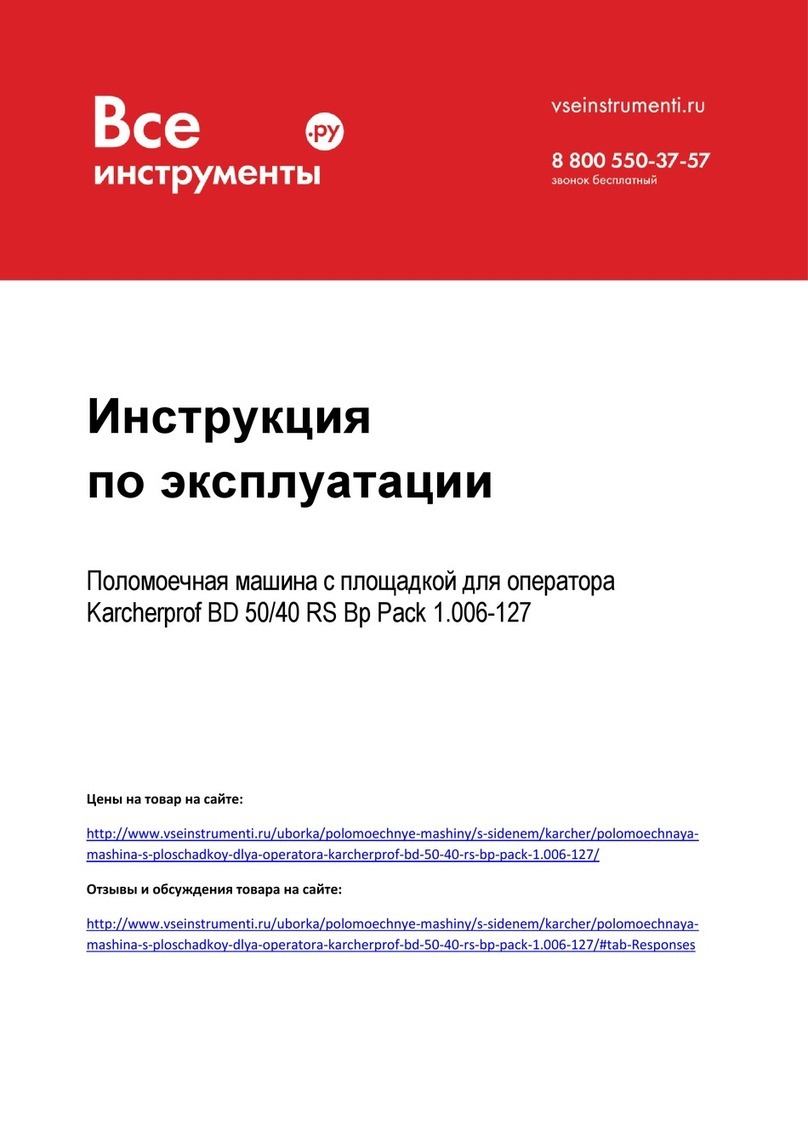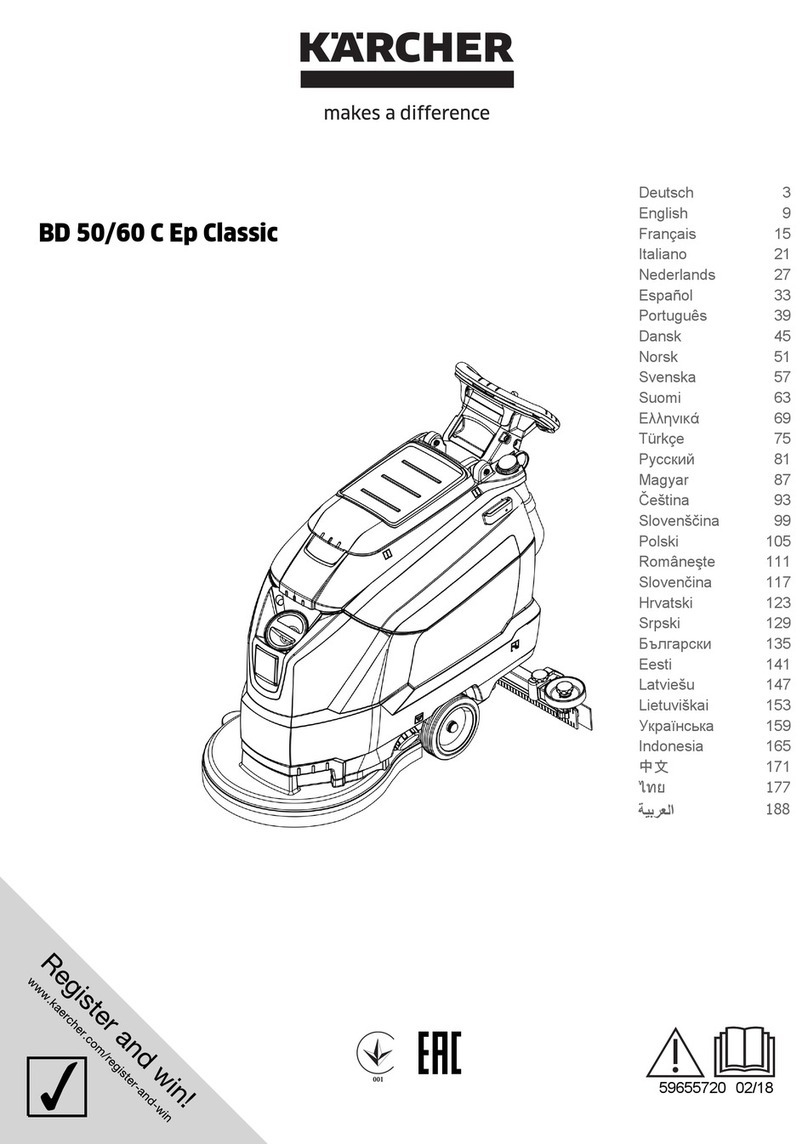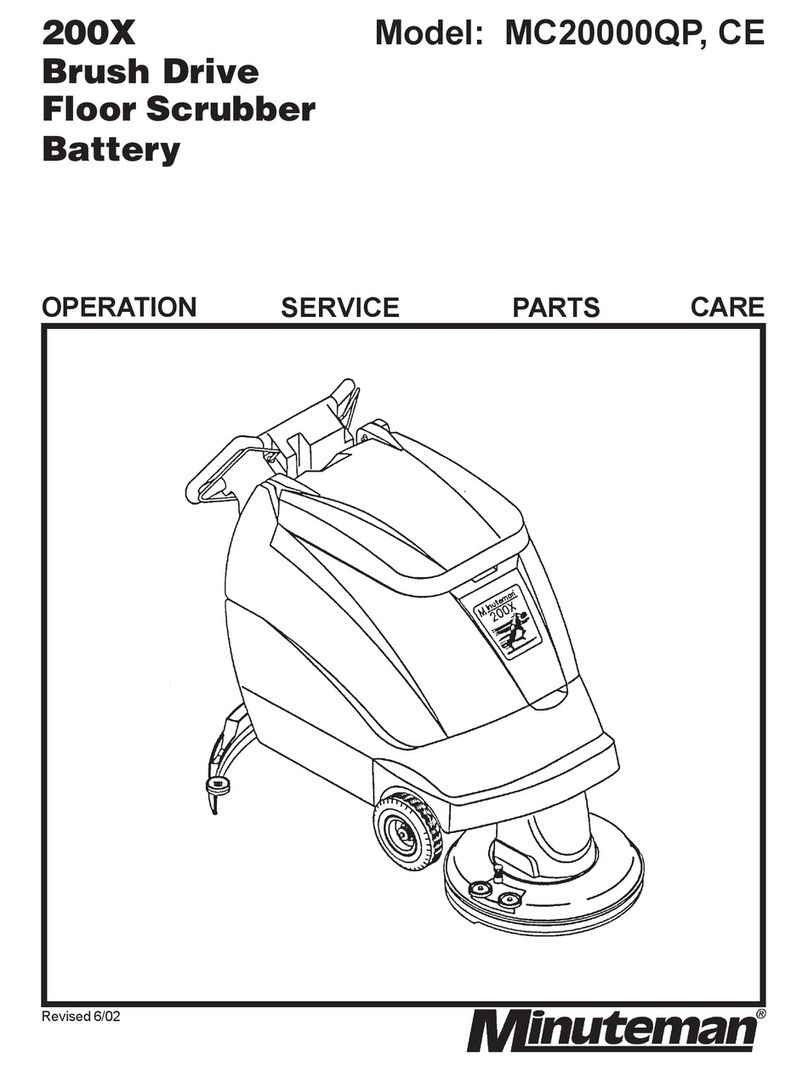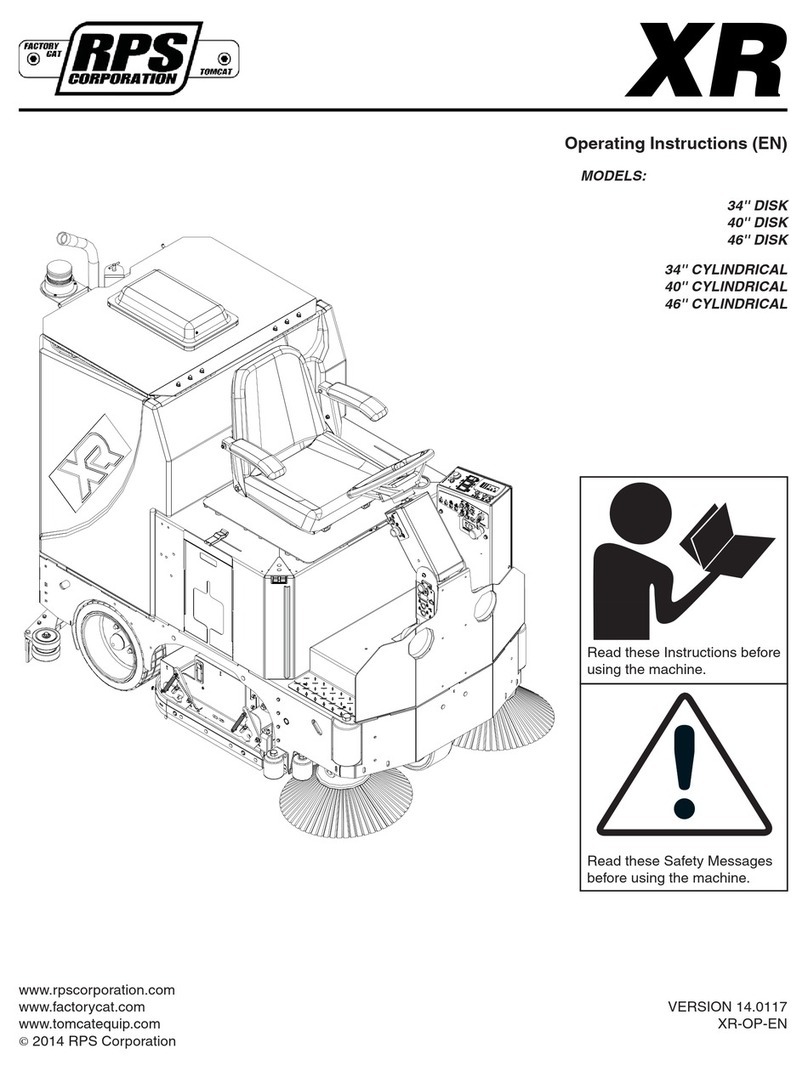BIUBLE C2 User manual

C2
ELECTRIC SPIN SCRUBBER
Please contact:
you need detailed operating videos.
USER
MANUAL

Power Button
LED Indicator
Main Handle
Extension Rod
Extension Release
Button
Extension Release
Button
Angle Adjustment
Button
Scrubber Head
3
5
8
9
10
6
2
4
1
Charging Port & Cover
Wrench
7
Dome Brush
11
Brush Base
15 Chenille
16 Hook
17
Large Flat Brush
12 Flat Brush
13 Corner Brush
14
In the box
— 2 —

Assemble
* NOTE: Before assembling any component of this product, make sure the unit is turned off.
Hold the Scrubber Head with one hand and insert the selected brush head.
How to assemble the brush head
Hold the Scrubber Head with one hand and pull out the brush head.
How to pull out the brush head
— 3 —

1. Connect the Main Handle to the Extension Rod until you hear a "CLICK".
Assemble with Extension Rod
2. Connect the Scrubble Head to the Extension Rod until you hear a "CLICK".
CLICK
CLICK
3. Assembly finished, as shown in the picture.
5
8112
1. Connect the Main Handle to the Scrubber Head until you hear a "CLICK".
Assemble without Extension Rod
8112
— 4 —

How to use
Open the telescopic rod wrench (Fig.1), Pull the telescopic rod out to the desired length (Fig.2),
Close the wrench (Fig.3) to fix the current length.
How to use Extension Rod
Fig.1 Fig.2
Fig.3
How to adjust the angle of scrubber head
Press and hold the 2 angle adjustment button to adjust the scrubber head in your desired angle.
How to work
Press the power button 1 time, power on, enter into low speed.
Press the power button 2 times, enter into high speed.
Press the power button 3 times, power off.
— 5 —
84°
56°
28°

Before using the spin scrubber for the first time
or if indicator flash in white color, please fully
charge the battery.
Open the silicone charging cover, Insert the
charging cord to the spin scrubber and USB
Charger (Not Included), Plug the USB Charger
into electrical outlet.
When the spin scrubber is fully charged, the 3 white indicators is solid on. When the spin
scrubber is being charged, the white indicator light flash.
Handle Part
Gently wipe handle part of the scrubber with a
wrung soft cloth.
Brush Head
Disassemble the brush head and immerse it into
the water to clean. Clean it with neutral detergent
if it is difficult to clean.
Handle part can't
be soaked in water
Brush head can be
soaked in water
Cleaning your scrubber
Charging your scrubber
— 6 —

Cleaning Tips
For better cleaning effect, it is recommended to use the brush with detergent (such as Mold &
Mildew Remover, Water Strain Remover, Oven Cleaner, Bleach Cleaner, All Purpose Cleaner). You
could use different detergents for different needs.
For removing stubborn stains, please soak stains into water and detergent for a while, and then
use the scrubber to clean, it will shorten your cleaning time.
— 7 —
Suggestions for Use of Accessories
Round Brush is perfect as a concave cleaning brush for shower, tub, bathtub,
sink, baseborad, toilet.
Dome Brush
Large Flat Brush is used to clean large flat surface area, like hard floor,
tile,wall, door, window, counter, patio furniture, pool, soap scum, grim,
stove, carpet, ceramic.
Large Flat Brush
Flat brush head ideals for cheaning smaller areas such as shower, kitchen,
soap scum, grime, grease, stove, grill,counter, door.
Flat Brush
Corner brush is great for cleaning tile grout, edges, corners, cranny and
tight places.
Corner Brush
Chenille is great for cleaning cillings, walls and car glass.
Chenille
Choose a flat and smooth wall, wipe it clean, and then firmly stick the
hook to the wall. In order to make it more secure, please leave it for at
least one hour before use.
Hook

Suggestion of Storage
Store the scrubber in a ventilated and shade place. Avoid placing it in a wet place or being
exposed to strong sunlight.
— 8 —
Troubleshooting
①Why doesn't the white indicator flash when charging?
Check if the charging socket is abnormal or power outage.
If the indicator light is solid white after plugging in the adapter, the product is fully charged, just
turn it on to use.
②The charging indicator light doesn't turn to solid white after charging over 3hours
Please check wheher the socket and charging connection are loose, plug them tightly before
charging.
If the product is immersed in water during use, it will damage the internal circuit and cause abnormal
charging.
Please check whether the brush head is tightly connected with the extension rod and handle. For
connection method, refer to the installation guide.
If it has been well connected and the product has not been soaked in water before, but the scrubber
does not spin after turning on or it stops spinning without pressing the brush head too hard, please
contact us.
③Why doesn't the brush head spin when the battery is fully charged ?
Each user may use different downforce during use. If you keep pressing the brush head too hard,
the working time will be less than 90mins. In order to prolong the use time, pleaese do not press
the brush head too hard.
④Why does the brush head spin less than 90minutes when the battery is fully charged?
Specification
Input
Charge Time
Battery
Rotating Speed
Working Noise
DC 5V 2A
2.5 hours
2 batteries
Medium: Fits for Most Surfaces
High: Fits for stubborn Surfaces(Suggest Grip By 2 Hands)
<70dB

— 9 —
Limited 12-Month Quality Warranty
Exclusions From The Terms of The Limited Warranty
Technique Support
BIUBLE Electric Spin Scrubber warranty extends only to the original customer purchase of the
product and does not extend to any product that has been used for commercial, rental,or any
other use.(Please contact if you don't use the product until it will be over the warranty time!)
This warranty does not cover damage caused by abuse, accident, alteration, misuse, tampering
or vandalism, negligent handing or damage due to mishandling in transit or shipping. This
warranty does not cover damage or defects caused by or resulting from repairs, service or
alterations to the product or any of its parts
If you have any issues or questions regarding our products, please feel free to contact the BIUBLE
Customer Service Team: Email: [email protected]
FCC Statement
Operation is subject to the following conditions:
This device may not cause harmful interference.
This device must accept any interference received, including interference that may cause
undesired operation.
Note
This device has been tested and found to comply with the limits for a Class B digital device,
pursuant to part 15 of the FCC Rules.
Cleaning and user maintenance shall not be made by children without supervision;
This appliance can be used by children age from 8 years and above and persons with reduced
physical, sensory or mental capabilities or lack of experience and knowledge if they have been
given supervision or instruction concerning use of the appliance in a safe way and understand
the hazards involved.
Reorient or relocate the receiving antenna.
Increase the separation between the equipment and receiver.
Connect the equipment into an outlet on a circuit different from that to which the receiver is
connected.
Consult the dealer or an experienced radio/TV technician for help.
These limits are designed to provide reasonable protection against harmful interference in a
residential installation. This equipment generates, uses and can radiate radio frequency energy
and, if not installed and used accordance with the instructions, may cause harmful interference to
radio communications. However, there is no guarantee that interference will not occur in a
particular installation. If this equipment does cause harmful interference to radio or television
reception, which can be determined by turning the equipment off and on, the user is encouraged
to try to correct the interference by one or more of the following measures:
Table of contents