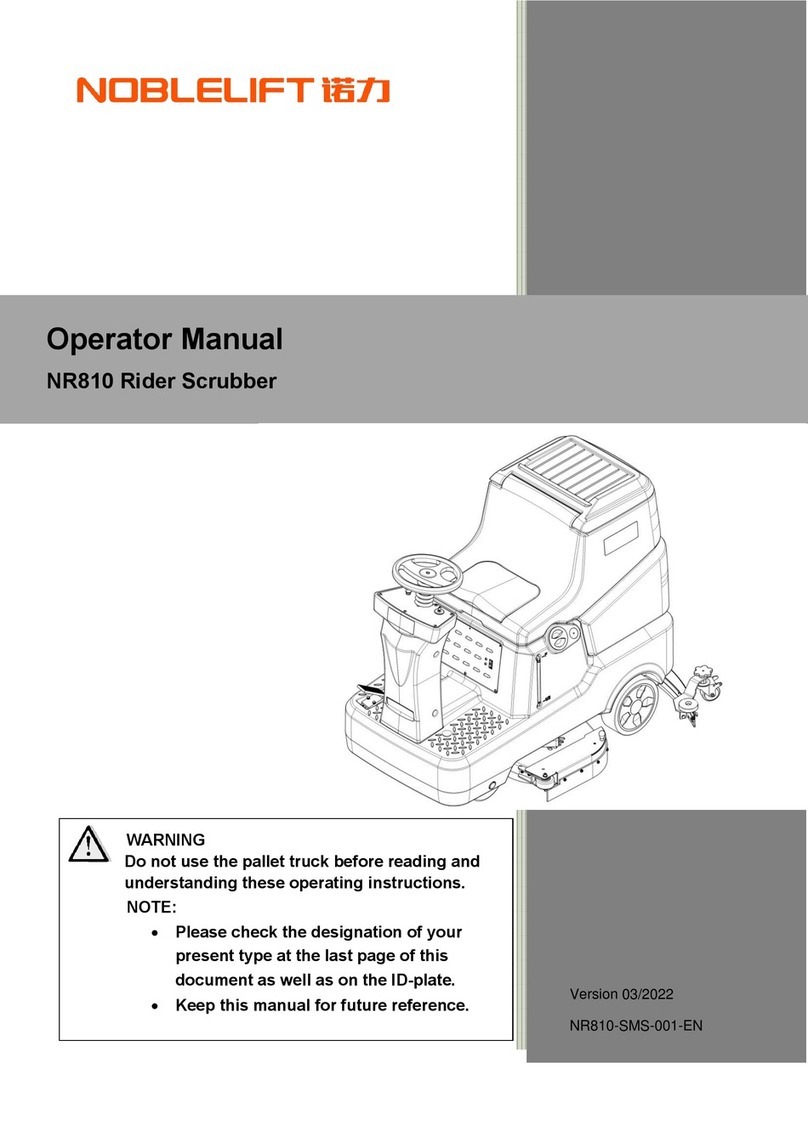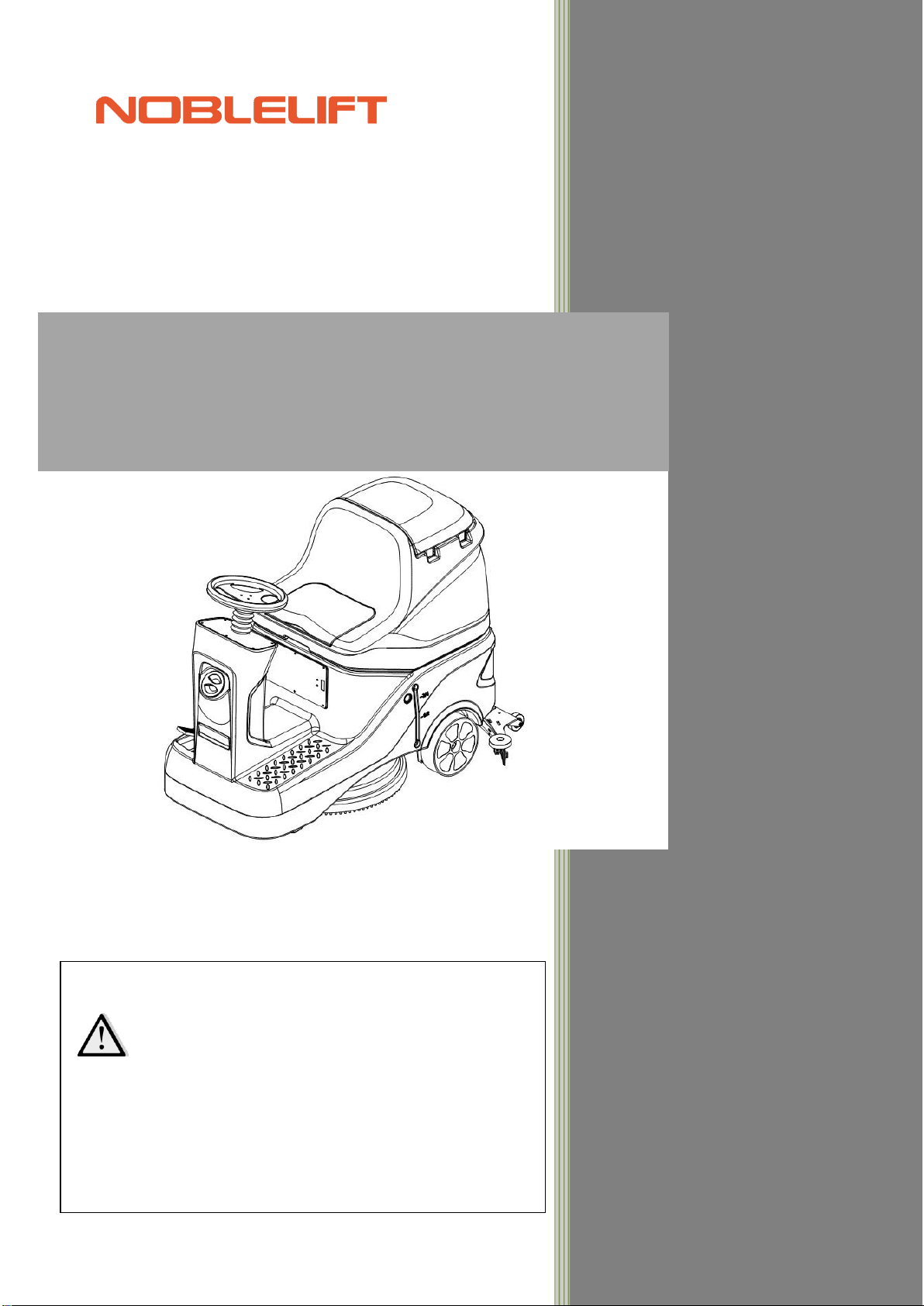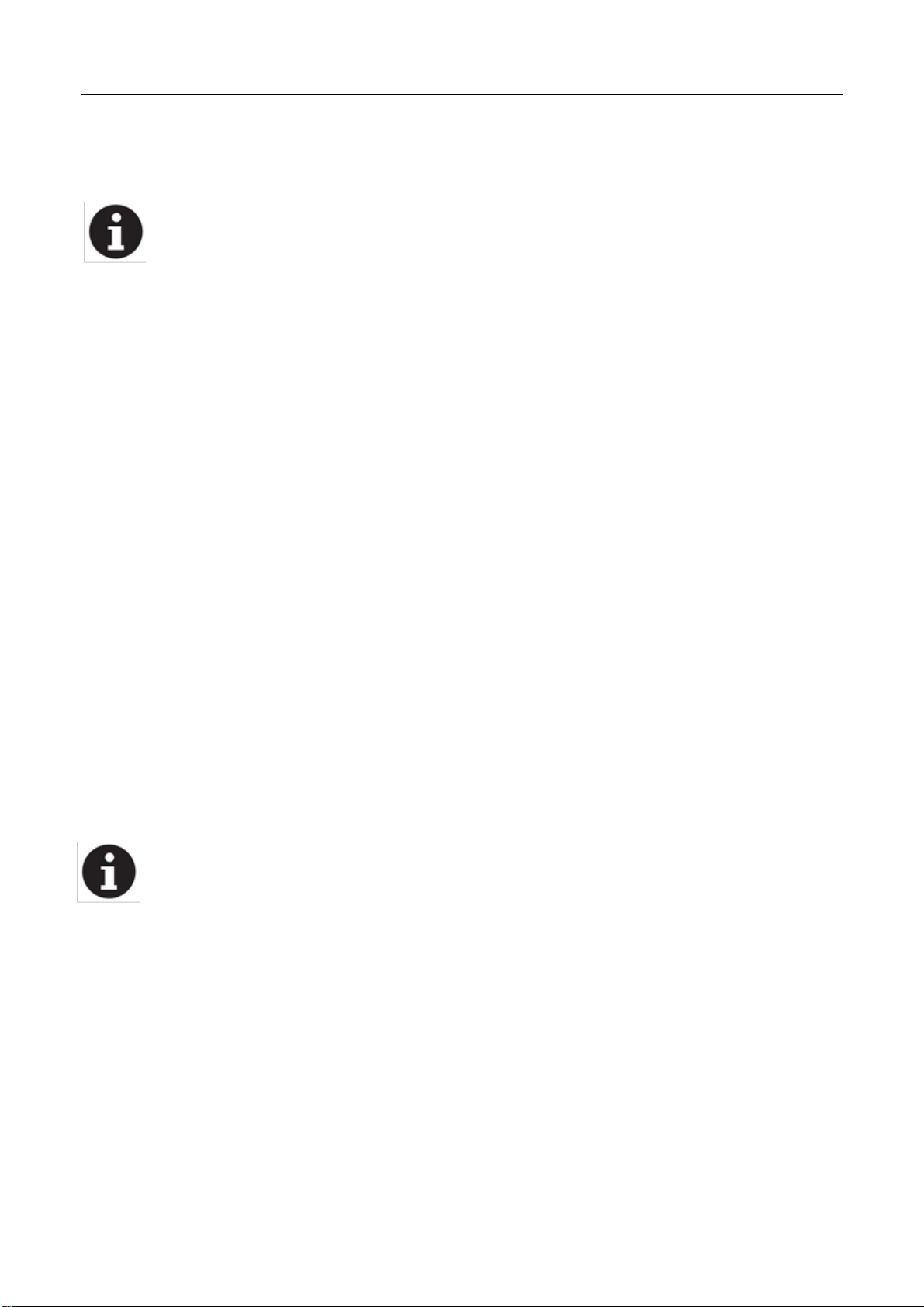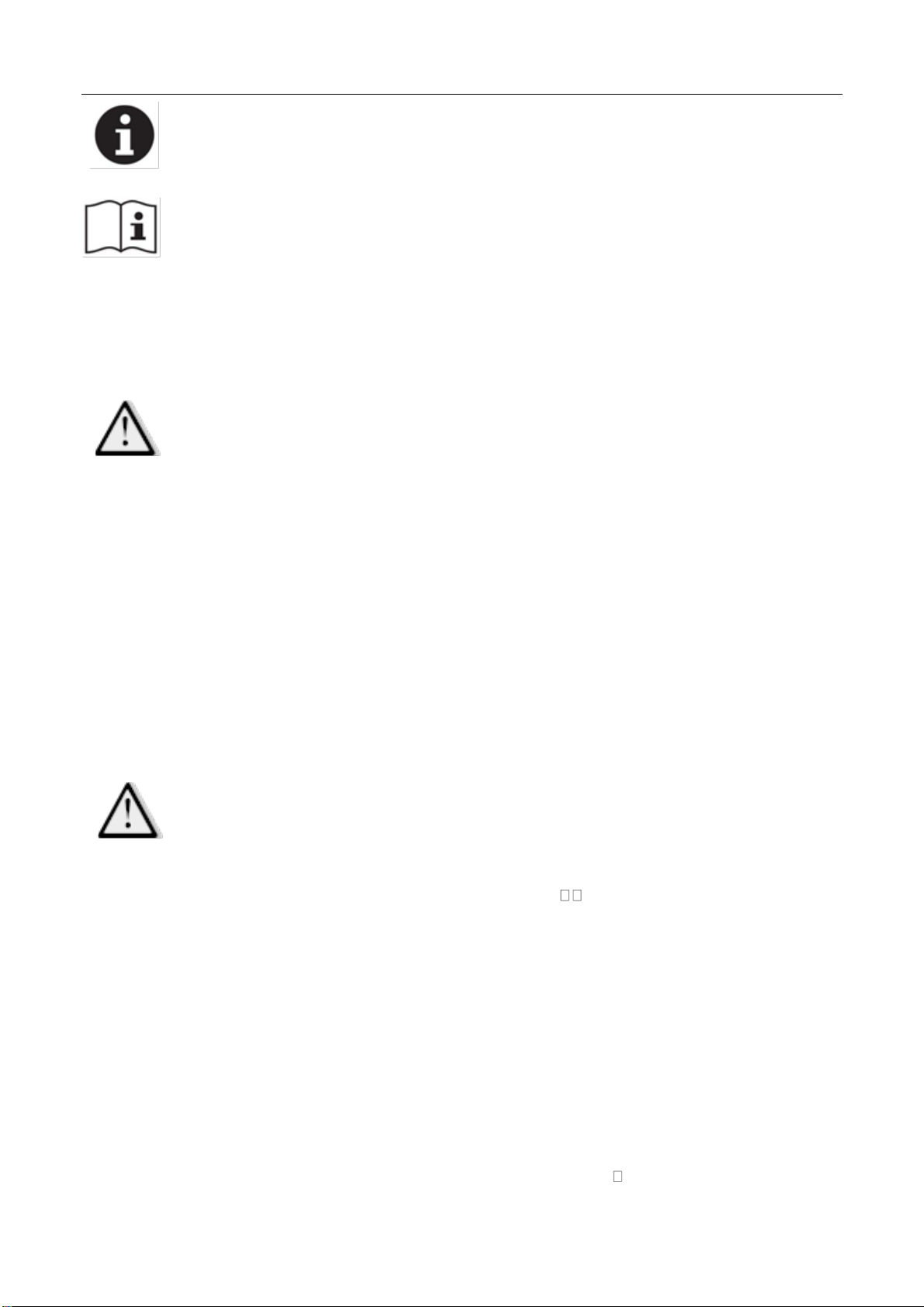CONTENTS
INTRODUCTION......................................................................................................................................... 1
MANUAL PURPOSE AND CONTENT.................................................................................................. 1
HOW TO KEEP THE MANUAL ............................................................................................................. 1
DECLARATION OF CONFORMITY...................................................................................................... 1
ACCESSORIES AND MAINTENANCE ................................................................................................ 1
CHANGE AND IMPROVEMENT........................................................................................................... 2
INTENDED USE...................................................................................................................................... 2
MACHINE IDENTIFICATION................................................................................................................. 2
TRANSPORTING AND UNCRATING................................................................................................... 2
SAFETY....................................................................................................................................................... 2
SAFETY SYMBOLS................................................................................................................................ 2
GENERAL SAFETY INSTRUCTIONS.................................................................................................. 3
MACHINE SETUP...................................................................................................................................... 5
MAIN COMPONENTS............................................................................................................................ 5
CONTROL PANEL.................................................................................................................................. 6
TECHNICAL DATA................................................................................................................................. 7
ELECTRICAL WIRING DIAGRAM........................................................................................................ 8
OPERATION INSTRUCTIONS.................................................................................................................. 9
INSTALLING BATTERIES..................................................................................................................... 9
EMERGENCY STOP.............................................................................................................................. 9
INSTALLING AND REMOVING DISK BRUSHES/PADS.................................................................. 10
ATTACHING SQUEEGEE ASSEMBLY.............................................................................................. 10
SOLUTION TANK FILLING.................................................................................................................. 11
START AND STOP OF MACHINE...................................................................................................... 11
DRAINING TANKS................................................................................................................................... 12
DRAINING SOLUTION TANK ............................................................................................................. 12
AFTER USE........................................................................................................................................... 12
AFTER LONG-TERM INACTIVITY ..................................................................................................... 12
INITIAL USE.......................................................................................................................................... 13
MAINTENANCE.................................................................................................................................... 14
REGULAR MAINTENANCE CHECKLIST.......................................................................................... 14
CHARGING BATTERY......................................................................................................................... 14
CLEANING DISK BRUSH/ PAD.......................................................................................................... 15
CLEANING SOLUTION FILTER.......................................................................................................... 15
SQUEEGEE CLEANING AND STORAGE......................................................................................... 15
SQUEEGEE BLADE CHECK AND REPLACEMENT........................................................................ 16
RECOVERY TANK CLEANING AND CHECK................................................................................... 16
READ RUNNING DATA....................................................................................................................... 17
TROUBLE SHOOTING............................................................................................................................ 18
LCD DISPLAY FAULT CODE.............................................................................................................. 19
SCRAPING AND DISPOSE..................................................................................................................... 21
HAZARDOUS SUBSTANCE AND CONTENT................................................................................... 21