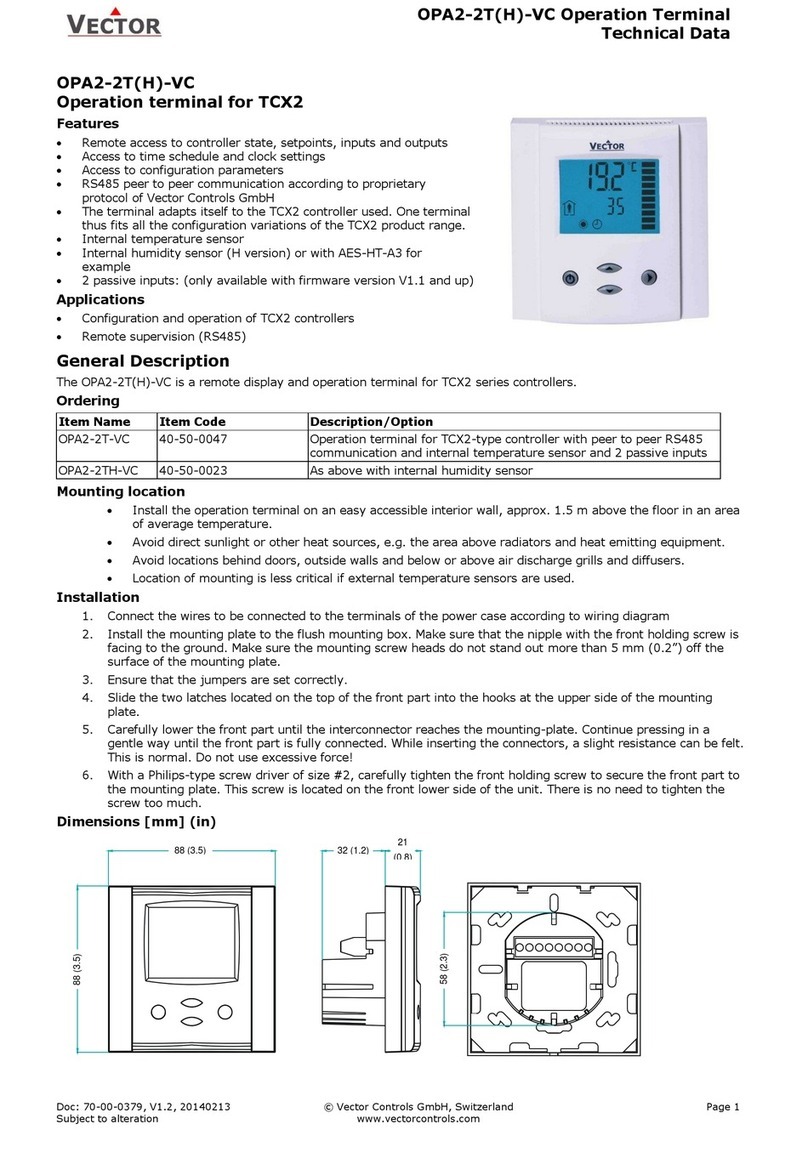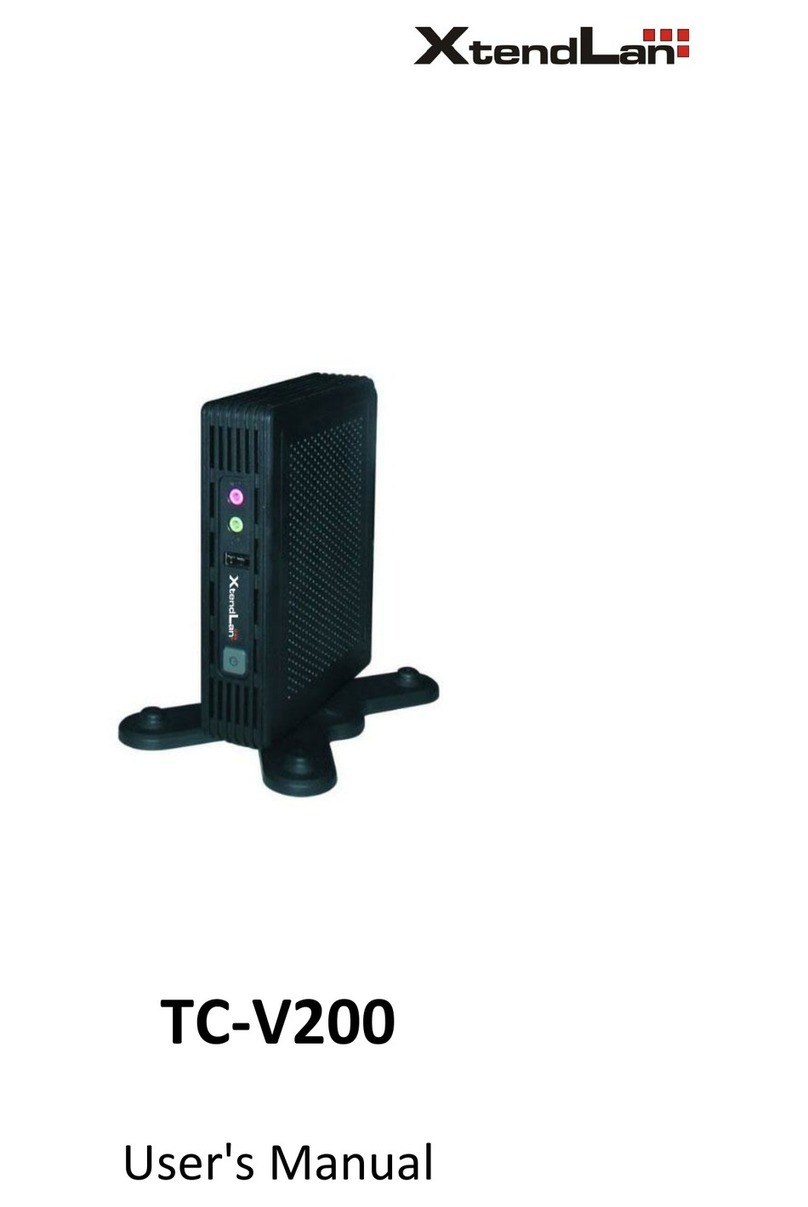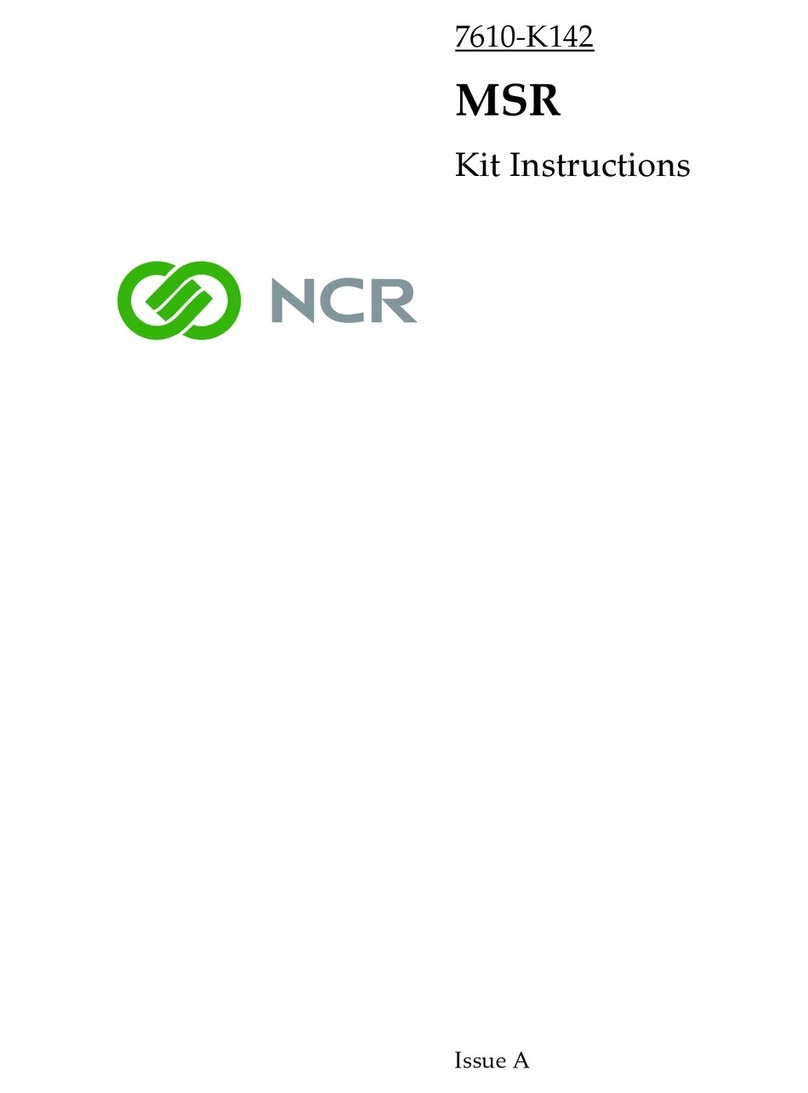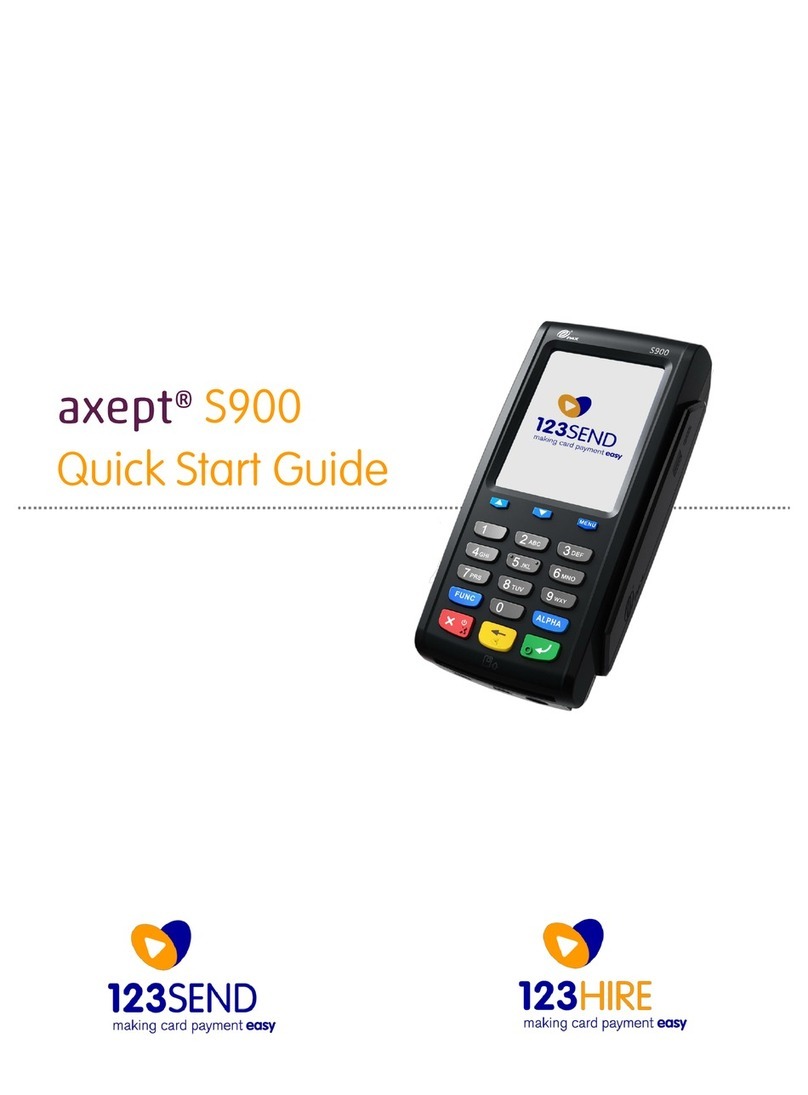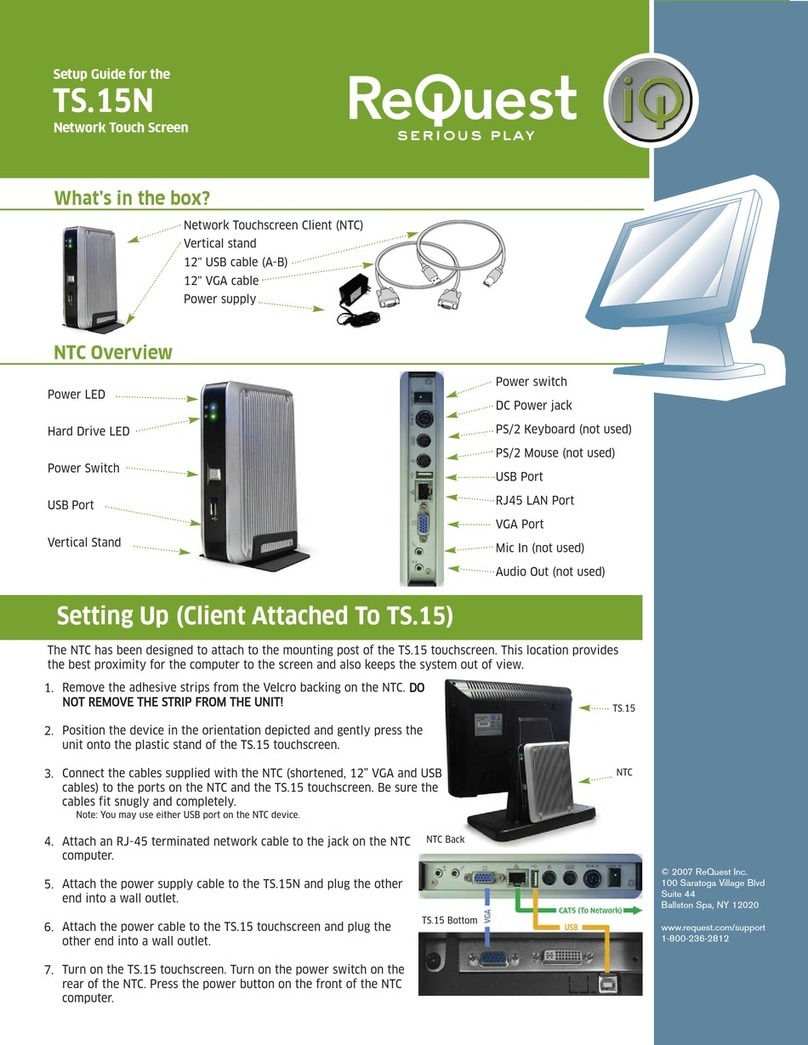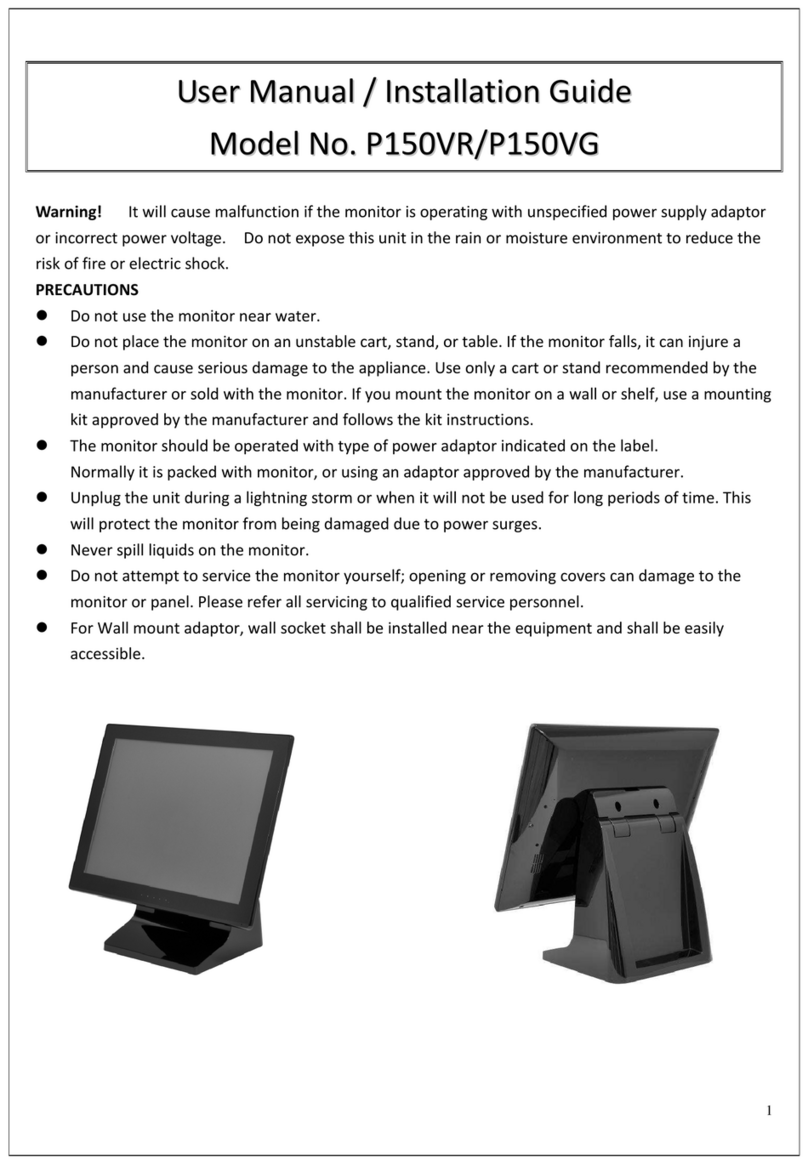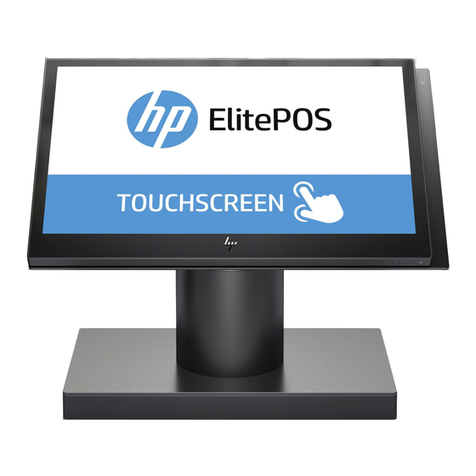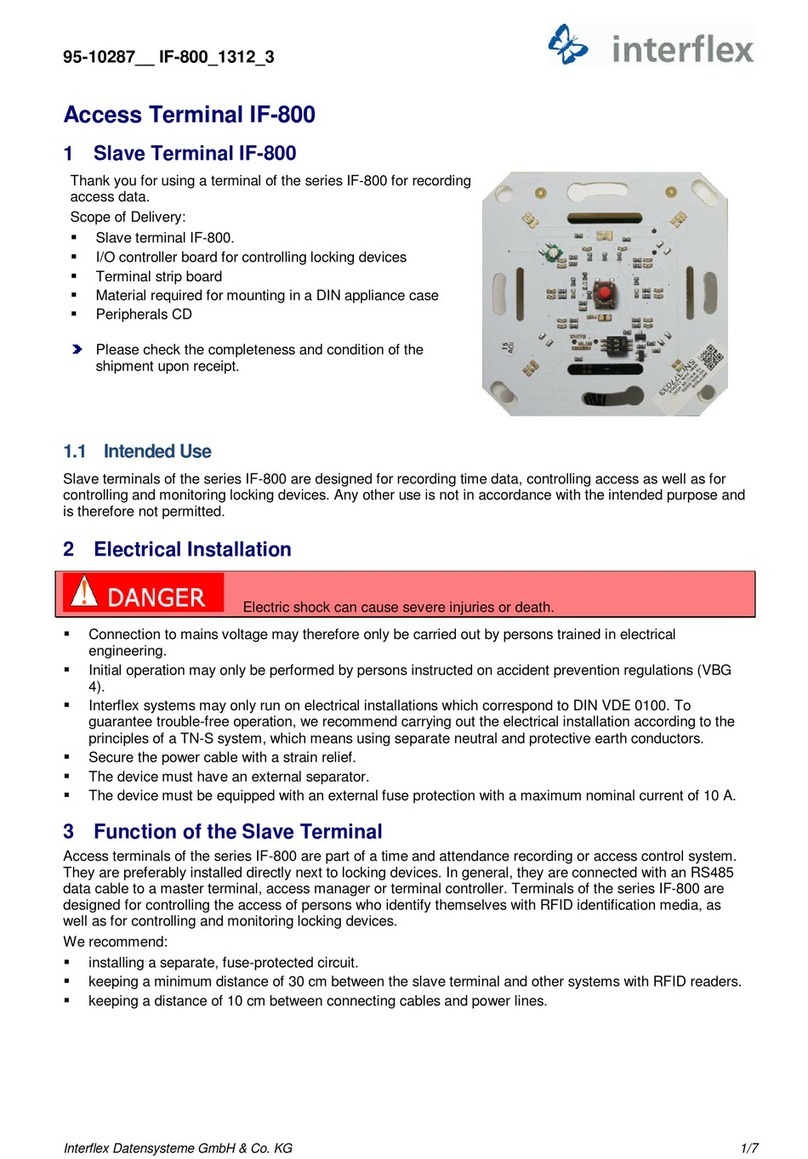Bizerba iS10 User manual

Terminal iS10 / iS20
Operating instructions
as of program version 1.01
38019417000 en

Translation of original operating instructions 38019417000 en
Bizerba Service
www.bizerba.com
Alle Rechte vorbehalten
All rights reserved
Tous droits réservés
Reservados todos los derechos
Tutti i diritti riservati
© 07/2015
Bizerba GmbH & Co. KG,
72336 Balingen
P.O. Box 10 01 64
72301 Balingen, Germany
Telephone (+49 7433) 12-0, Fax (+49 7433) 12-2696
Email: [email protected]
Internet: www.bizerba.com

Operating instructions iS10 / iS20 Contents
38019417000 en 1
Contents Page
1 About these instructions .............................................. 5
1.1 Content ........................................................ 5
1.2 Safe-keeping ................................................... 5
1.3 Target group ................................................... 5
1.4 Symbols used .................................................. 5
1.4.1 How notes and information are depicted ......................... 5
1.4.2 Explanation of warnings ......................................... 6
2About the device ...................................................... 7
2.1 Device types ................................................... 7
2.2 Scope of delivery ............................................... 7
2.3 Device view .................................................... 7
2.3.1 Device configuration ............................................ 7
2.4 Identification plates ............................................. 9
2.4.1 Position of identification plates ................................... 10
2.5 Intended use ................................................... 10
2.6 Protective mark locations ........................................ 10
2.6.1 Markings and labels ............................................. 10
2.6.2 Safety plaques ................................................. 10
2.7 Sight window for internal safety mark ............................. 11
2.8 Verification-related notes ........................................ 11
2.9 Metrologically approved data storage ............................. 12
2.10 Regulations of approval for weighing data memory ................ 12
2.11 Operating conditions ............................................ 12
2.12 Software ....................................................... 13
2.13 Load receptor (optional) ......................................... 13
2.14 Warranty ....................................................... 13
2.14.1 Different warranty conditions for products acquired at the Bizerba on-
line shop ....................................................... 14
2.15 Disposal/Environmental protection ............................... 14
3 Safety instructions .................................................... 15
3.1 Requirements for operating personnel ............................ 15
3.2 Supply circuit disconnect ........................................ 15
3.2.1 Removable power cable (optional) ............................... 15

Contents Operating instructions iS10 / iS20
2 38019417000 en
3.3 System-related sources of hazards ............................... 16
3.3.1 Mains supply ................................................... 16
4 Installation ............................................................ 17
4.1 Transport and storage ........................................... 17
4.2 Check the electric connection .................................... 17
4.3 Battery (option) ................................................. 18
4.4 Removable power cable (optional) ............................... 19
4.4.1 Connect power cable ........................................... 21
5 Operation ............................................................. 22
5.1 Display and operating field ...................................... 22
5.2 Switch device on / reset ......................................... 24
5.3 Switching device off ............................................. 24
5.4 Function assignment of key F1 ................................... 25
5.5 Functions of menu key F2 ....................................... 26
5.6 Change the tens digit for input of numbers ........................ 27
5.7 Display metrological data ........................................ 27
5.8 Call up logbook ................................................. 30
5.9 Call up metrologically approved data storage ...................... 31
5.10 Call up tendency control ......................................... 33
5.10.1 Working with tendency control ................................... 35
5.10.2 Enter target value and tolerance limits ............................ 36
5.11 Battery pack operation (optional) ................................. 38
5.12 Weighing operation ............................................. 39
5.12.1 Weight display .................................................. 39
5.12.2 Zero setting of scale ............................................ 39
5.12.3 Net weighing with tare balance ................................... 40
5.12.4 Deleting tare ................................................... 40
5.12.5 Counting operation .............................................. 40
5.12.6 Weight display with increased resolution (not metrologically ap-
proved) ........................................................ 42
5.12.7 Total display .................................................... 43
5.12.8 Net weighing with fixed tare value ................................ 43
5.12.9 Display tare value ............................................... 44
5.12.10 Display gross weight ............................................ 44
5.12.11 Display supply / battery voltage .................................. 44
5.12.12 Display tendency control ........................................ 45

Operating instructions iS10 / iS20 Contents
38019417000 en 3
5.13 Recording operation ............................................ 45
5.13.1 Item recording, adding .......................................... 45
5.13.2 Total recording ................................................. 47
6 PC/EDP and printer interface .......................................... 50
6.1 PC/EDP interface ............................................... 50
6.1.1 PC/EDP standard dialog ........................................ 50
6.1.2 PC/EDP – continuous sending of data ............................ 55
6.1.3 PC/EDP interface parameters .................................... 56
6.2 Printer interface ................................................ 61
6.2.1 Printer interface parameters ..................................... 61
7 IXNET dialogs ......................................................... 66
7.1 The dialog frame of the transport protocol ......................... 66
7.2 Data dialog IXNET interface ..................................... 67
7.2.1 Device functions ................................................ 68
8 Ethernet interface ..................................................... 75
8.1 Performance of Ethernet interface ................................ 75
8.2 Ethernet interface parameters ................................... 75
9 Service menu ......................................................... 78
9.1 General parameters ............................................. 78
9.2 Scale parameter ................................................ 83
9.3 Scale calibration menu .......................................... 91
9.4 Switch settings of hardware seal ................................. 93
9.5 Hardware seal settings .......................................... 93
10 Examples of operating procedures .................................... 94
10.1 Weighing, recording, totaling ..................................... 94
10.2 Counting, recording, totaling ..................................... 96
11 Troubleshooting ...................................................... 98
11.1 Periodic faults .................................................. 98
11.2 Bring-in service ................................................. 98

Contents Operating instructions iS10 / iS20
4 38019417000 en
11.3 Fault descriptions ............................................... 99
12 Maintenance .......................................................... 101
12.1 Cleaning ....................................................... 101
12.1.1 Display and operating unit ....................................... 101
12.1.2 Stainless steel surfaces ......................................... 101
13 Technical data ........................................................ 103
13.1 Dimensions .................................................... 103
13.2 Housing ........................................................ 103
13.3 Display and operating unit ....................................... 103
13.4 Surrounding temperature range .................................. 103
13.5 Power supply ................................................... 103
13.6 Protection class ................................................ 104
13.7 Interfaces ...................................................... 104
13.7.1 Parallel inputs and outputs ...................................... 104
13.8 Connections .................................................... 105
Appendix
CE declaration of conformity

Operating instructions iS10 / iS20 About these instructions
38019417000 en 5
1
1 About these instructions
Read these instructions before switching on the device. These instructions include basic
information on how to operate the device and how to avoid dangers.
These instructions do not distinguish between standard equipment and options. Please,
contact your Bizerba specialist regarding available variants.
Our products undergo continuous further development and are subject to different country-
specific regulations. Examples of pictures and graphics included in these instructions may
vary from the version you have received.
1.1 Content
These instructions describe the operation of the industrial terminals iS10 and iS20, called
device in the following.
1.2 Safe-keeping
This technical document is an essential component of the device. It must be stored close
to the device and easily accessible for everybody.
If the device is resold, these complete instructions must be provided with it.
1.3 Target group
The device may only be operated by trained personnel. The operator must be familiar with
the contents of these instructions. Providing no alternative agreement has been made, in-
stallation, maintenance and repair works must be performed by Bizerba authorized spe-
cialists only.
You may also perform the installation yourself if the device is offered by Bizerba in a Bizer-
ba online shop and if you have acquired it directly at a Bizerba online shop operated by
Bizerba.
1.4 Symbols used
The following symbols can be found in the manual:
Text with arrow prompts you to carry out an action.
1
Position number in figure.
<OK> Text inside a < > refers to a key or soft key.
"Display" Text inside a " " refers to display text.
Prerequirements are displayed with a gray background.
1.4.1 How notes and information are depicted
Notes and information are depicted as follows:
Observance of these notes is mandatory.

About these instructions Operating instructions iS10 / iS20
6 38019417000 en
1
Additional information for better understanding.
1.4.2 Explanation of warnings
The signal word above the symbol indicates the risk level.
DANGER Source of danger with high risk of imminent danger to persons!
This may lead to life threatening injuries and serious health dam-
age.
– Measurements for prevention of danger are specified.
WARNING Source of danger with medium risk of possible danger to persons!
This may lead to serious injuries, health damage or serious dam-
age to property.
– Measurements for prevention of danger are specified.
CAUTION Source of danger with low risk of possible danger to persons!
This may lead to injuries or damage to property.
– Measurements for prevention of danger are specified.
CAUTION Source of danger, improper use!
Damage to property can result.
– Measurements for prevention of danger are specified.

Operating instructions iS10 / iS20 About the device
38019417000 en 7
2
2 About the device
2.1 Device types
The device is available in many different versions.
Terminal iS10: The device is an industrial terminal w/o interfaces.
Terminal iS20: The device is an industrial terminal with additional interfaces
and LEDs.
2.2 Scope of delivery
– Industrial terminal (remote, table top display, column or wall-mounted)
– Operating instructions
2.3 Device view
Fig. 1: Table-top installation
1
Control panel
2
Identification plate (max, min, e)
3
7-segment display
4
Standby/reset key
5
LED display (only with iS20)
6
Viewing window for control mark
2.3.1 Device configuration
The interfaces mentioned in the following are only available on terminal
iS20. Terminal iS10 has no interfaces.

About the device Operating instructions iS10 / iS20
8 38019417000 en
2
Fig. 2: Device configuration
1
GLP 58
2
CITIZEN / EPSON or compatible printer
3
PC/EDP
4
Load receptors
COM1 = printer
COM2 = EDP
Ethernet = EDP

Operating instructions iS10 / iS20 About the device
38019417000 en 9
2
2.4 Identification plates
Main identification plate
The main identification plate may differ depending on device and country of installation.
Fig. 3: Main identification plate (example)
1
Device number
2
Device number of the connected load receptor
3
Weighing range and verification value
4
Zone (DEU, AUT, GBR, ITA, HUN)
5
Protection type
6
Electrical data
7
No. of EC type approval
8
Field for notified body during conformity valuation by Bizerba
9
Year of manufacture (2-digit)
10
Manufacturer
11
Country of manufacture
12
Type Designation
13
Scale accuracy class
Identification plate with max, min and e
The identification plate may differ in design depending on the weighing range.
Fig. 4: Identification plate with max, min and e

About the device Operating instructions iS10 / iS20
10 38019417000 en
22.4.1 Position of identification plates
The main identification plate in accordance with OIML R76-1 is located on the right side of
the housing. The metrological information is located on an additional inserted plate which
is near the window close to the display.
1
Main identification plate in accordance
with OIML R76-1
2
Identification plate with max, min and e
Fig. 5: Position of identification plates
2.5 Intended use
This device is intended for use as a terminal in an industrial environment.
– The device may only be used in industrial or commercial fields.
– The device may not be used in potentially explosive areas.
– The device must only be transported using appropriate means of transportation and if
it was secured accordingly.
– No unauthorized constructional modifications must be applied to the device.
– The device may only be used for verifiable transactions if the software is operating
correctly and is in a secure state. The software IDs must be correctly displayed and
checked by the operator daily. The internal safety mark must not be damaged.
2.6 Protective mark locations
2.6.1 Markings and labels
All markings and labels that are required according to the valid EC directives are located
on the identification plate. The symbol for conformity evaluation (initial verification) is af-
fixed to the measuring device.
2.6.2 Safety plaques
The scale adjustment data are protected by a safety clip under the lead seal. The connec-
tor for the load receptor is also located under the sealing cover. The fixing screw of the
lead seal is secured against removal by a yellow seal mark.
For load receptors with analog load cells, the cable connection cabinet is also provided
with a seal mark.

Operating instructions iS10 / iS20 About the device
38019417000 en 11
2
2.7 Sight window for internal safety mark
The safety mark is visible through the sight window. The safety mark is located on the pro-
tective cover of the load receptor connection. In order to see the safety mark in the dark
housing, there is a lamp inside the sight window. The sight window is located at the front of
the device, see page 7.
2.8 Verification-related notes
Remark referring to scales which have been used in Germany
since 01 Jan 2015.
If new or refurbished devices [...] are used, they need to be registered
at the notified authority according to state law, at latest six weeks after
setting into operation.
This, however, is not mandatory for accessory components.
Metrological / verification information for EC countries
On the identification plate of the scale there is the green (metrology mark). This type of
scale can be commissioned and used in-situ, providing that it is not connected to an addi-
tional set-up (e.g. printer).
Scales that are connected on site to an additional device must have the conformity valua-
tion carried out either by the responsible verification office or by a Bizerba verification engi-
neer. Scales as well as the additional device must be tested and verified. If the scale with
add. device meets the verification-related requirements, it can be used in operations that
are subject to verification. In the case of extensions at a later date, once the scales have
already been put into operation, the relevant verification office must be informed.
Scales and additional devices not bearing the EC mark and without any mark of conformity
may not be used in transactions subject to verification.
Scales that have been adjusted to a certain gravity zone (gravitational acceleration) (see
data on identification plate), must not be applied in other gravity zones without being ad-
justed and verified accordingly.
According to statutory regulations, the user of a scale must ensure that it is used for its
intended purpose. This includes observation of the verification guidelines, in particular
amendments, supplements and additions.
Information on verification (early re-verification)
The verification of a scale is executed according to the respective statutory country regula-
tions. For example, the verification validity period for non-automatic scales is generally 2
years in Germany. The verification validity period begins when the scales are put into cir-
culation (installation and commissioning).

About the device Operating instructions iS10 / iS20
12 38019417000 en
2A yellow mark of conformity is affixed to the load receptor of the scale,
with the inscription "Gesichert von BIZERBA" (for scales with a yellow
mark of conformity, the valuation of conformity has been carried out by
Bizerba). Verifications must be carried out by the operator of the scale
according to the legal requirements.
Verification-related notes for non-EC countries
The statutory regulations of the specific countries must be observed.
2.9 Metrologically approved data storage
The verifiable data memory serves to save verifiable measuring data. The recorded weigh-
ing results are saved (non-volatile) with a consecutive number.
2.10 Regulations of approval for weighing data memory
The points listed below are prescribed by the EC type test certificate; these must be abso-
lutely observed by the user. The following conditions must be fulfilled in relation to the
long-term storage of weighing results:
– Weighing results must be stored together with an identification, so that each weighing
process of each weighing result can be easily assigned and verified if this should be
necessary. These identifications must also be specified for documents that have been
created with additional devices.
– If taring was performed, tare and gross values have to be stored.
– Contracting parties must be able to verify the stored weighing results.
Business documents that are created by an additional device not subject to statutory met-
rological inspection in accordance with the preliminary comment to Appendix 1 of directive
2009/23/EC, must contain the following information:
– Identification for each weighing conveyor.
– When used in Germany, an additional note is required stating that, based on the iden-
tification information, the weighing results can be compared to the stored weighing re-
sults in compliance with the guidelines.
2.11 Operating conditions
Please contact us or our customer service departments if you have any doubts concerning
the practical application of these conditions.
Protection type, temperature and air humidity
The permitted values and the protection type can be found on the device identification
plate and in the Technical data.
Air convection
In order to prevent unacceptable heating, there must be free air convection around the de-
vice.

Operating instructions iS10 / iS20 About the device
38019417000 en 13
2
supply voltage
The permitted values can be found on the device identification plate and in the Technical
data.
Written permission for changes
Modifications to the devices require our prior written consent.
Repairs on the device may only be performed by the manufacturer or
authorized specialist workshops.
2.12 Software
The device has a software download.
A software must only be loaded if approved by the owner of the meas-
uring device.
2.13 Load receptor (optional)
Free-standing, unfixed and mobile scales are equipped with a level. After each change of
location check if the load receptor is horizontally aligned.
Load receptors may only be loaded up to the maximum approved load. The maximum load
can be found on the type plate of the load receptor.
2.14 Warranty
Installation, putting into operation as well as initial instruction regarding operation is carried
out by Bizerba Customer Service, Bizerba specialists or companies commissioned by Bi-
zerba.
Warranty for defects shall not exist in particular if and insofar as the defects occurred to
the delivered goods or to assets of the ordering party are attributable to the following rea-
sons:
– Non-observance of operating conditions
– Non-adherence to the technical documentation
– Defective electrical installation by the customer
– Structural modifications to the equipment
– Incorrect programming and operation
– Missing backup
– Natural wear and tear
– Wrong cleaning agent

About the device Operating instructions iS10 / iS20
14 38019417000 en
2The warranty will lapse if defects/damage that occur are caused by persons not authorized
by Bizerba. The warranty will lapse if any spare parts or operating material other than origi-
nal Bizerba ones are used. If you have any questions on warranty, spare parts or operat-
ing material, please contact your Bizerba consultant.
If you reset or program devices, check the new setting by means of a
test run and test printout. This helps to avoid incorrect results.
Check that the Bizerba products are handled correctly and repeat train-
ing if necessary.
2.14.1 Different warranty conditions for products acquired at the Bi-
zerba online shop
At the Bizerba online shop only products are available, for which the installation and set-up
can be performed by the customer himself.
You may also perform the installation and set-up yourself if the device is offered by Bizer-
ba in a Bizerba online shop and if you have acquired it directly at a Bizerba online shop
operated by Bizerba. Warranty will lapse if defects or damages that occur are caused
through improper installation, set-up or instructions.
The other conditions of defects warranty apply unchanged.
2.15 Disposal/Environmental protection
The legal disposal/environmental protection terms of the respective countries apply.
Only valid for Germany!
Batteries are fitted in this device which are subject to the Battery Ordinance on the return
and disposal of used batteries and accumulators.
This ordinance requires you, as the end user, to return the device to the manufacturer or
dealer, at the end of its proper use, for the purposes of recycling and correct disposal.
If your device contains a rechargeable battery, you are required by the Battery Ordinance
to return the used battery to the dealer or to a public return point provided for this purpose.

Operating instructions iS10 / iS20 Safety instructions
38019417000 en 15
3
3 Safety instructions
The safety instructions must be observed throughout the installation, operation, cleaning
and maintenance procedures.
3.1 Requirements for operating personnel
The device must only be operated by personnel trained in the operation of this equipment.
The operating personnel must be familiar with the safety features of the device and must
have read and understood the safety instructions included in these operating instructions.
Only qualified trade personnel or Bizerba service technicians may open
the device components.
Even though this equipment includes all required safety devices, disregard the safety in-
structions could result in injuries to the operating personnel or damage to property.
The minimum age of the operating personnel by German law is 14. Different requirements
may apply in your country.
3.2 Supply circuit disconnect
Mains supply with power plugs
The device comes standard with power plugs. The power plugs are the supply circuit dis-
connect. Note the following requirements:
– To de-energize the device, you must disconnect the mains plug.
– Please, note that devices with battery pack are still internally supplied with approx.
12 V.
– Customer provided power sockets must be easily accessible.
– The distance between the mains power sockets and the device must be shorter than
3.6 m (12 ft).
Mains supply without power plugs
The user of the system is responsible for the safety relevant execution of the mains supply
and the supply circuit disconnect in accordance with national regulations.
3.2.1 Removable power cable (optional)
The device can be optionally supplied with a removable power cable.
DANGER Electrical voltage on the plug-in connector with mains plug inser-
ted!
Danger to life from electric shock.
– Do not apply voltage to or separate removable power cable.

Safety instructions Operating instructions iS10 / iS20
16 38019417000 en
3
3.3 System-related sources of hazards
DANGER Electrical voltage in device with power plug inserted!
Danger to life due to electrical shock.
– Pull power plug before working inside the device.
– Work inside the device must be performed by qualified personnel
only.
3.3.1 Mains supply
WARNING Incorrect supply voltage!
Fire hazard!
Destruction of electric components.
– Compare the data of the supply voltage with the specifications on
the device identification plate.
– Do not connect the device to the electric mains if the data of the
supply voltage do not match the connection values of the device.

Operating instructions iS10 / iS20 Installation
38019417000 en 17
4
4 Installation
4.1 Transport and storage
Always transport and store the device in its original packaging. If the device was stored in
an area with low temperatures before being unpacked, the device could condensate in a
room with normal temperatures after being unpacked.
Switch on device only after it has reached room temperature and no longer condensates.
In order to accelerate this process, remove load platter, if necessary.
4.2 Check the electric connection
Installation of power supply provided by customer
The installation of the power supply for connecting to our equipment must be carried out in
accordance with the international specifications and the regulations derived from them.
These essentially include the recommendations of at least one of the following commis-
sions:
– International Electro-technical Commission (IEC)
– European Committee for Electro-technical Standardization (CENELEC)
– German Association for Electrical, Electronic and Information Technologies (VDE)
In case of a strongly contaminated network interference suppressing measures need to be
taken, e. g:
– Provide separate power line to our devices.
– Include a capacitive decoupled isolation transformer or some other interference sup-
pressing device into the feeding lines to our devices.
The provided network cable must be suitable for the local supply volt-
age.
– It must show no external damage.
– It must not get in contact with liquids.
– It must comply with the requirements of the Safety Extra Low Volt-
age as per EC Directive.
Removable power cables must not be damaged on both ends of the
plug-in connections.
– Both ends of the plug-in connections must be connected according
to the coding.
– The connections must be firmly screwed to each other.

Installation Operating instructions iS10 / iS20
18 38019417000 en
4
Check if the power supply data of the identification plate matches the
power supply data of the power connection prior to connecting the de-
vice.
WARNING Incorrect supply voltage!
Destruction of electric components, fire hazard.
– Compare the data of the supply voltage with the specifications on
the device identification plate.
– Do not connect device to power supply system if the data of the
supply voltage does not match the values of the device.
4.3 Battery (option)
The devices are available with and without batteries. The device can be operated without a
mains power supply if a battery is installed.
The installation or removal of the battery may only be carried out by our customer services
and/or a company or person assigned by us.
The battery pack must be fully charged prior to first start-up. In order to
fully charge the battery pack, the device must be operated with mains
supply for about 11 hours.
WARNING Incorrect handling of lithium ion battery pack!
The consequences can be:
–Risk of explosion
–Leaking of corrosive solutions
–Escaping of harmful vapors
–Severe bodily injuries and damage to property
– Do not short-circuit, reverse polarity of, open or solder the lithium
ion battery pack.
– Keep away from heat and corrosive liquids.
– Please follow manufacturer's instructions when disposing of used
batteries.
This manual suits for next models
1
Table of contents