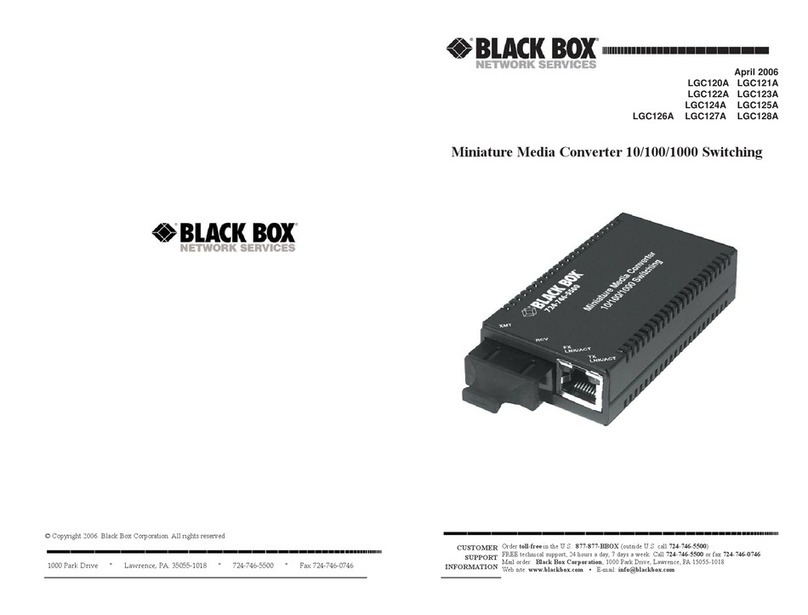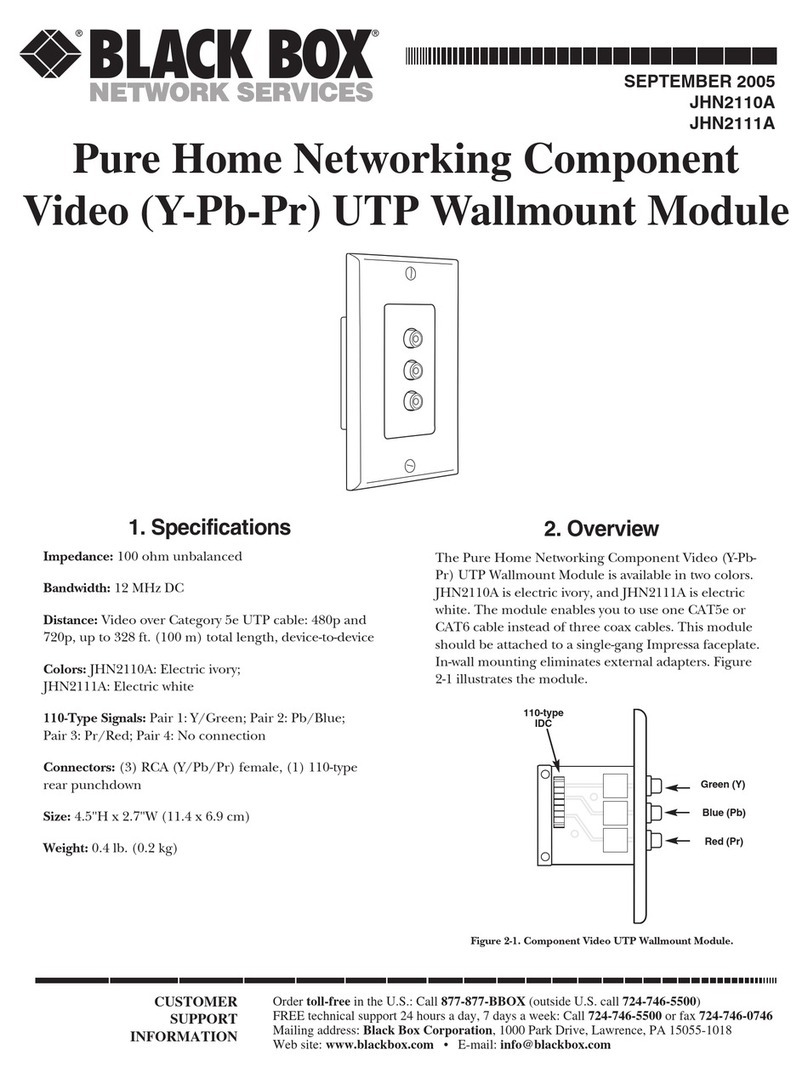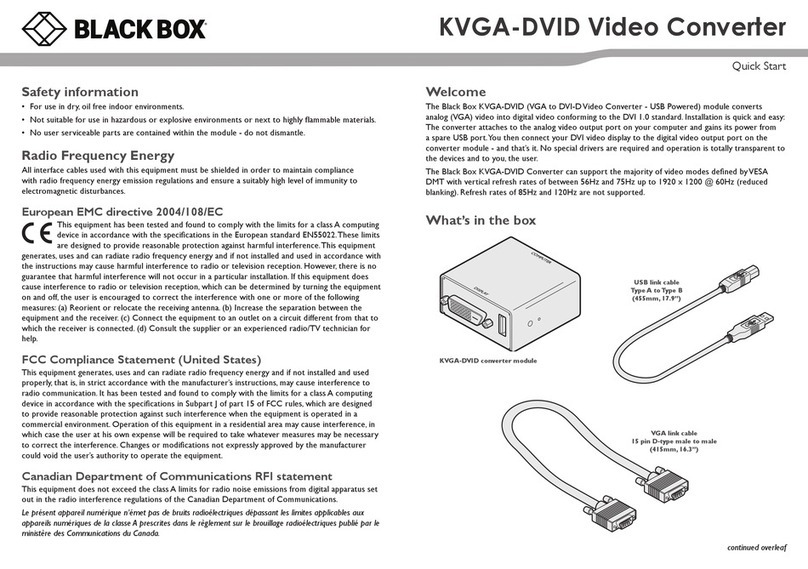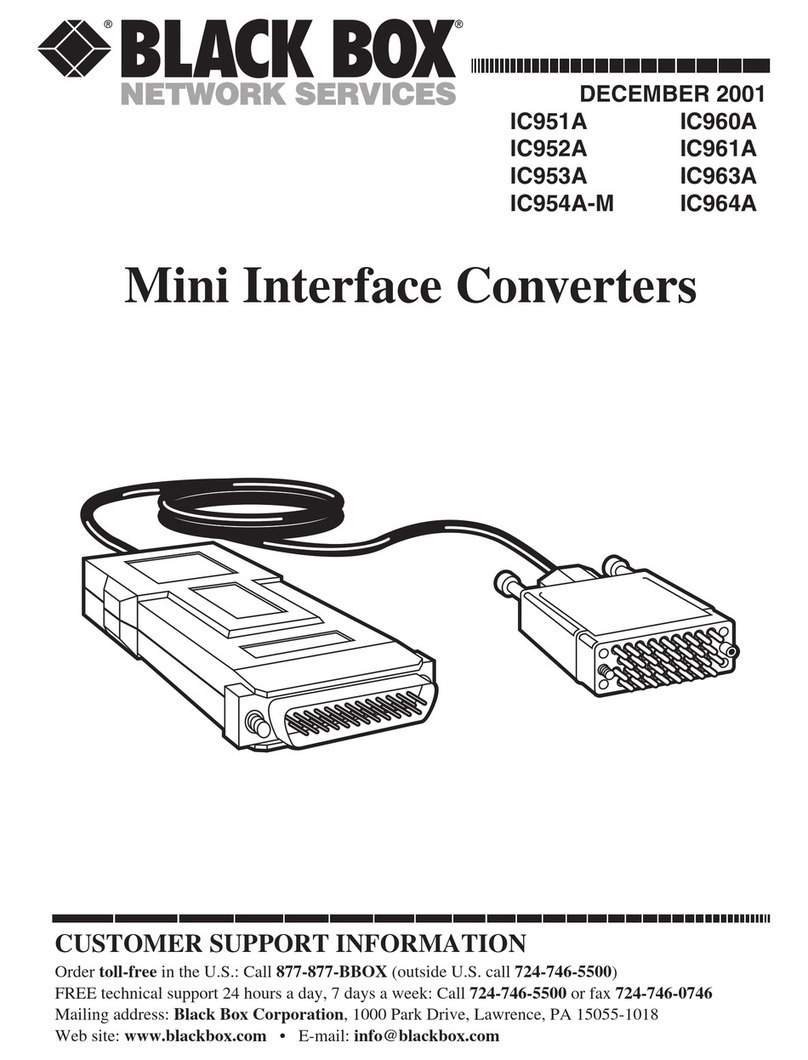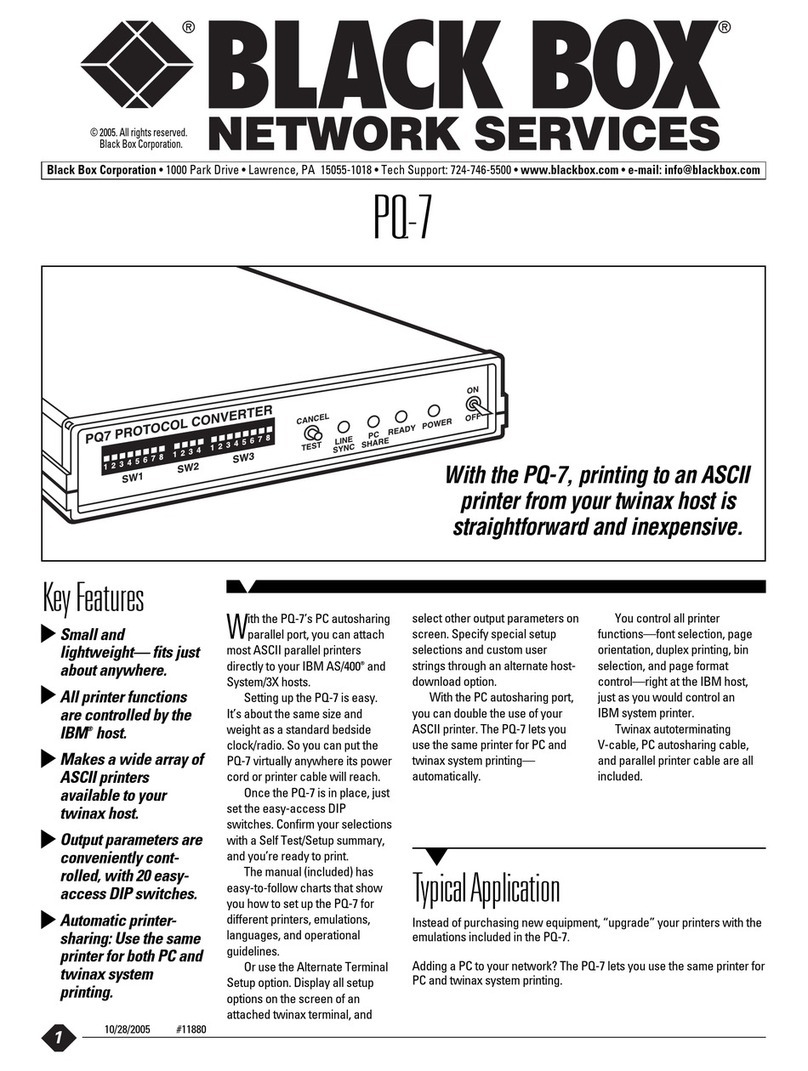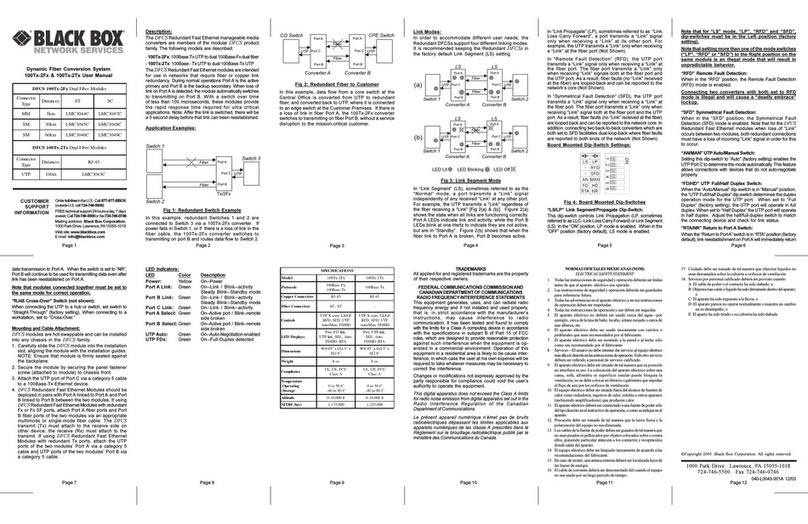3 of 3
TECH SPECS
Distance (Maximum) — CL050A-R3, CL050A-E, CL050-C: Up to 9842.5 ft.
(3000 m) at 300 bps over 24 AWG;
CL051A: Up to 2000 ft. (609.6 m) at 9600 bps over 24 AWG
Operation — CL050A-R3, CL050A-E, CL050-C, CL051A: Full or half-duplex;
CL412A-M, CL412A-F: Full duplex
Switches — CL050A-R3, CL050A-E, CL050-C, CL051A:
(1) 10-position DIP switch for Current Loop transmission mode,
(1) 10-position DIP switch for RS-232 DTE or DCE configuration,
(1) 4-screw terminal block for electrical current in the Current Loop
Interface — CL050A-R3, CL050A-E, CL050-C: RS-232 (DTE/DCE switch-
selectable); unipolar 20/30/60 mA at 18 VDC (active) or up to
30 VDC (passive);
CL051A: RS-232 (DTE/DCE) switch-selectable;
unipolar 20/60 mA (passive) up to 130 VDC;
CL412A-M, CL412A-F: RS-232 (DTE/DCE) switch-selectable;
unipolar 20 mA (passive)
Connectors — CL050A-R3, CL050A-E, CL050-C, CL051A, CL412A-F:
RS-232: (1) DB25 F;
Current Loop: (1) 4-screw terminal block;
CL412A-M: RS-232: (1) DB25 M;
Current Loop: (1) 4-screw terminal block
Indicators — CL050A-R3, CL050A-E, CL050-C, CL051A: (1) RX, (1) TX LEDs
for RS-232 port activity;
CL412A-M, CL412A-F: None
Power — CL050A-R3, CL050-C, CL051A: Input: 115 VAC, 60 Hz;
CL050A-E: Input: 220 VAC, 50 Hz;
CL412A-M, CL412A-F: From EIA interface (Pin 6 or 20), +12 VDC from
the RS-232 device
Size — CL050A-R3, CL050A-E, CL050-C, CL051A:
1.75"H (1U) x 5.5"W x 8.5"D (4.4 x 14 x 21.6 cm);
CL412A-M, CL412A-F: 0.6"H x 1.6"W x 2.8"D (1.5 x 4.1 x 7.1 cm)
Weight — CL050A-R3, CL050A-E, CL050-C, CL051A: 1.5 lb. (0.7 kg);
CL412A-M, CL412A-F: 0.2 lb. (0.1 kg)
5/16/2007
#17068
✦
(1) RS-232↔Current Loop Interface Converter (232/CL-E)
✦
(1) 6-foot (1.8-m) AT®Modem Cable (EVMBMC-0006)
✦
(1) DB9 Male to DB25 Female AT Adapter (FA521A-R3)
✦
(1) Users’ manual
WHAT‘S INCLUDED (CL050A-R3):
Item Code
RS-232↔Current Loop Interface Converters
Active/Passive
Standalone (115-VAC) CL050A-R3
Standalone (220-VAC) CL050A-E
Rackmount Card (115-VAC) CL050-C
Passive Only
Standalone (115-VAC) CL051A
RS-232↔Current Loop Interface-Powered Converters
Passive Only
Male CL412A-M
Female CL412A-F
To rackmount your CL050-C cards, order…
16-Card Rack RM005
For optimum performance and a 20% savings, order…
Bulk Category 3 Cable, 2-Pair, PVC,
500-ft. (152.4-m) EYN712A-0500
Top: CL412A-M;
bottom: CL050A-R3
Recognize any of these situations?
• You wait more than 30 minutes to get through
to a vendor’s tech support.
• The so-called “tech” can’t help you or gives you
the wrong answer.
• You don’t have a purchase order number and the
tech refuses to help you.
• It’s 9 p. m. and you need help, but your vendor’s
tech support line is closed.
According to a survey by Data Communications
magazine, 90% of network managers surveyed say
that getting the technical support they need is extremely
important when choosing a vendor. But even though
network managers pay anywhere from 10 to 20% of their
overall purchase price for a basic service and support
contract, the technical support and service they receive falls
far short of their expectations—and certainly isn’t worth
what they paid.
At Black Box, we guarantee the best value and the
best support. You can even consult our Technical Support
Experts before you buy if you need help selecting just
the right component for your application.
Don’t waste time and money—call Black Box today.
Why Buy From Black Box? Exceptional Value.
Exceptional Tech Support. Period.