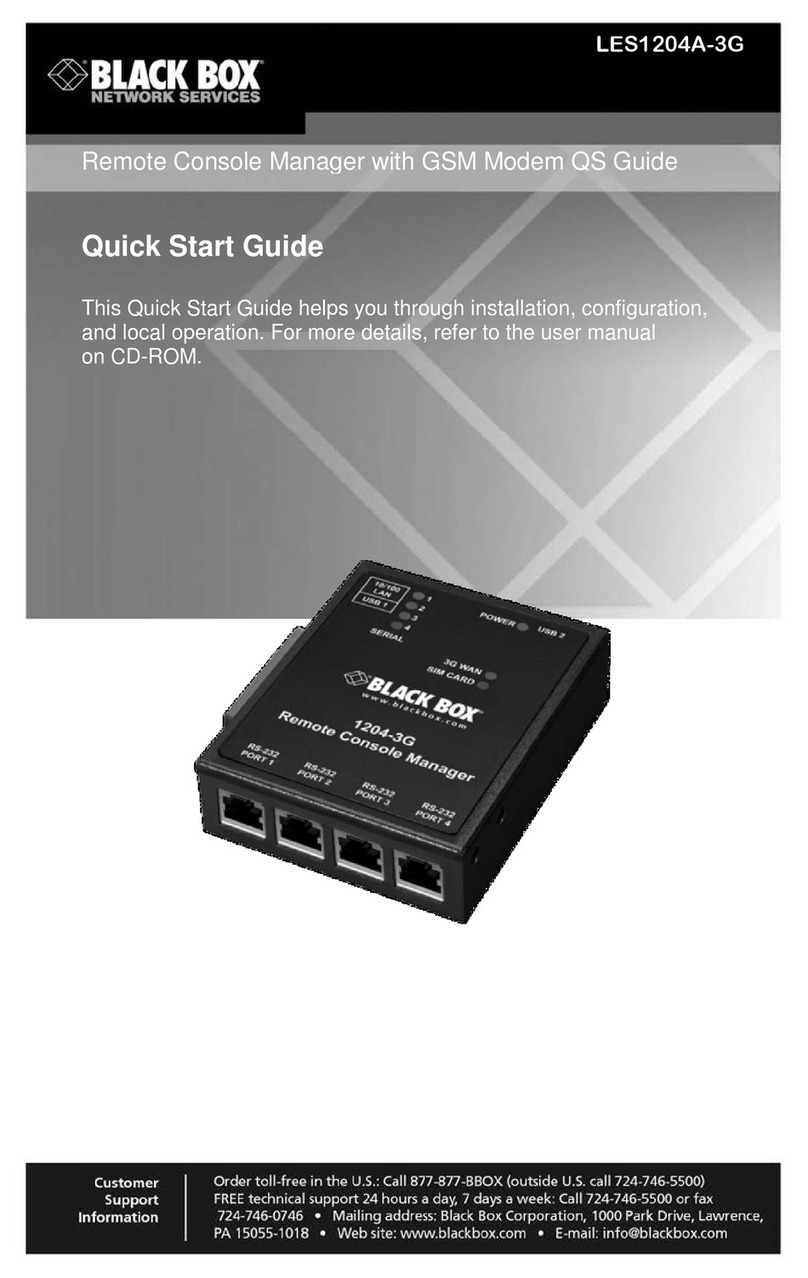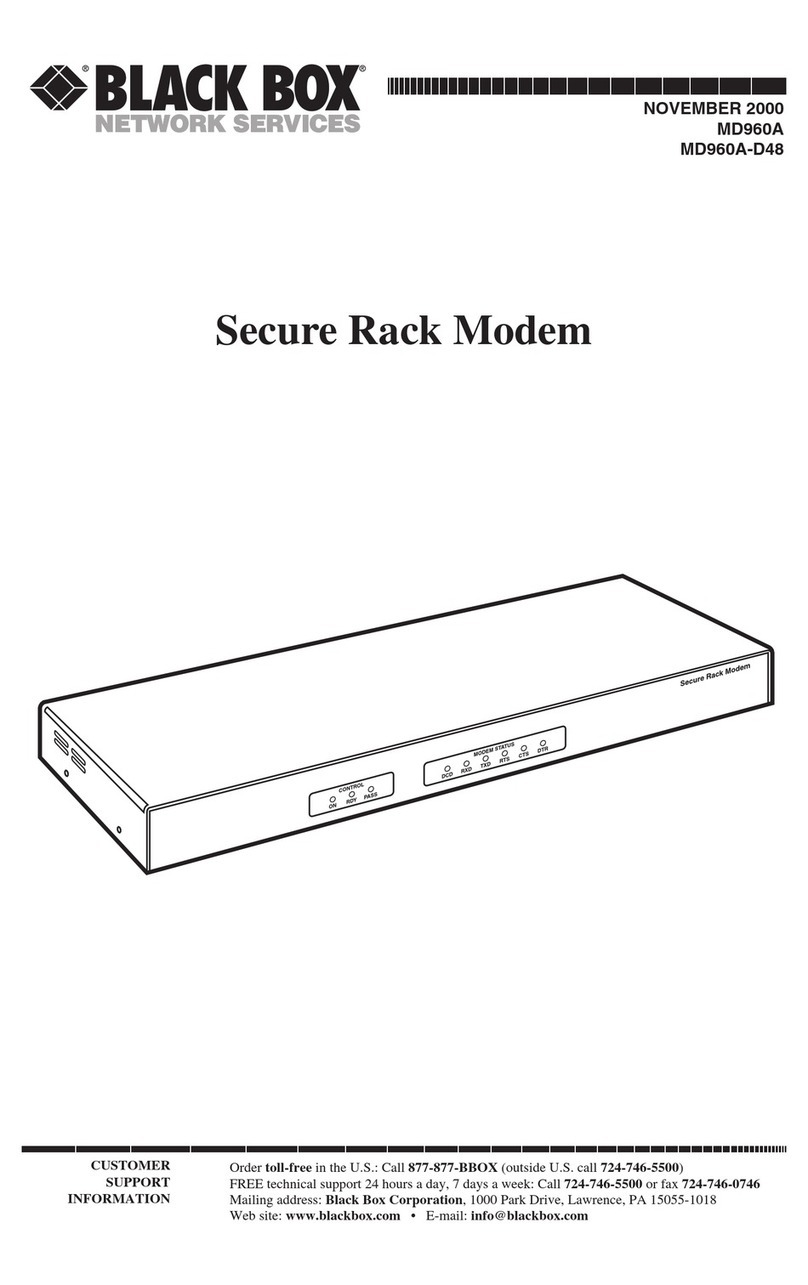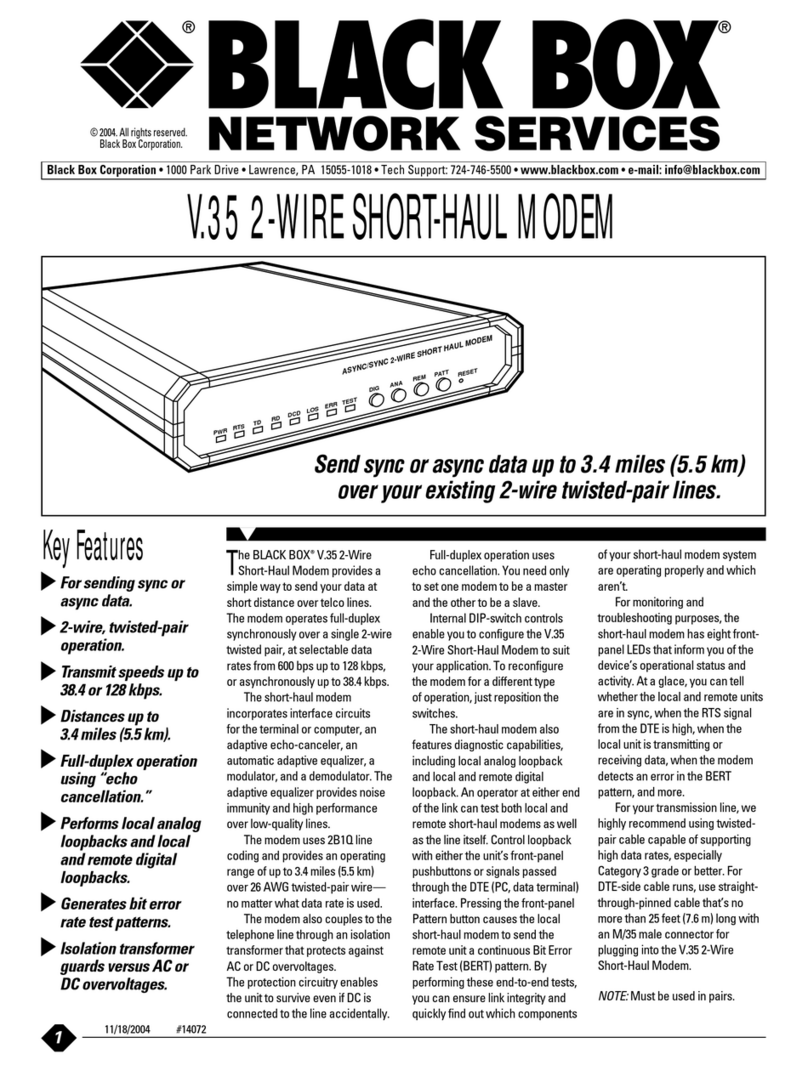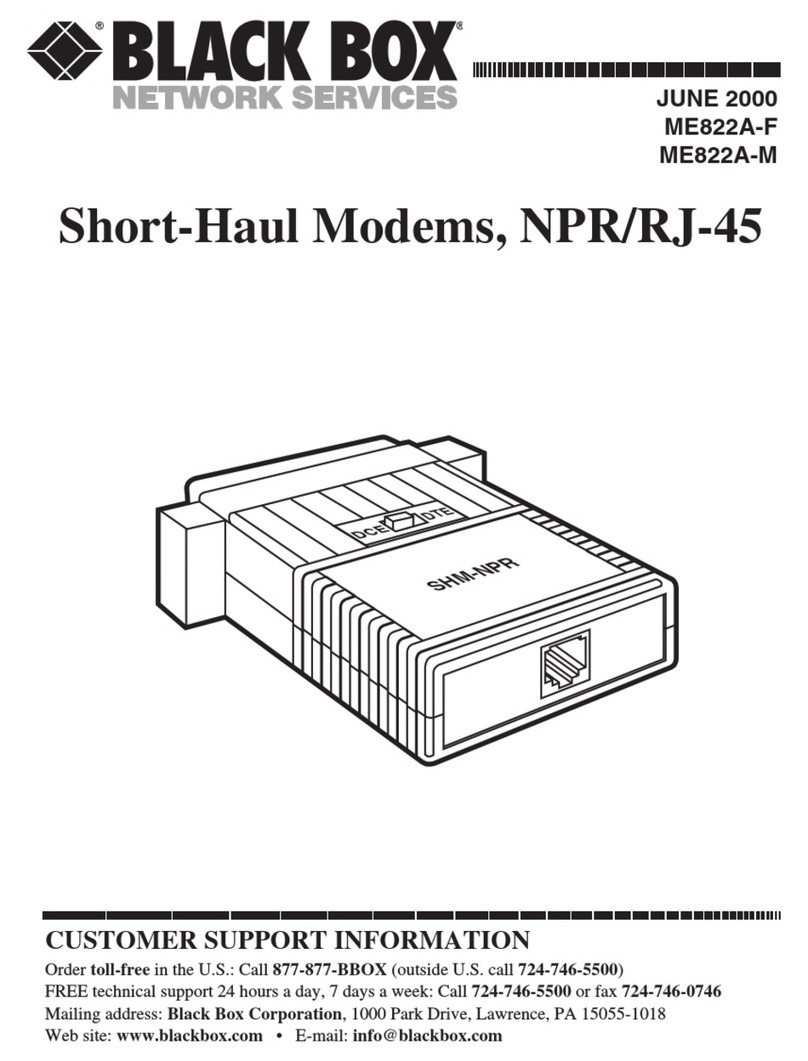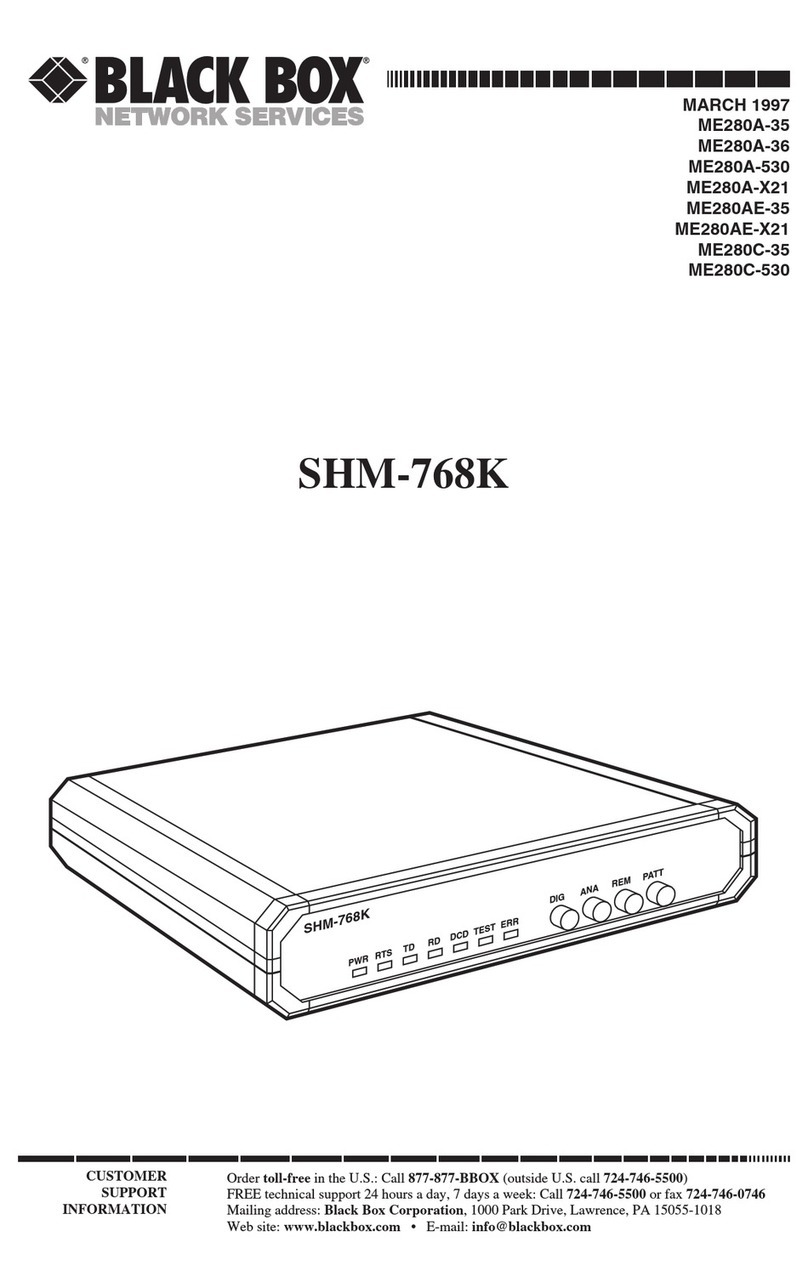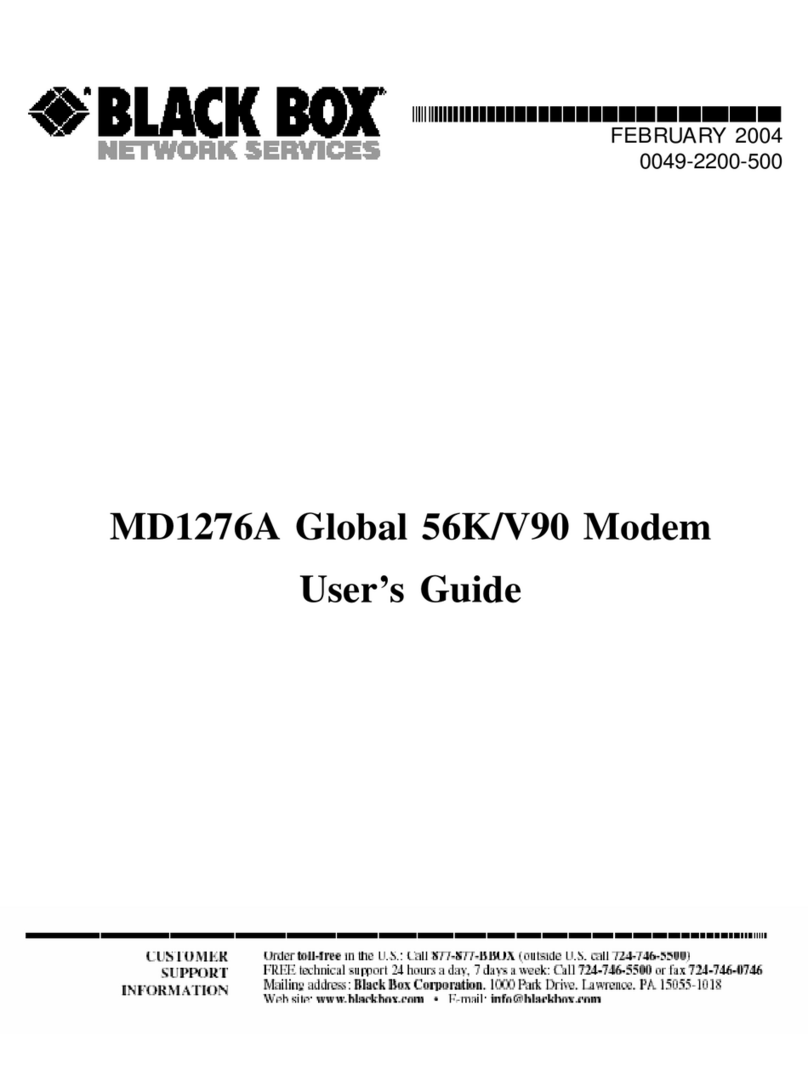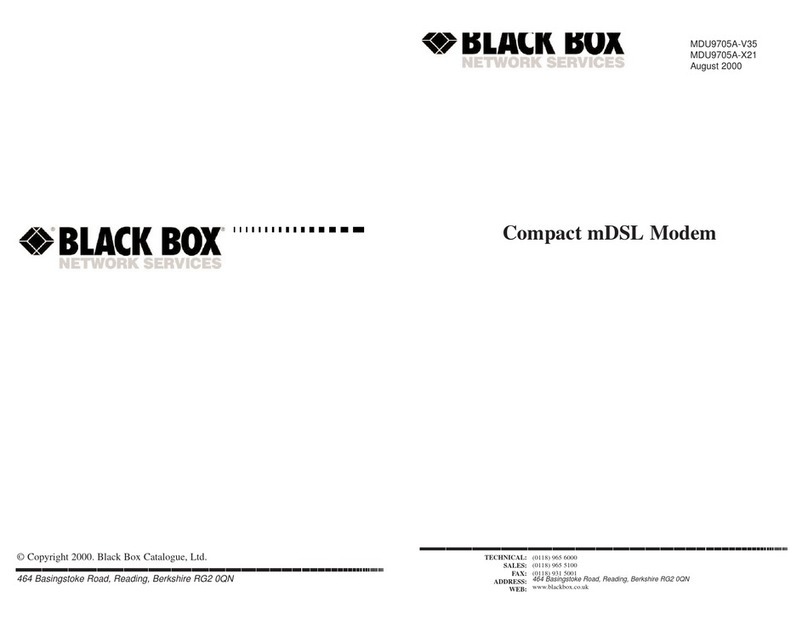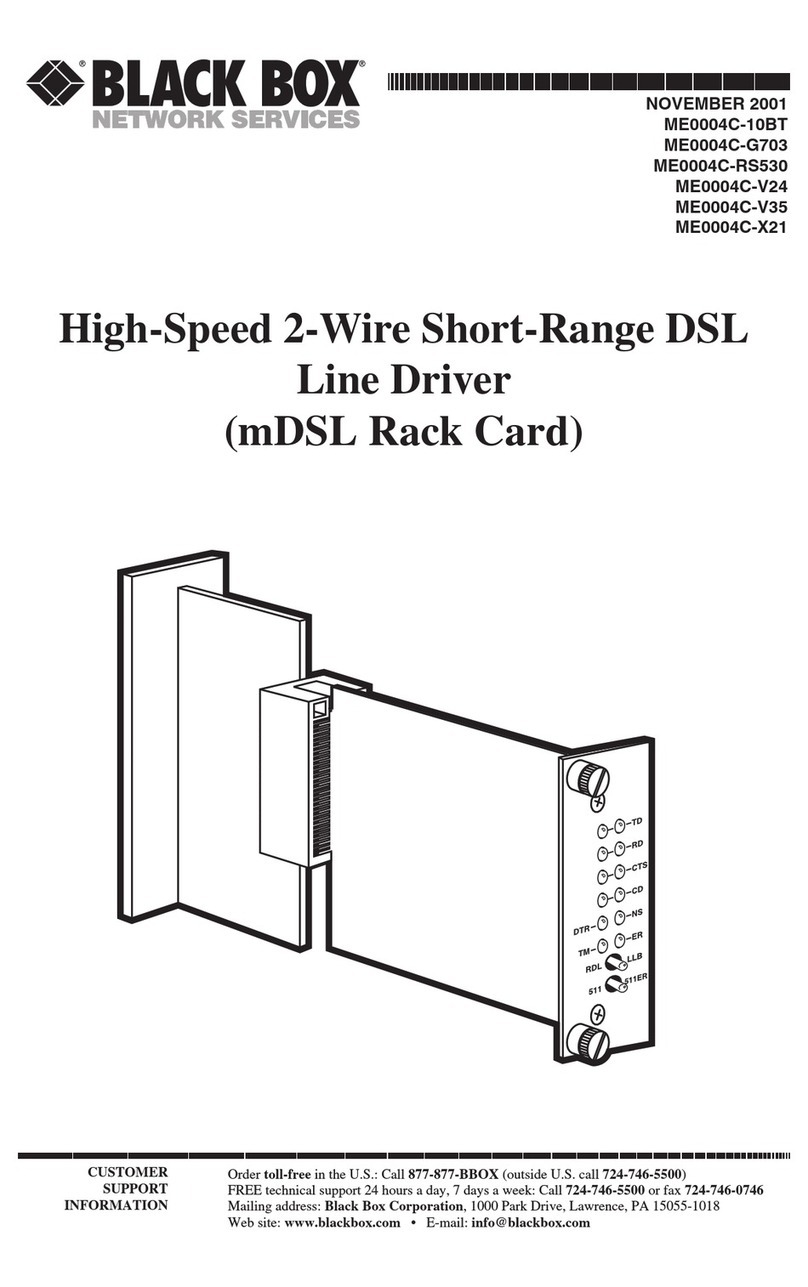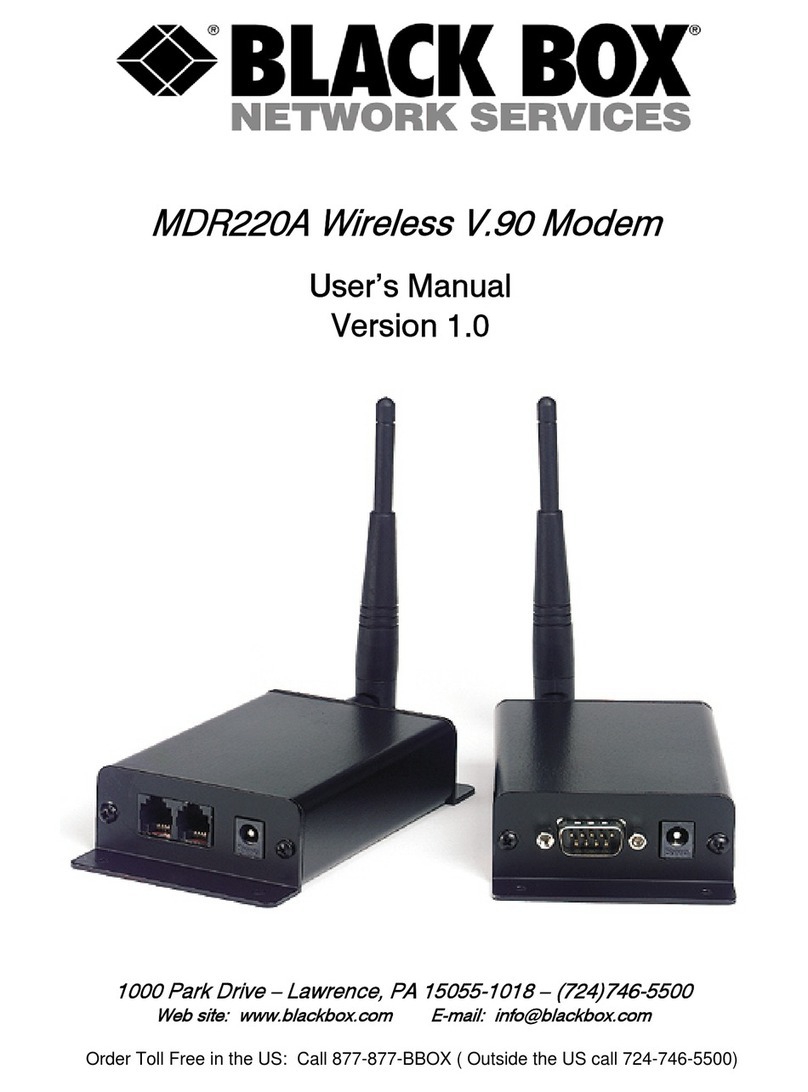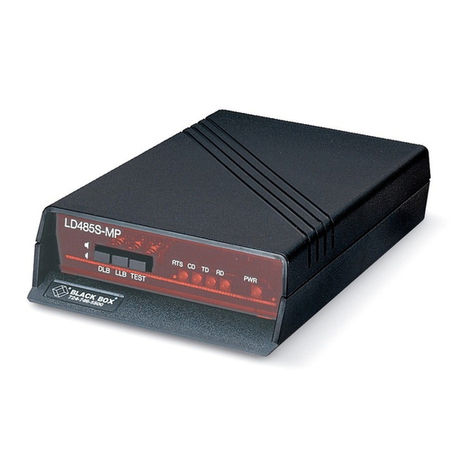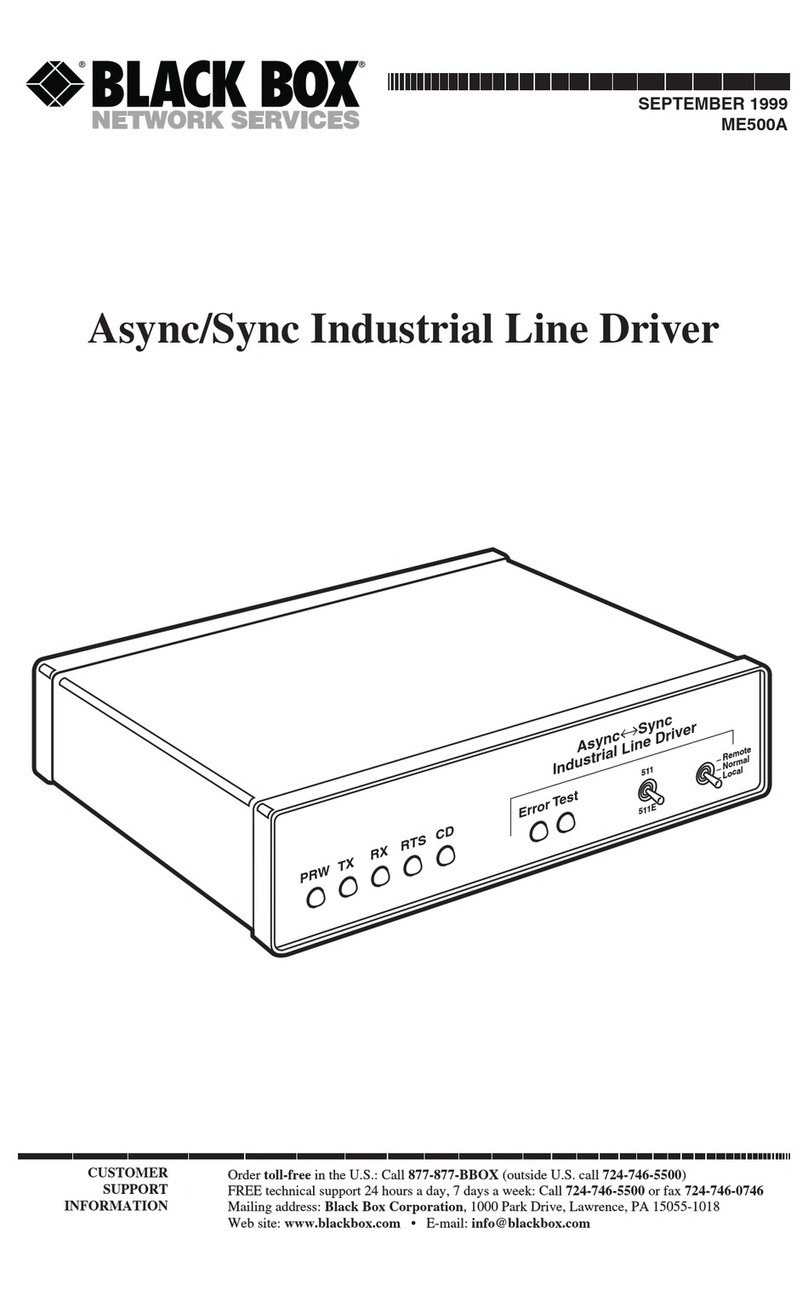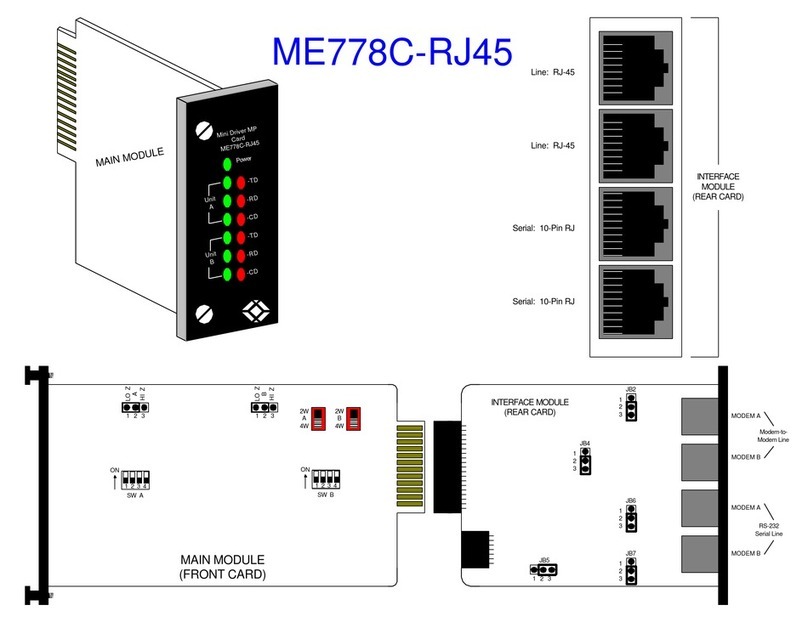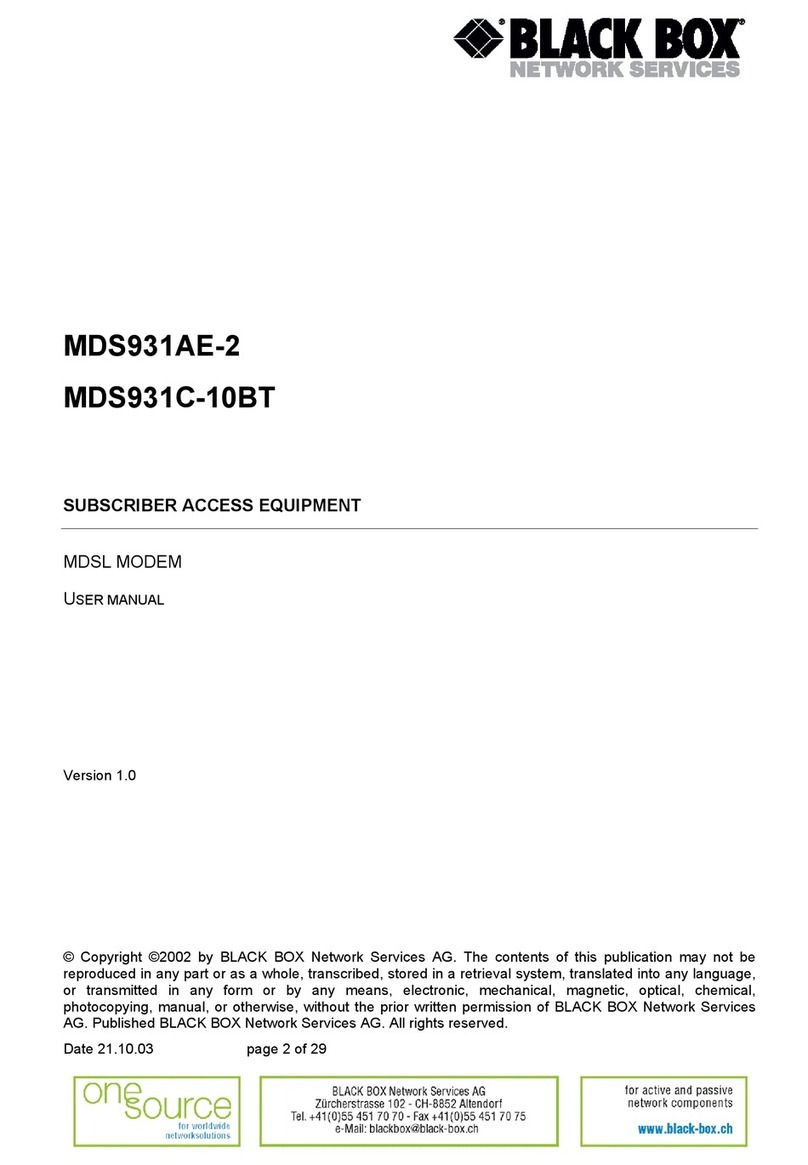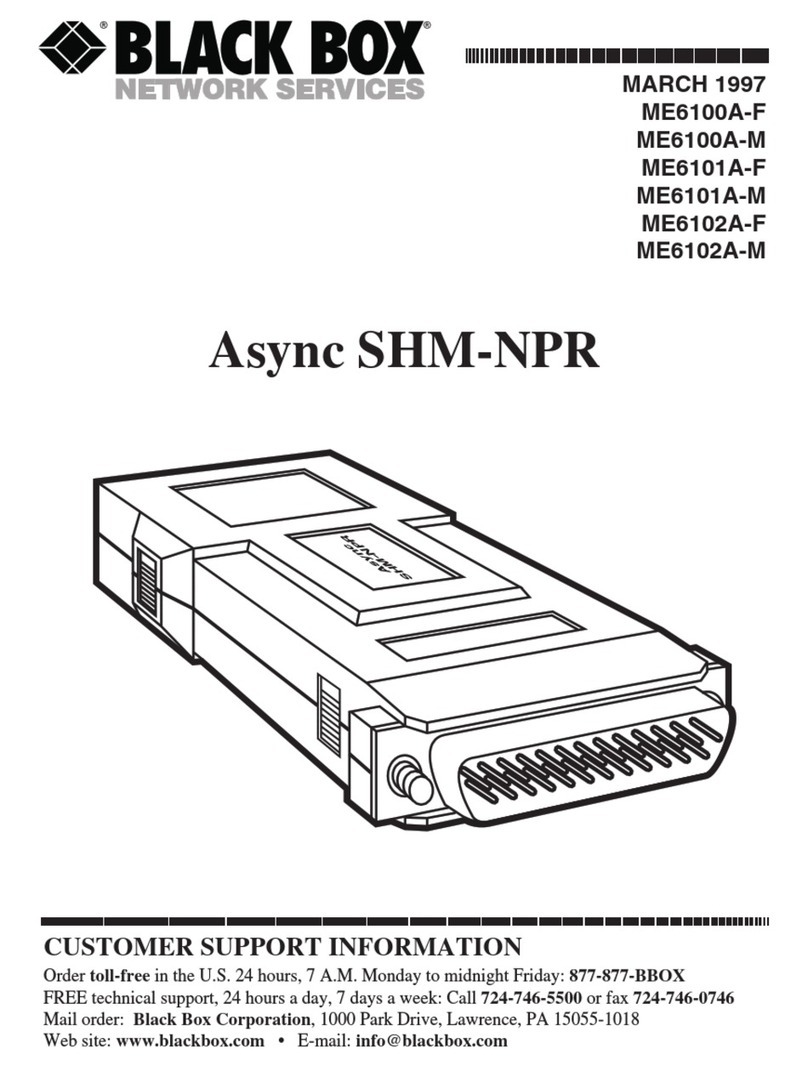FEATURES
• Depending on the model, you can
transmit at speeds up to 19.2, 38.4,
64, or 224 kbps.
• All models emulate switched or
dedicated services and can transmit
in half- or full-duplex operation.
• Enable two RS-232 DTE devices to
exchange sync data without the need
for expensive synchronous modems.
• Easy to install and configure.
• Choose between high-speed and
standard models.
Choose this inexpensive alternative to a pair of sync modems.
OVERVIEW
Sync data transmission meets savings with our Synchronous
Modem Eliminators-Nonpowered (SME-NPR). They enable two
RS-232 DTE devices (terminals, PCs, mainframes, workstations,
etc.) to exchange sync data without the need for expensive
synchronous modems. Choose between high-speed or
standard models.
The RS-232 High-Speed Sync Modem Eliminator-
Nonpowered (ME242A-M) supports six selectable rates, from
7 kbps up to 224 kbps. To emulate switched or dedicated
service, the delay can be set to either 0 or 6.6 ms.
Our standard RS-232 Synchronous Modem Eliminators-
Nonpowered (ME1240A-F) are available with top speeds
of 38.4 kbps.
To emulate switched or dedicated service, the delay
can be set to 0, 6.6, or 53 ms.
The ME900A-M and ME900A-F are similar to the
ME1240A-F, with maximum speeds of 19.2 kbps.
All our Synchronous Modem Eliminators-Nonpowered
(SME-NPR) units derive their power from the RS-232 interface.
The SME-NPRs feature two male or female DB25 connectors.
In addition, these units can transmit in half- or full-duplex
mode.
All models feature tri-state LEDs to monitor receive data,
request to send, and data carrier detect on each side of the
device. The carrier can be configured as “constantly on”
or “controlled by RTS.”
For any questions on these or other BLACK BOX®products,
call our FREE Tech Support.
Synchronous Modem Eliminator—
Nonpowered 38.4 kbps, DB25
Female (ME1240A-F)
Host Computer
Controller
RS-232.
RS-232, also known as RS-232C and TIA/EIA-232-E, is a
group of electrical, functional, and mechanical specifications
for interfaces between computers, terminals, and modems.
The RS-232 standard was developed by the Electrical Industries
Association (EIA), and it defines requirements for connecting
data communications equipment (DCE)—modems, converters,
etc.—and data terminal equipment (DTE)—computers,
controllers, etc.) devices.
The standard, which is functionally equivalent to ITU
V.24/V.28, specifies the workings of the interface, circuitry,
and connector pinning. Both sync and async binary data
transmission fall under RS-232. Most PCs use the RS-232
interface to transmit data to modems, and some printers
even use it.
Although RS-232 is a “standard,” you cannot necessarily
expect seamless communications between two RS-232 devices.
Why? Because different devices have different circuitry or
pinning, and different wires may be designated to perform
different functions.
The typical RS-232 connector is DB25, but some PCs and
other data communication devices have DB9 connectors.
To connect 9-pin PC ports to devices with 25-pin connectors,
you need a simple adapter cable. The most commonly used
interface, RS-232 is ideal for transmitting data at speeds up
to 20 kbps and over distances up to 50 feet (15.2 m).
Technically Speaking