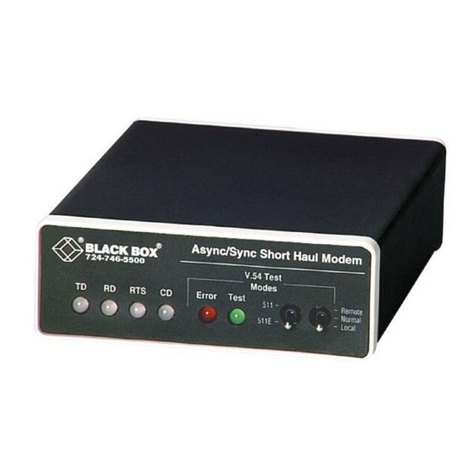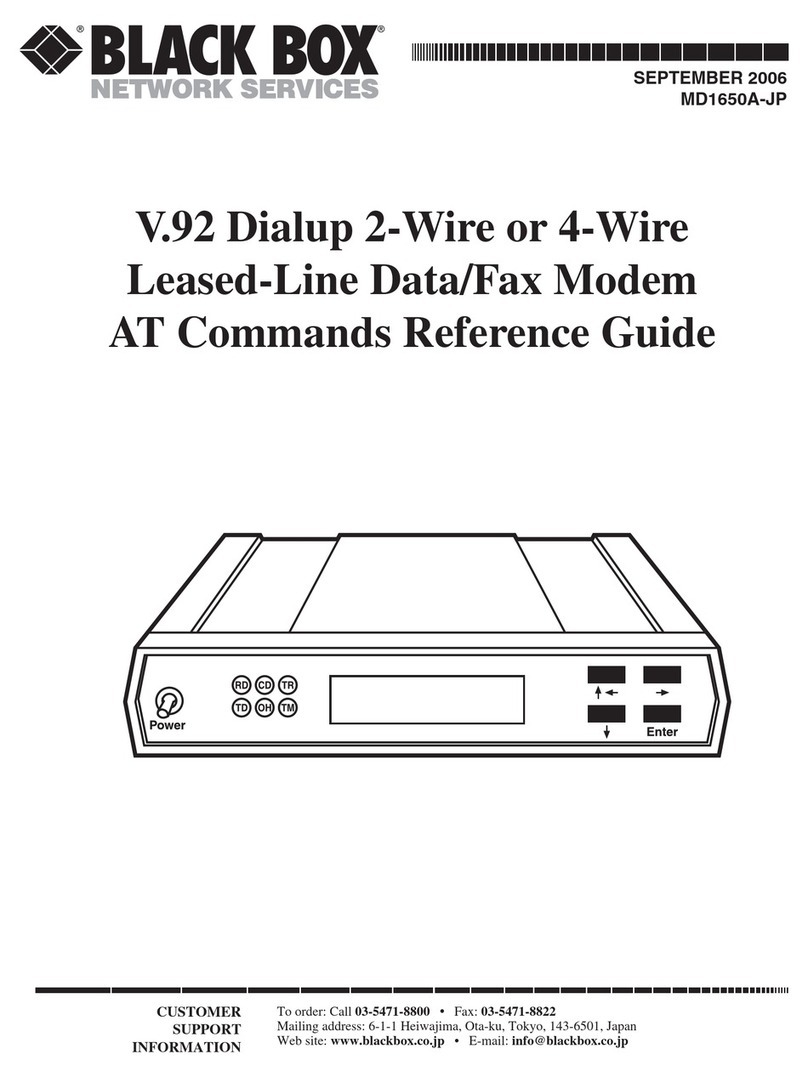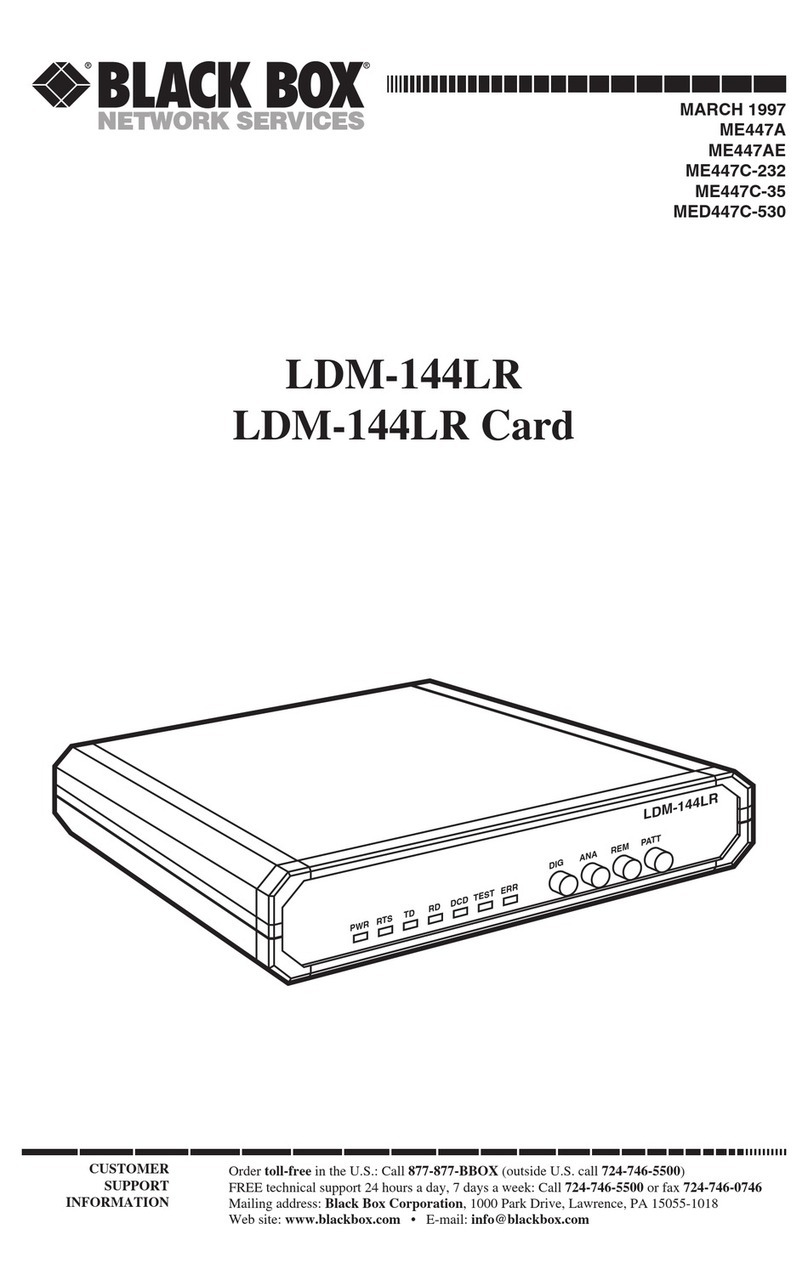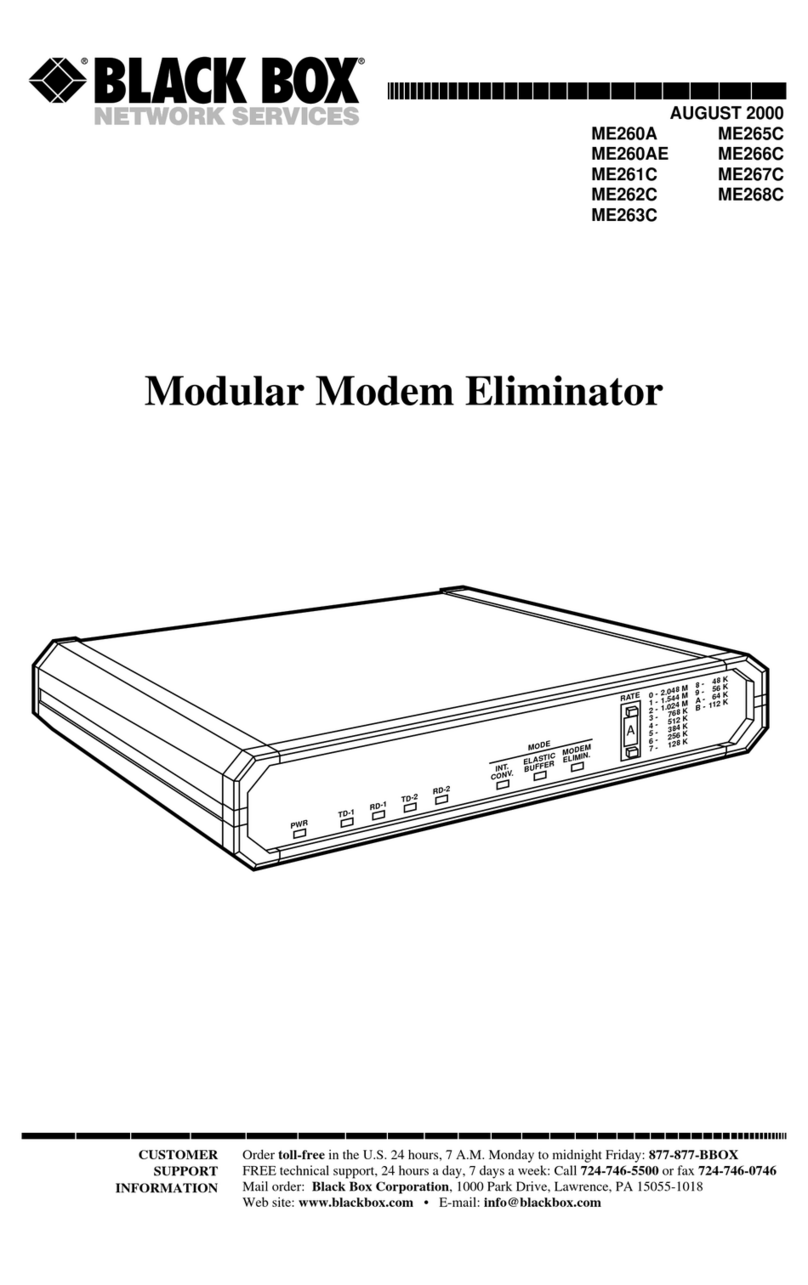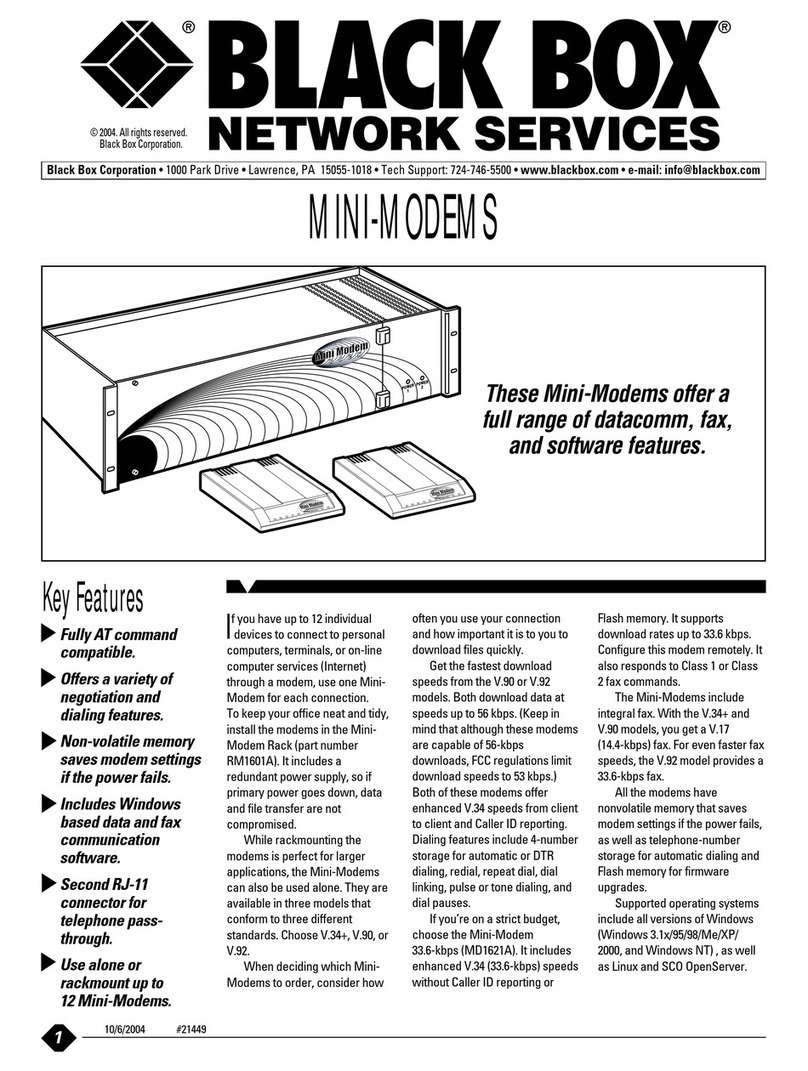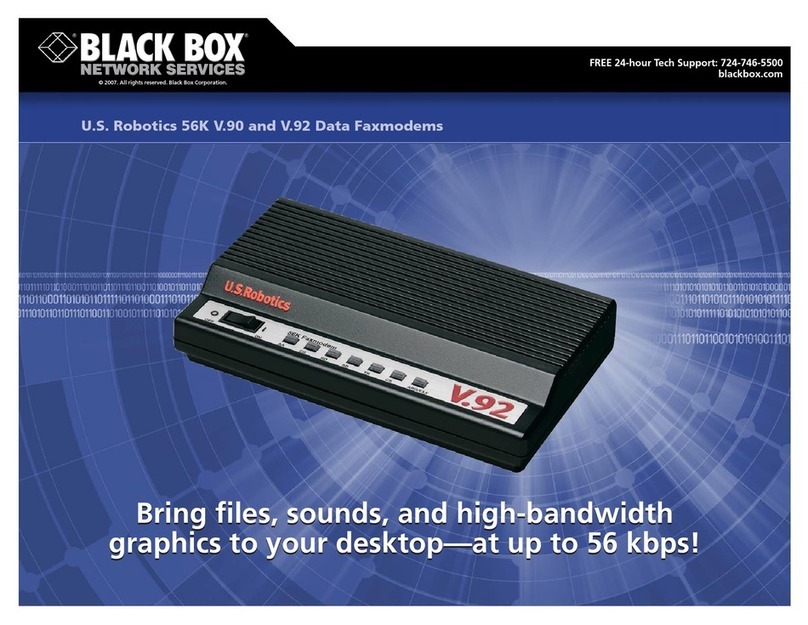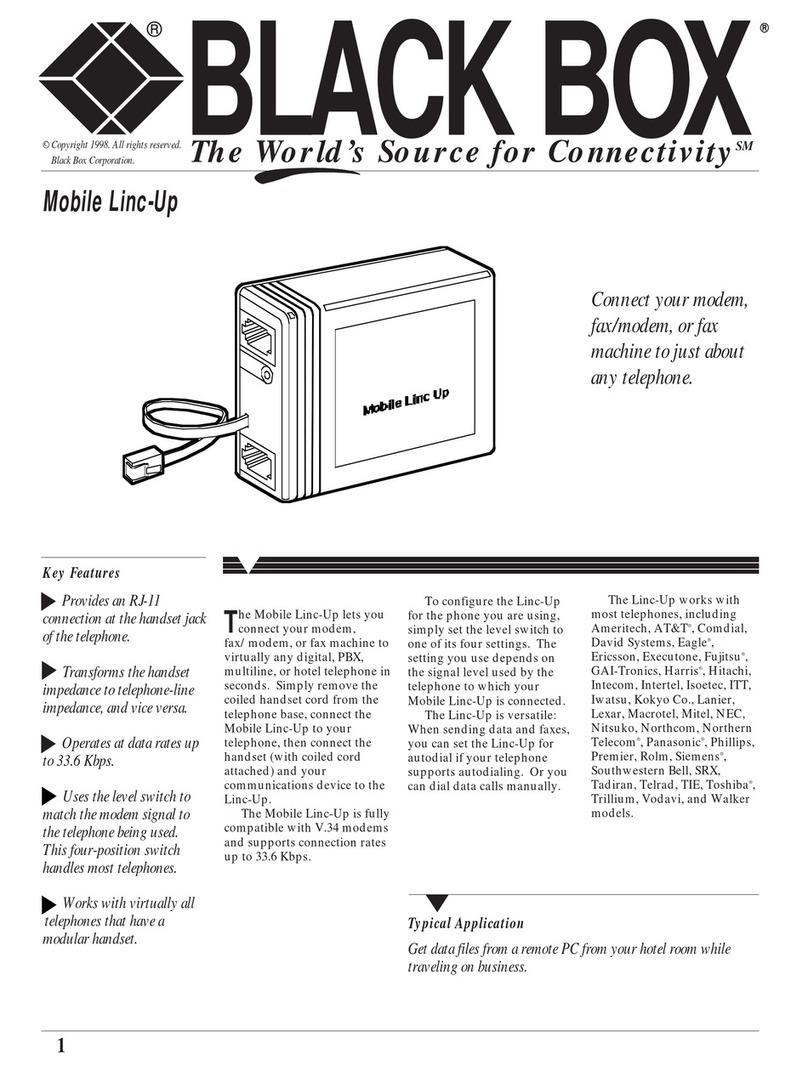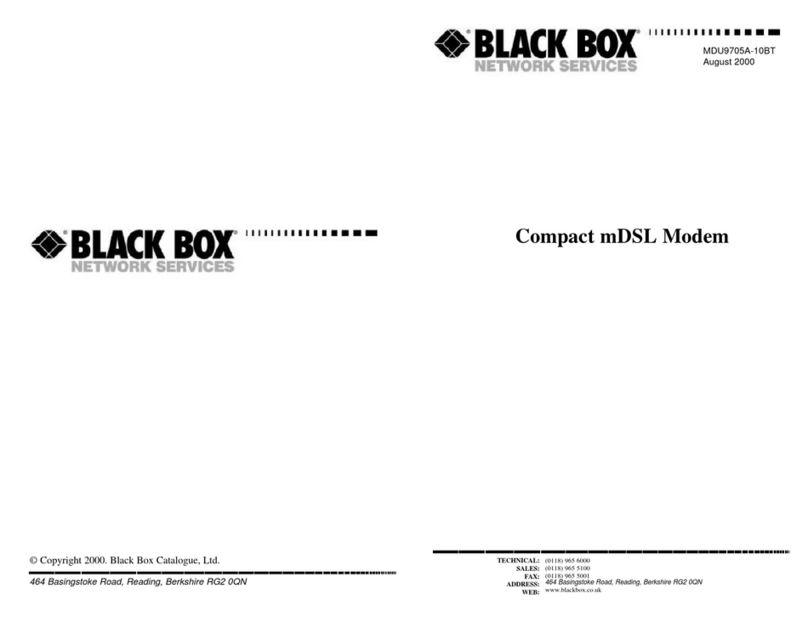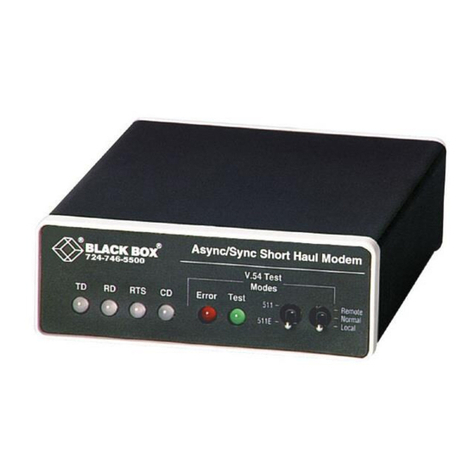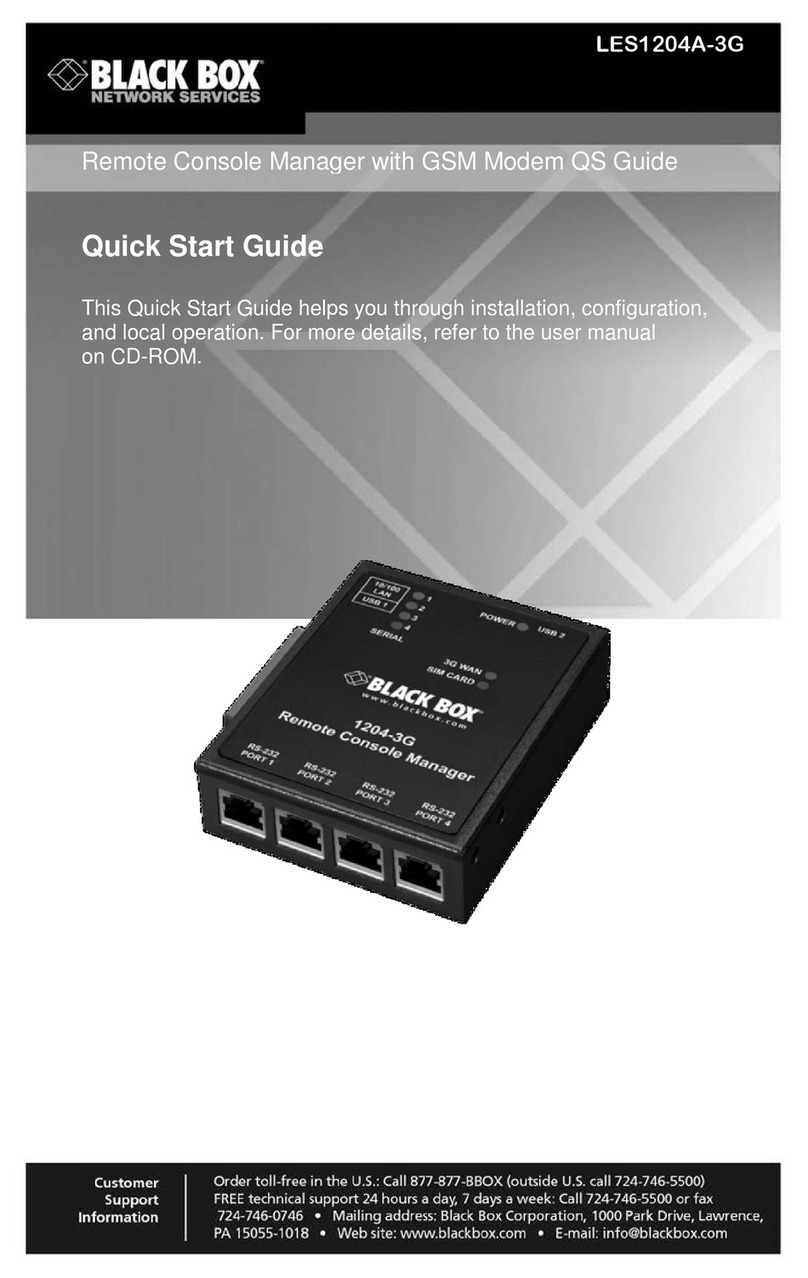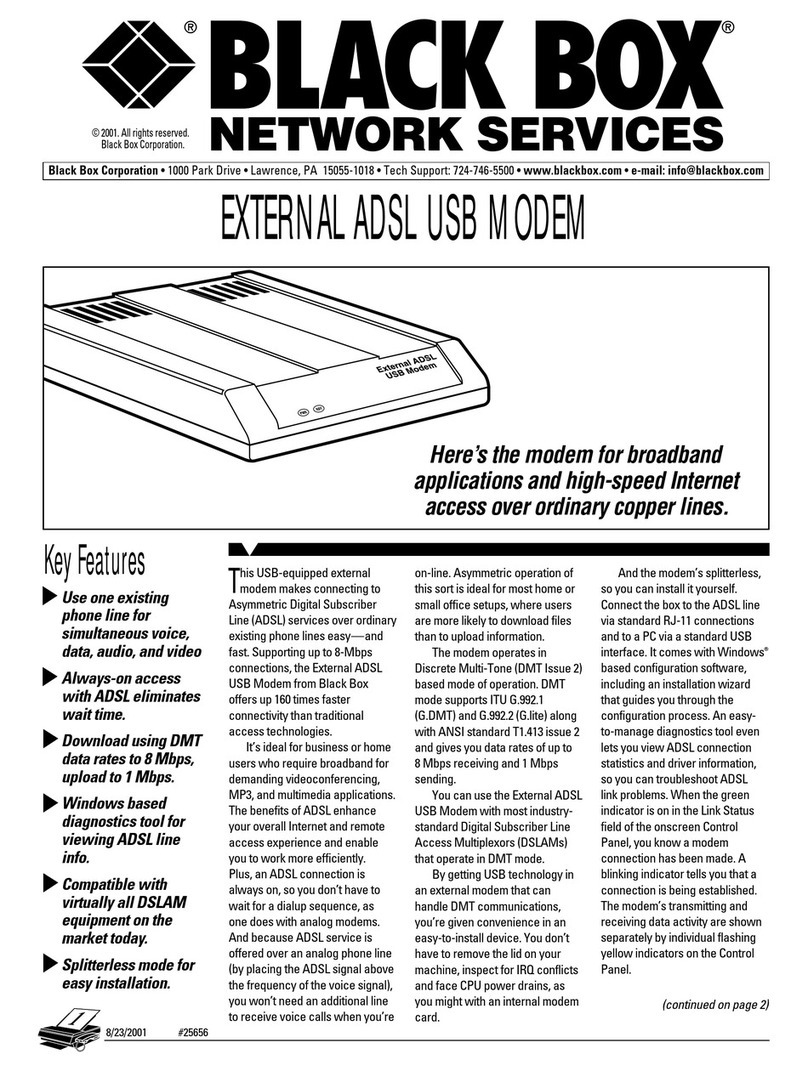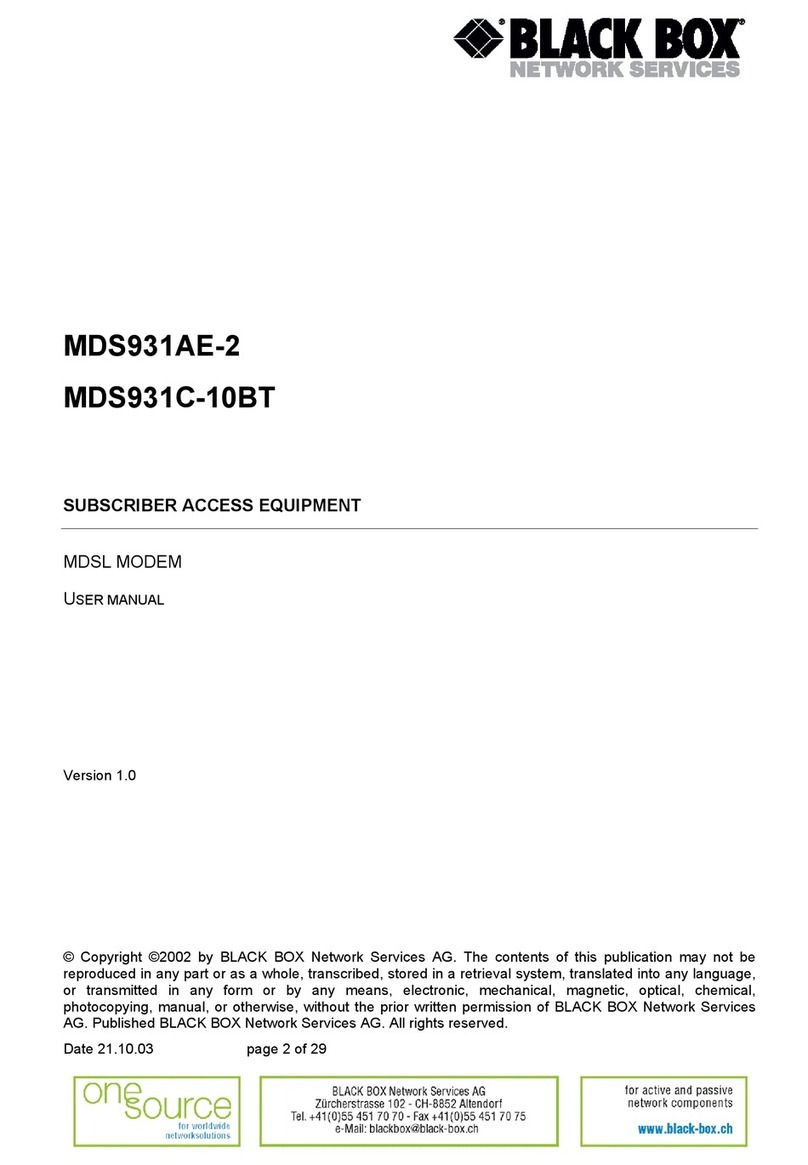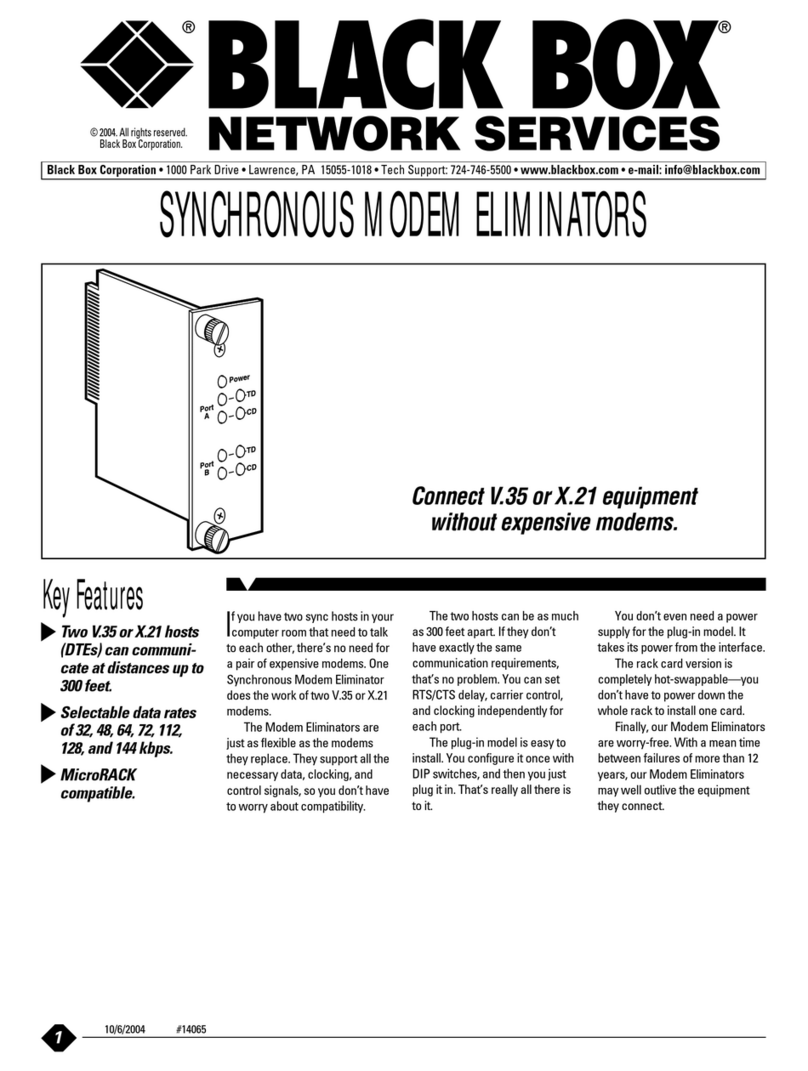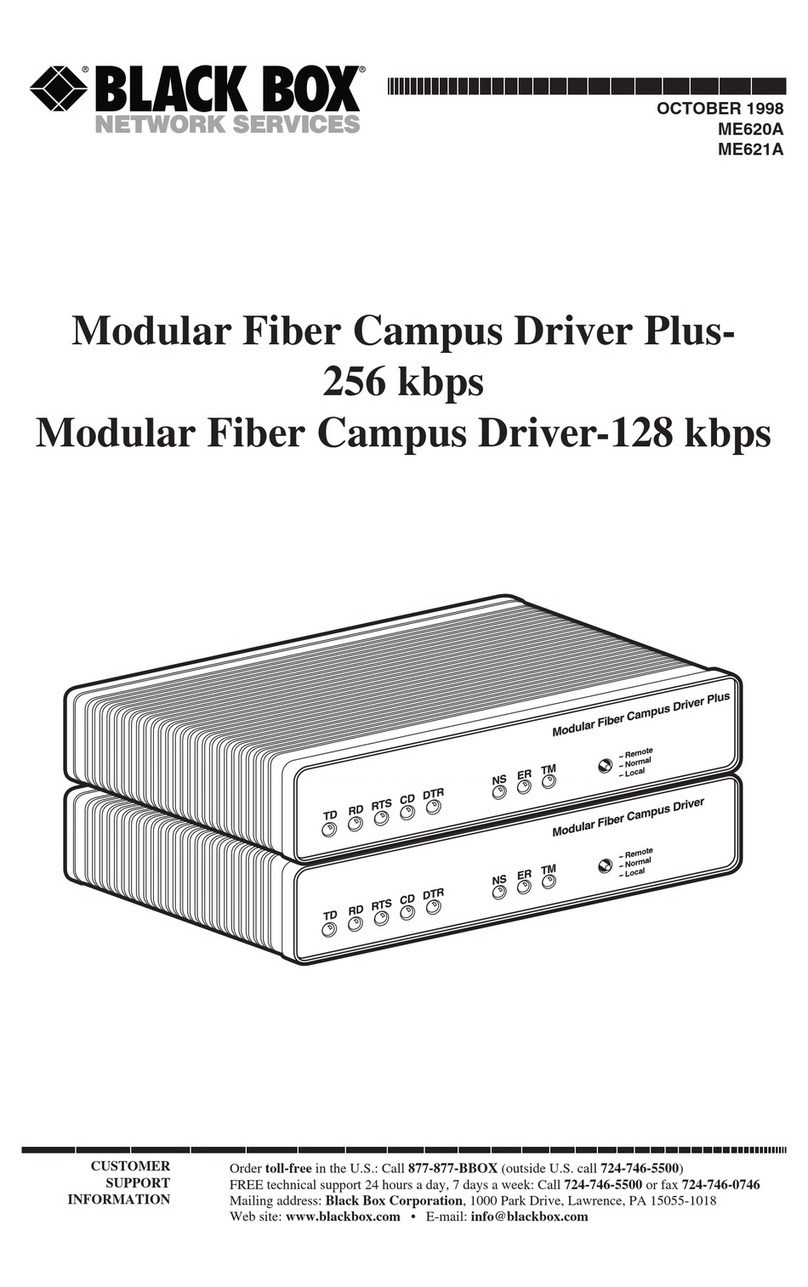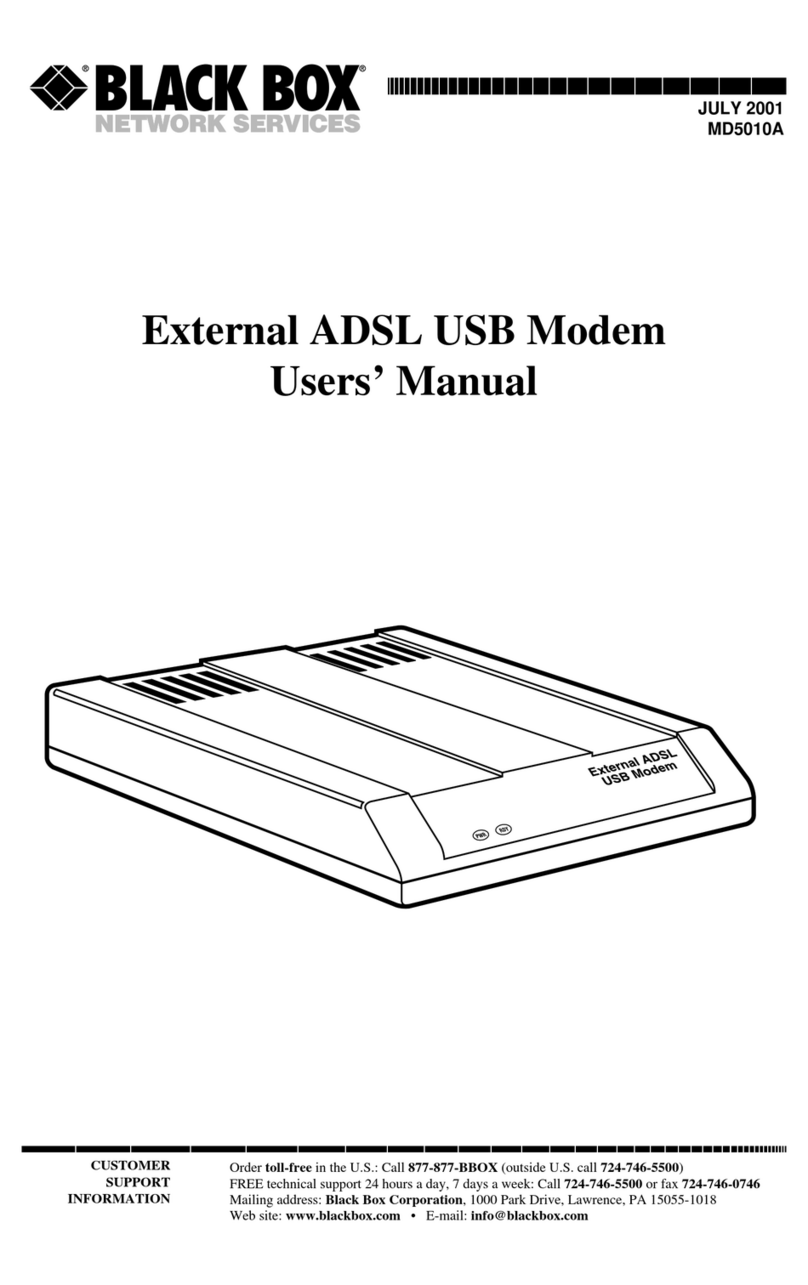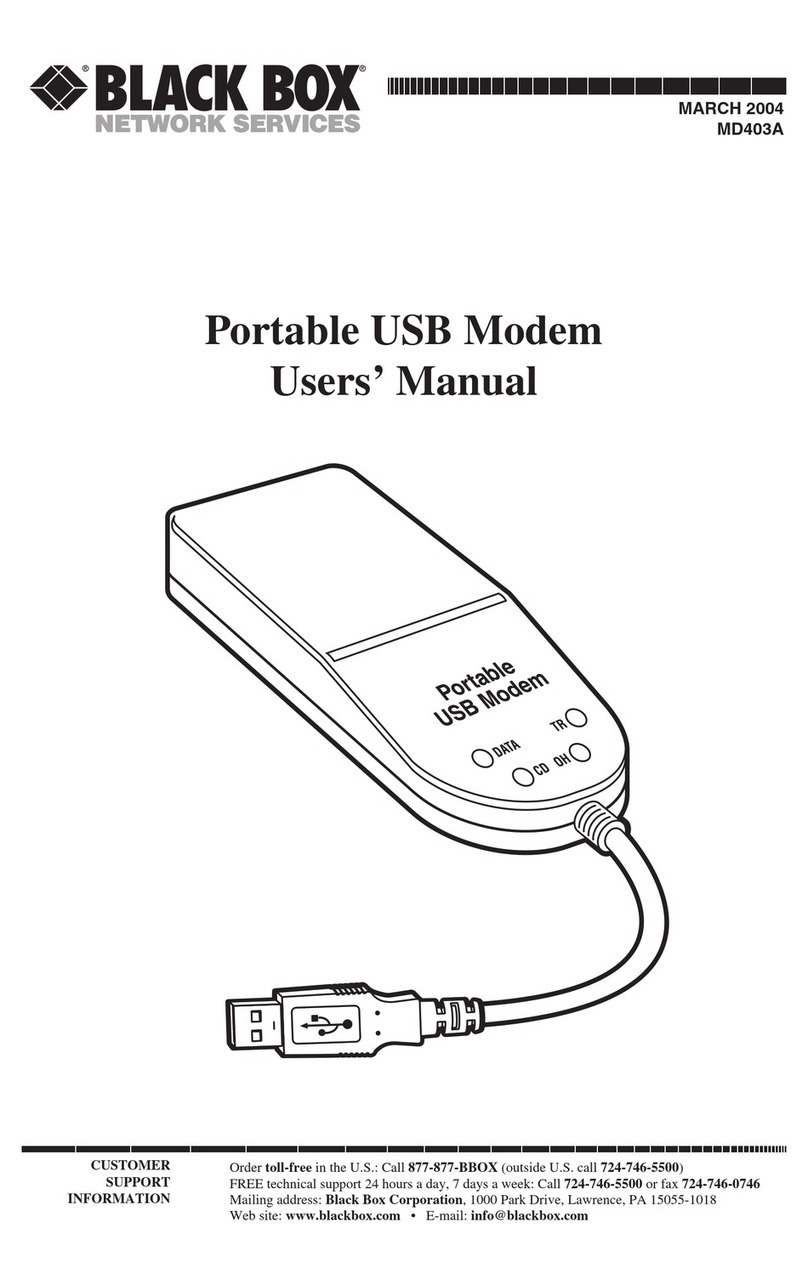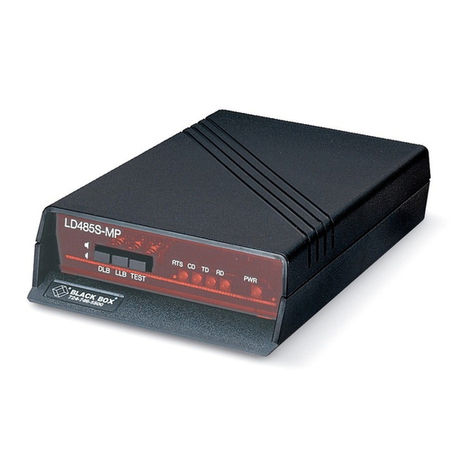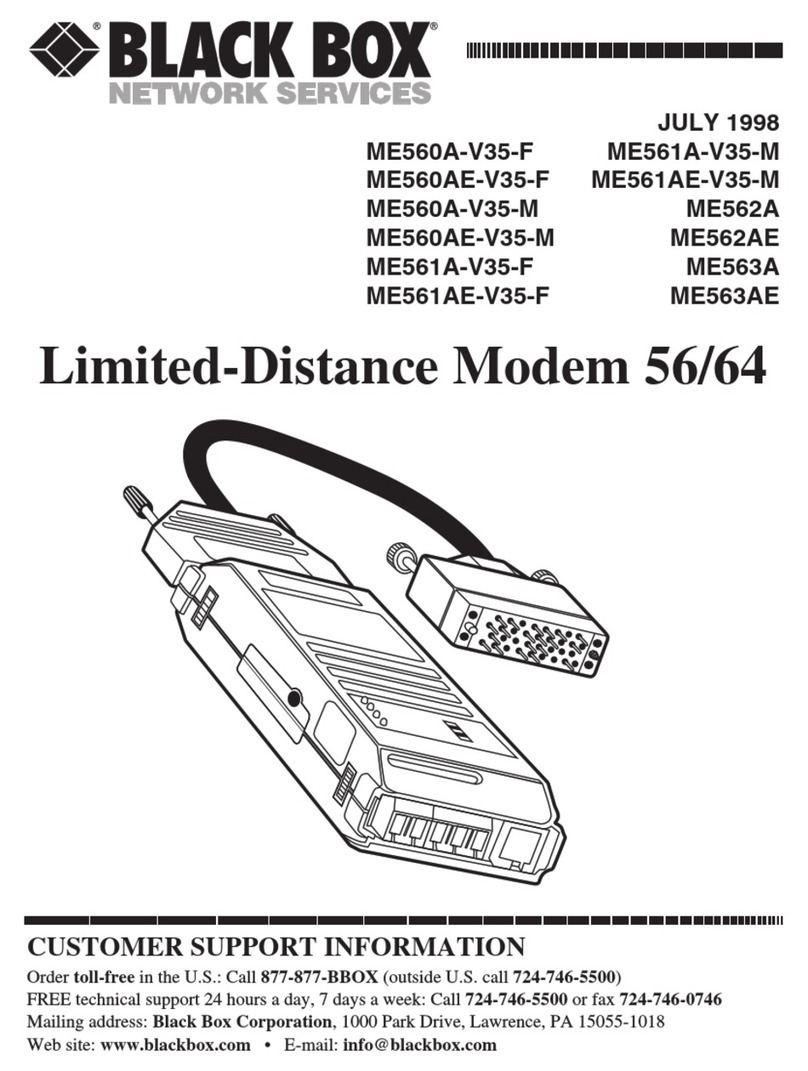2 of 3
FEATURES
• Front-panel programmable.
• Sync or async operation.
• Multiple levels of network security
ensures safe transmission of sensitive
data such as financial information.
• Digital Signal Processing technology
enables 33.6-kbps speeds for sync
traffic, 230.4-kbps speeds for async
traffic, and 14.4-kbps speeds for fax
transmissions.
• Automatically falls back to slower
modem speeds if necessary.
• Automatic dial backup.
• Supports V.42 bis and MNP 5.
• V.54 diagnostics.
The Modem 34336’s connections.
OVERVIEW
The Modem 34336 has the reliable performance, the top-
flight security, and the wide range of features to make it ideal
for secure data-center installations. Best of all, it’s easily pro-
grammable from the front panel, so its features are readily
accessible.
Secure.
This modem’s multiple levels of security are tailored for
data centers that receive highly-sensitive data. It’s particularly
well suited for financial institutions that handle large
amounts of private data such as account information and
social security numbers.
The modem can be programmed for manual password
protection (MPP) in which the connecting user manually
types in a password. The modem can be set to connect the
user immediately or, for an extra layer of protection, hang
up and call back at a pre-determined number.
Automatic password protection (APP) incorporates the
password as part of the modem training process and is trans-
parent to the user. APP can also be set to call back.
Flexible.
The Modem 34336 operates over the Public Switched
Telephone Network (PSTN) and over 2- or 4-wire
unconditioned leased lines.
Although it handles sync speeds of up to 33.6 kbps and
async speeds of up to 230.4 kbps, the Modem 34336 can easily
communicate with slower modems. It automatically falls back
to slower modes including V.32 terbo, V.32 bis, V.23, V.22, V.22
bis, V.21, or Bell 212A.
Compatible.
The modem supports V.13, so it works with systems con-
figured for half-duplex modems. A V.29 Fast Train (FT) mode
works in multidrop network configurations.
The V.25 bis autodialer complies with both async and sync
international serial call origination standards.
AT emulation mode enables the modem to communicate
with a device running intelligent communications software
designed to drive an AT style autodial modem. For error
correction and data compression, the modem supports V.42
bis and MNP®Class 5 in both dialup and leased-line
operations.