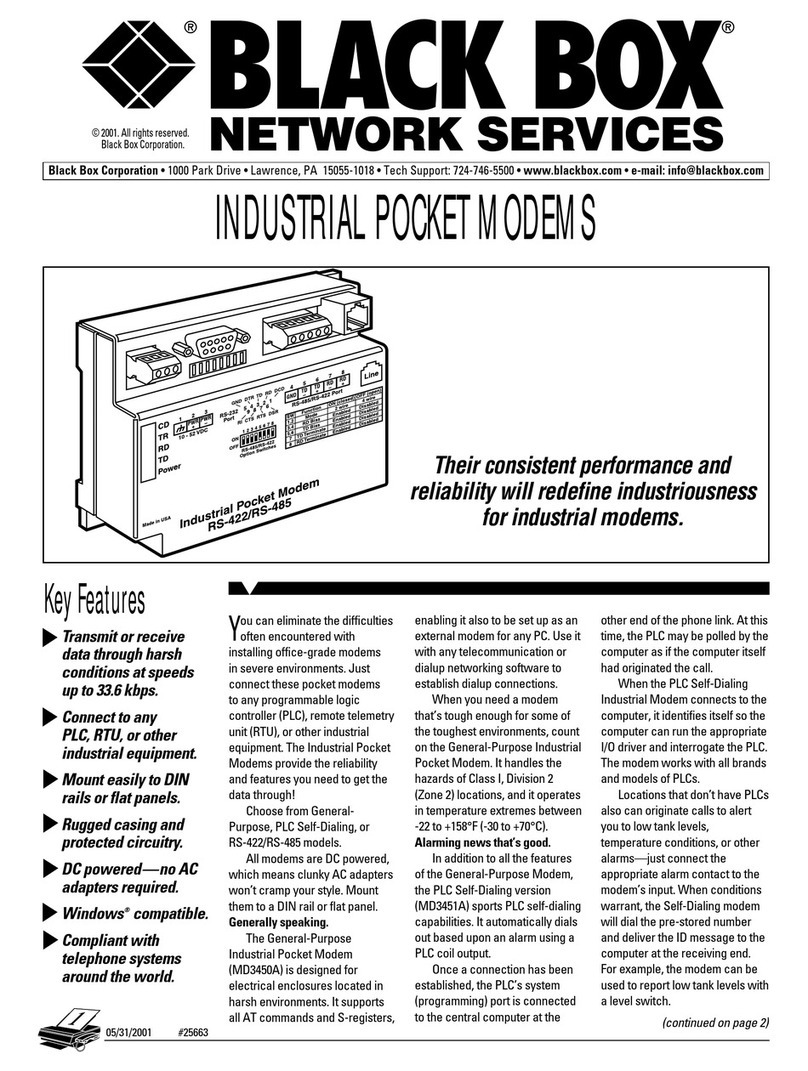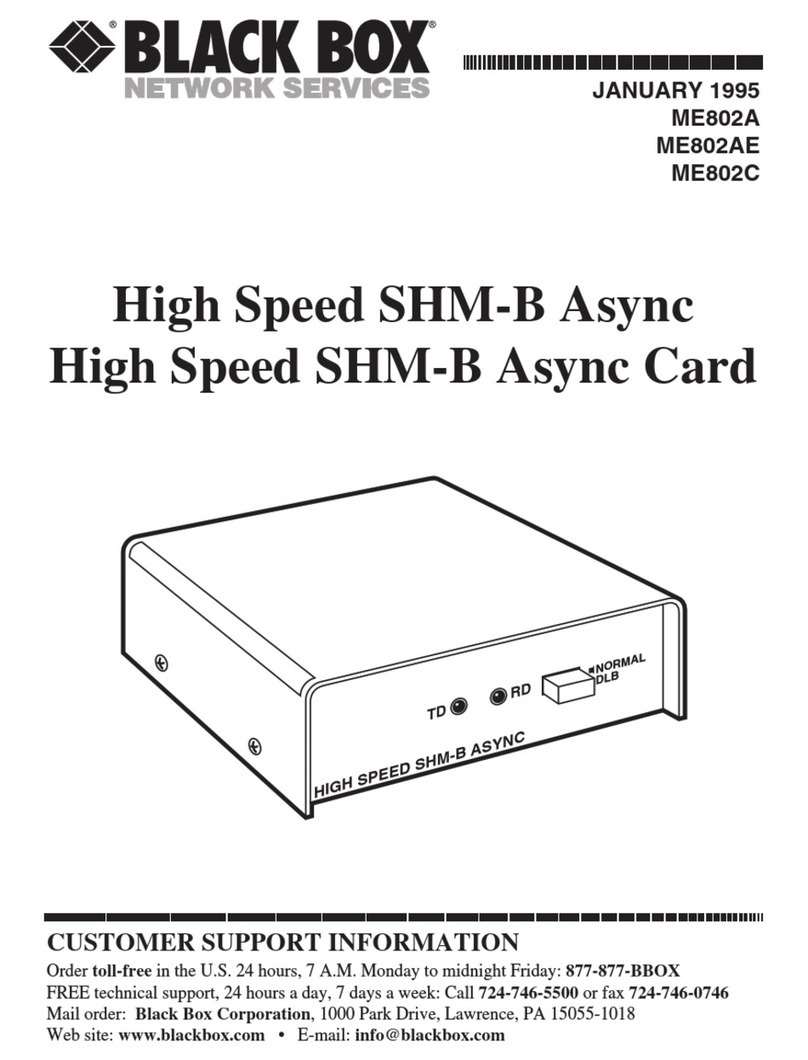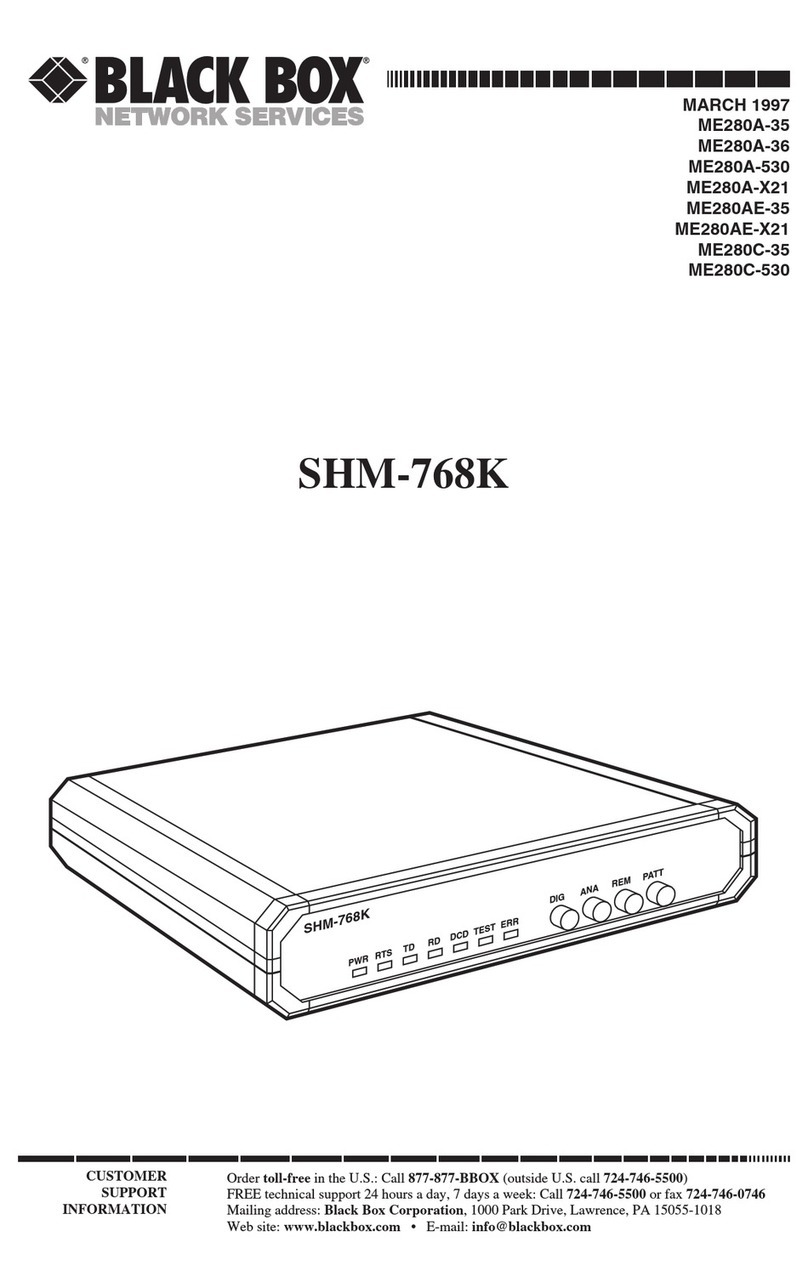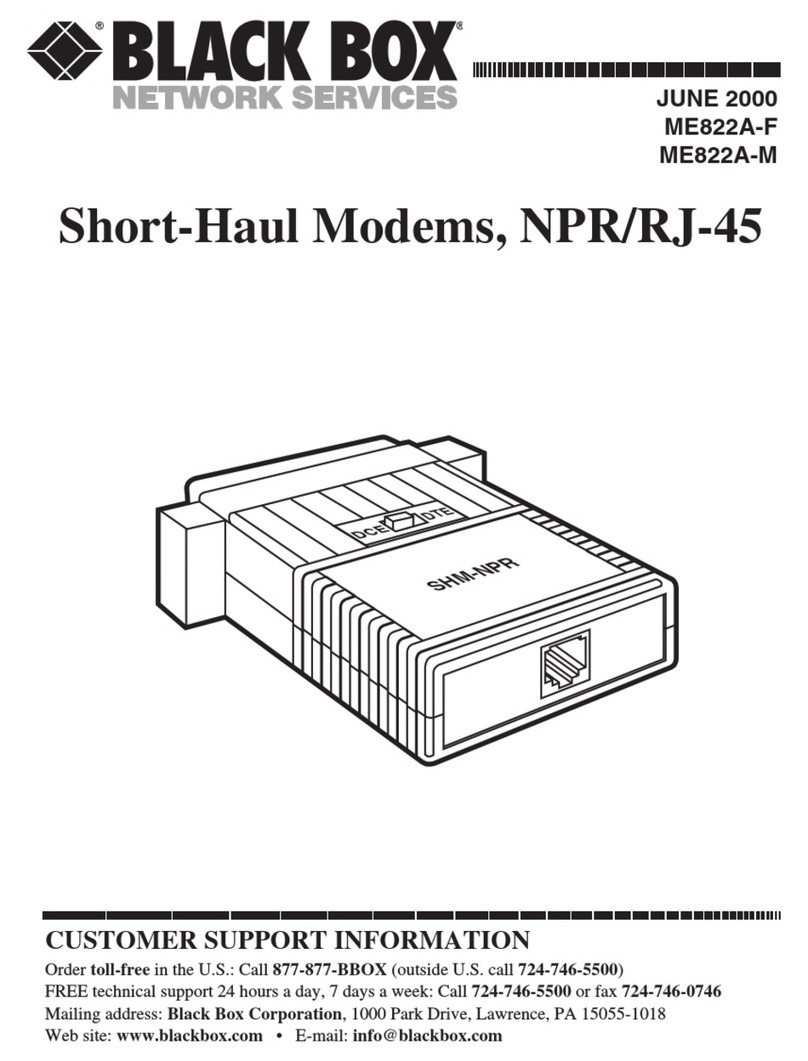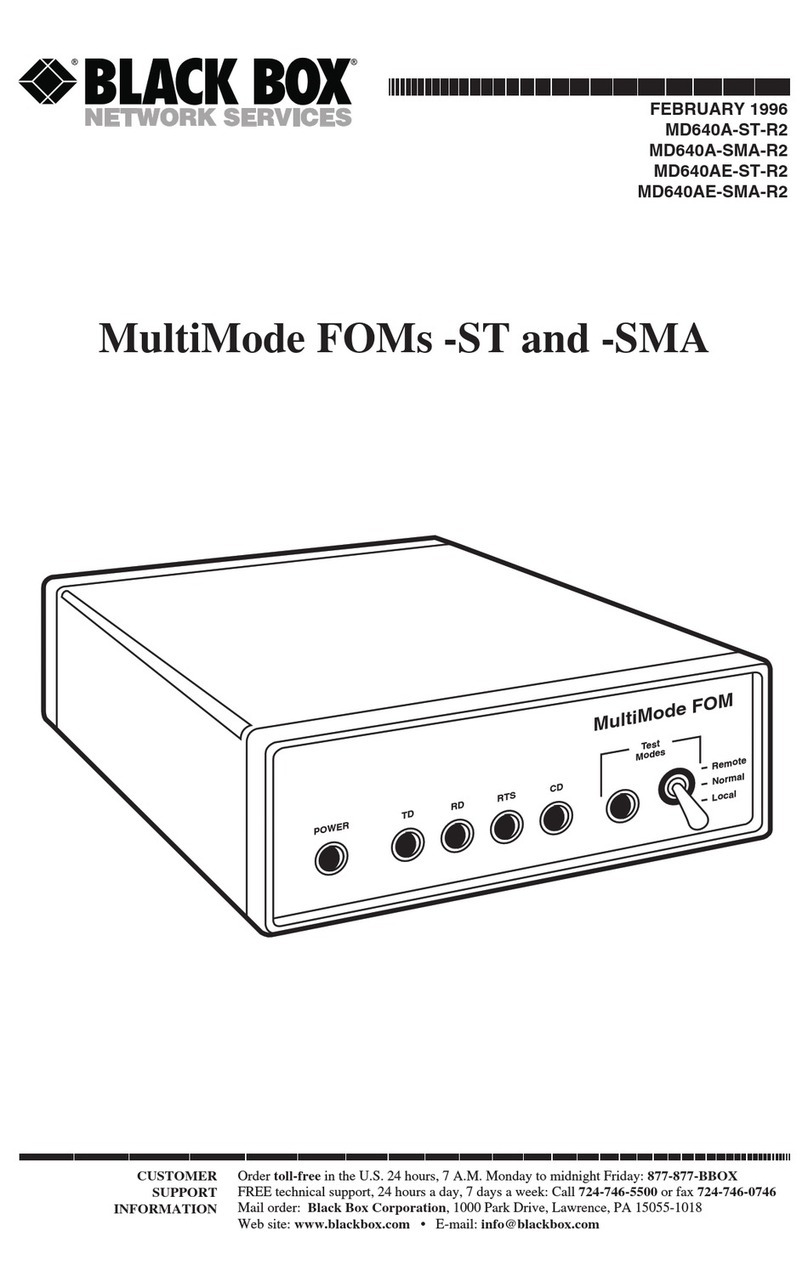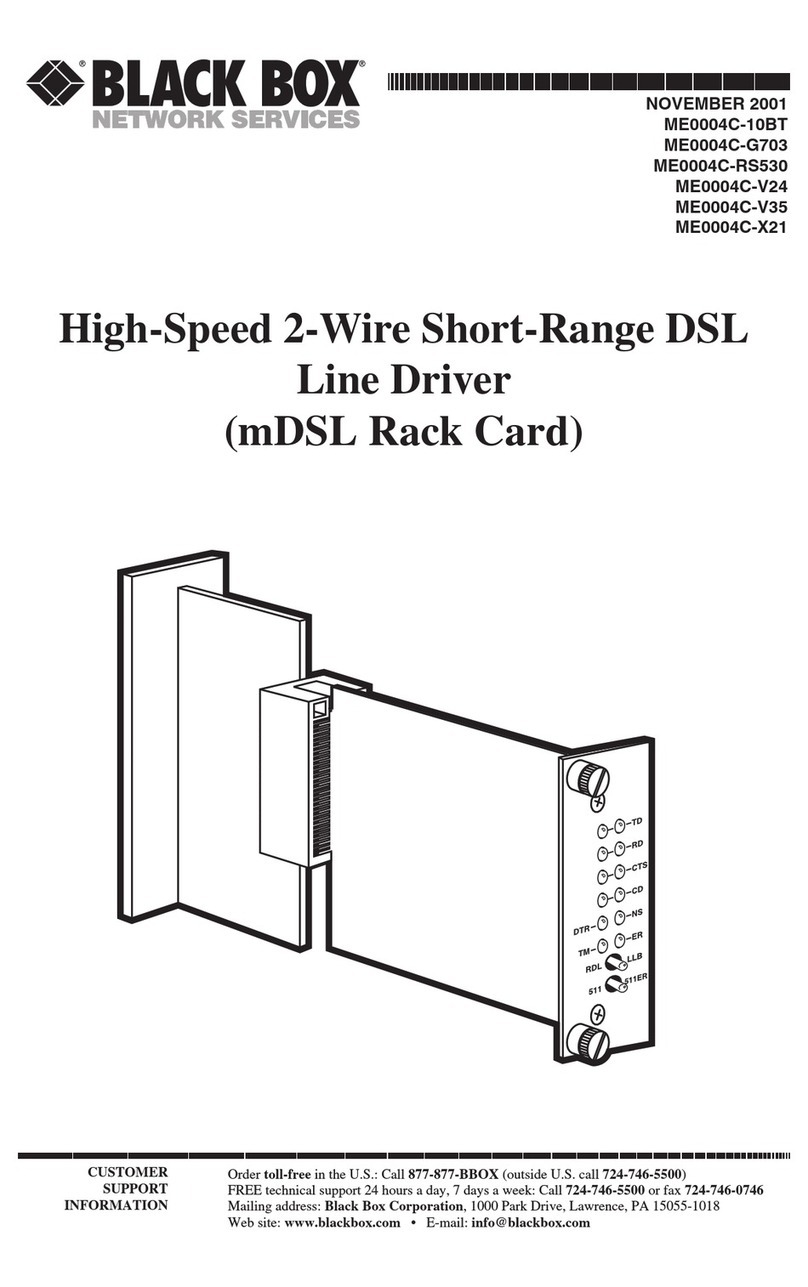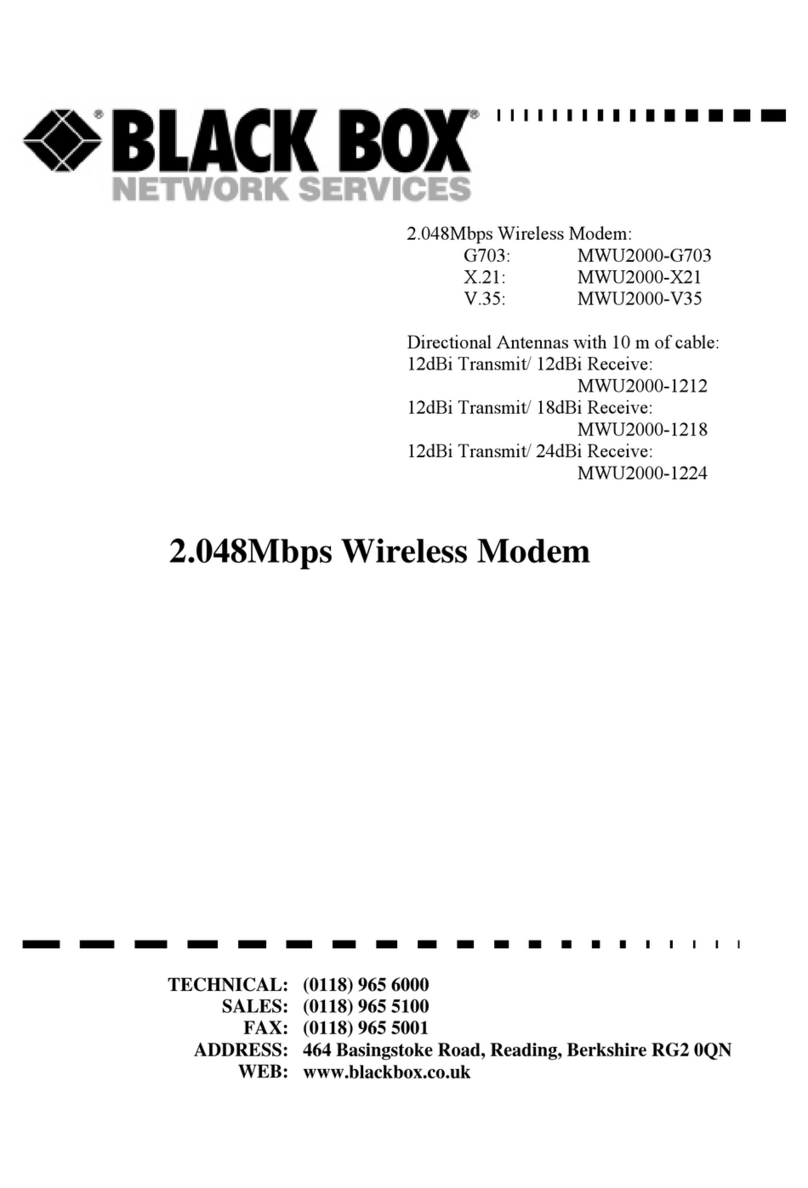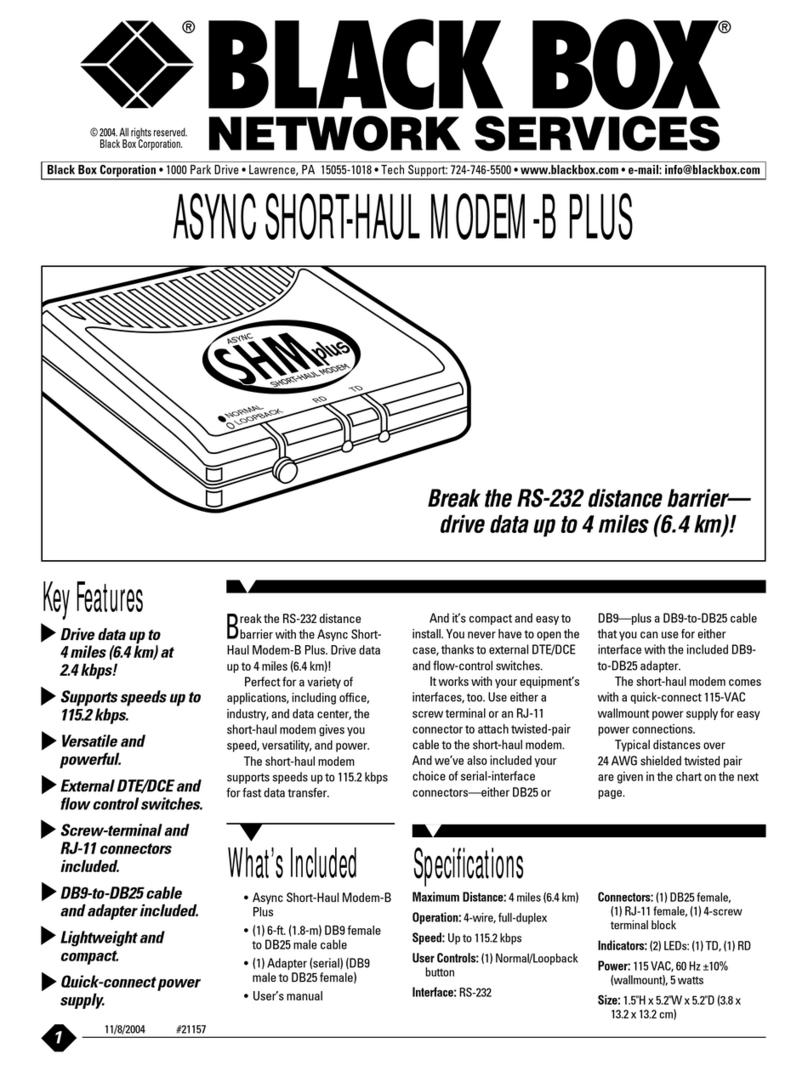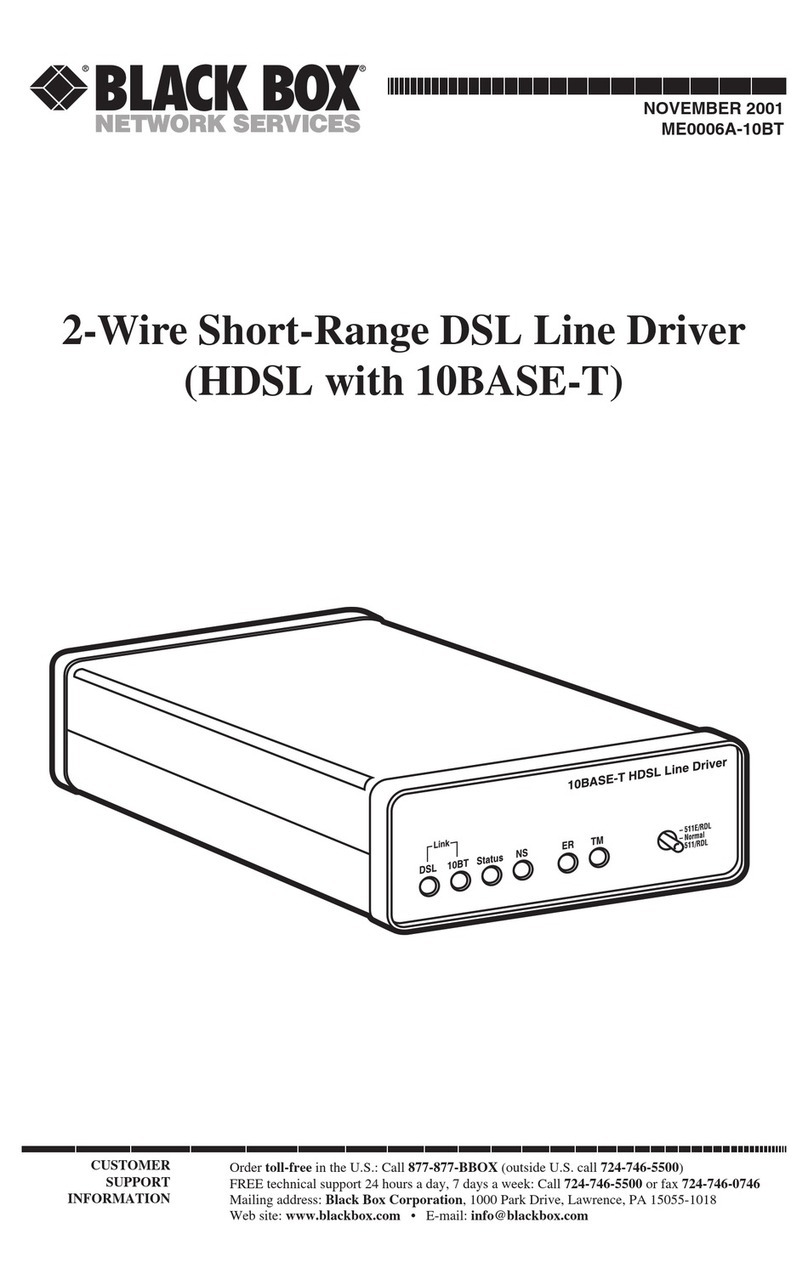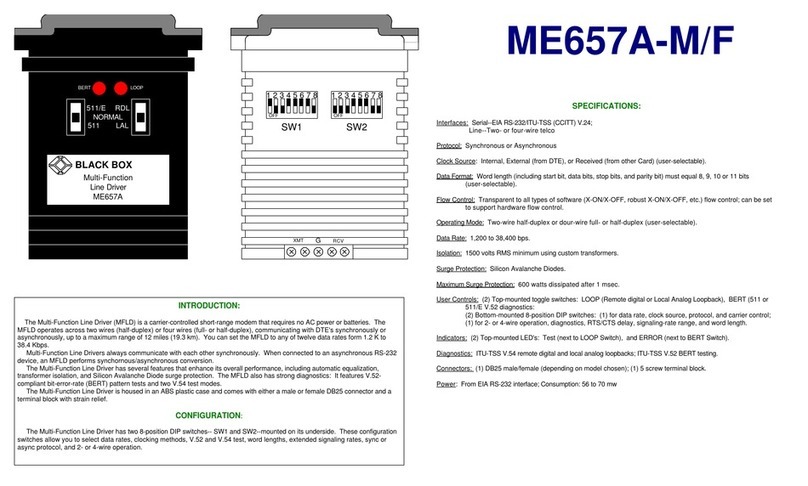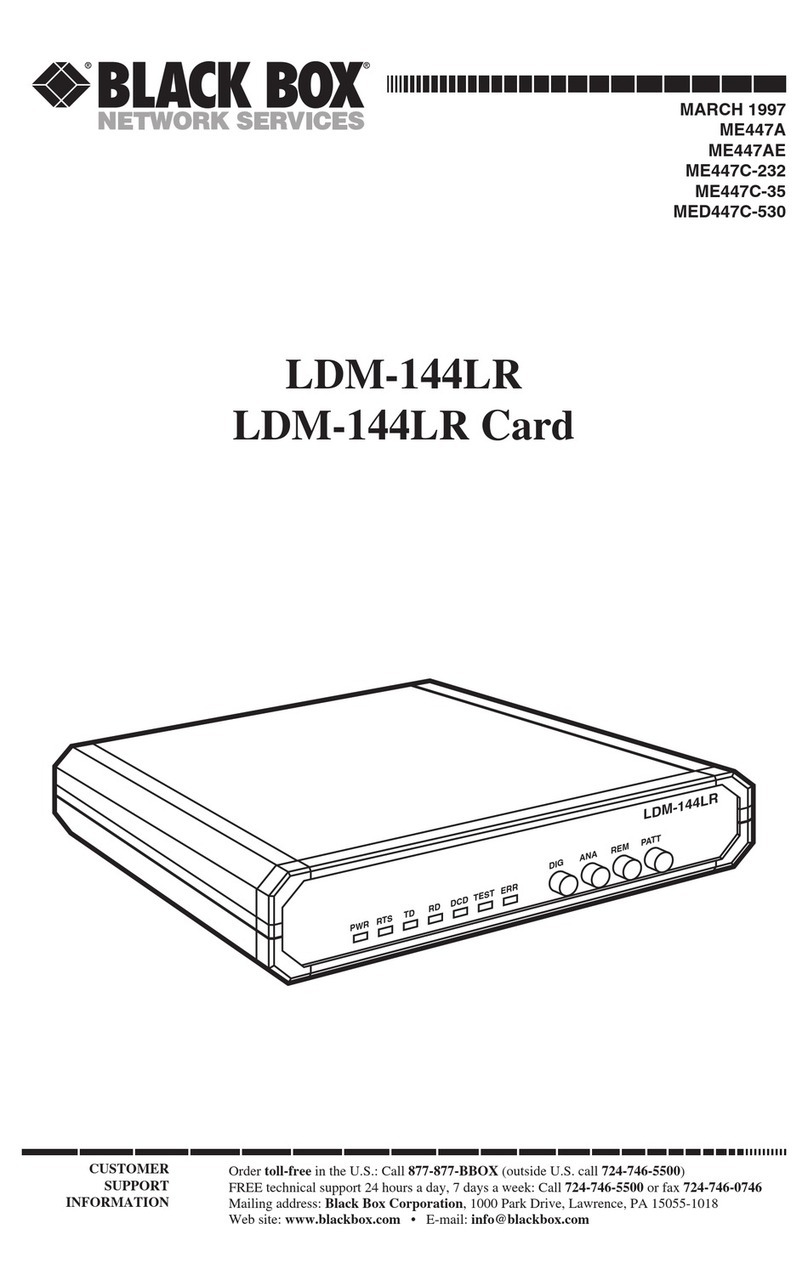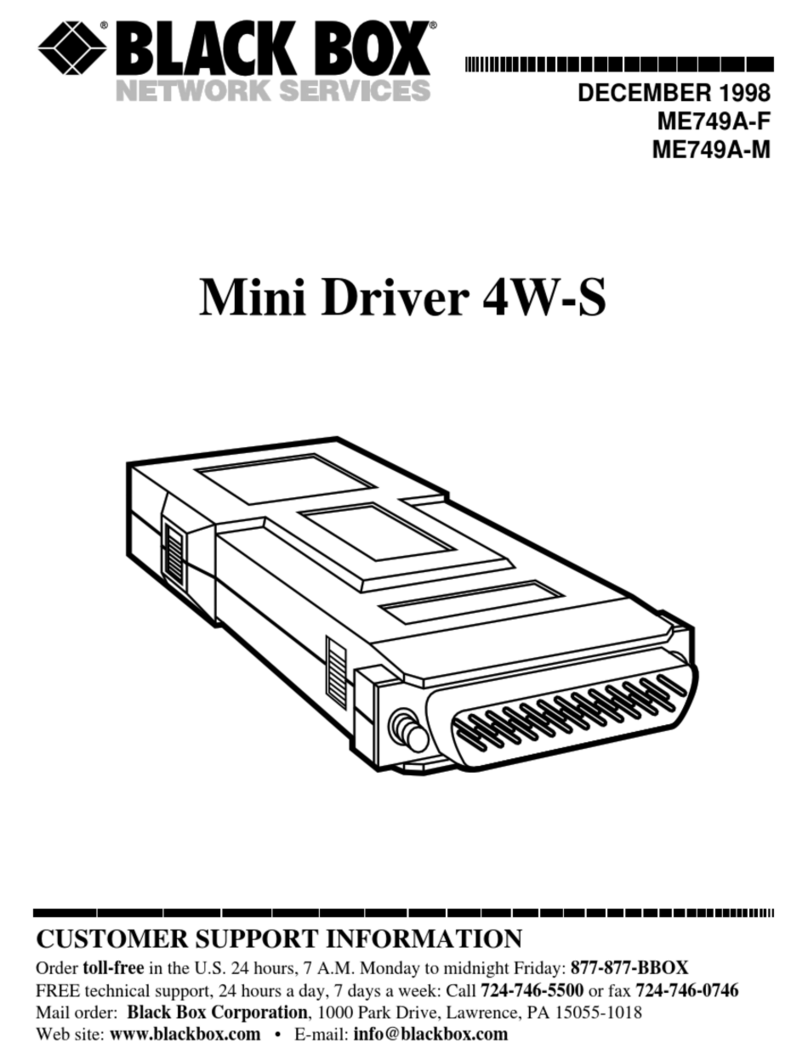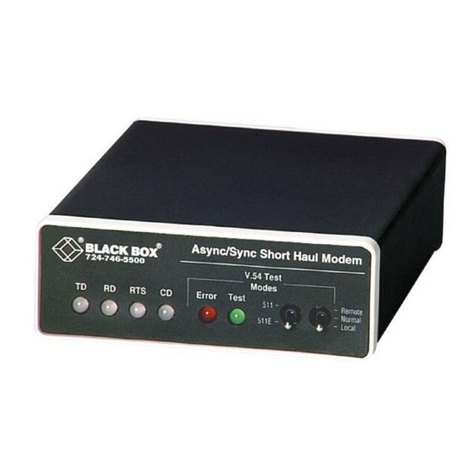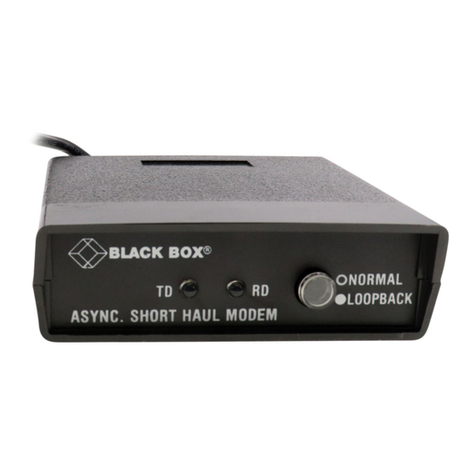Manual of VDSL2 Mini MEG101AE-R4 Page #4
http://www.black-box.eu
_____________________________________________________________________________
MEG101AE-R4 Setup Steps
MEG101AE-R is a Point to Point Ethernet bridge using simple telephony wires as a
media. MEG101AE-R offers you two LAN 10/100 Mbps Ports. Therefore MEG101AE-R
is a fully switched L2 device.
To get started, unpack the device. Only use the included power supply. Do not mix this
power supply up with power supplies from older MEG101 releases. Followed by
unpacking these are your steps to get the line up and running:
a.) Configure one device to be installed on side A to be the Transmitter (TM)
Set DIP Switch #1 (Mode) to ON.
b.) Configure one device to be installed on side B to be the Receiver (RCV)
Set DIP Switch #1 (Mode) to OFF.
c.) Leave the other DIP Switches #2 to # in factory default (OFF-OFF-OFF)
c.) Connect your 2 wire route to the LINE Port by either using the RJ11 (middle pins) or
the terminal block.
d.) Connect the power supplies and wait for the LINE LED to light up.
Maybe you experience one or the other of the following:
1.) If you experience that the line is unstable (LINE LED is on for some minutes, then
again off for some seconds, then again on etc…), change DIP Switch #3 (SNRM)
to ON. Therefore you need to repower both units.
2.) If you experience Network dropouts, change DIP Switch # (Interleave) to ON.
Therefore you need to repower both units.
3.) If you experience interferences or bad audio quality on nearby telephony
transmissions, change DIP Switch #2 (Band) to ON. Therefore you need to
repower both units.
The maximum bandwidth of MEG101AE-R is 100Mbps symmetrical up to a cable length
of 300- 00m. How many meters exactly mainly depends on your wire diameter, quality,
number of interconnects and more.
The maximum cable length of MEG101AE-R is up to 3000m (good and thick cables). But
for longer cables (>300- 00m) the bandwidth is lower and asymmetrical. See page 13 for
a performance/reach table.
Avoid using telephony RJ11 ribbon cables. These cables are built with using very
low diameter stranded cables. Using them will mean that bandwidth is lower and
reach is shorter!