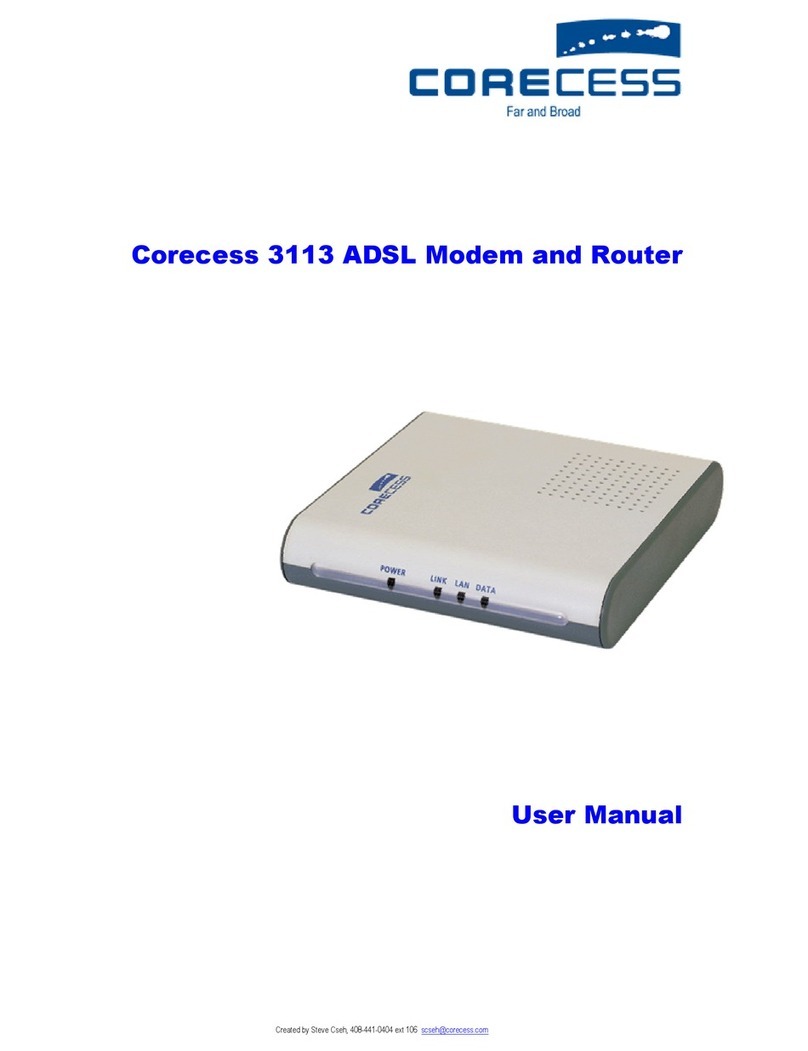Corecess 3213 User manual
Other Corecess Modem manuals
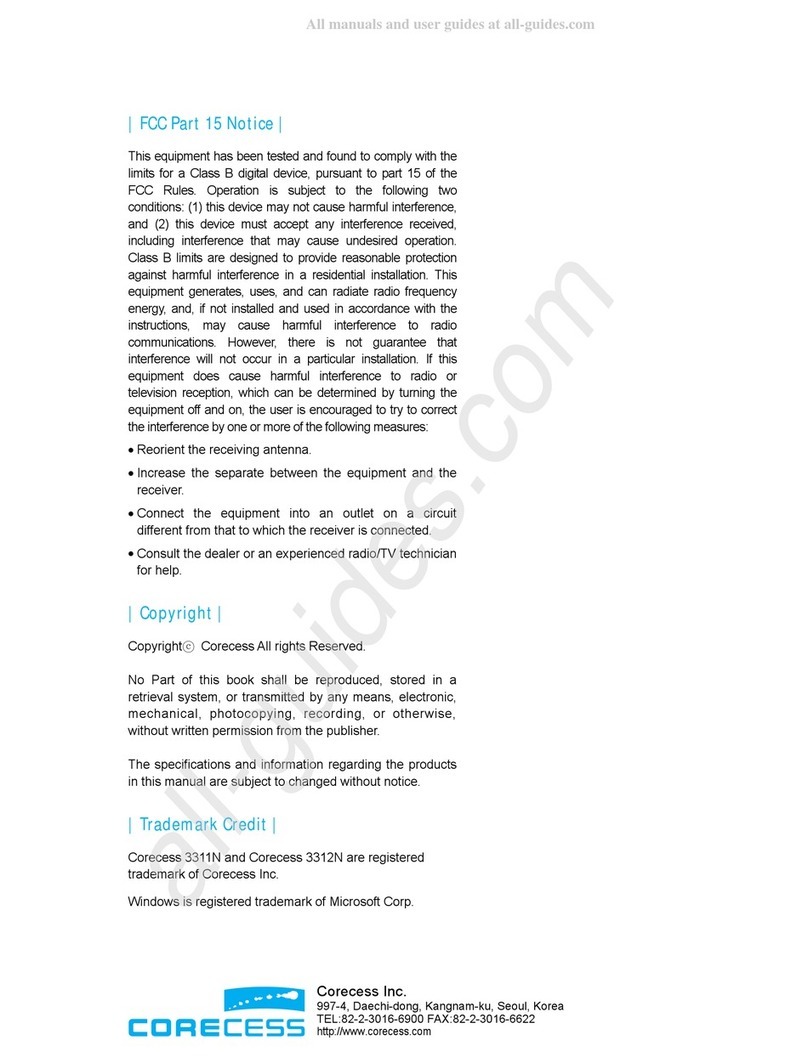
Corecess
Corecess 3311N User manual
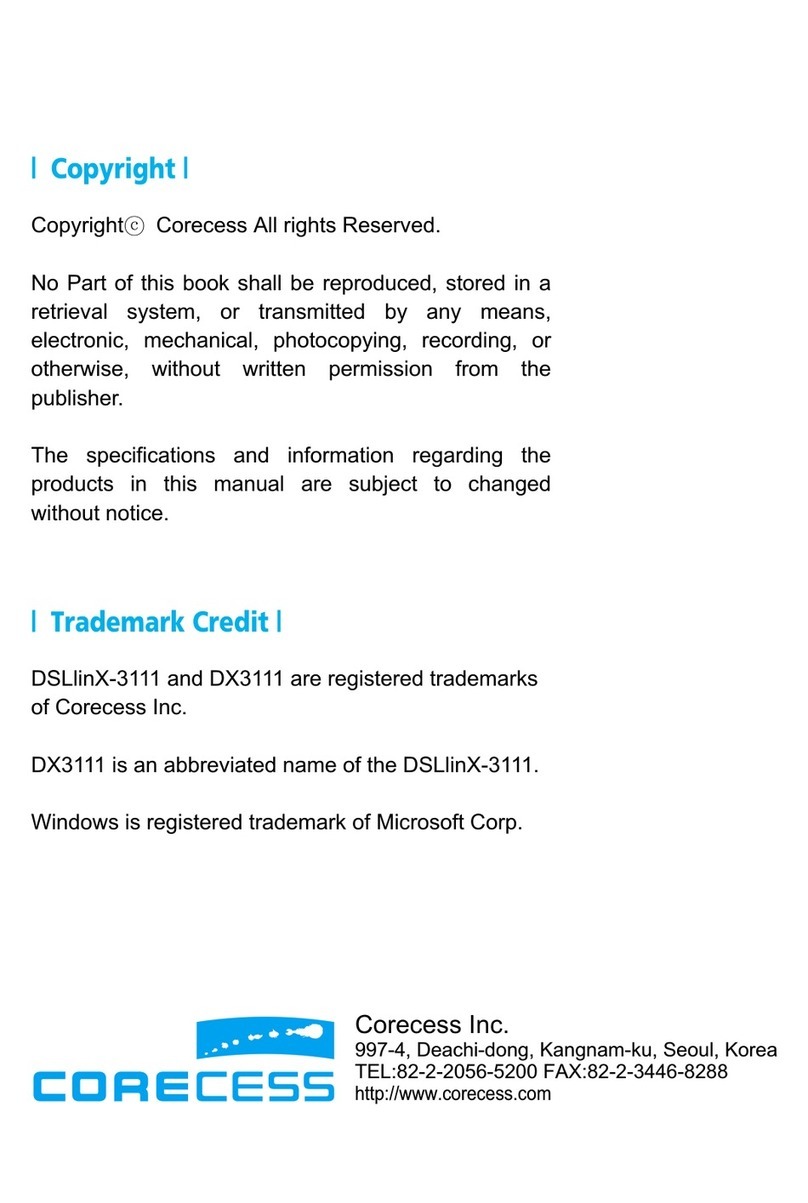
Corecess
Corecess DX3111 User manual

Corecess
Corecess 3221 User manual

Corecess
Corecess 3213 User manual

Corecess
Corecess 3311N User manual

Corecess
Corecess 3311 User manual

Corecess
Corecess 3213 User manual
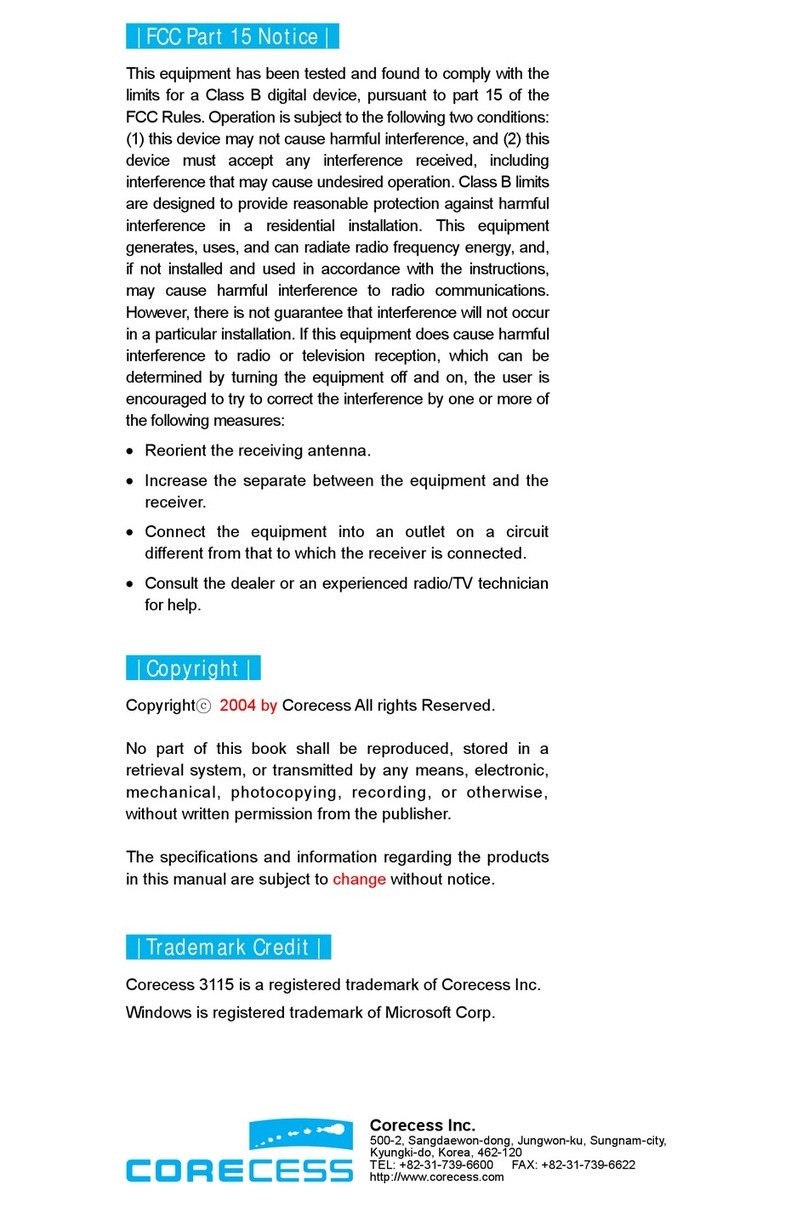
Corecess
Corecess Corecess 3115 User manual

Corecess
Corecess 3312 Operating instructions
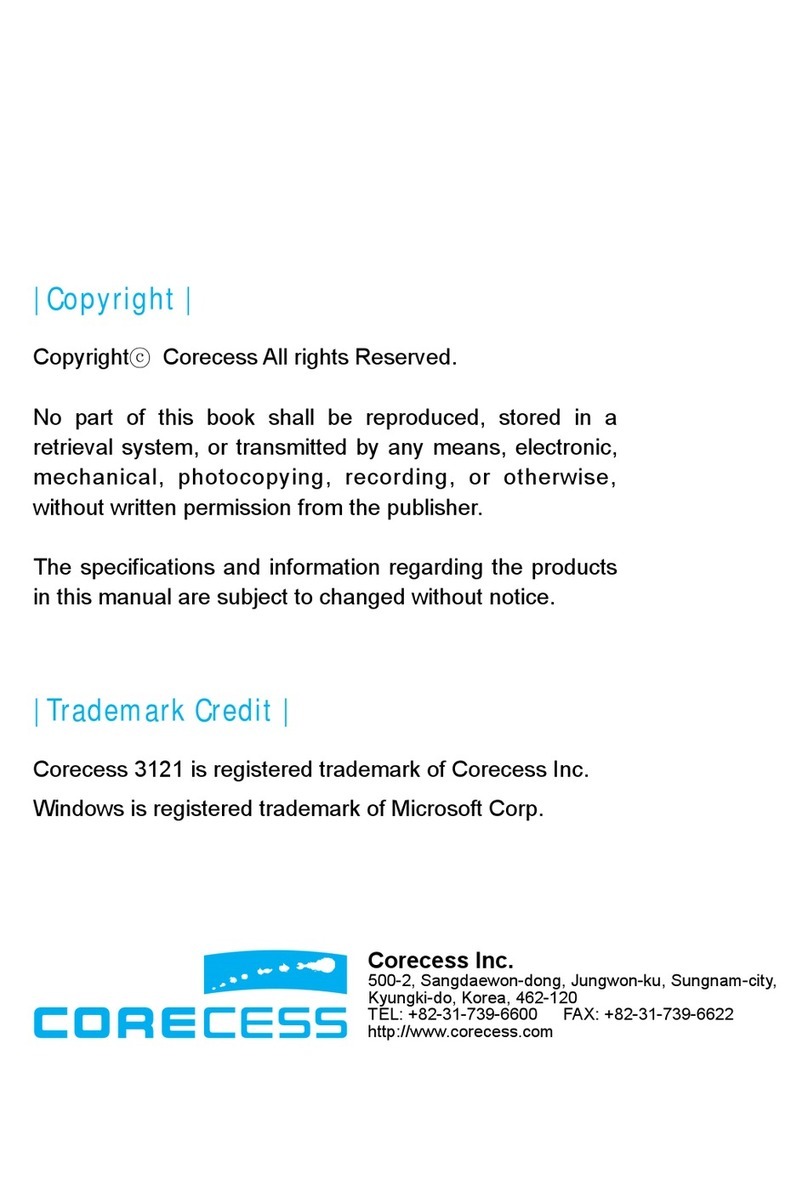
Corecess
Corecess 3121 User manual