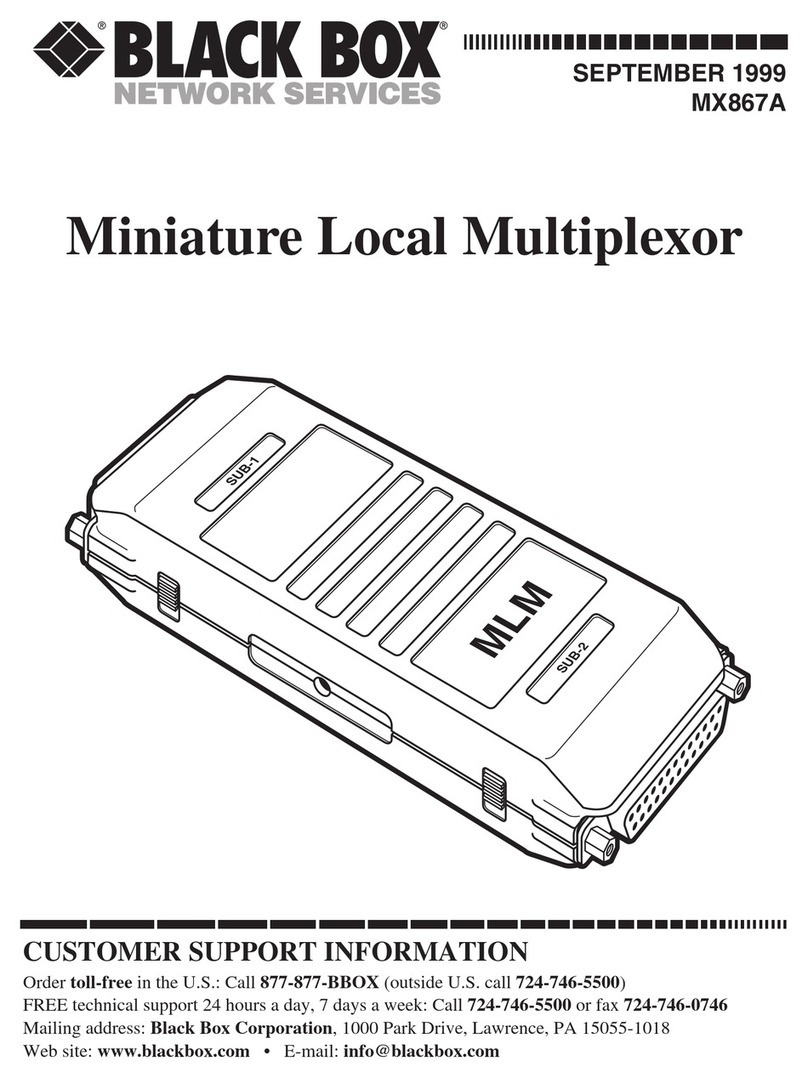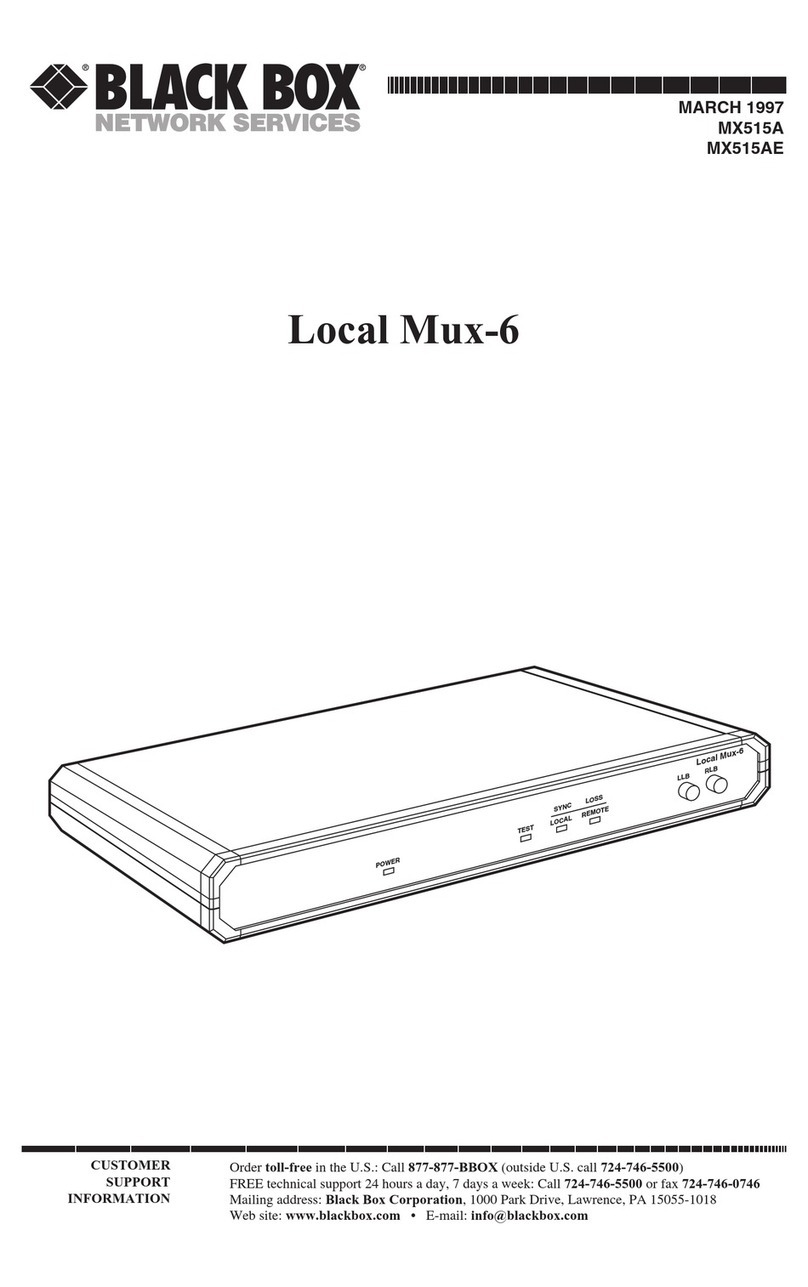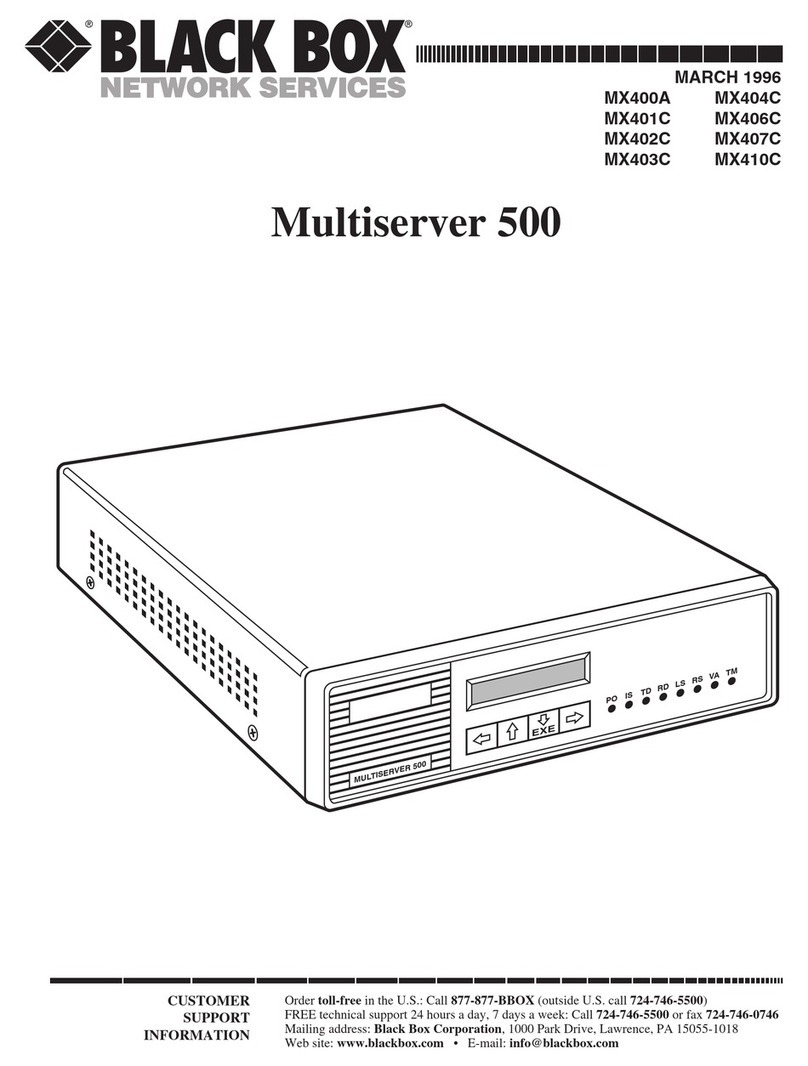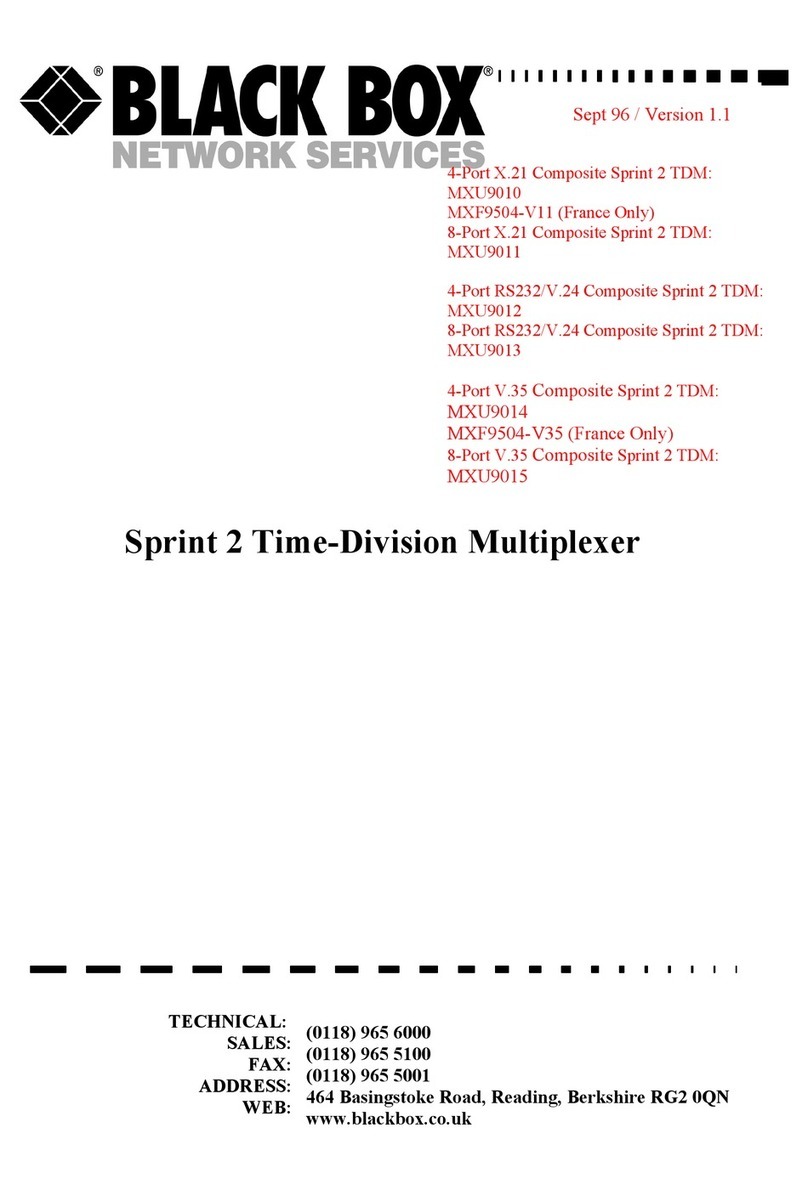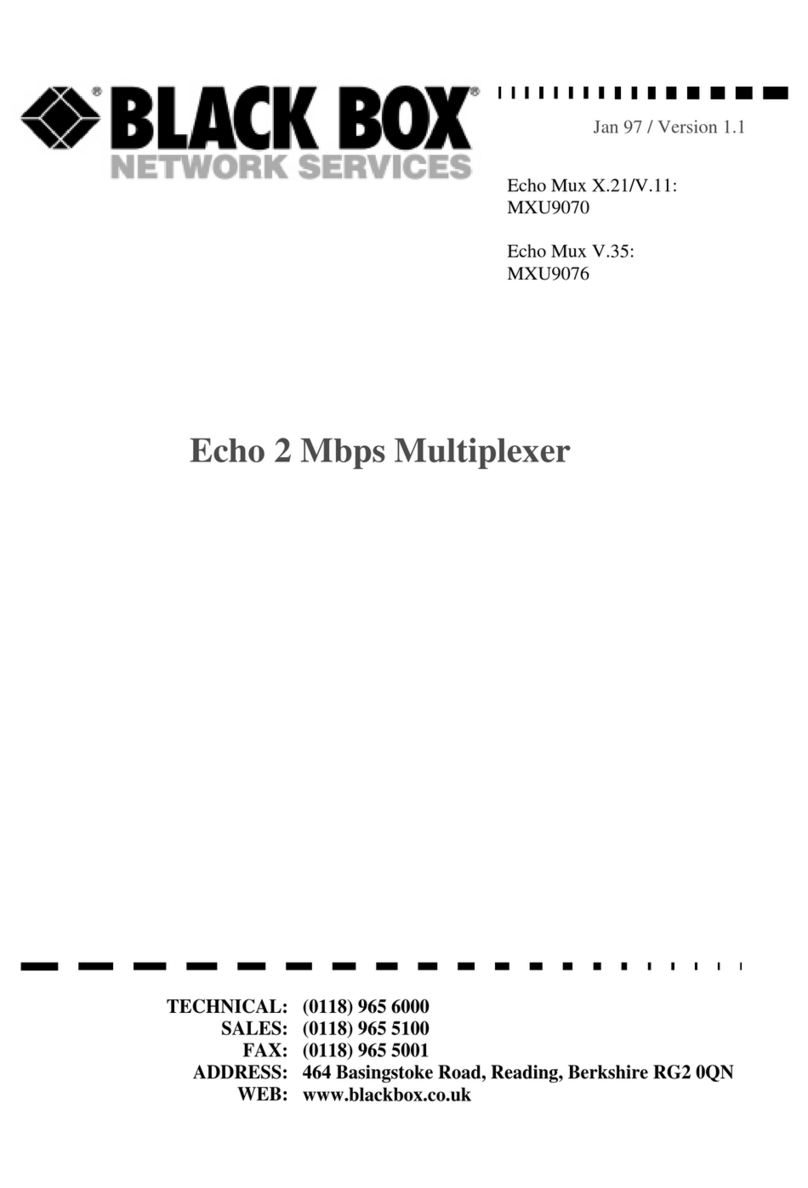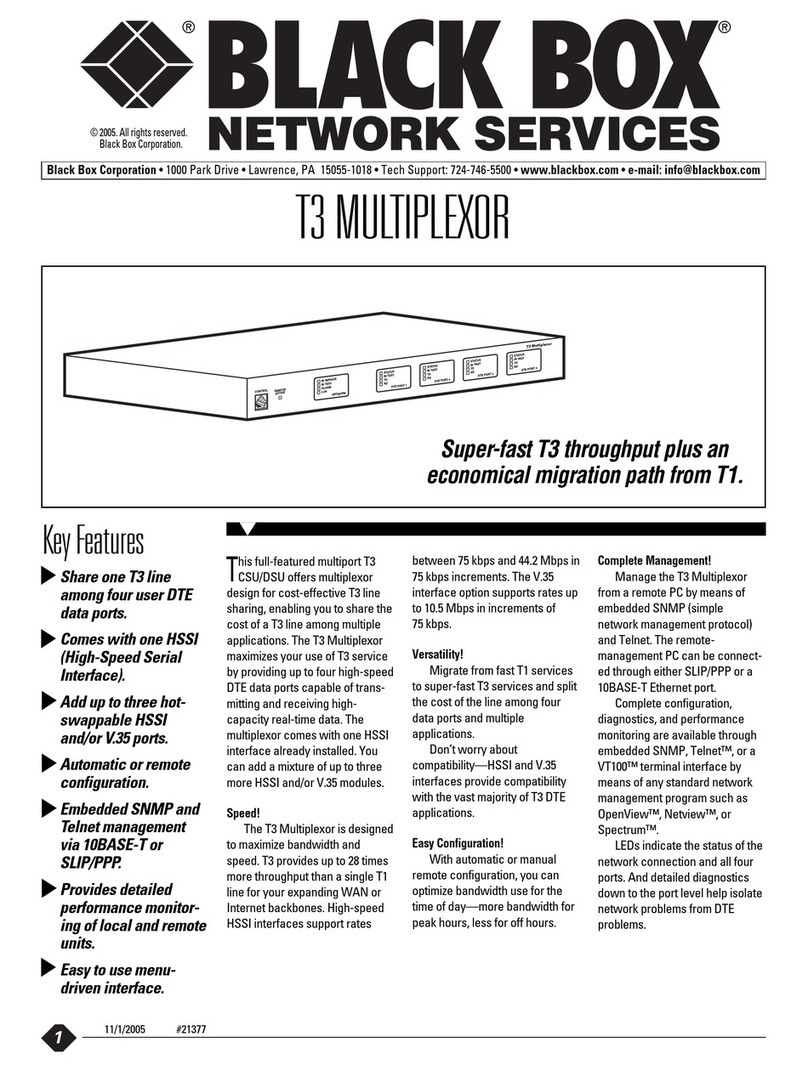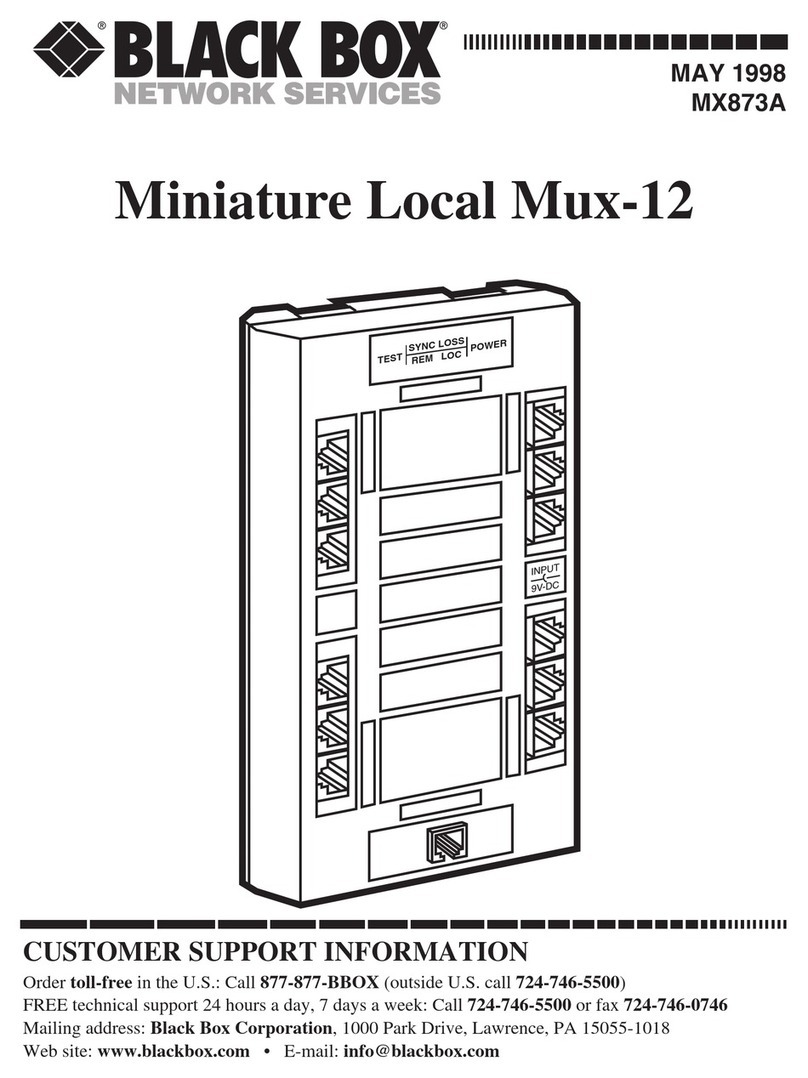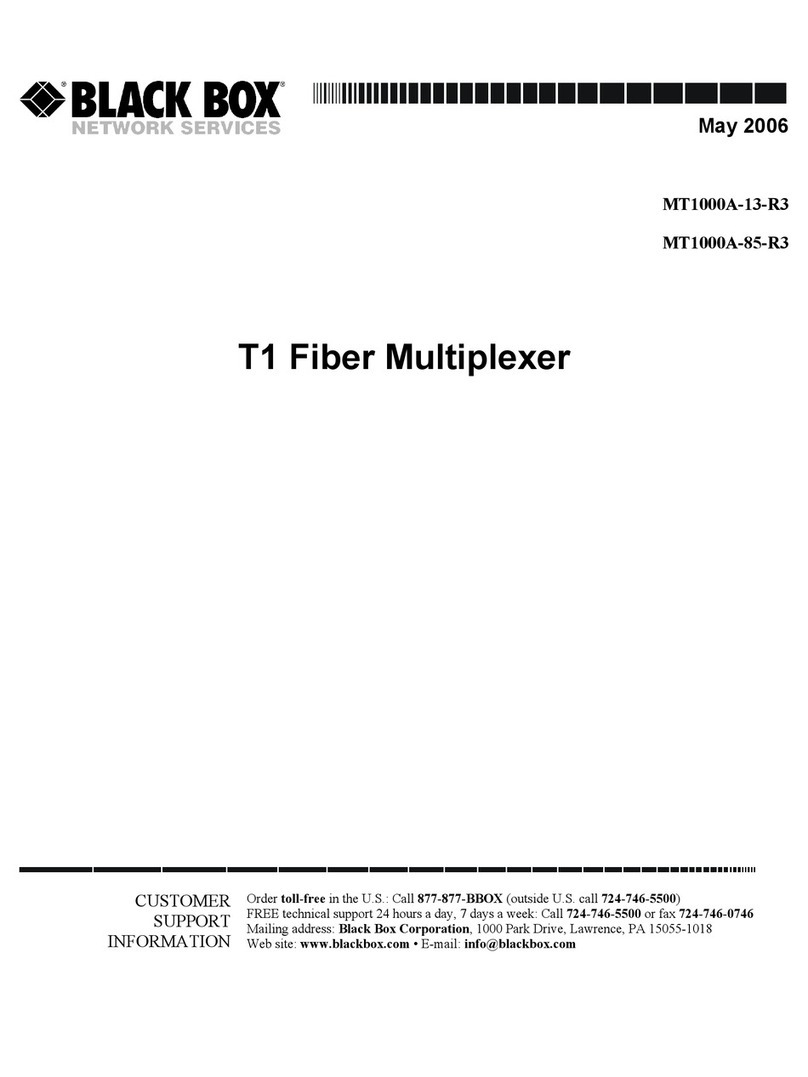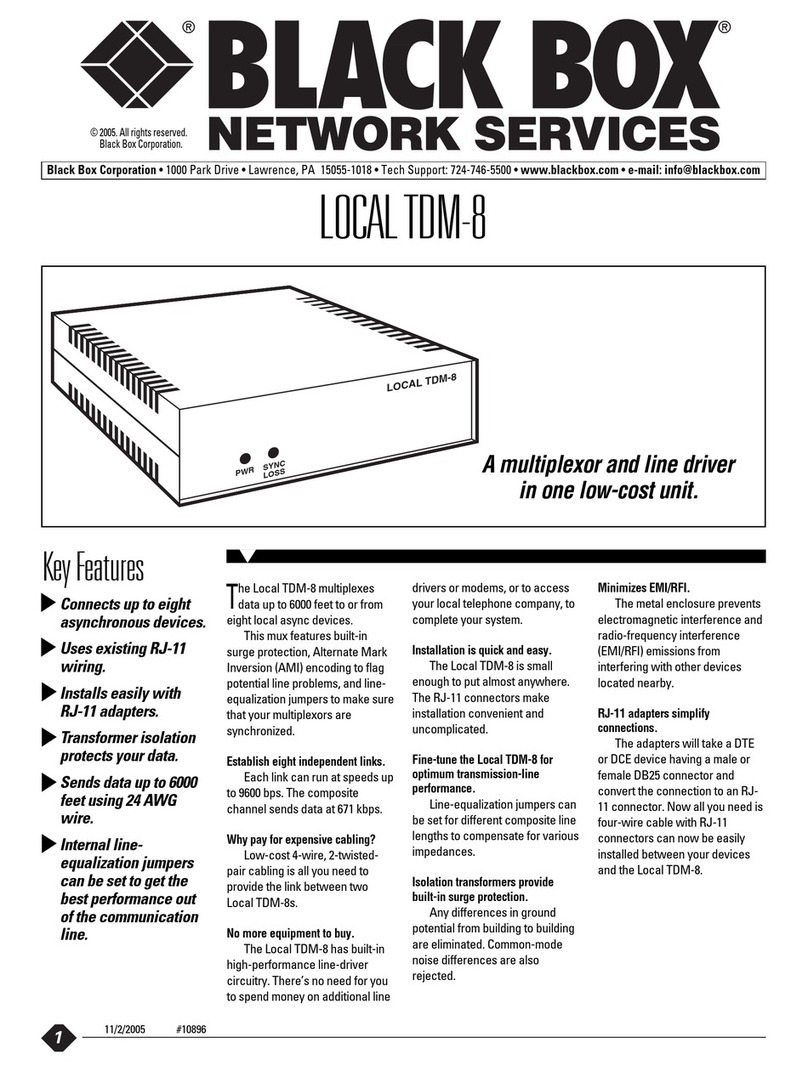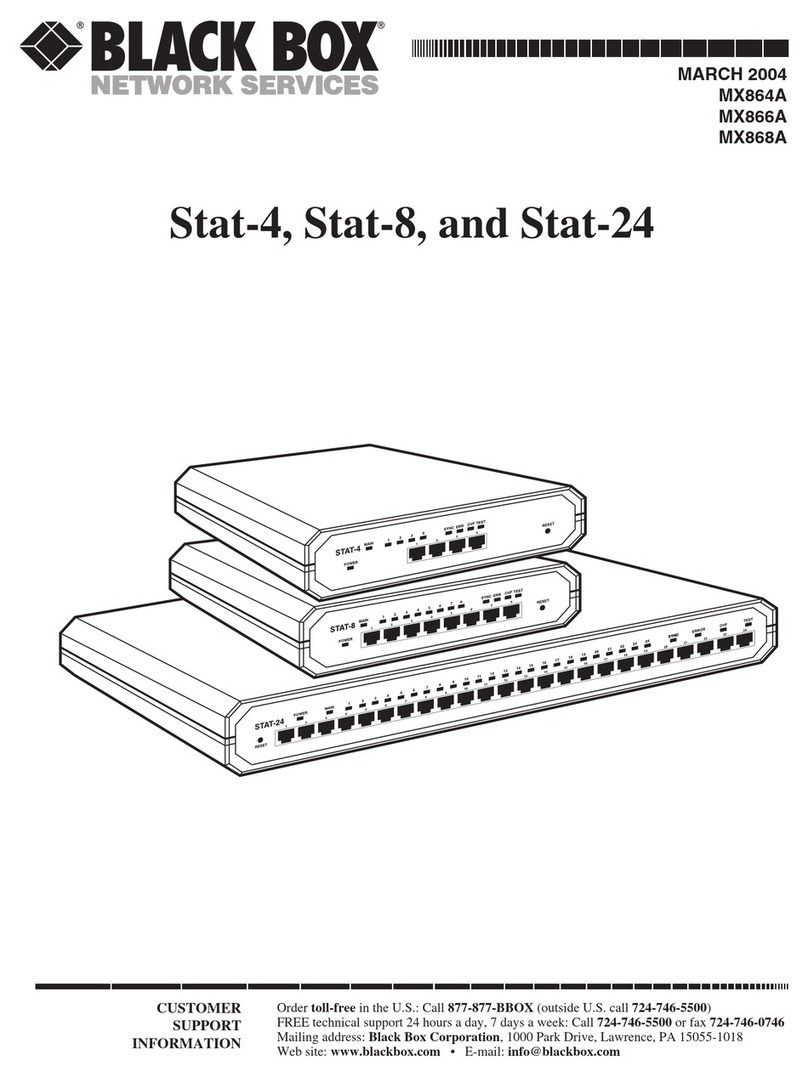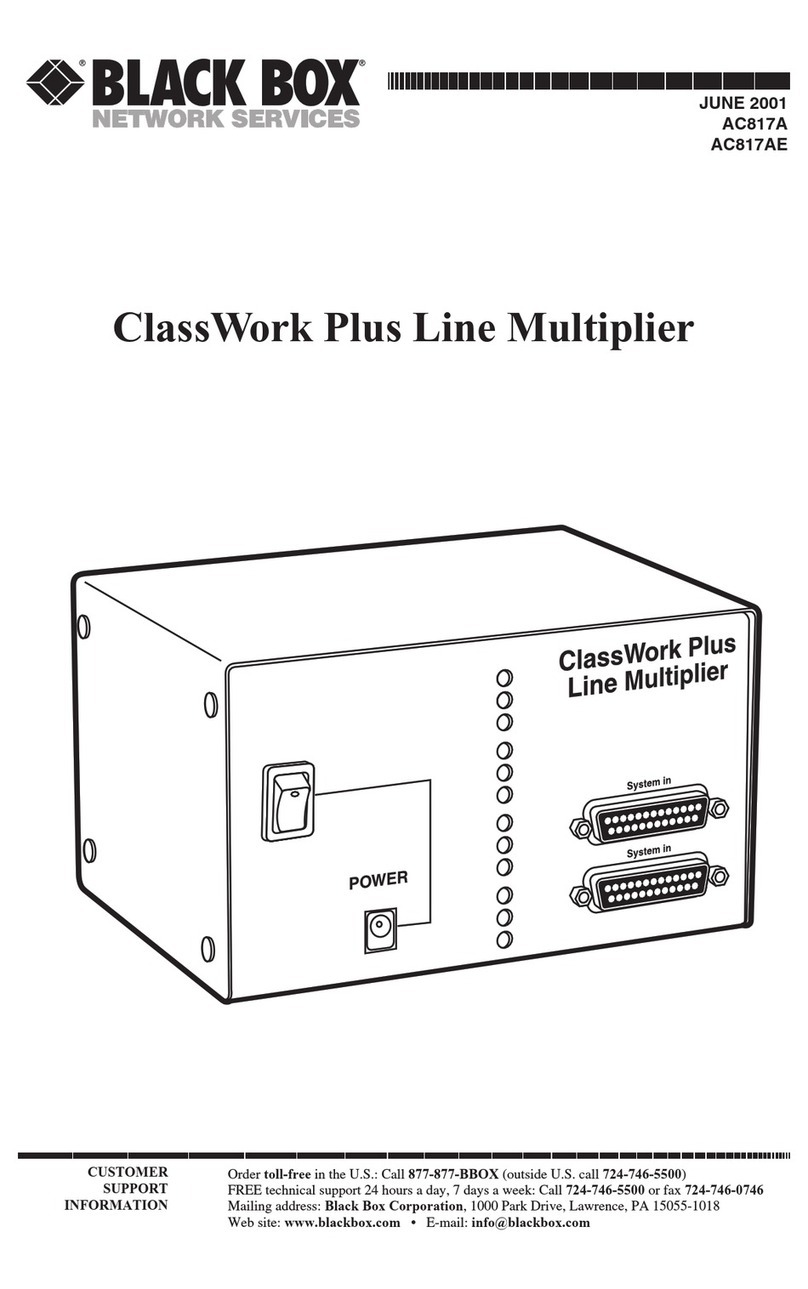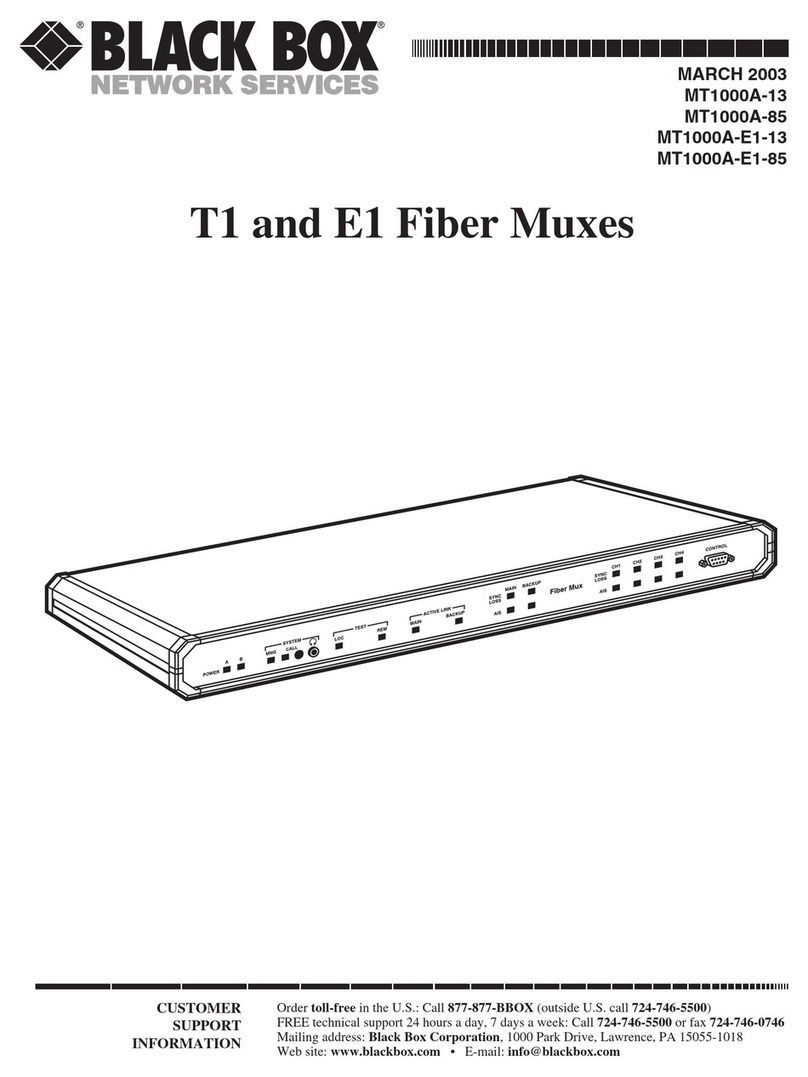FEATURES
• Provides fast data transfer over dialup
or leased lines.
• Connects up to 8 or 16 async terminals
to one host.
• Allocates bandwidth in order to make
better use of line capacity.
• Use in pairs for a complete connection.
• Supports loopback tests.
• Select a V.35 or RS-232 interface.
OVERVIEW
Finally—a multiplexor that’s fast enough to keep up
with you! The Esprit Stat Mux, when used with your dialup
modems and leased lines, delivers a Composite throughput
of 64 kbps (for the 8-channel models) or 256 kbps (for the
16-channel model).
Channel speeds are fast, too—up to 38.4 kbps for the
8-channel models, 115.2 kbps for the 16-channel model—
up to a maximum aggregate data-input rate of 307.7 kbps
or 1.84 Mbps.
This mux is perfect for UNIX®applications where each host
computer has many terminals. Depending on the model you
order, you can link up to 8 or 16 RS-232 or 8 V.35 async
terminals to one host.
Unrestricted speed conversions are also possible by setting
different data rates at the local and remote sites. Individual
channels can be looped back locally or from the remote mux.
Unlike ordinary time-division multiplexors that use fixed
frames with data positioned in each frame, the Esprit Stat
Mux works as a statistical multiplexor that uses variable-
length frames. The mux buffers and organizes each channel’s
data before sending it, and dynamically allocates bandwidth
among active terminals so the length of frames matches the
input data streams and there’s no wasted line capacity.
The back-panel Composite port is set up as a DTE interface.
It can either provide internal clocking up to 256 kbps (MX9074
only) or accept external clocking. The Composite link can also
be put in local loopback mode, looping all data back to the
receiver. Use this link, for instance, to control an ISDN terminal
adapter or a dialup modem, and switch it off when there’s no
data flow.
Configure the mux from either end of the link using a
terminal or a PC running an emulation package. You use
menu-driven selection screens to scroll through and choose
your configuration settings. Once chosen, your settings store
in nonvolatile memory and return each time you power up
the Esprit Stat Mux.
Other features include flash programming and static-
tolerant interface components.
These muxes must be used in pairs.
TECH SPECS
Aggregate Data Input (Maximum) — MX9070–MX9071: 307.7 kbps;
MX9074: 1.84 Mbps
Channel Data Rate (Maximum) — MX9070– MX9071: 38.4 kbps;
MX9074: 115.2 kbps
Channel Diagnostics — Local/remote QBF and data loopbacks
Clock Source — External/internal up to 256 kbps
Configuration — DCE
Data Format — 7- or 8-bit asynchronous data; Odd, even, or no parity;
1, 1.5, or 2 stop bits; formats may be set differently for local and
remote units
Link Control — DTR dialing for modem
Multiplexing Technique — Packet-interleaved variable frame
Sync Data Rates (Link Rate) — MX9070–MX9071: Up to 64 kbps;
MX9074: Up to 256 kbps
Transmission Modes — HDLC, with 16-bit CRC and automatic
retransmission of error blocks
Interface — MX9070: V.35;
MX9071, MX9074: RS-232
Connectors — (8) or (16) RJ-45 female, (1) DB15 female Composite
Indicators — (3) LEDs: Carrier, Loop, and Error
Temperature Tolerance —
Operating: 32 to 104°F (0 to 40°C);
Storage: 14 to 140°F (-10 to +60°C)
Humidity Tolerance — 5 to 90%, noncondensing
Power — Internal power supply; 100– 240 VAC, 50–60 Hz
Size — 2.4"H x 17.2"W x 10.8"D (6.1 x 43.7 x 27.4 cm)
Weight — 6.6 lb. (3 kg)
Item Code
Esprit Stat Mux
8-Channel
V.35 MX9070
RS-232 MX9071
16-Channel
RS-232 MX9074
✦
Esprit Stat Mux
✦
(1) Composite port adapter cable
✦
A user’s manual
WHAT‘S INCLUDED