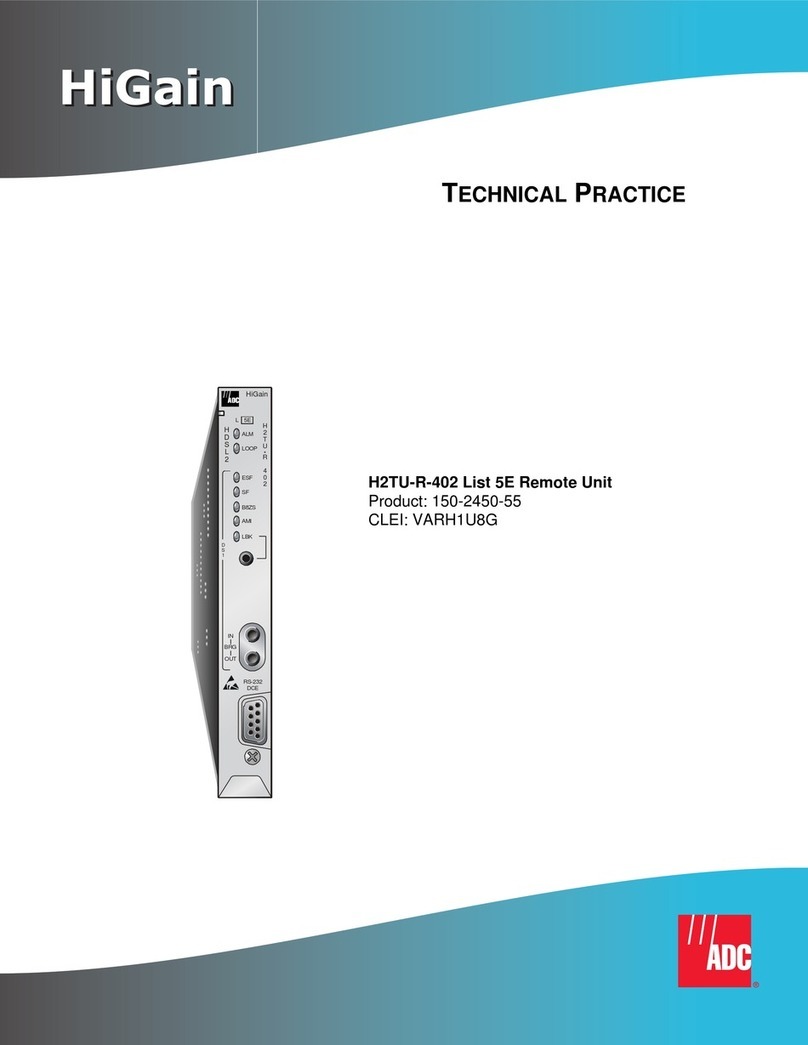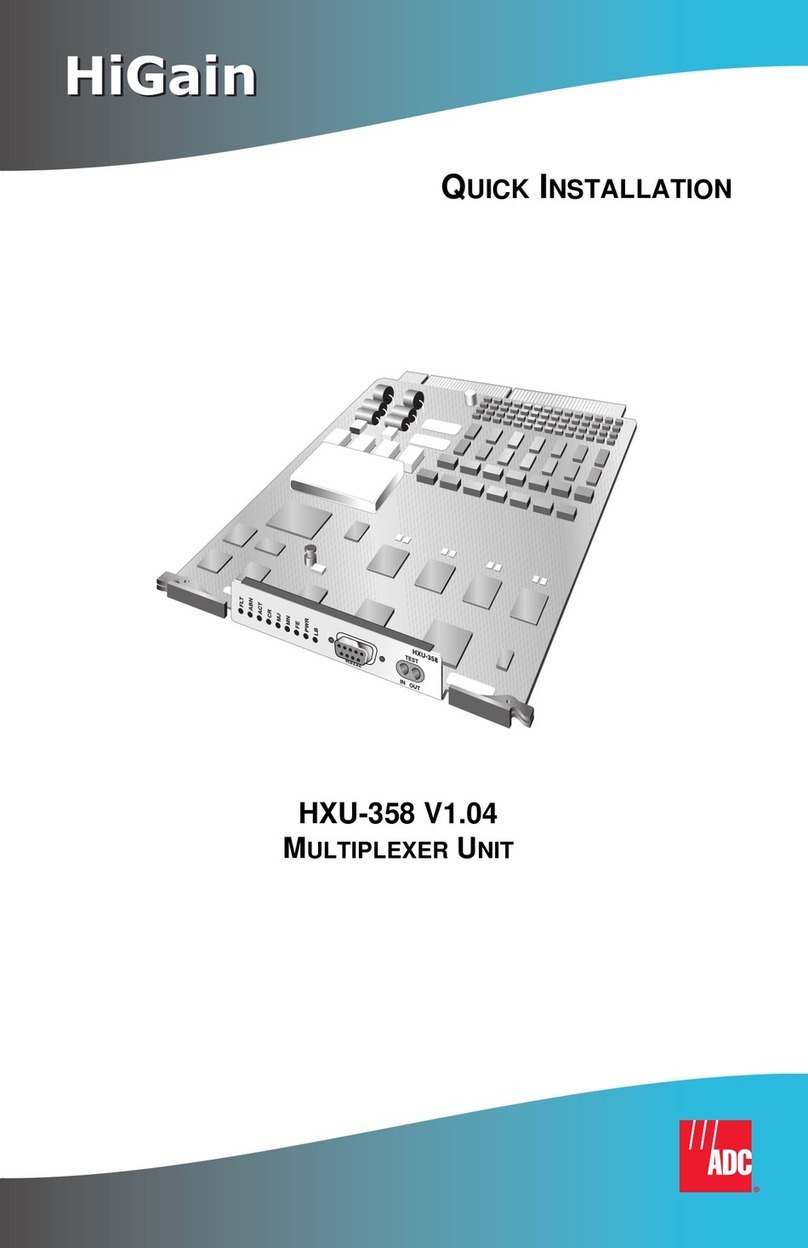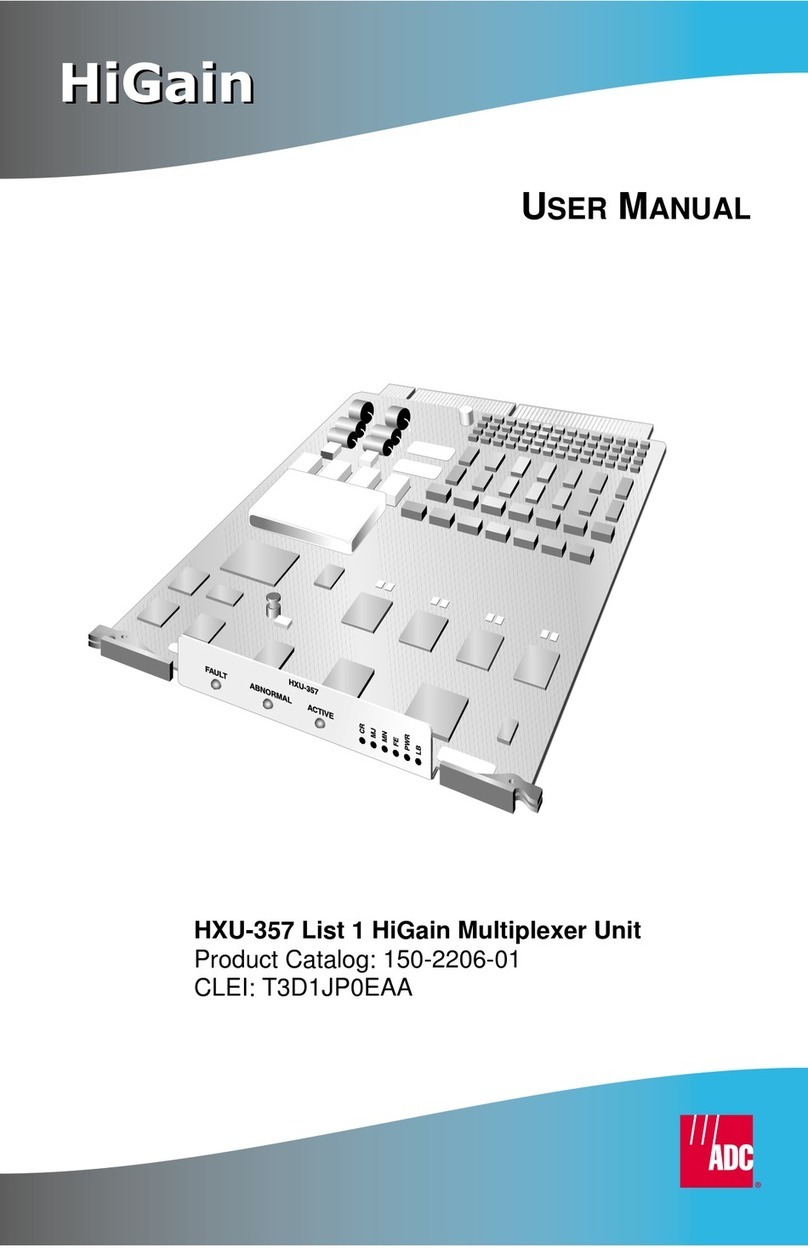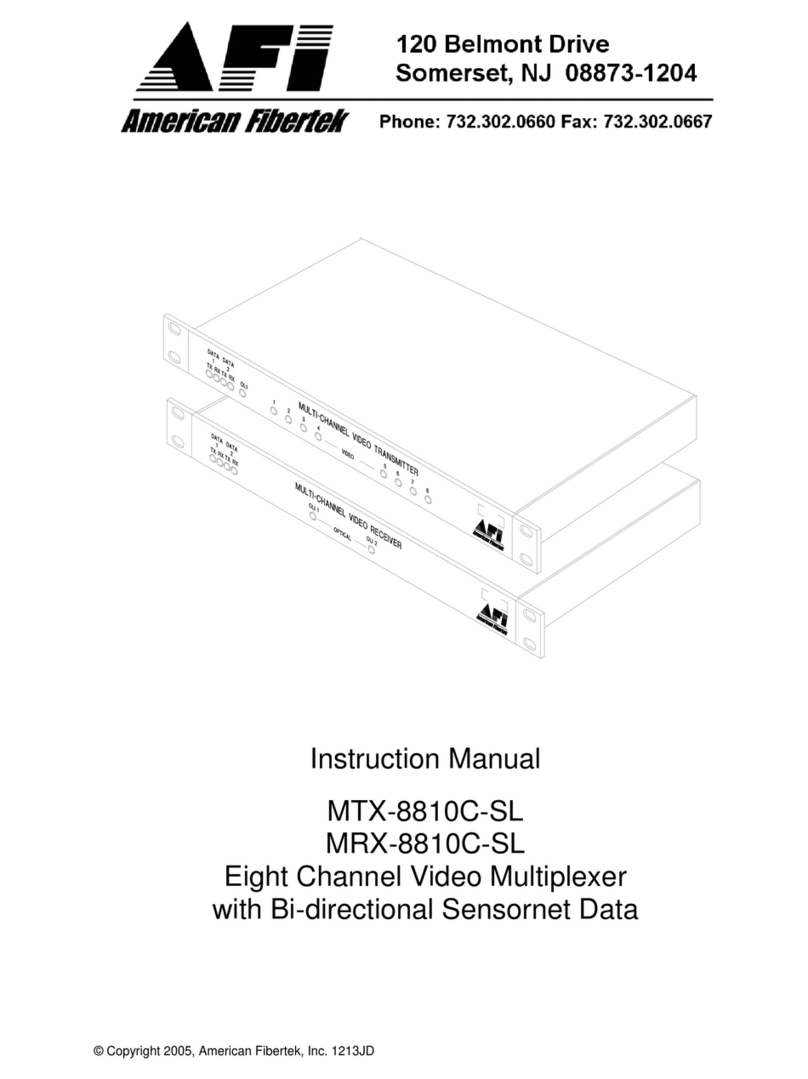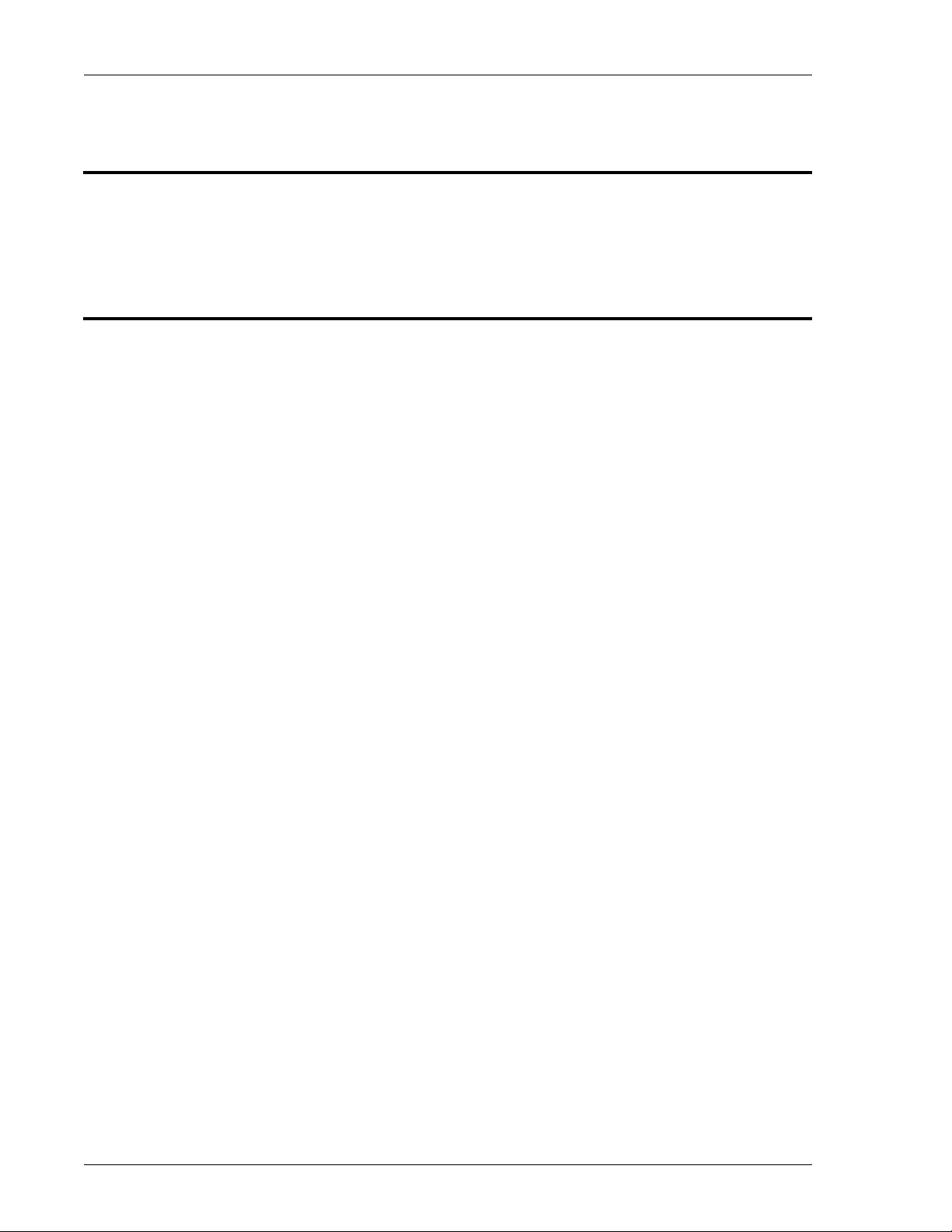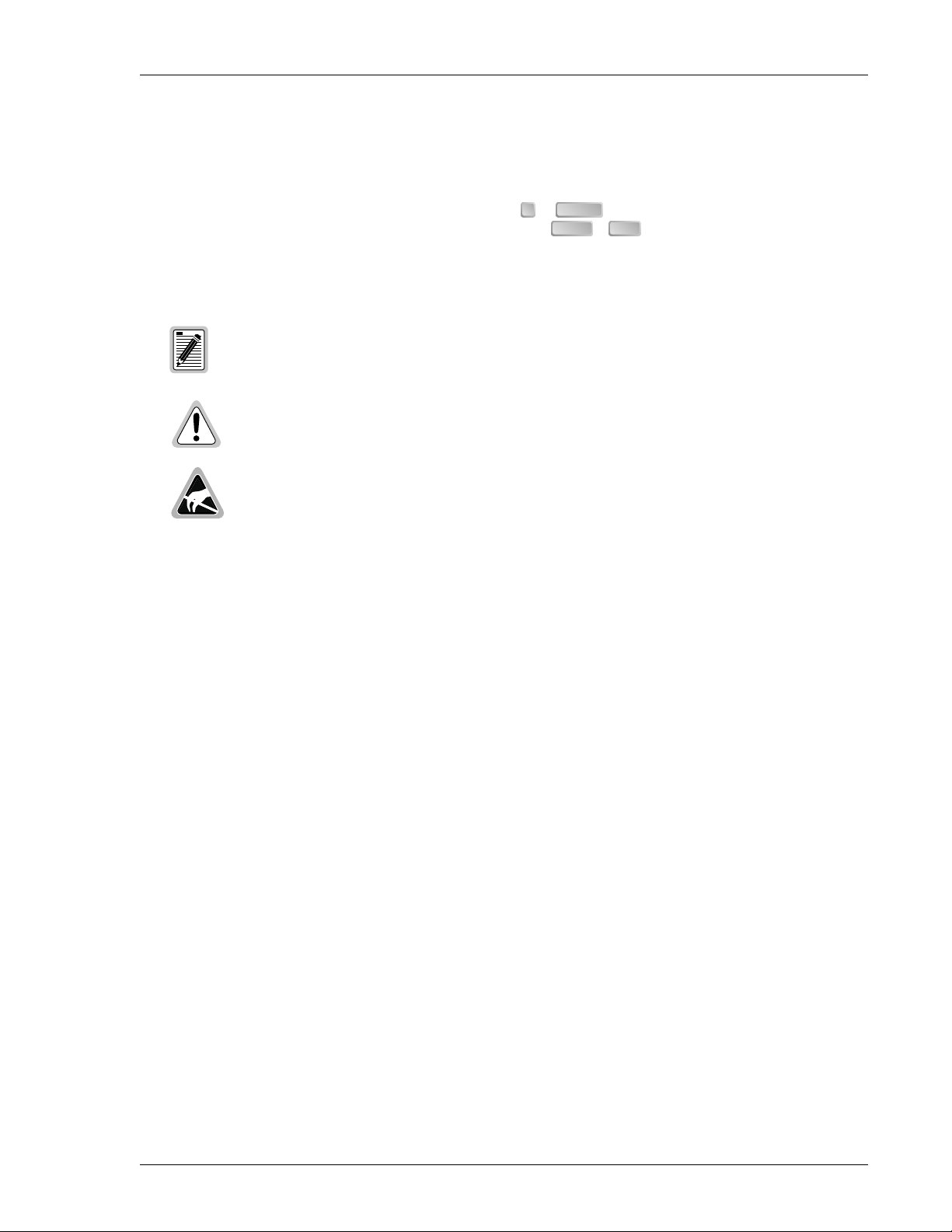Table of Contents 150-319-205-05, Issue 5
vi January 26, 2000 ELU-319 List 5E and List 6E
Span Status Screen: Doubler Applications ....................................................................... 23
Span Status Fields, Alarms, and Loopbacks..................................................................... 24
Set Clock ......................................................................................................................................... 26
Set Time............................................................................................................................ 26
Set Date............................................................................................................................. 26
Update the ERU Time and Date ....................................................................................... 26
System Settings ............................................................................................................................... 27
BER Options.....................................................................................................................27
Margin Alarm Threshold .................................................................................................. 28
HDSL Line Voltage Options............................................................................................. 28
Ground Fault Detect........................................................................................................................ 28
System Settings Screen Options...................................................................................................... 29
Loopback Menu............................................................................................................................... 29
Loopback Menu: No Doubler........................................................................................... 30
Loopback Menu: Four Doublers....................................................................................... 30
Initiating a Loopback ........................................................................................................ 31
Disabling Loopbacks......................................................................................................... 31
Performance Data Screens............................................................................................................... 32
Performance Data Screen: Without Doubler .................................................................... 33
Performance Data Screen: With Doubler.......................................................................... 34
View Performance History.............................................................................................................. 35
The 7 Day History Screen: Without Doubler.................................................................... 35
The 7 Day History Screen: With Doubler......................................................................... 36
View Alarm History........................................................................................................................ 37
Alarm History Screen: Without Doubler.......................................................................... 38
Alarm History Screen: With Doubler ............................................................................... 39
System Inventory Screen................................................................................................................. 40
System Alarms_______________________________________________________________________ 41
Retiring System Alarms .................................................................................................................. 41
Self Test........................................................................................................................................... 41
Loopback Operation__________________________________________________________________ 42
Initiating Manual Loopback Sessions .............................................................................................42
Loopback Test Procedures .............................................................................................................. 43
Loopback Operation........................................................................................................................ 43
Appendix A - Specifications____________________________________________________________ 44
Appendix B - Product Support _________________________________________________________ 45
Appendix C - Abbreviations ___________________________________________________________ 46
Certification and Warranty______________________________________________ Inside Back Cover