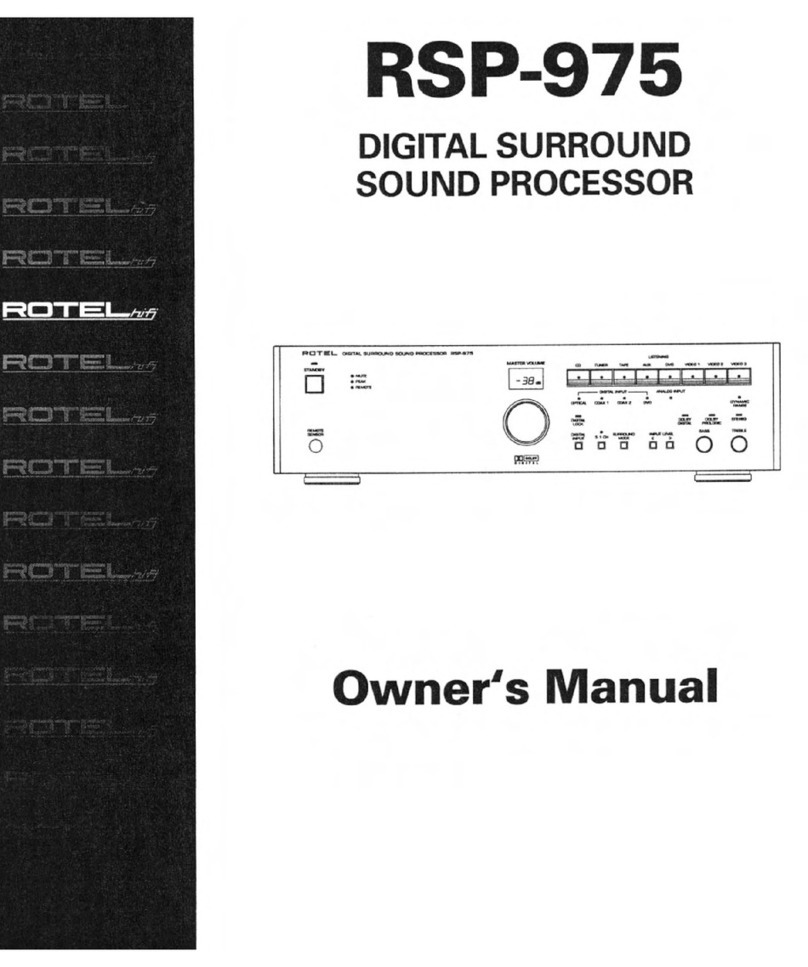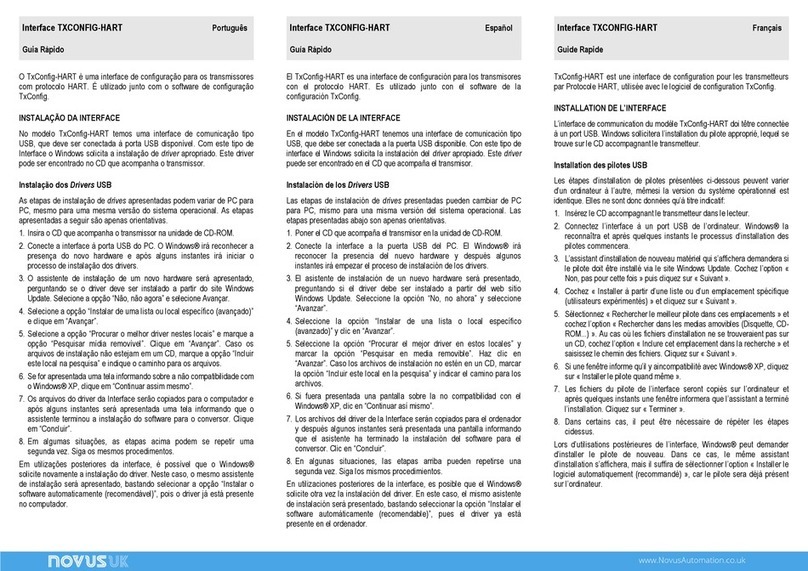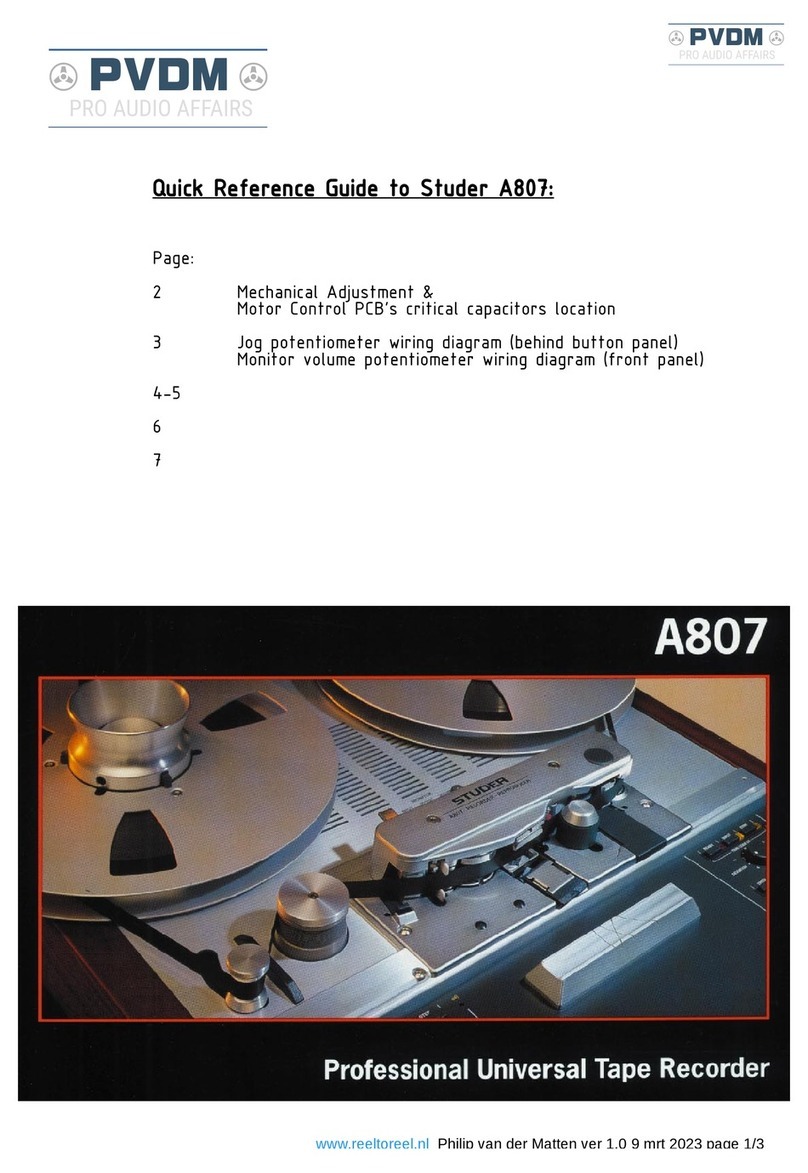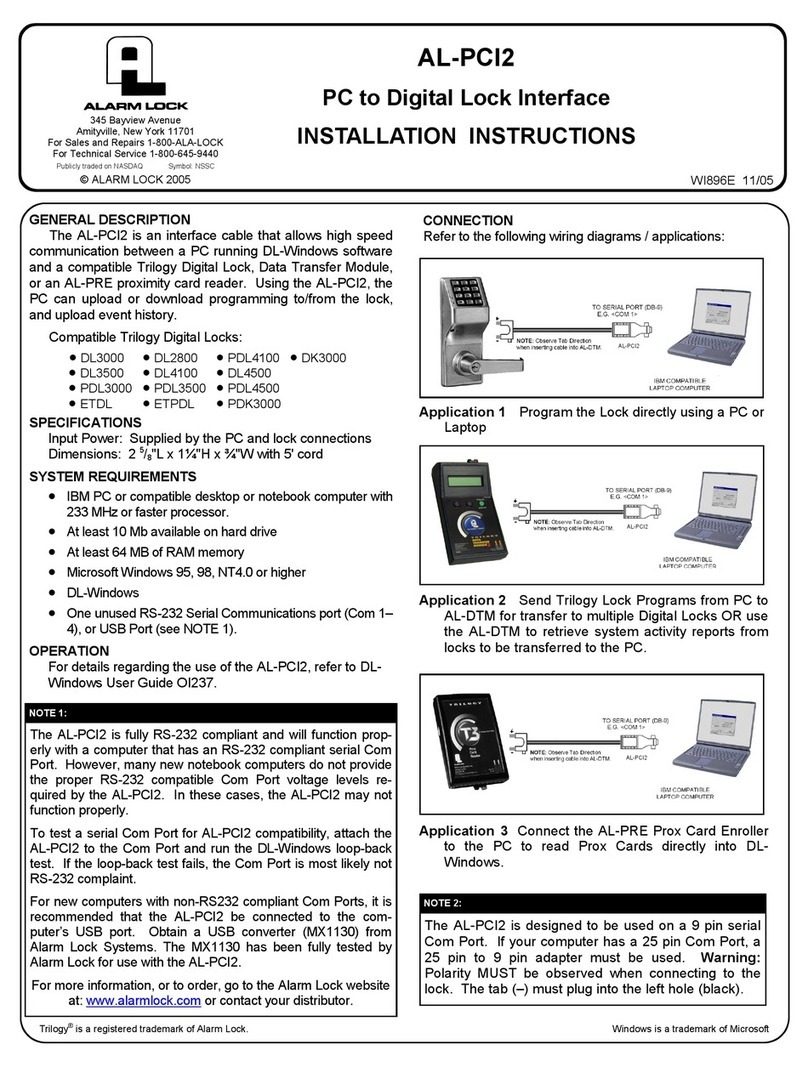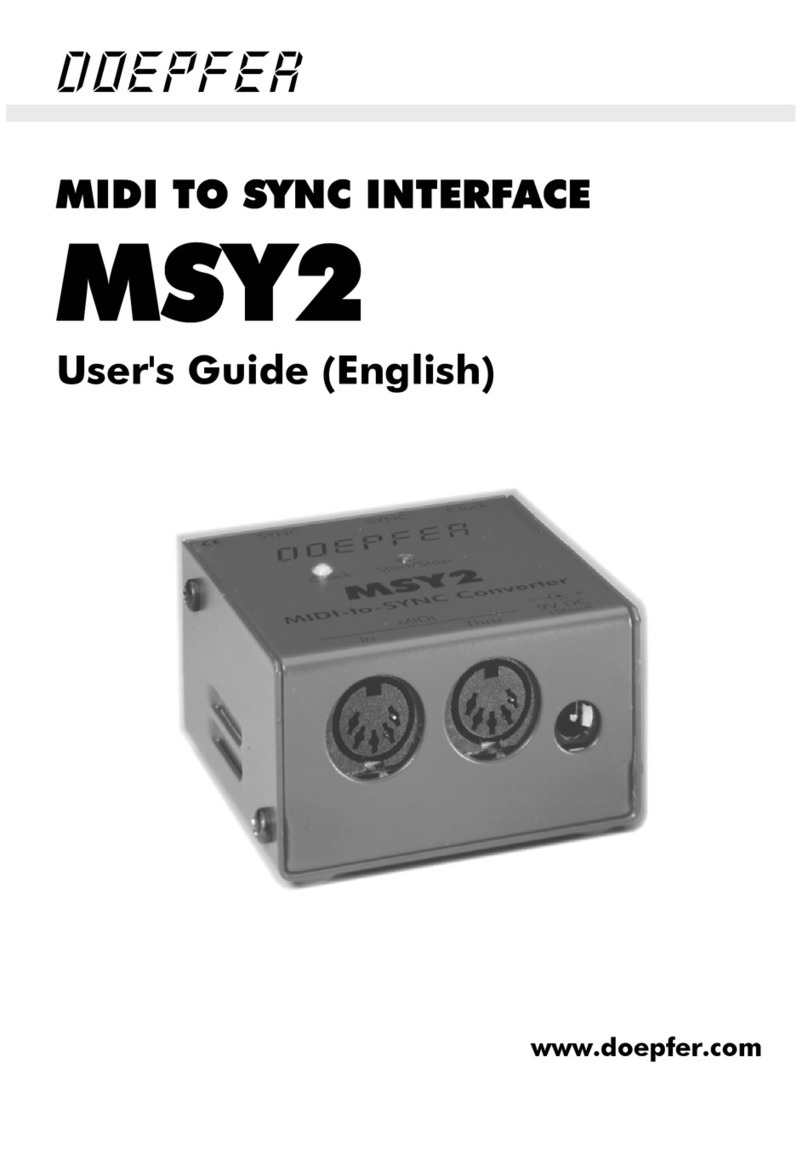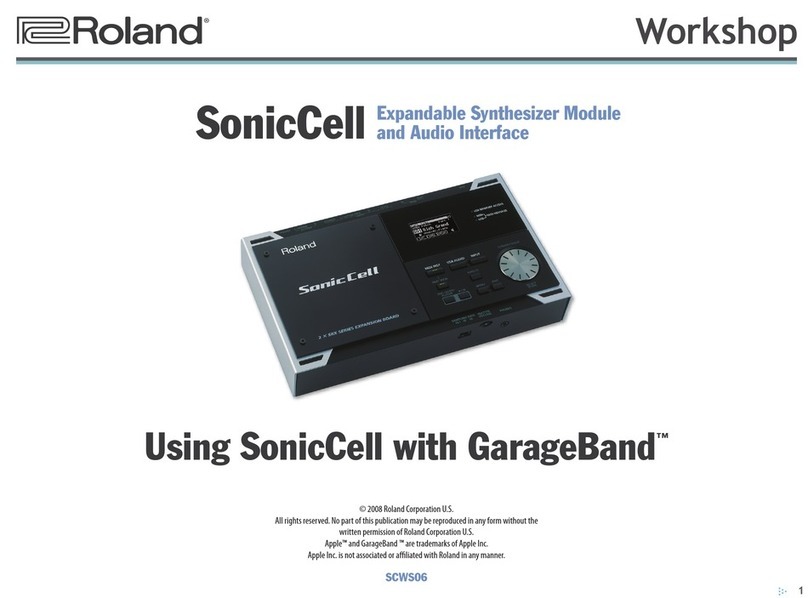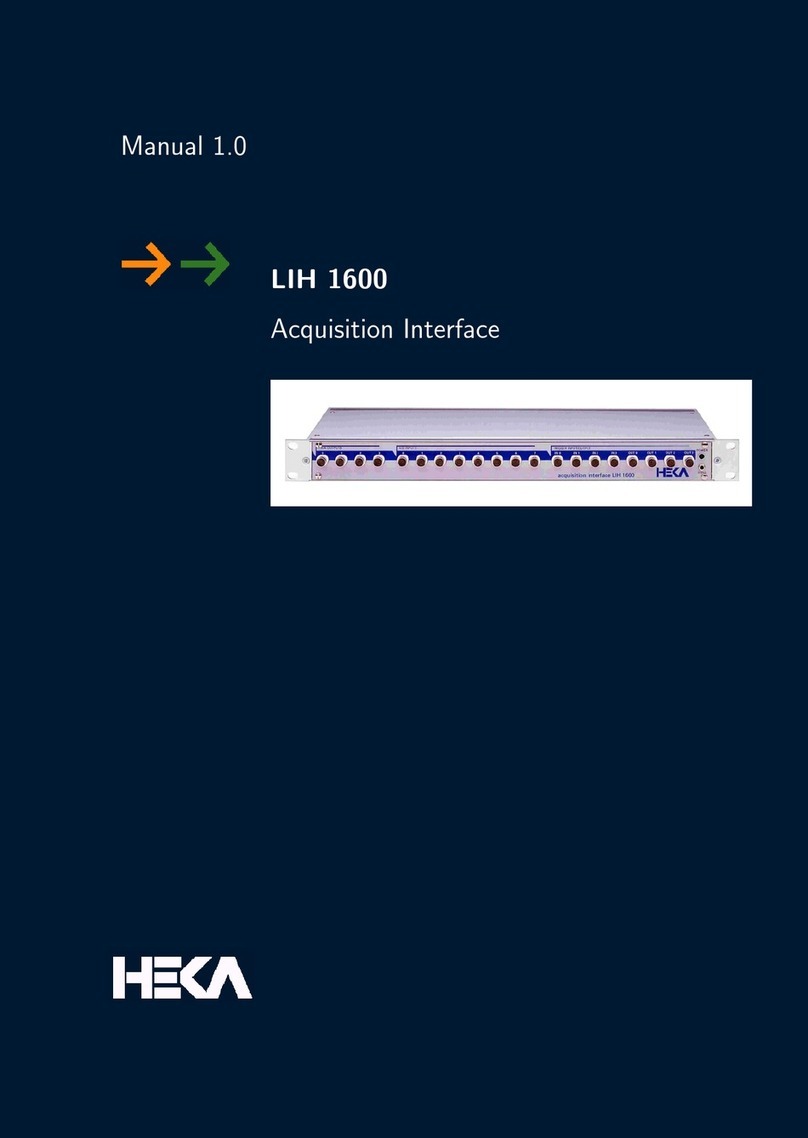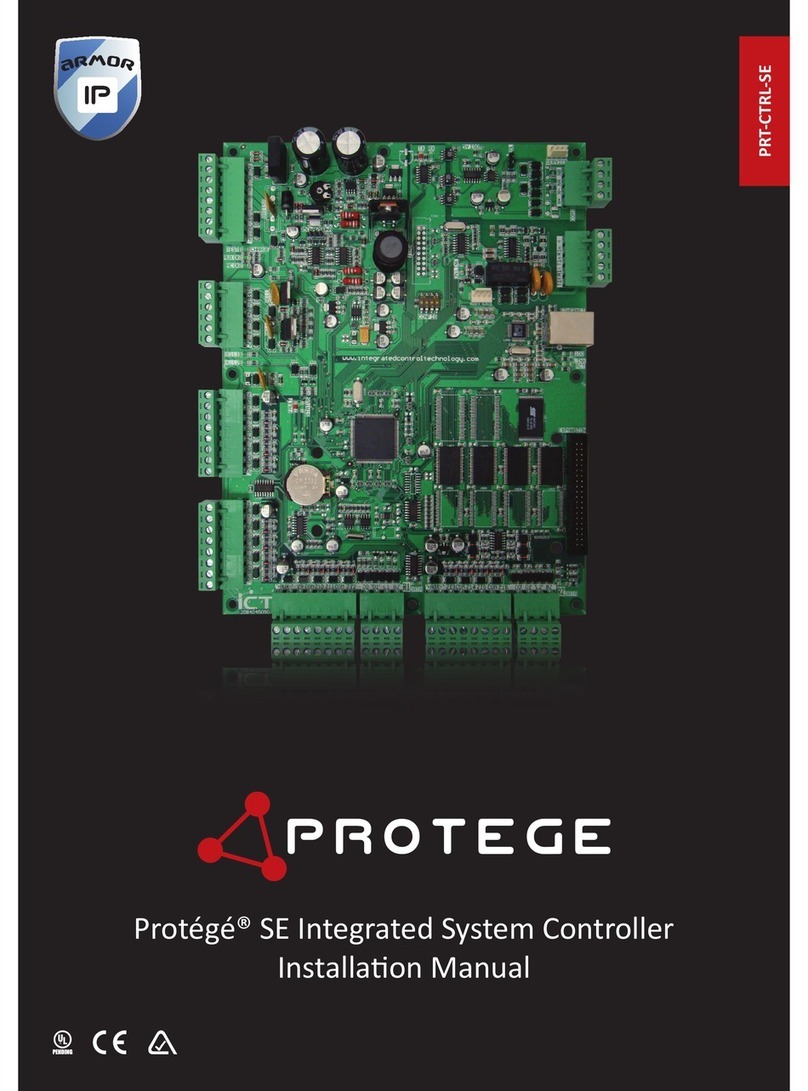Black Corporation Deckard's Dream Expander Manual
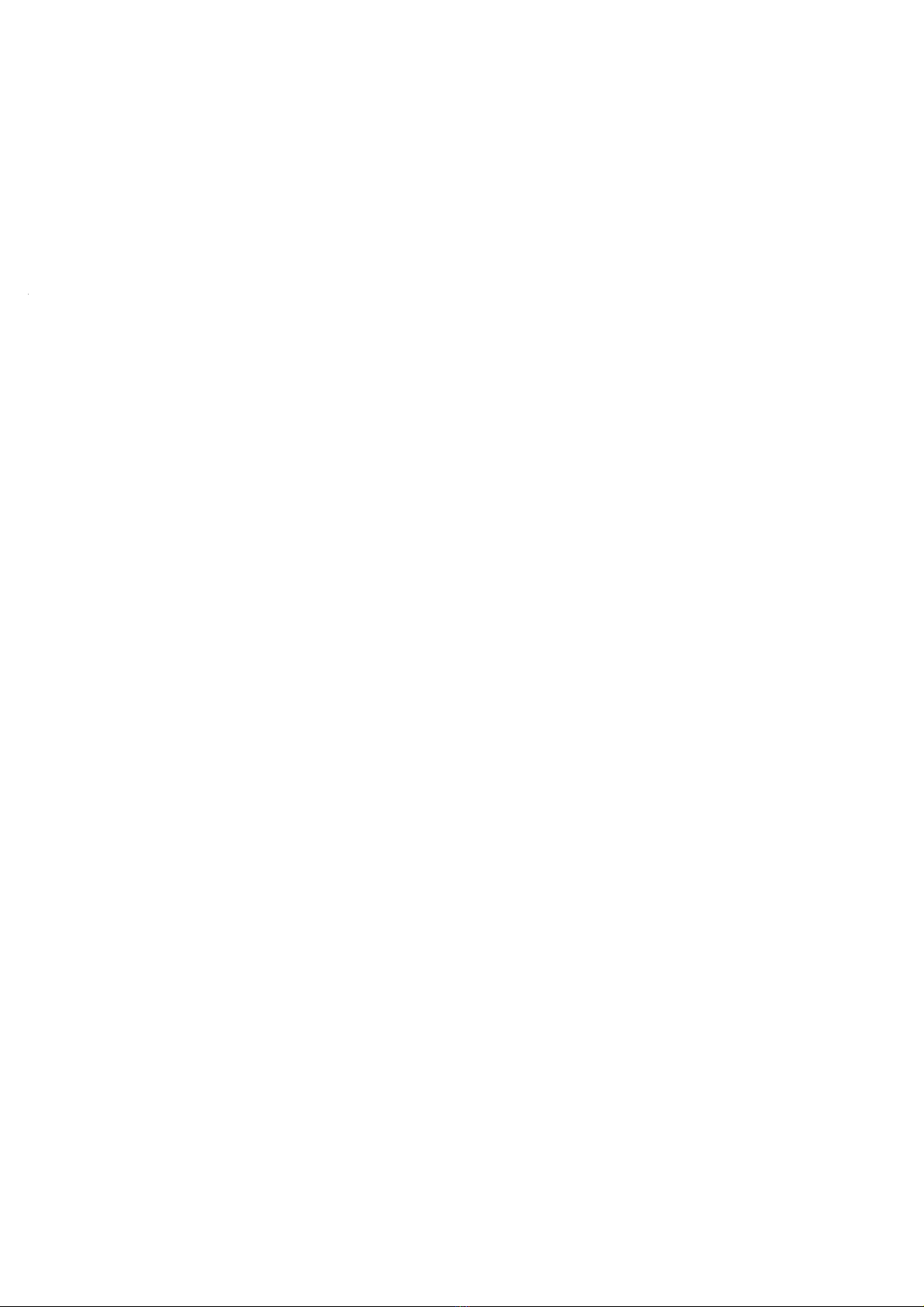
Deckard’s*Dream*Expander*FAQ*and*Build*Guide.**
DRAFT*V1.5**
What*Does*the*Expander*do?*
The Expander provides both MIDI control changes and/or audio effects, to any sources plugged in.
Effects:
1) Ring'Modulator:'Audio'Only'
2) Tremolo/Chorus:'Audio'Only'
3) Delay:'Audio'Only'
4) Reverb:'Audio'Only'
5) Sustain'I'&'II:'MIDI'Only'
MIDI*
The'Expander'receives'across'ALL'(1-16)'MIDI'channels,'and'outputs'only'on'the'channel(s)'it'receives'signals'on.'Example:'If'your'controller'is'
sending'on'channel'4,'the'Expander'will'receive'all'messages'on'CH4,'and'send'only'on'CH4.'If'your'controller'is'set'to'2-16'for'MPE,'the'Expander'
will'send'out'using'corresponding'channels'2-16.'
Audio*
The'Expander'takes'any'2'audio'sources'and'combines'them'into'a'single'audio'signal'for'effects'processing.'Balancing'the'audio'levels'must'be'
done'before'input'into'the'Expander.'
*
How*do*I*update*the*firmware?*
Firmware'for'the'MCU'cannot'be'updated.'However,'the'3'main'audio'effects'are'controlled'by'individual'SPIN'FV-1'circuits,'and'can'be'augmented'
or'modified'by'customizing'the'1-8'programs'stored'on'their'corresponding'EEPROMS.'In'short,'you'can'replace'the'EEPROMS'with'your'own'
versions.'
What*does*the*MCU*do?*
The'MCU'takes'4'inputs:''
•MIDI'
•High'or'Low'signal'from'the'Sustain'I&II'switch''
•0'to'3.3V'from'the'Sustain_Level'slider'
•DL_Time'signal'from'the'Delay'Time'Slider'
'
The'MCU'provides'3'outputs:'
•A'CLK'signal'for'the'Delay'effect.'This'is'used'to'clock'the'SPIN'FV-1'circuit'based'on'the'setting'of'the'Time'slider'input.'This'is'why'this'IC'
does'not'use'an'external'timing'crystal'like'Reverb'and'Tremolo/Chorus'do.'
•The'Gate'signal'that'is'generated'from'the'MIDI'input'
•MIDI'Control'Change'messages'(CCs)'are'generated'from'the'settings'of'the'Sustain'Level'switch'and'Slider.'
What*about*all*the*sliders,*can*I*save*patches?*
*
Unlike'the'DD'synth,'where'slider'values'are'stored'digitally'for'patch'development'and'recall,'and'then'converted'back'to'an'analog'signal'or'
voltage,'the'sliders'on'the'Expander'are'used'entirely'as'an'analog'signal'or'voltage.'You'can’t'save'settings'for'patch'development'or'saving.''
How*do*I*hook*up*the*Expander*to*my*DD?*
There'are'several'ways:'
'
1) If'you'want'to'use'the'Sustain:'
a. Controller'MIDI'Out'->'Expander'MIDI'In'
b. Expander'MIDI'Out'to'DD'MIDI'In'
c. DD'Audio'Out'to'Expander'Audio'In'
d. Expander'Audio'Out'to'Mixer/Amp'
'
2) If'you'just'want'to'use'Audio'effects:'
a. Controller'MIDI'Out'->'DD'MIDI'In'
b. DD'Audio'Out'to'Expander'Audio'In'(1)'
c. Another'synth'Out'to'Expander'Audio'In'(2)'
d. Expander'Audio'Out'to'Mixer/Amp'
Or'even:'
a. Controller'MIDI'Out'->'Expander'MIDI'In'
b. Expander'MIDI'Out'to'DD'MIDI'In'
c. DD'Audio'Out'to'Mixer'Line'In'
d. Mixer'Aux'out'to'Expander'Audio'In'(patched'as'an'external'effects'send).'
e. Expander'Audio'Out'to'Mixer'Line'In'(Patched'as'en'external'effect'receive).'
'
'

Build*issues*and*watch*points.*
Testing*Power:*
You'can'effectively'build'and'test'the'power'circuit'first,'before'you'insert'the'ICs'or'connect'the'Card'Board'to'the'mother'or'Main'Board'and'
Hardware'boards.'However,'you'MUST'have'IC2'Installed'to'obtain'a'-5V'power'rail.'
'
Digital'and'Analog'grounds'are'separated,'but'joined'at'the'point'of'R2'(0'Ohm'resistor)'on'the'Card'board.'Ensure'you'have'a'jumper'wire'placed'
into'this'location.'
'
Power*Switch*and*Connector.*
'
There'is'a'two'pin'power'connector,'that'sits'between'the'+Rail'of'the'supply'and'the'fuse.'This'must'be'bridged'in'order'for'power'to'flow'into'the'
system.''You'can'use'the'switch'on'the'front'panel'by'running'a'wire'pair'to'either'side'of'the'switch.'We'are'only'switching'the'positive'rail.''
'
'
Power*consumption*and*Fuse.*
'
The'Expander'draws'about'650mA'for'operation.'It'is'advisable'to'minimize'potential'damage'by'using'a'750mA'to'1'Amp'rated'fuse'max.'The'BOM'
calls'for'a'5'Amp,'but'the'DC/DC'converter'is'limited'to'a'maximum'of'1.5'Amps.''
''
'
Slider*and*Connector*Soldering:*
Some'of'the'pads'for'the'slider'pins'are'partially'cut'along'the'board'edge.'This'can'make'soldering'difficult'and'undue'stress'on'parts'could'
weaken'the'connection.'Care'should'be'taken,'use'plenty'of'flux'to'ensure'easy'solder'flow.'
'
Like'wise'for'the'MIDI'and'Audio'jacks.'Some'of'the'pads'are'hindered'by'the'solder'mask,'or'are'too'small.'This'can'make'soldering'difficult,'
especially'since'the'pins'are'a'large'gauge'and'applying'enough'heat'to'ensure'a'good'solder'joint'and'be'challenging.'Again,'use'plenty'of'flux'to'
ensure'the'solder'flows'into'the'pin'hole.'
'
Slider'values'can'be'anything'from'10K'to'100K'Linear.'
Ring*Modulator:*
'
The'Ring'Modulator'combines'both'audio'sources'into'a'balanced'single'source'(SIG)'which'is'sent'to'one'input'channel'of'the'MC1496'Balanced'
Modulator'circuit'(IC4'on'the'Motherboard).'An'oscillator'(CEM3340,'AS3340)'provides'a'sine'wave'(REF)'which'is'sent'to'the'other'input'channel'
of'IC4.'The'‘Speed’'slider'on'the'front'panel'determines'the'frequency'of'the'sine'wave'(signal'RM_Speed).'The'‘Modulation’'slider'on'the'front'
panel,'determines'the'modulation'level'of'the'audio'signal'by'the'sine'wave'(signal'RM).'It'uses'the'VCA'IC7'(V2164)'for'this'process.'
'
The'envelope'control'sliders'Attack,'Decay,'Sustain,'Release'provide'input'to'the'CEM3310'(AS3310)'Envelope'Generator'circuit'(IC1'on'the'
hardware'board).'This'EG'circuit'also'takes'a'gate'signal'from'the'MCU'and'outputs'an'envelop'profile'signal'EG_OUT,'which'is'controlled'by'the'
‘Depth’'Slider'on'the'front'panel.'The'output'of'this'slider'is'effectively'put'into'the'oscillator'circuit'to'control'the'amount'of'envelope'profile,'IC4'
will'see.'
'
So,'for'the'sliders:'
•Modulation:'controls'the'balance'between'the'original'audio'source'(Top'position)'and'the'modulated'signal'(Bottom'position)'
•Speed:'Controls'the'modulation'frequency'
•Depth'controls'how'much'the'EG'will'effect'the'Modulation'
•Attack,'Decay,'Sustain'and'Release'control'the'profile'of'the'modulation'
*
*
Ring*Modulator*Header*Pins*
*
There'is'a'PLD-2x2'header'installed'right'near'the'bottom'(pins'7&8)'of'IC2'on'the'motherboard.'You'need'to'jumper'pins'1'to'2,'and'3'to'4'for'the'
ring'modulator'to'work.'I'would'NOT'recommend'soldering'this'connection'at'this'point.'The'trimming'of'the'ring'modulator'must'be'verified'by'
Roman.'
'
The'pin'configuration'(looking'lengthwise'over'IC2,'to'the'back'edge'of'the'card):'
'
13'
24'
____'
|''''''|'
|''''''|'
'''IC2'
|''''''|'
''
'
Ring*Mod*Oscillator*Freq*header*
*
200Hz'/'2.5KHz'jumpers.'I'don’t'believe'these'need'to'be'connected'for'operation'and'are'possibly'only'for'trimming'the'speed'of'the'CEM3340'
oscillator.'TBD'
'
'
'
'
'
'

Configuration*of*the*Ring*Modulator*
*
Please¬e:&This&procedure&has¬&been&verified&by&Black&Corporation,&it&is&purely&my&suggestion&based&on&the&trimming&of&similar&ring&modular&
designs.&&
*
Remember,'the'RM'controls'for'Attack,'Decay,'Sustain,'Release'should'only'be'heard'when'the'Depth'slider'is'moved'from'minimum'to'maximum.'
The'Depth'slider'controls'the'amount'those'four'controls'add'to'the'modulation.''
The'Modulation'slider:'When'at'the'top'or'at'minimum,'only'the'source'should'he'heard'when'a'key'is'pressed.'Sliding'the'Modulation'control'
down'increase'the'amount'of'modulation'introduced.'
The'Speed'slider'increases'the'frequency'of'the'modulation:'(0'to'about'200Hz)'
'
Sustain*I*&*II*
'
Envelope'controls:'Attack,'Decay,'Sustain'and'Release'are'much'more'enhanced'or'noticeable'when'this'slider'(right'hand'side'of'control'panel)'is'
pushed'from'Min'(bottom)'to'Max'(Top).'This'control'enables'MIDI'messages'to'be'sent,'so'the'expander'should'be'connected'between'the'
controller'and'the'Deckard’s'Dream.'Calibration'does'not'require'this.'
*
'
Calibration*Process:*
Setup:'Scope'on'pin'14'of'IC2'(REF'Signal'Sine'wave)'and'Pin'10'of'IC1'(Triangle'wave)'
Plug'headphones'into'the'expander'or'use'an'amp'
Set'the'volume'up'a'bit'(under'headphones'it'can'get'loud'so'watch'it)'
SIG'trim'did'not'require'much'trimming.''
'
REF*Trim:'
The'idea'is'that'a'Ring'Modulator'or'Sonic'Multiplier'should'only'respond'(with'the'REF'signal),'only'when'an'audio'signal'is'present'on'the'SIG'
channel.'If'there'is'no'source'there'should'be'no'sound.''
Disconnect'any'source'from'the'input'jacks.'
Set'Modulation'slider'to'max'(all'the'way'down)'
Set'Speed'Slider'to'max.'
Adjust'REF'trimmer'until'you'can'minimally'hear'any'sound'(you'may'not'get'rid'of'it'all)'
After'all...'multiplying'anything'by'zero,'should'be'zero.'No'SIG'signal,'no'sound.'
'
1)*Low*Frequency*trim*(0.2Hz*trimmer)*
Connect'Keyboard'(MIDI)'to'Decker’s'Dream'
Plug'in'a'Deckard’s'Dream'into'the'Expander'Audio'input'
Set'Speed'to'Max'
Set'Modulation'to'Max'
The'frequency'of'the'Sine'wave'and'Triangle'wave'should'be'adjusted'by'the'LF'trim'to'about'200Hz''
Moving'Speed'to'Min'results'in'a'frequency'of'about'1'cycle'over'4'seconds.'
Note,'even'pressing'a'key'on'the'MIDI'keyboard,'should'not'change'the'frequency,'it'should'stay'at'about'200Hz'when'at'Max.'
'
2)*High*Frequency*Trim*(2.5KHz*trimmer)*
Keeping'Speed'and'Modulation'on'Maximum'
set'RM'Depth'to'Max'
Set'RM'Sustain'to'Max'
Press'a'key'on'the'keyboard'and'hold'it.'
The'frequency'of'the'Sine'wave'and'Triangle'wave'should'be'adjusted'by'the'HF'trim'to'about'2.5KHz''
Now'release'the'MIDI'Key.'The'Frequency'should'drop'back'to'200Hz'
You'need'to'keep'adjusting'both'trimmers'until'you'get'a'good'approximation'of'these'two'values.'
Mine'was'finally'set'to'LF'='210Hz,'HF'='2.27KHz'
Note'Sliding'the'RM'Sustain'or'Depth'back'to'min'puts'the'frequency'back'to'about'200Hz'
Keeping'RM'Sustain'or'Depth'on'Max'and'sliding'the'Speed'back'to'min,'results'is'a'Frequency'of'about'2'cycles'per'second.''
'
The'minute'a'key'is'released,'all'current'effects'from'the'ring'modulator'should'stop,'or'(depending'on'how'close'to'the'maximums'are),'the'
envelopes,'etc'should'decay'back'to'silence'fairly'quick.'This'gets'a'little'more'pronounced'when'the'added'MIDI'effect'of'the'Sustain'I'or'II'is'
added'to'this'mix.'Without'any'Sustain'I'or'II,'there'is'still'some'amount'of'signal'seep'when'all'the'RM'controls'are'maxed,'and'I'have'not'yet'
figured'out'how'to'stop'it'
'
'

BUILD Issues, Mods, etc
MIDI*out,*and*MIDI*Thru*BOM*Changes**
*
There'is'not'enough'current'(under'5mA)'for'some'MIDI'receiving'devices'to'work'properly'when'connected'to'the'Expander'MIDI'out.'To'increase'
the'output'current'reduce'R160'on'the'Card'board,'from'a'220'OHM'to'a'51'Ohm'resistor.'
'
Likewise'for'the'Expander'MIDI-Thru'circuit,'R167'must'be'reduced'from'200'Ohms'to'47'ohms,'and'R166'must'be'reduced'from'220'Ohms'to'51'
ohms'
'
'
MIDI*Noise*Issue.*
*
There'is'some'digital'noise'being'created'by'the'Schmitt'Trigger'IC35'and'its'close'proximity'to'both'the'external'analog'signal'supply'and'to'the'
output'op'amp'IC33'on'the'Card'board.'This'is'purely'a'use'case'matter'and'your'tolerance'level'or'acceptability'level'of'what'‘Noise’'is.'So'don’t'
feel'that'you'have'to'do'this,'everything'will'work'and'generally'analog'after'effects'equipment'is'typically'filled'with'noise'when'gain'or'signal'
levels'are'near'maximums.''
'
The'best'way'to'hear'the'noise'is'to'unplug'all'inputs,'leave'the'output'jack'into'the'mixer/amp'and'crank'the'gain'up.'Then'play'a'midi'controller'
or'send'a'midi'signal.'Bear'in'mind,'this'unit'has'a'lot'of'inherent'noise'in'the'effects'when'everything'is'near'maximums.'Turning'on'and'off'the'
unit'creates'a'fairly'nasty'“Thump”,'so'standard'mixer/Amp'practice'applies.'
'
MIDI'Noise'remediation'(Card'Board):'
'
1. Reflow'all'solder'joints,'ensure'lead'cutoffs'are'short'in'the'area.'Test'for'noise'levels,'if'they'are'still'not'tolerable'proceed'to'step'2'
'
2. Connect'pin'11'to'pin'12'on'IC35'(SN74hc14).'This'typically'should'eliminate'50%'of'the'noise.'Test'for'noise'levels,'if'they'are'still'not'
tolerable'proceed'to'steps'3'and'4'
'
3. Relocate'resistors'R153'&'R157'and'connect'shielded'cable(s)'as'shown'below.'
'
4. Cut'the'audio'trace'that'runs'from'R157'to'pin'2'of'IC33'as'close'to'IC33-pin2'as'possible'
'
Image courtesy of Ando Pilve
Installation of the Expander circuits into the DIY Case.
The Card PCB sites very close to the bottom of the pan. It is advisable to ensure all pins are trimmed and a thin plastic, or insulate material be placed
between the bottom of the PCB and the pan to avoid any potential short.
Other Black Corporation Recording Equipment manuals