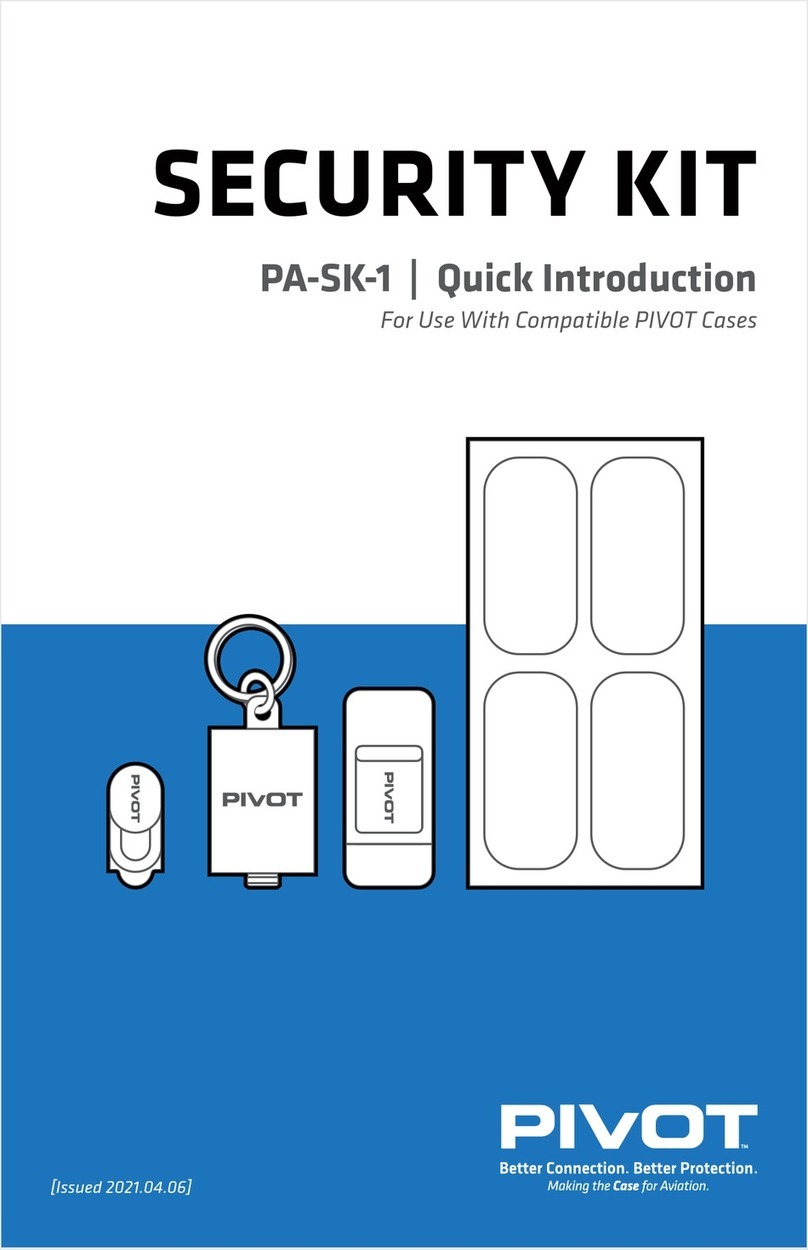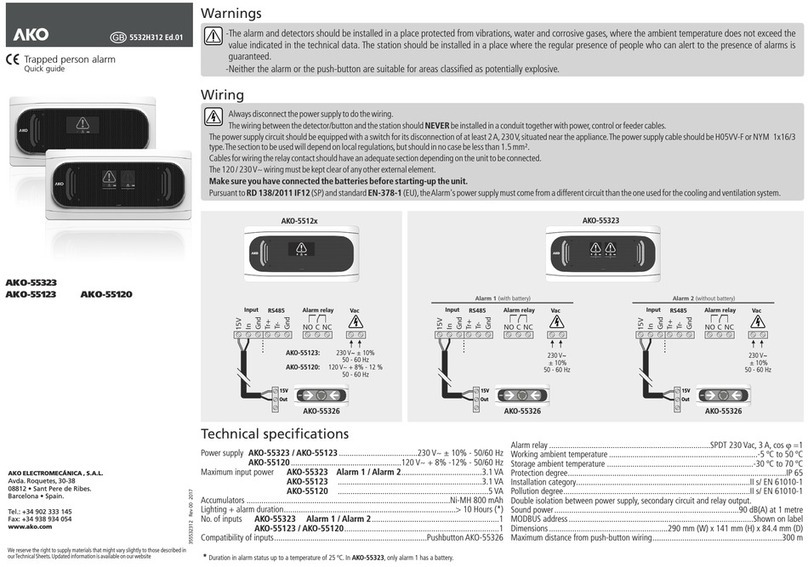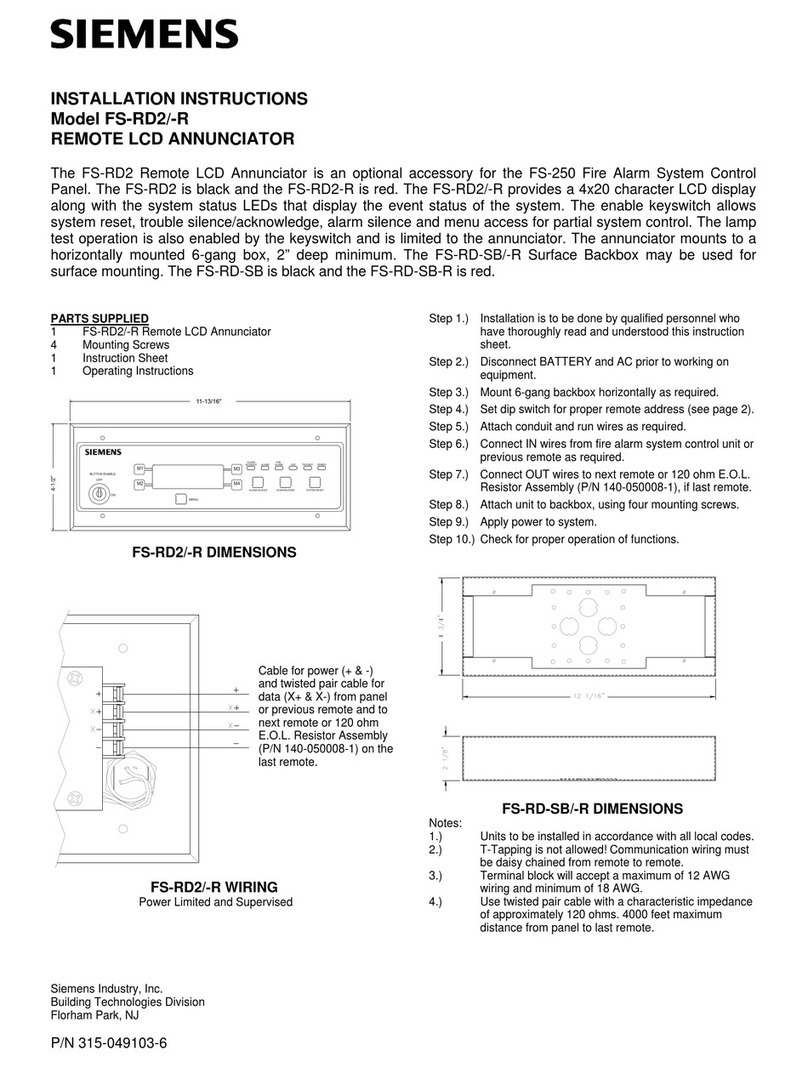BLACK DEVICES Garage Guardian User manual

Black Devices LLC’s (blackdevices.com) Garage Guardian closes
the garage if you forget. It uses a programmable timer and
“eyes” to see and time how long your door is left open, and
closes it after the time expires. Features include:
Extended warning beeps prior to closing
Programmable timer at 1 minute intervals (can be disabled)
Programmable via your existing wall button
Low battery warning (battery model only)
Retains programming across battery/power outages
Watch installation guide video on blackdevices.com or
https://www.youtube.com/watch?v=IxciT6YWCAI
1. Provide power to the device:
a) Battery Model: Pull lid off and install 2 AAA batteries.
Replace lid.
b) Wall Powered: Plug USB power cable in power adapter and
plug power adapter in electrical outlet
2. Connect the wires from the device to the opener:
a) Be prepared for opener to operate unexpectedly! First,
locate terminals on the garage-door-opener which connect
to the wall-button or console. You may have to remove a
cover to access the terminals. Refer to the garage door
opener manual if needed. Garage Guardian connects to the
same opener terminals that the wall button connects to.
b) Test polarity by touching Garage Guardian wires to the
terminals. If polarity is reversed, as long as the wires remain
connected, the device’s red LED will illuminate, the device
may beep continuously, and the garage opener may also
operate so be prepared and cautious. If polarity is correct,
the red LED will not stay on continuously.
c) Disconnect existing wall-button wires at opener. Using
correct polarity as determined in step 2b, twist Garage
Guardian wires with each of the existing wall-button wires
and re-connect wall button wires to opener. (Garage
Guardian may beep while re-connection is made).
3. Position and attach Garage Guardian:
a) Open garage door all the way. With the door open, select a
location to mount the device with the “eyes” of the device
close to (about 1”) and facing the garage door/hardware.
Ensure the device is able to “see” the door open by holding
the device in position and watching for a flashing LED. After
3 consecutive flashes, the device beeps a few times to
confirm that it sees the door open. The LED only flashes
when something is immediately in front of it. The part it sees
should only be there with the door open. Sticking reflective
tape (included) on the door/hardware may help.
b) Clean rail with isopropyl wipe at mounting location. Make
sure the rail is dry prior to applying the dual lock strip.
Secure the device at the location by applying the supplied
dual lock strips on both the device and on the rail.
Note: Recommended placement is underneath the central
chain guide rail; between the top of the garage door and the
garage door opener with the “eyes” of the device pointing
toward the emergency release hardware (shown in the
figure above). Do not unplug the opener during installation.
4. Stick label on wall next to wall button. Use wall button
to program the device for the desired delay. Verify
that door closes after set time (see OPERATION).
Installation
Wire
LED
Button
Eyes
Speaker
WARNING
FOR YOUR SAFETY –This product operates your door
autonomously. Before installing this product, ensure that
your garage door is equipped with an external entrapment
protection device, such as an "electric eye" which "sees" an
object obstructing the door without having actual contact
with the object. Do NOT install this product if your garage
door is not equipped with the auto reverse mechanism. To
prevent possible SERIOUS INJURY or DEATH, REPLACE YOUR
GARAGE OPENER IF IT IS NOT EQUIPPED WITH THE AUTO-
REVERSE MECHANISM.
INSTALLATION
Dual lock on rail
and on the device
Emergency release
hardware/handle
BLACK DEVICES
Garage Guardian
INTRODUCTION
INSTALLATION (Continued)
Connect Garage Guardian to the same terminals
as your wall button (for illustration purposes
only –your garage door may vary)

Note: Changing the operation of the device is done with the
button on the device. It can also be done with your wall button if
the device has been properly installed and connected to your
garage door opener. (The opener can make noise if you use the
wall button. Try pushing it twice—the second push may quiet it).
Programming the Timer
To change the time, hold the button down for one second (until
you hear a beep). You are now in programming mode. Any
subsequent beep represents an additional minute the door is to
remain open (99 minutes max –battery version, wall-powered is
unlimited).
For example, to program the device for 10 minutes:
1) Hold the button down for about two to three seconds until
you hear a beep.
2) Continue holding down the button until you count 10 more
beeps (1 beep for each minute).
3) Release the button. The device will play a tune representing
that it has just been programmed and is now enabled.
Note: Programming the timer automatically enables the device.
Note: Low battery warning is a quick 3-beep chirp and repeats
several times per minute.
Disabling/Enabling the Timer
Disabling the timer is useful if you want the door to remain open
indefinitely. It is easy to disable the timer and enable it again. To
toggle between enabled and disabled modes:
1) Hold the button down until you hear a single beep.
2) Release the button.
3) Listen for the tune being played.
Device Enabled: A scale increasing in pitch played, first
slowly and then fast.
Device Disabled: A scale decreasing in pitch played at a fast
rate, followed by the same scale played at a slower rate.
Note: If you hold the button down too long and hear a second (or
more) beeps, you are programming the timer delay (see
Programming the Timer). Make sure you set the desired delay.
To prevent possible SERIOUS INJURY or DEATH, operate the door
ONLY under supervision. Do not allow any objects or persons to
cross or obstruct the path of travel of the door in motion.
A Garage Guardian device manufactured by Black Devices LLC is
warranted against defects in material and workmanship to the original
owner according to the following stipulations.
1. Parts which prove defective within 90 days from the date of
purchase, Black Devices LLC will pay for the replacement product and
standard shipping fees to and from the Black Devices LLC
manufacturing plant or some other location which Black Devices LLC
might designate. Warranty shipping procedures only apply in the
continental USA.
2. Parts which prove defective after 90 days but before 12 months from
the date of purchase will also be repaired or replaced free of charge,
but there may be a shipping charge to Black Devices LLC
manufacturing plant or some other place which Black Devices LLC
might designate.
THE WARRANTY CONTAINED HEREIN IS THE EXCLUSIVE WARRANTY
MADE BY Black Devices LLC AND THERE ARE NO OTHER WARRANTIES,
EXPRESSED OR IMPLIED, INCLUDING A WARRANTY OF FITNESS FOR A
PARTICULAR PURPOSE. Black Devices LLC IS NOT LIABLE FOR ANY
INJURY OR MISHAPS SUSTAINED IN THE USE OF THIS PRODUCT. THE
USER OF THIS PRODUCT ACKNOWLEDGES ASSUMED RISKS AND WAIVES
ANY AND ALL CLAIMS AGAINST Black Devices LLC AND ANY OF IT’S
AGENTS.
This warranty applies under conditions of normal use. The warranty
does not cover:
1. defects caused by improper installation, assembly or disassembly;
2. defects occurring after purchase due to product modification,
intentional damage, accident, misuse, abuse, negligence or exposure
to corrosive elements;
3. cosmetic damage or
4. labor or assembly costs.
Except as provided herein, Black Devices LLC shall have no liability or
responsibility to the purchaser or any other person or entity with
respect to any liability, loss or damage caused or alleged to be caused
directly or indirectly by use of the product, including, but not limited to,
any incidental or consequential damages.
3/15/16
OPERATION
OR
WARNING
ONE (1) YEAR LIMITTED WARRANTY
Popular Security System manuals by other brands

Zeta Alarm Systems
Zeta Alarm Systems Prem1er Quatro installation manual
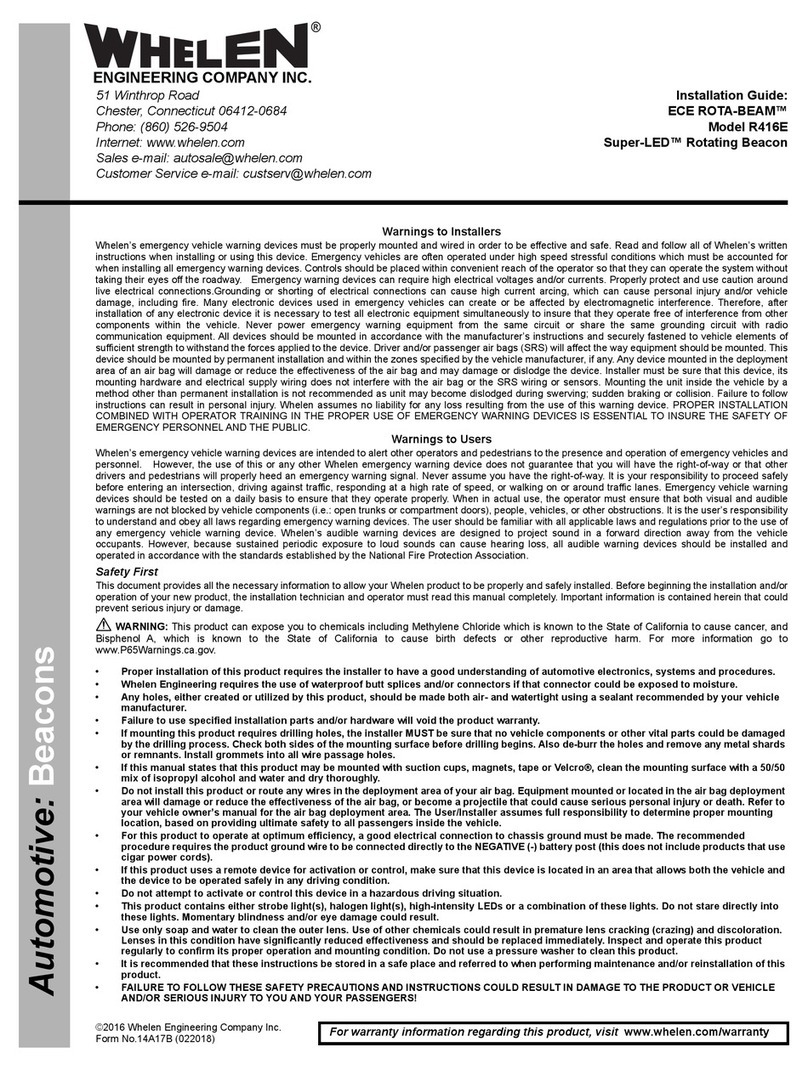
Whelen Engineering Company
Whelen Engineering Company ECE ROTA-BEAM R416E installation guide

iiquu
iiquu SENSOR ALARM installation guide

Gira
Gira Alarm Connect operating instructions
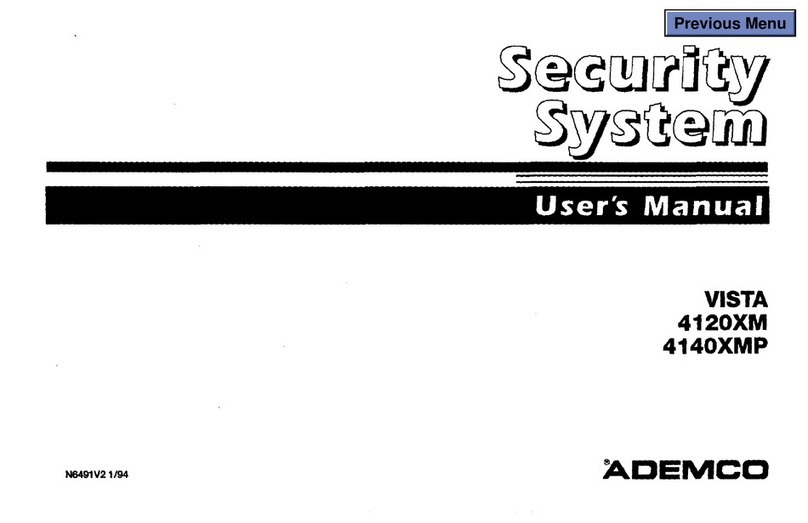
ADEMCO
ADEMCO VISTA user manual

Yale
Yale HSA6200 Installation, programming, operating