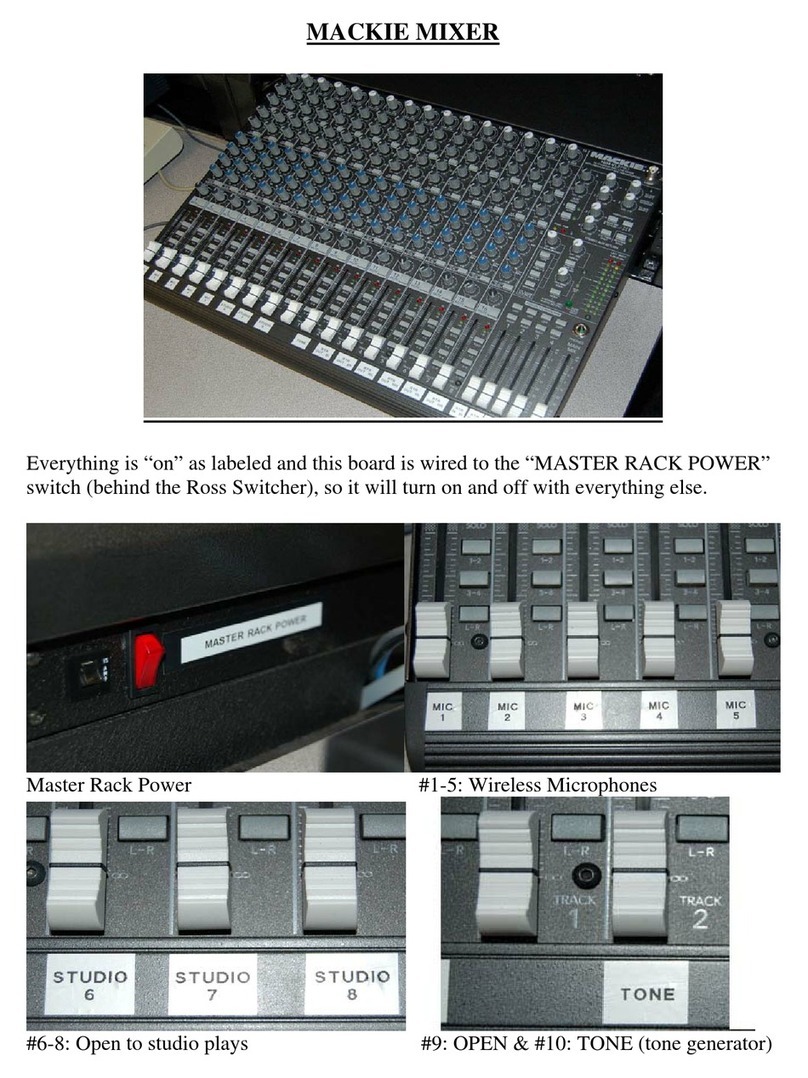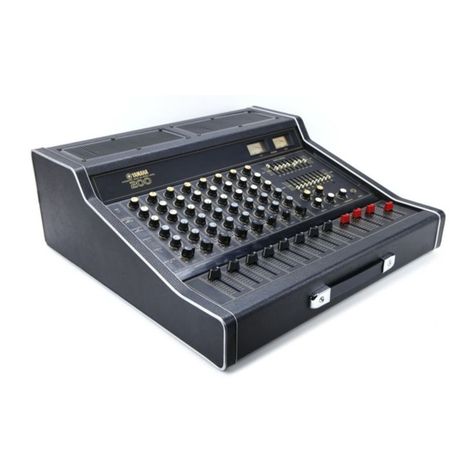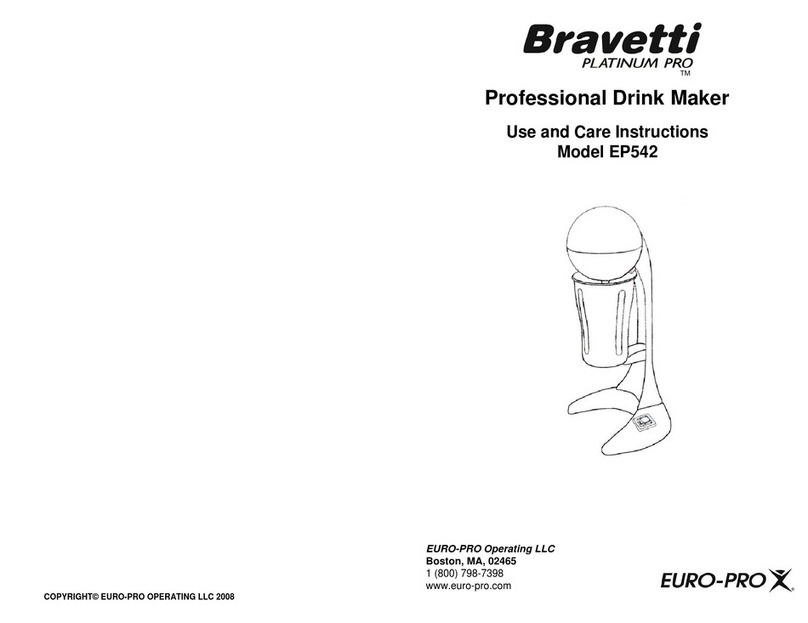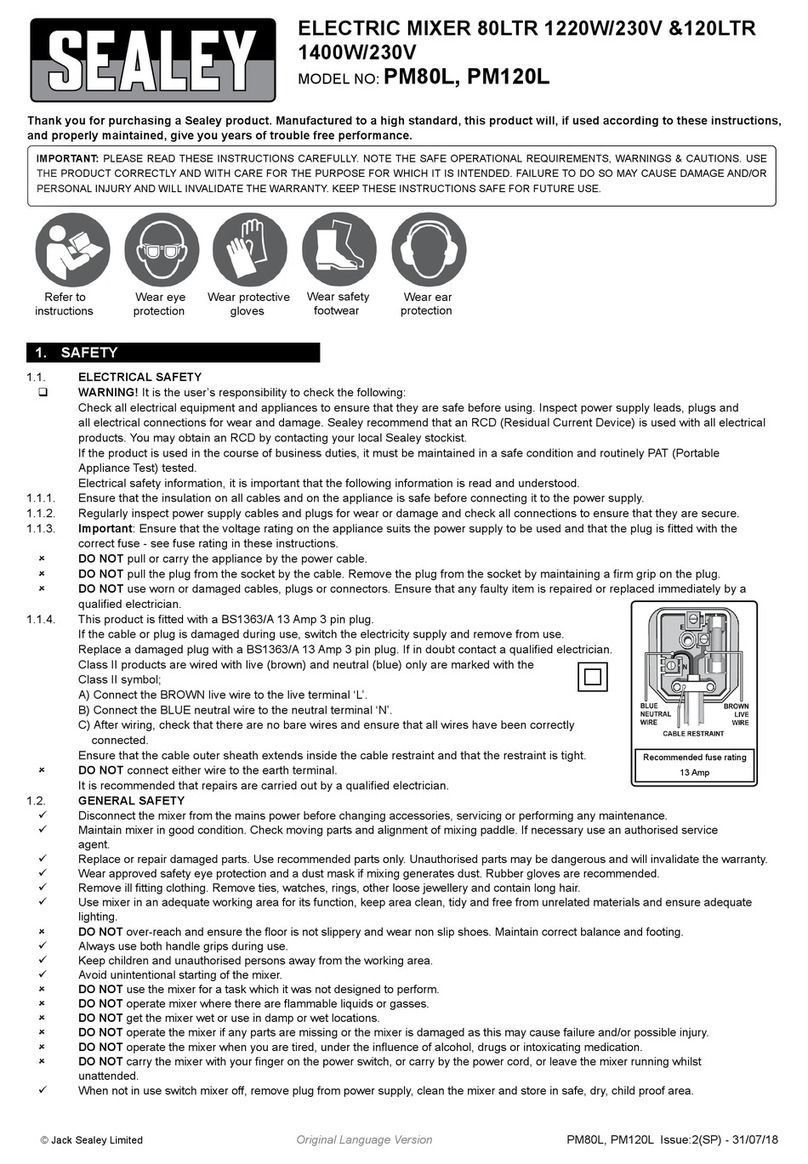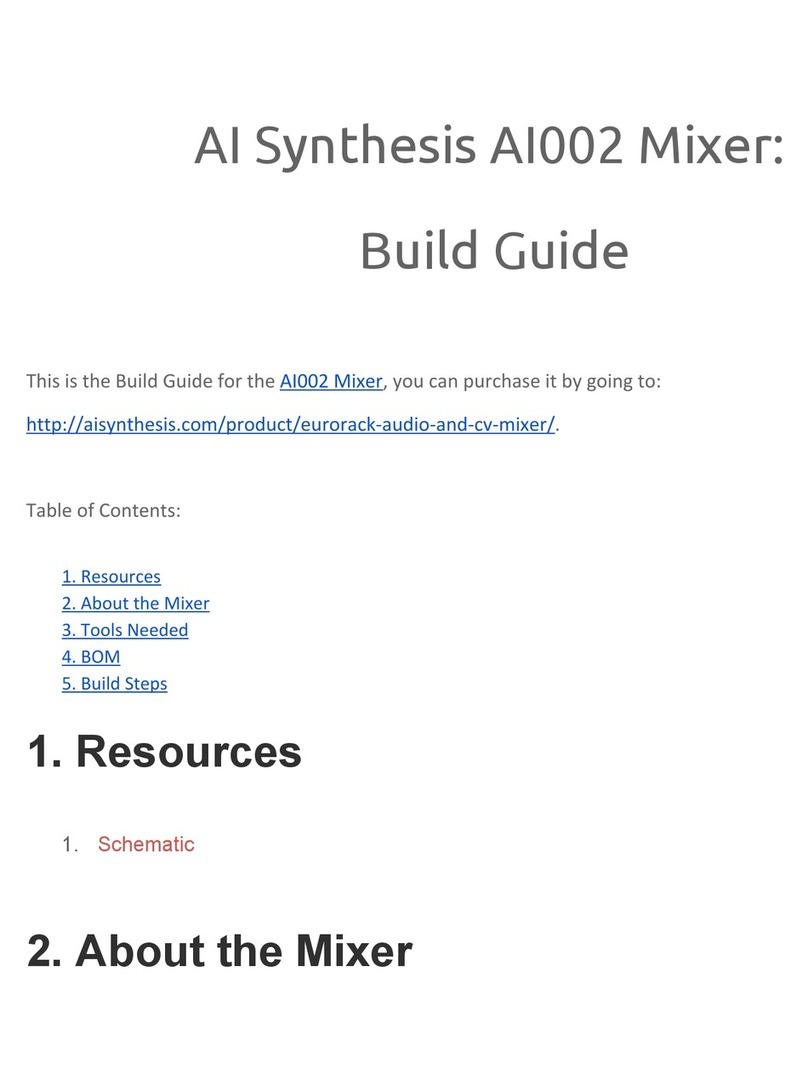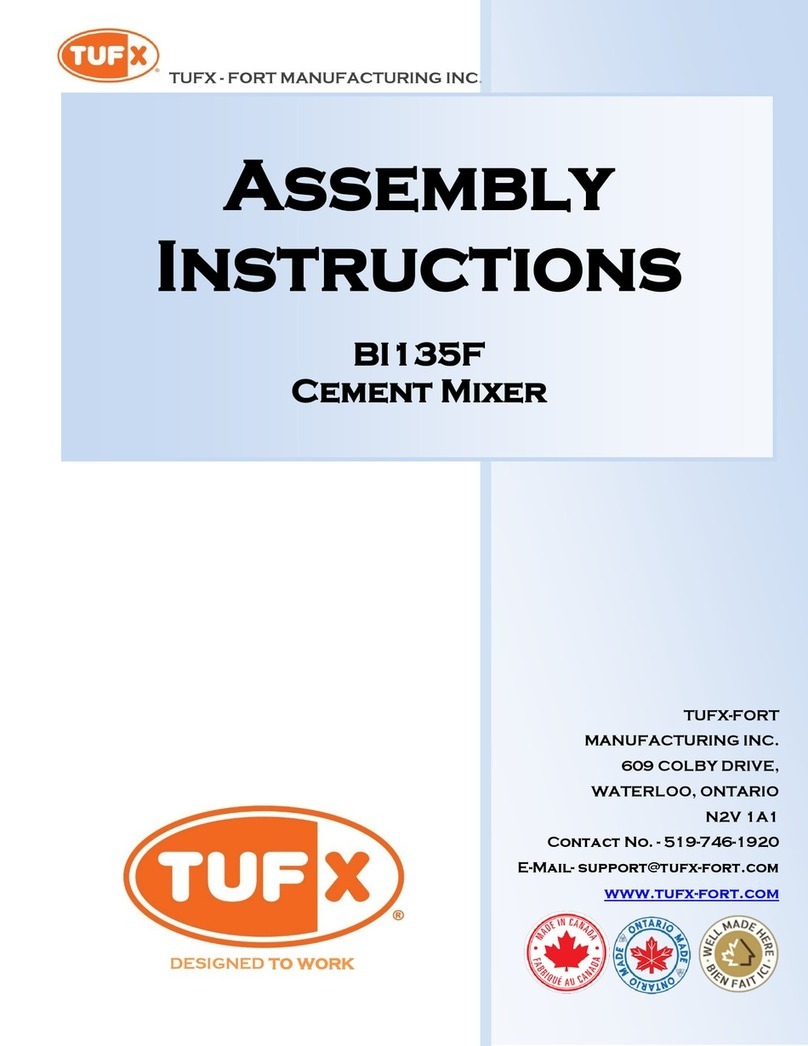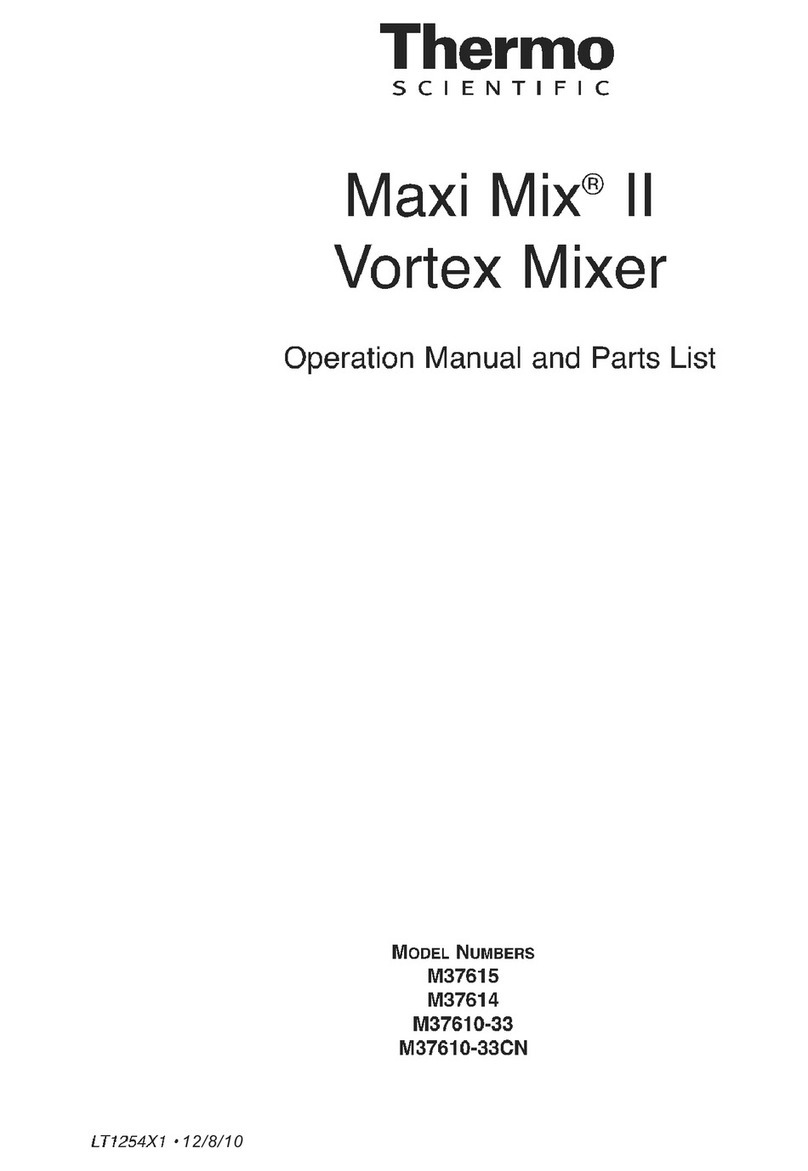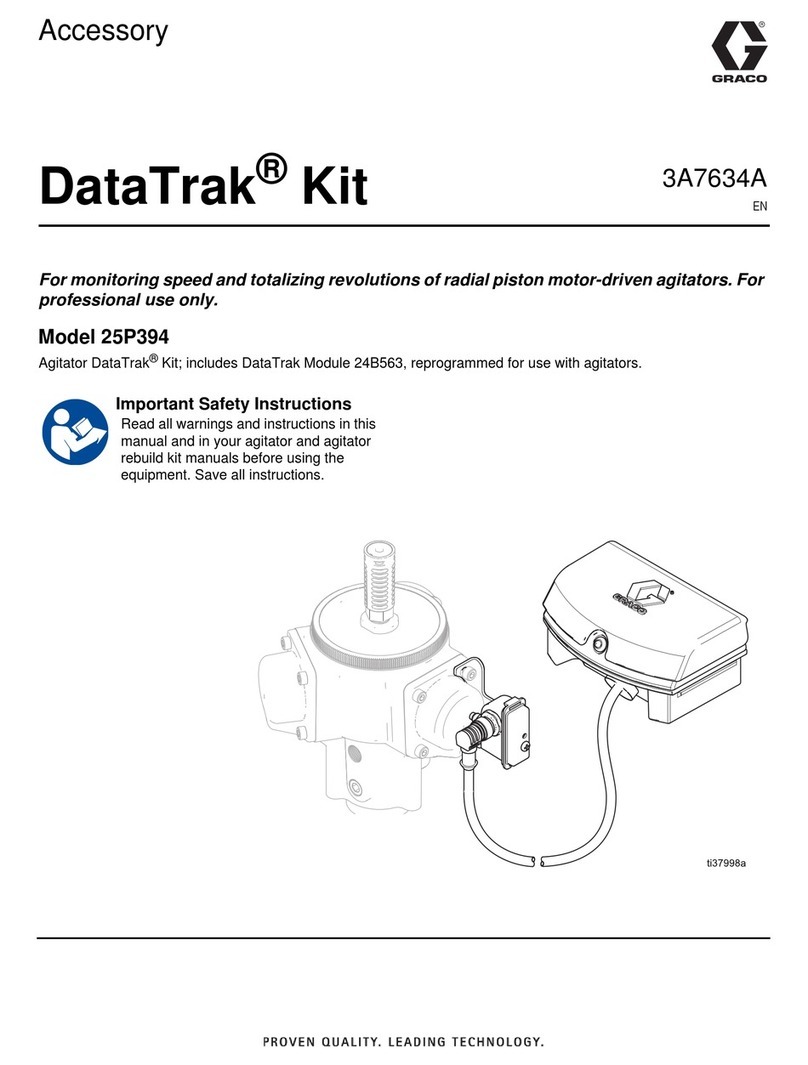Black Diamond Equipment BDPM-10 User manual

This manual contains important information regarding your Black Diamond unit. Please read this
manual thoroughly prior to equipment set-up, operation and maintenance. Failure to comply
with regular maintenance guidelines outlined in this manual may void the warranty.
INSTRUCTION MANUAL
BDPM-10
10 Qt. Planetary Mixer

September 2018
Dough Hook Wire Whip Mixing Bowl
WARNINGS
• Do not immerse unit, cord or plug in liquid at any time
• Unplug cord from outlet when not in use and before cleaning
• Plug only into a 3-hole grounded electrical outlet of appropriate voltage
• Do not operate unattended
• Do not use this unit for anything other than intended use
• Do not use outdoors
•Always use on a rm, dry and level surface at least 12” from walls or any other obstruction
• Do not use if unit has a damaged cord or plug, in the event the appliance malfunctions, or has been damaged in any
manner
• Keep children and animals away from unit
• Any incorrect installation, alterations, adjustments and/or improper maintenance can lead to property loss and
injury. All repairs should be done by authorized professionals only
• Ensure that the designated power supply is adequate for continual usage
• Do not hose down mixer
• Do not operate with wet hands
• Unplug from the electrical supply prior to any maintenance or repairs
TO INSTALL:
1. Remove unit from box and make sure all plastic, tape and packing materials are removed.
2. Place the unit on a at, secure surface with at least 12” of open space around all sides.
3. Check to make sure the outlet of the correct voltage for this item (120V) is near. Do not use an extension cord, this
item must be plugged directly into an outlet.
STANDARD ACCESSORIES - This mixer comes with one of each of the following accessories:
When mixing always use the correct agitator for the job. To install agitator raise into the mixing axle and rotate
clockwise on the shaft until it locks into place. To remove an agitator, raise it on the shaft until it clears the lock and
rotate counterclockwise and lower. All of the accessories are tted to the mixing bowl for precise use.
Flat Beater - Used for mixing dry ingredients and can work on all speeds. Do not run for more than 15 minutes.
Dough Hook - Used for mixing dough and can work in low and medium speeds only. Do not use on high speed. Do
not run for more than 20 minutes.
Wire Whip - Used for mixing liquids and soft ingredients and can work in all speeds. Do not run for more than
15 minutes.
NOTE: Always stop the machine rst before changing speeds in order to avoid damage to the unit’s gears. Always
ensure that the bowl is fully lifted and the wire guard is closed when in use.
• Slow speed is the middle setting (Dough hook setting with the knob facing forward)
• Medium speed is the bottom setting (Flat beater setting with the knob facing down)
• High speed is the top setting (Wire Whip setting with the knob facing up)
Flat Beater

September 2018
Product Agitator Speed
Max Bowl
Capacity (10 qt)
Bread and roll dough - 60% AR Dough hook 1st only 12 lbs
Heavy bread dough - 55% AR Dough hook 1st only * NR
Pasta Basic Egg Noodle (max, mix time 5 min) Dough hook 1st only * NR
Pizza dough, thin - 40% AR (max, mix time 5 min) Dough hook 1st only * NR
Pizza dough, medium - 50% AR Dough hook 1st only * NR
Pizza dough, thick - 60% AR Dough hook 1st only * NR
Raised donut dough - 65% AR Dough hook 1st and 2nd *NR
Whole wheat dough - 70% AR Dough hook 1st only *NR
Mashed potatoes Flat beater 2nd 9 lbs
Mayonnaise (Quarts of Oil) Flat beater 2nd 4 qts
Wafe or pancake batter Flat beater 2nd 4 qts
Egg whites Wire whip 3rd 1 pt
Meringue (Qty. of water) Wire whip 3rd 3/4 pt
Whipped cream Wire whip 3rd 2 qts
Cake, Angel Food (8-10 oz. cake) Wire whip 2nd 6 lbs
Cake, Box or Slab Flat beater 2nd 11 lbs
Cake, Cup Flat beater 2nd 11 lbs
Cake, Layer Flat beater 2nd 11 lbs
Cake, Pound Flat beater 2nd 11 lbs
Cake Short (Sponge) Wire whip 3rd 7 lbs
Cake Sponge Wire whip 3rd 5.5 lbs
Cookies, Sugar Flat beater 2nd 9 lbs
Pie dough Flat beater 2nd 10 lbs
Eggs & Sugar for Sponge Cake Flat beater 2nd 4 lbs
Icing, Fondant Flat beater 2nd 6 lbs
Icing, Marshmallow Wire whip 2nd 1 lbs
Shorting & Sugar, Creamed Flat beater 2nd 8.5 lbs
MIXER CAPACITY CHART
*NR = Not Recommended

September 2018
Helpful measurements for calculating the correct size mixer for your application
8.3 lbs = 1 gallon of water - 2.08 lbs = 1 Quart
When mixing dough (Pizza, bread or bagels), remember to check your “AR” absorption ratio. Absorption ratio is water
weight divided by our weight. The above capacities are based on 12% our moisture at 70°F water temperature. If a
high gluten our is used, reduce above dough batch size by 10%.
Example: if a recipe calls for 5 lbs of water and 10 lbs of our then 5 divided by 10 = 0.50 x 100 = 50% AR.
NOTES:
• 2nd speed should never be used on mixtures with less than 50% AR
• Do not use attachments on the #12 hub while mixing
TO USE:
1. Plug the unit into an outlet of the appropriate voltage.
2. With unit turned off insert the mixing bowl into the holder in the down position and align on the pins. Once bowl is
securely aligned on pins, lock into place with the side clips.
3. Insert the desired agitator onto the mixing axle and turn to lock into place as directed on page 2.
4. Once the bowl and agitator are locked into place, add ingredients to the bowl and raise the bowl by pulling the bowl
lift handle towards you until it hits its full raised position.
5. Adjust your speed setting for the correct application by turning the knob to the correct position as described on
page 2.
6. Set the timer for the desired mixing time. The timer has two settings; turn the dial to the left for manual run or you
can turn the dial to the right to a desired set time for mixing. Once the timer goes off the machine will shut down.
The timer must be set to one of these settings or the machine will not operate.
7. With bowl in the fully raised position, the agitator locked into place and the correct speed setting selected, close the
wire guard over the bowl, set the timer and press the green power button to start mixing. The wire guard must be
closed fully for machine to operate.
8. Once mixing is completed, press the red stop button to stop the agitator.
9. Open the wire guard and lower the bowl to its lowest setting. If more mixing is needed repeat step 7.
NOTE: Always stop the machine before changing speeds.

September 2018
CLEANING - NOTE: To maintain cleanliness and increase service life, this item should be cleaned daily. Do not immerse the
unit in water or any other liquid, if liquid enters the electrical compartment it may cause a short circuit or electrical shock.
1. Before cleaning or attempting to move this item always turn off and unplug.
2. Wipe the entire unit with a clean soft cloth until it is completely dry.
3. To avoid damage to the unit, do not use abrasive cleaners or scouring pads.
4. If soap or chemical cleaners are used, be sure they are completely rinsed away with clean water immediately after
cleaning. Chemical residue could damage or corrode the surfaces of the unit.
5. After using of the machine, please remove the at beater, dough hook, wire whip and meat grinder from the machine
and wash these parts thoroughly in hot, soapy water to prevent the growth of bacteria.
6. When clean and maintain the inside of the protective cover and swivel mount, please loosen the screw around the
protective cover and take off the protective cover. If there is no sign of oil leak, no need to take off the swivel mount.
Clean the swivel mount with a wet cloth, the protective cover can be cleaned by detergent and washed under the wa-
ter supply tap. After washing by clean water, use dry cloth to wipe out the water and make it dry.
To avoid serious injury or damage, never attempt to repair or replace a damaged power cord yourself. Contact a professional repair
service.
Problem Possible Causes Solution
The axles don’t work when
operating the machine
Electrical connection is not
good Check the plug in the outlet
Leaking oil oil gaskets are worn out or
damadged Replace the oil gasket(s)
Difcult to raise or lower the
bowl
Either the slideway is
corroded, or the lead screw,
bevel gear or hand wheel
shaft is dried out
Clean and oil the dried out
parts
Motor is overheating and
speed has decreased
The voltage is not enough,
incorrect speed is set or there
is too much food in the bowl
Check the voltage or adjust
the speed to a better setting.
If the bowl is overloaded,
remove some of the food to
lighten the load
Item is making too much
noise and overheating Poor lubrication Add or replace oil
Agitator touches bowl Either the bowl or agitator
is deformed
Repair or replace deformed
part
Mixing bowl is out of position Moving direction is not
correct Adjust position
TROUBLESHOOTING
Net weight: 126 lbs (57 KGS)
Dimensions: 18” x 17” x 24” (452 X 432 X 606 mm)
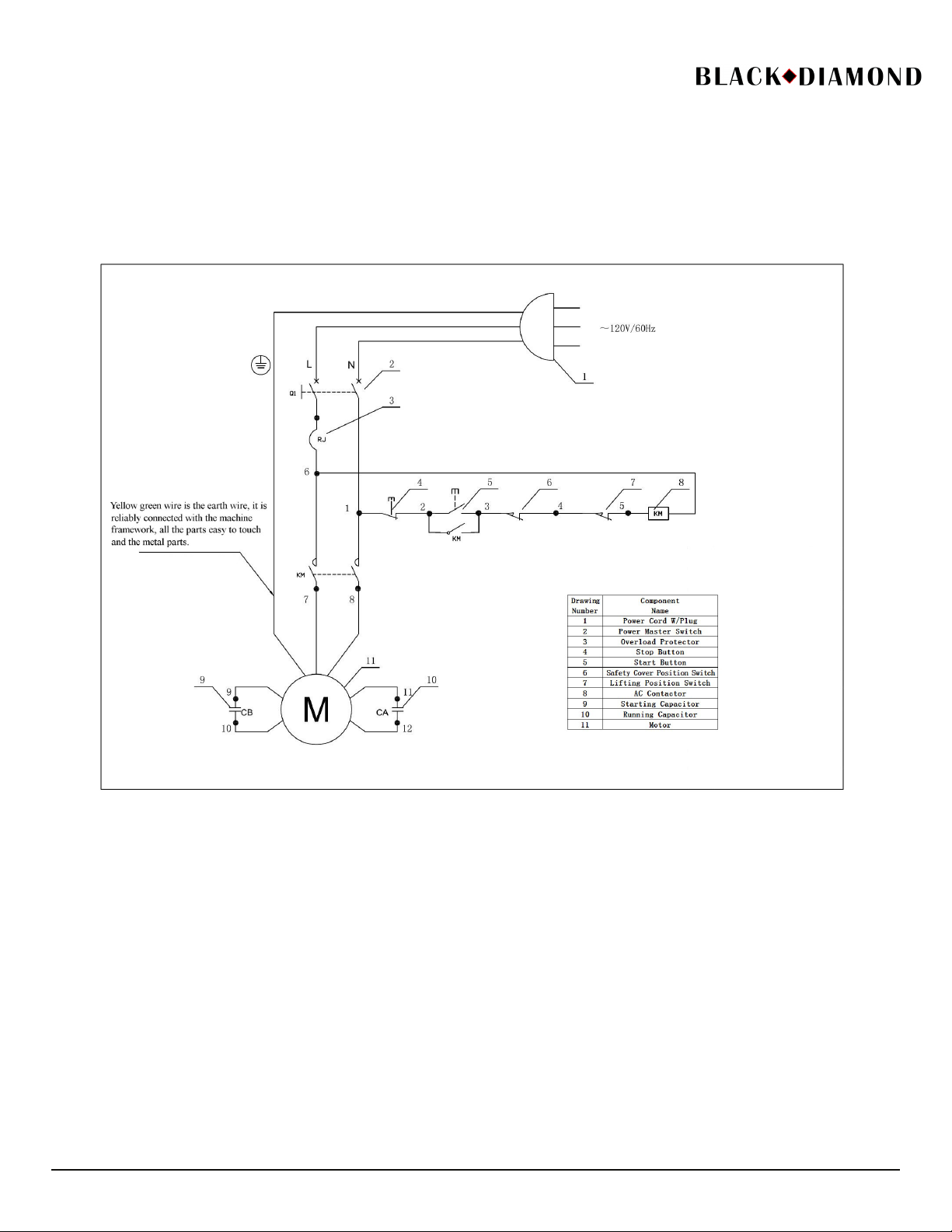
September 2018
Wiring Diagram for the Planetary Mixer
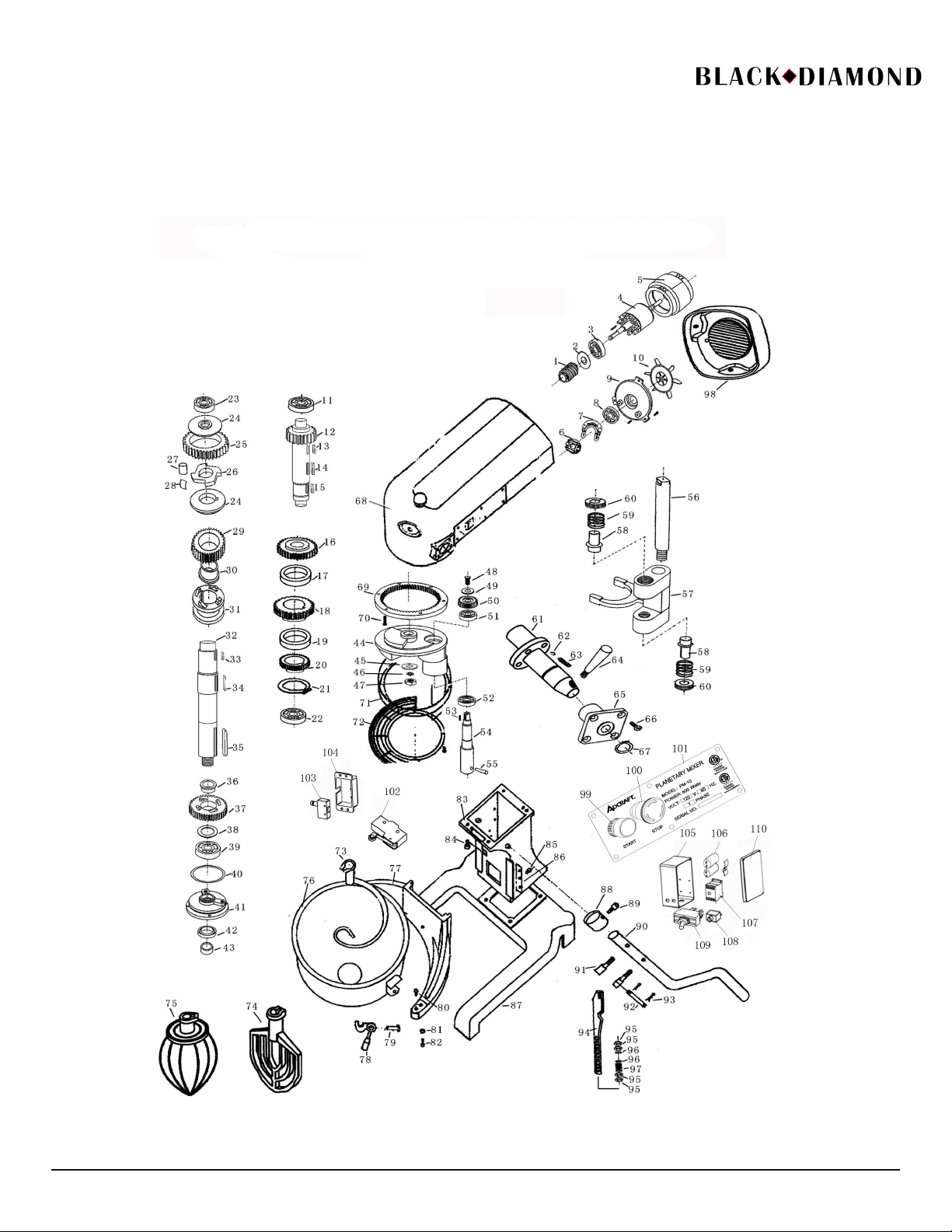
September 2018
Parts Diagram and Replacement Parts for the Planetary Mixer

September 2018
Replacement Parts for the Planetary Mixer
Drawing
Number
Part Description Drawing
Number
Part Description
1
Motor Threaded Rod 51 Bearing
2Oil Seal 52 Bearing
3Bearing 53 Flat Key
4Motor Rotor 54 Planetary Shaft
5Motor Stator 55 Taper Pin
6Centrifugal Switch Rotor Plate 56 Shifting Fork Guide Rod
7Centrifugal Switch Static Plate 57 Shifting Fork
8Bearing 58 Shifting Fork Top Latch
9Motor End Shield 59 Shifting Fork Spring
10 Fan 60 Shifting Fork Nut
11 Bearing 61 Variable Speed Handle
12 Input Axis 62 Position Limit Steel Ball
13 Flat Key 63 Position Limit Spring
14 Flat Key 64 Variable Speed Handle
15 Flat Key 65 Variable Speed Base
16 Upper Gear 66 Button-headed Screw
17 Input Axis Upper Sleeve 67 Shaft Circlip
18 Worm Wheel 68 Box
19 Input Axis Lower Sleeve 69 Annular Gear
20 Lower Gear 70 Inner Hexagon Socket Head Cap Screw
21 Shaft Circlip 71 Protective Cover Mount
22 Bearing 72 Moveable Protective Cover
23 Bearing 73 Hook
24 Ratchet Cover 74 Beater
25 Outer Ring 75 Whip
26 Internal Star Wheel 76 Bowl
27 Roller 77 Bowl Mount
28 Roller Spring 78 Bowl Tight Pressing Handle
29 Clutch Upper Gear 79 Handle Pin
30 Output Shaft Gear Sleeve 80 Bowl Alignment Pin
31 Output Shaft Clutch 81 Spring Washer
32 Output Shaft 82 Nut
33 Flat Key 83 Support Pillar
34 Flat Key 84 Inner Hexagon Socket Head Cap Screw
35 Flat Key 85 Outer Hexagon Screw
36 Output Shaft Gear Sleeve 86 Pressplate
37 Clutch Lower Gear 87 Base
38 Upper Sleeve For Bearging 88 Locking Sleeve
39 Bearing 89 Inner Hexagon Socket Head Cap Screw
40 O Shape Ring 90 Handle
41 Bearing Mount 91 Support Bar
42 Oil Seal 92 Pin With Hole Ends
43 Bearing Lower Sleeve 93 Splitpin
44 Swivel Mount 94 Lifting Up and Down Rod
45 Flat Washer 95 Nut
46 Spring Washer 96 Enlarged Flat Washer
47 Nut 97 Compression Spring
48 Outer Hexagon Screw 98 Rear Cover
49 Enlarged Flat Washer 99 Start Button
50 Planetary Gear 100 Stop Button
Drawing
Number
Part Description
101 Switch Panel
102 Micro Switch
103 Position Switch
104 Position Switch Box
105 Electric Box
106 Capacitor
107 Contactor
108 Overload Protector
109 Power Switch
110 Electric Box Cover

ACE Equipment One Year Limited Warranty
ACE warrants its equipment against defects in materials and workmanship, subject to the following conditions:
ACE Equipment is warranted for one year, effective from the date of purchase by the original owner. A copy of the
original receipt or other proof of purchase is required to obtain warranty coverage. This warranty applies to the original
owner only, and is notassignable.
Should any product fail to function in its intended manner under normal use within the limits defined in this warranty, at
ACE’s discretion, such product will be repaired, replaced with a refurbished unit, or replaced with a new unit by ACE,
after defective unit has been inspected and defect has been confirmed. ACE does not assume any liability for extended
delays in replacing any item beyond its control. This warranty does not apply to rubber and non-metallic synthetic parts
that may need to be replaced due to normal usage, wear or lack of preventativemaintenance.
This warranty covers products shipped into the 48 contiguous United States. Warranty coverage on products used outside
the 48 contiguous United States, Hawaii, Alaska, Puerto Rico, and Canada, cover parts only.
The following conditions are not covered by warranty:
•
Equipment failure relating to improper installation, improper utility connection or supply and problems due to
improper ventilation.
•
Equipment that has not properly been maintained, damage from improper cleaning, and water damage to
controls.
•
Equipment that has not been used in an appropriate manner, or has been subject to misuse, neglect, abuse,
accident, alteration, negligence, damage during transit, delivery or installation, fire, flood, riot, or act of God.
•
Equipment that has the model number or serial number removed or altered.
•
Equipment on which the security seal has been broken.
If the equipment has been changed, altered, modified, or repaired without express written permission from ACE, then the
manufacturer shall not be liable for any damages to any person or to any property, which may result from the use of this
equipment thereafter.
This equipment is intended for commercial use only and this warranty is void if equipment is used in other than a
commercial application.
For warranty and non-warranty related issues, technical support, please contact NSA at 1-877-672-7740. To purchase
replacement parts and warranty registration visit www.admiralcraft.com. Please have your model number, serial number
and proof of purchase ready. It is not necessary to contact the place where you originally purchased your product from.
“THE FOREGOING WARRANTY IS IN LIEU OF ANY AND ALL WARRANTIES EXPRESSED OR IMPLIED
INCLUDING ANY IMPLIED WARRANTY OF MERCHANTABILTY OR FITNESS FOR PARTICULAR
PURPOSES AND CONSTITUTES THE ENTIRE LIABILITY OF ACE. IN NO EVENT DOES THE LIMITED
WARRANTY EXTEND BEYOND THE TERMS STATED HEREIN.”
WARRANTY
REGISTRATION National Service America • 230 Park Ave, 3rd Floor WEST • New York, NY • 10169
CARD
MAIL CARD
IMMEDIATELY
(Name of Business) (Dealer Purchased From)
(Address) (City) (State) (Zip Code)
(Model Number) (Serial Number)
This card must be
mailed immediately
after installation date
This is to inform that I, (Please print name of individual who owns business)
have had the above installed in my place of business (Date of Purchase)
for warranty to be in
effect. (Contact Phone Number) (Contact E-mail) (Signature of Individual Who Owns Business)
The above warranties are in effect from this installation date, or 90 days, whichever comes first.
Table of contents
Other Black Diamond Equipment Mixer manuals