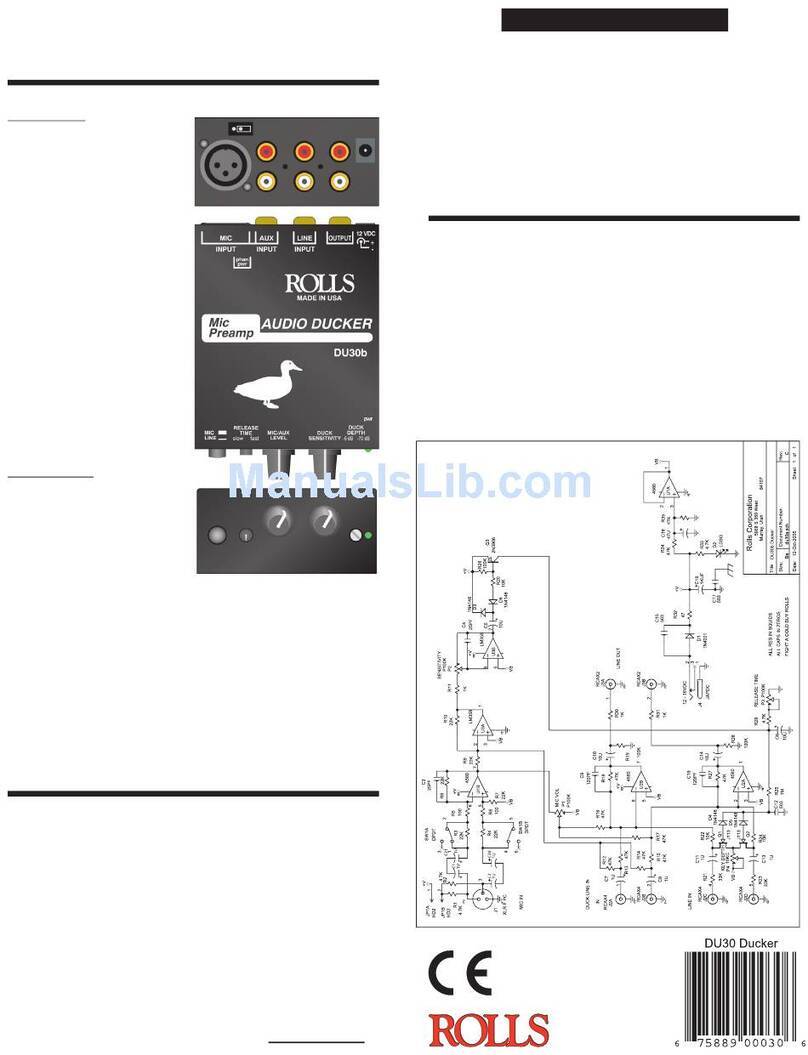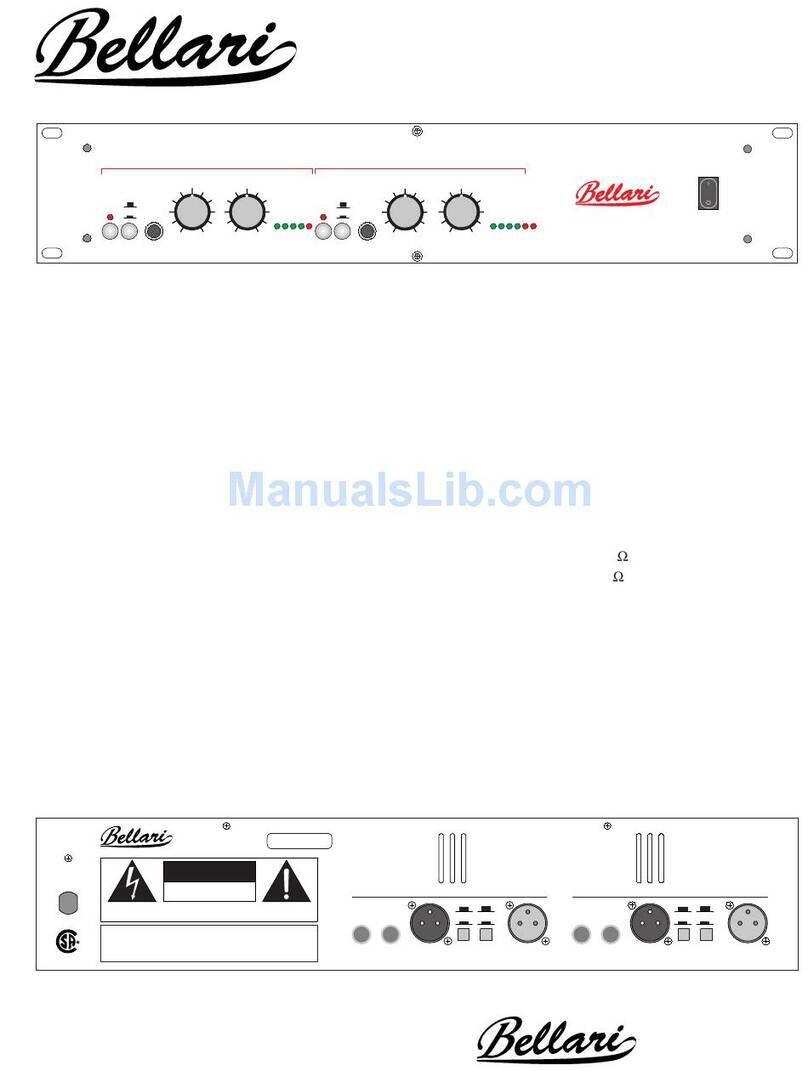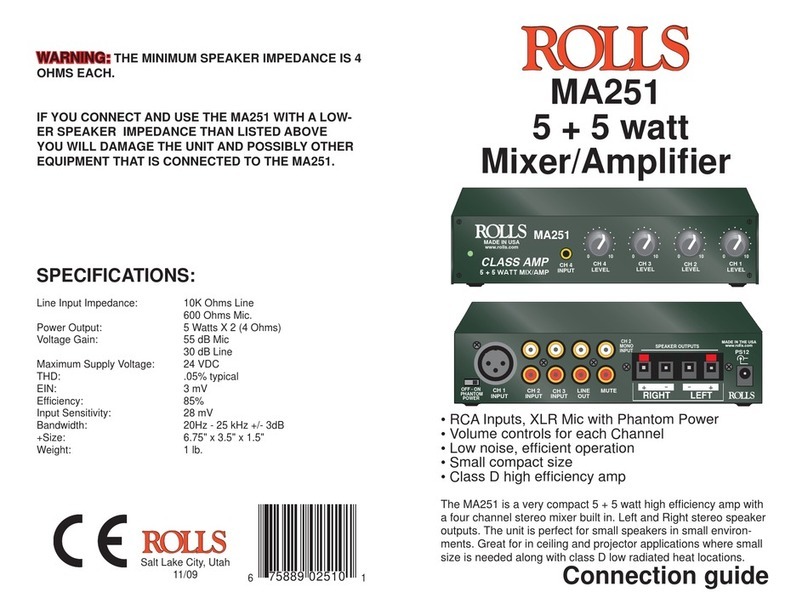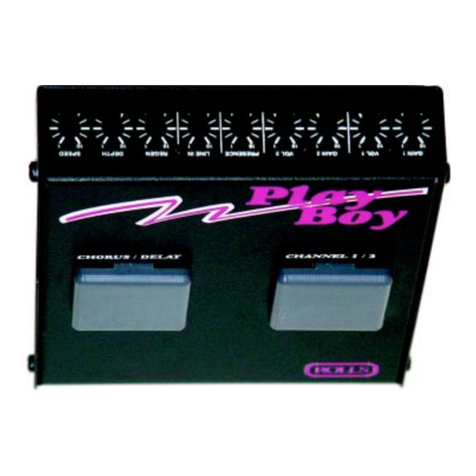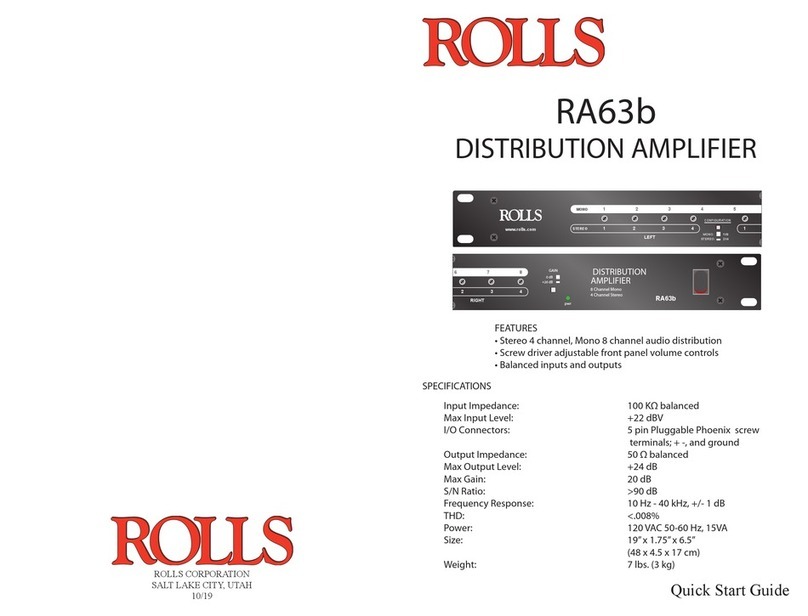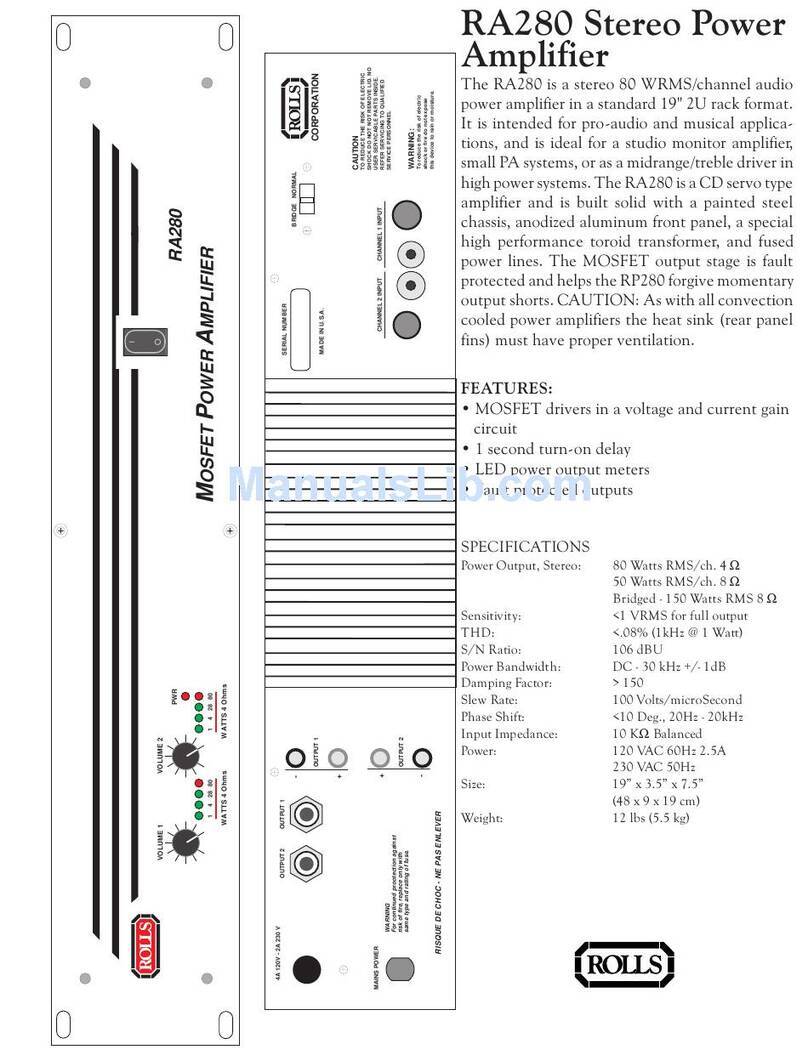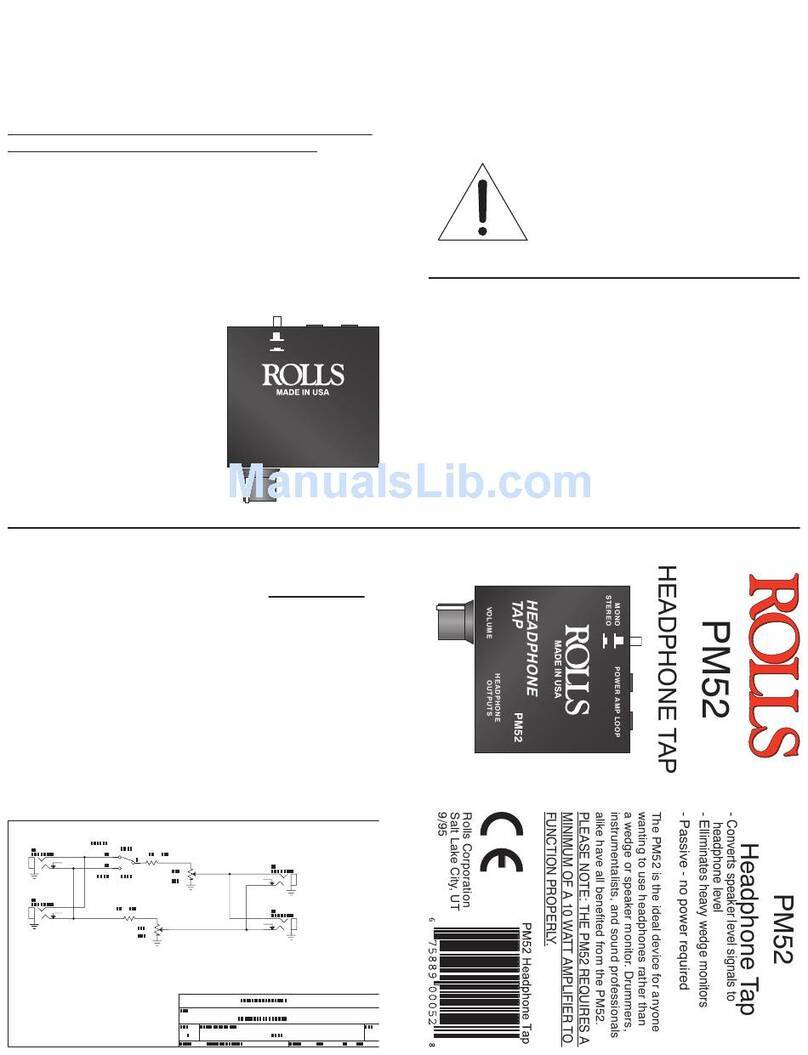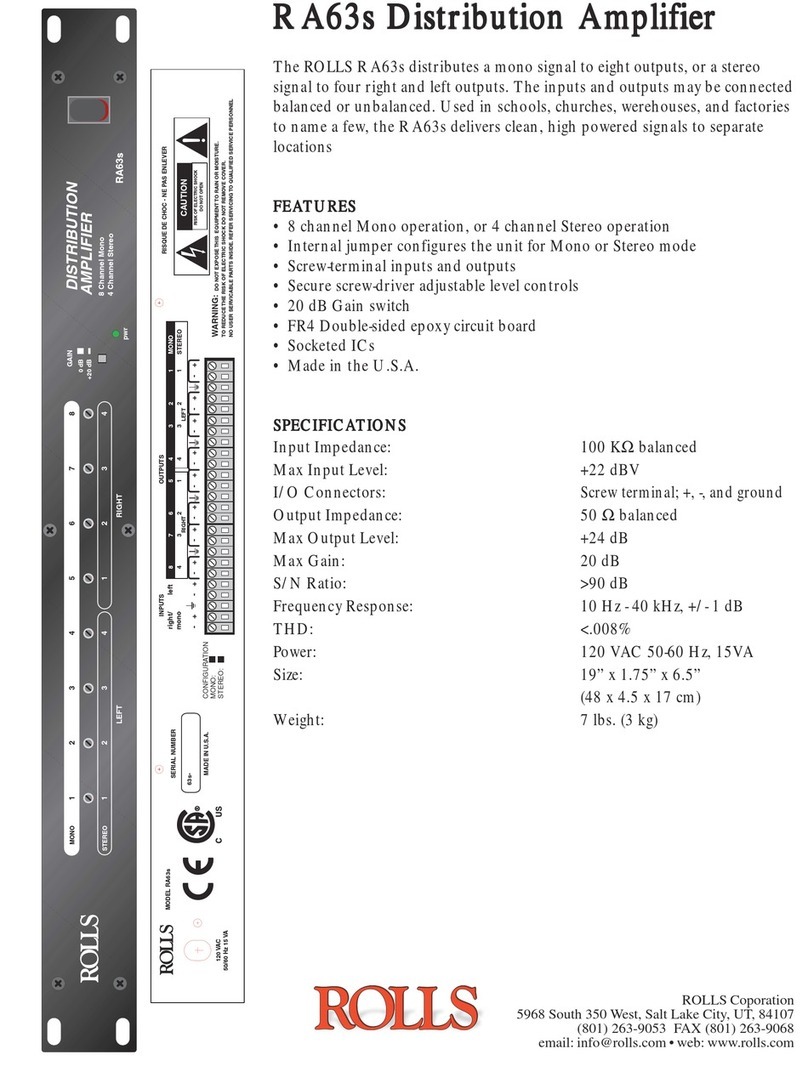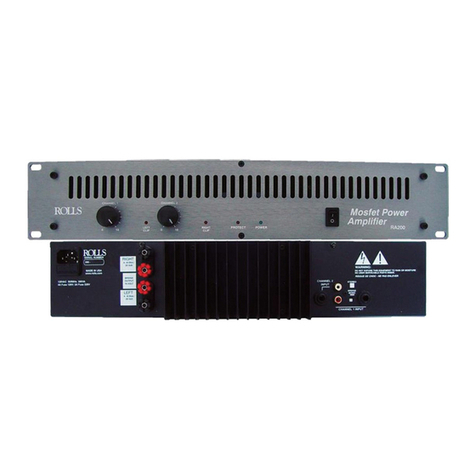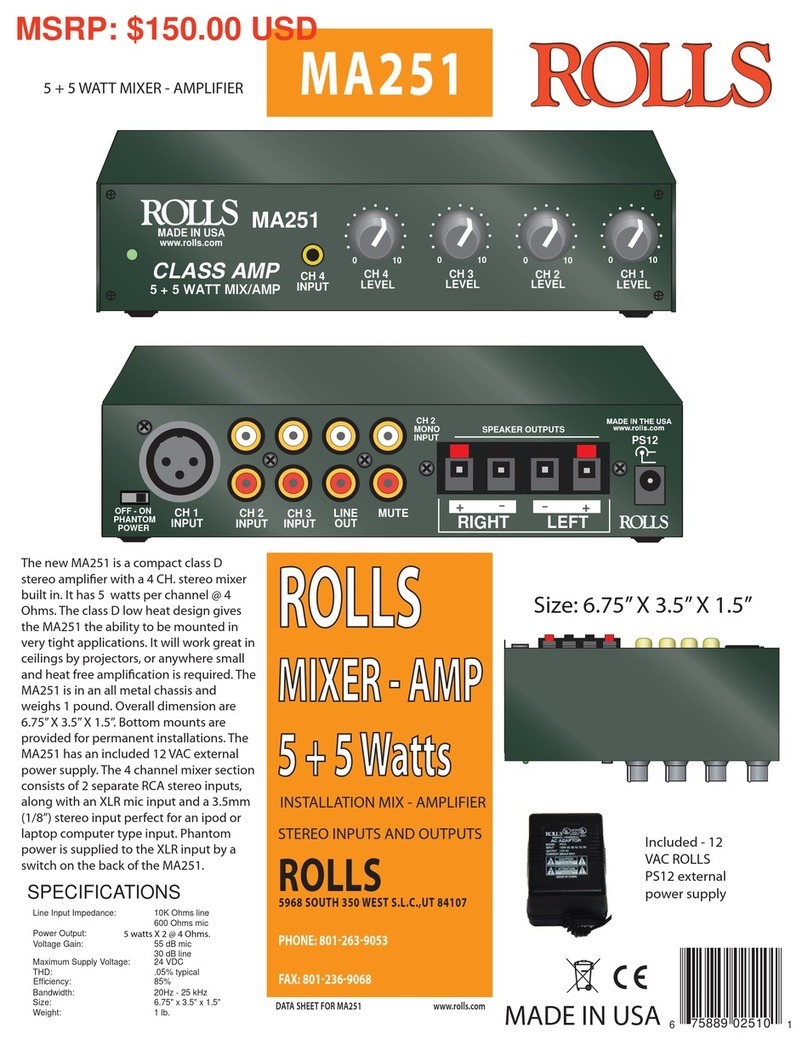PM55 Personal Monitor Station
Rolls Corporation
Salt Lake City, UT
09/08
- Studio
- Live
- Broadcast
... anywhere you need versatile, clear and
loud personal monitoring.
PM55 Personal Monitor Amplifier
The PM55 is an essential monitoring tool for studio or live
applications. It allows you to mix a mic signal and a monitor signal
and hear them via headphones.
• XLR Mic In & Pass Through
• Ground lift on XLR signal
• Stereo/Mono 1/4" Monitor Input
• Headphone and earphone outputs
• Battery or AC operation
• Lots of output level, it's loud.
PM55
PM55
PM55
SPECIFICATIONS
Max Input Level: -20 dB XLR, 40 dB monitor
Input Impedance: 600 Ohm Mic,
22k Ohm Monitor
Output Impedance: 10 Ohms
Gain: 15 dB 1/4", 50 dB XLR
Bandwidth: 50 - 20 kHz
S/N Ratio: 90 dB
Power: 9 - 15 VDC
Size: 3" x 2.5" x 1.25"
(7.6 x 6 x 3.2 cm)
Weight: 1 lb (.45 Kg)
INTRODUCTION
Thank you for your purchase of the PM55 Stereo Personal Monitor
Amplifier. This unit is a unique device for monitoring ones self and
program material at the same time. It has a monitor level control
and a mic level control, a mic pass-through XLR jack, earphone
and headphone output jacks, and a switchable stereo/mono 1/4"
monitor input jack.
The PM55 is designed for performers who need to monitor their
own signal, such as their vocals, with the main mix. It has become
very popular with drummers who need to mix a click track with a
monitor signal. Church choir singers love the PM55 to monitor their
voices over the musicians. And many sound technicians use the
PM55 as a quick line tester to troubleshoot audio systems.
The PM55 features all these benefits in a convenient battery-pow-
ered package.
DESCRIPTION
MIC THRU: XLR jack paralleled
(hard-wired) to the MIC INPUT
jack for pass-through to a mixer
or other input device.
lift/gnd: Header jumper for con-
necting or disconnecting the XLR
ground (pin 1) to cassis ground.
The PM55 is configured at the
factory with pin 1 connected to
ground.
MIC INPUT: XLR balanced jack
for connection to a condenser or
dynamic microphone.
MONITOR INPUT: 1/4" TRS
stereo jack for connection to a line source such as a mixer monitor/
auxiliary output, cassette player output, CD player output etc.
POWER: This button turns the PM55 on and off.
BATTERY: Compartment for 9 Volt (alkaline preferred) battery.
stereo/mono: Header jumper to configure the Monitor input for TRS
stereo or TS mono operation. The PM55 is configured at the factory
in stereo mode.
9 - 15 VDC: For connection to the Rolls PS27 AC power adapter.
PHONE OUTPUTS: One 1/4" TRS stereo headphone output, one
1/8" TRS stereo earphone output.
pwr: Indicates the PM55 is on.
MIC LEVEL: Adjusts the level of signal coming from the MIC IN-
PUT.
MONITOR LEVEL: Adjusts the level of the incoming signal from the
Monitor Input.
MIC
IN
MIC
THRU
MONITOR
IN
BATTERY
PHONES
MIC
LEVEL
MONITOR
LEVEL
PM55
PERSONAL
MONITOR AMP +9 - 15
VDC
pwr
lift gnd
ster
mon
POWER
WARRANTY
For information on the Rolls One Year Limited Warranty, and
to register this product, visit our website at www.rolls.com
SCHEMATIC
To view the PM55 schematic, visit our website at www.
rolls.com.
67 5 8 8 9 0 5 0 5 5
PM55 MONITOR