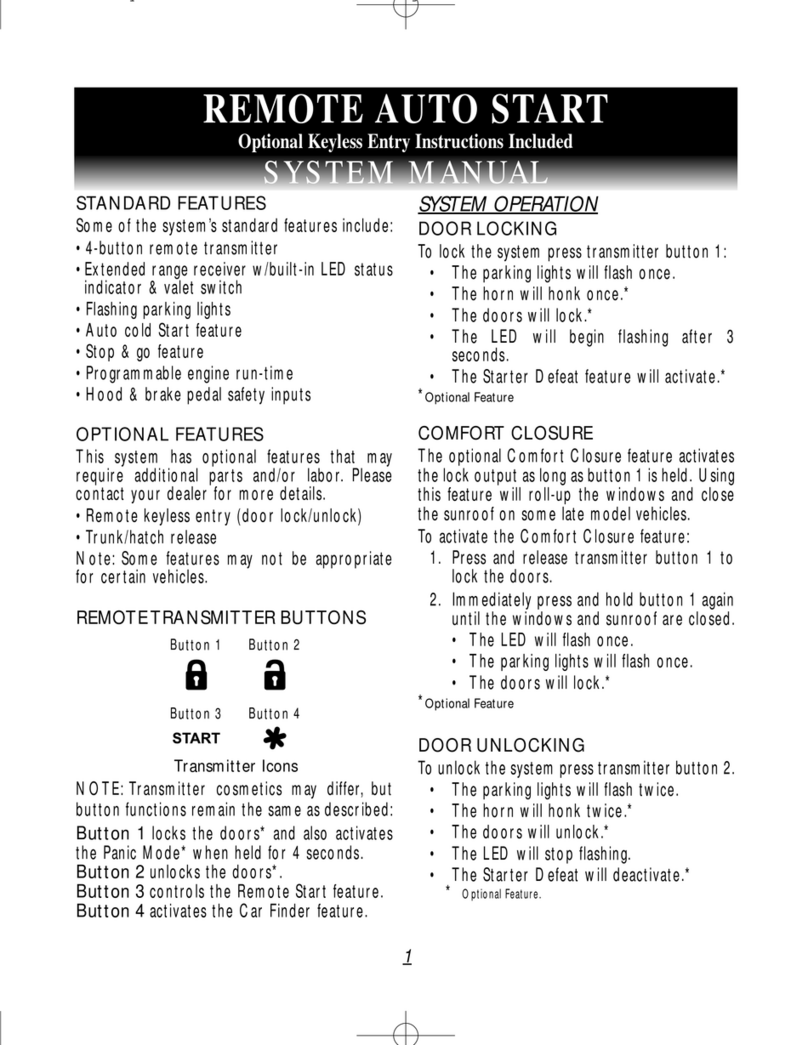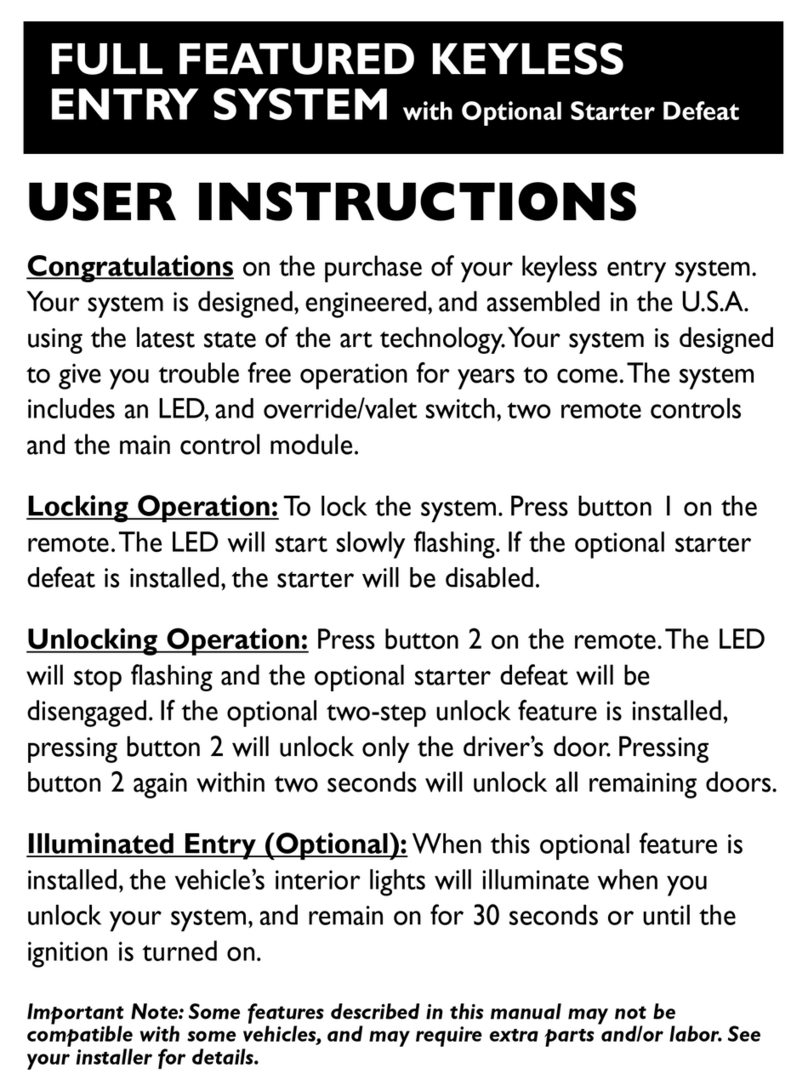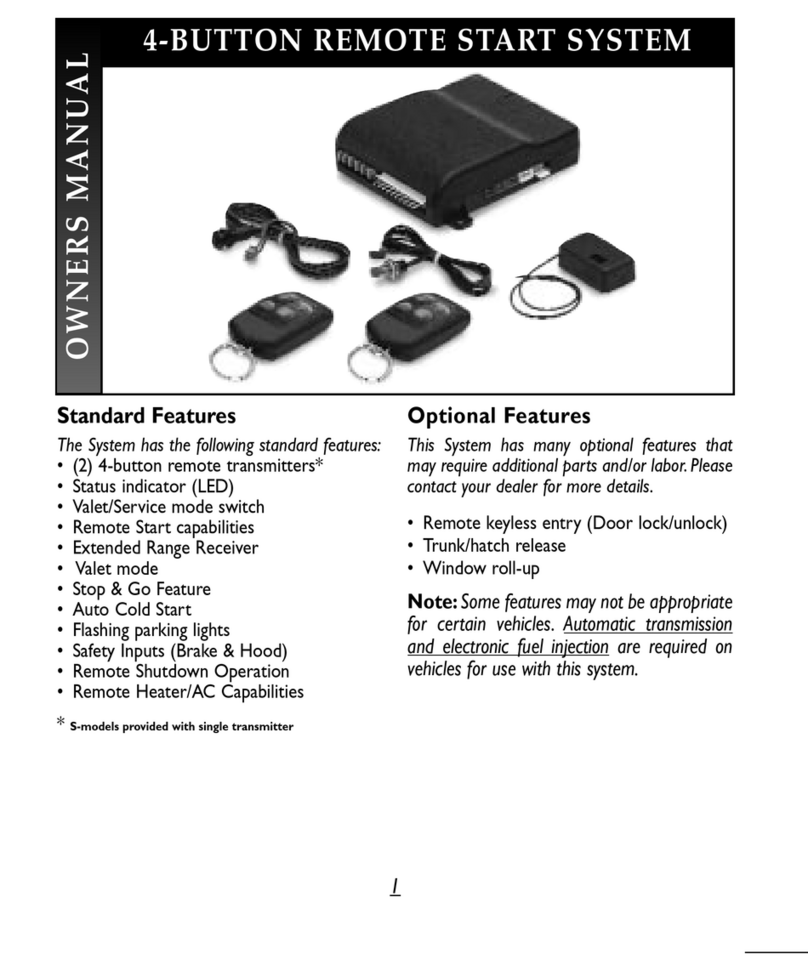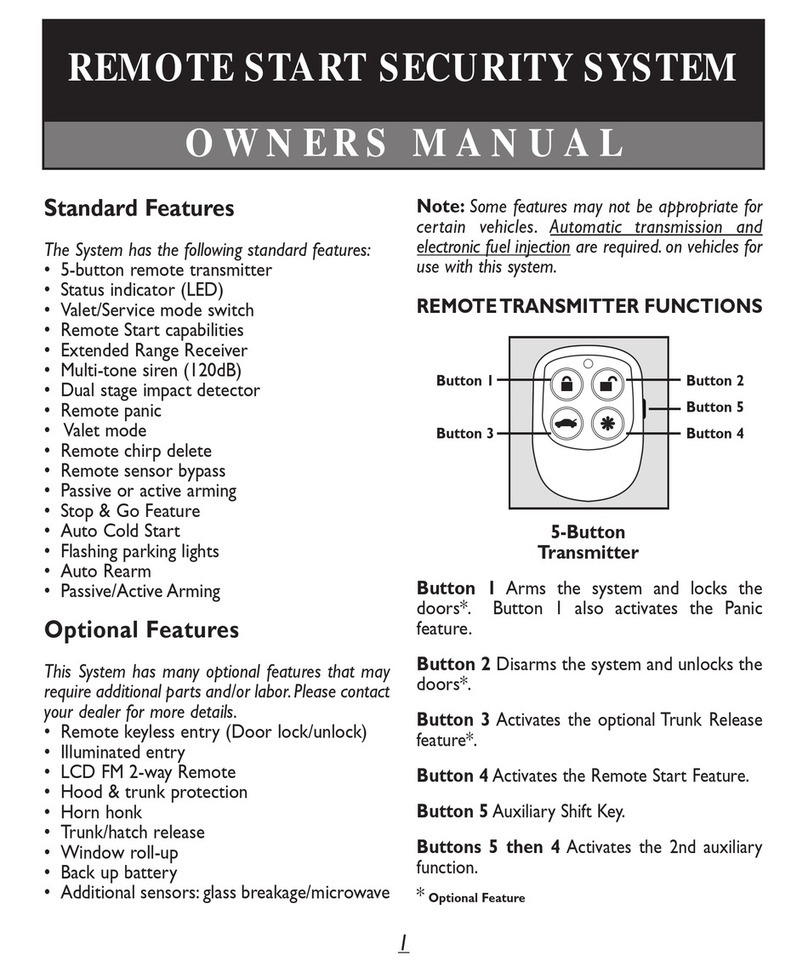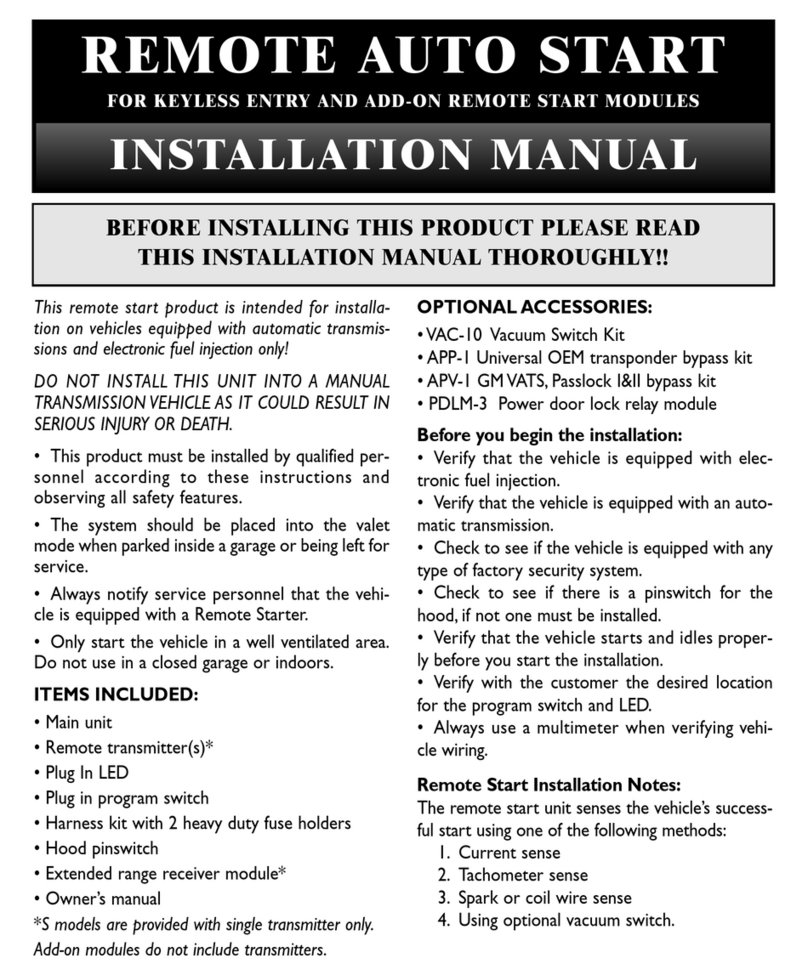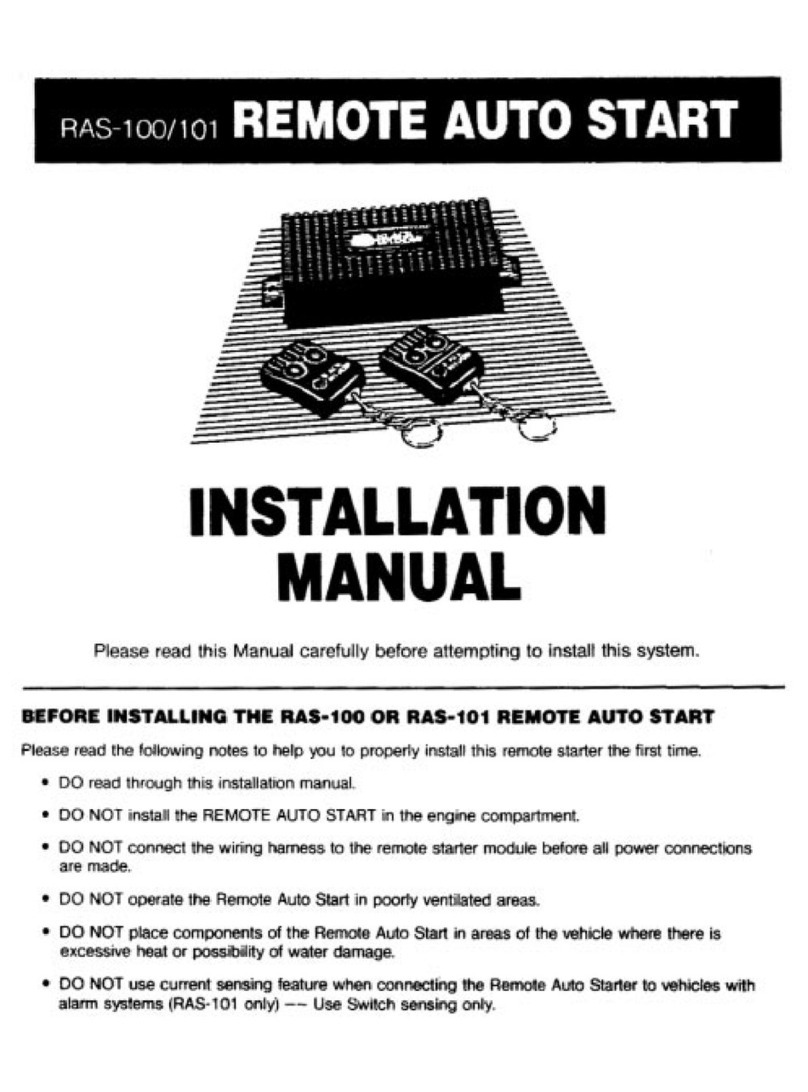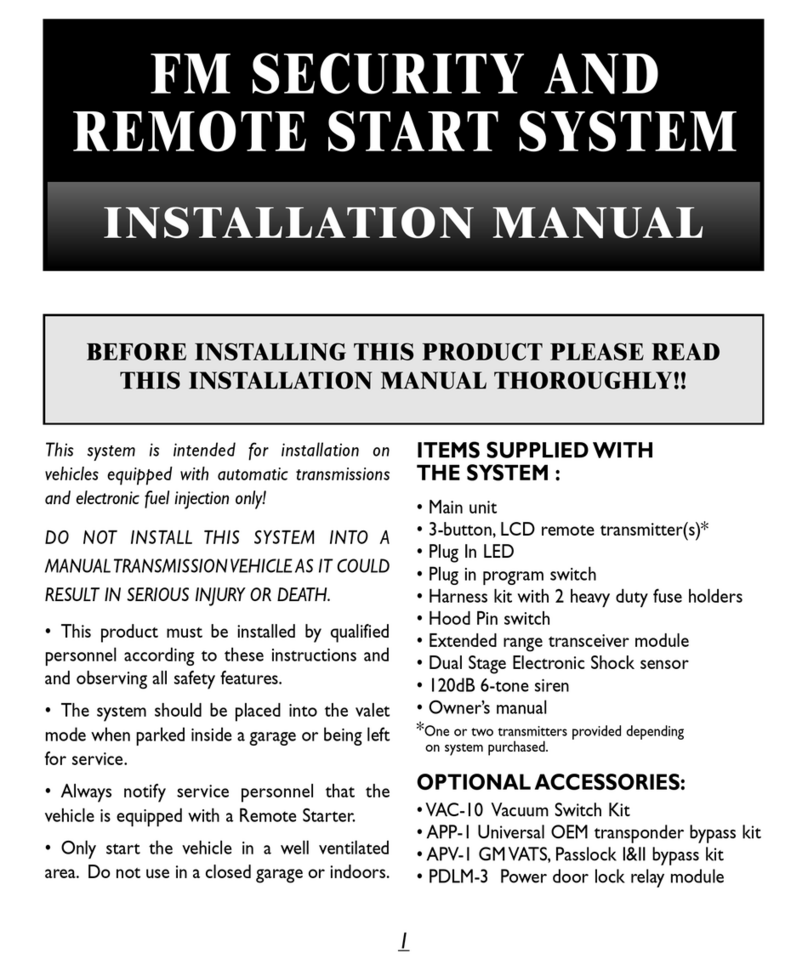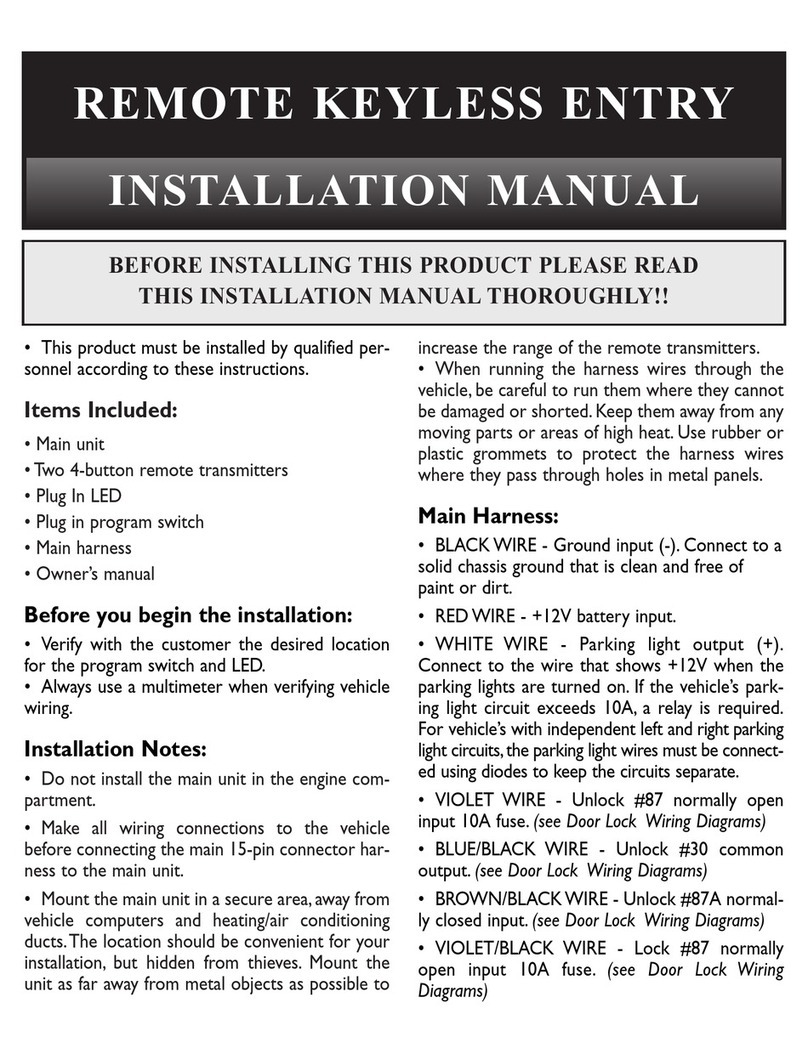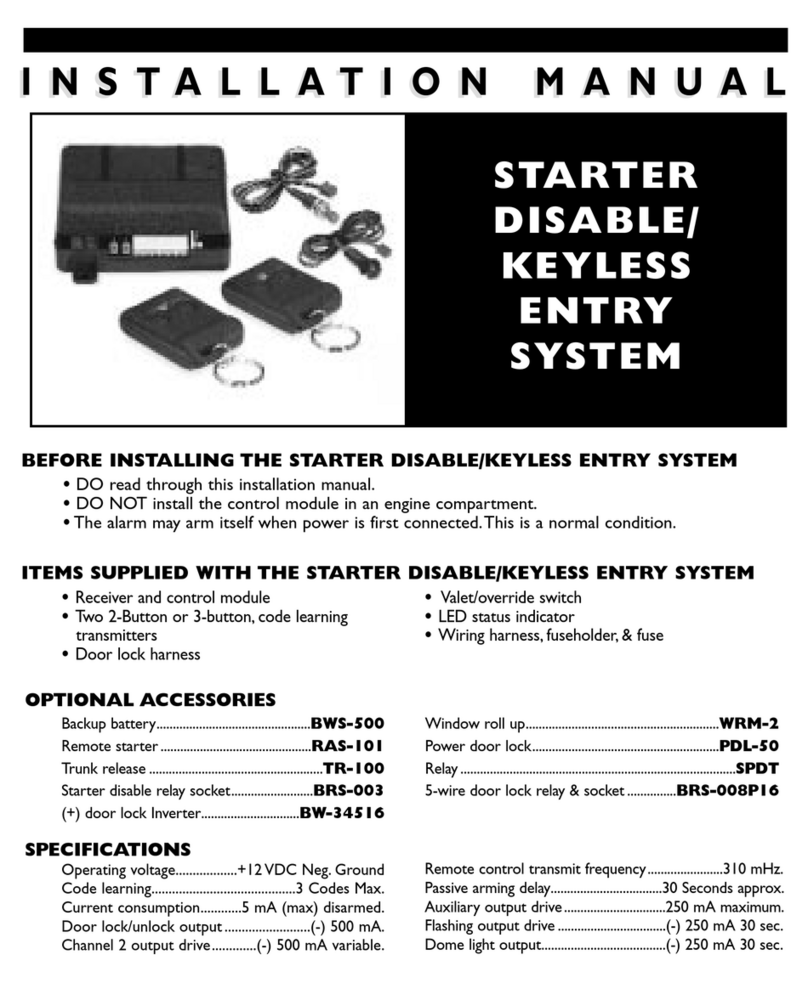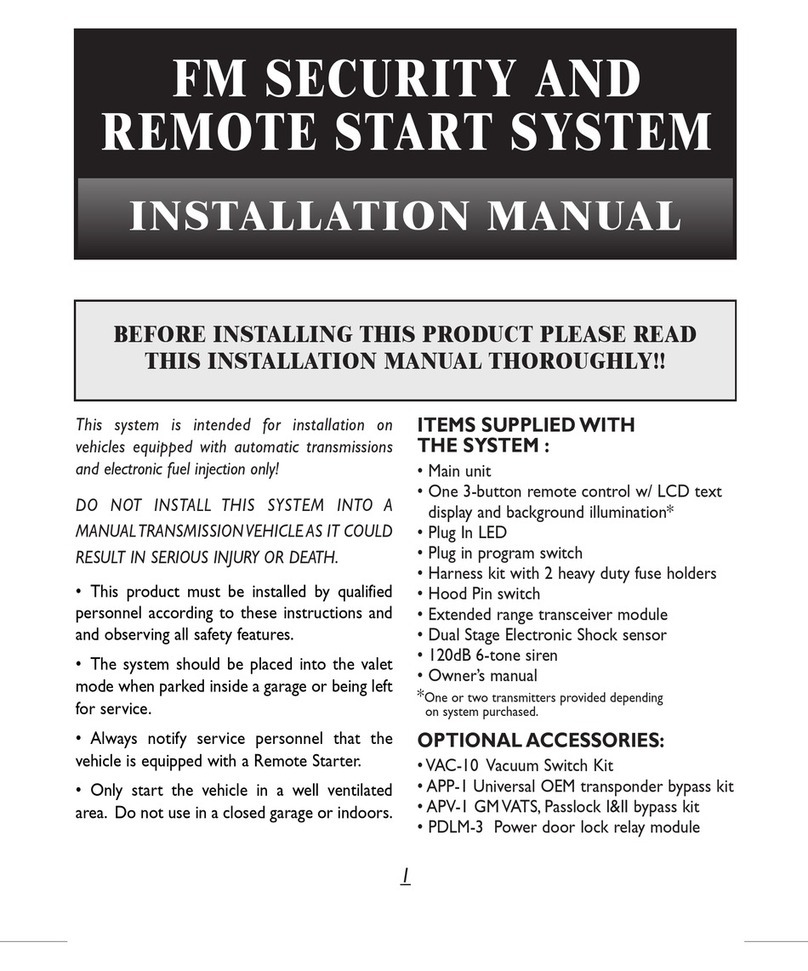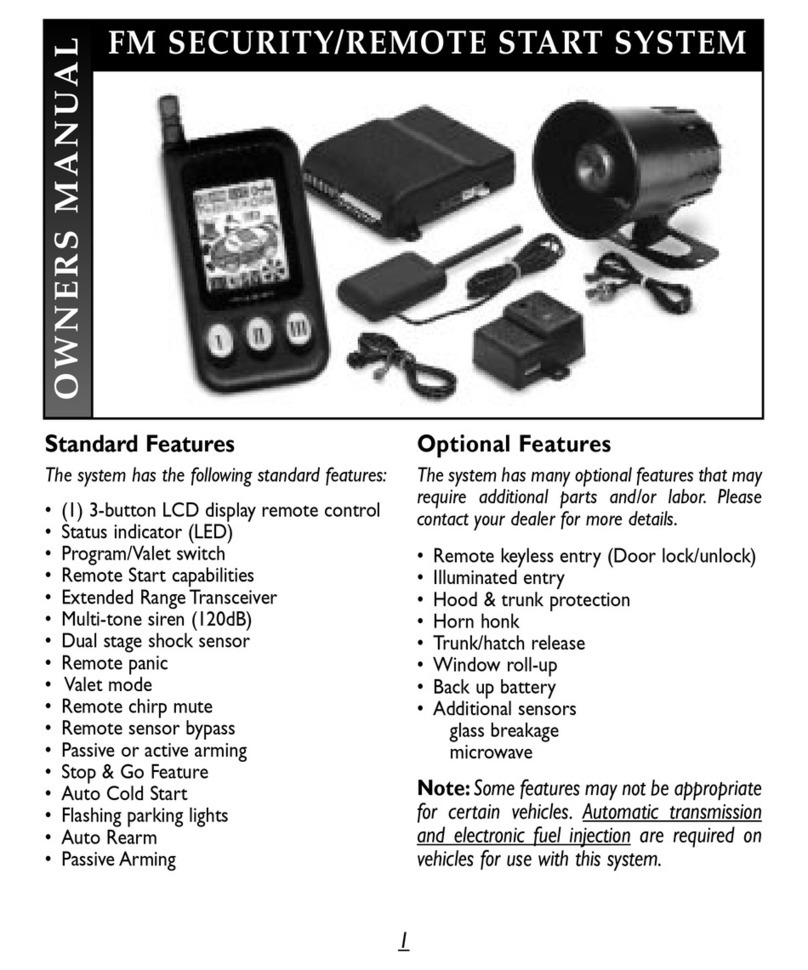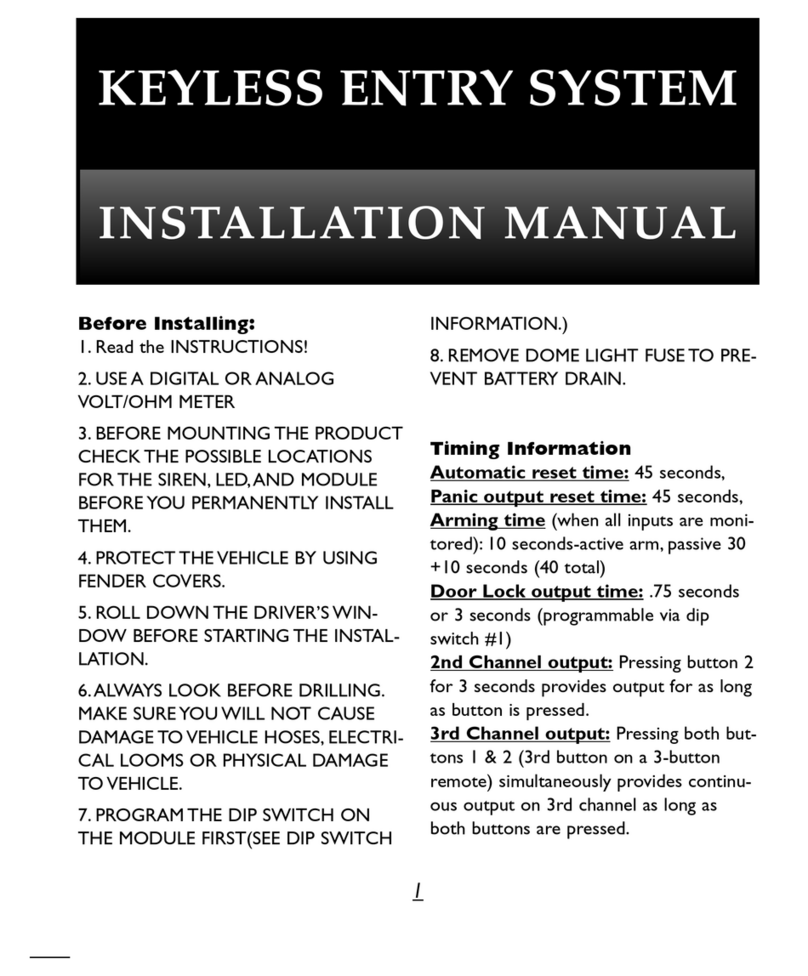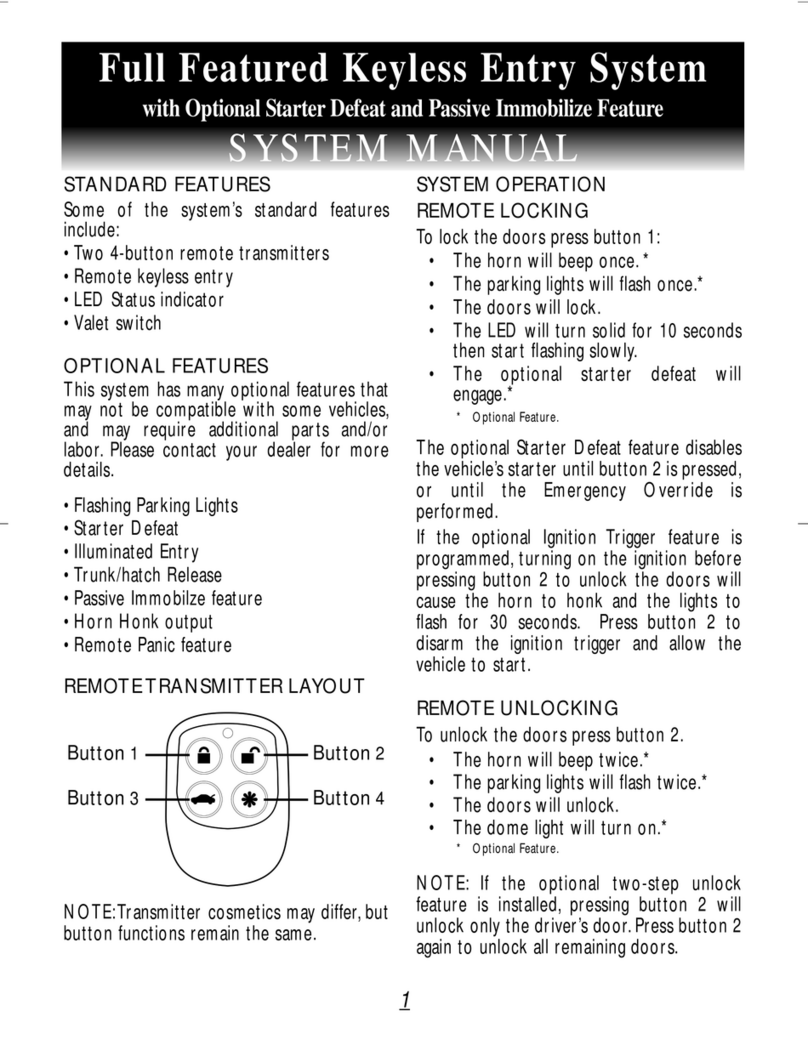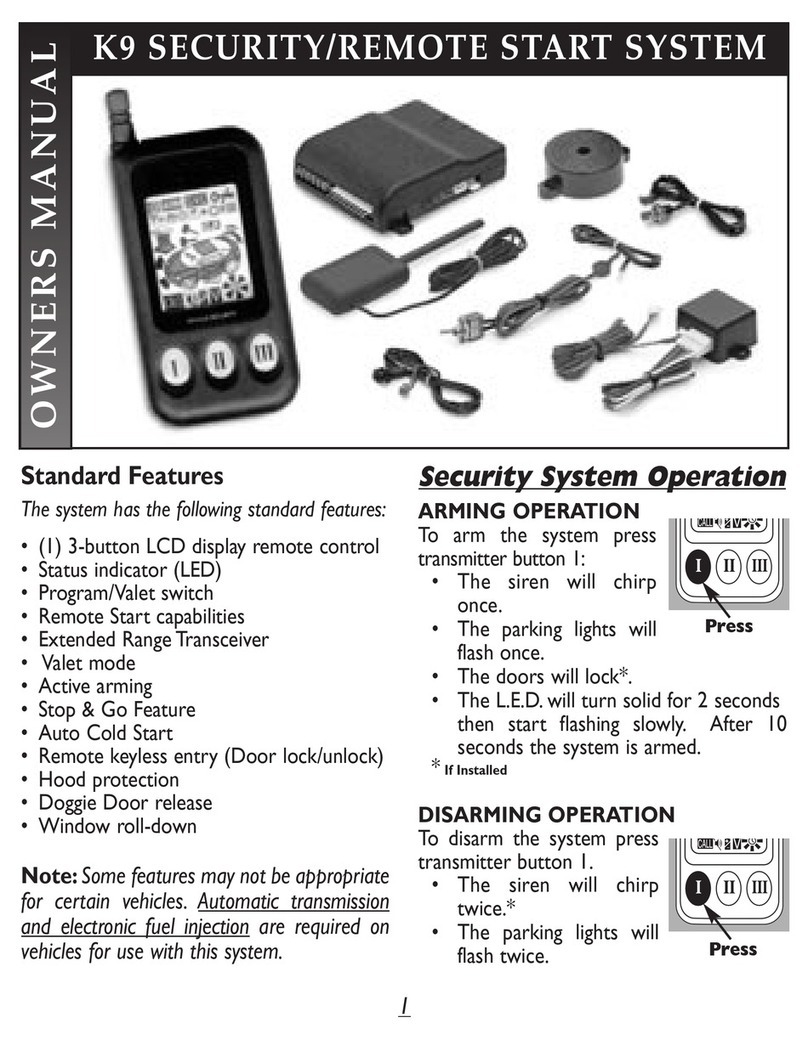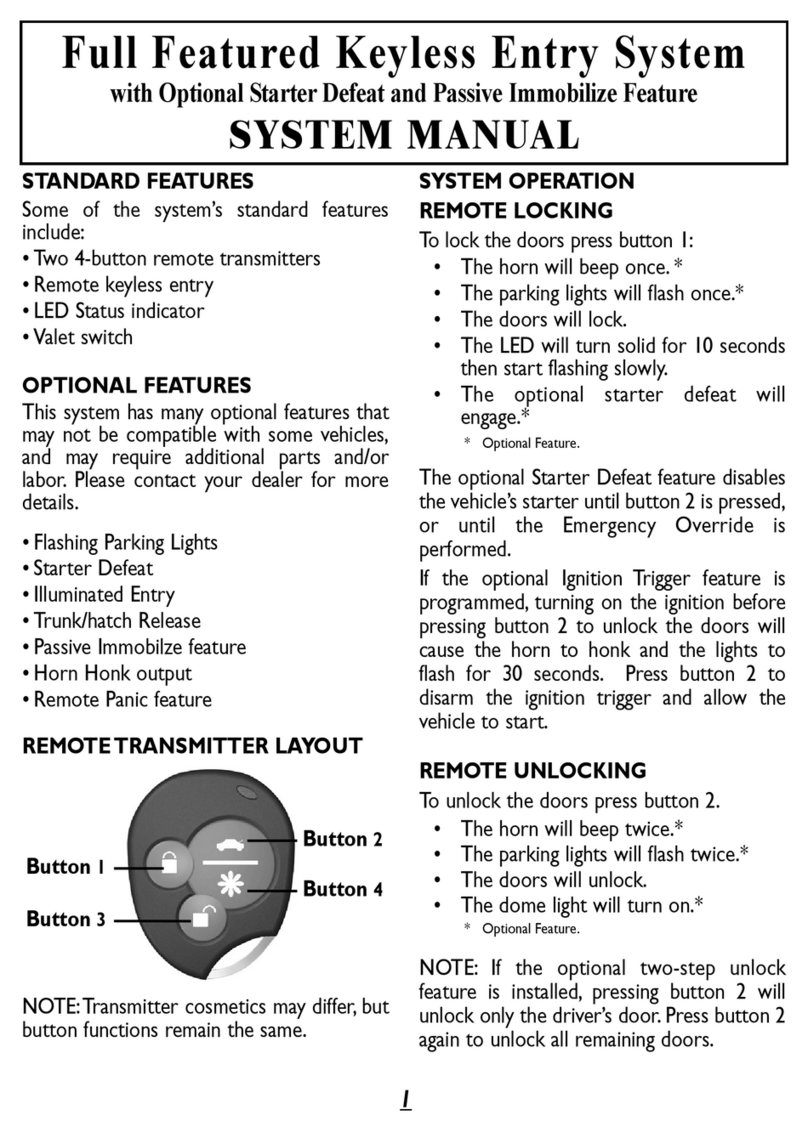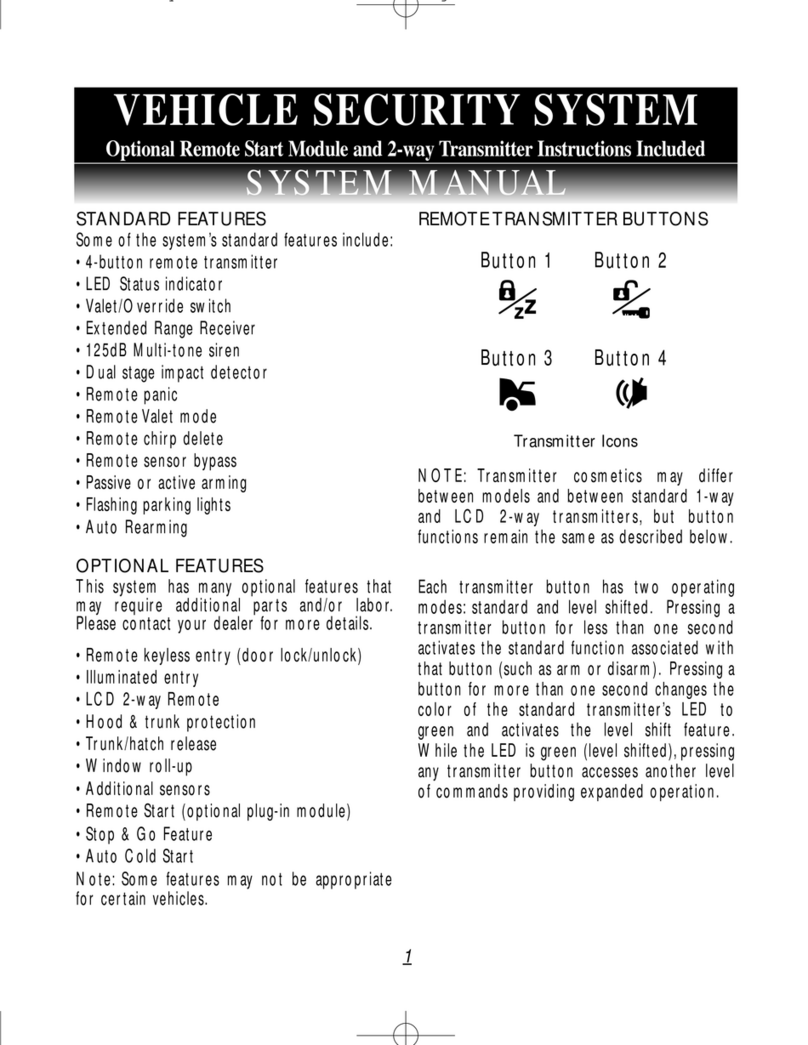45
attempt, it will repeat the starting
procedure 2 more times.
Driving vehicle after Remote Starting:
Unlock the door by pressing button 1 on the
remote transmitter. Enter vehicle, turn ignition
key to the on position (Note:Do not turn the
key all the way to the start position as you may
damage the starter).
Once the ignition key is turned to the on
position, press the brake pedal and shift the car
into the proper gear and you may now drive
the vehicle (Note:If brake pedal is pressed prior
to turning on ignition, engine will turn off).
REMOTE ENGINE SHUTDOWN
If the vehicle has been remotely started and
you desire to turn the vehicle off, simply press
button 2 on the remote transmitter. After the
motor has turned off the doors will relock
(optional).
AUTO COLD START
Cold start feature allows the remote starter to
start and run the vehicle every one or two
hours (selectable by your installer) for a period
of 24 hours.This allows the engine to remain at
an operational temperature in extremely cold
weather. Auto Cold Start must be enabled during
installation or it cannot be engaged.
Engaging the Auto Cold Start feature:
To turn Auto Cold Start on:
While holding the brake pedal down, push the
program switch and transmitter button 2 for
two seconds.
•The parking lights will flash five times.
•The siren will chirp three times.
•The engine will start and run for thirty
seconds to indicate the Cold Start feature
is engaged.
Disengaging the Auto Cold Start feature:
The Auto Cold Start feature can be deactivated
in one of three ways:
•Press the brake pedal.
•Turn on the ignition.
•Remote start the vehicle using the
transmitter.
STOP AND GO
The Stop and Go feature allows the vehicle to
remain running without use of the ignition key
during short stops.
To activate the Stop and Go feature:
1. Press and hold the brake pedal.
2. While pressing the brake pedal, push
transmitter button 1.
•The LED will flash rapidly.
•The parking lights will turn on.
3. Release the brake pedal.
4. Remove the key from the ignition switch.
5. Exit the vehicle and lock the doors
manually or using transmitter button 1*.
To resume driver control:
1. Unlock the doors manually or by pressing
transmitter button 1.*
2. Turn on the ignition.
3. Press the brake pedal.
•The vehicle resumes driver control.
•The LED will turn off.
*If optional keyless entry feature is installed.
SAFETY FEATURES
The system will not start the vehicle if the
brake pedal is pressed or the hood is open.
Also, if the brake is pressed or the hood is
opened while remote running, the remote start
will shut down.
ADDING A REMOTE CONTROL
When you enter the code learning mode, the
system will learn new remotes and automatically
delete all other remotes that were previously
operating the system.
NOTE: You must code all desired remotes at
this time.The BWFM250 can learn a maximum
of two transmitters.
To enter Code Learning Mode:
1. Turn ignition key on, off, on, off, and leave
on within 5 seconds.
•The parking lights will flash once.
2. Press and hold program switch for 2
seconds.
•The LED and parking lights will flash
once.The siren will give a series of chirps
(as long as arming chirps are on).
3. Release the program switch.
4. Program all desired remotes by pressing
button #1 on each of the transmitters.
•The siren will chirp after the system has
learned each remote control.
5. Turn ignition key off.
•The remotes are now programmed to
the system.
Transmitter Features
SETTING THE CLOCK
To set the Clock:
1. Press and hold transmitter buttons 2 and
3 for 2 seconds.
•The transmitter will beep twice and the
display will show CLOCK, then change
to the hour and minute display.
2. Press button 2 to set the hour.
3. Press button 3 to set the minute.
4. Press button 1 store the new setting.
•The display will show ON and the
transmitter will play a tune to indicate
new time is set.
SETTING THE ALARM CLOCK
To set the Alarm Clock:
1. Press and hold transmitter buttons 2 and
3 until the transmitter beeps three times
and the alarm clock icon appears.
2. Set the alarm time the same way as setting
the clock.
•The display will show ON and the alarm
clock icon when finished.
To turn off the Alarm Clock:
1. Press and hold transmitter buttons 2 and 3
until the transmitter beeps three times and
the alarm clock icon appears.
2. Press transmitter button 1.
•The display will show OFF and the
alarm clock icon will no longer be
displayed.
SETTING THE START TIMER
To set the Start timer:
1. Press and hold transmitter buttons 2 and
3 until the transmitter beeps four times
and the fan icon appears.
2. Set the start timer the same way as setting
the clock.
•The display will show ON and the fan
icon when finished.
To turn off the Start Timer:
1. Press and hold transmitter buttons 2 and 3
until the transmitter beeps four times and
the alarm clock icon appears.
2. Press transmitter button 1.
•The display will show OFF and the
alarm clock icon will no longer be
displayed.
CHIRP DELETE
To turn the arm/disarm chirps on or off:
1. Press and hold transmitter buttons 2 and