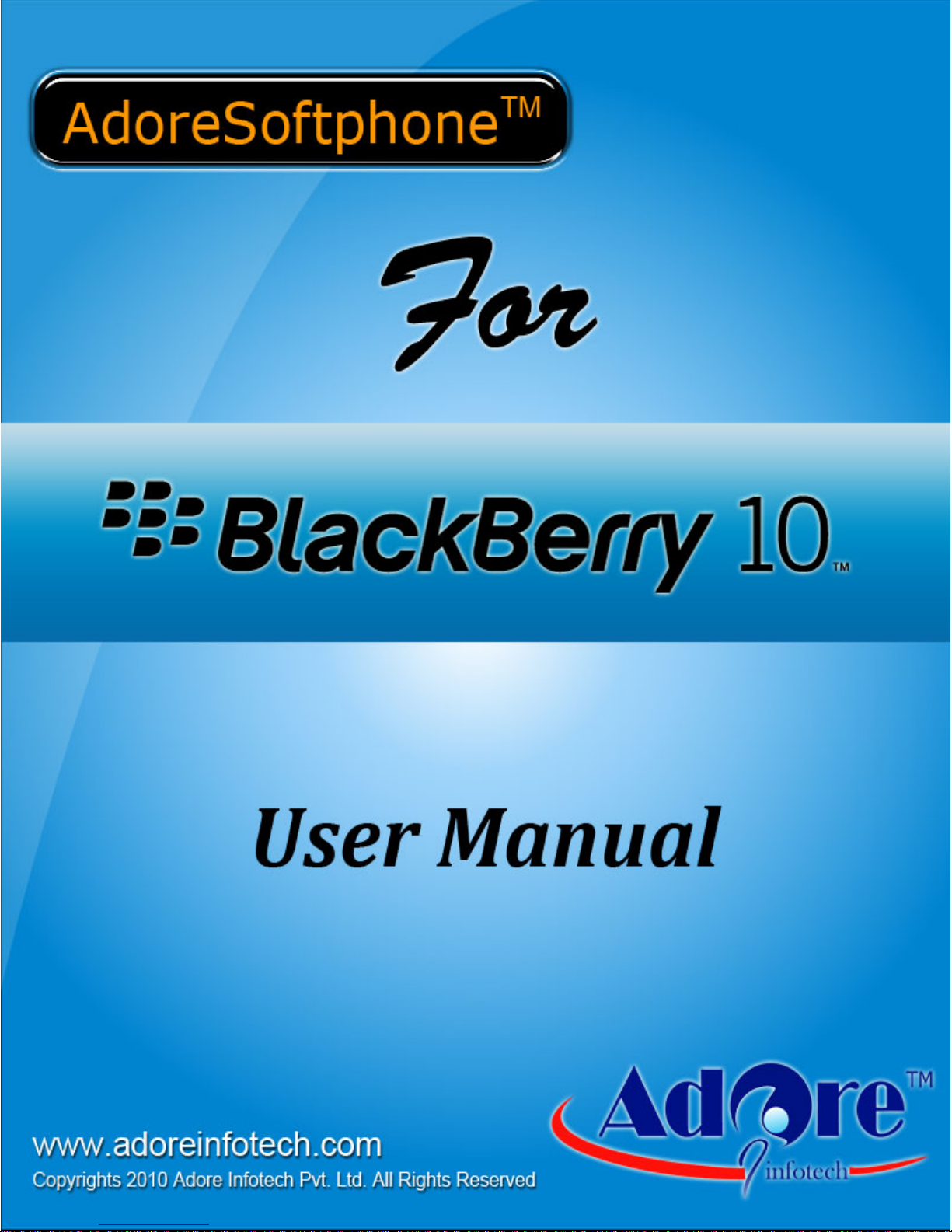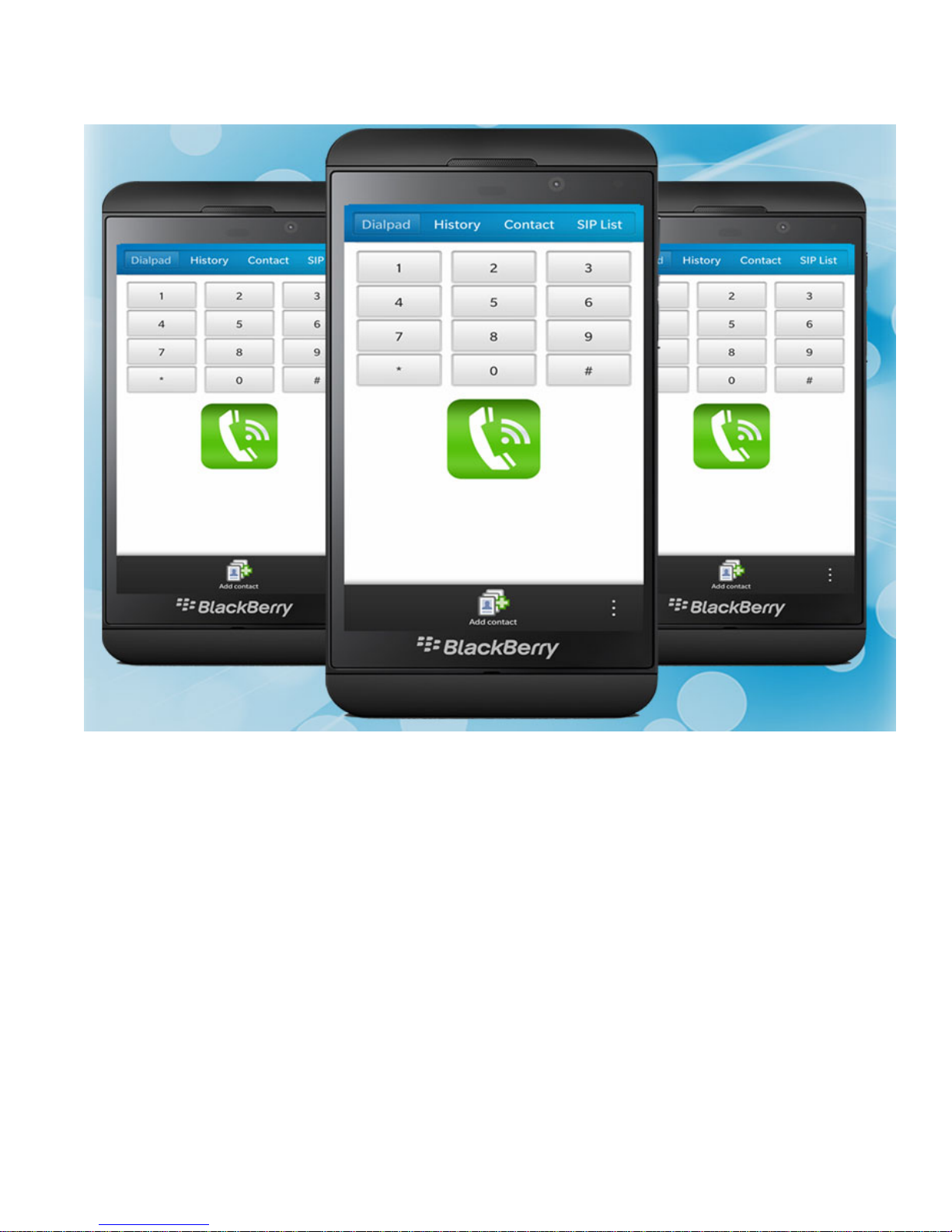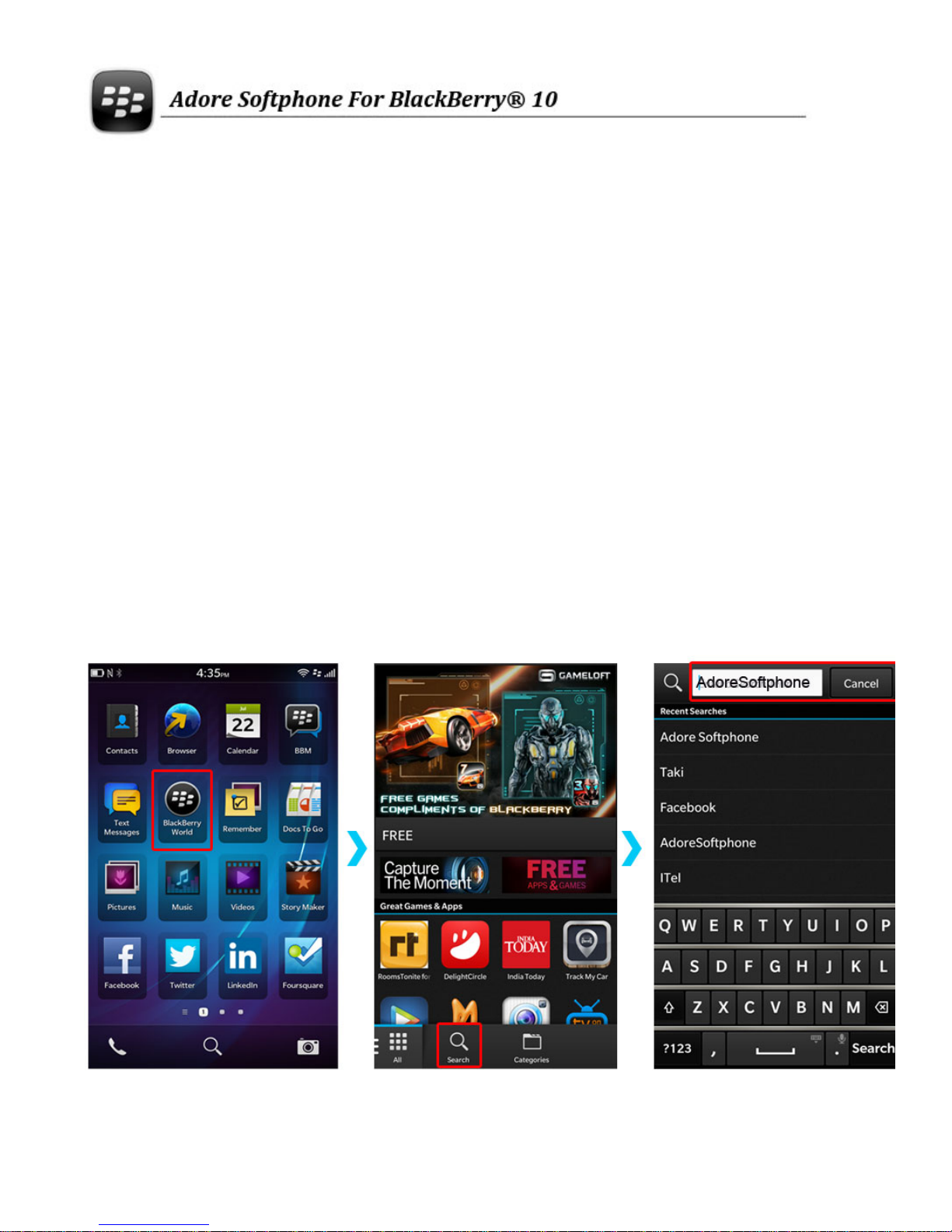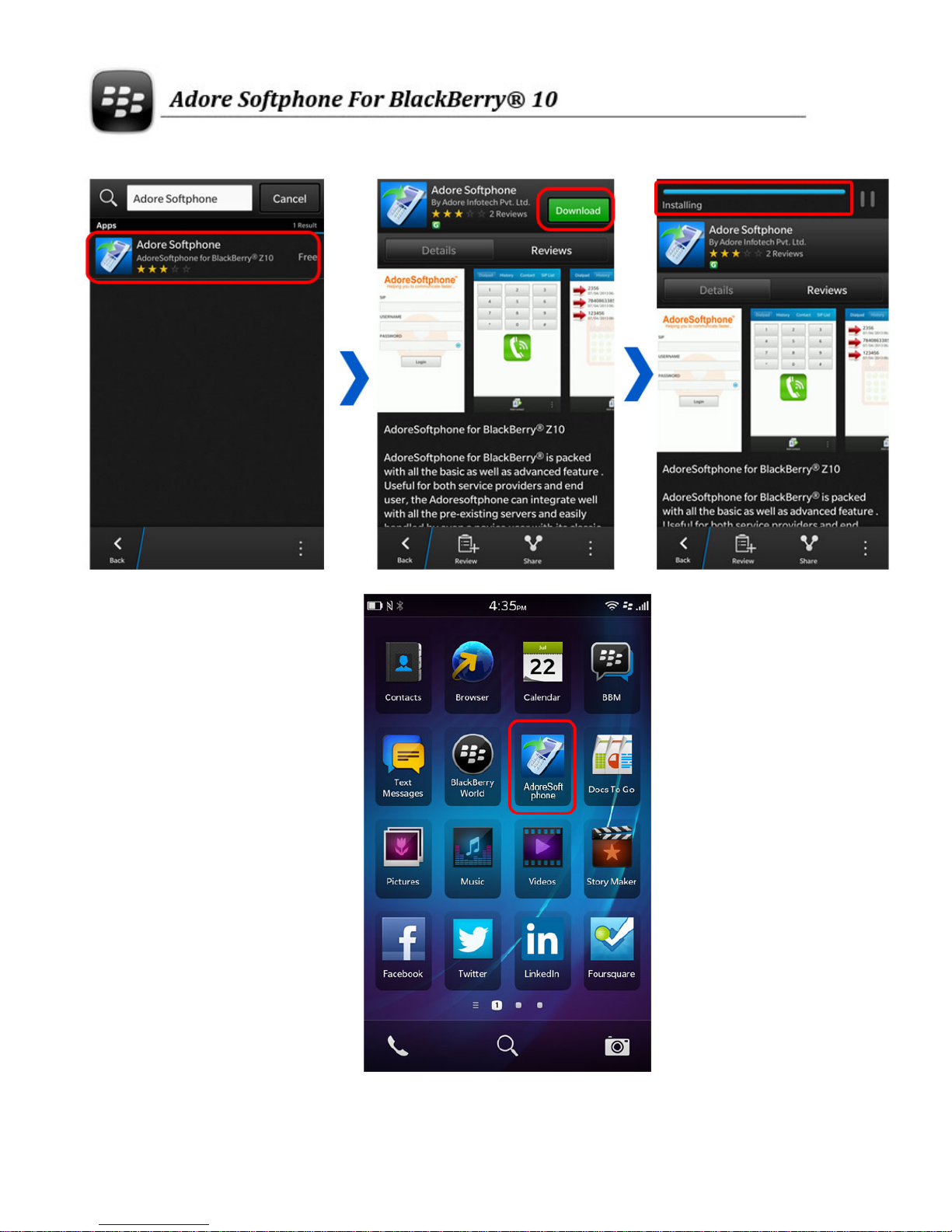_________________________________________________________________________________________________________________
© Copyright 2010 Adore Infotech Pvt. Ltd. All Rights Reserved
5
1. WelcometoAdoreSoftphone
1.1 AdoreSoftphoneforBlackBerry®10
Now BlackBerry® users can also rejoice with the new BlackBerry®SIPClient,thelatestofferingbyAdore
Softphone.EspeciallydesignedforBlackBerry®basedhandsets,theBlackBerry®MobileDialerispackedwith
allthebasicaswellasadvancedfeatureoftheBlackBerry®SIPSoftphone.Usefulforbothserviceproviders
andenduser,theAdoreBlackBerry®SIPClientcanintegratewellwithallthepre‐existingserversandeasily
handledbyevena noviceuser with its classicyetuserfriendly interface. The sophistication of BlackBerry®
mobileisjustifiablewiththisrobustandsophisticatedBlackBerry® SIP Client app. The most reliable and
stableSIPDialerwithhavingtheclearaudioqualityistheidentityofAdoreBlackBerry®SIPClient.
1.2 Features
Customizedwithcompanyname/logo
Unlimiteduserlicense
SIPprotocolsupport
Makingandreceivingcalls
PhoneBook(SynchronizewithPhoneAddressBook)
CallHistory
CallTransfer
Mute
Speaker
CallStatusIndicator
Save/EditUsername&Password
WorkwithallstandardSIPSoftSwitches
BlackBerry®OS10
ThesefeatureswouldenableyoutoconnectyourBlackBerry®10SoftphonetoanyPhoneandenjoythe
slashedratesincomparisontotraditionalphonecall.