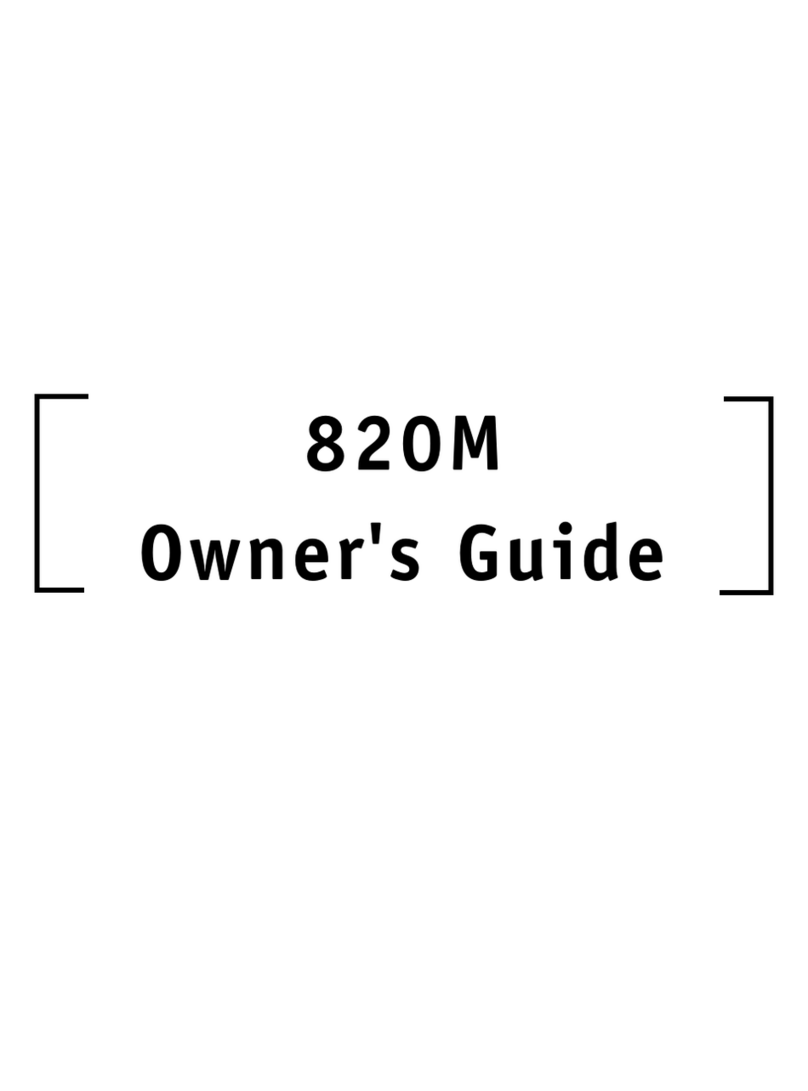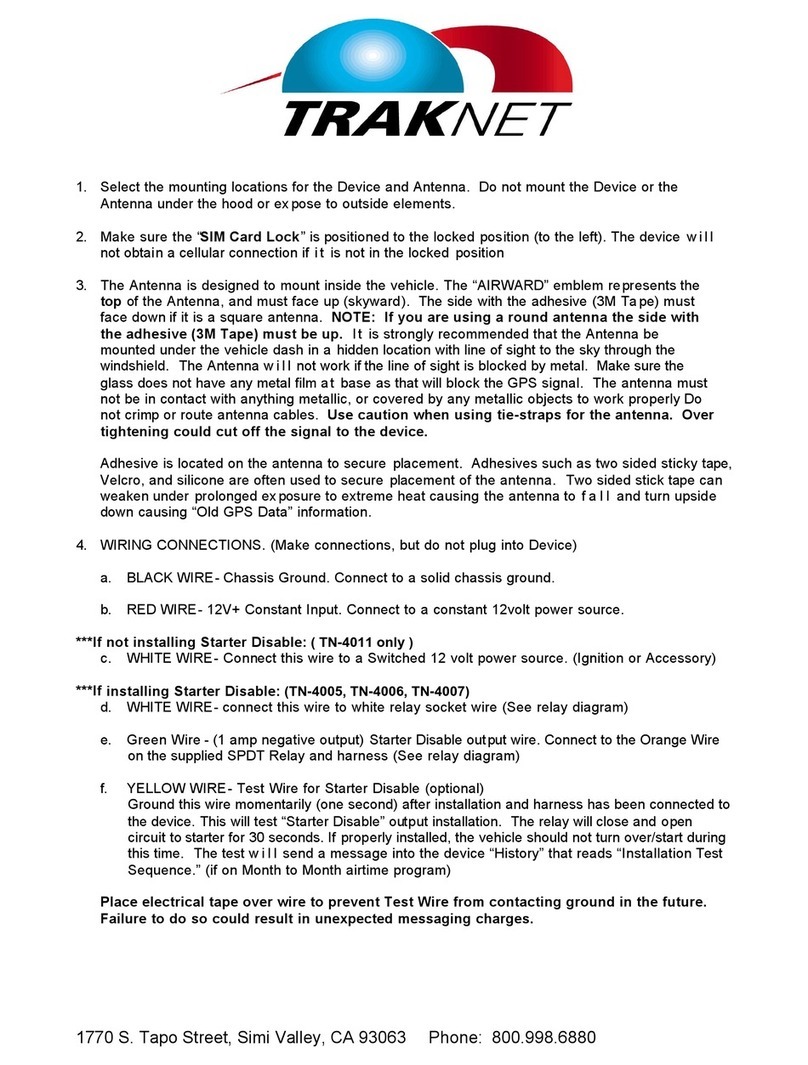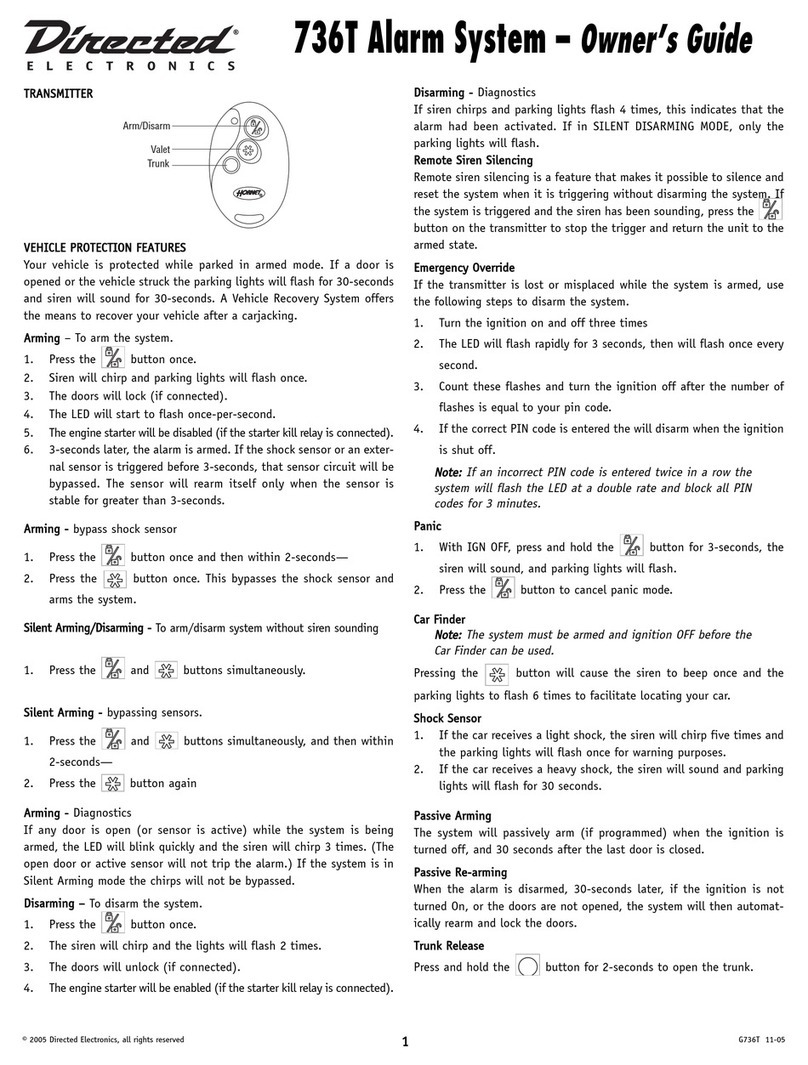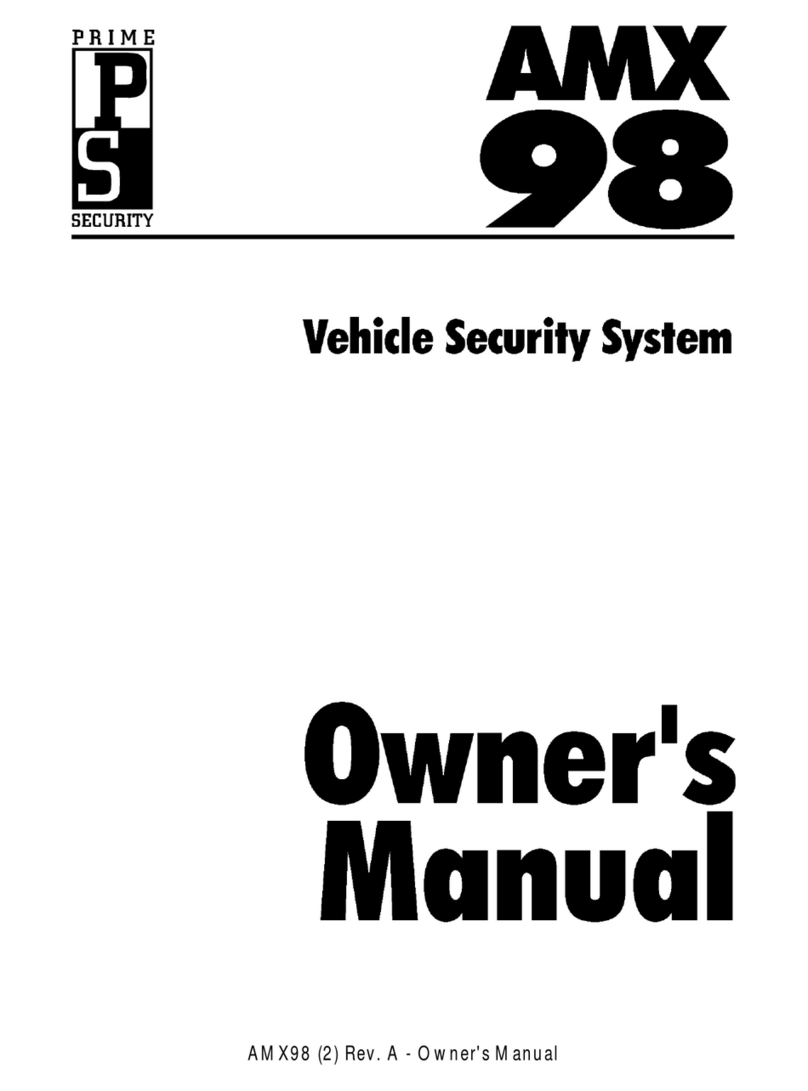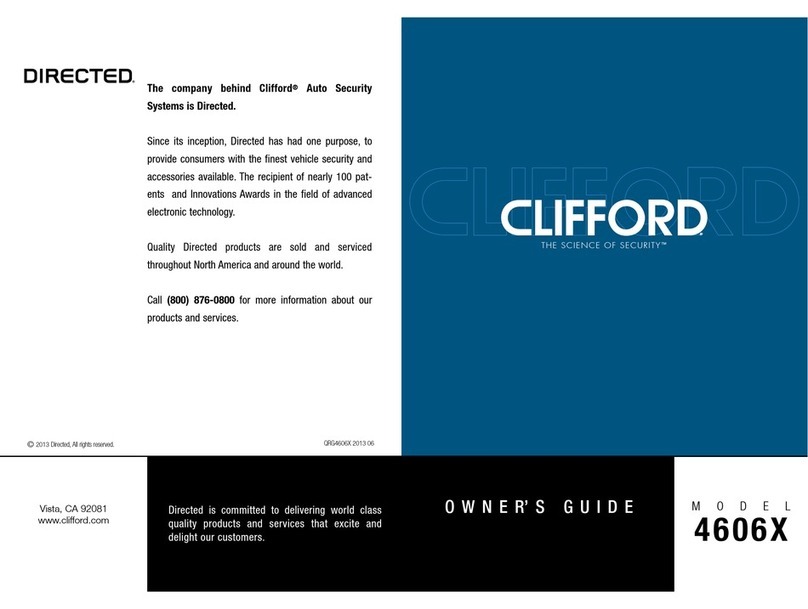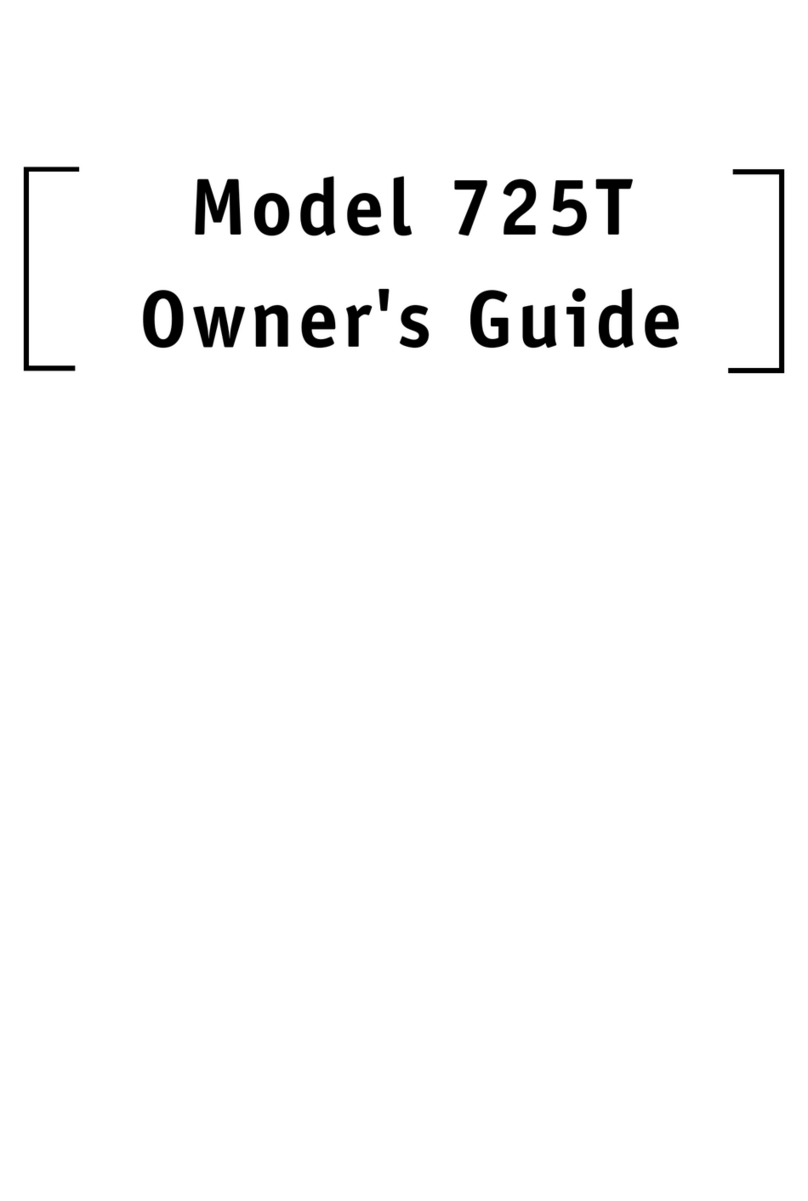Bladox Auto Alarm User manual

USER GUIDE
BEDIENUNGSANLEITUNG
NÁVOD K OBSLUZE

User Guide...............................5
Bedienungsanleitung............25
Návod k obsluze....................46
This manual is provided for information purposes only.
All information included herein is subject to change
without notice. BLADOX is not responsible for any
damages, direct or indirect, arising from or related to
use of this manual.
© 2004 BLADOX, s.r.o. All rights reserved.
Rev. 04/07/30/02

5
AUTO ALARM ENGLISH
User Guide
Table of Contents
AUTO ALARM................................................................5
Installation......................................................................6
Introduction.....................................................................8
Quick Start....................................................................10
Phone Numbers............................................................11
NewNumber............................................................12
Number....................................................................12
Setup............................................................................15
Language.................................................................15
Version.....................................................................15
Sensitivity.................................................................15
DelayManualOn......................................................16
DelayManualOff......................................................16
PINProtected...........................................................16
CentralLocking........................................................16
Alarm#1...................................................................16
Alarm#2...................................................................17
ClearSIMSMS.........................................................17
SMS Commands..........................................................18
StateAndWarningMessageFormat........................18
Commands..............................................................19
Tips and Tricks..............................................................21
Electric Parameters......................................................22
DECLARATION OF CONFORMITY..............................24

Insert SIM card into the Auto Alarm
1. Open the SIM lock
2. Insert the SIM card
3. Close the SIM lock
Insert Auto Alarm into the mobile phone
6
Instalation
ENGLISH
1
2
3

7
Instalation ENGLISH
Insert Auto Alarm into the SIM card slot
Insert the battery

Auto Alarm is a mobile phone accessory for vehicle
movement detection. The included accelerometer
detects movement acceleration and tilt. No in-car
installation is required. In case the vehicle motion is
detected the warning SMS is sent to one or more phone
numbers.
Auto Alarm is very easy to configure on the mobile
phone display, activation/deactivation is possible on the
keyboard, by call (if supported by mobile phone used)
and there is also an input for connecting the vehicle's
central locking.
Auto Alarm can be used with any SIM Toolkit enabled
mobile phone, almost all produced since 1999. This
technology is used by mobile operators for applications
stored and running on the SIM card, the best know
example is GSM banking.
With Auto Alarm inserted in the mobile phone there is
a new item Auto Alarm offered in the mobile phone
menu. It contains following items:
The Activate item is used for manual alarm activation.
After activation it is changed to Deactivate and the rest
items are not offered.
Activate
Numbers
Setup
SIM Applications
8
Introduction
ENGLISH

In case of manual activation the alarm is turned on after
some delay (default is 5 minutes, see Setup-Delay
Manual On) so the user has enough time to leave and
lock the car.
In case the alarm was activated manually there is also
a delay between the movement is detected and the
warning SMS is sent so the user has enough time to
deactivate the alarm.
The Numbers item is for phone number setup and SMS
access right control.
The Setup contains options for Auto Alarm system
configuration.
The SIM Applications item is optional and is visible only
in case there are some SIM Toolkit applications on the
SIM card. The label of this item depends on the supplier
of the SIM card (mobile operator).
Introduction
9
ENGLISH

The basic usage of Auto Alarm is very simple. Once
inserted into the mobile phone the first and only step
required is to insert one or more phone numbers to be
notified in case of movement detection. This is done by
the Numbers->New Number item.
Auto Alarm is then ready to be activated/deactivated
with the item Activate/Deactivate.
For remote control via SMS commands it is necessary
that incoming messages are stored on the SIM card,
see Delete SIM SMS chapter.
10
Quick Start
ENGLISH

Before Auto Alarm can be used it is necessary to set
up one or more phone numbers to send the warning
SMS to. In case there are more phone numbers the
message is sent to all of them.
Sending of the alarm message is not the only function of
the phone numbers, following can be set for each
number:
- SMS request for actual state of theAuto Alarm
- call control activation/deactivation (if supported
by the mobile phone used) and SMS
confirmation in case of alarm activation
- blocking via SMS command
- air condition control via SMS command
All these functions can be set for each phone number,
so each number can have different setting. It is possible
to have more numbers for alarm notification, but only
one with permission for car blocking, etc.
The Numbers menu contains following items:
where Me, Johny and Security Service are examples
of stored numbers.
Phone Numbers
11
ENGLISH
New Number
Me
Johny
Security Service

New Number
The New Number item is used for inserting of the new
phone number. Number can be inserted directly or
selected from the SIM card.
Number
Each number contains following items:
Note. *marked items are offered only in case the
appropriate SIM Toolkit functions are supported by the
used mobile phone.
Number can be:
- Viewed
- Deleted
For each number following can be set:
- whether can receive Alarm Notification
- whether can request State Report
- whether can Call Control activation/deactivation
- whether in case of Call Activation should receive
SMS confirmation
- whether can Block via SMS
View
Delete
Notify Alarm
Report State
Call Control*
Conf. Call On*
Block
Aircon
12
Phone Numbers
ENGLISH

- whether can control Air Condition via SMS
View
This item shows the phone number itself.
Delete
Deletes given phone number.
Notify Alarm
Controls whether given number will receive alarm
warning message.
Default setting is YES.
Report State
Controls whether given number can ask for alarm state
via SMS. The SMS answer includes location
information, beware of privacy.
Default setting is YES.
Call Control
Controls whether the number can activate/deactivate
the alarm just by setting up the call (without the call
being connected).
Default setting is YES.
Confirm Call On
In case of the call control it may be useful to receive the
confirmation SMS whether the alarm was really
activated.
Default setting is NO.
Phone Numbers
13
ENGLISH

Block
Controls whether the phone number can send SMS
command for blocking.
Default setting is YES.
Air Condition
Controls whether the phone number can send SMS
command for air condition control.
Default setting is YES.
14
Phone Numbers
ENGLISH

In the Setup menu there are settings for various Auto
Alarm parameters, e.g. language, sensitivity or PIN
protection.
Language
Auto Alarm interface is localized and user can select
preferred language. In case of Automatic the language
set on the SIM card is used.
Version
Shows firmware version and serial number.
Sensitivity
The used accelerometer is very sensitive and allows to
detect even small movement and tilt. The surrounding
traffic can trigger false alarms, so it is useful to be able
to set up the alarm sensitivity. There are three options:
Low, Medium, High. The medium sensitivity was tested
in various conditions and should be satisfactory for
almost every usage. In case of false alarms triggered by
traffic of heavy vehicles it is possible to select the low
sensitivity. Default setting is Medium.
Setup
15
ENGLISH
Language
Version
Sensitivity
Delay Man. On
Delay Man. Off
PIN Protected
Central Locking
Alarm #1
Alarm #2
Clear SIM SMS

Delay Manual On
In case of manual alarm activation the movement
detection starts after some delay. This delay allows user
to leave and lock the car.
Default value is about 5 minutes (time precision
depends on mobile phone used).
Delay Manual Off
In case alarm was activated manually there is some
delay for manual deactivation. This delay allows user to
deactivate alarm before the warning message is sent.
Default value is about 2 minutes (time precision
depends on mobile phone used).
PIN Protected
The access to alarm setup and to phone numbers can
be protected by PIN. It allows to protect Auto Alarm
against manipulation.
Central Locking
Set on in case the central locking is connected and the
value of input CENTRAL is to be used.
Alarm #1
Set on in case there is another alarm or sensor
16
Setup
ENGLISH

connected and the value of input ALARM #1 should be
monitored.
Alarm #2
Set on in case there is another alarm or sensor
connected and the value of input ALARM #2 should be
monitored.
Clear SIM SMS
For SMS commands usage it is necessary that the
incoming messages are stored on the SIM card and
there is free space for text messages.
In case of mobile phones with internal memory for SMS
messages it may be needed to fill the internal phone
memory with e.g. storing with draft of to be sent
message.
The incoming messages are deleted automatically, so
the SIM SMS memory has to be freed only once.
Suggested steps:
1. Fill the memory for SMS messages
2. With the Setup->Clear SIM SMS item clear all
messages stored on the SIM card
Setup
17
ENGLISH

Auto Alarm can be controlled via SMS messages, for
example it is possible to cancel existing alarm or
retrieve state of alarm recent settings and location
information.
SMS commands have simple case insensitive format,
spaces are relevant - there is only one space between
words. For every SMS command the SMS with recent
state is returned. The answer is sent also for commands
with wrong syntax but coming from allowed phone
number. For state request it is enough to send SMS with
nonsense or even empty text.
Auto Alarm can be SMS controlled only by permitted
phone numbers. All other SMS are ignored.
All incoming messages are automatically deleted to
keep the SIM SMS memory free for next message. User
does not have to take care of freeing the SMS memory.
State And Warning Message Format
In case of alarm or answer on SMS command user
receives the following message back:
WARNING TEXT
Activated: YES/NO
Alarm: YES/NO
Blocked: YES/NO
Aircon: YES/NO
NET: 123f45
LAC/CID: 1234/5678
18
SMS Commands
ENGLISH

SMS Commands
19
ENGLISH
The WARNING TEXT is included only in case the alarm
was triggered, e.g. MOVEMENT! or alarm source if
other sensors are connected (Alarm #1, Alarm #2).
Activated item informs whether the Auto Alarm is
turned on.
Alarm item informs whether alarm has been detected.
Blocked is the state of SMS blocking.
Aircon is the state of SMS command for air condition.
NET includes network and mobile operator
identifications.
LAC/CID includes Location Area Code and Cell ID.
Commands
ALARM OFF
Sending of message with ALARM OFF text cancels
possible alarm.
BLOCK ON, BLOCK OFF
Sending of BLOCK ON message sets the blocking
output on, BLOCK OFF sets if off.

AC ON, AC OFF
Message with AC ON text activates air condition output,
AC OFF deactivates the output.
State
Any other message returns the recent Auto Alarm
state.
20
SMS Commands
ENGLISH

Tips and Tricks
21
ENGLISH
Permitting SIM commands on Nokia mobile phones
Some Nokia mobile phones require to manually permit
the SIM commands. This is Nokia specific feature that
controls usage of some SIM Toolkit commands (e.g.
SMS sending). It is necessary to allow the SIM
commands.
Vibration ringing
The vibration ringing should be set off, otherwise the
accelerometer can detect vibrations as a false alarm.
Prepaid Cards
In case of prepaid cards user should not forget to follow
the mobile operator rules regarding credit and other
conditions of service.
Localization
Auto Alarm provides basic location information of the
mobile network (CellID, LAC). Mobile operator may
provide other localization applications, contact your
operator for more information on provided services.

Auto Alarm provides several outputs that can be
controlled by SMS commands and inputs that can be
connected to various sensors or alarm sources.
PIN
P1
P2
P3
P4
P5
P6
P7
P8
P9
P10
P11
P12
P13
Function
INPUT_1
INPUT_2
INPUT_3
INPUT_4
INPUT_5
OUTPUT_1
OUTPUT_2
OUTPUT_3
OUTPUT_4
OUTPUT_5
OUTPUT_6
OUTPUT_7
OUTPUT_8
Auto Alarm
IN_CENTRAL
IN_ALARM#2
IN_ALARM#1
IN_AIRCON
IN_USER
OUT_USER1
OUT_USER2
OUT_USER3
OUT_USER4
OUT_RESET
OUT_AIRCON
OUT_BLOCK
OUT_BRAKE
22
Electric Parameters
ENGLISH
Table of contents
Languages: