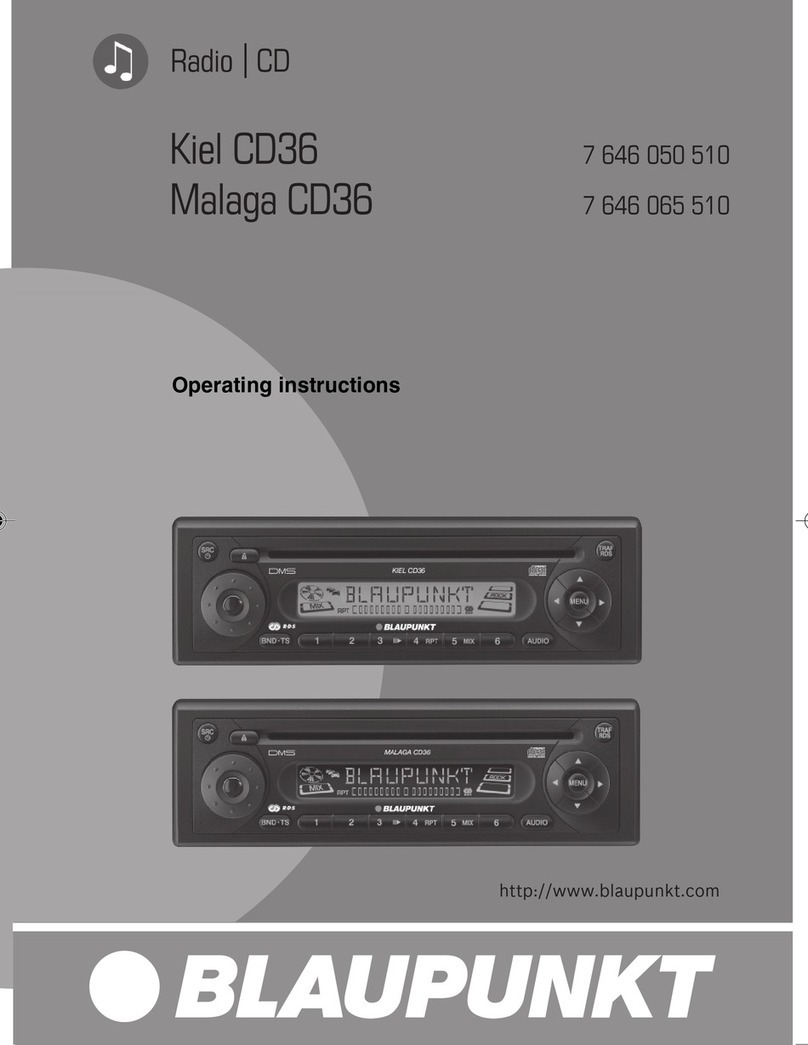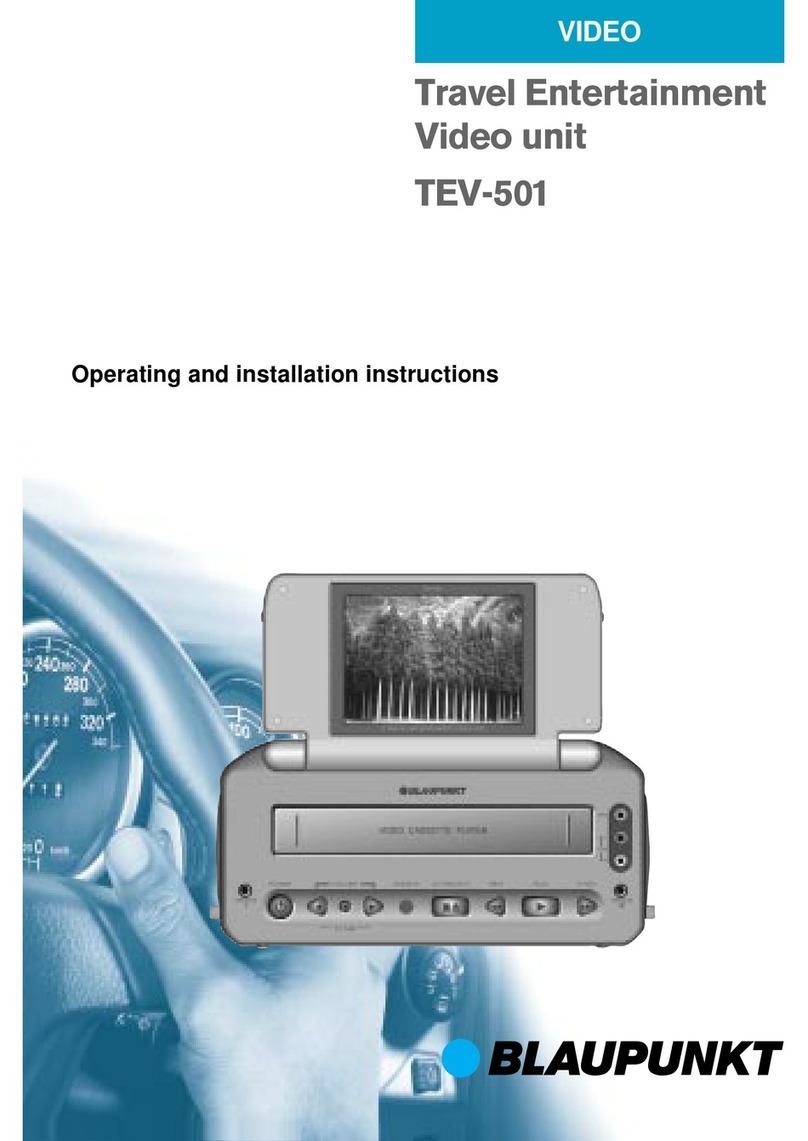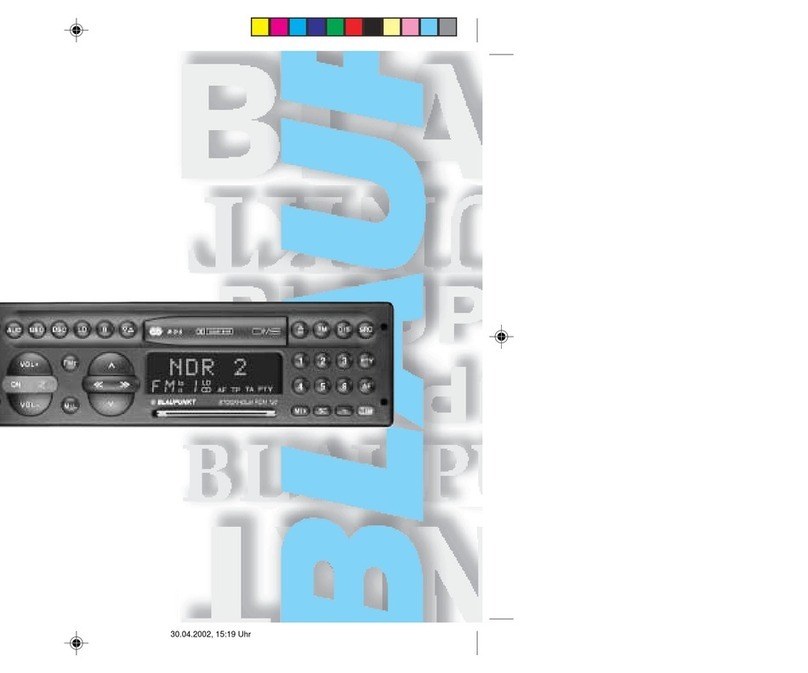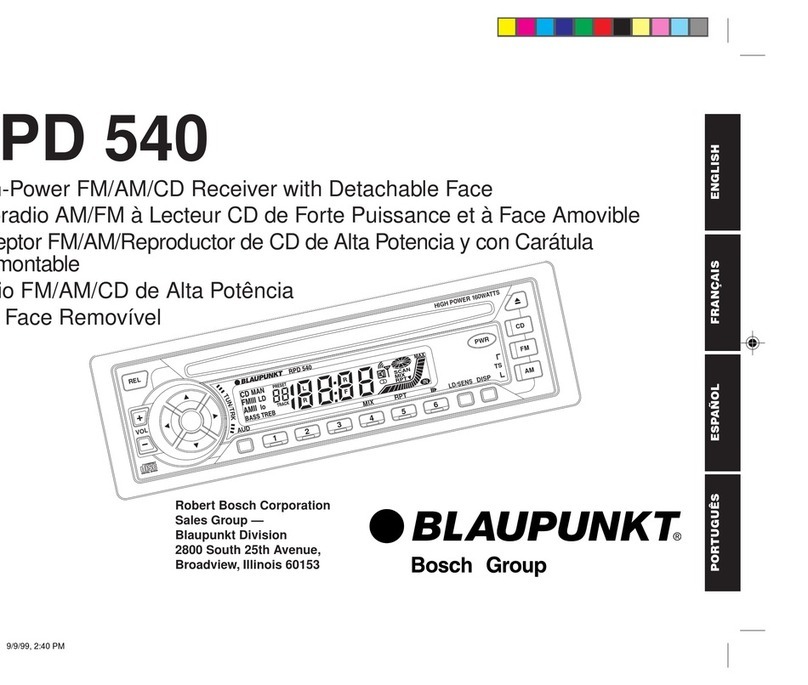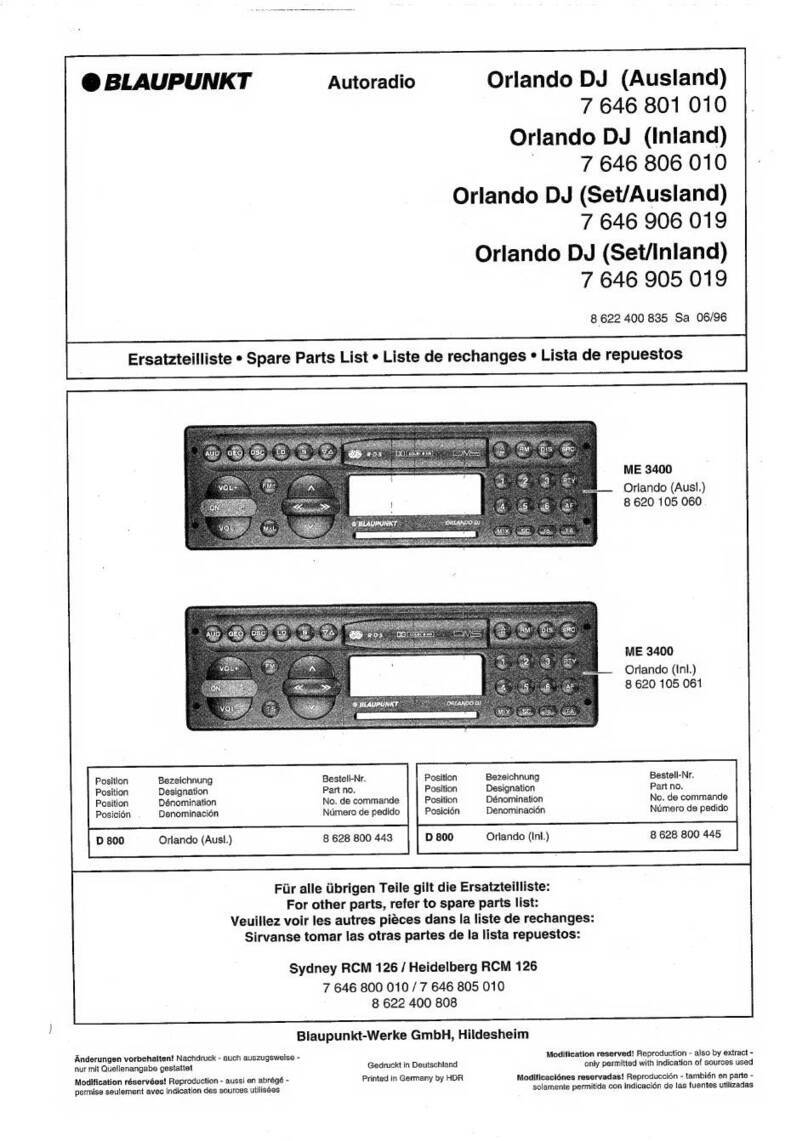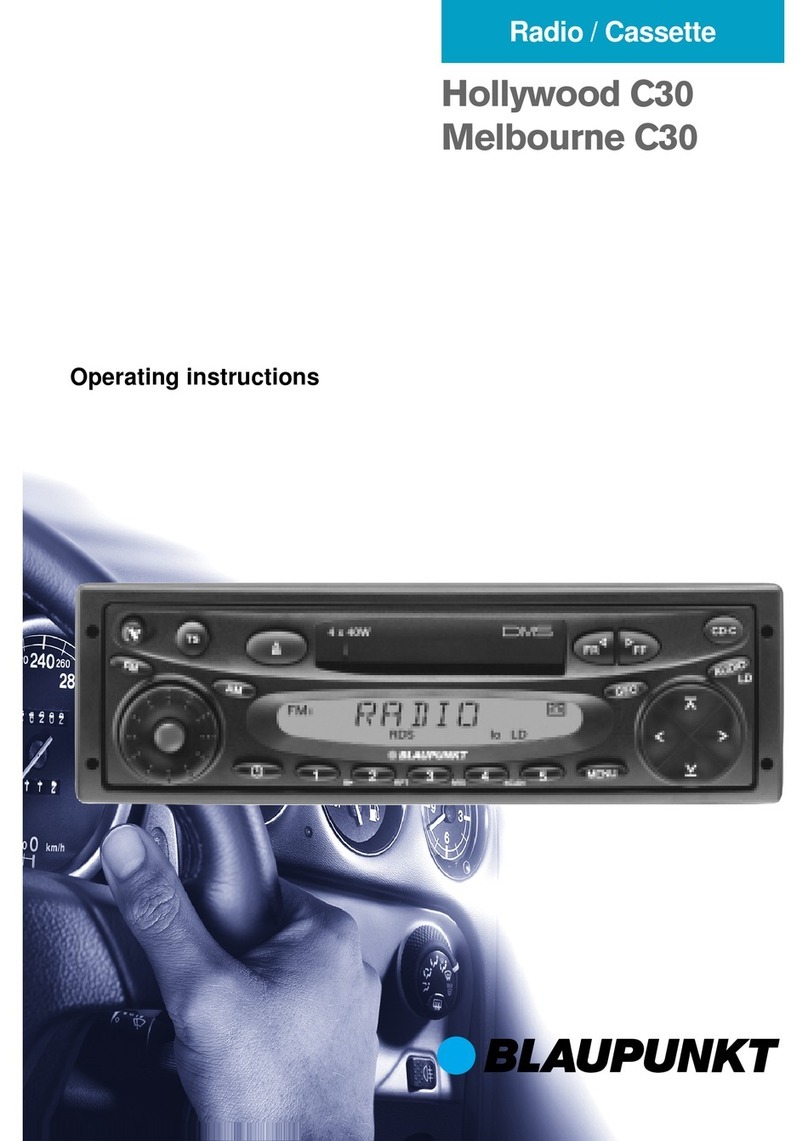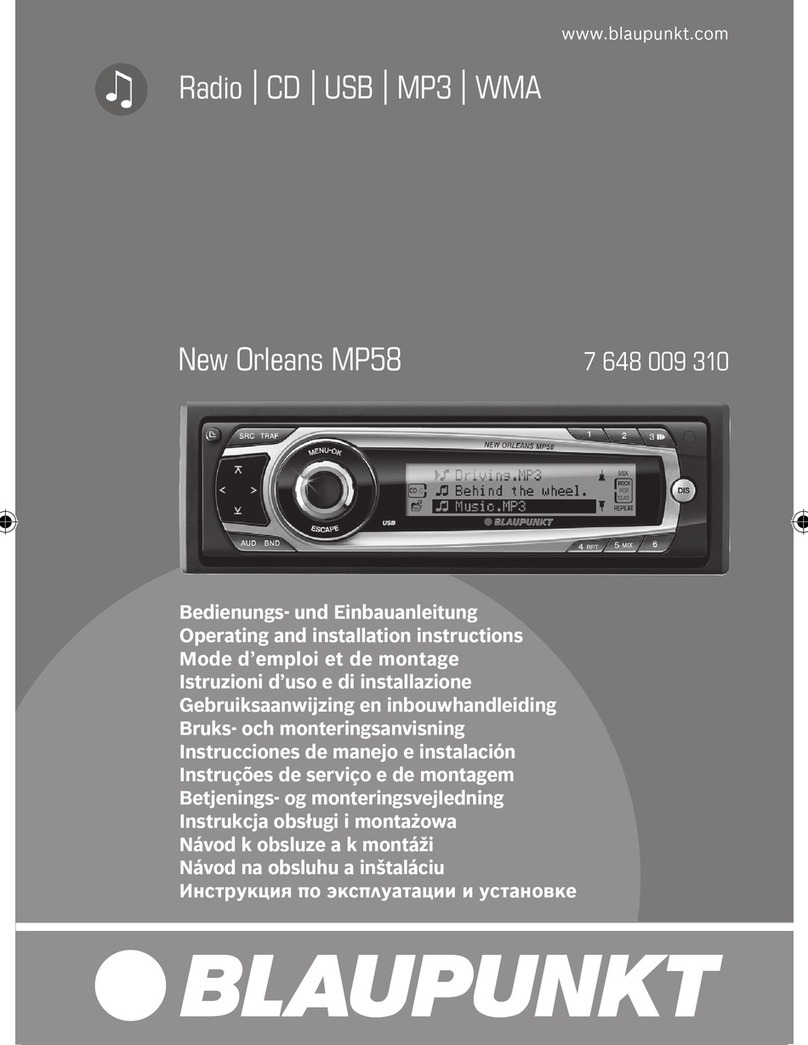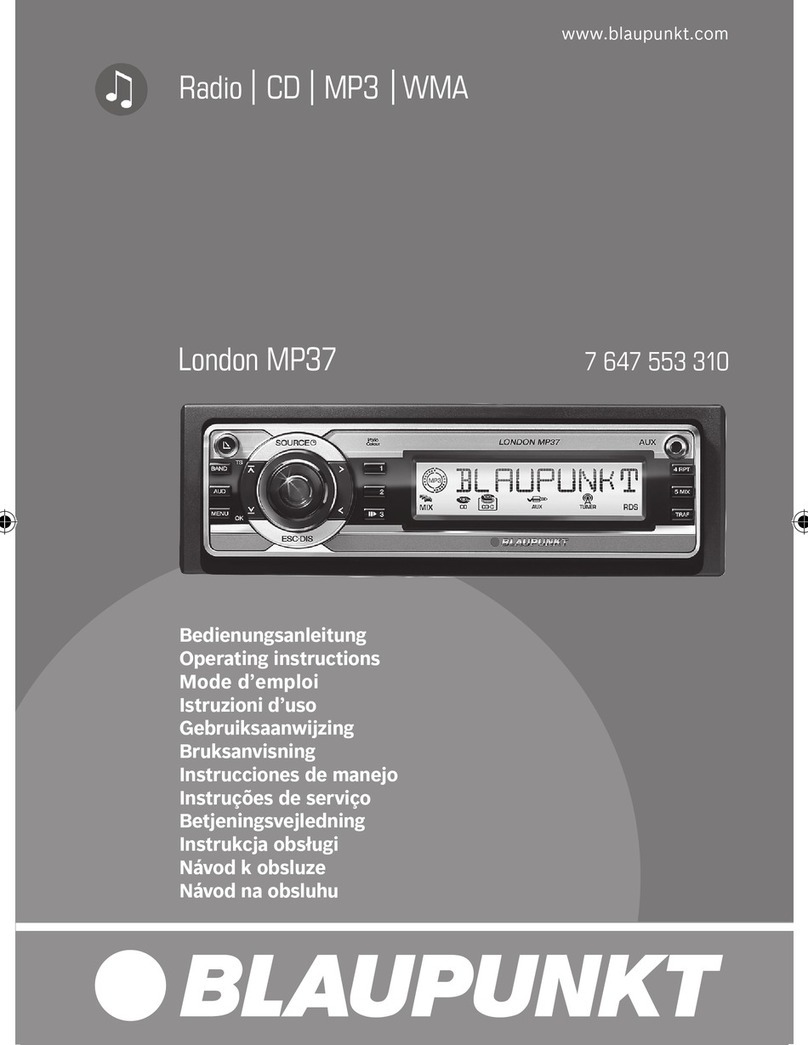@>
Inhaltsverzeichnis
Belegung
des
AnschluBkastchens
Darstellung
der
Abgleichelemente
und
MeBpunkte
Dermontage
........s..csseeeeeecstecesereree
Voreinstellungen
/
Abgleichhinweise
..
Bedienungshinweise
.
Antennenanpassung.
Testmode,
Abgleich-
und
Programmiermode
..
FM
-
Abgieich
....
Programmierung
Programmierung
der
AM-Bezugsfeldstarke
...
CE)
Table
des
matiéres
Configuration
de
broches
du
bloc
de
connexion
Points
de
mesure
et
éléments
d'alignements
.
D6MOMAGE
.....--..-scecccsneeecseeeasnreeetenserstsee
Pré-régiages
/
Instructions
d'alignemen
Indications
d'emploi
......
Adaptation
de
!'antenne
Mode
de
test,
Alignement
et
mode
de
programmation
Réglage
FM
Programmati
champ
de
référence
FM
..
Programmation
de
lintensité
de
champ
de
référence
AM
..........
@®>
Belegung
des
AnschluBkastchens
Telephone
mute
*
Pin
assignment
of
the
quick-fit
connector
Table
of
Contents
Measuring
points
and
alignment
elements
Operating
instructions
Antenna
matching
.....
Test
mode,
Alignment
and
programming
mode
.
FIM
alignment
.......:.scscseceeseseseneenseneenenenneene
Programming
of
the
FM
field-strength
level
Programming
of
the
AM
field-strength
level
...
CE
Tabla
de
materias
Disposicién
de
conectadores
de
la
caja
de
conexién
..
Puntos
de
medicién
y
elementos
de
alineamiento
.
Desmomtaje
.......cesccsecssesssesceenessecsneessseennees
Pre-ajustes
/
Instrucciones
de
alineamient
Indicaciones
de
manejo
....
Adaptacion
de
la
antena
...
Modo
de
test,
Modo
de
programacion
y
alineamiento
Alime@amiento
FM
.........ccecsesessesessesseecnecsacesenanenseneenesess
Programaci6n
de
la
intensidad
de
campo
de
referencia
FM
.
Programacién
de
la
intensidad
de
campo
de
referencia
AM
Pin
assignment
of
quick-fit
connector
Florida
San
Remo
Acapuico
Sevilla
@>
Darstellung
der
Abgieichelemente
Representation
of
alignment
und
Me8punkte
:
elements
and
measuring
points
CE)
Représentation
d'éléments
d'aligne-
ment
et
points
de
mesure
CE)
Representacién
de
elementos
de
ajuste
y
puntos
de
medida
Dauerpius
/
Permanent
plus
(KL
30)
Autom.-Antenne
/
Automatic
antenna
|
6
|
[Te
[Masse/Ground
SS
|
ares
—|
aw]
—
aw
—
Lautspr.
/
Speaker
out
(RR)
-
40W
40W
Hr
Lautspr.
/
Speaker
out
(RF)
+
40W
40
W
[4
|
Lautspr.
Speaker
out(RF)-
|
40
ow
[S|
Lautspr.
/Speakerout(F)+
|
4oW
|
OW
Lautspr.
/
Speaker
out
(LR)
+
|+-—45"——
[Laitspr.
/Speakerout((R)-_+|
40W
|
40W
BUS-OUT
(
MAUS-BUS-IN
—_
(RXD)
5
=
u
RS,
*
i)»
:
i
Preamp
out
(LR)
1.2V
+2dB
[2
|
Preamp
out
(AR)
12Ve205
[3
|
Preampground
Te
[4
_|_Preamp
out
(LF)
1.2V
2208
x
x
i
|_5
|
Preamp
out
(RF)
12V
#208
ee
|
[6
|
+i2Vgeschahet/+12Vswitched
[x
Tk
2
|_|
[6
[NC
;
NC
+12
V
geschaitet
/
+12
V
switched
Remote
contro!
RC
Masse
/
RC
ground
CO-Ghanger
BUSN
t
'
zig
:
D-Changer_BUS-OU
ES
ee
|
15
|
NC
|
16
|
+12
V
geschaltet
/
+12
V
switched
x
[a7]
Cb-Changer
Bus
Masse/ond
|
TY
|
18]
Aux
input
Masse
/
ground
x
[79]
Aux
input
(i)
1.6V
max.
x
[20
Aminput
(Py
7.eVmax
=D