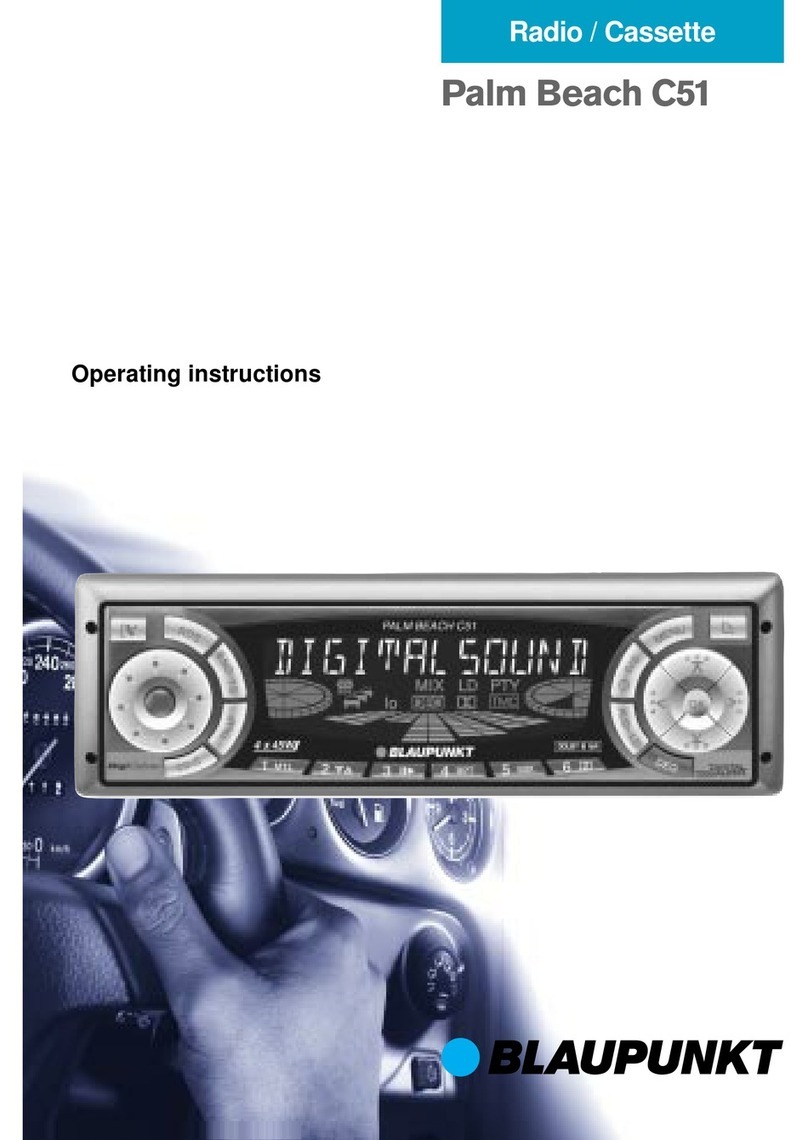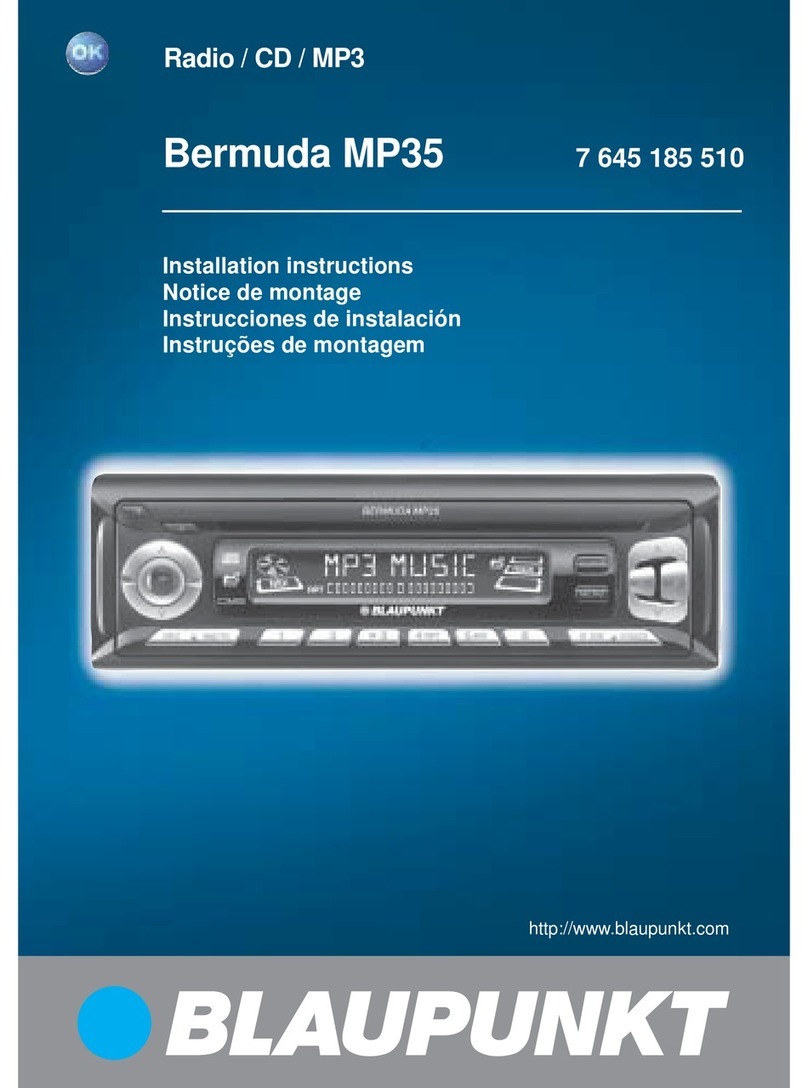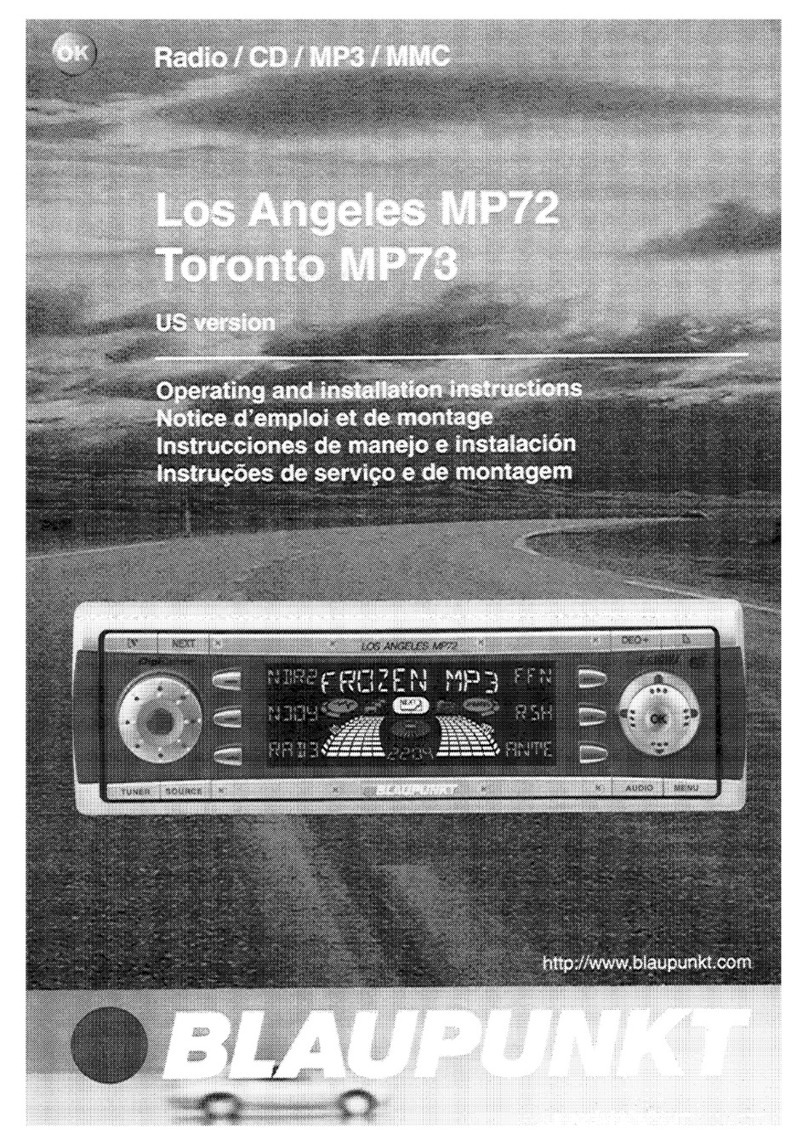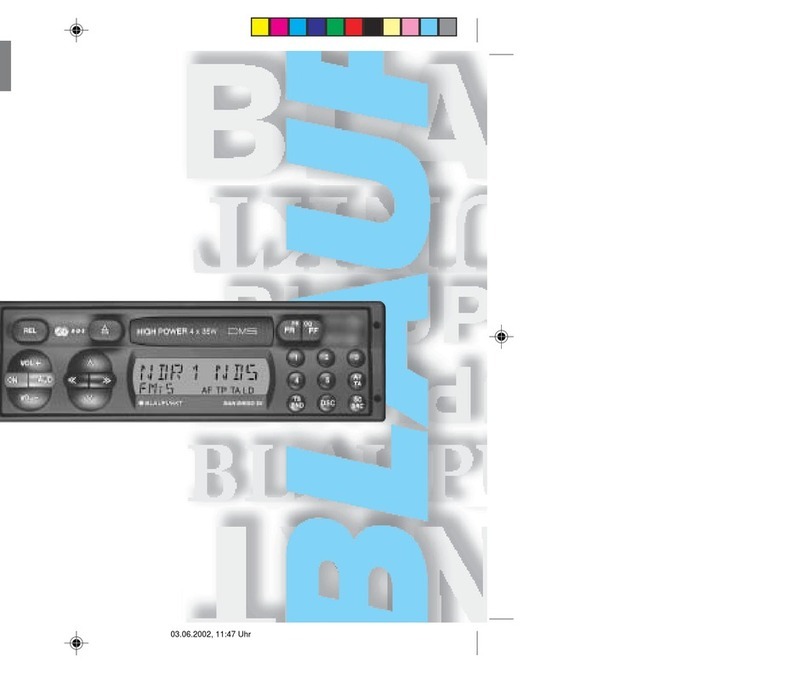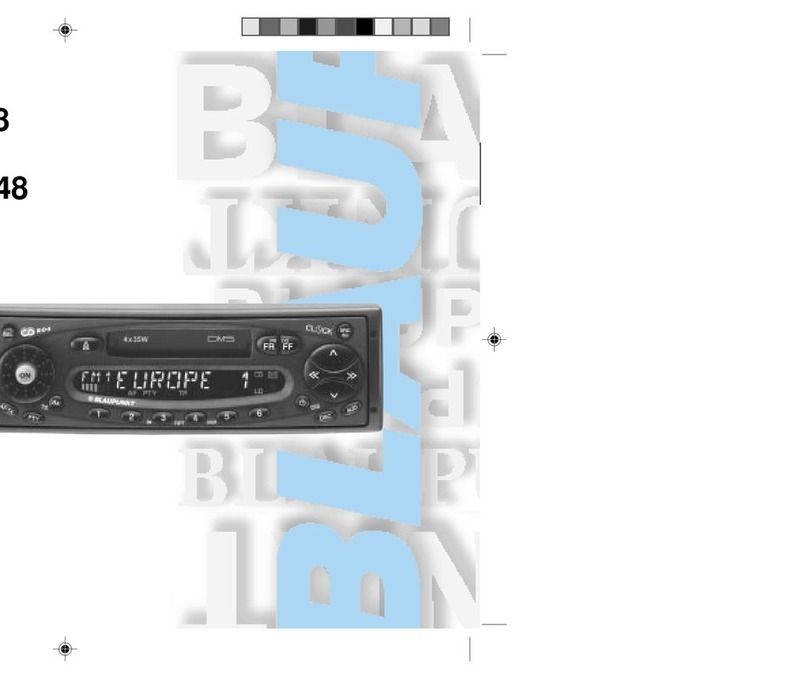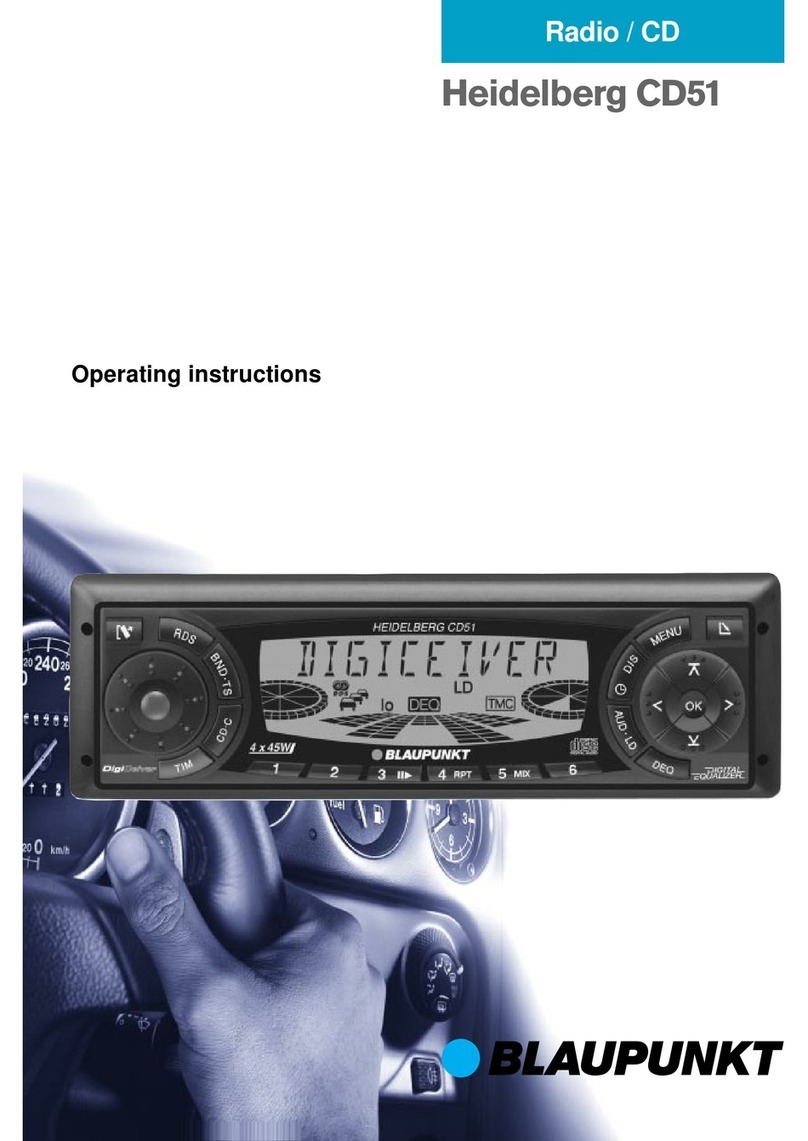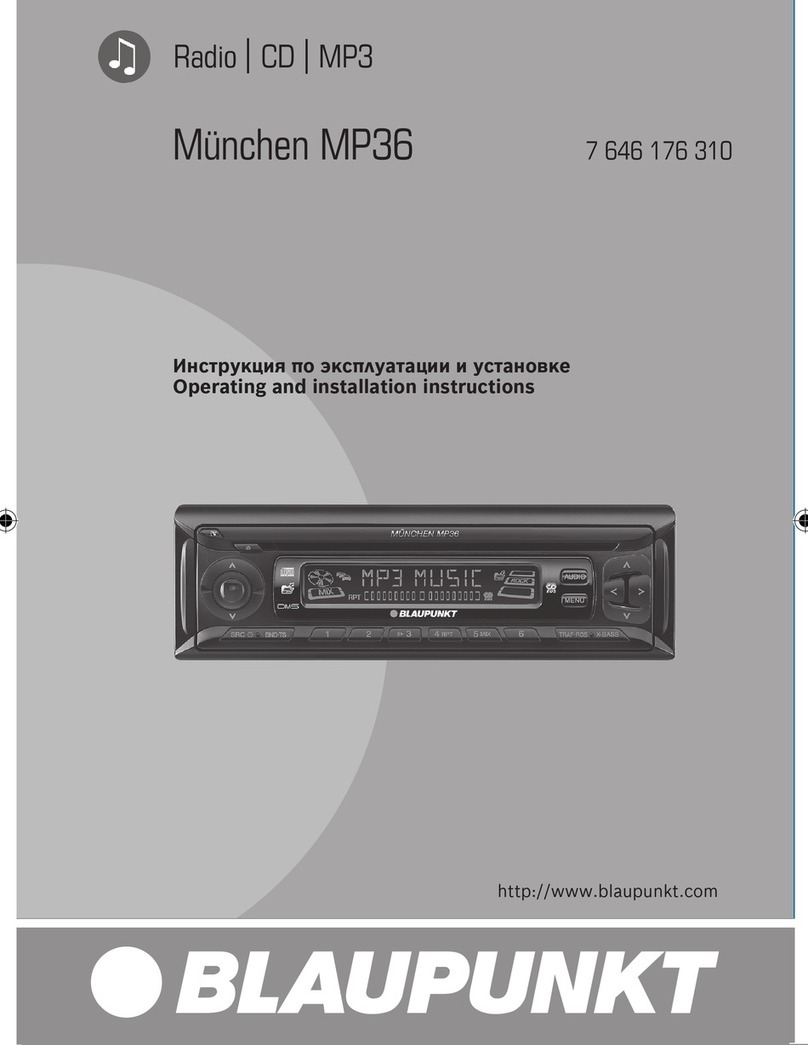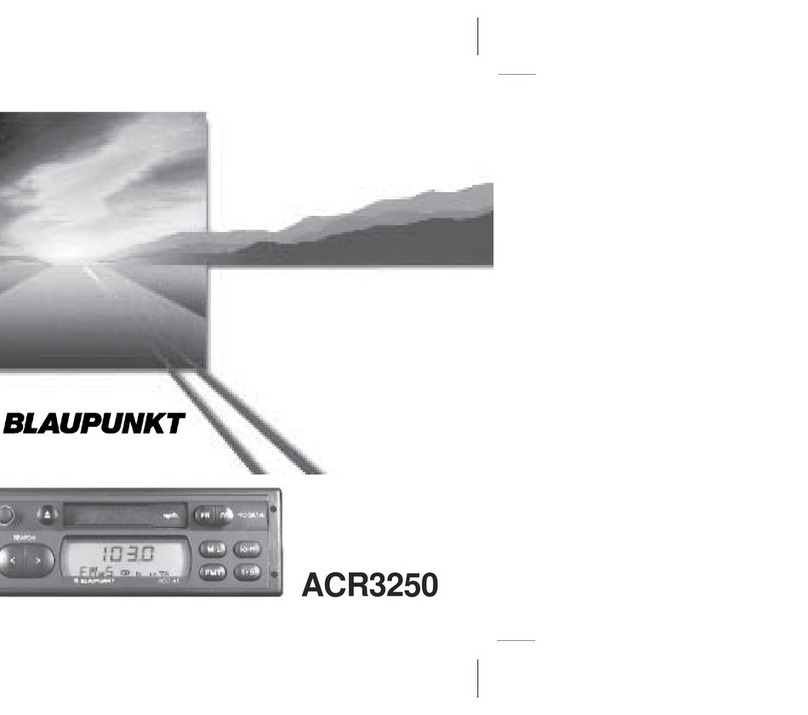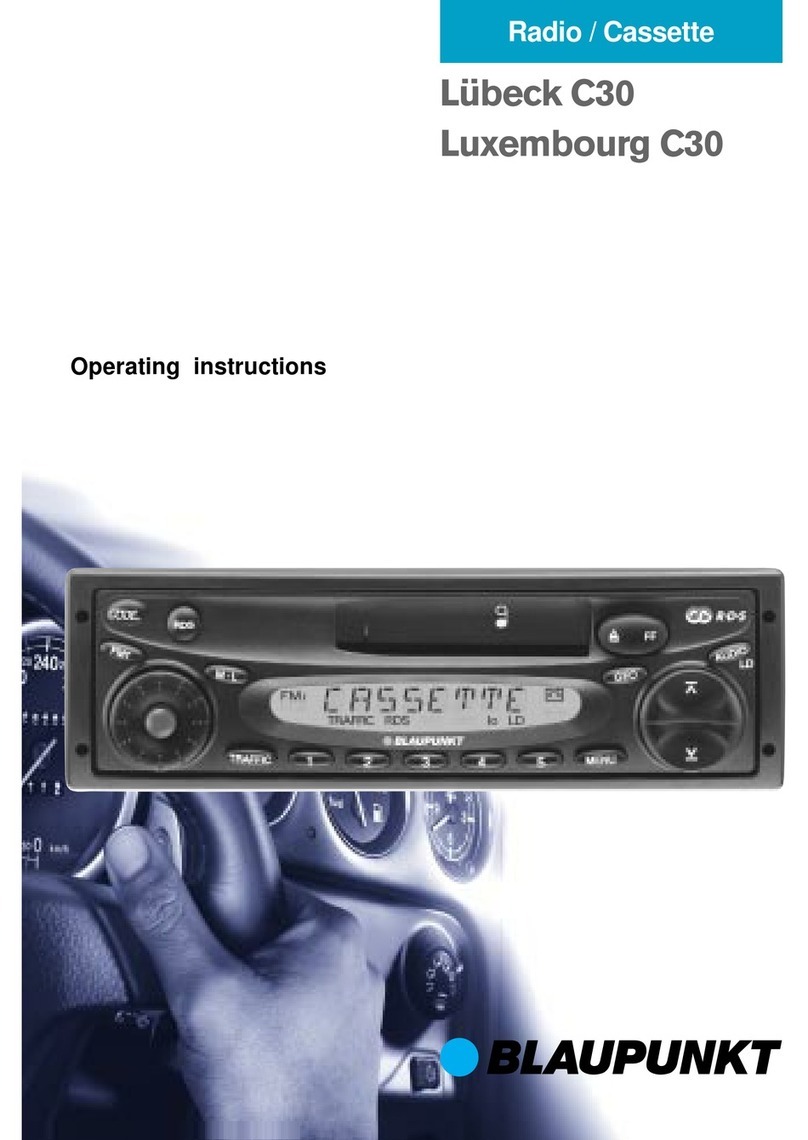Contents
Safety
notes .................................................... 33
Scanning
all
tracks
.................................................
.41
Symbols
used
............................................................
33
Playing
tracks
in
random
order
.........................
.41
Road
safety
................................................................
33
Repeatedly
playing
individual
tracks
or
General
safety
notes
...............................................
33
directories
..................................................................
41
Declaration
ofconformity
...................................
.34
Switching
display
.....................................................
42
Cleaning
notes
................................................
34
Browse
mode
............................................................
42
Disposal
notes
.................................................
34
Scope
of
delivery
............................................
34
Optional
equipment
(not
part
of
the
scope
of
delivery)
.....................
34
Pandora
•
mode
...............................................
44
Requirements
...........................................................
44
Connecting
the
iPod/iPhone
device
..............
..44
Starting
the
Pandora®
mode
.............................
..44
Searching
stations
...................................................
44
Placing
the
device
in
operation
.....................
34
Shuffle
mode
.............................................................
45
Important
note
for
radio
reception
in
the
US
and
Asia
....................................................
34
Attaching/detaching
the
control
panel
..........
34
Skipping
tracks
........................................................
45
Interrupting
playback
............................................
45
Thumbs
feedback
....................................................
45
Switching
on/off
......................................................
35
Volume
........................................................................
35
Bluetooth®
.......................................................
45
Display
brightness
...................................................
35
Switching
demo
mode
on/off
............................
.36
Traffic
information
..........................................
36
The
Bluetooth®
menu
..........................................
..46
Pairing
and
connecting
a
Bluetooth®
device
.
..46
Telephone
functions
...............................................
47
Bluetooth®
streaming
mode
................................
50
Radio
mode
.....................................................
36
Additional
functions
in
the
Bluetooth®
menu
..
50
RDS
................................................................................
36
External
audio
sources
...................................
52
Changing
to
radio
mode
or
selecting
a
memory
bank
........................................................
36
Front
AUX-IN
socket...
.............................................
52
Tuning
into a
station
..............................................
37
Sound
settings
................................................
52
Storing
stations
or
calling
stored
stations
......
37
Calling
and
exiting
the
"AUDIO"
menu
............
52
Scanning
stations
....................................................
37
Making
settings
in
the
"AUDIO"
menu
.............
53
Storing
stations
automatically
(Travelstore)
..
37
User
settings
...................................................
54
PTY
................................................................................
38
Calling
the
user
menu
and
selecting
a
menu
...
54
Switching
display
.....................................................
38
Making
settings
in
the
"TUNER"
menu
............
54
CD/MP3/WMA/iPod
mode
..............................
39
Making
settings
in
the
"DISPLAY"
menu
.........
55
Basic
information
.....................................................
39
Making
settings
in
the
"VOLUME"
menu
........
56
Changing
to
CD/MP3/WMA/iPod
mode
.........
39
Making
settings
in
the
"CLOCK"
menu
............
57
Inserting/ejecting
a
CD
(Barcelona
230
only)
.
..40
Making
settings
in
the
"VARIOUS"
menu
........
57
Connecting/removing
a
USB
data
carrier.
....
..40
Factory
settings
..............................................
58
Inserting/removing
the
memory
card
...........
..40
Useful
information
.........................................
58
Selecting
tracks
........................................................
41
Warranty
.....................................................................
58
Selecting
afolder
Service
.........................................................................
59
(only
in
MP3/WMA/iPod
mode)
........................
.41
Fast
searching
...........................................................
41
Technical
data
.................................................
59
Interrupting
playback
...........................................
.41
Installation
instructions
..............................
179
32