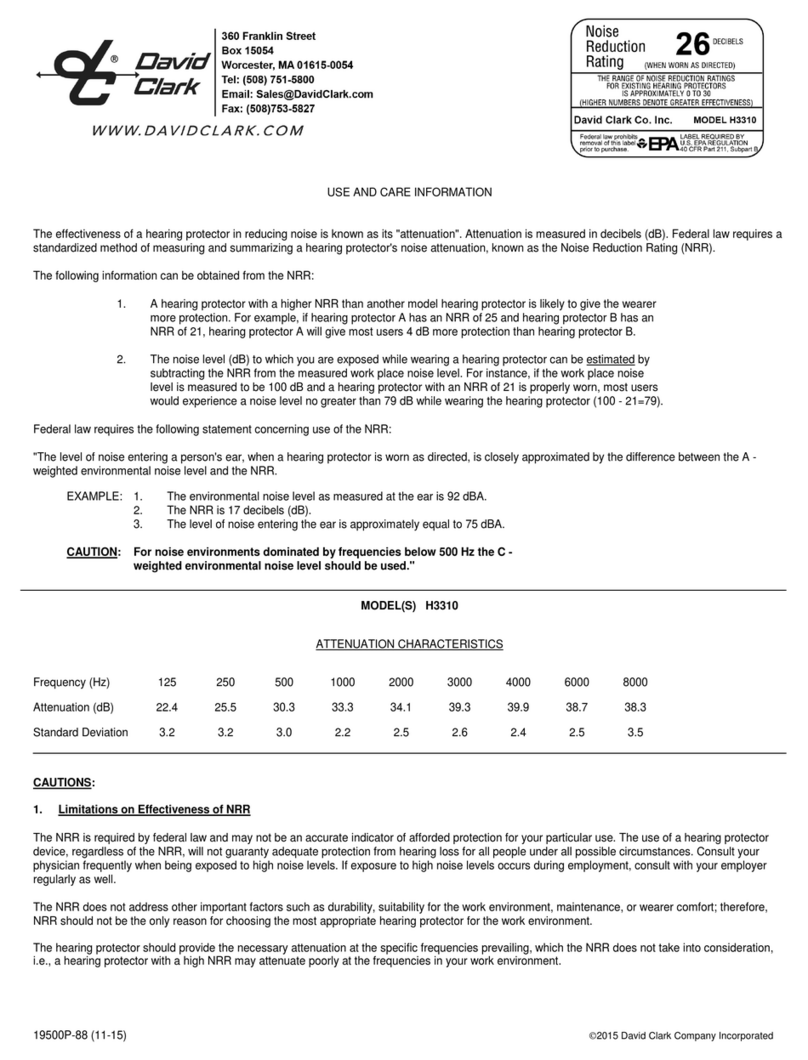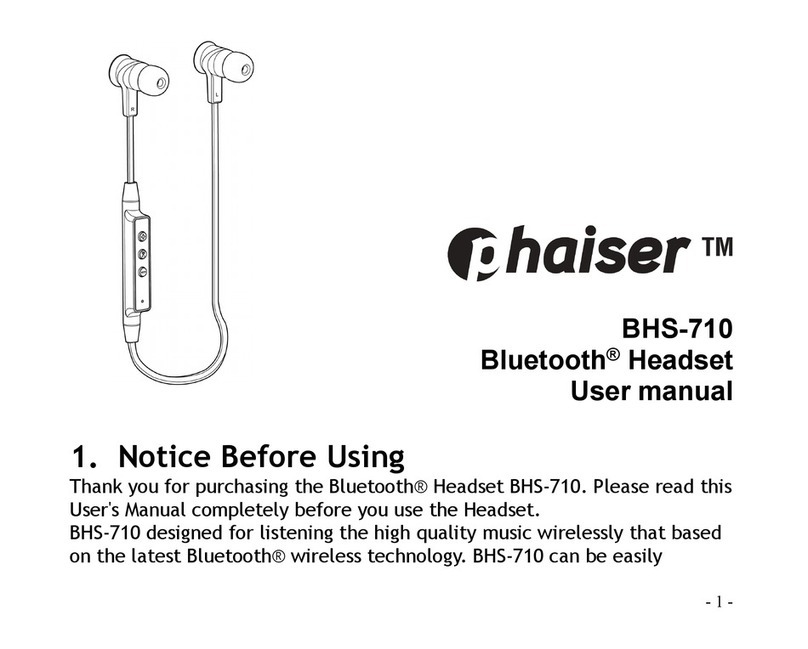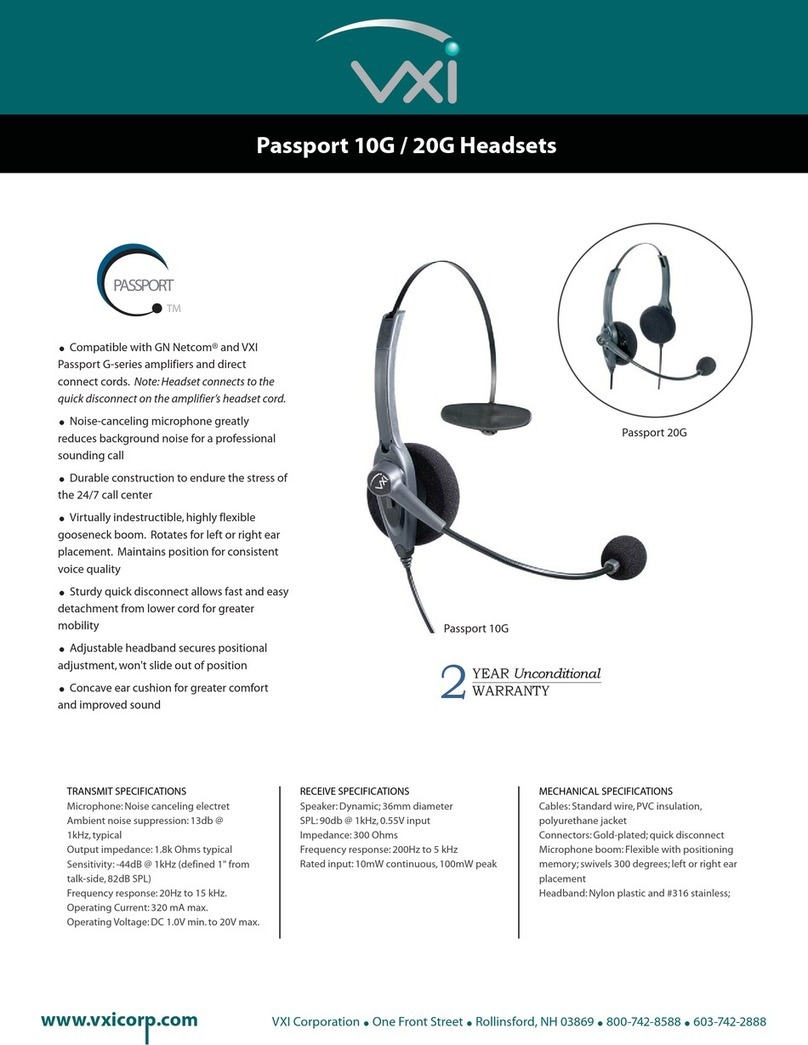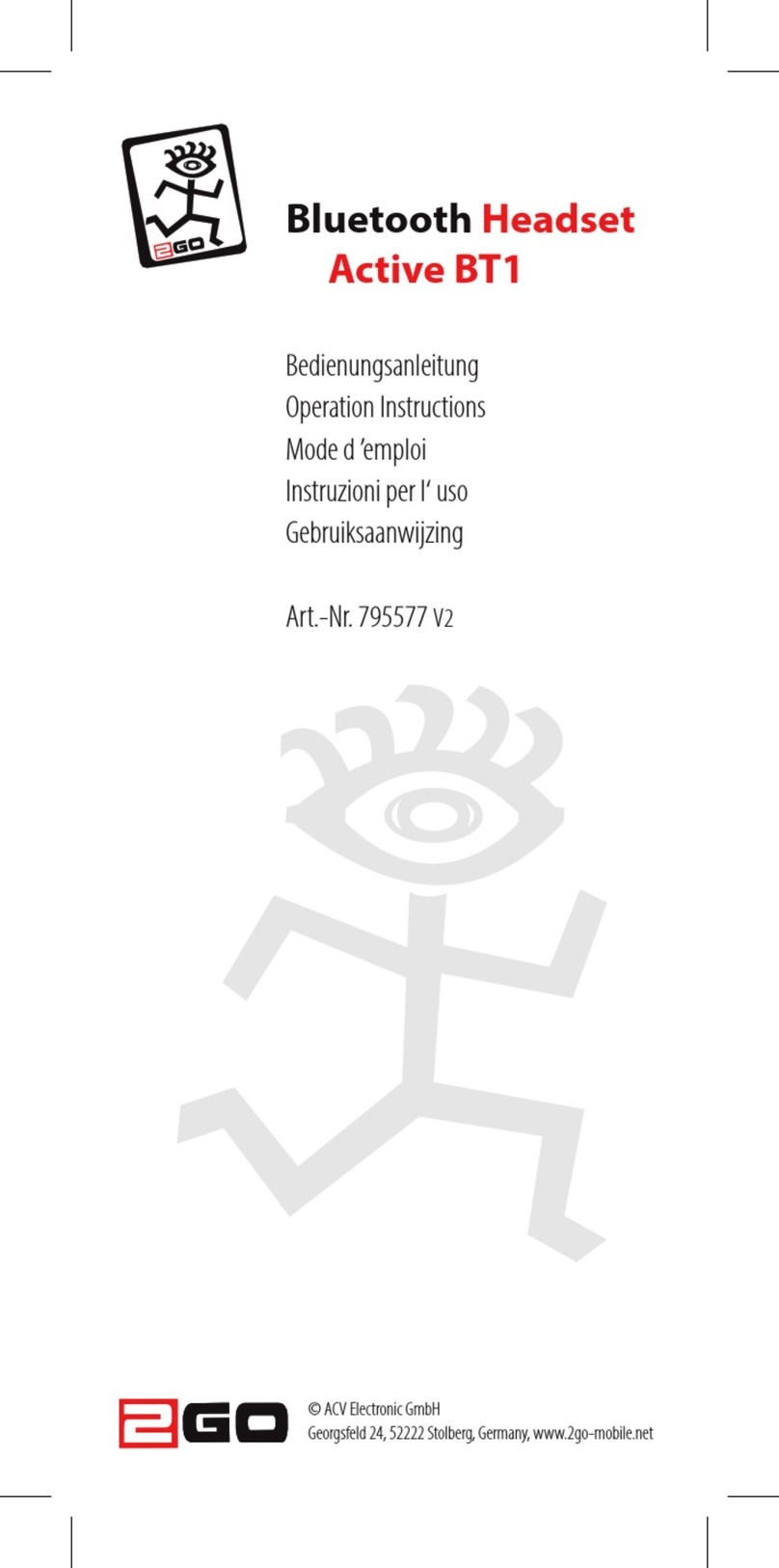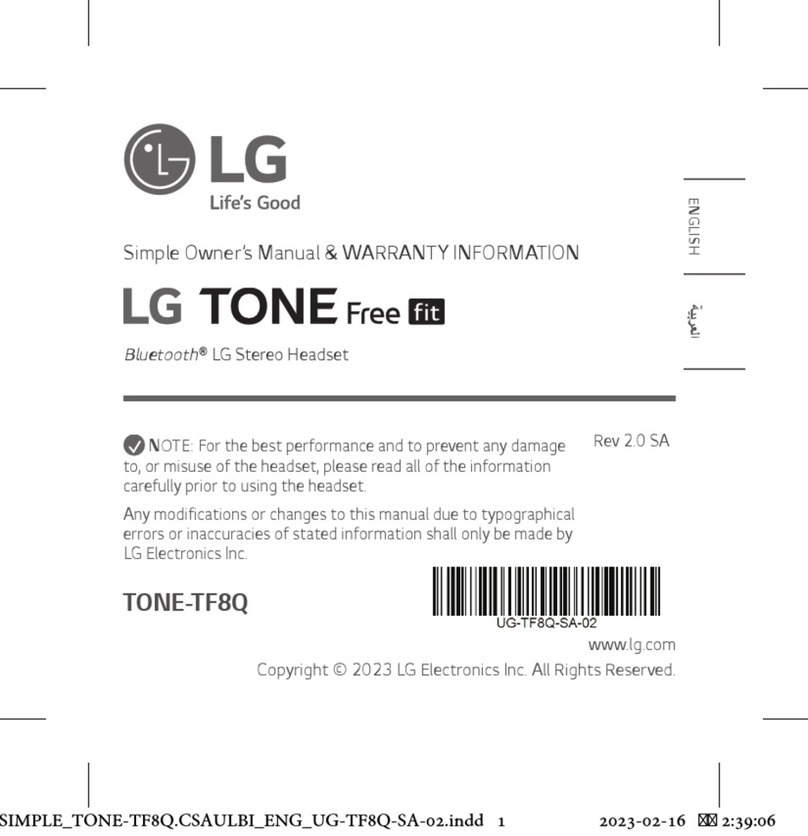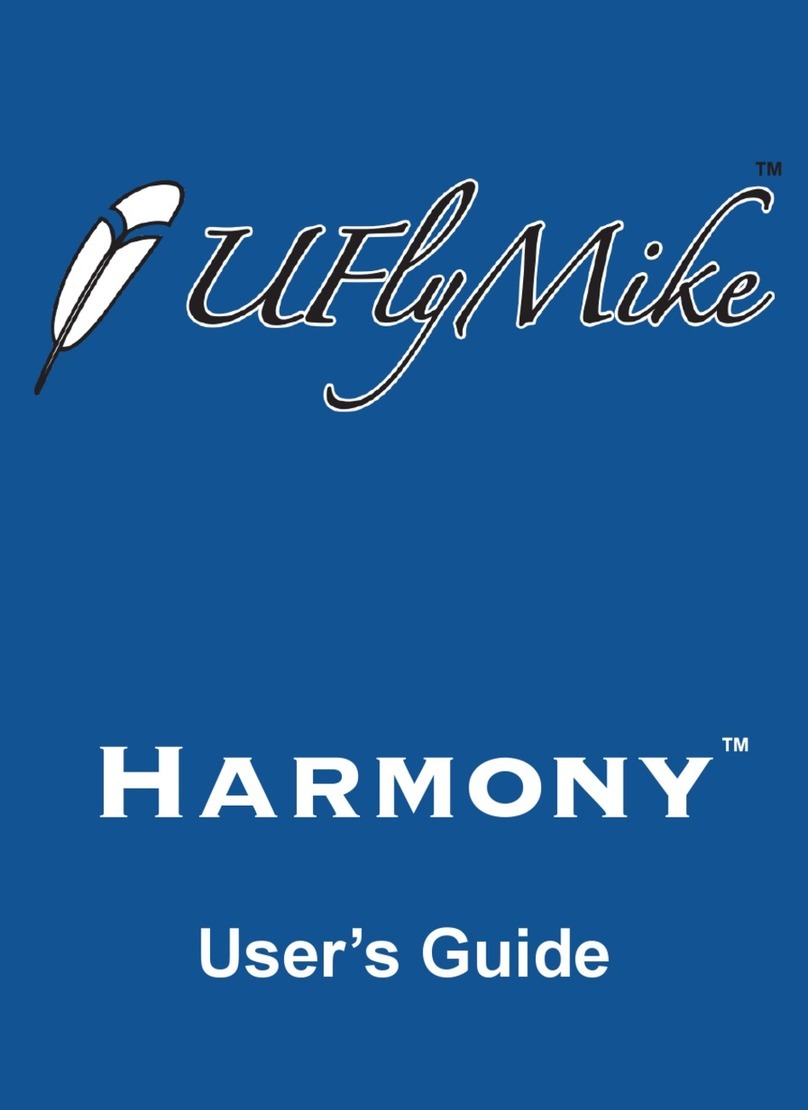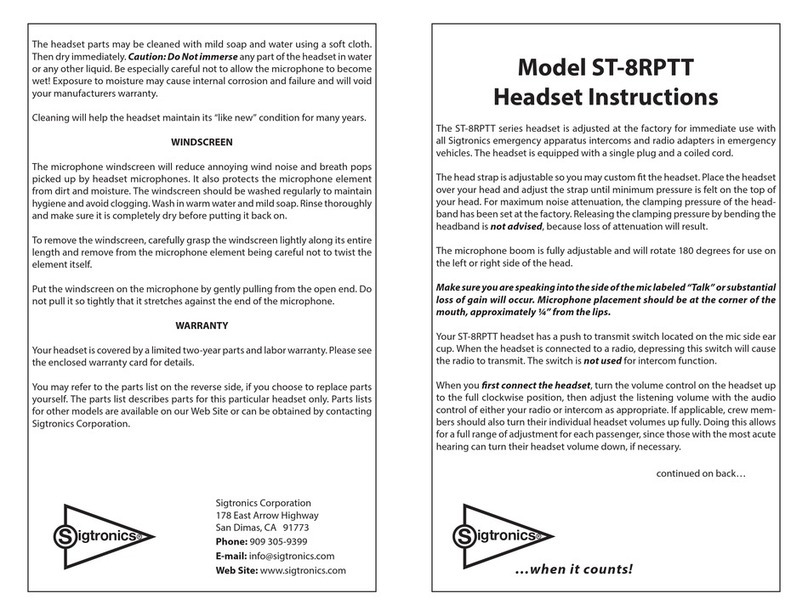Hello Direct Executive 1612 User manual

USER GUIDE E
XECUTIVE
H
EADSET
I
TEM
N
O
. 1612
SAVE THIS GUIDE!
Quick Disconnect
Lapel Mic
Clothing Clip
Earbud Speaker
Executive
™
Headset
Top
T
HANK YOU FOR BUYING THE
E
XECUTIVE
H
EADSET
T
OP
FROM
H
ELLO
D
IRECT
.
No other headset on the market today
comes close to matching the Executive for
its lightweight comfort and streamlined
design. This professional-quality headset
is engineered for effective, everyday use.
A
FEW WORDS ABOUT YOUR
E
XECUTIVE
H
EADSET
Because it is worn farther from the
mouth than traditional headset mics, the
Executive headset can’t use a noise-
cancelling mic, like those used in most
of our headsets: noise cancellation would
prevent the Executive from distinguish-
ing your voice from background noise.
Instead, the mic is directionally sensitive,
picking up the sound coming from the
direction it is pointing to. Therefore, it is
very important that the Executive mic
points toward your mouth and away
from other sources of noise, such as fans,
radios and keyboards.
I
MPORTANT
:
■The Executive headset does not have
a noise-cancelling microphone. It
works best in quiet environments.
■Be sure the mic is pointed toward
your mouth. Otherwise it may not
pick up your voice.
■For best results, wear the mic between
the collar and the middle of the chest.
T
O ENSURE MAXIMUM COMFORT
AND EFFICIENCY
,
WE RECOMMEND
THAT YOU READ ALL THE
INFORMATION PROVIDED IN THIS
BOOKLET BEFORE USING YOUR
NEW HEADSET
.

C
ARE AND MAINTENANCE OF
YOUR
E
XECUTIVE HEADSET
You can periodically clean your
Executive headset by wiping the cabling
with a soft damp cloth. Speaker and
microphone housings should be wiped
with a clean dry cloth. Do not use
alcohol, cleaning solvents or detergents
on any part of the headset. And, to
keep your headset working and feeling
like new, replace the ear cushion from
time to time.
C
OMPATIBILITY
Your Executive headset plugs into the
quick-disconnect cable on your
SuperPro Amplifier. It is specially
designed to work with our SuperPro
®
Amp with its CODiT
™
noise-reduction
technology. The Executive is not
intended to be used with any Hello
Direct headset amplifier other than the
SuperPro. Please refer to your SuperPro
User Guide for more information.
S
OUND QUALITY
Receive sound quality (the sound you
hear) is controlled by your amplifier
(see SuperProUser Guide). By adjust-
ing the volume rotary dial, sound level
can be easily increased or decreased.
Transmit sound quality (the sound
your caller hears) is controlled by your
amplifier, as well. Transmit sound will
also be affected by the placement of
your microphone and the level of
background noise in your environment.
Wherever you place your lapel micro-
phone, just be sure that it points toward
your mouth.
N
EED
H
ELP
?
OUR TEAM OF CUSTOMER CARE
REPRESENTATIVES ARE STANDING BY,
READY TO ASSIST YOU. 5 A.M. TO 5 P.M.
PACIFIC TIME, 8 A.M. TO 8 P.M. EASTERN.
Call 1.800.HI.HELLO
G
ENERAL
H
EADSET
T
IPS
1-800-444-3556
W
EARING THE
E
XECUTIVE
H
EADSET
2. A
TTACHING THE LAPEL MIC
With your Executive earpiece in place,
attach the lapel mic to your clothing,
1. W
EARING THE EARBUD
You can wear the earbud in either ear.
Simply rest it in the outer cavity of
your ear, allowing the cord to fall
naturally toward your neck, where
3. A
TTACHING THE CLOTHING CLIP
With your earpiece and lapel mic
properly positioned, attach the
clothing clip. Leave enough slack
for comfortable movement.
it can then be clipped to your lapel
or collar.
The earbud’s speaker cushion is designed
for maximum comfort for most ears.
However, if your external ear cavity is
smaller than normal, you may choose to
forego the foam cushion. Or, if your ear
cavity is larger, try using the stabilizer
clip (included).
between the collar and the middle
of the chest. Be sure that the mic
points toward your mouth. Because
voice properties can vary, you may
want to experiment with the place-
ment of the mic to find the loca-
tion that best suits your voice.
To get the most out of our Executive’s
unique design, we suggest keeping it
clipped to your clothing while you’re
not using it. You can then drop the ear-
bud speaker into a shirt pocket between
calls, or simply let it hang from the
lapel mic clip.
1
2
3

The Earbud Hanger (included) can hold
the Executive earbud when it’s not in
use. The Hanger accommodates the ear-
bud with or without the stabilizer clip.
E
ARBUD
S
PEAKER
C
USHIONS
I
TEM
N
O
. 1572-4
Pack of 4
I
TEM
N
O
. 1572-10
Pack of 10
R
EPLACEMENT
P
ARTS
E
ARBUD
H
ANGER
I
TEM
N
O
. 1566
C
LOTHING
C
LIP
I
TEM
N
O
. 1464
S
TABILIZER
C
LIP
I
TEM
N
O
. 1567
E
ARBUD
H
ANGER
R
EPLACEMENT
C
USHIONS FOR
S
TABILIZER
C
LIP
I
TEM
N
O
. 1568-4
Pack of 4
I
TEM
N
O
. 1568-10
Pack of 10
E
ARBUD
S
TABILIZER
K
IT
(
CLIP
&
HANGER
)
I
TEM
N
O
. 1569
N
EED
H
ELP
?
OUR TEAM OF CUSTOMER CARE
REPRESENTATIVES ARE STANDING BY,
READY TO ASSIST YOU. 5 A.M. TO 5 P.M.
PACIFIC TIME, 8 A.M. TO 8 P.M. EASTERN.
Call 1.800.HI.HELLO
1-800-444-3556
The Executive earbud is designed to
fit most ears comfortably. However,
we realize that no two ears are exactly
alike. If the earbud does not feel
secure in your ear, you may want to
use this optional accessory.
Stabilizer Clip
Support Tab
Slide Clip
c. From the outside, push the
slide up until the clip on the
inside of the support tab comes
into contact with the ridge at
the top of your outer ear cavity.
The slide clip might be stiff at
first, but should loosen after
several slide operations.
a. Snap the Executive earbud into
the slot provided.
E
ARBUD
S
TABILIZER
C
LIP
b
ac
To use the stabilizer clip:
b. Next, with the stabilizer’s slide
clip fully in the DOWN position,
place the earbud in your ear.

Hello Direct is a registered trademark.
Executive is a Hello Direct trademark. Patent #D383,758
© H
ELLO
D
IRECT
, I
NC
.
L
IMITED
2-Y
EAR
W
ARRANTY
H
ELLO
D
IRECT
, I
NC
.
5893 R
UE
F
ERRARI
S
AN
J
OSE
, CA 95138
T
EL
:408.972.1990
F
AX
:408.972.8155
U
RL
:www.hellodirect.com
E-
MAIL
(
GENERAL SUPPORT
)
(
TECHNICAL SUPPORT
)
NEED HELP?
OUR TEAM OF CUSTOMER CARE REPRESENTATIVES
ARE STANDING BY, READY TO ASSIST YOU.
MON.-FRI. 5 A.M. TO 5 P.M.SAT. 7 A.M. TO 2 P.M.
PACIFIC TIME. OR, CALL TO PLACE AN ORDER,
USING THE SAME NUMBER.
Call 1.800.HI.HELLO
1-800-444-3556
1. Hello Direct warrants this product to be free from
defects in materials or workmanship, under normal
use and service, for two-years from the date of
purchase, subject to the limitations set forth below.
This warranty extends only to the original owner.
This warranty is void if service is performed by
anyone other than Hello Direct.
2. This warranty gives you specific legal rights and you
may also have other rights which vary from state to
state. Hello Direct’s obligations under this warranty
are limited to repair or replacement, at Hello
Direct’s sole option, of the product or parts found to
be defective, as diagnosed by an authorized Hello
Direct customer service representative. Hello Direct
reserves the right to make such inspections as may
be necessary in order to determine the cause of the
defect. Hello Direct will not charge for labor or
parts in connection with any repairs or replacements
covered in this warranty.
3. This warranty does not apply to: (a) product failure
resulting from accidents, improper care or operation,
or negligence (where Hello Direct is not at fault),
or from normal wear and tear. In these cases, repairs
or replacement will be made at a reasonable charge;
(b) consumable parts such as cords, ear cushions,
clothing clips, microphone screens or batteries;
(c) any product which has been subject to alteration
or modification, or which has been installed or used
in any manner contrary to this instruction manual.
4. To obtain warranty repair/replacement service under
this warranty, the owner must call Hello Direct at
1-800-444-3556 for an RMA number and full
return/replacement instructions.
5. This written limited warranty is the only warranty
made by Hello Direct. Repair or replacement as
provided under this warranty shall be the exclusive
remedy available to the purchaser. Hello Direct
shall not be responsible for loss of use of the
product or for any other incidental, special or
consequential damages or expenses incurred by the
purchaser or by any other party, even if Hello
Direct has been notified of the possibility of such
damages or expenses. Except to the extent prohib-
ited by applicable law, any implied warranties,
including those of merchantability or fitness for a
particular purpose, are hereby expressly excluded,
and, to the extent not excludable, are expressly
limited to the duration of this warranty. Some
states do not allow exclusion of implied war-
ranties, limitations on the duration of implied
warranties, or the exclusion or limitation of inci-
dental or consequential damages, so the above
limitation and exclusion may not apply to you.
My voice sounds loud or distorted.
1. Make sure the lapel mic is properly posi-
tioned and pointing toward your mouth.
2. Lower your speaking volume by moving
the sliding tab inside the amplifier’s
battery door towards the “–”.
3. Check the SuperPro User Guide to
make sure the amplifier is set up
properly.
My voice echoes/I sound like I’m
in a tunnel.
Verify that the lapel mic is properly
positioned and pointing toward your
mouth, then see the SuperPro Amplifier
User Guide.
The people I’m talking to say I
sound unclear or too far away.
Adjust the position of your lapel mic,
placing it as close to your collar as
possible, pointing toward your mouth.
Callers can’t hear me, but I can
hear them.
1. Be sure the lapel mic is properly posi-
tioned, and pointing toward your
mouth.
2. Check your amplifier to be sure the
“Mute” button is not activated.
(The red light would be blinking.)
3. This may be an amplifier issue. Check
your SuperPro Amplifier User Guide.
The earbud feels unstable, or won’t
stay in my ear.
Try using an ear cushion (if you aren’t
already), or use the stabilizer clip to
hold the earbud securely in your ear.
The earbud feels too large for my ear.
Try removing the ear cushion from the
earbud speaker.
The cord is pulling on my ear
or clothing.
Reposition the lapel mic and clothing
clip to relieve strain.
T
ROUBLESHOOTING
If your Executive headset is not operating properly, follow the suggestions in this section. If your question is not covered here,
please contact our Customer Care Team at: 1-800-444-3556.
7.
1. 3.
4.
2.
6.
5.
Other Hello Direct Headset manuals
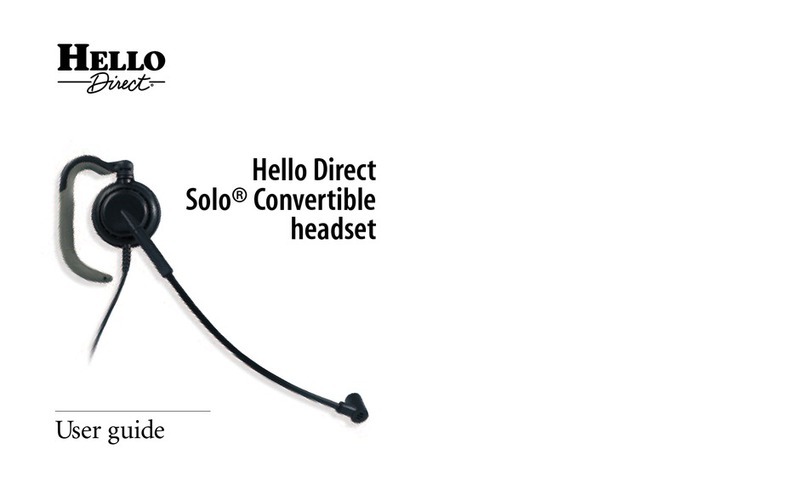
Hello Direct
Hello Direct Solo Convertible User manual
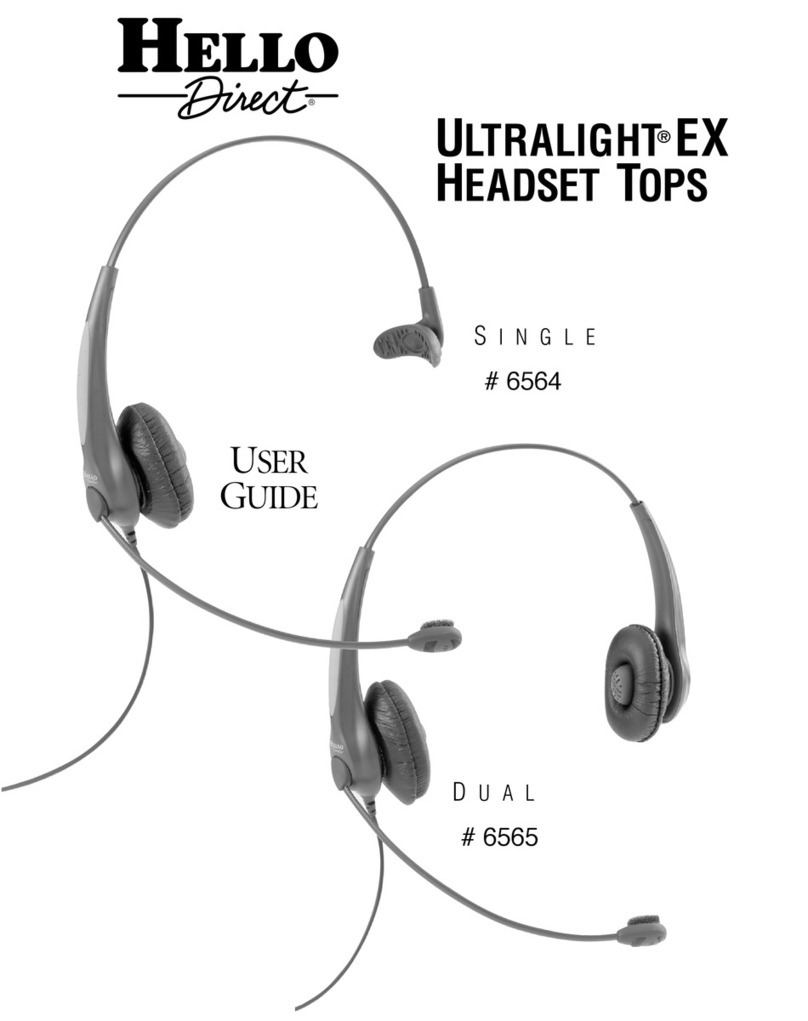
Hello Direct
Hello Direct ULTRALIGHT EX 6564 User manual

Hello Direct
Hello Direct Solo II 6566 User manual
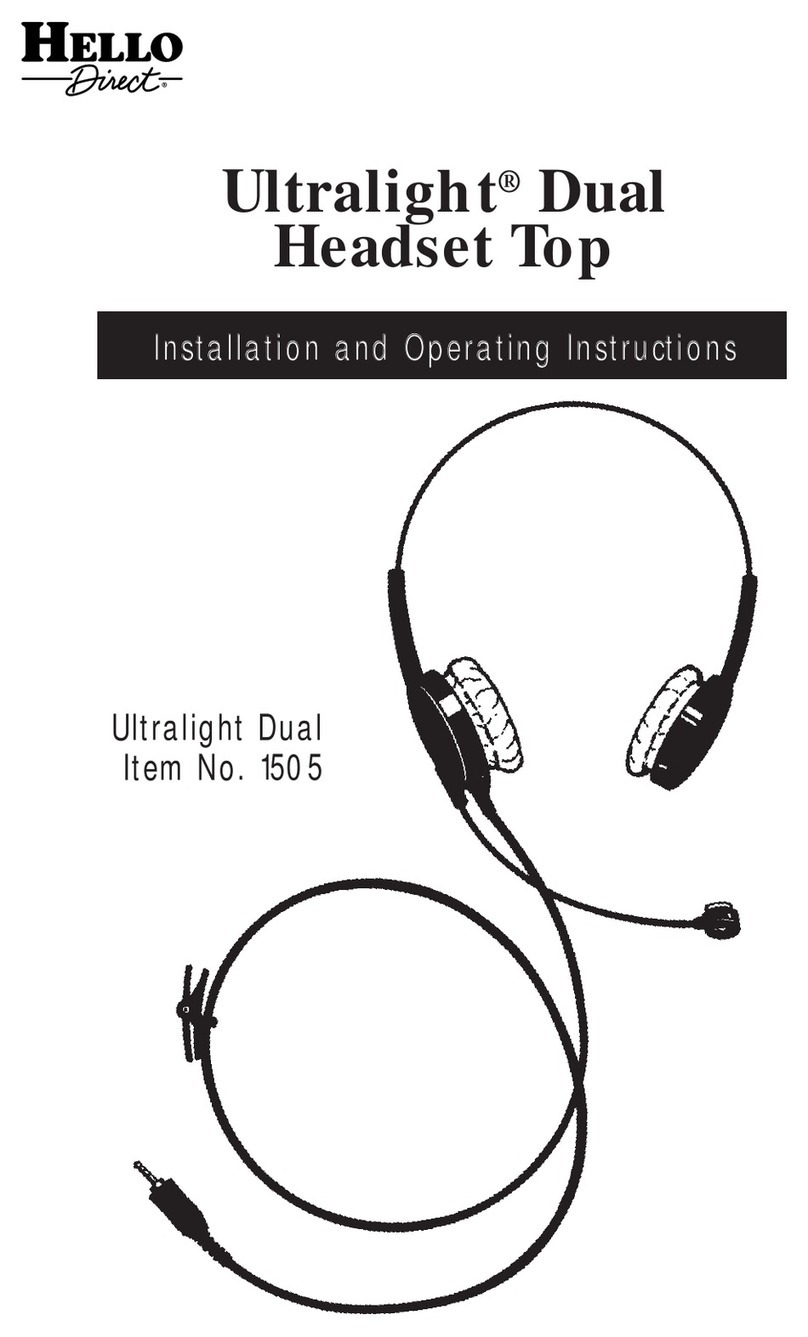
Hello Direct
Hello Direct Ultralight Dual 1505 User manual

Hello Direct
Hello Direct HelloSet Cordless 100 Product information sheet

Hello Direct
Hello Direct HELLOSET1506 User manual
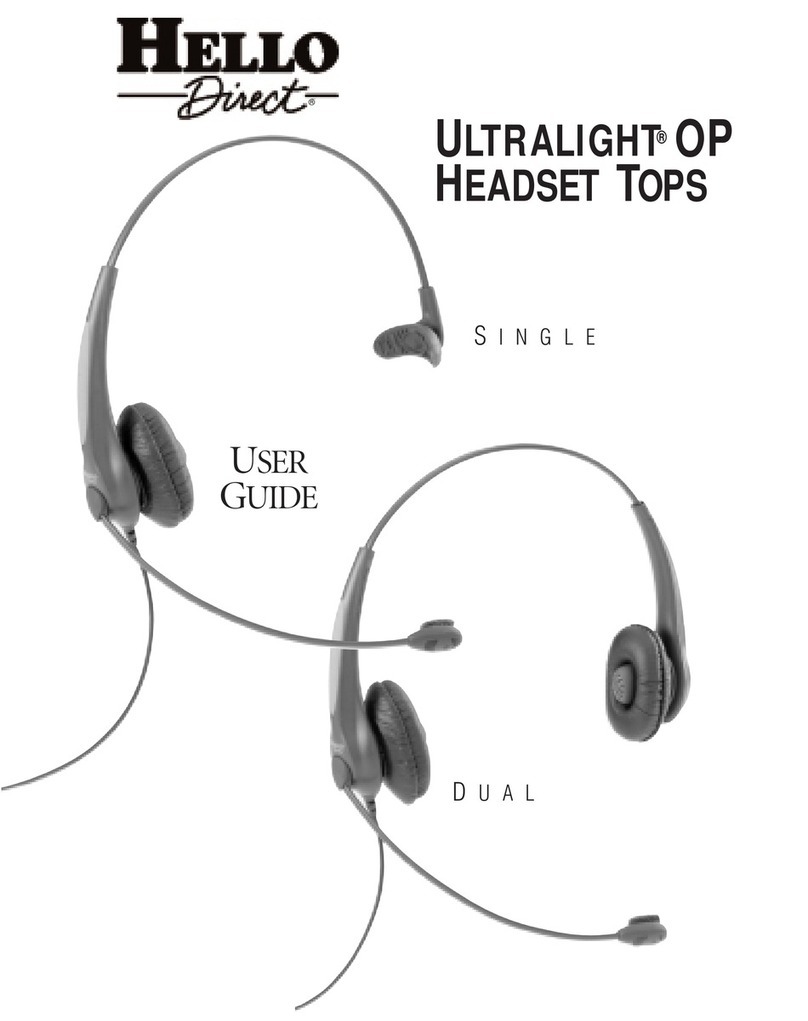
Hello Direct
Hello Direct ULTRALIGHT OP HEADSET TOPS User manual