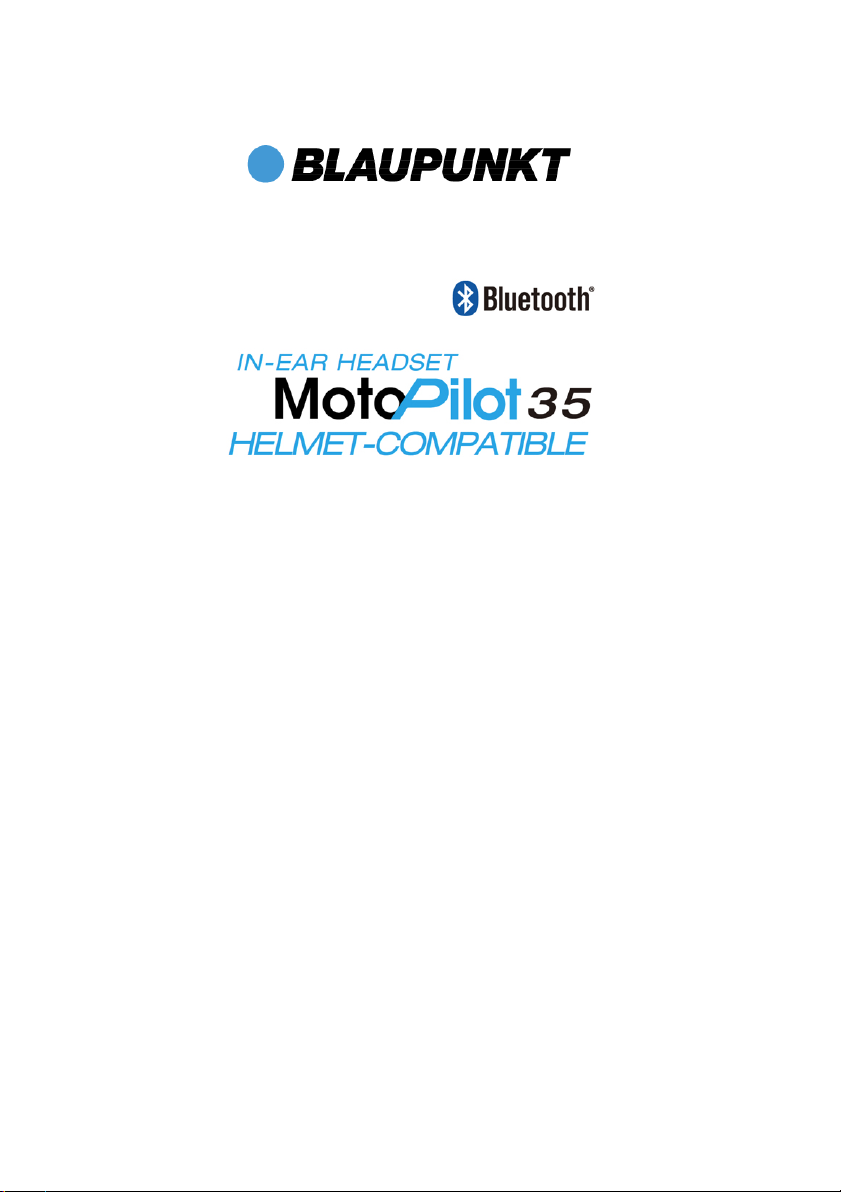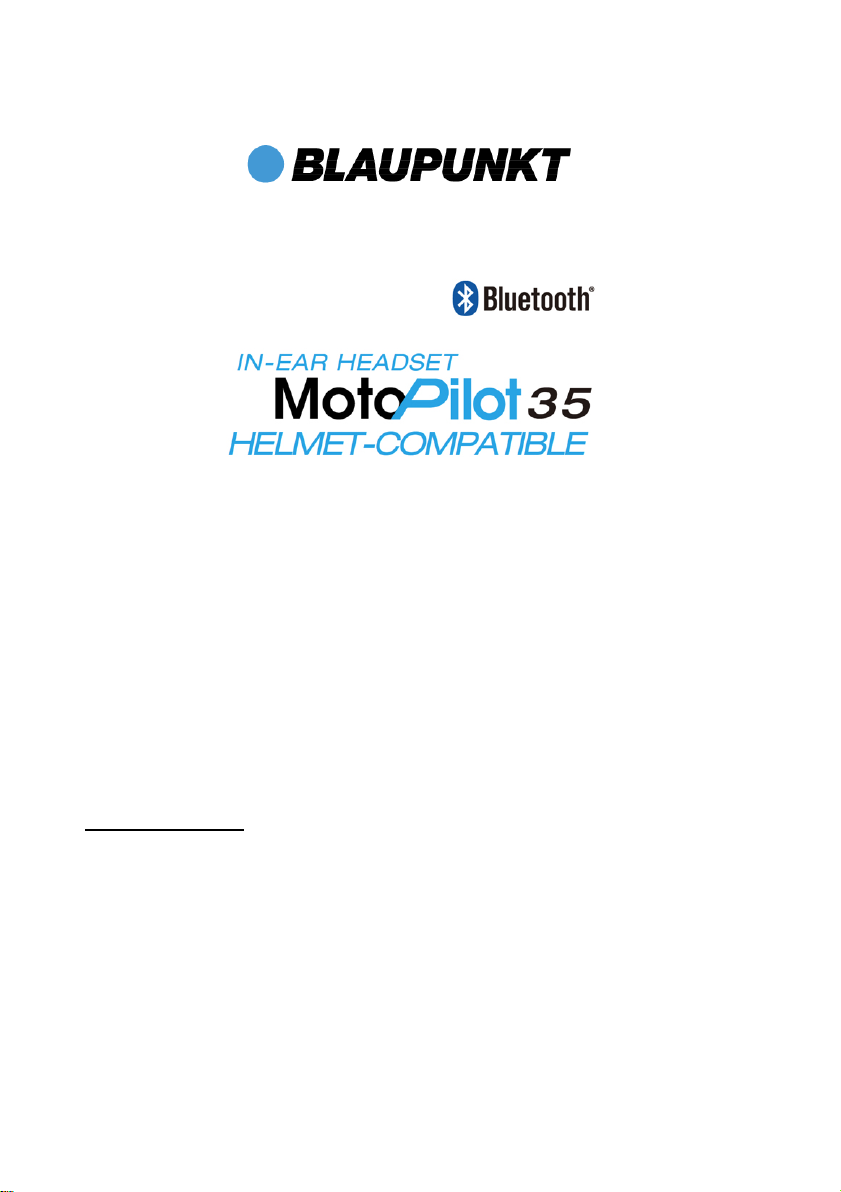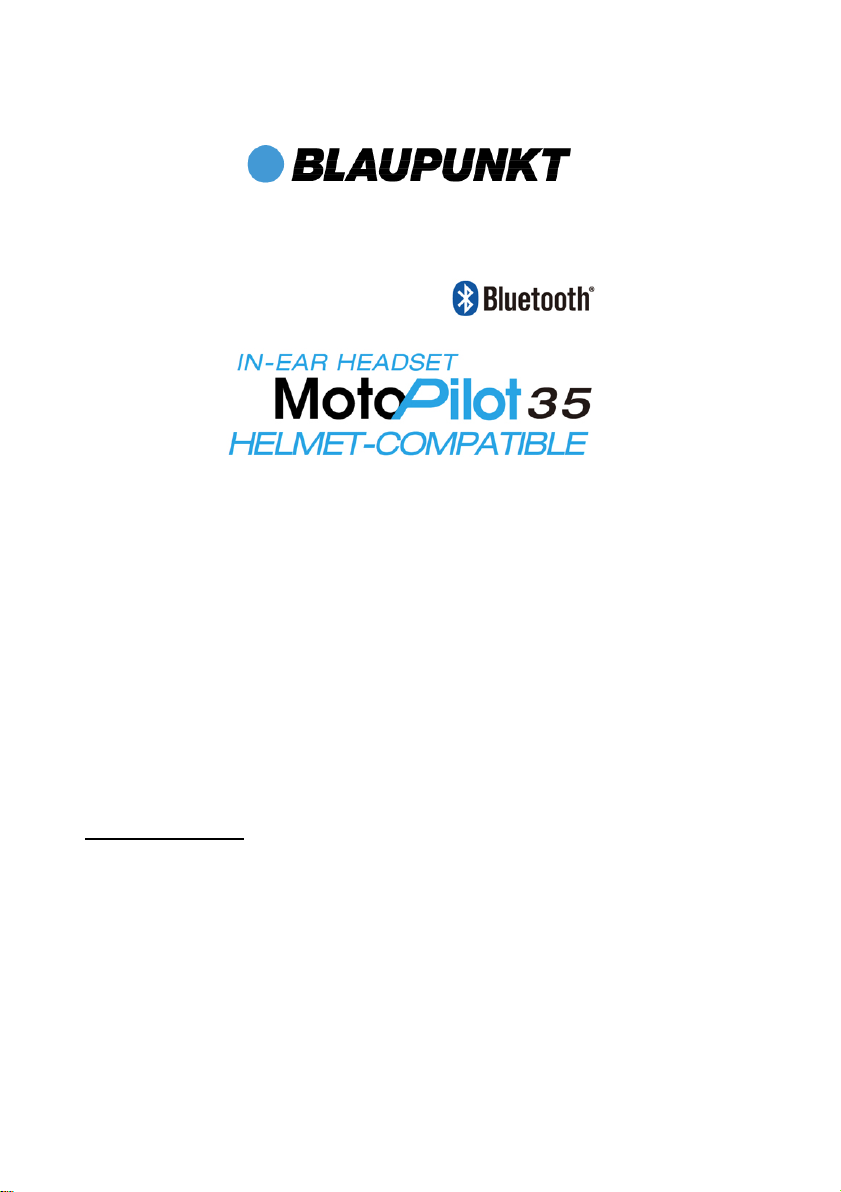Paaren Ihres Headsets mit einem Bluetooth-Gerät
1. Achten Sie darauf, dass das Headset ausgeschaltet ist und der Abstand
zwischen Headset und Telefon max. 1 m beträgt.
2. Halten Sie die Multifunktionstaste 6 Sekunden lang gedrückt, bis die
Anzeigeleuchte abwechselnd blau und rot blinkt und so den PAIRING-MODUS
anzeigt.
3. Aktivieren Sie die Bluetooth-Funktion an Ihrem Mobiltelefon und suchen Sie
nach Bluetooth-Geräten (siehe Bedienungsanleitung Ihres Mobiltelefons).
4. Wählen Sie aus der Liste der von Ihrem Mobiltelefon gefundenen Geräte das
Headset „BPMPHS“ (BlauPunkt MotoPilot HeadSet) aus.
5. Geben Sie bei Aufforderung „0000“ als Kennwort ein, wenn Sie dazu
aufgefordert werden, um die Paar des Headsets mit Ihrem Telefon zu bestätigen.
Nach der erfolgreichen Paarung piept das Headset und die Anzeigeleuchte blinkt
alle 10 Sekunden blau auf. (Wenn die Paarung nicht innerhalb von 5 Minuten
nach Aktivierung des PAIRING-MODUS durchgeführt werden kann, schaltet das
Headset in den STANDBY-MODUS. Wiederholen Sie die oben beschriebenen
Schritte, um die Paarung durchzuführen.)
6. Achten Sie darauf, dass der Abstand zwischen Ihrem Headset und dem
Telefon max. 10 m beträgt und keine Hindernisse vorhanden sind. Nun können
Sie sich mit Ihrem Headset frei bewegen.
7. Wenn die Verbindung zwischen Headsets und Mobiltelefon nach der Paarung
unterbrochen wird, wird die Paarung automatisch wieder hergestellt, sobald Sie
sich wieder innerhalb des Betriebsbereichs befinden.
Rufannahme/-beendigung
Drücken Sie einmal die Multifunktionstaste.
Anrufe ablehnen
Halten Sie die Multifunktionstaste 3 Sekunden lang gedrückt.
Sprachwahl
Halten Sie die Taste V-im STANDBY-MODUS für 3 Sekunden gedrückt. Nennen
Sie nach dem kurzen Piepton den Voice Tag (achten Sie darauf, dass Ihr
Mobiltelefon die Sprachwahlfunktion unterstützt und Sie den Voice Tag in Ihrem
Mobiltelefon gespeichert haben (siehe Bedienungsanleitung Ihres Telefons).
Annahme von zwei gleichzeitigen Gesprächen
Wenn während eines Telefonats ein zweiter Anruf eingeht:
1. Drücken Sie die Multifunktionstaste am Headset, um das aktuelle Gespräch zu
halten und den zweiten Anruf anzunehmen.
3. Halten Sie die Multifunktionstaste am Headset für 1 Sekunde gedrückt, um den
aktuellen Anruf zu beenden und den gehaltenen Anruf anzunehmen.
Hinweis: Sämtliche Vorgänge setzen voraus, dass das Mobiltelefon das
Bluetooth-Profil V1.5 für Freisprecheinrichtungen unterstützt und der
Telefonanbieter die Anrufhaltefunktion bereitstellt.