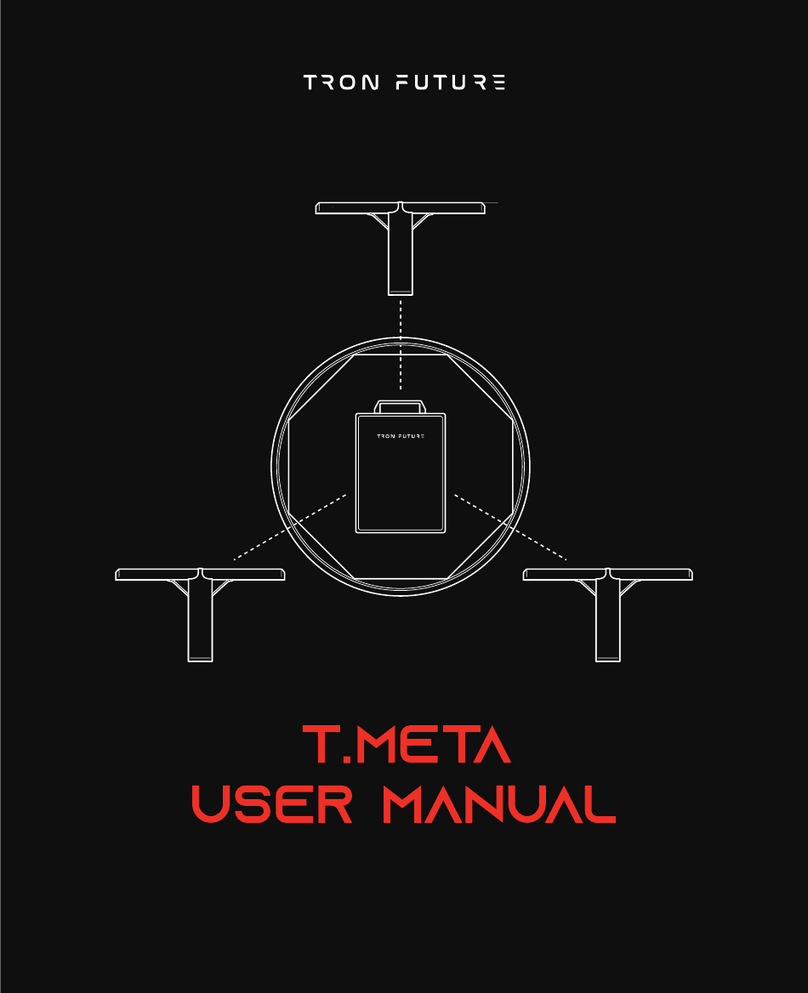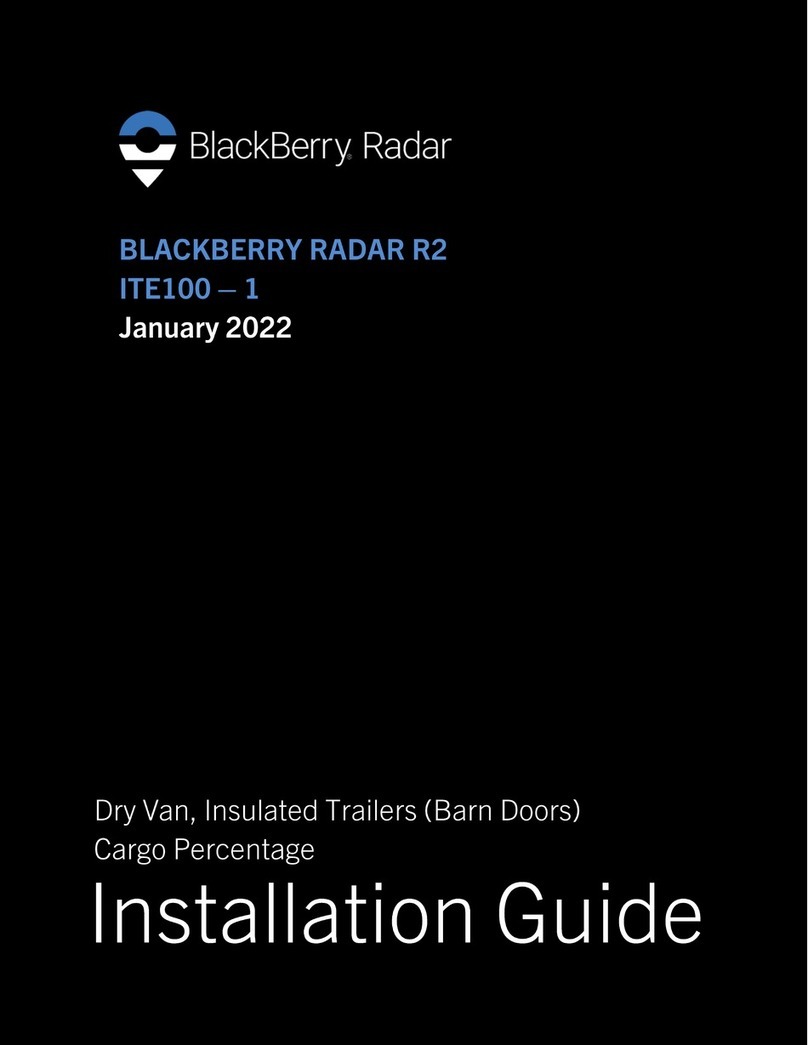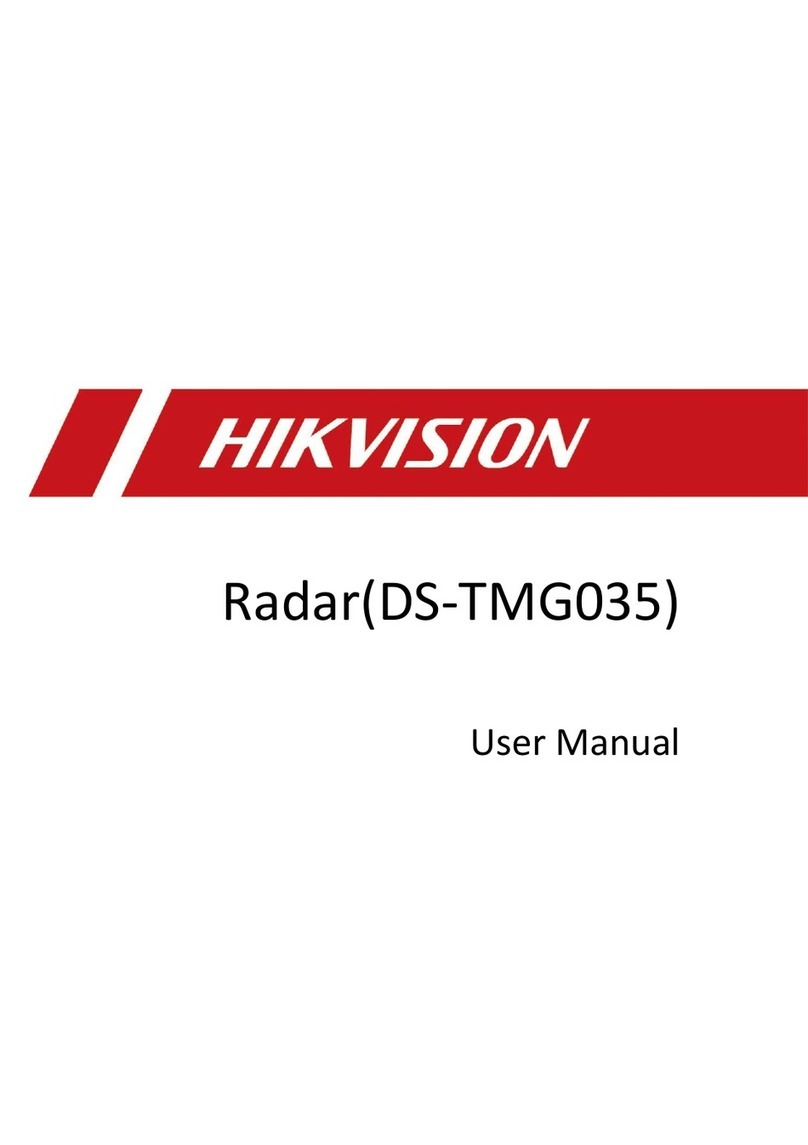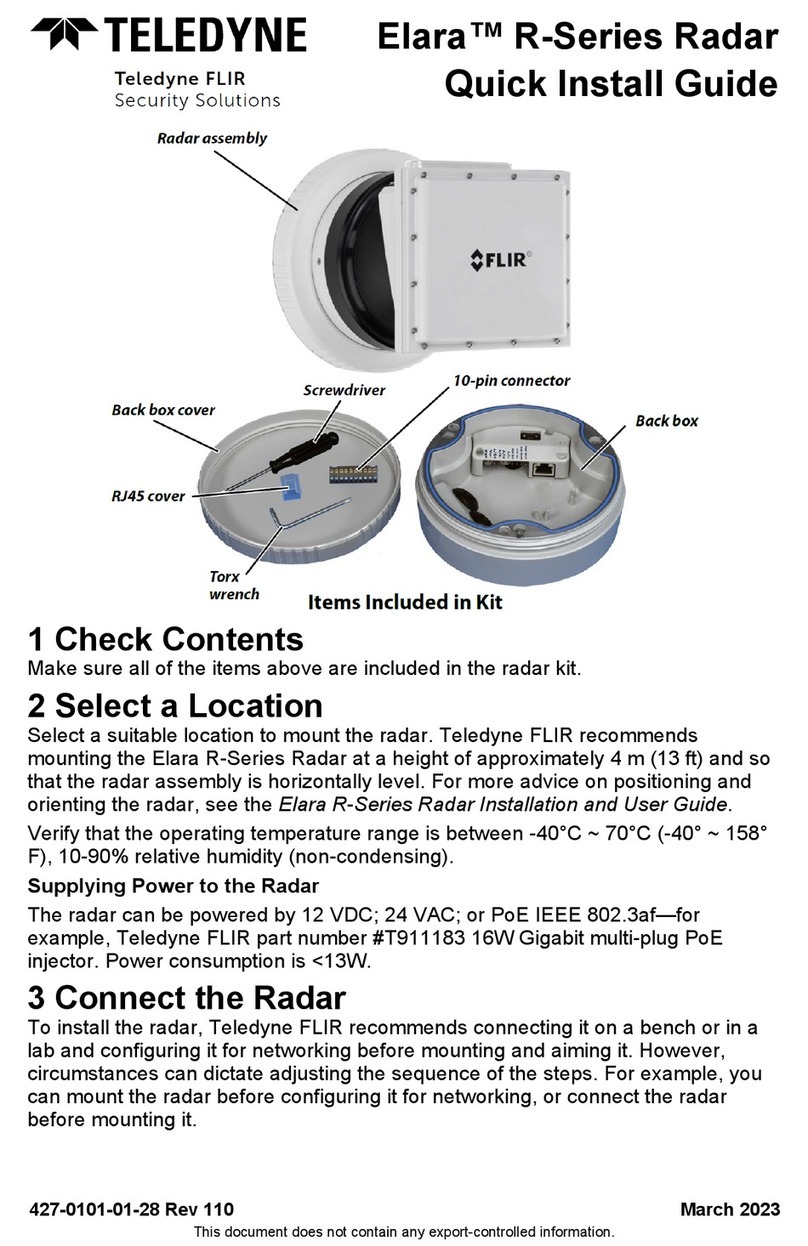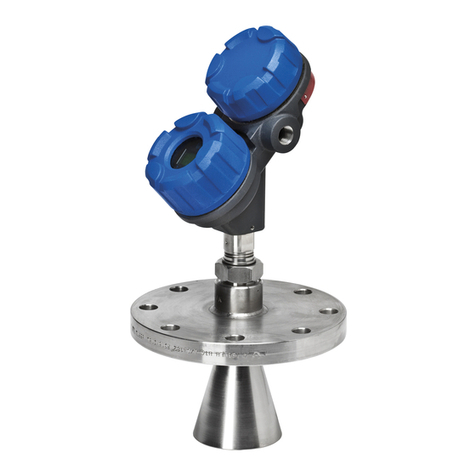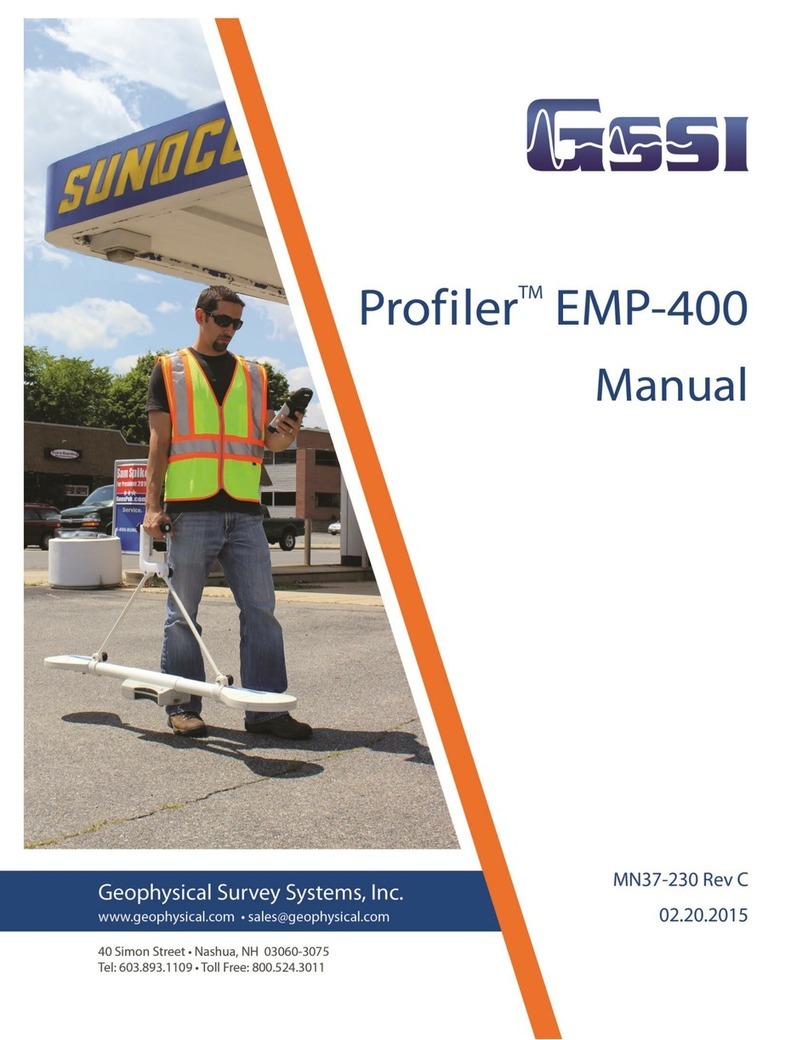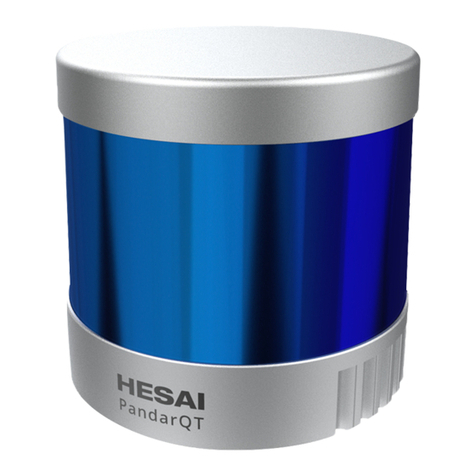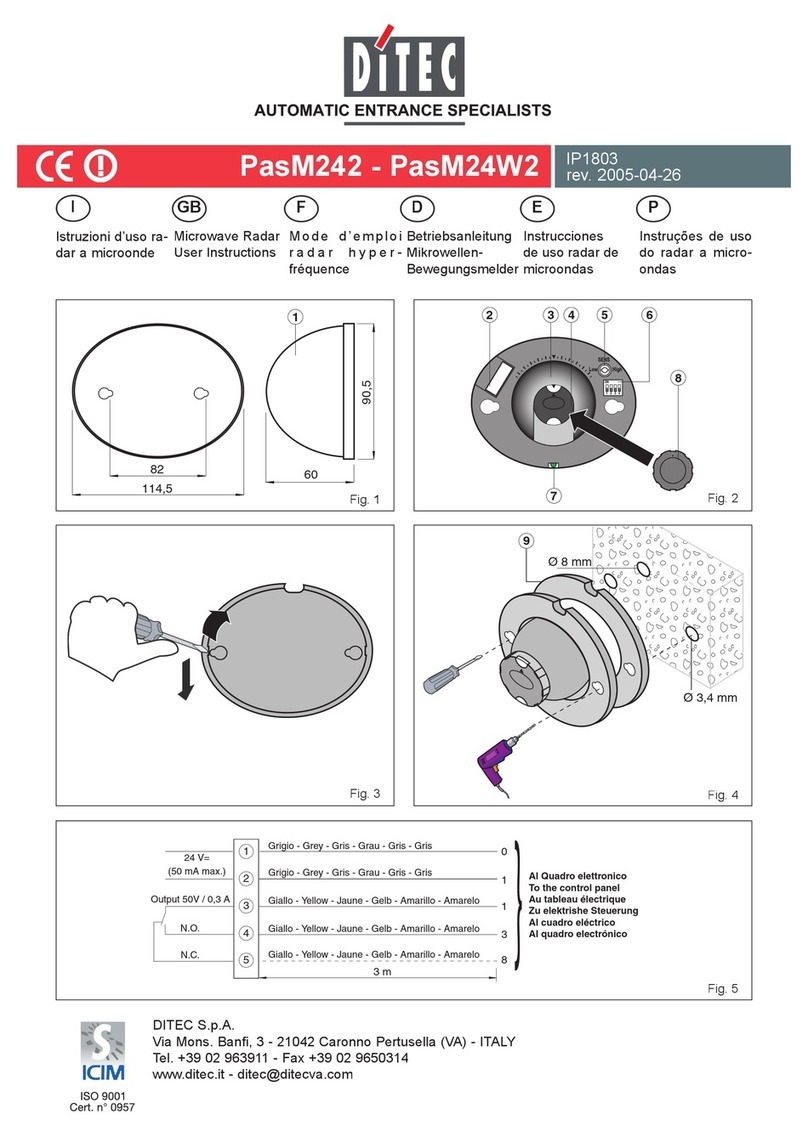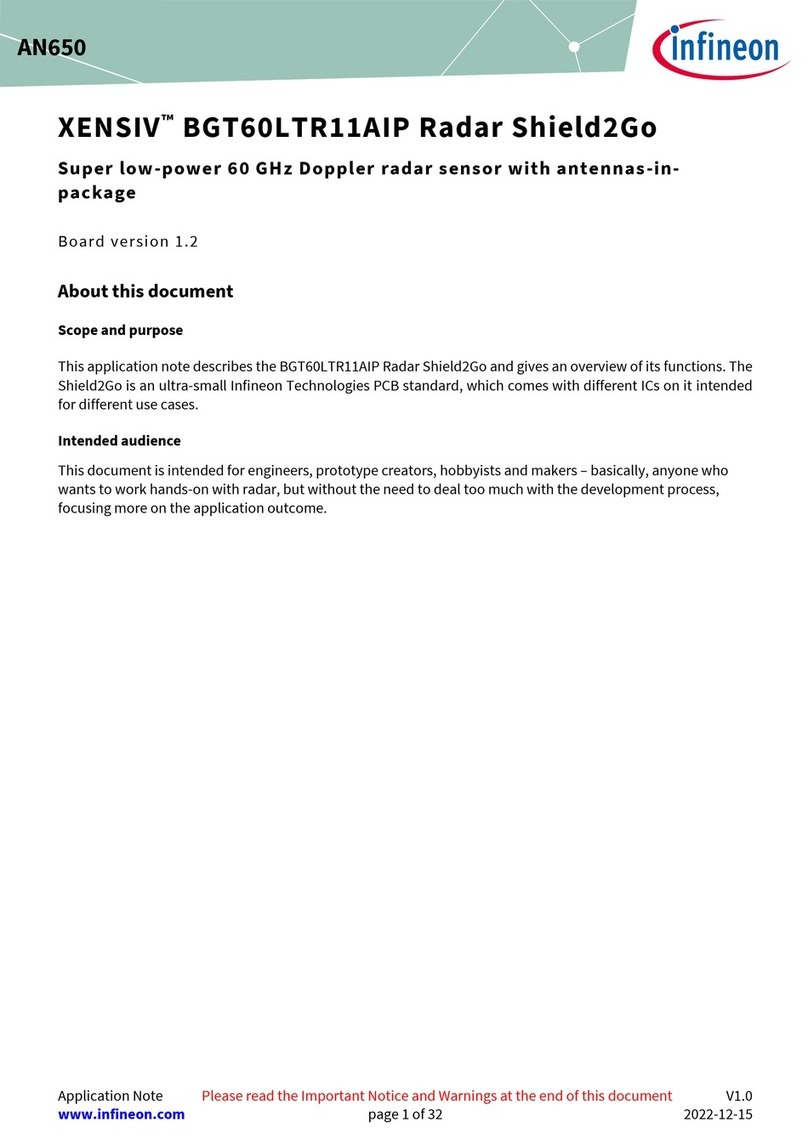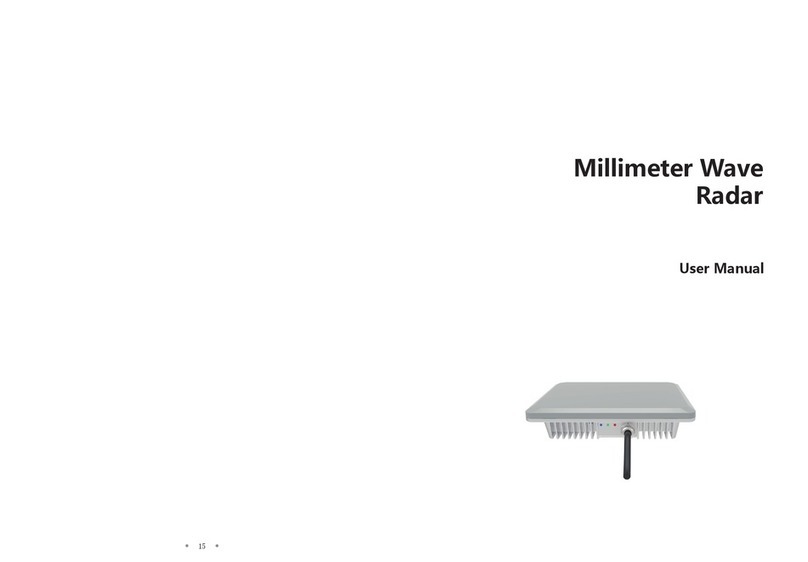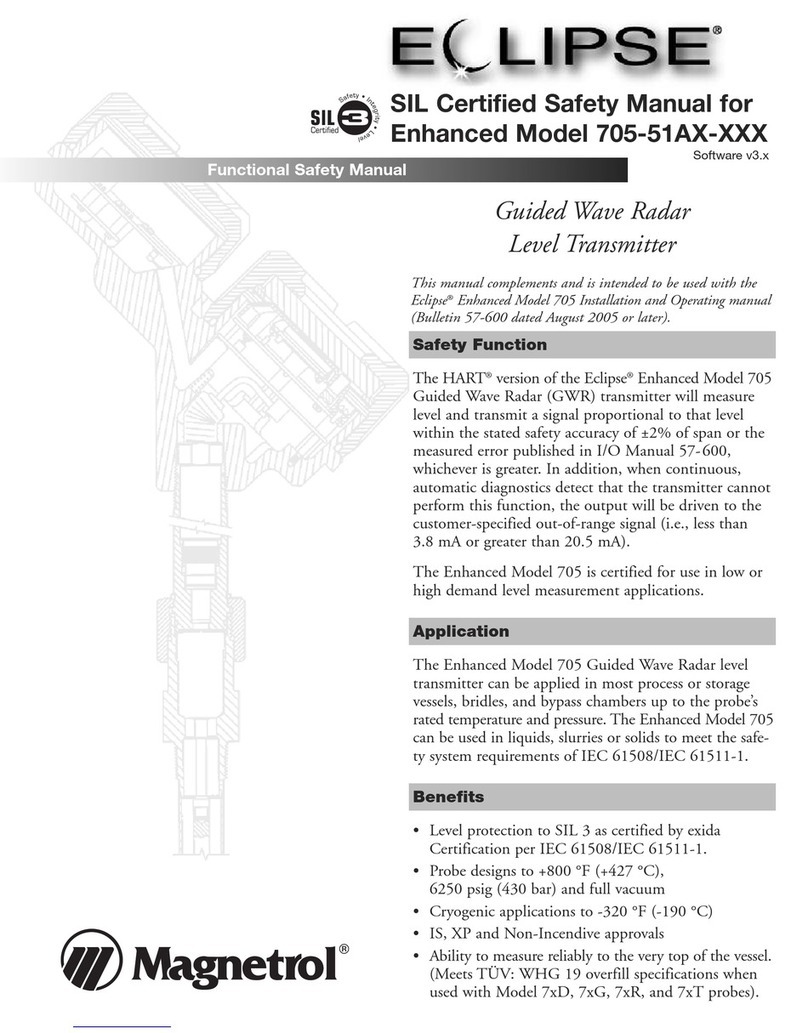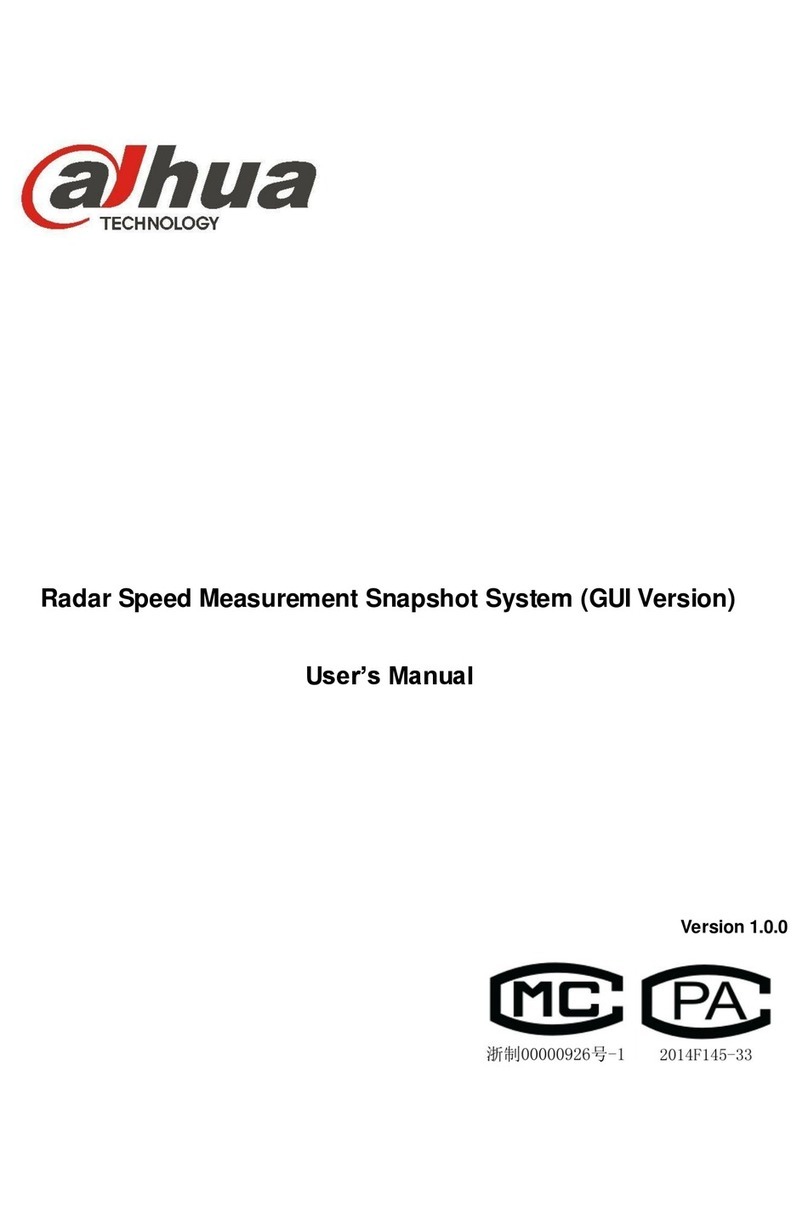Blickfeld Qb2 Instruction manual

Qb2
EN – Quick Start Manual and
Safety Information
DE – Quick-Start-Handbuch und
Sicherheitsinformationen
FR – Manuel de démarrage rapide et
informations de sécurité
ZH –
KR –


3
EN
This manual contains information necessary to safely mount, install
and start up the Qb2 LiDAR sensor manufactured by Blickfeld GmbH. It
provides important information regarding the use of said product and
is intended for qualified personnel that is familiar with the local work
safety regulations and general safety regulations for laser products.
Personnel intended to operate the Qb2 must be familiar with the
safety information and instructions provided in this manual before use.
For more information and additional user guides, visit
https://docs.blickfeld.com/qb2.
Blickfeld GmbH
Barthstr. 12
80339 Munich, Germany
www.blickfeld.com
DESCRIBED PRODUCTS
Name: Qb2
Model No’s.: QB2-AWP-ST1xxx, QB2-AWP-ETRxxx
©2023
This user manual or excerpts therefrom may not be reproduced or for-
warded to third parties without the explicit permission of the Blickfeld
GmbH.
The english version is the original version of this manual. All other lan-
guage versions are translations of the original version.
Contents are subject to change and errors excepted.

4
1 Safety information
1.1 Intended use
The Qb2 is designed for continuous measurement of point cloud data
using 3D laser ranging (LiDAR). This enables contact-free measurement
of distances and contours of the objects in the field-of-view of the Qb2.
Configurable zones of interest in combination with advanced on-device
data processing capabilities allow deriving actionable insights such as
stockpile volumes, intrusion detection, and many more.
Blickfeld assumes no liability for damage and danger caused by unin-
tended or incorrect use. Any use of the Qb2 outside of the defined
technical specifications and requirements described in this manual is
considered unintended use.
1.2 Safety instructions
The user of the Qb2 must comply with all local regulations for the oper-
ation of laser devices. Despite its high robustness compared to other
LiDAR technologies, the Qb2 is a precise optical measuring device and
must be handled with care.
The Qb2 is a scanning LiDAR sensor with a built-in laser that emits
pulses of laser beams with a wavelength of 905 nm, which is invisible
to the human eye.
Caution – use of controls or adjustments or performance of procedures
other than those specified herein may result in hazardous radiation
exposure.
•Never open the protective housing. The unit is not user-
serviceable.
•Ports that are unused during operation or storage must be
fitted with the supplied protective caps to maintain the ingress
protection rating of the protective housing.
EN

5
•Observe the local regulations for the use of radio equipment in
the 2.4 and 5 GHz frequency bands, in particular when using
the unit in outdoor areas.
•The Qb2 is not permitted to be used in potentially explosive or
corrosive environments.
•The Qb2 is not a safety component within the scope of the
Machinery Directive (2006/42 EC) or comparable regulations.
•Prevent strong shaking or vibrations, e.g. due to dropping
of the Qb2 as this can permanently damage the optical
components.
•The Qb2 may only be operated within the environmental
conditions stated in the technical data below.
•The Qb2 is not a handheld or body-worn device. The safety
distance for avoiding harmful long-term exposure to
electromagnetic fields is 5 cm.
•Do not co-locate the unit with other radio transmitters or
antennas.
•The Qb2’s radio transmitter has been certified for use with
the antenna provided together with the unit. Use of any other
antenna invalidates the certification and is strictly prohibited.
•Never try to operate the Qb2 if an obvious damage or
abnormal behavior of the device is discernible.
•Power down the device and store it safely in a dry location
together with this user information when not in use.
The Qb2 is a Class 1 laser product according to
EN/IEC 60825-1 Ed. 3 2014.
EN

6
CAUTION Invisible laser radiation
The Qb2 incorporates a Class 3B embedded
laser. Any modifications to the Qb2 or incorrect use
can increase the level of risk of exposure to hazard-
ous quantities of invisible laser radiation, which may
pose a danger to the eyes and skin.
•Never open the protective housing of the Qb2.
The unit is sealed and is not user-serviceable.
•Do not intentionally stare into the optical
aperture of the Qb2 from close distance while
the Qb2 is switched on.
•No service or repair work may be performed
except by personnel authorized by the
manufacturer.
•Adhere to the applicable national regulations on
optical radiation protection.
WARNING Electrical voltage!
Inside the protective housing, hazardous voltages
are present in the energized state. Electrical voltage
can lead to serious injury or death.
•Never open the protective housing of the Qb2.
•The power supply equipment must meet all
requirements specified in this manual and be
certified to meet the relevant national safety
standards.
•Custom electrical installations must be carried
out by qualified electricians.
•Never try to operate the Qb2 if an obvious
damage of the device or its protective enclosure
is discernible.
EN

7
CAUTION Hot surface!
During and shortly after operation the mounting
surface of the Qb2 can be hot enough to potentially
cause skin burn.
•Avoid contact of the skin with enclosure during
operation and let the sensor cool down after
operation.
1.3 Use restrictions
This device may only be used indoor
when operating in the 5150 – 5350 MHz
frequency range within all EU member
states, the UK, and Switzerland. It will
not initiate radio transmission in this
frequency band. Follow the online user
guide under https://docs.blickfeld.com/
qb2 to learn more about using the wire-
less features of the Qb2.
EN

8
2 Product description
2.1 Product overview
1
4
4
2 2
3 3
QB2-AWP-ST1xxx QB2-AWP-ETRxxx
Fig. 1 Qb2 overview. Qb2 front (left), back (center and right).
1 Optical aperture (front)
2 M12 Ethernet port
3 Antenna port
4 Venting membrane.
2.2 Technical data
Model No. QB-AWP-STxxx QB-AWP-ETRxxx
Laser class Class 1 (IEC 60825-1:2014, Ed. 3)
Power consumption Typ. 10 W (max. 13 W)
EN

9
Model No. QB-AWP-STxxx QB-AWP-ETRxxx
Operating voltage Power over Ethernet
Type 1 PD (IEEE 802.3at)
Data and power
connector
8-pin M12 Industrial Ethernet connector,
X-coded (DIN EN 61076-2-109)
Maximum altitude 2000 m / 6560 ft above sea level
Operating ambient
temperature
-30 °C ... +40 °C /
-22 °F ... +104 °F
-30 °C ... +60 °C /
-22 °F ... +140 °F
Storage ambient
temperature
Long-term:
30 °C ... +60 °C / -22 °F ... +104 °F
Transport:
-30 °C ... +80 °C / -22 °F ... +176 °F
Humidity Max. 90% at 30 °C, non-condensing
Housing materials Optical window: Polycarbonate, coated
Metal enclosure: Aluminum, coated
Ingress Protection IP67 (IEC 60529)
Weight Ca. 400 g / 0.882 lb Ca. 535 g / 1.18 lb
Dimensions Ca. 75 mm x 111
mm x 53 mm /
2.95 in x 4.37 in x
2.07 in
Ca. 75 mm x 111
mm x 83 mm /
2.95 in x 4.37 in x
3.27 in
Frequency bands 2402 – 2472 MHz
5150 – 5330 MHz (Indoor use only)
5490 – 5730 MHz
Max. transmit power 2.4 GHz: 20 dBm
5 GHz: 20 dBm
EN

10
3 Installation
For more information and additional user guides, visit
https://docs.blickfeld.com/qb2.
3.1 Requirements
•For the data connection, a shielded Ethernet cable of Cat. 5Eor
higher is required.
•For operating the Qb2, Power over Ethernet must be available.
The corresponding equipment must support Type 1 powered
devices (IEEE 802.3at) and be certified according to the local
safety standards and regulations.
•Prepared mounting base. Contact Blickfeld for suitable
mounting options.
3.2 Mounting
•Always mount to a stable mounting base using the M4 tapped
holes on the back side or the 1/4'' tapped holes on the top and
bottom (ETR variant only).
•Choose the mounting position such that the Qb2’s field-of-
view is not obstructed.
•Avoid mounting configurations where the optical aperture of
the Qb2 faces direct sunlight or direct sunlight reflections.
•Avoid mounting to structures or in locations that could exert
shaking or vibrations on the device.
•Make sure that the device is only accessible for trained and
authorized personnel.
•Do not place the Qb2 in the immediate vicinity of sources of
magnetic fields as this might hamper measurement accuracy
or lead to malfunction.
EN

11
3.3 Electrical installation
•Remove the protective cap from the Ethernet port. Connect
the Qb2 to a Power-over-Ethernet power supplying equipment
using a cable with matching connector. Observe the correct
connector orientation and hand-tighten only.
•Optionally when using WiFi feature: Remove the protective cap
from the antenna port. Attach the antenna and hand-tighten
only.
•When bundling cables, obey the applicable regulations and
technical guidelines regarding the number
of bundled cables and required wire cross-sections.
•Keep protective caps attached to unused equipment ports.
•Use appropriate PoE surge protection in outdoor installations.
Note After switching on the power to the Qb2, it can take
up to 120 seconds until the Qb2 is ready for use.
4 Accessing the Qb2 Web Interface
The Qb2 provides a web graphical user interface (WebGUI) during
operation. It can be accessed via a regular web browser on a com-
puter in the same network.
Note The Qb2 is factory-configured to be reachable under
the following address:
1. The preset static IP configuration of the Qb2 is:
•IP address: 192.168.26.26 (fallback IP)
•Subnet mask: 255.255.255.0 (/24)
EN

12
If the network or host computer does not support link local addresses
or connection problems are encountered, proceed as follows to estab-
lish a connection between the computer and the Qb2 via the fallback
IP address:
Open the system settings on your computer.
Navigate to the network settings.
Open the TCP/IPv4 settings.
Set the IP address to static and assign an IP address
according to the following scheme:
ÆIP address: 192.168.26.X where "X" is any number
between 1 and 254 and must not be "26".
ÆSubnet mask: 255.255.255.0 (/24)
Open an Internet browser such as „Mozilla Firefox“ or
„Google Chrome“.
Enter the address "http://192.168.26.26/".
ÆYou are now connected to the WebGUI of the Qb2.
Note If the Qb2 is used in non-DHCP mode, it is
strongly recommended to change the networking
mode of the Qb2 to static and configuring a cus-
tom IP address different from the fallback IP. This
can be done conveniently using the WebGUI. In
particular when using more than one Qb2 in the
same network, unique IP addresses must be con-
figured!
EN

13
5 Service and Maintenance
5.1 Service and repair information
•The Qb2 contains no parts serviceable by the user.
•Any repair procedures may only be performed by Blickfeld-
authorized technicians.
•Do not open the sensor under any circumstance.
5.2 Cleaning
•The optical window of the Qb2 must be checked regularly for
contamination.
•Clean the window, if necessary, using a microfiber cloth
damped with a mild window cleaner. The housing may be
cleaned in the same way.
•Avoid touching the window with your fingers.
•Do not use aggressive cleaning agents or solvents.
•Do not use paper towels for cleaning as these may scratch the
material.
•Avoid using a scratching or rubbing motion on the window.
6 Storage and disposal
6.1 Storage
•Obey the environmental conditions for long-term storage.
•Keep this manual close to the stored sensor.
•Store the sensor components in their original packaging in a
dry location.
EN

14
6.2 Disposal
•Dispose of the product in an environmentally friendly manner
according to the local ordinances, regulations and laws
applicable at the time of disposal
•Make sure to erase any personal data such as IP addresses or
device names that may be stored on the decommissioned
devices to prevent misuse.
•For disposal, customers located in Germany have the option
to return decommissioned devices to Blickfeld. Please contact
Information on the WEEE Directive //EU for
customers within the EU
The product is marked with the crossed-out wheeled bin
symbol. It indicates that end users are legally obliged to dis-
pose of these appliances separately from unsorted munici-
pal waste, i.e. old appliances must be disposed of separately
from household waste. Instead, this device as well as any
electronic parts included in the delivery must be disposed of
in the appropriate separate waste collections.
7 Customer service/support
Please do not send devices to Blickfeld without having been
requested to do so. Contact the Blickfeld Support via
EN

15
8 Compliance Information
8.1 FCC Compliance Statement
This device complies with part 15 of the FCC Rules. Operation is
subject to the following two conditions:
(1) This device may not cause harmful interference, and
(2) this device must accept any interference received,
including interference that may cause undesired operation.
EN

16
Dieses Quick-Start-Handbuch enthält Informationen, die für den
sicheren Aufbau, die Installation und die Inbetriebnahme des von der
Blickfeld GmbH hergestellten Qb2 LiDAR-Sensors erforderlich sind. Es
bietet wichtige Hinweise zu der Verwendung des besagten Produkts
und richtet sich an Fachpersonal, das mit den lokalen Arbeitssicher-
heitsvorschriften und den allgemeinen Sicherheitsbestimmungen für
Laserprodukte vertraut ist.
Das mit der Bedienung des Qb2 beauftragte Personal muss sich vor
der Verwendung des Produkts mit den in diesem Handbuch enthal-
tenen Sicherheitsinformationen und -anweisungen vertraut gemacht
haben.
Weitere Informationen und zusätzliche Bedienungsanleitungen fin-
den Sie auf https://docs.blickfeld.com/qb2.
Blickfeld GmbH
Barthstr. 12
80339 München, Deutschland
www.blickfeld.com
BESCHRIEBENE PRODUKTE
Name: Qb2
Modellnummer: QB2-AWP-ST1xxx, QB2-AWP-ETRxxx
©2023
Dieses Benutzerhandbuch oder Ausschnitte daraus dürfen ohne die
ausdrückliche Genehmigung der Blickfeld GmbH weder vervielfältigt
noch an Dritte weitergegeben werden.
DE
DE

17
Die englische Version ist die Originalversion dieses Handbuchs. Alle
anderen Sprachversionen sind Übersetzungen der Originalversion.
Inhaltliche Änderungen und Irrtümer sind vorbehalten.
1 Sicherheitsinformationen
1.1 Verwendungszweck
Der Qb2 wurde zur kontinuierlichen Messung von Punktwolkendaten
mit 3D-Laser-Ranging-Technologie (LiDAR) entwickelt. Diese Tech-
nologie ermöglicht die kontaktlose Messung von Entfernungen und
Umrissen von Objekten im Sichtfeld des Qb2. Konfigurierbare interes-
sante Bereiche zusammen mit modernen Datenverarbeitungsfähig-
keiten auf einem Gerät ermöglichen die Ableitung konkreter Erkennt-
nisse wie Vorratsmengen, Einbruchsmeldung und vielem mehr.
Blickfeld übernimmt keinerlei Haftung für Schäden und Gefahren, die
durch unsachgemäße oder falsche Verwendung verursacht werden.
Jegliche Verwendung des Qb2 außerhalb der in diesem Handbuch
beschriebenen festgelegten technischen Spezifizierungen und Anfor-
derungen gilt als unsachgemäße Verwendung.
1.2 Sicherheitsanweisungen
Der Benutzer des Qb2 muss alle lokalen Vorschriften für den Betrieb
von Lasergeräten einhalten. Trotz seiner im Vergleich mit anderen
LiDAR-Technologien hohen Robustheit ist der Qb2 ein präzises opti-
sches Messinstrument und muss vorsichtig gehandhabt werden.
Der Qb2 ist ein LiDAR-Scannsensor mit integriertem Laser, der Laser-
strahlen mit 905 nm Wellenlänge abgibt, was unsichtbar für das
menschliche Auge ist.
DE

18
Vorsicht! Die Verwendung von Steuerungen oder Anpassungen oder
die Durchführung von Verfahren, die nicht in diesem Handbuch
beschrieben werden, können zu schädlicher Bestrahlung führen.
•Öffnen Sie niemals das Schutzgehäuse. Das Gerät darf nicht
von einem Benutzer gewartet werden.
•Während des Betriebs oder der Lagerung nicht benutzte
Türen müssen zur Aufrechterhaltung der Dichtigkeit des
Schutzgehäuses mit den Schutzkappen (im Lieferumfang
enthalten) versehen werden.
•Halten Sie sich an die lokalen Vorschriften für die Benutzung
von Funkgeräten in einem Frequenzbereich von 2,4 bis 5 GHz,
insbesondere bei der Gerätebenutzung im Freien.
•Der Qb2 darf nicht in explosionsgefährdeten oder korrosiven
Umgebungen eingesetzt werden.
•Vorschlag: Der Qb2 ist keine Sicherheitskomponente im
Sinne der EG-Maschinenrichtlinie 2006/42 oder ähnlicher
Vorschriften.
•Vermeiden Sie starke Erschütterungen oder Vibrationen
beispielsweise durch Fallenlassen des Qb2, die
Optikkomponenten können hierdurch dauerhaft beschädigt
werden.
•Der Qb2 darf nur unter den in den nachfolgenden technischen
Daten genannten Umgebungsbedingungen betrieben werden.
•Der Qb2 ist kein in der Hand tragbares oder am Körper zu
tragendes Gerät. Der Sicherheitsabstand zum Vermeiden
langfristiger Schäden durch elektromagnetische Felder
beträgt 5 cm.
•Stellen Sie das Gerät nicht neben anderen Funksendern oder
Antennen auf.
•Der Funksender des Qb2 wurde zur Verwendung der mit
dem Gerät gelieferten Antenne zertifiziert. Der Einsatz einer
anderen Antenne macht das Zertifikat ungültig und ist
strengstens untersagt.
DE

19
•Versuchen Sie niemals, den Qb2 zu betätigen, wenn das Gerät
offensichtlich beschädigt ist oder ein anormales Verhalten zeigt.
•Wenn das Gerät nicht eingesetzt wird, schalten Sie es aus und
lagern Sie es zusammen mit dieser Bedienungsanleitung
sicher an einem trockenen Ort.
Der Qb2 ist ein Laserprodukt der Klasse 1 gemäß
EN/IEC 60825-1 Überarb. 3 2014.
CAUTION Unsichtbare Laserstrahlung
Der Qb2 verfügt über einen integrierten Laser der
Klasse 3B. Jede Änderung am Qb2 oder eine falsche
Verwendung des Qb2 kann das Risiko einer Expo-
sition gegenüber gefährlichen Mengen unsichtba-
rer Laserstrahlung erhöhen, was gefährlich für die
Augen und die Haut sein kann.
•Öffnen Sie niemals das Schutzgehäuse des
Qb2. Das Gerät ist versiegelt und darf nicht von
einem Benutzer gewartet werden.
•Schauen Sie bei eingeschaltetem Qb2 nicht aus
nächster Nähe vorsätzlich für lange Zeit in die
optische Apertur des Qb2.
•Wartungs- oder Reparaturarbeiten dürfen
ausschließlich durch vom Hersteller
zugelassenes Personal durchgeführt werden.
•Halten Sie die geltenden nationalen Vorschriften
zum Schutz vor optischer Strahlung ein.
WARNING Elektrische Spannung!
Im angeschlossenen Zustand steht das Schutzge-
häuse unter Spannung. Elektrische Spannung
kann zu ernster Verletzung oder Tod führen.
•Öffnen Sie niemals das Schutzgehäuse des Qb2.
DE

20
•Die Energieversorgungsanlage muss daher
alle in diesem Handbuch beschriebene
Anforderungen erfüllen und muss im Hinblick
auf relevante nationale Sicherheitsstandards
zertifiziert worden sein.
•Kundenspezifische Elektroinstallationen sind
von zugelassenen Elektrikern durchzuführen.
•Versuchen Sie niemals, den Qb2 zu betätigen,
wenn das Gerät oder sein Schutzgehäuse
offensichtlich beschädigt ist.
CAUTION Heiße Oberfläche!
Während des Betriebs sowie kurz danach kann die
Oberfläche des Qb2 heiß sein und die Haut verbren-
nen.
•Vermeiden Sie während des Gerätebetriebs
daher Hautkontakt mit dem Gehäuse und
warten Sie nach dem Betrieb solange, bis sich
der Sensor abgekühlt hat.
1.3 Nutzungsbeschränkungen
Dieses Gerät darf in allen EU-Mitglieds-
staaten, im Vereinigten Königreich und
in der Schweiz nur in Innenräumen
in einem Frequenzbereich zwischen
5150 und 5350 MHz betrieben werden.
Innerhalb dieses Frequenzbereichs wird
es keine Funkübertragung einleiten.
Weitere Hinweise zu der Benutzung der
kabellosen Funktionen des Qb2 finden
Sie online in der Bedienungsanleitung
auf https://docs.blickfeld.com/qb2.
DE
Other manuals for Qb2
1
Table of contents
Languages:
Other Blickfeld Radar manuals