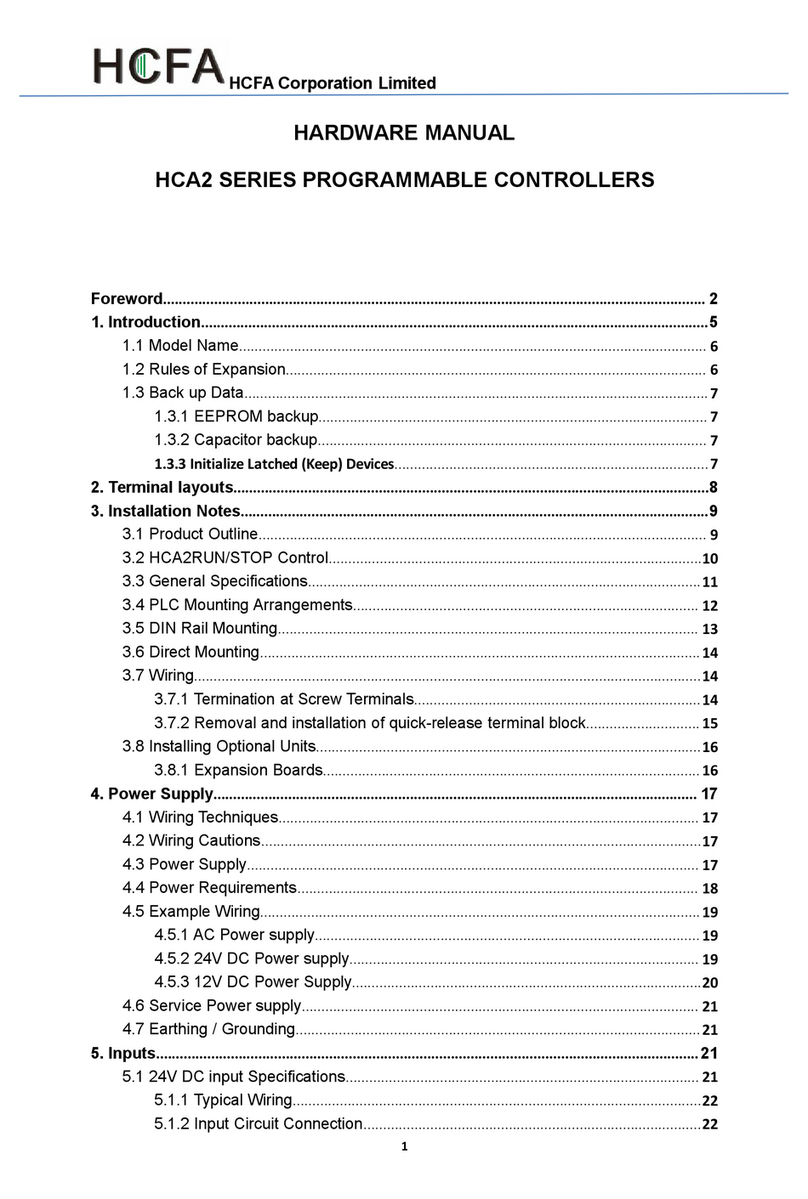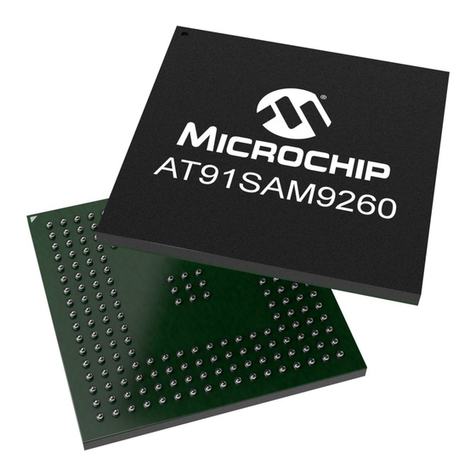BLIIoT S130 User manual

Cellular SMS Controller
S130/S150
User Manual
Version:V3.0.1
Date:2020-3-25
Shenzhen Beilai Technology Co.,Ltd
Website:https://www.bliiot.com

Shenzhen Beilai Technology Co., Ltd. V3.0.1
2
Cellular SMS Controller S130/S150
Preface
Thanks for choosing BLIIoT Cellular SMS Controller. These operating instructions
contain all the information you need for operation of S130/S150.
Copyright
This user manual is owned by Shenzhen Beilai Technology Co., Ltd. No one is
authorized to copy, distribute or forward any part of this document without written
approval of Shenzhen Beilai Technology. Any violation will be subject to legal liability.
Disclaimer
This document is designed for assisting user to better understand the device. As the
described device is under continuous improvement, this manual may be updated or
revised from time to time without prior notice. Please follow the instructions in the
manual. Any damages caused by wrong operation will be beyond warranty.
Revision History
Update Date
Version
Description
Owner
March 6, 2009
V1.0
First Edition
May 17, 2017
V2.0
October 20, 2017
V3.0
March 25, 2020
V3.0.1

Shenzhen Beilai Technology Co., Ltd. V3.0.1
3
Cellular SMS Controller S130/S150
Content
1 Product Introduction ...................................................................................................... 4
1.1 Overview .................................................................................................................. 4
1.2 Typical Applications ................................................................................................ 4
2 Safety Directions ............................................................................................................ 5
3 Packing List.....................................................................................................................5
4 Features .......................................................................................................................... 5
5 Specifications ..................................................................................................................6
5.1 Model List .................................................................................................................7
6 Interface ...........................................................................................................................7
7 Settings............................................................................................................................8
8 SMS Command............................................................................................................ 11
8.1 Arming .................................................................................................................... 12
8.2 Disarming ............................................................................................................... 13
8.3 Relay Close ........................................................................................................... 13
8.4 Relay Open ............................................................................................................13
8.5 Query Device Status ............................................................................................ 14
8.6 Alarm Verify Time..................................................................................................14
9 Installation ..................................................................................................................... 15
9.1 Device Connection ............................................................................................... 15
9.2 Typical Application ................................................................................................ 18
10 Warranty ......................................................................................................................21
11 Technical Support......................................................................................................21

Shenzhen Beilai Technology Co., Ltd. V3.0.1
4
Cellular SMS Controller S130/S150
1 Product Introduction
1.1 Overview
S150 is a cost-effective Cellular SMS Controller. The SMS controller features
digital inputs, relay outputs, it can be used in places which require turning
ON/OFF your system, machines, and equipment remotely with a text message
from your mobile phone and protect your assets.
1.2 Typical Applications
1. Security Alarm System applications;
2. Supervision and monitoring alarm systems;
3. Automatic monitoring system;
4. Vending Machines security protection;
5. Pumping Stations, Tanks, Oil or Water levels;
6. Buildings and Real Estate;
7. Weather Stations;
8. River Monitoring and Flood Control;
9. Oil and gas pipelines;
10. Corrosion protection
11. Temperatures, water leakage applications;
12. Wellheads, boat, vehicle;
13. Energy saving, street lights control system;
14. Valve controls;
15. Transformer stations;
16. Unmanned machine rooms;
17. Control room application;
18. Automation System, M2M;
19. GSM Access Control System, GSM Gate Opener, etc.

Shenzhen Beilai Technology Co., Ltd. V3.0.1
5
Cellular SMS Controller S130/S150
2 Safety Directions
Safe Startup
Do not use the unit when using GSM/3G/4G equipment is prohibited or
might bring disturbance or danger.
Interference
All wireless equipment might interfere network signals of the unit and
influence its performance.
3 Packing List
S130/S150 Device x1, Antennax1, Power adaptorx1, Wiring terminal
4 Features
Stable and reliable, easy to use, can be set by computer, control by SMS
commands (AA, BB, CC, DD, EE) or software
2/8 digital input (Dry contact, NO, NC, or EOL), used to connect various detectors,
such as water level detectors, door sensors, infrared detectors, temperature
detectors, humidity detectors, water immersion detectors, glass breakage
detectors, shock detectors motion detectors, etc.
1 channel alarm linkage relay output, which can be used to set the relay closing
time when a certain input or multiple inputs are triggered
1 channel SMS control relay output, users can use SMS password + CC to close
(turn on the device) relay, or use the SMS password + DD to open (turn off the
device) the relay
SMS arming, the user can use SMS AA to arm, in this state, when the input is
triggered, the alarm will occurs, and the alarm will be sent to 3 phone number and
dial 5 preset phone numbers, and activate the siren at the same time, if there is a
linkage relay action set, it will be automatically open or close the relay, the content
of the alarm message can be modified by the user

Shenzhen Beilai Technology Co., Ltd. V3.0.1
6
Cellular SMS Controller S130/S150
SMS disarming, the user can use SMS BB to disarm, after disarm, the input
trigger will not alarm, such as the owner enters the anti-theft place. When the
detector is in the debugging stage, it can be set to disarm state
SMS query status, the user can send SMS EE to the device to query the current
status of the device;
In-built rechargeable battery, power lost/recover alarm, low maintenance, 24×7
operation;
Power failure alarm function, when the AC power fails or the AC power is restored,
it will automatically send a text message to the user's mobile phone for alarm
Regular inspection, you can set the 0-240 hour device automatic reporting
function, to avoiding alarm failure caused by SIM CARD does not have enough
balance
Password protection, only authorized users can control the device;
5 Specifications
Item
Specifications
DC Power Supply
Standard Adapter: DC 12V/1.5A
Power Consumption
Regular: 50mA; Max.:500mA
4G
L-E
GSM/EDGE:900,1800MHz
WCDMA:B1,B5,B8
FDD-LTE:B1,B3,B5,B7,B8,B20
TDD-LTE:B38,B40,B41
L-AU
GSM/EDGE:850,900,1800MHz
WCDMA:B1,B2,B5,B8
FDD-LTE:B1,B3,B4,B5,B7,B8,B28
TDD-LTE:B40
L-A
WCDMA:B2,B4,B5
FDD-LTE:B2,B4,B12
L-J
WCDMA:B1,B3,B8,B18,B19,B26
FDD:B2,B4,B12
TDD: B41
SIM Interface
Supporting 3V SIM Card
External Antenna
SMA Antenna interface, 50 Ohm
Digital Inputs
2/8 channel, Dry contact, NC, NO, or EOL

Shenzhen Beilai Technology Co., Ltd. V3.0.1
7
Cellular SMS Controller S130/S150
Relay Outputs
2 Relay Outputs, 7A@125VAC; 5A@250VAC; 20A@14VDC
Siren Output
1
Backup Battery
3.7V 900mAH
Exterior Dimension
70x88x30mm
Installation
35mm standard DIN rail(Optional); Wall mount (Default)
5.1 Model List
Model
Digital Input
Relay Output
Notice
S130
2
2
Two relay output, one is alarm
linkage relay output, another one is
SMS control relay output
S150
8
2
6 Interface
LED Indicator
Signal Sign
Flashes quickly during registration, and flashes slowly after
registration is successful.
Alarm
Light on when alarm occurs
Status
Light on when arming; Light off when disarming.
Relay
Light on when relay close; Light off when relay open
DC in 9~36V
+
DC9~36V positive input; DC 12V/1.5A

Shenzhen Beilai Technology Co., Ltd. V3.0.1
8
Cellular SMS Controller S130/S150
–
DC9~36V negative input; DC 12V/1.5A
Relay Output
1+
Alarm linkage relay output, 7A@125VAC 5A@250VAC
20A@14VDC, positive.
1-
Alarm linkage relay output, 7A@125VAC 5A@250VAC
20A@14VDC, negative
2+
SMS control relay output, 7A@125VAC 5A@250VAC
20A@14VDC, positive
2-
SMS control relay output, 7A@125VAC 5A@250VAC
20A@14VDC, negative
Siren
External siren, alarm siren output 12VDC
USB
Used to connect to a computer for configuration.
ANT
2G/3G/4G Antenna
DC OUT
GND
Ground
Digital Input
1-8
Digital input 1~8, connect to one wire of the wired Detector.
7 Settings
1) Please connect the 4G antenna first, insert the SIM card to see if you can
successfully register with the network;
2) The default password is 1234.
3) When the current alarm has not been processed, if alarms again, the device will not
process it.
4) When the external power supply fails, the built-in relay of the device will be
automatically open, and the 12V power output will also be invalid. .

Shenzhen Beilai Technology Co., Ltd. V3.0.1
9
Cellular SMS Controller S130/S150
Configuration software
Step 1: Connect the Alarm Controller to the PC by USB Cable. And connect the
external DC Power to DC Power Ports, Power on, and switch on the device.
Step 2: Install the USB Driver to the computer. When successful, it can be found out at
the device manager of the XP or Windows 7 or Win8/Win10, please see the below
photo. Also, the driver for different OS can be downloaded from Silicon Laboratories,
Inc. http://www.silabs.com , the model is CP210x.
Step 3: Choose the correct COM port, then open configuration software
Item
Description
Com Setting
Select the COM port for SMS controller to communicate with
computer
Save Settings
Save the parameters to SMS controller

Shenzhen Beilai Technology Co., Ltd. V3.0.1
10
Cellular SMS Controller S130/S150
Read Settings
Read the parameters in SMS controller through configuration
software
Save Profile
Save the configuration parameters as a file for later viewing or
importing it to other device
Load Profile
Load the configuration files saved on computer to quickly
configure new device
Stop
Stop the communication between the computer and SMS
Controller
Alarm Dial Tel.
Numbers
When an alarm occurs, the device will dial these 5 phone
numbers 3 times in a loop until the phone is answered and then
terminated.
SMS Alert Numbers
When an alarm occurs, the device will send alarm text
messages to these 3 numbers. Please add the country code,
such as 0086 in China
Input Type
Disable: Means this input is invalid; NC: Normal Close, open will
alarm; NO: Normal Open, close will alarm; EOL: End of Line,
Means must be connected with a 2.2K resistor between the
SMS controller and digital detector
When Input Activated
SMS Alert Contents
These words or sentences will be sent to the SMS Alert
Numbers once the related inputs triggered. Max. Characters:
34. If the inputs keep the triggered status, the SMS Controller
will handle it as one alarm case, will stop to send SMS Alarm
message till the inputs recovered and triggered again. This is
very useful for the detectors continue keep the triggered status,
like temperature detector, water level detectors, etc.
When Input
Recovered SMS
Contents
These words or sentences will be sent to the SMS Alert
Numbers once the related inputs recovered. Max. Characters:
34.
If you check the Don’t Care means when this input recovered,
will not send SMS to SMS Alert Numbers. If you want to get
SMS alert when the Inputs recovered, then please don’t check
it, in this condition, the SMS Controller only send SMS to all
SMS Alert Numbers, will not dial the Alarm Dial Tel. Numbers.
This is very useful for owners to know when the inputs
recovered, like temperature detector, water level detectors, etc.
Alarm Linkage Output
Relay
Check it to setup when this input triggered, the alarm linkage
output relay should close, the relay close time according to
Relay Working Time. Otherwise, the alarm linkage output relay
will not close.
Sound Alarm
Check it to setup the siren make sounds for 60 seconds when
Alarm occurs.
GSM Jammer Alert
Check it to setup when the device cannot detected GSM signal
for more than 90 seconds, the siren should sound 60seconds,

Shenzhen Beilai Technology Co., Ltd. V3.0.1
11
Cellular SMS Controller S130/S150
and alarm linkage output relay close 4minutes.(Don’t
recommend)
Arm
Check it to setup the device to arm mode once power on. In this
case, any detector triggered will alarm. The system will send out
the preset SMS text to SMS alert numbers, and dial the Alarm
Dial numbers one by one. In the meantime, the siren will
sound 60seconds and the alarm linkage output relay will close,
the relay close time according to Relay Working Time.
Otherwise, the system will in disarmed mode after power on.
Report Time
Fill it to setup the Report time gap, Range: 0~240Hours. The
device will automatically send its status to the 1st SMS alert
numbers according to this setting. Only in Armed mode is valid.
Alarm Delay Time
To setup the delay time after any input triggered. The range is
0~90Seconds.
Relay Working Time
To setup the Alarm linkage Output Relay Close time when alarm
happened. The range is 0~120Minutes.
Power Down Alert
To setup when AC power goes off, how long to send SMS to the
1st SMS Alert Number. Don’t Care means when AC Power goes
off will not send SMS to the 1st SMS Alert Number. Immediacy
Means will send SMS to the 1st SMS Alert Number immediately.
When AC goes on, the GSM SMS Controller will send SMS to
1st SMS Alert Number.
Password
To verify the SMS commands from the authorized users and
modify new password.
Step 4: After setting all the parameters, click Save Settings, setup successful will
show up, then restart the device, and all settings are completed.
8 SMS Command
SMS Command List
SMS Command
Actions
AA
Arming. When any detector is triggered, the alarm will operate
BB
Disarming. When a detector is triggered, the alarm will not
operate
CC
SMS control relay close
DD
SMS control relay open
EE
Query device status
A password must be added before the command, and the password can be modified

Shenzhen Beilai Technology Co., Ltd. V3.0.1
12
Cellular SMS Controller S130/S150
through the configuration software.
The command format is password + SMS command, such as: When the password is
1234, send 1234AA, and the device will be in armed state. SMS commands must be
capitalized, such as AA, not aa.
Notice
1. The default Password is 1234.
2. The device doesn't support PIN Code Protected SIM card.
3. You can program the SMS controller with SMS commands.
4. Commands must be CAPITAL LETTERS. It is PWD not pwd, CAP not Cap etc.
Don't add spaces or any other character.
5. The pwd in the commands is means the password, please use numbers to replace
it; the capital letters PWD is the command letter, use PWD directly.
6. Some GSM operators use different SMS parameter; the device can't return SMS
confirmation in some GSM operators, but it can performance the functions correctly.
Also, you can try to add country code before the phone number.
7. If the password is correct but the command is incorrect, will return: SMS Format
Error, Please check Caps Lock in Command! If password is incorrect, there won't be
any response.
8. Once SMS controller received the SMS Command, will return SMS confirmation, if
there is no SMS return, please check your command or resend again.
9. The users can Arm/Disarm/Query system status, close or open output relay by
sending SMS Commands to the SMS controller. The system will carry out the
commands immediately after the SMS controller receive this SMS commands.
8.1 Arming
xxxxAA
“xxxx” stands for the password
(1-4 digits).
Return SMS
Armed Mode activated.
Example
1234AA
When the Password is 1234

Shenzhen Beilai Technology Co., Ltd. V3.0.1
13
Cellular SMS Controller S130/S150
8.2 Disarming
xxxxBB
“xxxx” stands for the password
(1-4 digits).
Return SMS
System deactivated.
Example
1111BB
When the Password is 1111
8.3 Relay Close
xxxxCC
“xxxx” stands for the password
(1-4 digits).
Return SMS
Output Relay Closed.
Example
1111CC
When the Password is 1111
8.4 Relay Open
xxxxDD
“xxxx” stands for the password
(1-4 digits).
Return SMS
Output Relay Opened.
Example
1111DD
When the Password is 1111

Shenzhen Beilai Technology Co., Ltd. V3.0.1
14
Cellular SMS Controller S130/S150
8.5 Query Device Status
xxxxEE
“xxxx” stands for the password (1-4 digits).
Return SMS
Armed or At House or Disarmed
AC Power is Ok or AC Power is failed
GSM Value is 17 or other value
Output Relay is Closed or Output Relay is opened
The relay controlled by SMS here is Relay2 SMS control relay, not alarm linkage relay,
and the status of the relays during query is also SMS control relay, not the status of
alarm linkage relay.
8.6 Alarm Verify Time
Set Command: Password + DIN + n(1~8) + Q + yy(00~99)
Inquiry Command: Password +DINQ
Return SMS: DINn:yyS
n is 1~8, stands for DIN1~DIN8;
yy is 00~99(two digits), stands for alarm verify time(second), default 01, 99 means not
alert.
For example: Set the DIN1 alarm verify time to 01 second, the command is:
1234DIN1Q01
The alarm verify time indicates how long the alarm lasts before alarming. For example,
if the alarm verify time is 10 seconds, the alarm will occurs after 10 seconds. If the
alarm lasts less than 10 seconds, it will not alarm.

Shenzhen Beilai Technology Co., Ltd. V3.0.1
15
Cellular SMS Controller S130/S150
9 Installation
9.1 Device Connection
1) Input type: NC
2) Input type: NO

Shenzhen Beilai Technology Co., Ltd. V3.0.1
16
Cellular SMS Controller S130/S150
3) When the digital input is NC and the end-of-line resistors mode is selected, a
2.2K resistor needs to be connected in series.

Shenzhen Beilai Technology Co., Ltd. V3.0.1
17
Cellular SMS Controller S130/S150
4) When digital input is NO and connected by end-of-line resistors, a 2.2K
resistor needs to be connected in parallel.

Shenzhen Beilai Technology Co., Ltd. V3.0.1
18
Cellular SMS Controller S130/S150
9.2 Typical Application
Application 1: Long Distance Automatically Water/Oil Tank Monitoring and
Control Solution
This solution is suitable for water level detection in the water tank and the automatic
control of the water pump, without the need for personnel to go to the site for
inspection. Thereby reducing labor costs and improving work efficiency.
1)Use water level detector (WL-04) to detect the water level, it can detect the low level
and high level, two wires for low level, connecting to input 1, two wires for high level,
connecting to input 2.
2)Set the SIM Card Number in B side GSM SMS Controller as the first SMS Alarm
number in A side GSM SMS Controller, and modify the SMS Alert content as 1234CC
(1234 stands for password) to input 1, 1234DD to input 2. So when Low level detected,
the A side GSM SMS Controller will send 1234CC command to B side GSM SMS
Controller to switch ON the Pump, when high level detected, will send 1234DD to B
side GSM SMS Controller to Switch OFF the Pump. Means the A side alarm SMS
message as the B side GSM SMS Controller Command.

Shenzhen Beilai Technology Co., Ltd. V3.0.1
19
Cellular SMS Controller S130/S150
Application 2: Local Automatically Water/Oil Tank Monitoring and Control
Solution
When the water tank nearby the water pump, it can automatically detect the
water level in the water tank and automatically turn on and off the water pump.
At the same time, it can also turn on and off the water pump remotely through
SMS.
The WL-04 water level detector is used, which is divided into two water levels,
high and low. When the water level is low, the linkage relay output is set to close
for a certain period of time and then automatically open. When the water level is
high, a text message will be sent to notify you. At the same time, the water pump
can be remotely switched on and off through the SMS control relay in a series
connection.
Application 3: Environment Condition Monitoring Solution
This solution is suitable for environment condition monitoring, when the temperature
or humidity exceed the pre set value, the air conditioner will switch on. Also, users can
use the SMS Command to switch on or switch off the air conditioner when use the

Shenzhen Beilai Technology Co., Ltd. V3.0.1
20
Cellular SMS Controller S130/S150
independent output relay.
This manual suits for next models
1
Table of contents
Popular Controllers manuals by other brands

Philips
Philips Dynalite DLE1205 installation instructions

Kenwood
Kenwood PC-1A instruction manual

DOLD
DOLD SAFEMASTER BH 5902/01MF2 operating instructions

Pentair
Pentair KEYSTONE EPI-2 Installation and maintenance instructions

COUGAR
COUGAR CORE BOX V3 quick guide

Siemens
Siemens RDX33.21 quick start guide