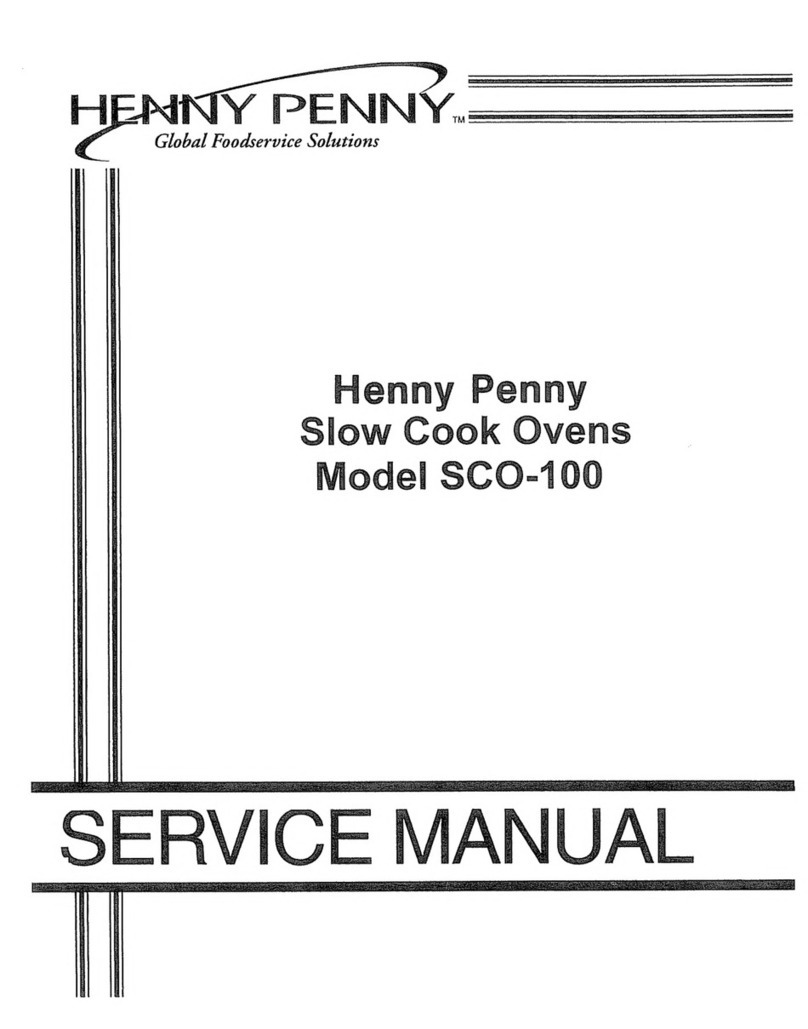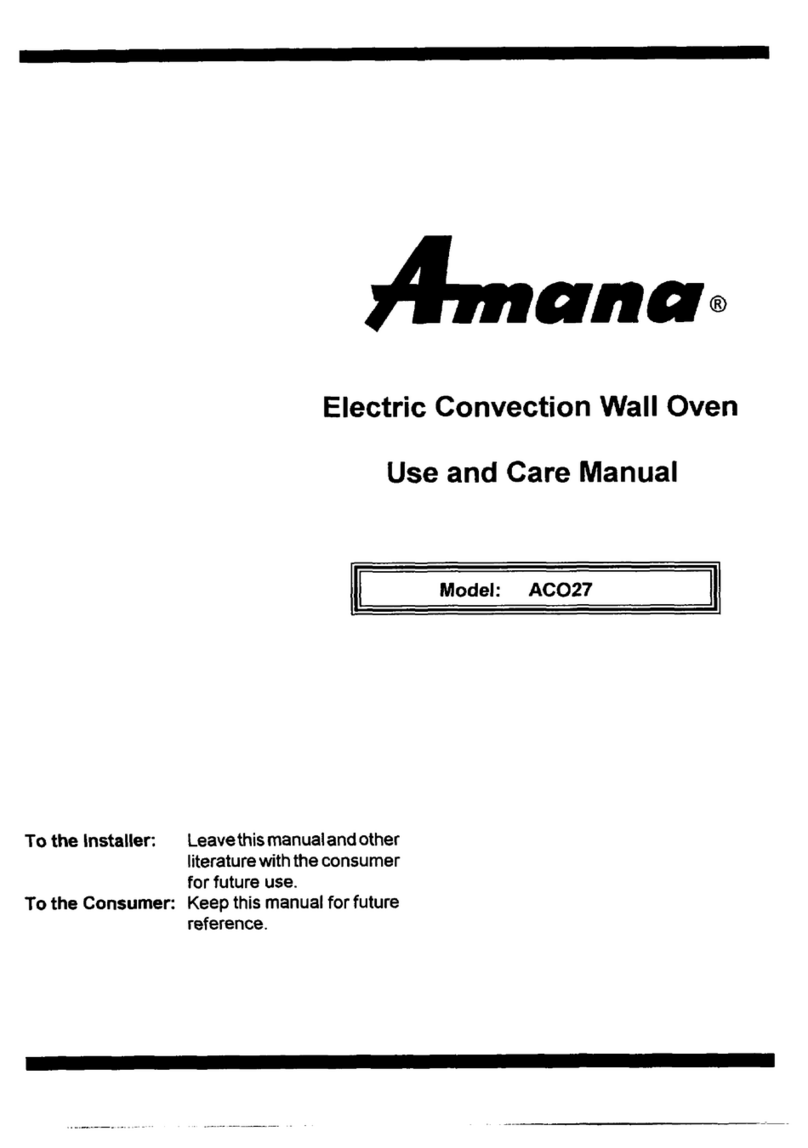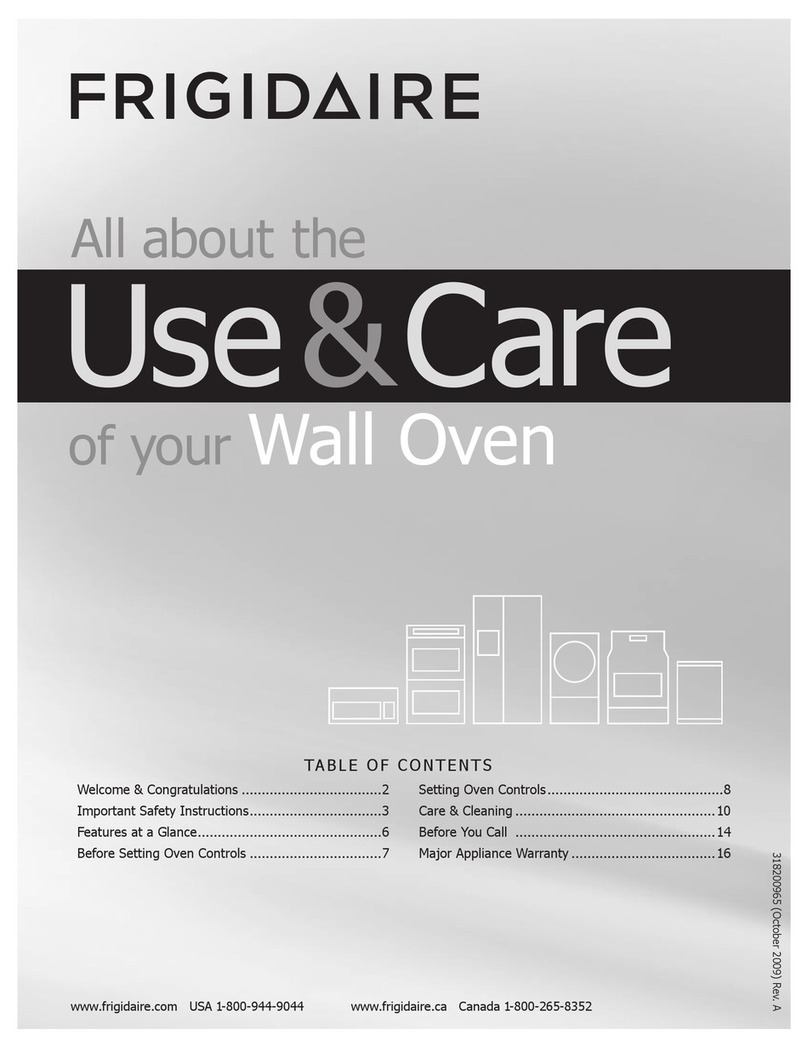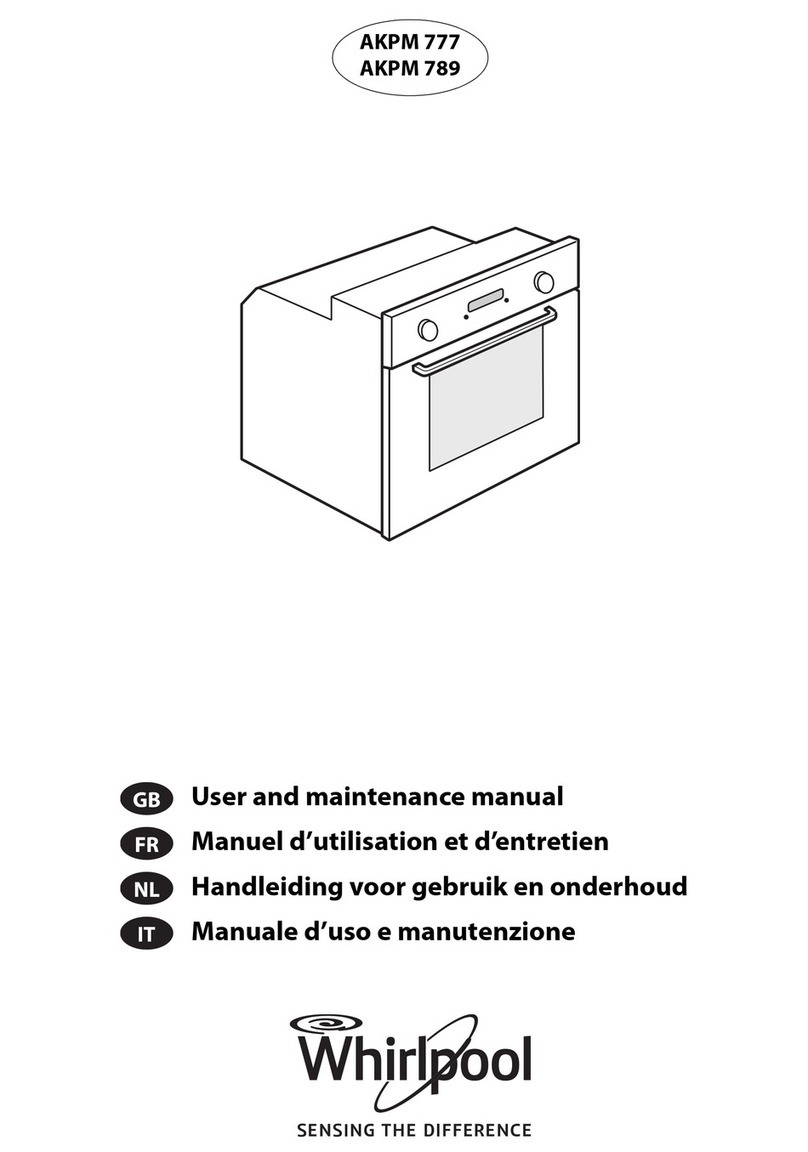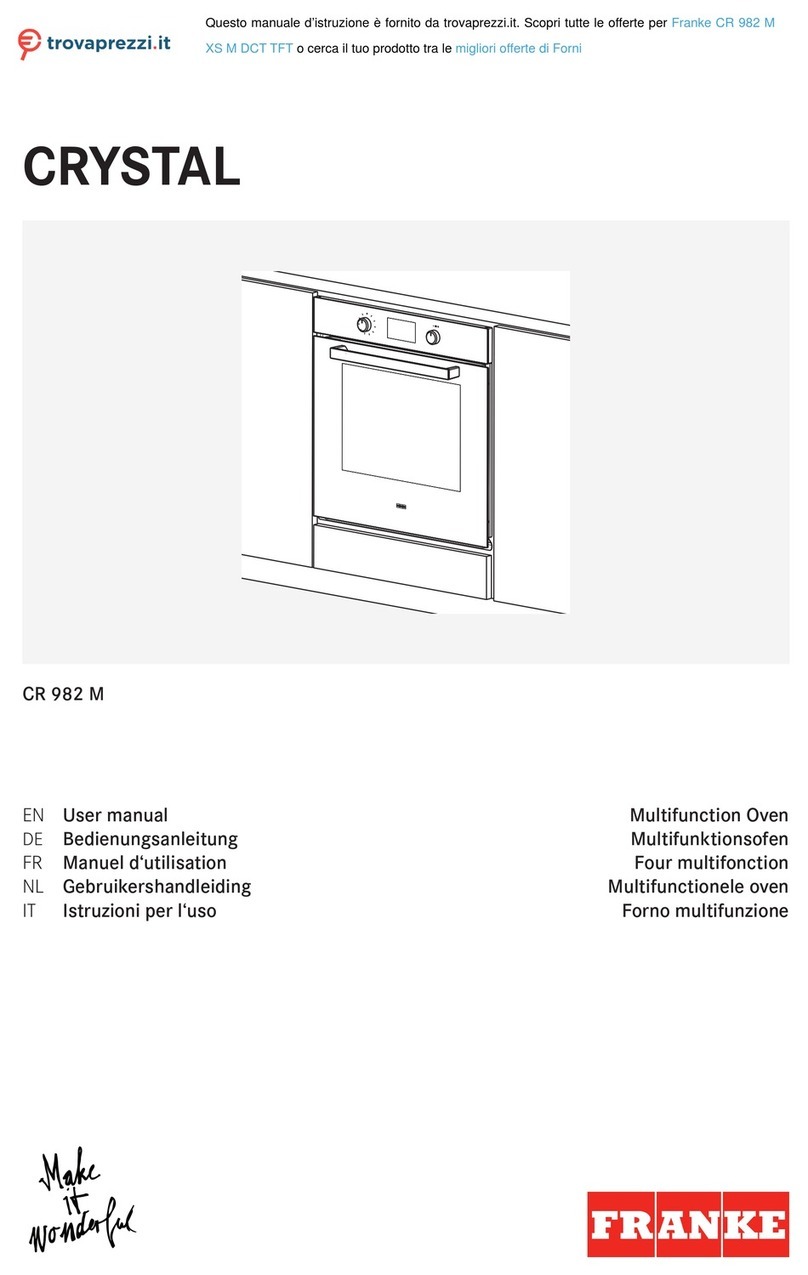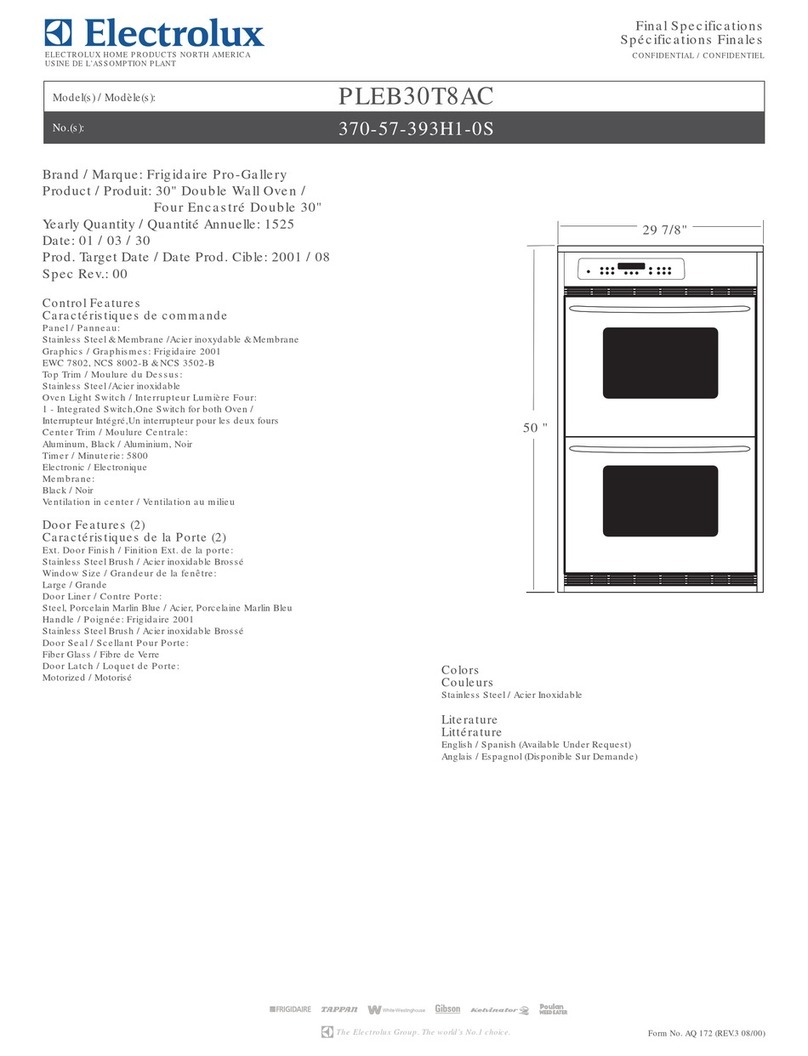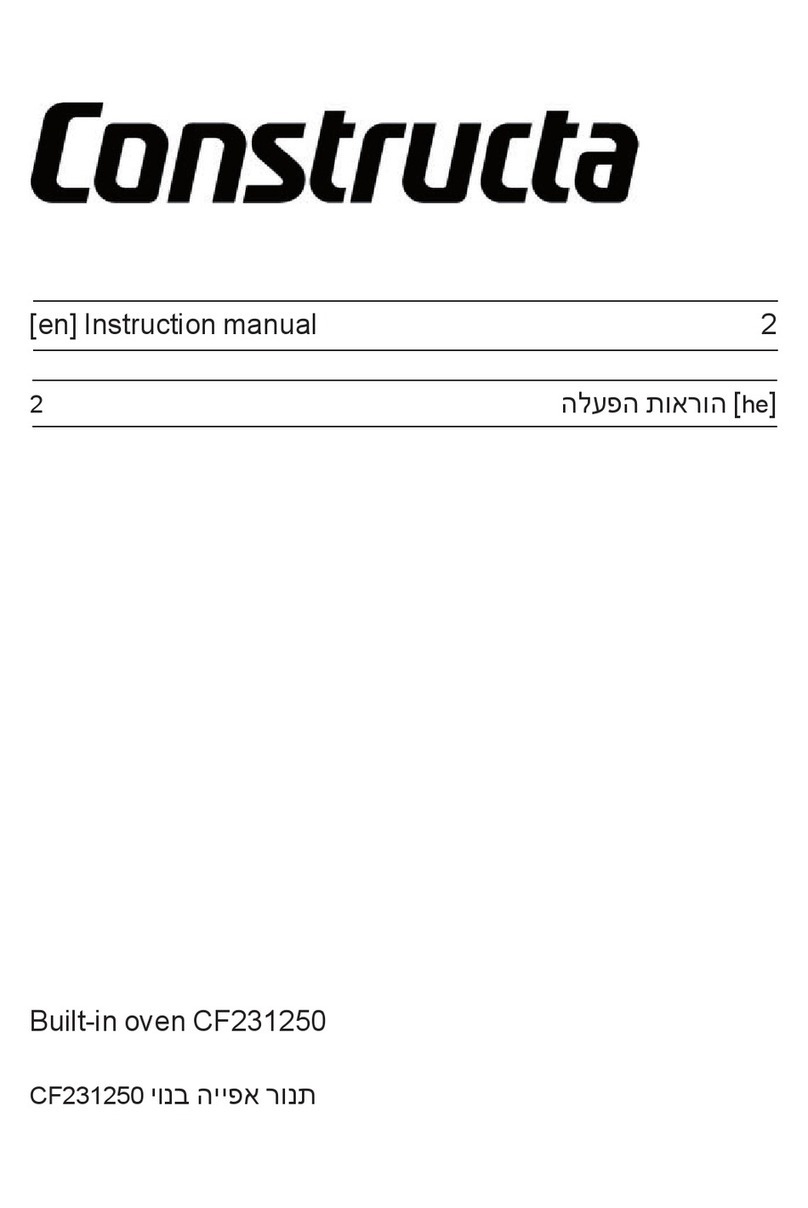Blodgett Combi BC14G Installation and operating manual

BLODGETT COMBI
www.blodgett.com
50 Lakeside Avenue, Box 586, Burlington, Vermont 05 02 USA Telephone (800) 331Ć58 2, (802) 860Ć3700 Fax: (802)86 Ć0183
PN R10251 Rev A (1/02)
E 2002 - Blodgett Combi
BC14E AND BC14G
COMBINATION OVEN STEAMER
SERVICE AND REPAIR MANUAL

TABLE OF CONTENTS
Section 2 BC14G Insta ation
Installation Specifications/Information 1-1. . . . . . . . . . . . . . . . . . . . . . . . . . . . . . . . . .
Oven Location 1-3. . . . . . . . . . . . . . . . . . . . . . . . . . . . . . . . . . . . . . . . . . . . . . . . . . . . . .
Stacking 1-. . . . . . . . . . . . . . . . . . . . . . . . . . . . . . . . . . . . . . . . . . . . . . . . . . . . . . . . . . .
Plumbing Connections 1-5. . . . . . . . . . . . . . . . . . . . . . . . . . . . . . . . . . . . . . . . . . . . . . .
Door Adjustments 1-6. . . . . . . . . . . . . . . . . . . . . . . . . . . . . . . . . . . . . . . . . . . . . . . . . . .
Section 3 Operation and Maintenance
Standard Controls 2-1. . . . . . . . . . . . . . . . . . . . . . . . . . . . . . . . . . . . . . . . . . . . . . . . . . .
Optional Meat Probe 2-2. . . . . . . . . . . . . . . . . . . . . . . . . . . . . . . . . . . . . . . . . . . . . . . . .
Deliming 2-3. . . . . . . . . . . . . . . . . . . . . . . . . . . . . . . . . . . . . . . . . . . . . . . . . . . . . . . . . . .
Section 4 BC14G Troub eshooting
BC1 G Troubleshooting Guide 3-1. . . . . . . . . . . . . . . . . . . . . . . . . . . . . . . . . . . . . . . .
BC1 G Incoming Power Check 3-3. . . . . . . . . . . . . . . . . . . . . . . . . . . . . . . . . . . . . . .
BC1 G Hot Air Flow Chart 3-. . . . . . . . . . . . . . . . . . . . . . . . . . . . . . . . . . . . . . . . . . . .
BC1 G Steam Flow Chart/Water Fill 3-5. . . . . . . . . . . . . . . . . . . . . . . . . . . . . . . . . . .
BC1 G Combi Flow Chart 3-6. . . . . . . . . . . . . . . . . . . . . . . . . . . . . . . . . . . . . . . . . . . .
BC1 G On Demand Steam Flow Chart 3-7. . . . . . . . . . . . . . . . . . . . . . . . . . . . . . . . .
BC1 G Flush Flow Chart 3-8. . . . . . . . . . . . . . . . . . . . . . . . . . . . . . . . . . . . . . . . . . . . .
BC1 G Water Fill/Meat Probe/condensate/cooling fan 3-9. . . . . . . . . . . . . . . . . . .
BC1 G Drain Assembly 3-10. . . . . . . . . . . . . . . . . . . . . . . . . . . . . . . . . . . . . . . . . . . . . .
BC1 G Flue Assembly 3-11. . . . . . . . . . . . . . . . . . . . . . . . . . . . . . . . . . . . . . . . . . . . . . .
BC1 G Timer Settings 3-12. . . . . . . . . . . . . . . . . . . . . . . . . . . . . . . . . . . . . . . . . . . . . . .
Section 5 BC14G Schematics
BC1 G -1. . . . . . . . . . . . . . . . . . . . . . . . . . . . . . . . . . . . . . . . . . . . . . . . . . . . . . . . . . . . .
BC1 G for CE -2. . . . . . . . . . . . . . . . . . . . . . . . . . . . . . . . . . . . . . . . . . . . . . . . . . . . . .
Section 6 PreĆSite Visit Questions
Troubleshooting Sequence 5-1. . . . . . . . . . . . . . . . . . . . . . . . . . . . . . . . . . . . . . . . . . .
Section 7 Component Identification
Component Identification 6-1. . . . . . . . . . . . . . . . . . . . . . . . . . . . . . . . . . . . . . . . . . . . .
Component Location Diagrams 6-5. . . . . . . . . . . . . . . . . . . . . . . . . . . . . . . . . . . . . . .
Section 8 BC14E Schematics
BC1 E 7-1. . . . . . . . . . . . . . . . . . . . . . . . . . . . . . . . . . . . . . . . . . . . . . . . . . . . . . . . . . . . .
BC1 E for CE 7-2. . . . . . . . . . . . . . . . . . . . . . . . . . . . . . . . . . . . . . . . . . . . . . . . . . . . . . .

TABLE OF CONTENTS
Section 9 BC14E Troub eshooting
BC1 E Troubleshooting Guide 8-1. . . . . . . . . . . . . . . . . . . . . . . . . . . . . . . . . . . . . . . .
BC1 E Safety Limits Flow Chart 8-3. . . . . . . . . . . . . . . . . . . . . . . . . . . . . . . . . . . . . . .
BC1 E Hot Air Flow Chart 8-. . . . . . . . . . . . . . . . . . . . . . . . . . . . . . . . . . . . . . . . . . . .
BC1 E Steam Flow Chart 8-5. . . . . . . . . . . . . . . . . . . . . . . . . . . . . . . . . . . . . . . . . . . .
BC1 E Combi Flow Chart 8-6. . . . . . . . . . . . . . . . . . . . . . . . . . . . . . . . . . . . . . . . . . . .
BC1 E On Demand Flow Chart 8-7. . . . . . . . . . . . . . . . . . . . . . . . . . . . . . . . . . . . . . .
BC1 E Flush Flow Chart 8-8. . . . . . . . . . . . . . . . . . . . . . . . . . . . . . . . . . . . . . . . . . . . .
BC1 E Water Fill/Meat Probe 8-9. . . . . . . . . . . . . . . . . . . . . . . . . . . . . . . . . . . . . . . . .
BC1 E Drain Assembly 8-10. . . . . . . . . . . . . . . . . . . . . . . . . . . . . . . . . . . . . . . . . . . . . .
BC1 E Timer Settings 8-11. . . . . . . . . . . . . . . . . . . . . . . . . . . . . . . . . . . . . . . . . . . . . . .
Section 10 BC14E Insta ation
Installation Specifications 9-1. . . . . . . . . . . . . . . . . . . . . . . . . . . . . . . . . . . . . . . . . . . . .
Oven Location and Leveling 9-2. . . . . . . . . . . . . . . . . . . . . . . . . . . . . . . . . . . . . . . . . .
Stacking 9-3. . . . . . . . . . . . . . . . . . . . . . . . . . . . . . . . . . . . . . . . . . . . . . . . . . . . . . . . . . .
Plumbing Connections 9-. . . . . . . . . . . . . . . . . . . . . . . . . . . . . . . . . . . . . . . . . . . . . . .
Door Adjustments 9-5. . . . . . . . . . . . . . . . . . . . . . . . . . . . . . . . . . . . . . . . . . . . . . . . . . .

BC14G INSTALLATION
CHAPTER 1

BC14G
1-1
INSTALLATION SPECIFICATIONS/INFORMATION
Before starting to troubleshoot an oven, verify the
oven has been installed correctly. The installation of
the electric and gas connections must be performed
by a qualified installer only. The installation must conĆ
form to all local and national installation standards. A
hood system is required with the BC1 G.
MAXIMUM SHELF LOADING
BC1 G 100 lbs ( 5.5 Kg)
TABLE 1
PLUMBING SPECIFICATIONS - BC14G/AA
Water
Water Pressure 30 PSI (207 kPa) minimum
50 PSI (3 5 kPa) maximum
Water Connection 3/ " Hose Hot and Cold Water
Water Regulator Setting Preset to 20 PSI (138 kPa)
Drainage Atmospheric Vented Drain
Drain Connection 2.00" (50.8mm) Copper
Avg Water Drain Temp. Approximately 160_F (71_C)
TABLE 2
PLUMBING SPECIFICATIONS - BC14GDS/AA
Water
Water Pressure 30 PSI (207 kPa) minimum
50 PSI (3 5 kPa) maximum
Water Connection 3/ " Hose Cold Water
Water Regulator Setting Preset to 20 PSI (138 kPa)
Drainage Atmospheric Vented Drain
Drain Connection 2.00" (50.8mm) Copper
Avg Water Drain Temp. Approximately 160_F (71_C)
NOTE: For steam requirements see age 1-5 STEAM CONNECTION for the BC14GDS.
TABLE 3

INSTALLATION
1-2
RATINGS - GAS APPLIANCES - BC14G/AA
Gas Type Gas Input Vo tage Phase Amps Motor
Natural Steam - 55,000 BTU/Hr
Hot Air 65 000 BTU/Hr
208Ć2 0 1 15 1/2HP 208Ć2 0VAC, 50/60 Hz
Hot Air - 65,000 BTU
/
Hr
Total - 115,000 BTU/Hr 120 1 15 1/2HP 208Ć2 0VAC, 50/60 Hz
Propane Steam - 8,000 BTU/Hr
Hot Air 65 000 BTU/Hr
208Ć2 0 1 15 1/2HP 208Ć2 0VAC, 50/60 Hz
Hot Air - 65,000 BTU
/
Hr
Total - 113,000 BTU/Hr 120 1 15 1/2HP 208Ć2 0VAC, 50/60 Hz
3/ " FNPT connector for all U.S. and Canadian installations
TABLE 4
RATINGS - GAS APPLIANCES - BC14GDS/AA
Gas Type Gas Input Vo tage Phase Amps Motor
Natural 65,000 BTU/Hr 208Ć2 0 1 15 1/2HP 208Ć2 0VAC, 50/60 Hz
120 1 15 1/2HP 208Ć2 0VAC, 50/60 Hz
Propane 65,000 BTU/Hr 208Ć2 0 1 15 1/2HP 208Ć2 0VAC, 50/60 Hz
120 1 15 1/2HP 208Ć2 0VAC, 50/60 Hz
3/ " FNPT connector for all U.S. and Canadian installations
TABLE 5
GAS PRESSURE - BC14G/AA and BC14GDS/AA
Gas
T
In et
P
Orifice Size at Sea Leve Manifo d Pressure
Type Pressure Hot Air Steam Hot Air Steam
Natural 7-1 " W.C. .0531" dia .0 2" dia 3.5" W.C. 3.5" W.C.
Propane 12-1 " W.C. .032" dia .026" dia 10.0" W.C. 10.0" W.C.
TABLE 6

BC14G
1-3
OVEN LOCATION
Certain minimum clearances must be maintained
between the oven and any combustible or nonĆ
combustible construction. See the following table.
The following clearances are recommended for
servicing.
DOven body sides - 12" (30cm)
DOven body back - 12" (30cm)
NOTE: On gas models, routine servicing can usuĆ
ally be accom lished within the limited
movement rovided by the gas hose reĆ
straint. If the oven needs to be moved furĆ
ther from the wall, the gas must first be
turned off and disconnected from the oven
before removing the restraint. Reconnect
the restraint after the oven has been reĆ
turned to its normal osition.
Left Side Heat Shie d
Heat sources should not be near the air vents loĆ
cated on the left hand side of the gas appliance.
Consult the factory for optional protective side heat
shield.
BC1 G P/N R9527
Oven
Md
MINIMUM REQUIRED
CLEARANCES
Mode Right Side Left Side Back
BC1 G 1"
(25. mm)
6"
(152. mm)
6"
(152. mm)
TABLE 7

INSTALLATION
1-
STACKING
WARNING!!
Stacking shou d be performed by qua iĆ
fied insta ation personne on y. The apĆ
p iances are heavy. Take care to use propĆ
er too s and techniques when ifting and
stacking app iances.
1. Remove the drip pan from the top appliance.
2. Attach the legs or casters to the bottom apĆ
pliance.
3. Place the top appliance on the bottom apĆ
pliance. Be sure all four sides are flush.
. Bolt the two appliances together using the
bolts provided.
5. Attach the flue vents as shown.
6. Replace the drip pan.
7. Connect the drain, gas (if applicable) electrical
and water. Refer to page 1-5.
NOTE: An o tional gas lumbing manifold may be
urchased from Blodgett Combi. Order
art number R9570. An o tional drain
lumbing manifold may be urchased
from Blodgett Combi. Order art number
R9381 for single or to ovens.
Drip Pan
Steam
Generator
Flue
Hot Air
Flue
Rear View
Steam Vent
Assembly
Option
1.125" I.D. Hose
from Drip Pan Drain
FIGURE 1

BC14G
1-5
PLUMBING CONNECTIONS
WATER CONNECTION
Connect the appliance to quality water (refer to
specs below) via a pressure hose with 3/ " (19mm)
couplings. The water pressure needs to be beĆ
tween 30 psi (min) and 50 psi (max). All ovens are
supplied with a water manifold which allows for
one, cold water only connection to the oven. This
water connector must have a brass water restrictor
attached to it, which is part of the manifold assemĆ
bly. Should a customer wish to supply treated waĆ
ter to the steam generator, a kit can be added to the
oven which supplies a plug for the water manifold
and a separate water flow restrictor.
Water must meet the following minimum requireĆ
ments:
DTotal Dissolved Solids (TDS) content will not
exceed 30 parts per million.
DWater PH must be 7.0 or higher.
WARNING!!
Operating the app iance without the water
restrictor insta ed wi inva idate the warĆ
ranty. The use of poor qua ity water wi inĆ
va idate the warranty.
Cold Water
Water Connections Rear of A liance
Cold Water
Hot Water
Option 1
Option 2
FIGURE 2
DRAIN CONNECTION
The waste drain assembly must be constructed of
2Ćinch copper and be atmospherically vented. The
venting must have a riser so the steam vents above
the top of the oven. In a stacked oven configuraĆ
tion, the venting on the bottom oven must vent
above the top oven. It is recommended that sepaĆ
rate drain lines be run on stacked ovens. Refer to
FIGURE 3 for a recommeded water drain configuĆ
ration.
Vents Steam
Drains
FIGURE 3
STEAM CONNECTION FOR BC14GDS
Steam supply line is 3/ " NPT. Steam must be clean,
dry and potable. A particle screen and bucket trap
may be needed and are recommended. 60 lbs per
hour is the maximum usage per oven. Steam supply
pressure should not exceed 0 to 50 psi. The flow
pressure is 1Ć1/2 to 3Ć1/2 psi and is set at the steam
pressure regulator supplied inside the oven.

INSTALLATION
1-6
DOOR ADJUSTMENTS
NOTE: When making door adjustments, always
adjust the hinge side first.
1. Swing the door so it just hits or runs into the catch
on the left hand side of the door. DO NOT latch the
door handle to the catch on the oven body. The
left hand side of the door should just be touching
the gasket evenly from top to bottom.
Adjusting the Hinges
NOTE: If you need to adjust the hinges, always adĆ
just the to hinge first.
NOTE: The hinges on the door have no adjustment,
you can only adjust the hinge on the oven.
1. Adjust the top hinge as follows:
A.) Loosen the three allen head bolts on the
top hinge attached to the oven.
B.) Tap the hinge in or out as needed. Keep the
hinges parallel as shown in FIGURE C.
C.) Tighten the three allen head bolts
2. Adjust the bottom hinge as follows:
A.) You must remove the weight of the door
from the bottom hinge to adjust it. To reĆ
move the weight from the hinge, slide a
screwdriver head into the gap where the
two top hinges touch and pivot. Lift up the
door slightly.
A.) Loosen the three allen head bolts on the
bottom hinge attached to the oven.
B.) Tap the hinge in or out as needed. Keep the
hinges parallel as shown in FIGURE C.
C.) Tighten the three allen head bolts.
D.) Remove the screwdriver to lower the door.
Adjusting the Catch
Adjust the catch as follows:
1. In the top of the door handle is a round roller.
Swing the door until the door handle is close
to the catch on the oven.
2. Loosen the two bolts holding the latch to the
face of the appliance.
3. Adjust the catch from side to side until the
head of the catch is centered with the roller.
. Adjust the catch up and down. There should
be a small clearance between the wheel on the
door handle and the tooth of the catch on the
oven. See FIGURE 5. In most cases the catch
will be all the way up.
5. Tighten the two bolts that hold the catch in
place.
6. For easy alignment, swing the door close to the
catch. Use a felt tipped marker on the door
handle to mark the catch position.
7. Adjust the top of the catch in and out. Adjust the
top of the catch so that the door closes firmly.
8. Tighten the single catch bolt.
A
B
C
Oven
Door
FIGURE 4

BC14G
1-7
Adjust for small gap
FIGURE 5
Checking Door Adjustment
NOTE: When the door is adjusted ro erly, you
should be able to close a dollar bill beĆ
tween the door and gasket on all four sides
of the door and still be able to ull it out. If
you cannot, the door is too tight, and must
be readjusted.
1. Check the closing of the door in the steam
mode.
2. Next check the closing of the door when the
oven is heated to 37 _F.
3. The door should close easily in both condiĆ
tions. If it does not, the door is too tight and
must be readjusted.
FINE TUNING A DOOR GASKET
Use the following procedure if the door shuts well
in both hot air and steam, but, you still have a little
steam leaking from the door gasket:
1. Make a note where the steam is leaking.
2. Take a tube of silicone and lay a bead out on
a flat surface. Let it dry.
3. Tack the bead behind the door gasket with a
couple of dabs of silicone. This pushes the
gasket out enough to seal the steam leak and
does not over tighten the door.
OR:
1. If you look behind the gasket, it is held in place
with a metal bar with screws. Change the
screws behind the gasket where it is leaking to
10/2 round head screws. Use stainless
screws and put NEVER SEAZE on the threads
so they won't bind.

OPERATION AND
MAINTENANCE
CHAPTER 2

BC14G AND BC14E
2-1
STANDARD CONTROLS
1
3
2
6
7
5
8
10
9
11
FIGURE 1
CONTROLS IDENTIFICATION
1. MODE SELECTOR SWITCH - turns power to
the oven on or off. Allows selection of Steam,
Hot Air, Combi or Cool Down Modes.
2. TEMPERATURE DIAL - used to set the cookĆ
ing temperature in all modes. In the Steam
mode, the temperature must be set to less
than or equal to 212_F (100_C).
3. STEAM INJECTION TIMER - used to set the
time for the steam injection cycle.
. STEAM ON DEMAND SWITCH - used to iniĆ
tiate steam injection cycle.
5. TIMER DIAL - used to set desired cook time.
6. FAN SPEED SWITCH - used to select low or
high speed.
7. FLUSH/DRAIN SWITCH - used to flush/drain
the steam generator for decalcification. The
oven must be off and the steam generator
must be below 160_F (71_C) for this switch to
work.
8. FILL LAMP - illuminated until the steam genĆ
erator is filled with water.
9. TEMP LIGHT - illuminated until the temperaĆ
ture setting on the dial has been reached.
10. STEAM LAMP - illuminated when steam is
being added to cooking process.
11. ON LIGHT - illuminated when the oven is
turned on in any mode.

OPERATION AND MAINTENANCE
2-2
OPTIONAL MEAT PROBE
CONTROLS IDENTIFICATION
1. MEAT PROBE SWITCH - controls power to
the meat probe.
2. MEAT PROBE CONTROL - use to set the deĆ
sired probe temperature. Indicates the actual
temperature of the product.
3. MEAT PROBE CONNECTOR - receptacle for
the plug in meat probe.
NOTE: For sanitation ur oses it is recomĆ
mended that the meat robe remain
lugged into the front anel rece tacle
at all times.
OPERATION
Measuring the product core temperatures during
long roasting periods is very practical. It is espeĆ
cially important for products such as Roast Beef to
reach a specific internal temperature.
Place the probe through to the middle of the prodĆ
uct's thickest section. Be sure the probe does not
touch any bone and the tip is not in a fat pocket.
These conditions can cause inaccurate readings.
1. Set the MODE SELECTOR Switch to the deĆ
sired function.
2. Turn the MEAT PROBE Switch (1) to ON.
3. To set the desired core temperature press and
hold the * BUTTON ( ) on the MEAT PROBE
CONTROL (2).
Use the up arrow key (6) to increase the setĆ
point temperature. Use the down arrow key (5)
to decrease the setpoint temperature.
. Set the TIMER to STAY ON. The cooking proĆ
cess runs automatically.
When the selected core temperature is
reached, the buzzer will sound and the apĆ
pliance shuts off automatically.
The temperature and mode can by changed at
any time during the process.
5. Shut the appliance off by setting all switches to
OFF.
NOTE: When setting the internal tem erature, be
sure to allow for carryĆover cooking after
the roast is removed from the oven.
1
2
3
5 6
FIGURE 2

BC14G AND BC14E
2-3
DELIMING
WARNING!!
De iming so utions are hazardous and
can cause burns to the skin and eyes.
Wear protective c othing and eyewear
when deca cifying your app iance.
Deliming of the steam generator is the single most imĆ
portant preventative maintenance task. Lime will build
up inside the steam generator, reducing efficiency and
causing damage to the level control system.
WARNING!!
Prob ems caused by insufficient month y
de iming are not covered by the warranty.
WARNING!!
DO NOT actuate the de iming switch unĆ
ess the oven is in the OFF mode.
To deca cify your app iance:
1. Turn appliance to the STEAM mode until steam
is produced.
2. Turn the appliance OFF.
3. Move the deliming switch to the DELIME position.
. The deliming chemical has a chart on the conĆ
tainer for the chemical to total water volume raĆ
tio. The total water volume for your unit is meaĆ
sured in quarts and is listed next to your unit
identification on the deliming pump.
Oven
Mode
Tota Water
Vo ume
Water and
De iming So ution
BC1 E 23 qrts 8 qrts
BC1 G 13 qrts qrts
5. Pour the proper amount of deliming chemical
into the deliming pump reservoir.
6. Now add the proper amount of water into the
deliming pump.
7. Attach the hose from the deliming pump to the
deliming port.
8. Slowly pump the deliming solution and water
mixture into the appliance.
9. Disconnect the pump hose from the appliance.
10. Wait 1/2 to 1 hour.
11. Move the deliming switch to the RUN position.
The appliance will automatically flush the
steam generator for 90 seconds.
12. After the unit flushes for 90 seconds, clean the
deliming pump and deliming port. Fill the deĆ
liming reservoir to the SYSTEM FLUSH level
with tap water.
13. Attach the deliming hose to the deliming port.
Slowly pump in the tap water to flush the delimĆ
ing connector and pump assembly.
1 . Disconnect the deliming pump assembly from
the unit.
15. Press and hold the Drain/Flush switch in the
Flush position for 30 seconds.
See View A
View A
See
View A
Deliming
Pump Hose
Deliming
Port
Deliming
Solution
Reservoir
Deliming
Switch
Push Tab
to release
FIGURE 3

BC14G
TROUBLESHOOTING
CHAPTER 3

BC14G
3-1
BC14G TROUBLESHOOTING GUIDE
In the following troubleshooting guide, the scheĆ
matic is broken down into areas. This allows the
oven to be checked in sections.
When troubleshooting, slide the control panel out
and use your volt meter. The main control circuit
voltage for all Synergy ovens is 230 volts. Once the
problem is determined, it is often easier to remove
the slide out from the oven completely to change
components. To remove the slide out, disconnect
the hot air thermostat probe, ground wire, and
large brown plug in connector.
NOTE: Always troubleshoot a Synergy oven in the
following sequence: COOL DOWN, HOT
AIR, STEAM, and then COMBI. Reference
the text that follows with the a ro riate
troubleshooting schematic to hel you
troubleshoot each mode.
NO OPERATION WITH THE MODE SWITCH IN
COOL DOWN
1. Verify the deliming switch is in the on position.
2. Verify power is being supplied at the outlet.
3. 115V only - Check fuses in the small pullĆout
fuse holder under the power plug in the rear of
the oven. See FIGURE 1, location (A).
. 115V only - Check the input and output of the
stepĆup transformer located in the rear of the
oven in the upper left hand corner. In order to acĆ
cess the transformer you must remove the back
panel. A good place to check the output voltage,
before removing the back panel, is at the delimĆ
ing switch on the left hand side of the oven.
5. Check the mode switch. See FIGURE 1.
6. Check the fan speed switch. See FIGURE 1
location (G).
7. Check the solid state speed control if the motor
works in high speed and not low. See
FIGURE 1, location (I).
8. Check the motor. See FIGURE 1, location (J).
NO OPERATION WITH THE MODE SWITCH IN
HOT AIR
1. Check power at terminal 12 on mode switch,
See FIGURE 1, location H. If no power, continĆ
ue. If power is 208V, proceed to STEP 8.
2. Check F3 oven high limit. See FIGURE 1, locaĆ
tion (B).
3. Check the mode switch. See FIGURE 1.
. Check the S2 door switch. See FIGURE 1,
location (D).
5. Check relay R5. See FIGURE 1, location (E).
6. Check timer S5. Turn the timer to ten minutes
and continue. See FIGURE 1, location (E).
7. Check the mode switch. See FIGURE 1, locaĆ
tion (H).
8. Check thermostat P5. See FIGURE 2, location
(B).
9. Check that relay R205 contacts 9 and 1 are
closed. See FIGURE 2, location (A).
10. If the hot air light is not lit on P5 check P5 temp
controller for voltage. See FIGURE 2 location (B).
11. Check XFMR input and output voltage. See
FIGURE 2.
12. Check hot air IGN1 terminal THS2 for voltage.
See FIGURE 2 location (D).
13. Check hot air IGN2 terminal THS2 for voltage.
See FIGURE 2 location (E).
NO OPERATION WITH THE MODE SWITCH IN
STEAM
1. Check power at terminal 6 on the mode switch.
See FIGURE 1, location (H). If no power, return
to NO OPERATION WITH THE MODE SWITCH IN
HOT AIR. Your problem is most likely a bad
mode switch position. If power is 208V, proceed.
NOTE: The hot air is cycled on in the steam
mode to boost tem erature.
2. If the steam logo by the mode switch is illumiĆ
nated, jump to STEP 10.
3. If the low water light in the lower right hand corĆ
ner of the control panel stays on, jump to NO
FILLING OF STEAM GENERATOR.
. If hot air light not lit on P5 check P5 temp conĆ
troller for voltage. See FIGURE 3, location (B).
5. Check thermostat P5. See FIGURE 3, location
(A).
6. Check that relay R205 contacts 9 to 5 are
closed. Check coil and contacts for proper opĆ
eration. See FIGURE 3, location (I).
7. Check F6 high limit. See FIGURE 3.

TROUBLESHOOTING
3-2
8. Check that R20 contacts 9 to 1 are closed.
See FIGURE 3, location (E).
9. Check that R202 contacts 1 to 9 are closed.
See FIGURE 3, location (F).
10. Check XFMR1 input and output power. See
FIGURE 3, location (G).
11. Check THS2 ignition module 2 VAC. See
FIGURE 3, location (H). If no hot air boost in
the steam mode, check T5.
12. Check that R205 contacts 10 to 6 are closed.
See FIGURE 3, location (I).
13. Check input and output of T5 solid state timing
relay. See FIGURE 3, location (J).
The rest of the ignition circuit for the HOT AIR boost
was proven when you trouble shot the hot air mode.
NO FILLING OF STEAM GENERATOR
1. Verify water is on to Synergy oven and flowing
through water restrictor.
2. Check mode switch positions , 10, and 22.
See FIGURE 7, location (A).
3. Check input and output to fast LLC (Low Level
Control) float. The LLC is the long float. See
FIGURE 7, location (B).
. Check relay R20 , coil, input and output. See
FIGURE 7.
5. Check fast fill solenoid. See FIGURE 7, locaĆ
tion (D).
6. Verify hot water slow fill is operating. See
FIGURE 7, locations (E) and (F).
NO OPERATION WITH THE MODE SWITCH IN
COMBI
Most of this circuit has already been trouble shot
by proving the HOT AIR and STEAM mode work.
1. Check T2 combi solid state timing relay input
and output. See FIGURE , location (A).
NO ON DEMAND STEAM
Set time out and press ON DEMAND STEAM button.
1. Check S9 on demand steam button. See
FIGURE 5, location (A).
2. Check input and output to T3 solid state timing
relay. See FIGURE 5, location (B).
3. Check relay R202 coil and contacts. See
FIGURE 5.
NO FLUSH / DRAIN MODE / MANUAL OR AUTO
The T flush/drain solid state timing relay is enerĆ
gized when the P11 flush disable snapĆdisk is
closed. Both of these parameters must be met for
the manual flush/drain switch to work.
NOTE: When the P11 flush diable sna Ćdisk is
closed the steam generator is below 160_F
(71_C) and the oven is in the OFF osition.
1. Check the deliming switch (S15) is in the off
position. See FIGURE 6, location (A).
2. Check that P11 contact are closed. See
FIGURE 6, location (B).
3. Check that relay R206 contacts are closed.
See FIGURE 6.
. Auto Flus /Drain ć Check T flush/drain solid
state timing relay inputs and outputs. See
FIGURE 6, location (H).
5. Manual Flus /Drain ć Check S12 flush/drain
switch input and outputs. See FIGURE 6, locaĆ
tion (D).
6. Check R203 relay coil and contacts. See
FIGURE 6, location (E).
7. Check that R20 contacts are closed. See
FIGURE 6, location (G).
8. Check flush/fill solenoid.
NO MEAT PROBE OPERATION
Synergy oven must be on and the timer set to the
stay on position. The meat probe must also be
plugged into the front control panel.
1. Check mode switch terminals , 10, and 22.
See FIGURE , location (A).
2. Check S11 fuse. See FIGURE , location (J).
3. Check step down transformer XFMR inputs
and outputs. See FIGURE , location (L).
. Check inputs and outputs of meat probe conĆ
troller. See FIGURE 6, location (M).
5. Check R5 relay coil and terminals. See
FIGURE , location (O).
6. Check T1 buzzer, FIGURE 1.

BC14G
3-3
BC14G INCOMING POWER CHECK
Mode Switch
23 2
Hot air
Combi
Cool
Steam
Down
Door Switch
S2
2
25
26
Fan speed
SW
R5
2
Buzzer
T1
3
9
21
10
22
Hot air
Combi
Steam
Mode Switch
Combi
56
11 12
78
17 18
19 20
Steam
67
tm1
5
6
TIMER-S5
BC
D
1 shot
E
F
Motor
Delime
S15
PN
L1 L2
L1 N
120V Input power
Optional
F2 10A
F1 10A
Slow Blow Slow Blow
1 KVA
Thermally protected
A
G
H
F3
662_F
(350_C)
to 160_C
H
Power on
5.6K
0
J
Speed Control
I
FIGURE 1

TROUBLESHOOTING
3-
BC14G HOT AIR FLOW CHART
P5
Temp
Controller
Contacts
Mode Switch
S1#12
closed for heat
H5
XFMR1
THS2
SPARK
SENSE
PV1
G
pv
m
IG1
FS1
Combination
valve
L2
2 VAC
THS2
SPARK
SENSE
PV1
pv
IG1
FS1
MV3
C
B
Hot Air IGN2
Hot Air IGN1
9
R205
1A
D
E
FIGURE 2
This manual suits for next models
1
Table of contents
Other Blodgett Combi Oven manuals
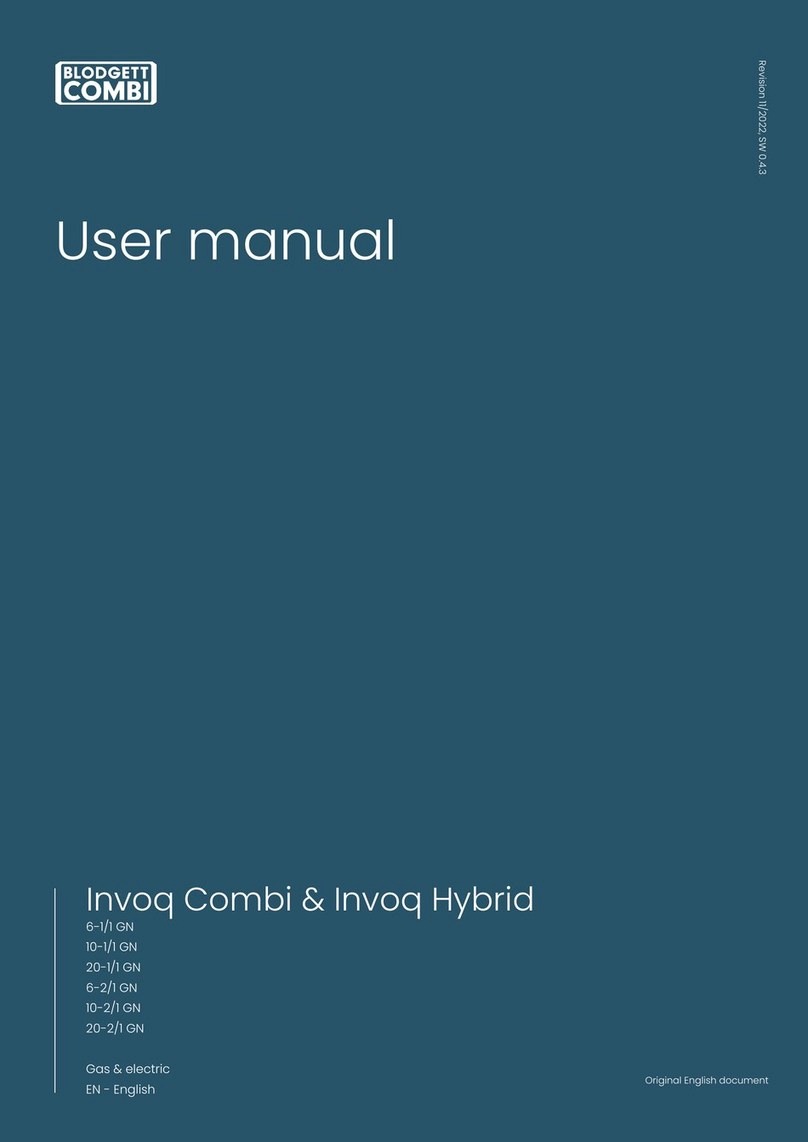
Blodgett Combi
Blodgett Combi Invoq Combi User manual

Blodgett Combi
Blodgett Combi BCT Owner's manual

Blodgett Combi
Blodgett Combi BCP User manual
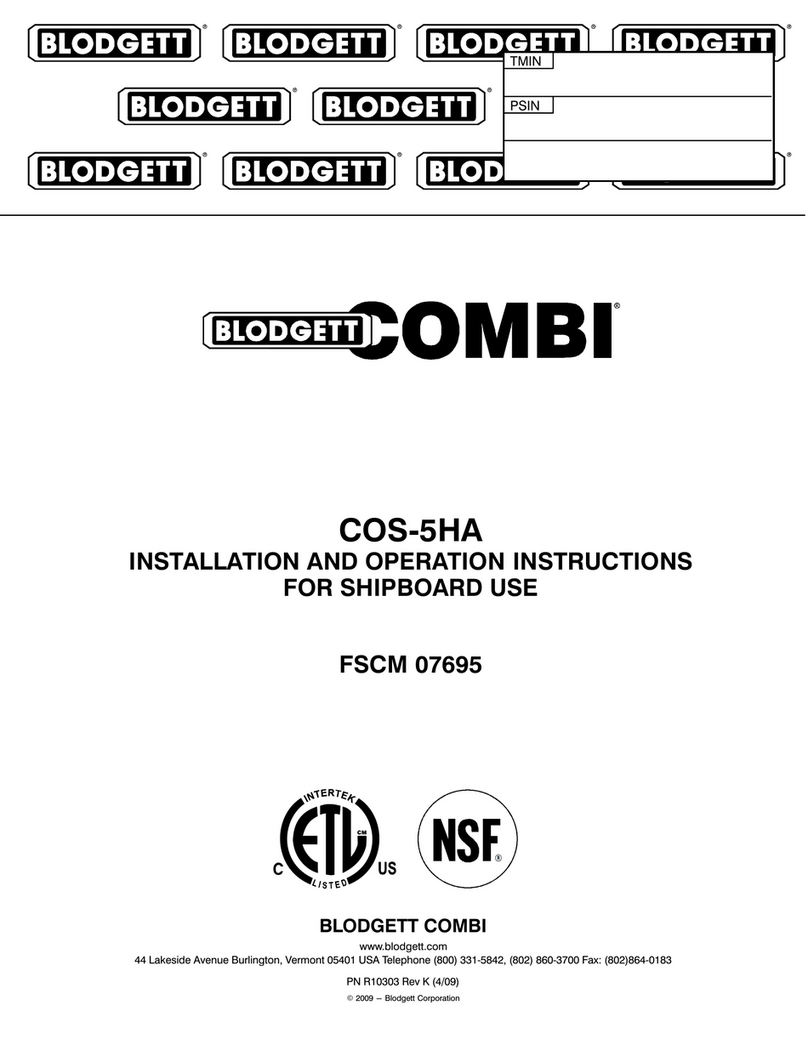
Blodgett Combi
Blodgett Combi COS-5H User manual

Blodgett Combi
Blodgett Combi Manual Control BCM User manual

Blodgett Combi
Blodgett Combi Invoq Combi User manual
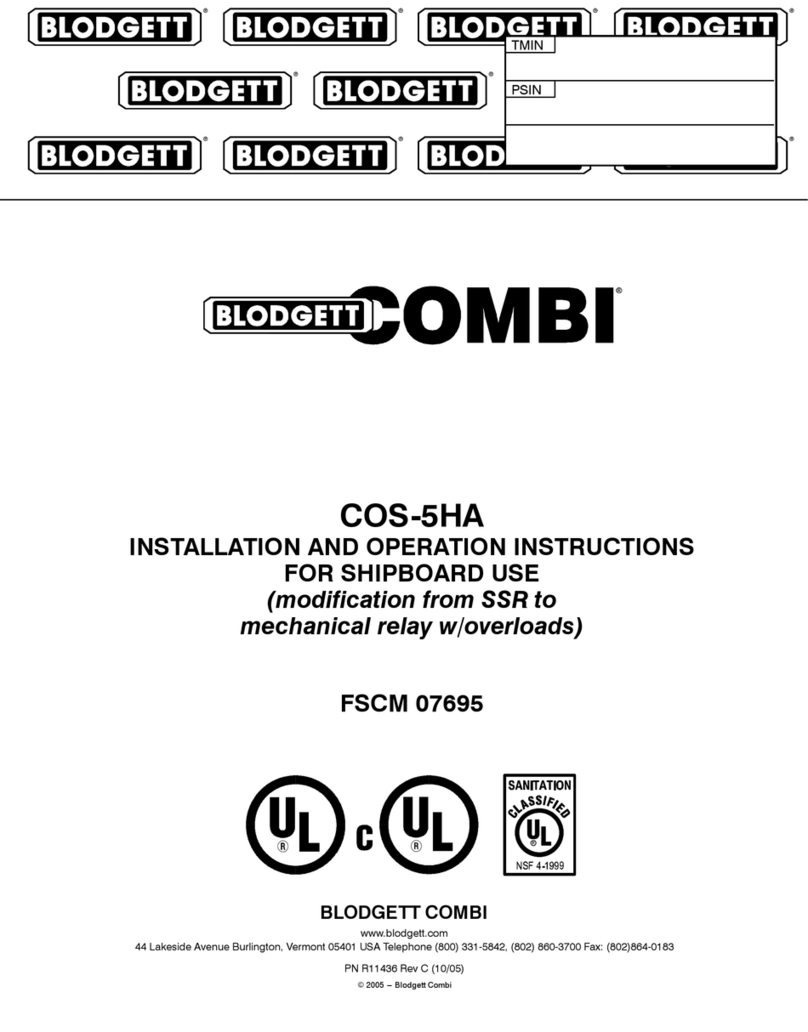
Blodgett Combi
Blodgett Combi COS-5H User manual