blondal Kalla 2 User manual












Table of contents
Popular Water Filtration System manuals by other brands
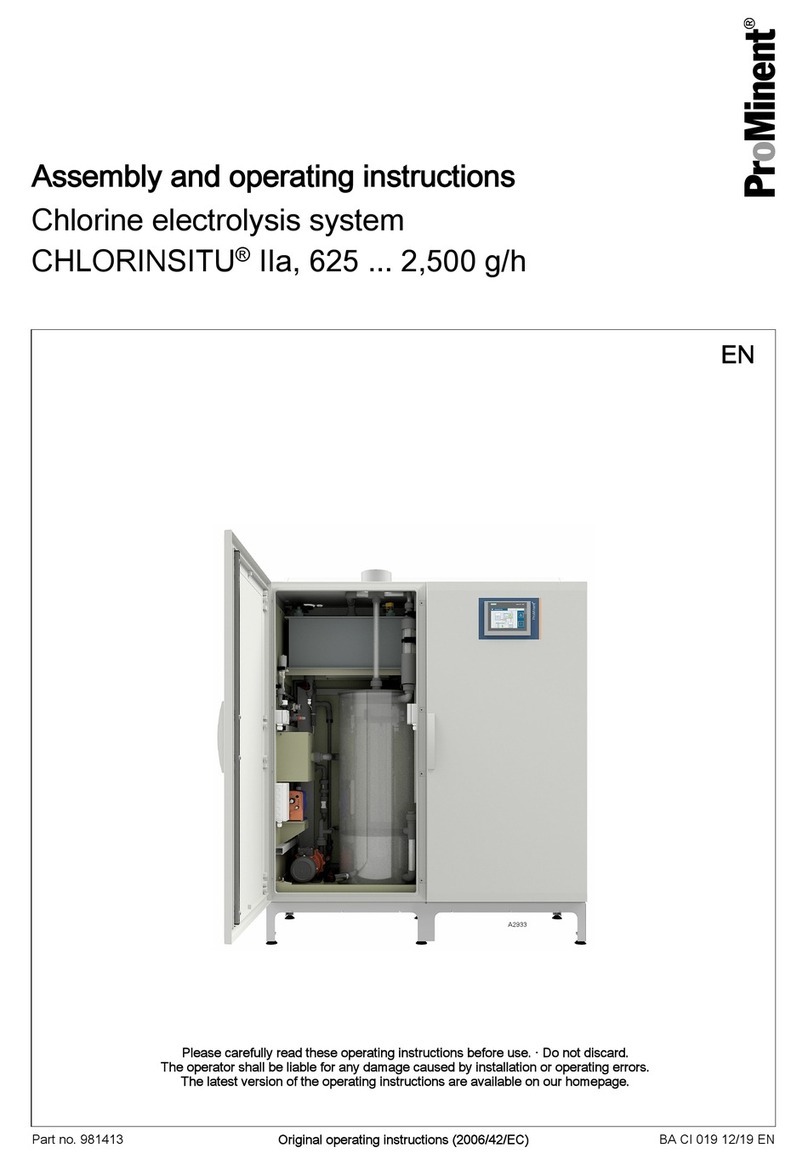
ProMinent
ProMinent CHLORINSITU IIa Assembly and operating instructions
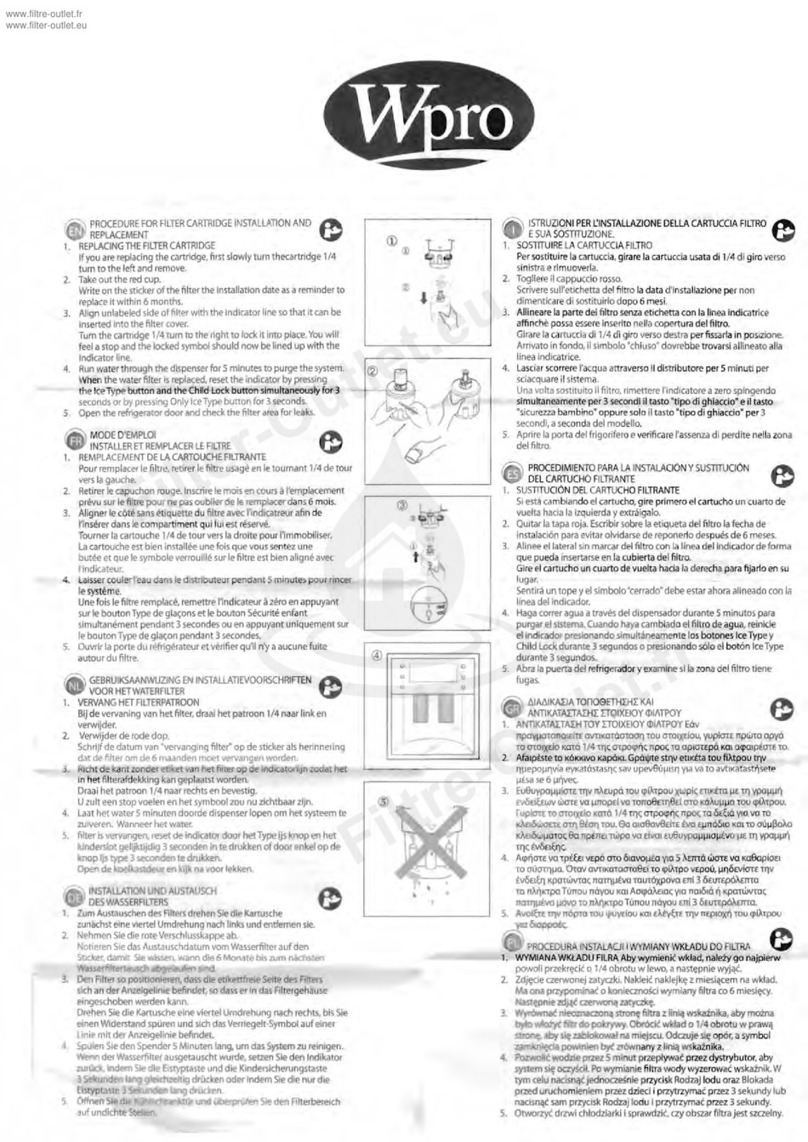
wpro
wpro APP100 Procedure for installation and replacement

Prime
Prime PRIME 501-SV user manual

Foxx
Foxx GALAZY 2000 Installation & operation manual

Hamilton Beach
Hamilton Beach AquaFusion 87325 Replacement

Hague Quality Water
Hague Quality Water WaterMax H6000 Owner's manual and installation guide

Filtech
Filtech DP 200 Use and maintenance manual
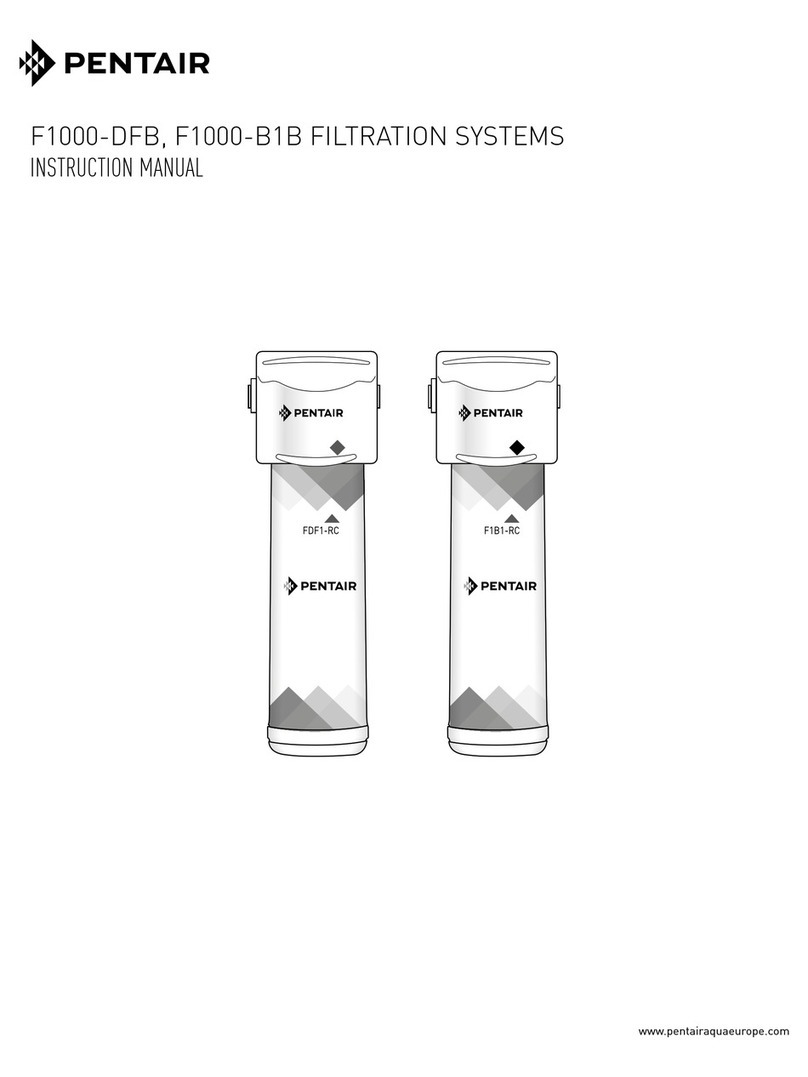
Pentair
Pentair freshpoint F1000-DFB instruction manual

Rainman
Rainman Electric Operation manual

Greiner Vibrograf
Greiner Vibrograf ACS 900 Manual and instruction

Kohler
Kohler CLARITY Instructions and care
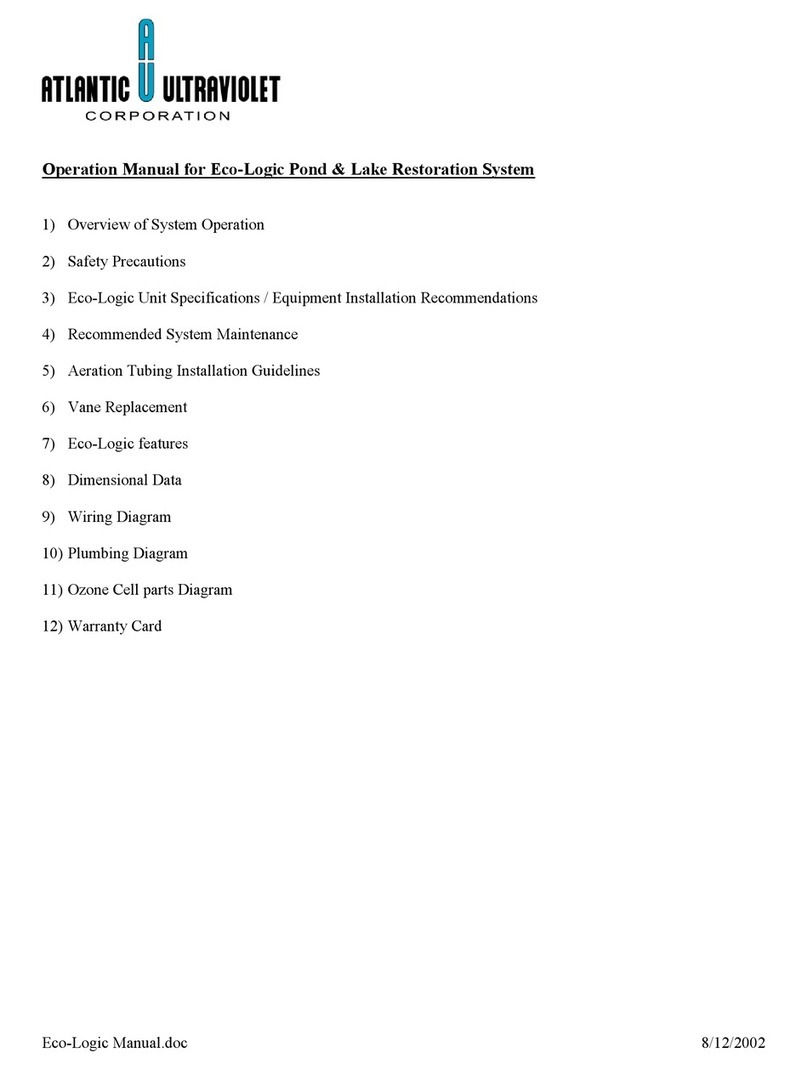
Atlantic Ultraviolet
Atlantic Ultraviolet Eco-Logic Operation manual

Oase
Oase Biotec 30 manual

Pentair
Pentair Fleck 5812 SXT user guide

Clean Water Systems
Clean Water Systems Fleck 9100 Installation & start?up guide

CALEFFI
CALEFFI DISCAL NA551 Series Installation, commissioning and servicing instructions

Siemens
Siemens FDCL221 manual

Ispring
Ispring CU-A4 Installation instructions & operating manual