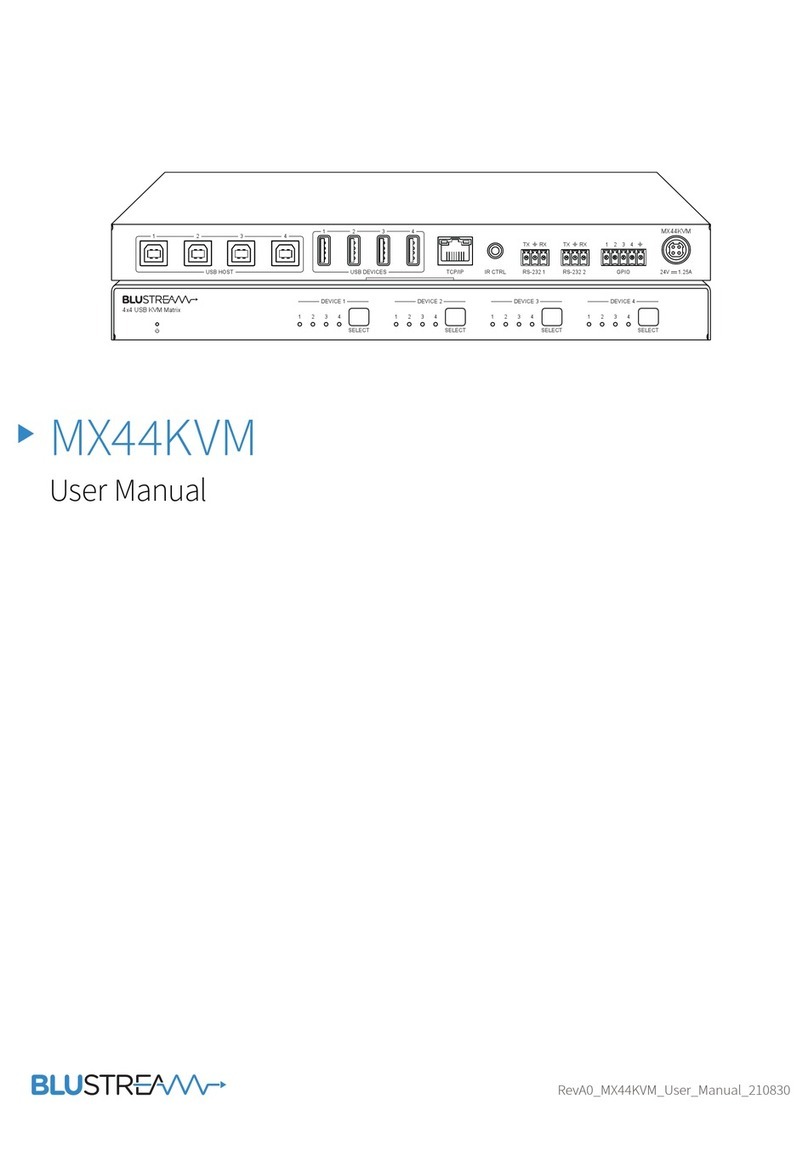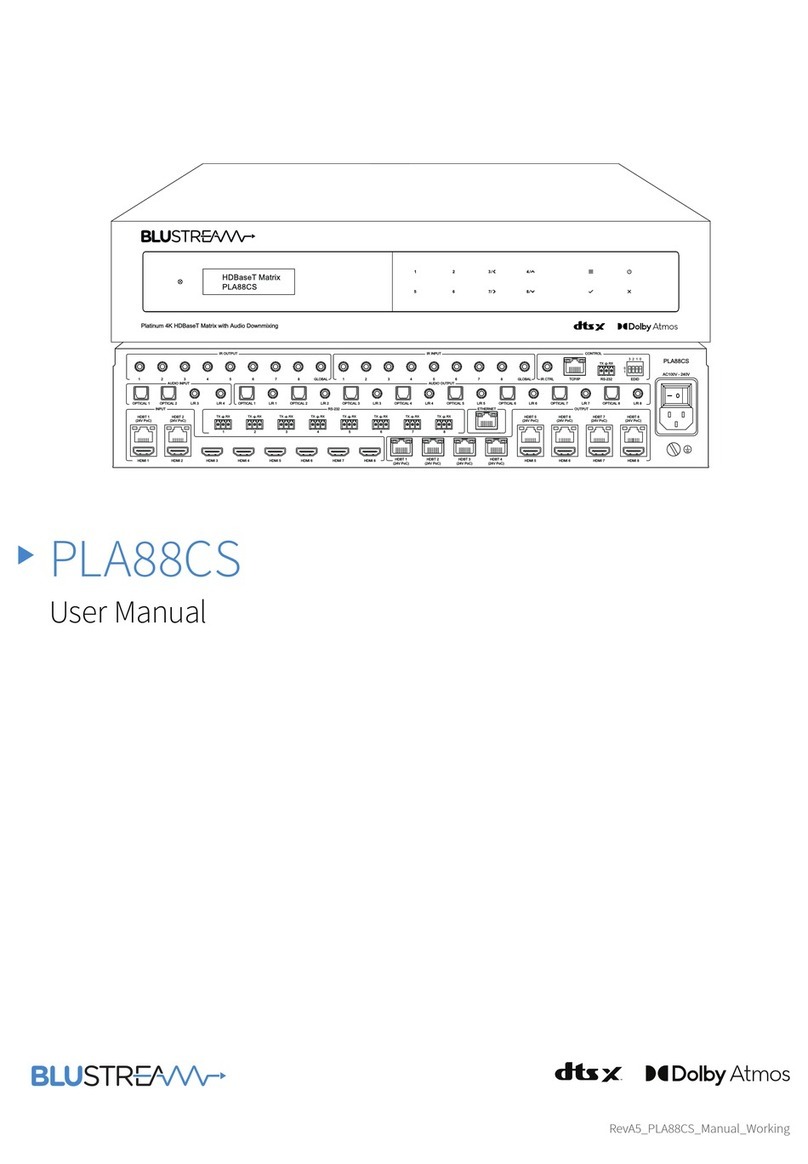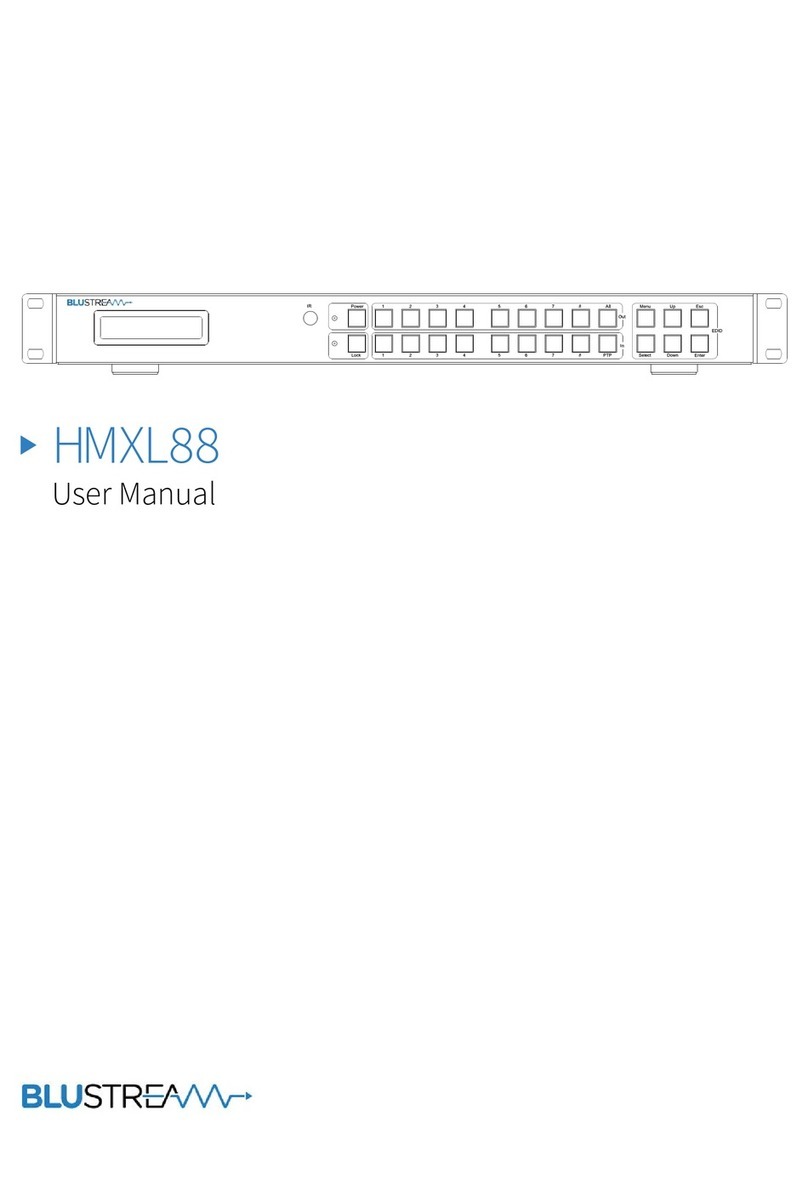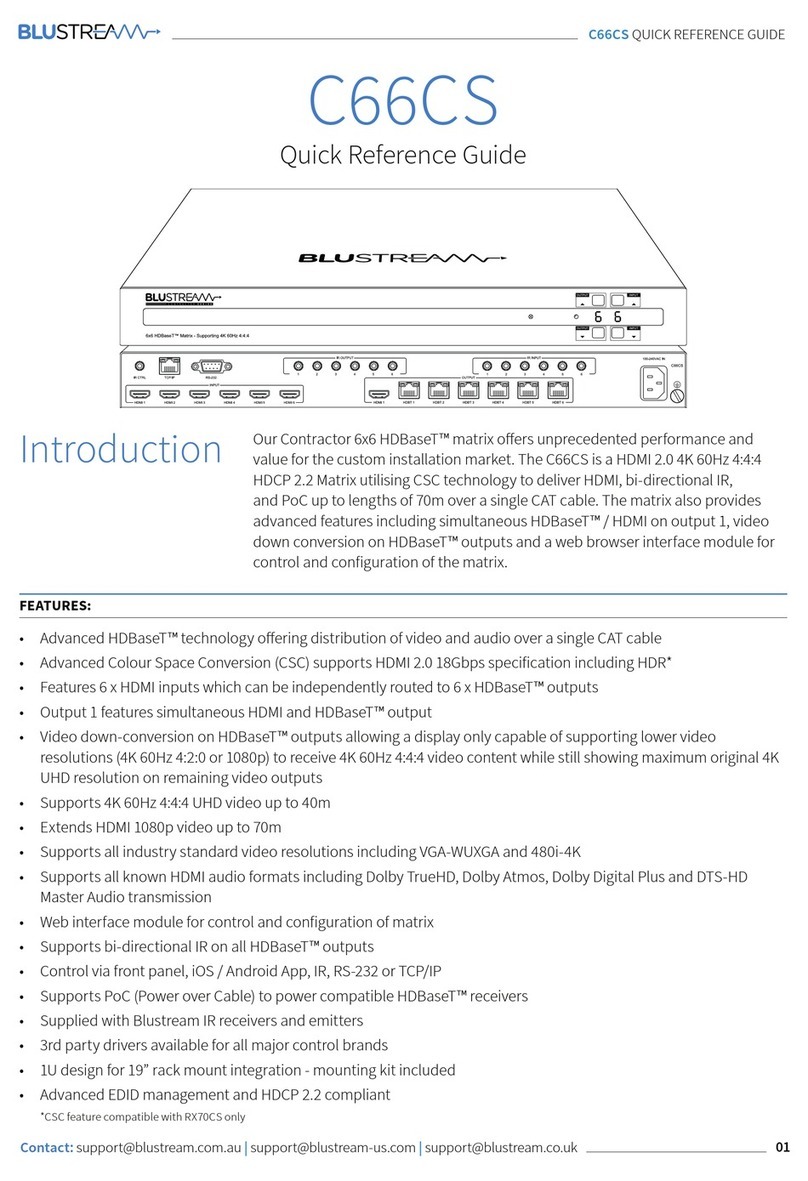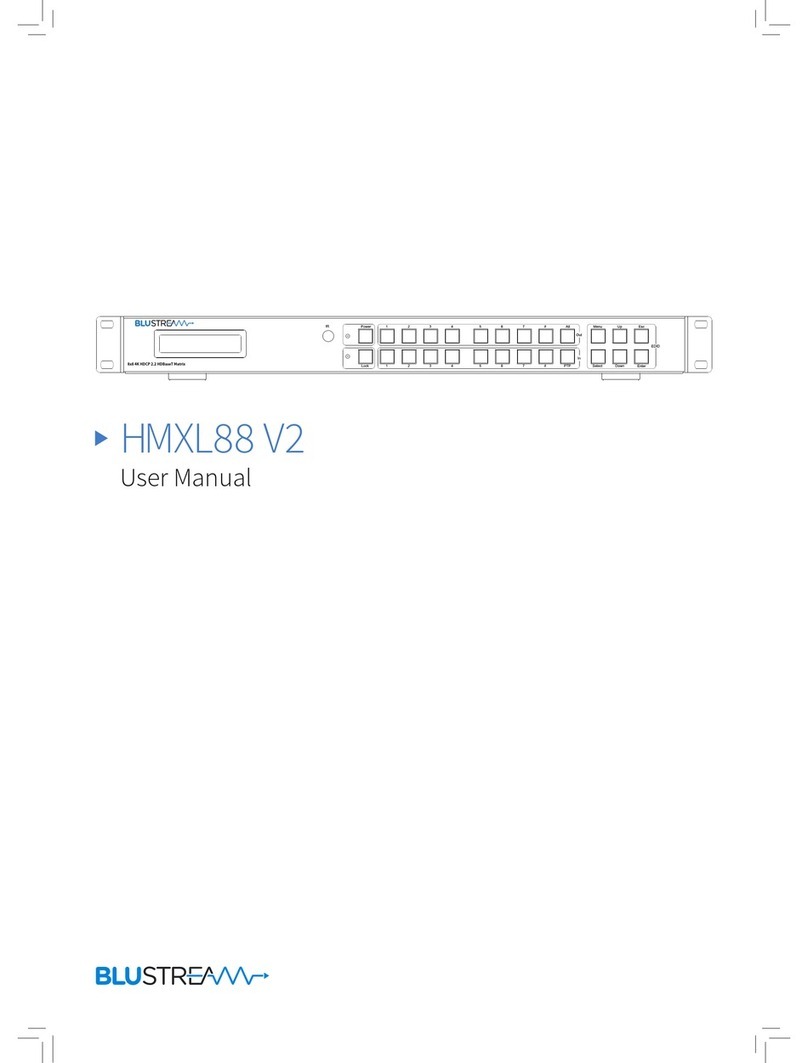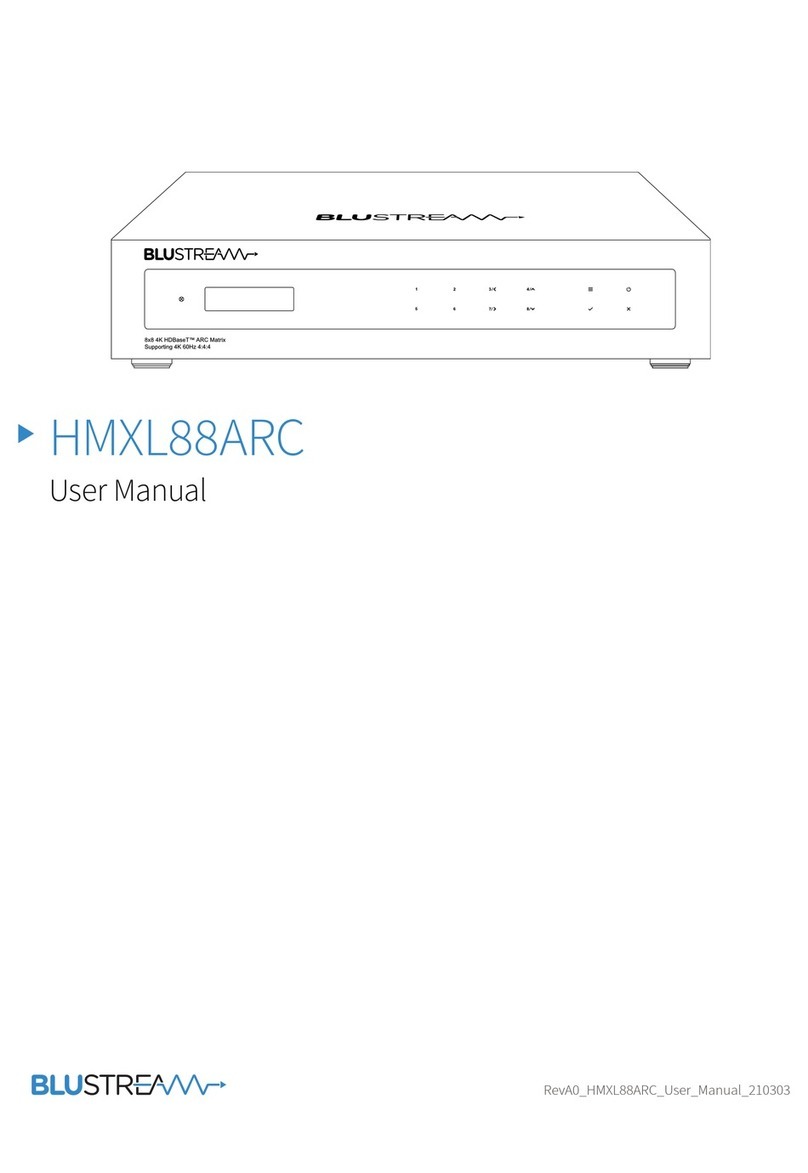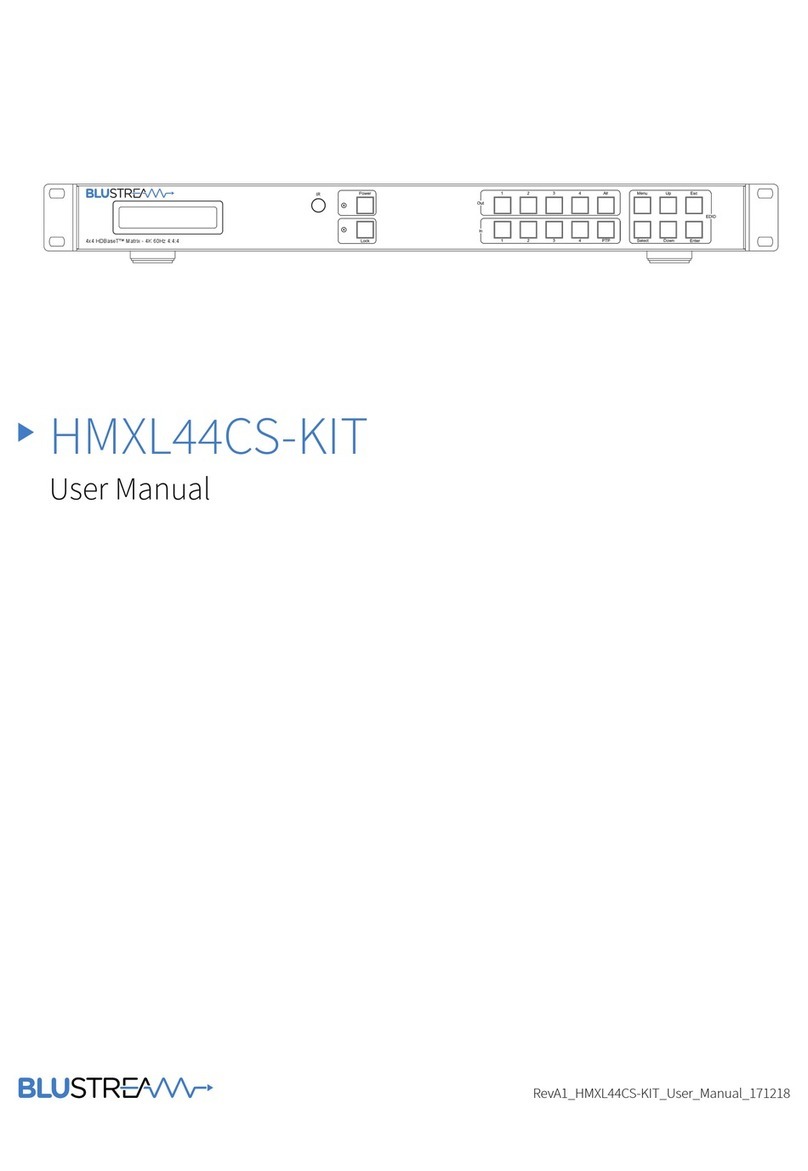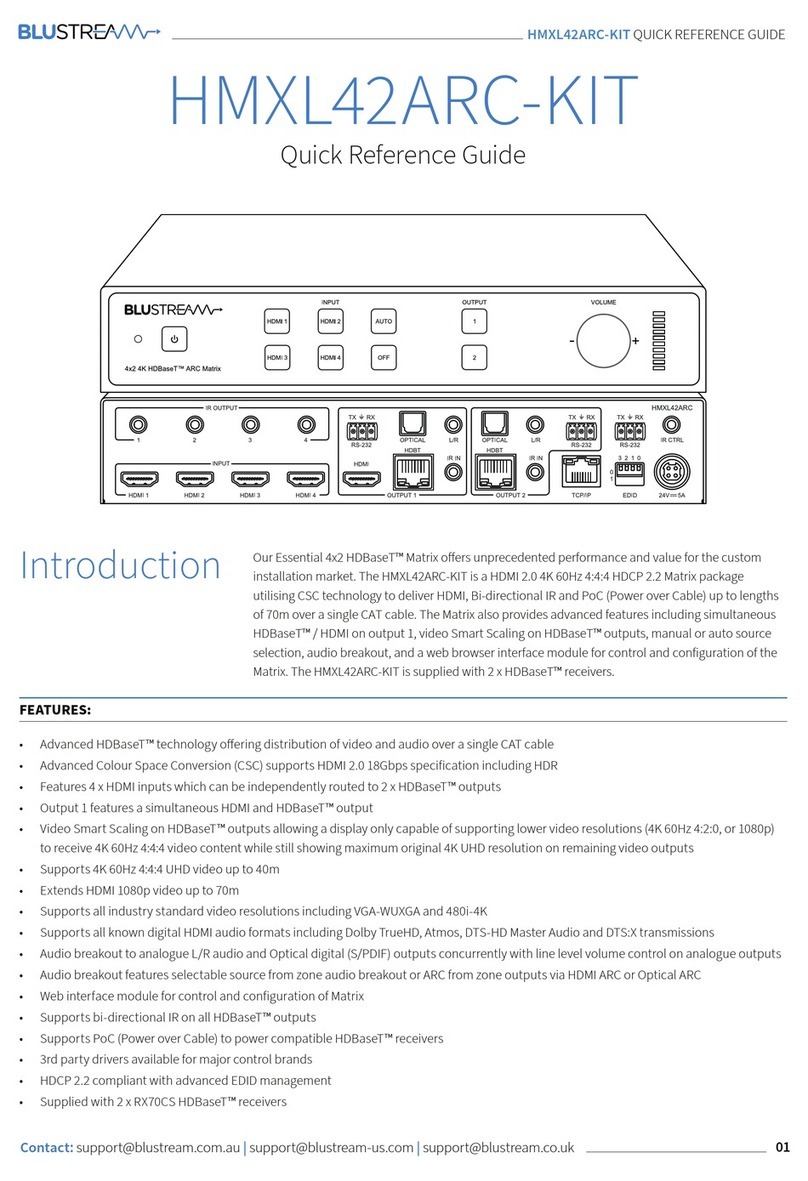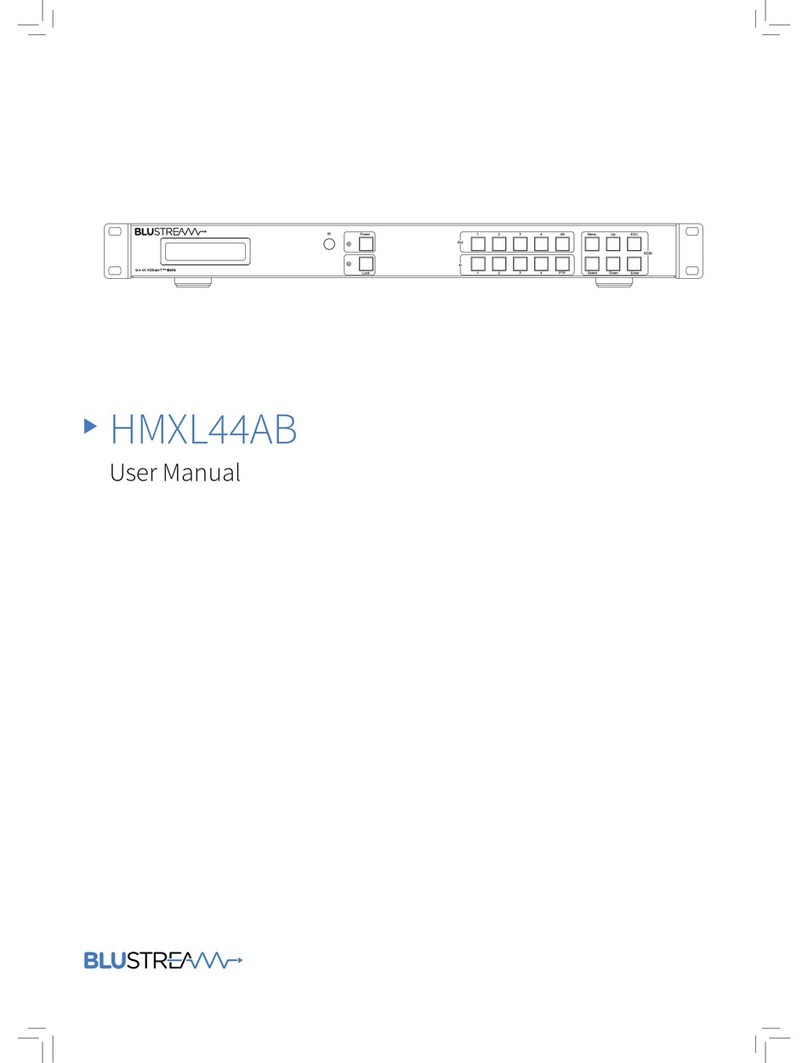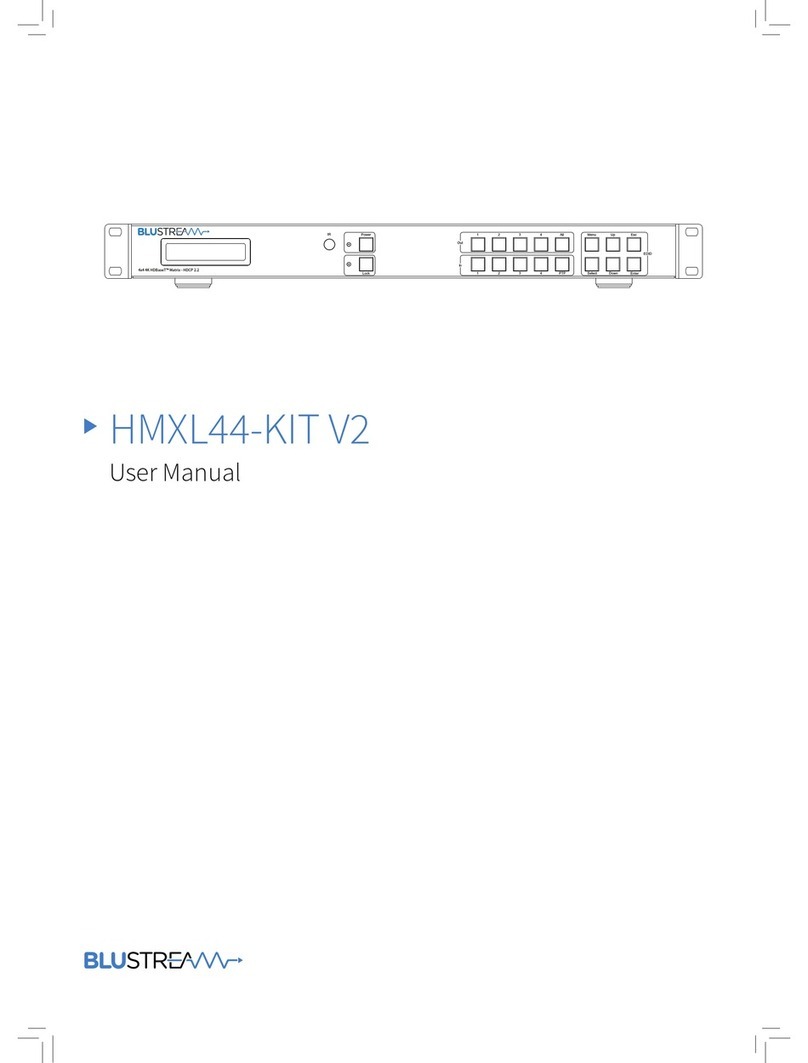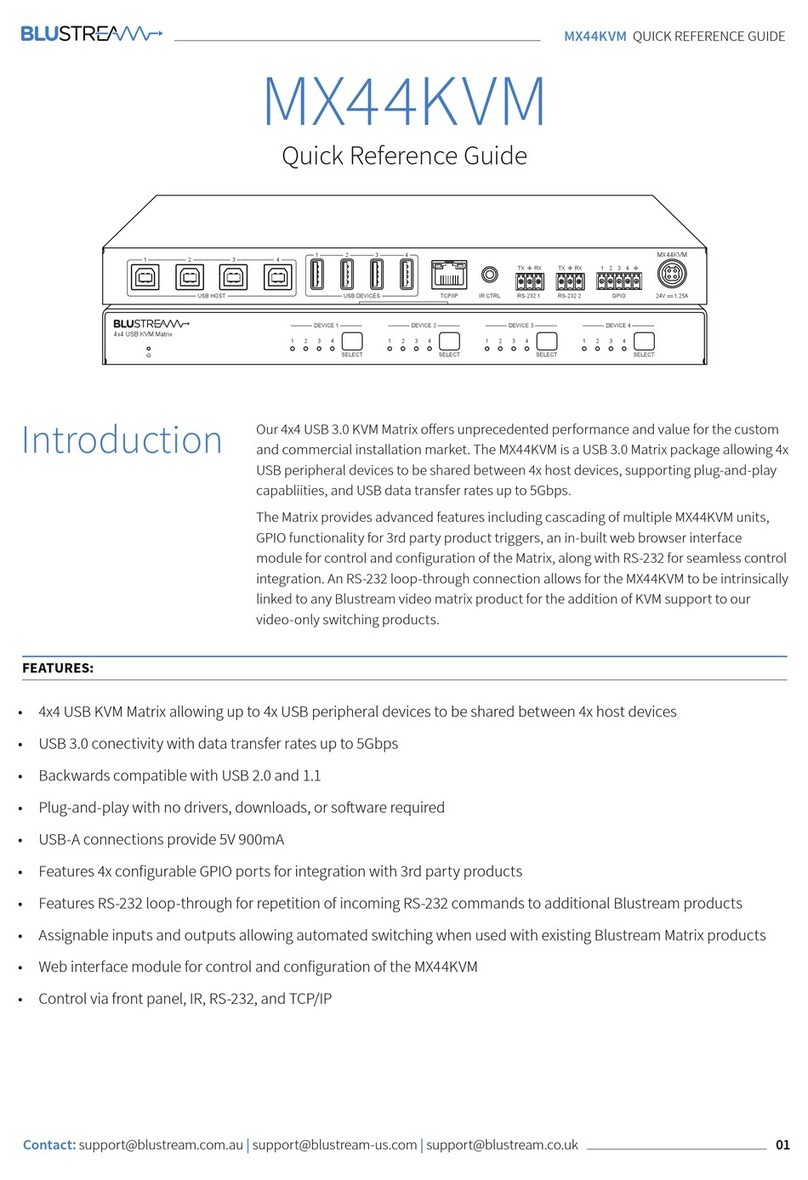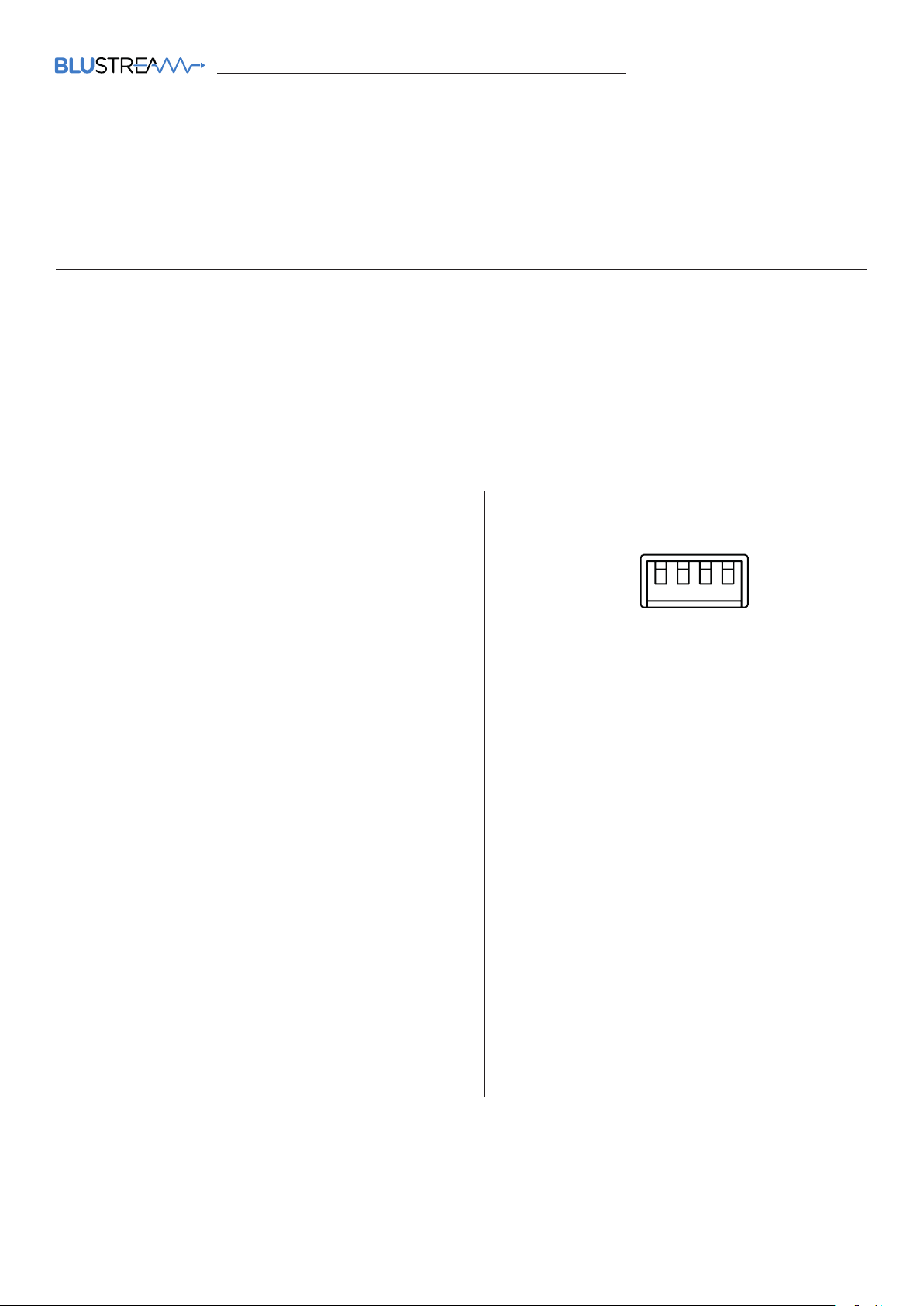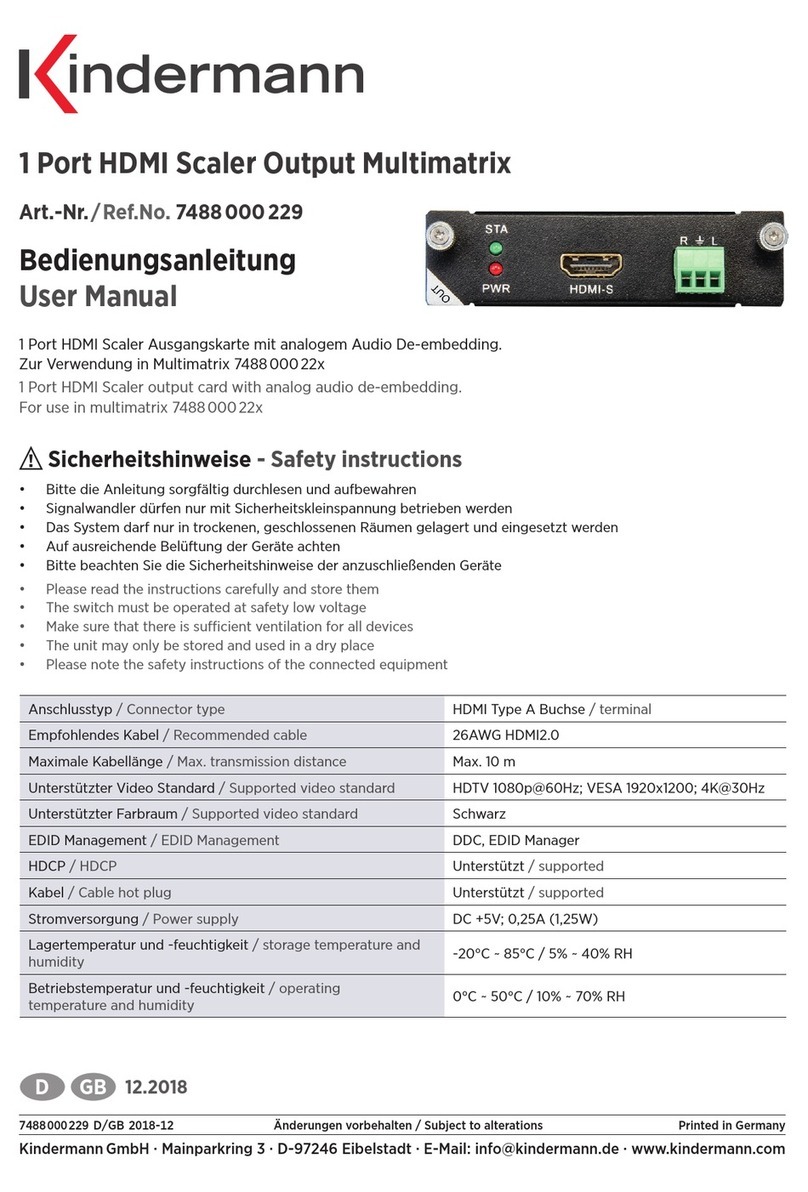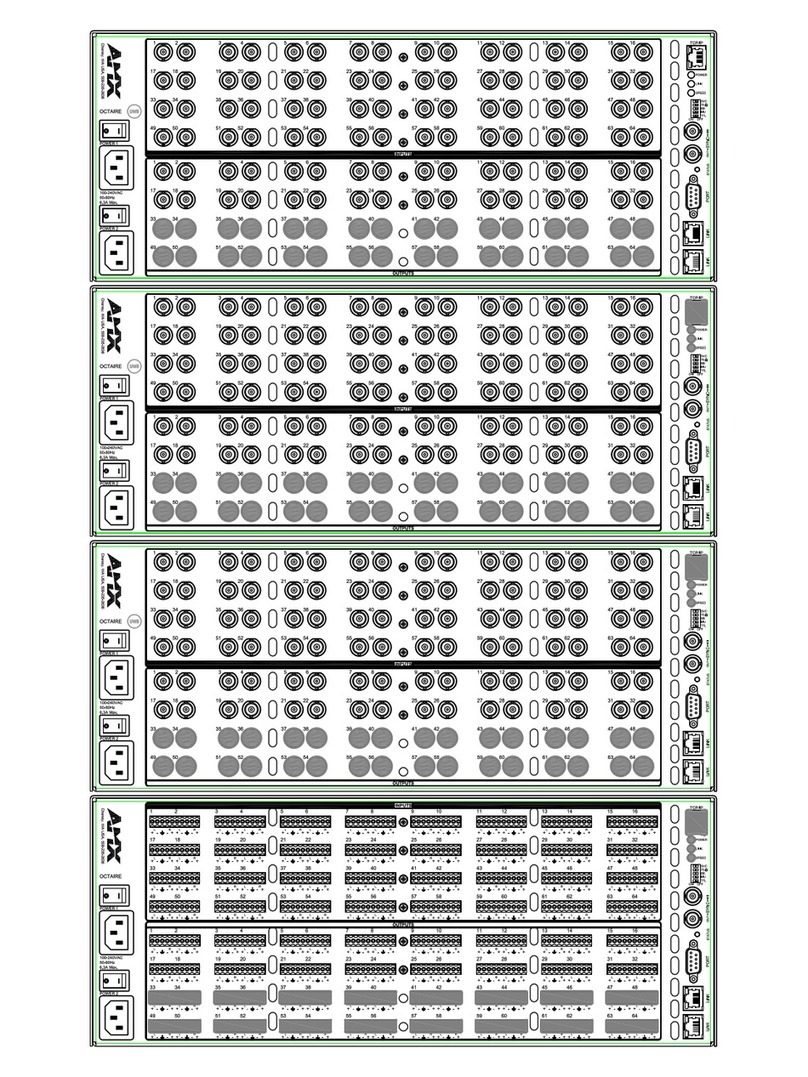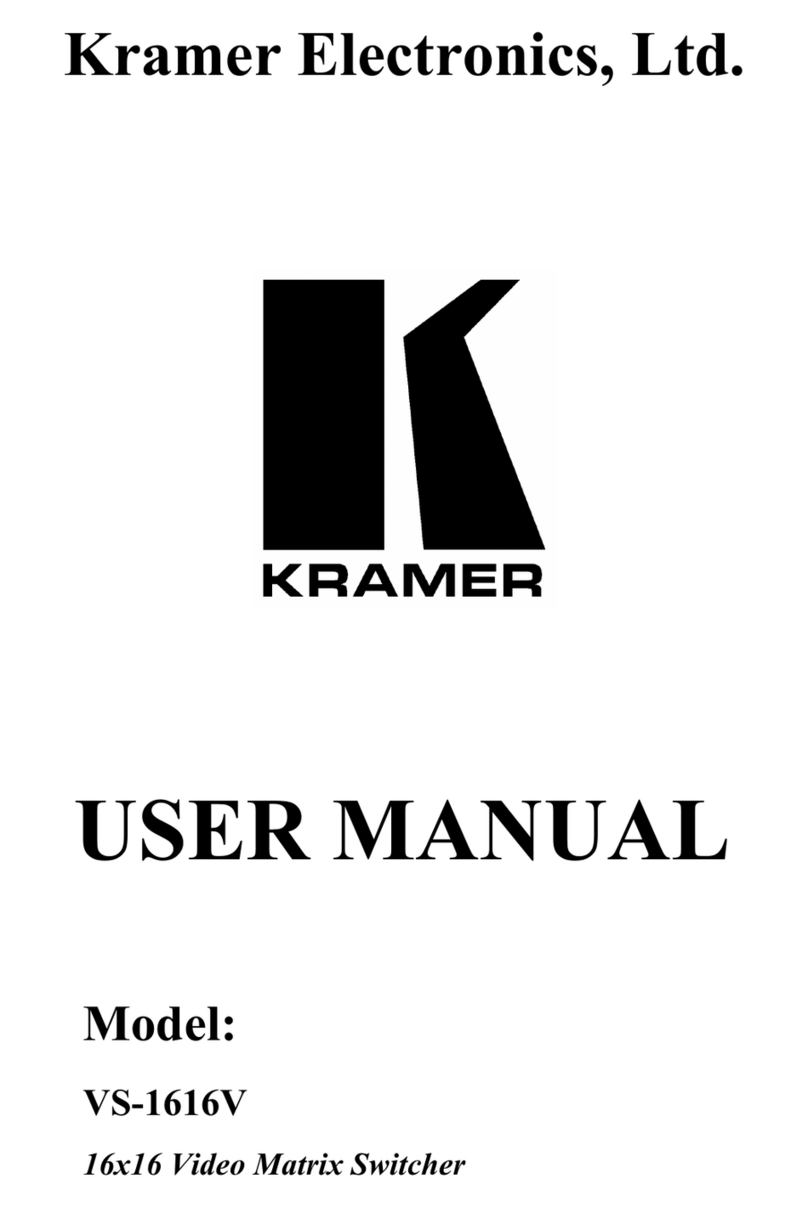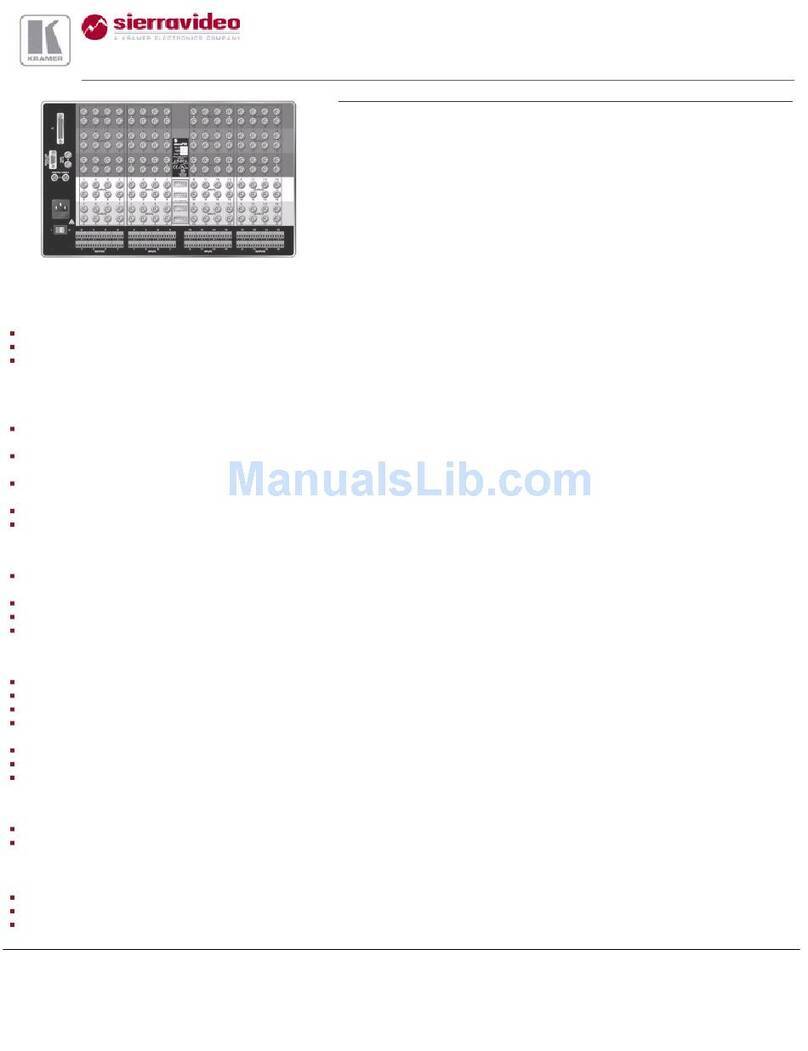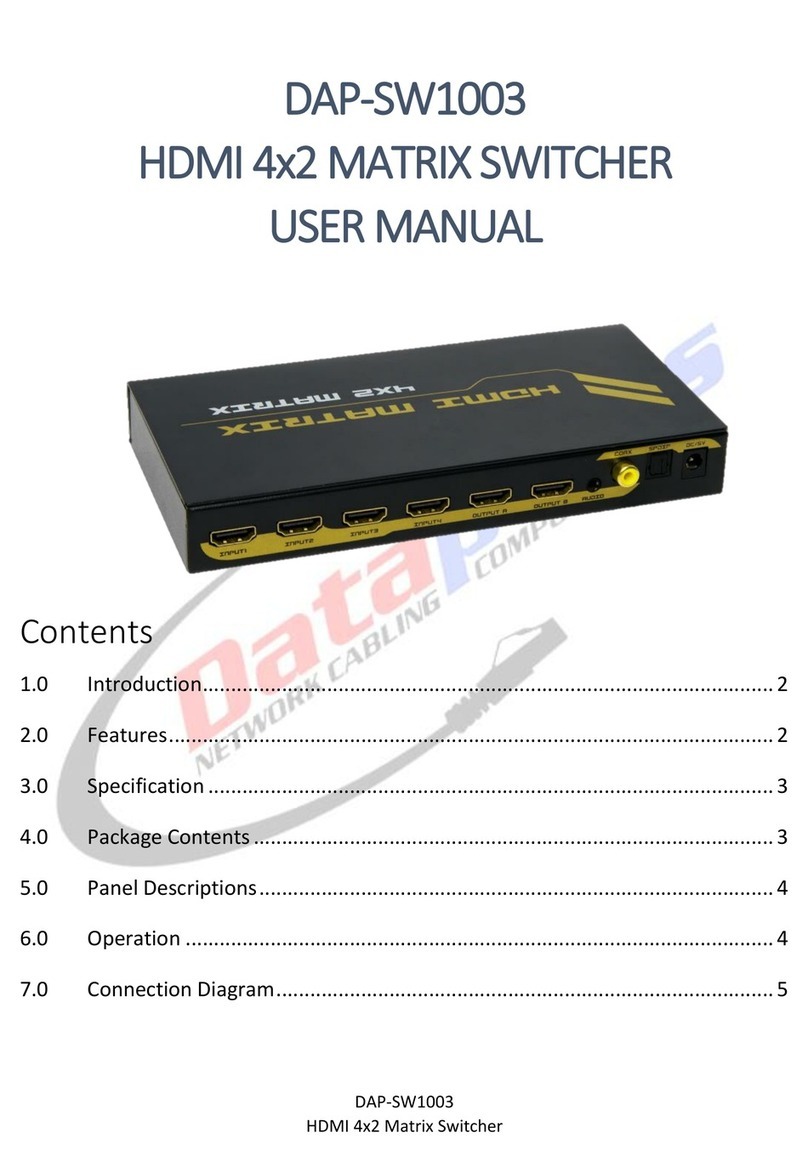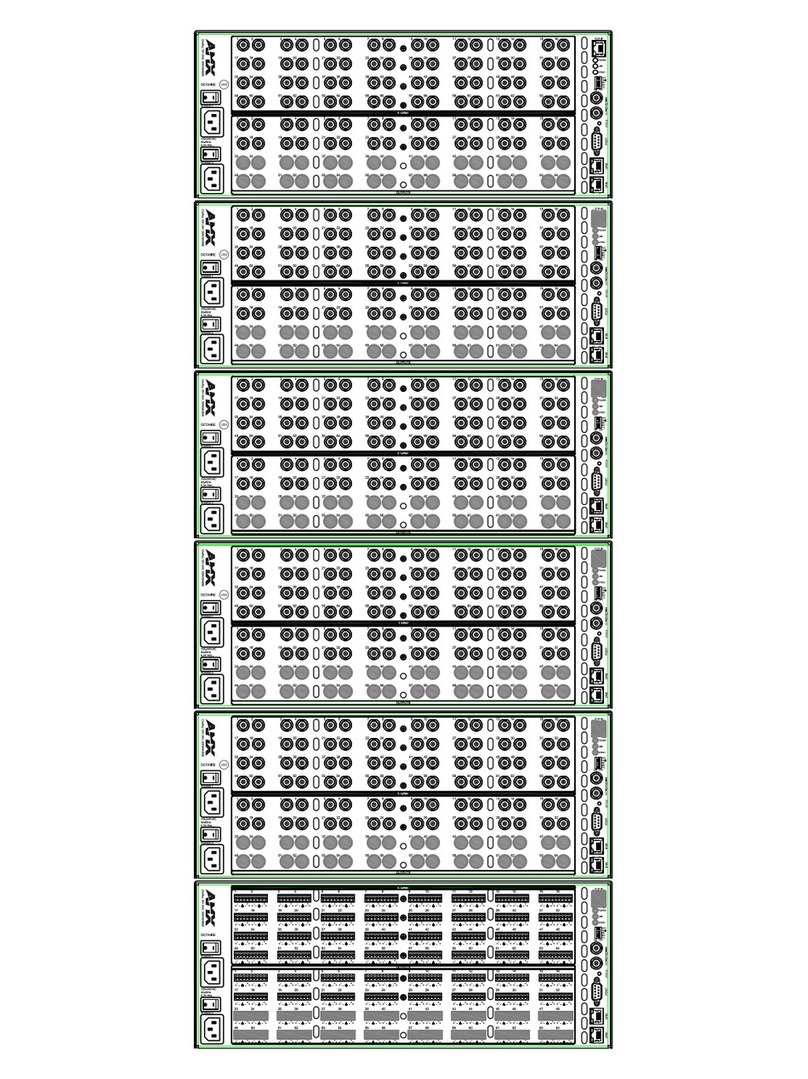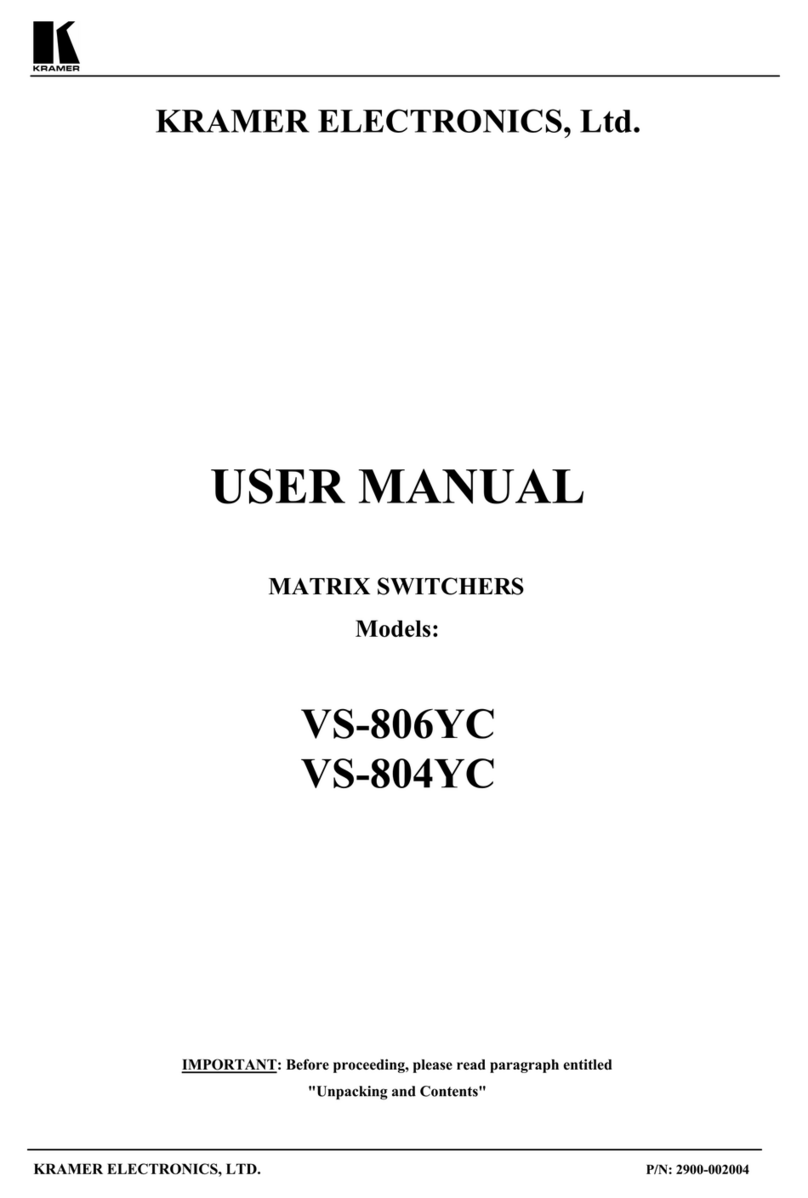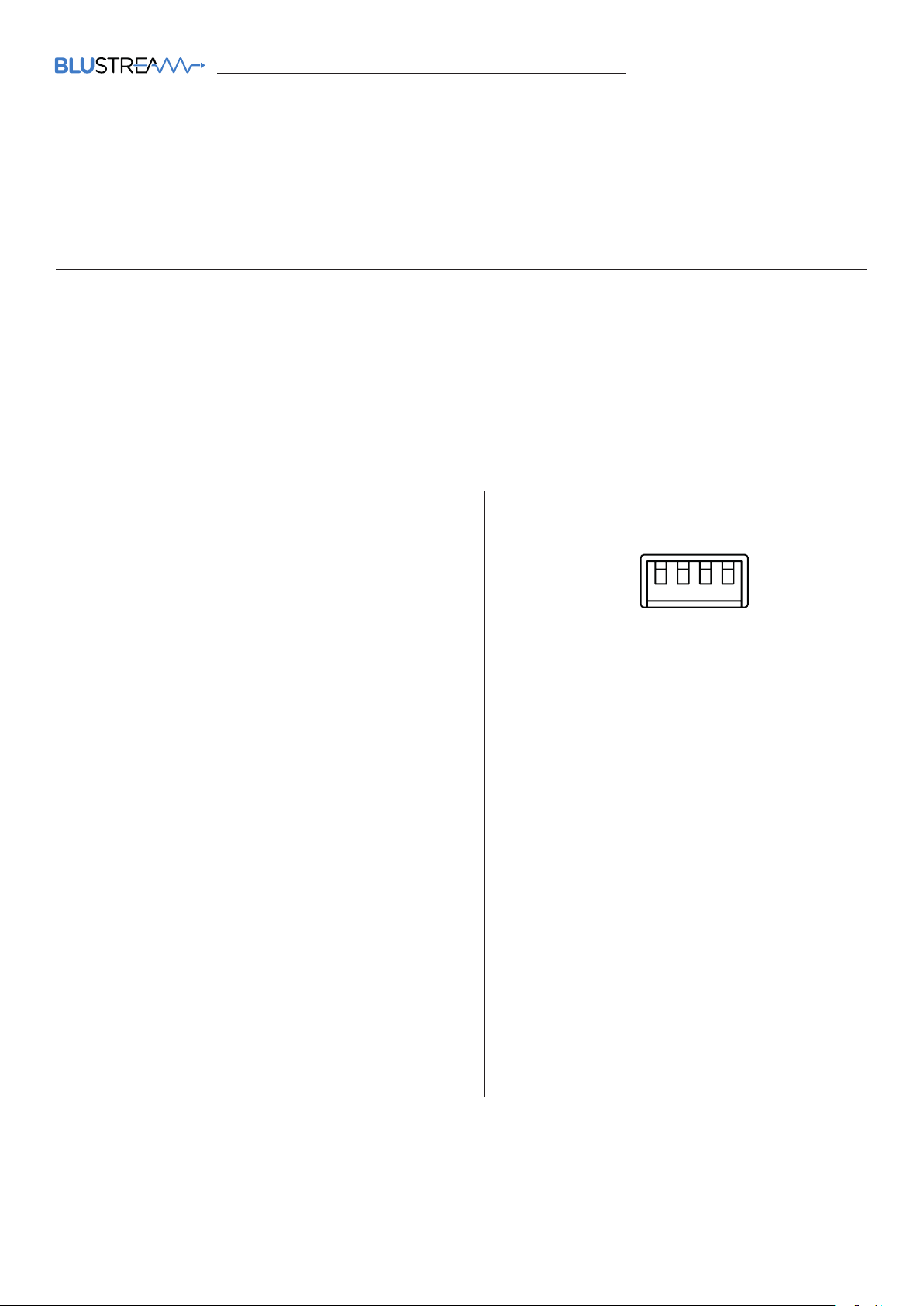
CMX44CS QUICK REFERENCE GUIDE
Contact: support@blustream.com.au |support@blustream-us.com |support@blustream.co.uk 03
EDID Control
EDID (Extended Display Identification Data) is a data structure that is used between a display and a source. This data
is used by the source to find out what audio and video resolutions are supported by the display. By pre-determining
the video resolution and audio format of the source and display device you can reduce the time needed for EDID hand
shaking thus making switching quicker and more reliable.
Configuration of the EDID settings for each input can be achieved either via DIP switches on the rear of the matrix or by
using the following RS-232 or TCP/IP API commands to specify the required EDID:
EDIDxxDFzz
Where xx = Input: 00 refers to ALL inputs; 01-04 = specific input
zz = EDID as shown below
zz=00: HDMI 1080p@60Hz, Audio 2ch PCM
zz=01: HDMI 1080p@60Hz, Audio 5.1ch DTS/DOLBY
zz=02: HDMI 1080p@60Hz, Audio 7.1ch DTS/DOLBY/HD
zz=03: HDMI 1080i@60Hz, Audio 2ch PCM
zz=04: HDMI 1080i@60Hz, Audio 5.1ch DTS/DOLBY
zz=05: HDMI 1080i@60Hz, Audio 7.1ch DTS/DOLBY/HD
zz=06: HDMI 1080p@60Hz/3D, Audio 2ch PCM
zz=07: HDMI 1080p@60Hz/3D, Audio 5.1ch DTS/DOLBY
zz=08: HDMI 1080p@60Hz/3D, Audio 7.1ch DTS/DOLBY/HD
zz=09: HDMI 4K@30Hz 4:4:4, Audio 2ch PCM
zz=10: HDMI 4K@30Hz 4:4:4, Audio 5.1ch DTS/DOLBY
zz=11: HDMI 4K@30Hz 4:4:4, Audio 7.1ch DTS/DOLBY/HD
zz=12: DVI 1280x1024@60Hz, Audio None
zz=13: DVI 1920x1080@60Hz, Audio None
zz=14: DVI 1920x1200@60Hz, Audio None
zz=15: User EDID 1
zz=16: User EDID 2
zz=17: GUI Download EDID
zz=18: HDMI 4K@60Hz 4:2:0, Audio 2ch PCM
zz=19: HDMI 4K@60Hz 4:2:0, Audio 5.1ch DTS/DOLBY
zz=20: HDMI 4K@60Hz 4:2:0, Audio 7.1ch DTS/DOLBY/HD
zz=21: HDMI 4K@60Hz 4:4:4, Audio 2ch PCM
zz=22: HDMI 4K@60Hz 4:4:4, Audio 5.1ch DTS/DOLBY
zz=23: HDMI 4K@60Hz 4:4:4, Audio 7.1ch DTS/DOLBY/HD
RS-232 Configuration
The RS-232 port is used for configuration and control of the matrix. The default RS-232 communication settings are:
Baud Rate: 57600 Data Bit: 8 Stop Bit: 1 Parity Bit: none
For a complete RS-232 command list please see the CMX44CS User Manual - available to download from the Blustream
website.
EDID Dip switches
[DIP]=0000:
HDMI 1080p@60Hz, Audio 2ch PCM
[DIP]=0001: HDMI 1
080p@60Hz, Audio 5.1ch DTS/DOLBY
[DIP]=0010:
HDMI 1080p@60Hz, Audio 7.1ch DTS/DOLBY/HD
[DIP]=0011:
HDMI 1080i@60Hz, Audio 2ch PCM
[DIP]=0100:
HDMI 1080i@60Hz, Audio 5.1ch DTS/DOLBY
[DIP]=0101:
HDMI 1080i@60Hz, Audio 7.1ch DTS/DOLBY/HD
[DIP]=0110:
HDMI 4K@60Hz 4:2:0, Audio 2ch PCM
[DIP]=0111:
HDMI 4K@60Hz 4:2:0, Audio 5.1ch DTS/DOLBY
[DIP]=1000:
HDMI 4K@60Hz 4:2:0, Audio 7.1ch DTS/DOLBY/HD
[DIP]=1001:
HDMI 4K@60Hz 4:4:4, Audio 2ch PCM
[DIP]=1010:
HDMI 4K@60Hz 4:4:4, Audio 5.1ch DTS/DOLBY
[DIP]=1011:
HDMI 4K@60Hz 4:4:4, Audio 7.1ch DTS/DOLBY/HD
[DIP]=1100: DVI 1280x1024@60Hz, Audio None
[DIP]=1101: DVI 1920x1080@60Hz, Audio None
[DIP]=1110: DVI 1920x1200@60Hz, Audio None
[DIP]=1111: Soware Control EDID (use API to le to adjust)
EDID Dip switches
EDID
0123
0
1