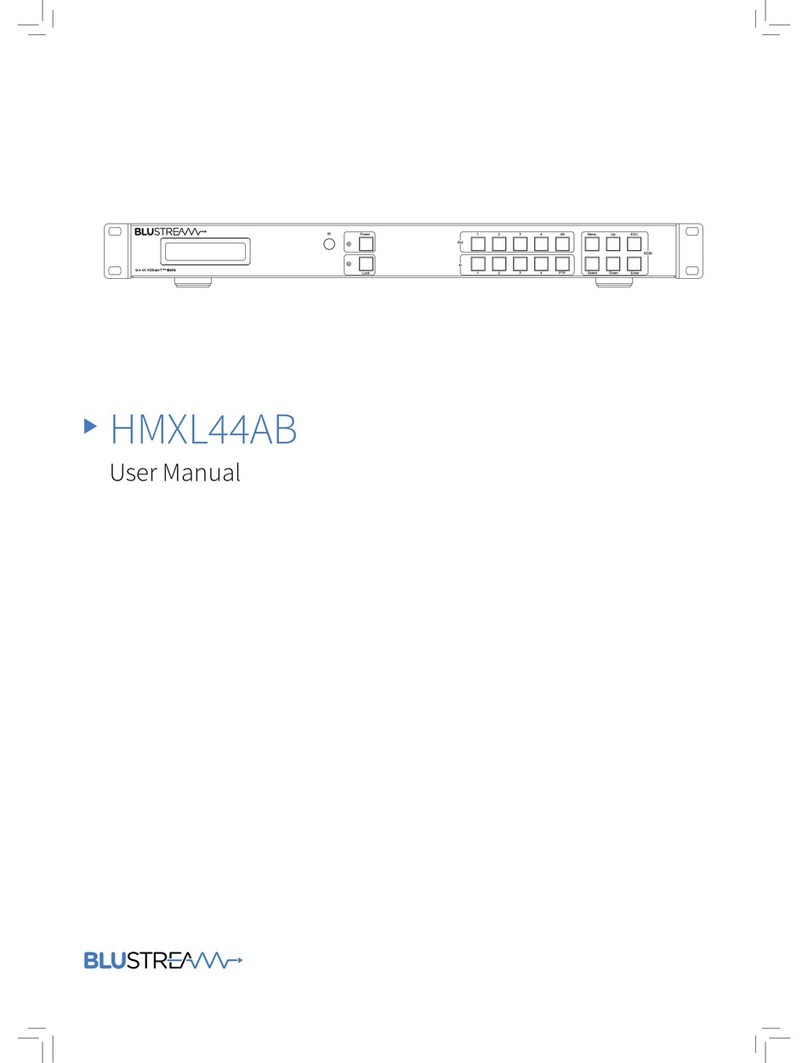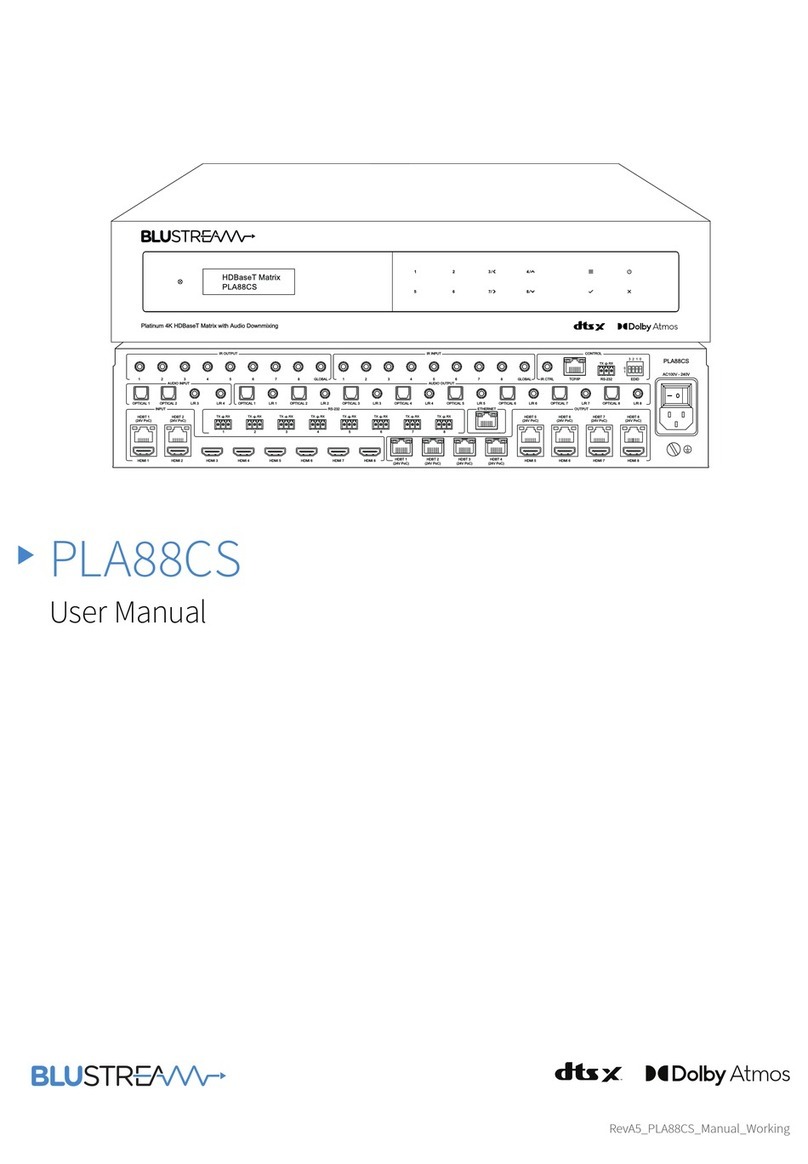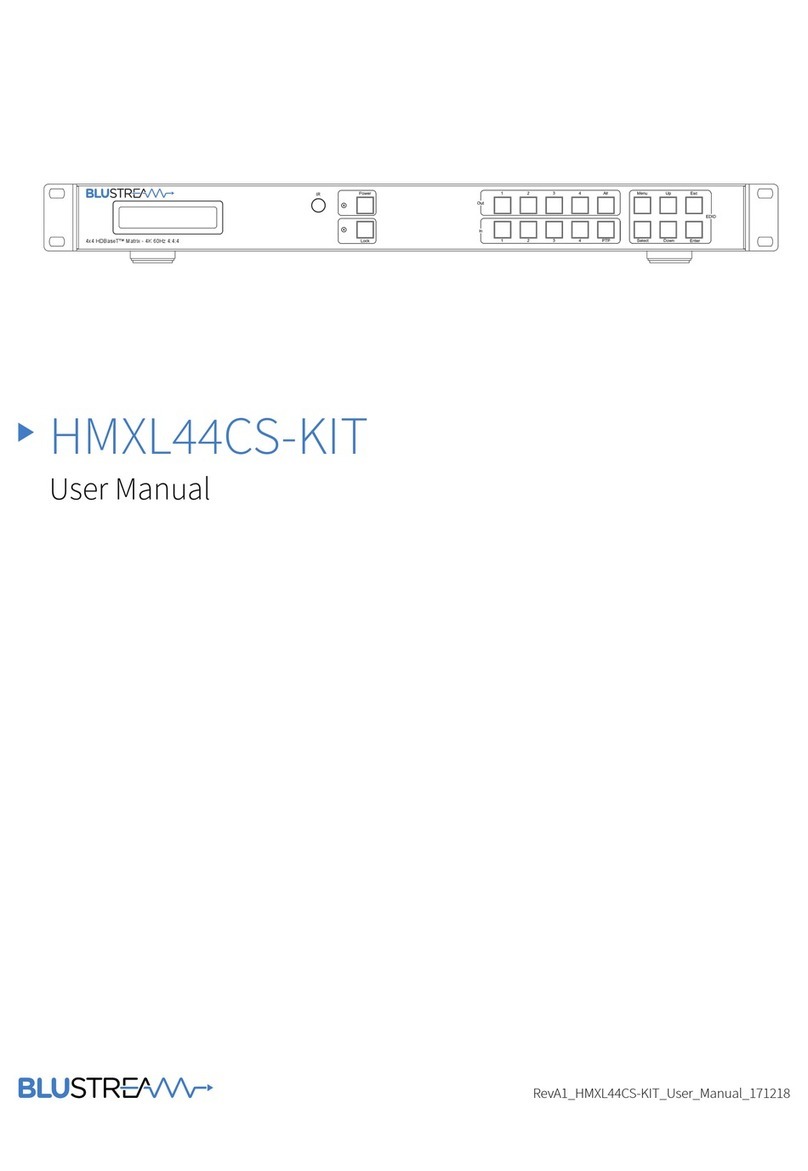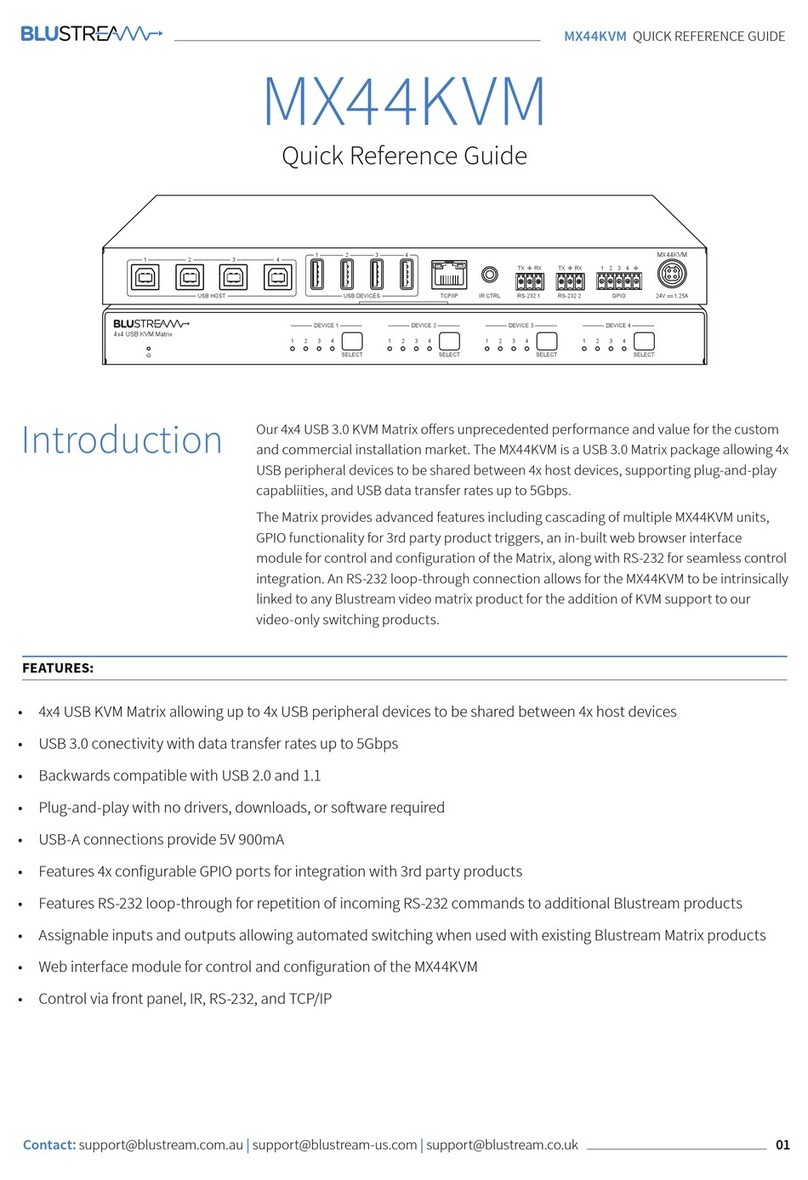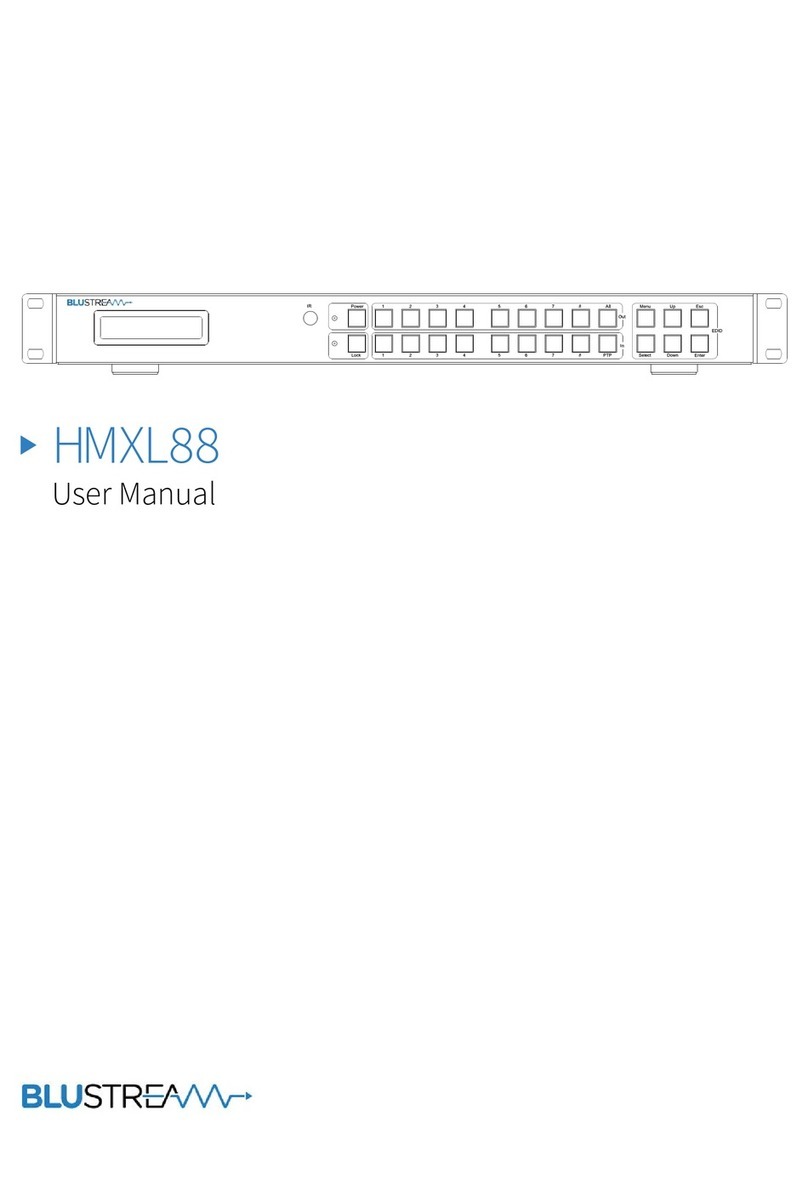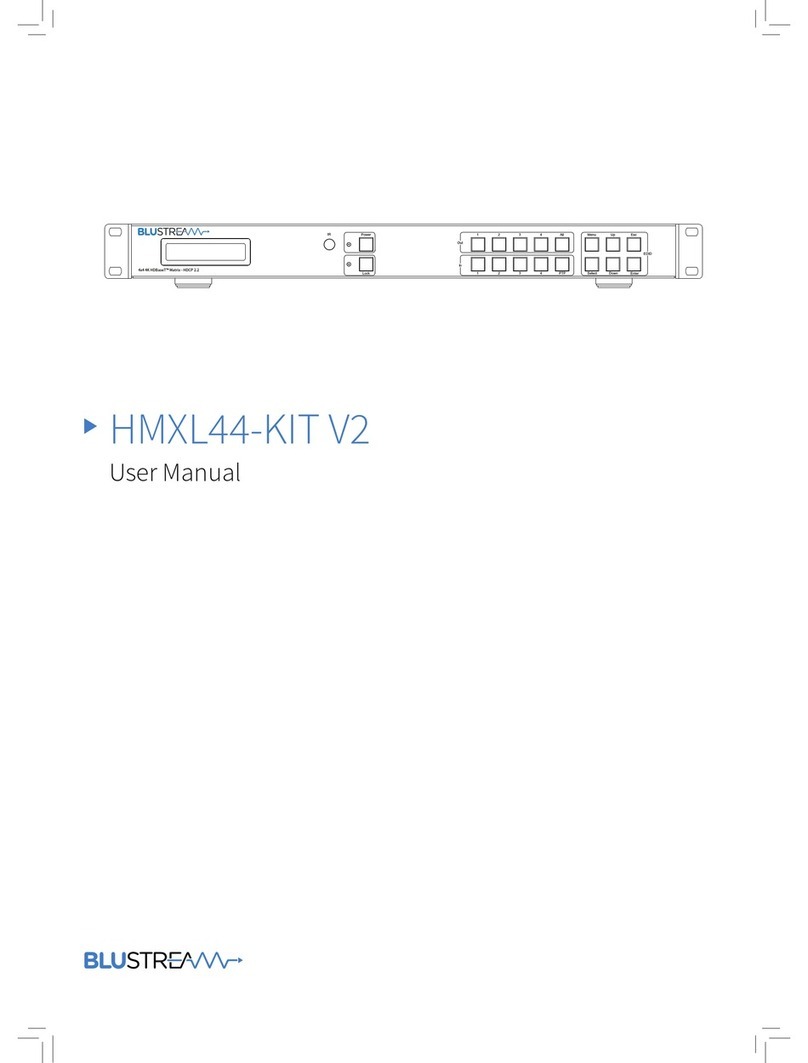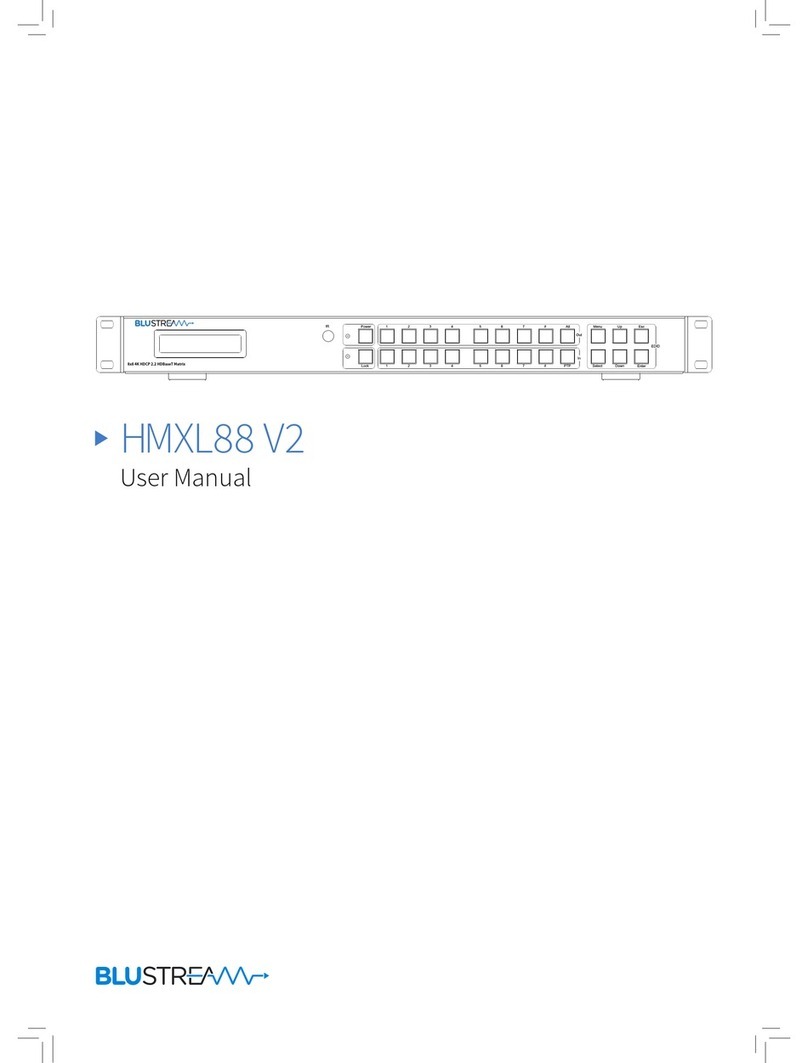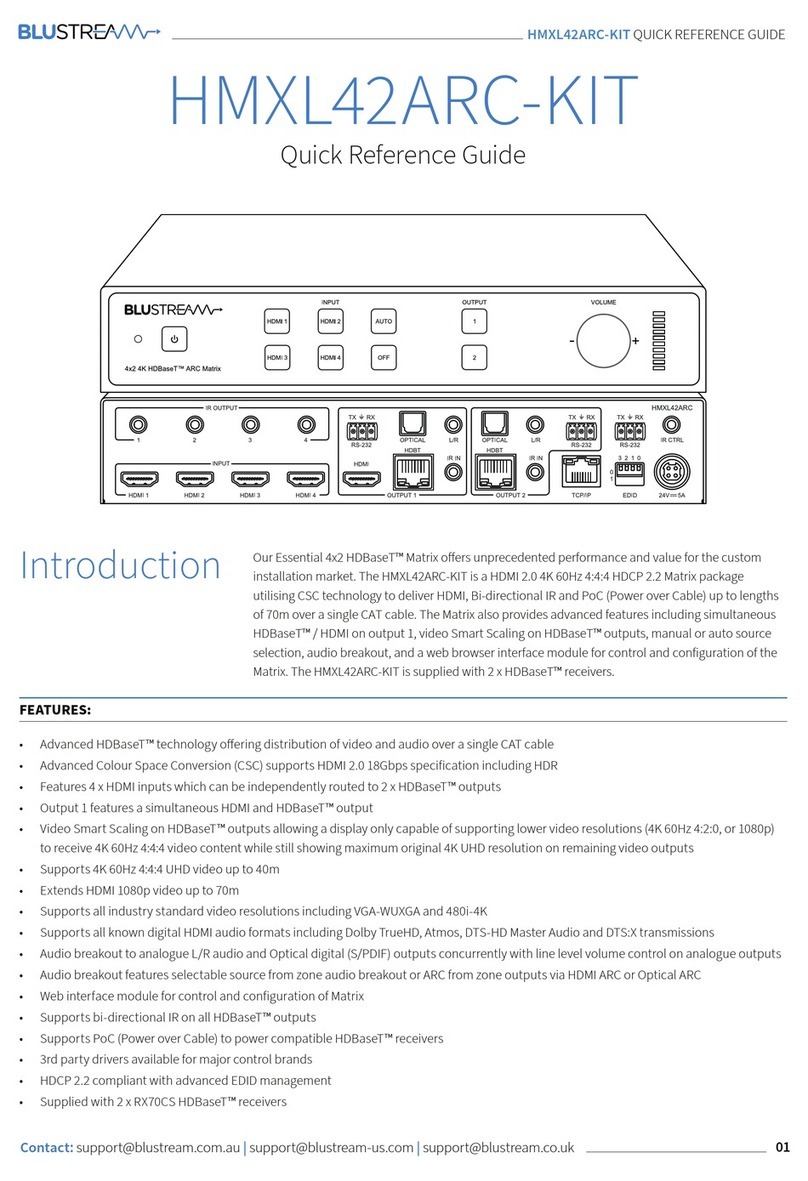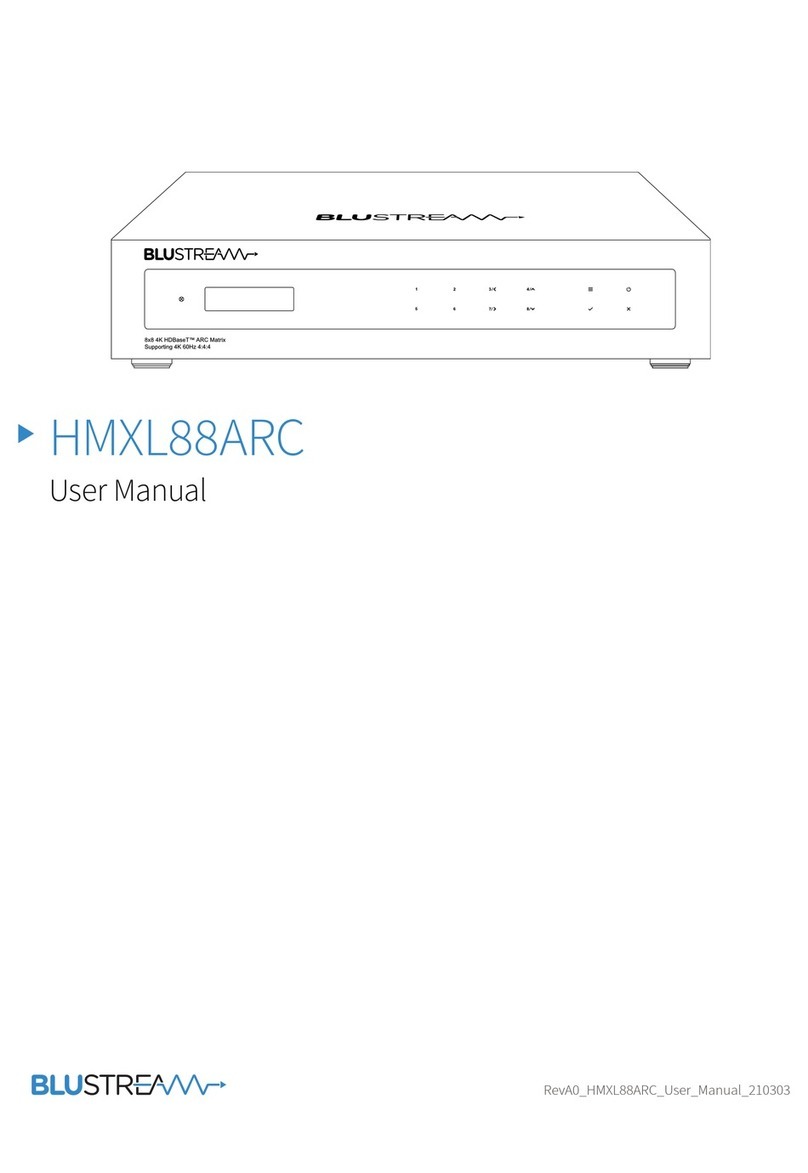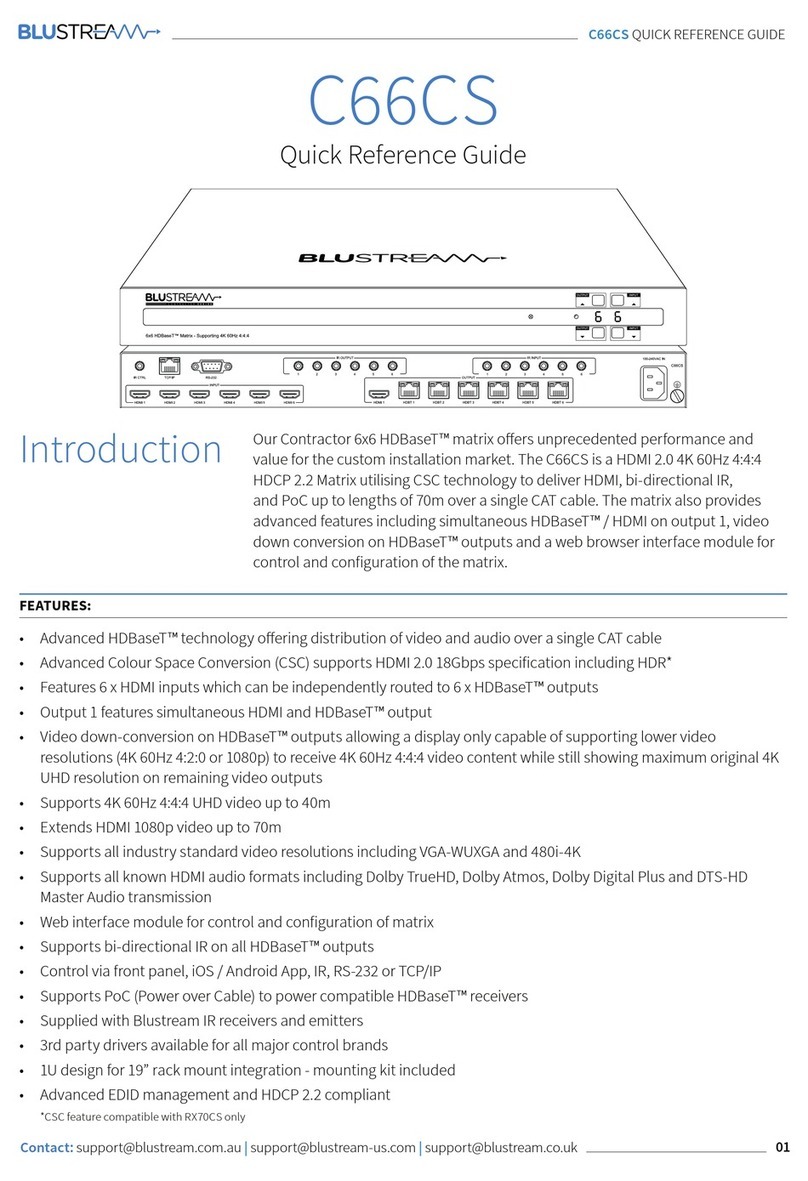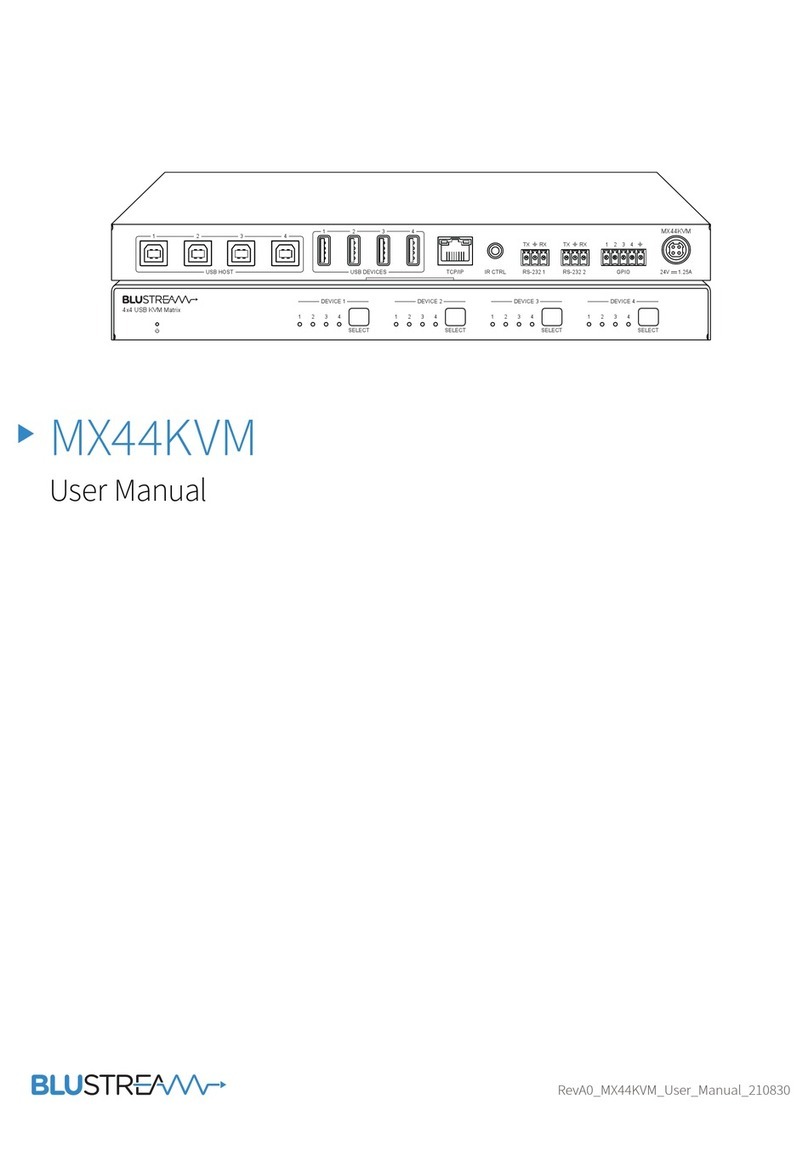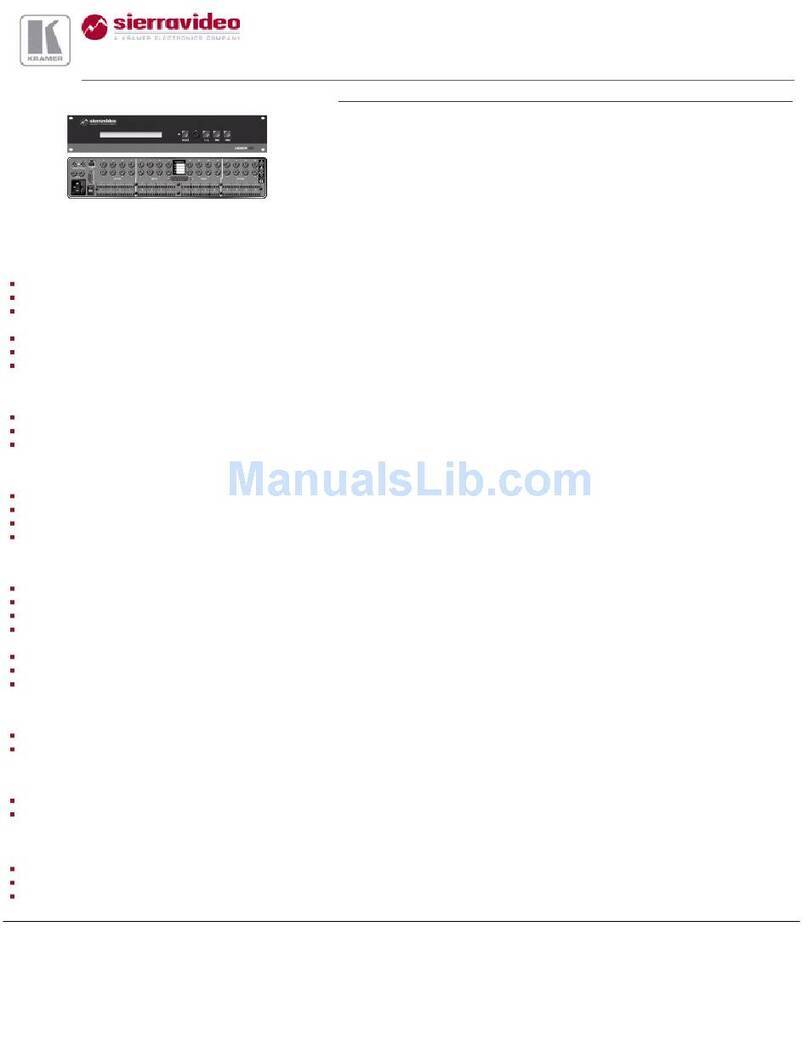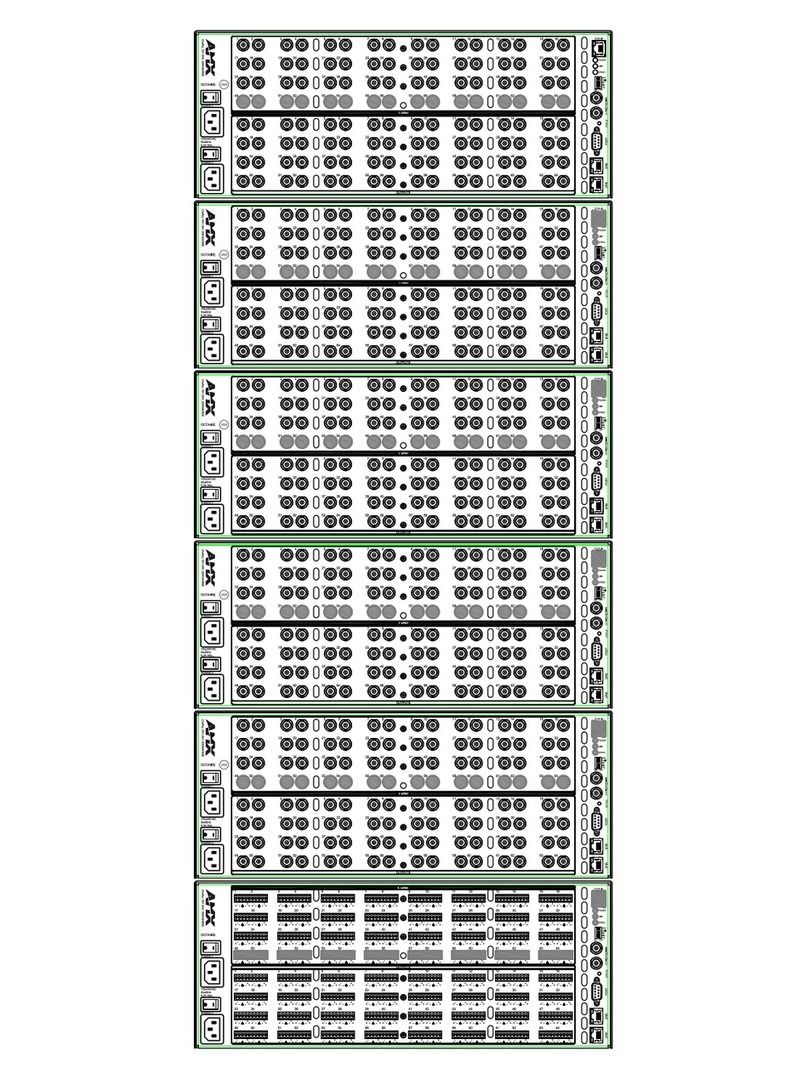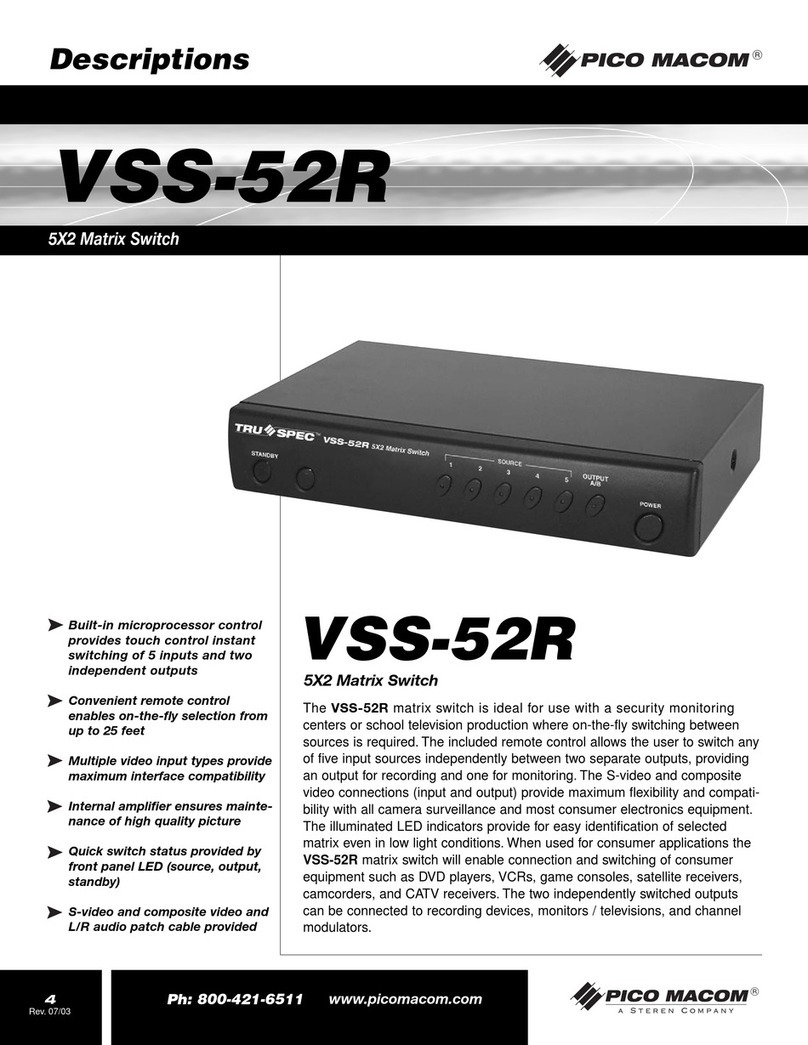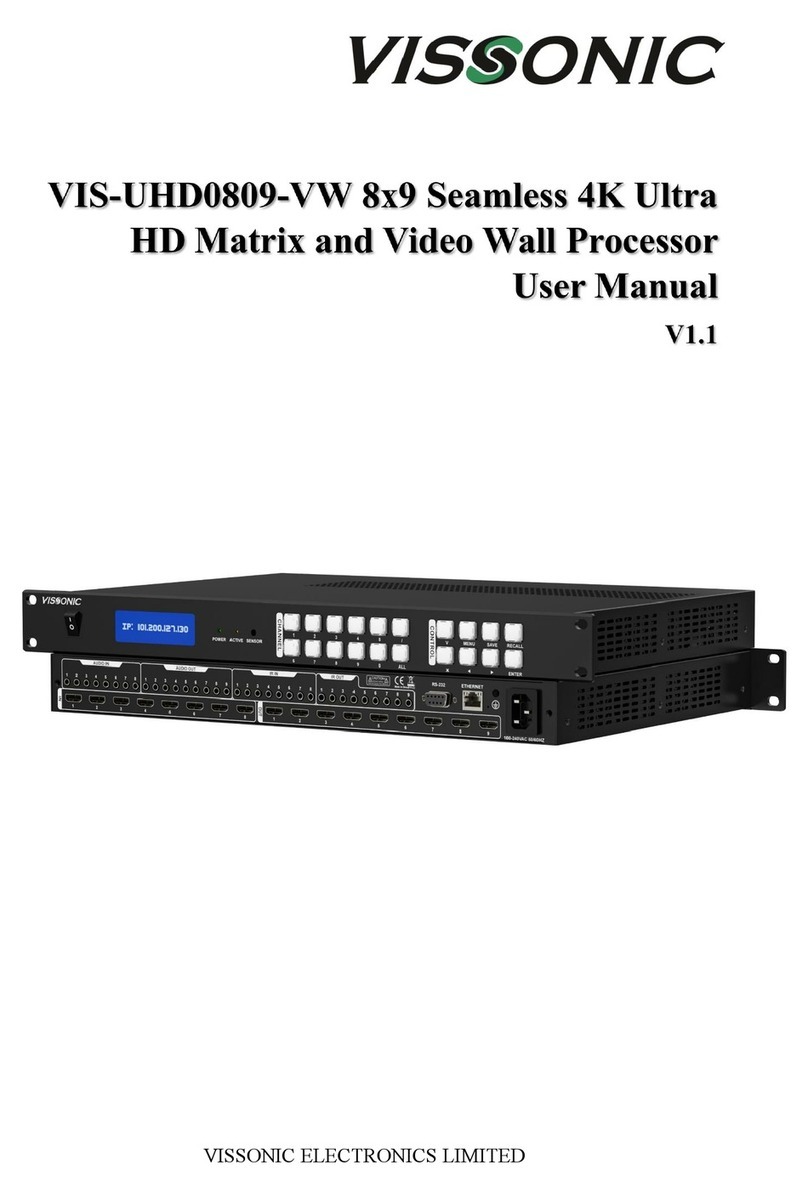C44-KIT USER MANUAL
Contact: support@blustream.com.au |support@blustream-us.com |support@blustream.co.uk 15
4x4 Matrix IR Database
4X4 MATRIX PRODUCTS NEC IR: CUSTOMER CODE 1898 HEX IR
POWER 14
0000 006D 0000 0022 0157 00AC 0016 0016 0016 0016 0016 0016 0016 003F 0016 003F 0016 0016 0016
0016 0016 0016 0016 0016 0016 0016 0016 0016 0016 003F 0016 003F 0016 0016 0016 0016 0016 003F
0016 0016 0016 0016 0016 003F 0016 0016 0016 003F 0016 0016 0016 0016 0016 0016 0016 003F 0016
003F 0016 0016 0016 003F 0016 0016 0016 003F 0016 003F 0016 003F 0016 0689
OUTPUT 1 09
0000 006D 0000 0022 0157 00AC 0016 0016 0016 0016 0016 0016 0016 003F 0016 003F 0016 0016 0016
0016 0016 0016 0016 0016 0016 0016 0016 0016 0016 003F 0016 003F 0016 0016 0016 0016 0016 003F
0016 003F 0016 0016 0016 0016 0016 003F 0016 0016 0016 0016 0016 0016 0016 0016 0016 0016 0016
003F 0016 003F 0016 0016 0016 003F 0016 003F 0016 003F 0016 003F 0016 0689
OUTPUT 2 1D
0000 006D 0000 0022 0157 00AC 0016 0016 0016 0016 0016 0016 0016 003F 0016 003F 0016 0016 0016
0016 0016 0016 0016 0016 0016 0016 0016 0016 0016 003F 0016 003F 0016 0016 0016 0016 0016 003F
0016 003F 0016 0016 0016 003F 0016 003F 0016 003F 0016 0016 0016 0016 0016 0016 0016 0016 0016
003F 0016 0016 0016 0016 0016 0016 0016 003F 0016 003F 0016 003F 0016 0689
OUTPUT 3 1F
0000 006D 0000 0022 0157 00AC 0016 0016 0016 0016 0016 0016 0016 003f 0016 003f 0016 0016 0016
0016 0016 0016 0016 0016 0016 0016 0016 0016 0016 003f 0016 003f 0016 0016 0016 0016 0016 003f
0016 003f 0016 003f 0016 003f 0016 003f 0016 003f 0016 0016 0016 0016 0016 0016 0016 0016 0016
0016 0016 0016 0016 0016 0016 0016 0016 003f 0016 003f 0016 003f 0016 0689
OUTPUT 4 0D
0000 006D 0000 0022 0157 00AC 0016 0016 0016 0016 0016 0016 0016 003F 0016 003F 0016 0016 0016
0016 0016 0016 0016 0016 0016 0016 0016 0016 0016 003F 0016 003F 0016 0016 0016 0016 0016 003F
0016 003F 0016 0016 0016 003F 0016 003F 0016 0016 0016 0016 0016 0016 0016 0016 0016 0016 0016
003F 0016 0016 0016 0016 0016 003F 0016 003F 0016 003F 0016 003F 0016 0689
OUTPUT ALL 19
0000 006D 0000 0022 0157 00AC 0016 0016 0016 0016 0016 0016 0016 003F 0016 003F 0016 0016 0016
0016 0016 0016 0016 0016 0016 0016 0016 0016 0016 003F 0016 003F 0016 0016 0016 0016 0016 003F
0016 003F 0016 0016 0016 0016 0016 003F 0016 003F 0016 0016 0016 0016 0016 0016 0016 0016 0016
003F 0016 003F 0016 0016 0016 0016 0016 003F 0016 003F 0016 003F 0016 0689
OUTPUT PTP 18
0000 006D 0000 0022 0157 00AC 0016 0016 0016 0016 0016 0016 0016 003F 0016 003F 0016 0016 0016
0016 0016 0016 0016 0016 0016 0016 0016 0016 0016 003F 0016 003F 0016 0016 0016 0016 0016 003F
0016 003F 0016 003F 0016 0016 0016 003F 0016 003F 0016 0016 0016 0016 0016 0016 0016 0016 0016
0016 0016 003F 0016 0016 0016 0016 0016 003F 0016 003F 0016 003F 0016 0689
INPUT 1 50
0000 006D 0000 0022 0157 00AC 0016 0016 0016 0016 0016 0016 0016 003F 0016 003F 0016 0016 0016
0016 0016 0016 0016 0016 0016 0016 0016 0016 0016 003F 0016 003F 0016 0016 0016 0016 0016 003F
0016 0016 0016 0016 0016 0016 0016 0016 0016 003F 0016 0016 0016 003F 0016 0016 0016 003F 0016
003F 0016 003F 0016 003F 0016 0016 0016 003F 0016 0016 0016 003F 0016 0689
INPUT 2 55
0000 006D 0000 0022 0157 00AC 0016 0016 0016 0016 0016 0016 0016 003F 0016 003F 0016 0016 0016
0016 0016 0016 0016 0016 0016 0016 0016 0016 0016 003F 0016 003F 0016 0016 0016 0016 0016 003F
0016 003F 0016 0016 0016 003F 0016 0016 0016 003F 0016 0016 0016 003F 0016 0016 0016 0016 0016
003F 0016 0016 0016 003F 0016 0016 0016 003F 0016 0016 0016 003F 0016 0689
INPUT 3 48
0000 006D 0000 0022 0157 00AC 0016 0016 0016 0016 0016 0016 0016 003F 0016 003F 0016 0016 0016
0016 0016 0016 0016 0016 0016 0016 0016 0016 0016 003F 0016 003F 0016 0016 0016 0016 0016 003F
0016 0016 0016 0016 0016 0016 0016 003F 0016 0016 0016 0016 0016 003F 0016 0016 0016 003F 0016
003F 0016 003F 0016 0016 0016 003F 0016 003F 0016 0016 0016 003F 0016 0689
INPUT 4 4A
0000 006D 0000 0022 0157 00AC 0016 0016 0016 0016 0016 0016 0016 003F 0016 003F 0016 0016 0016
0016 0016 0016 0016 0016 0016 0016 0016 0016 0016 003F 0016 003F 0016 0016 0016 0016 0016 003F
0016 0016 0016 003F 0016 0016 0016 003F 0016 0016 0016 0016 0016 003F 0016 0016 0016 003F 0016
0016 0016 003F 0016 0016 0016 003F 0016 003F 0016 0016 0016 003F 0016 0689
INPUT ALL 5E
0000 006D 0000 0022 0157 00AC 0016 0016 0016 0016 0016 0016 0016 003F 0016 003F 0016 0016 0016
0016 0016 0016 0016 0016 0016 0016 0016 0016 0016 003F 0016 003F 0016 0016 0016 0016 0016 003F
0016 0016 0016 003F 0016 003F 0016 003F 0016 003F 0016 0016 0016 003F 0016 0016 0016 003F 0016
0016 0016 0016 0016 0016 0016 0016 0016 003F 0016 0016 0016 003F 0016 0689
INPUT BACK 06
0000 006D 0000 0022 0157 00AC 0016 0016 0016 0016 0016 0016 0016 003F 0016 003F 0016 0016 0016
0016 0016 0016 0016 0016 0016 0016 0016 0016 0016 003F 0016 003F 0016 0016 0016 0016 0016 003F
0016 0016 0016 003F 0016 003F 0016 0016 0016 0016 0016 0016 0016 0016 0016 0016 0016 003F 0016
0016 0016 0016 0016 003F 0016 003F 0016 003F 0016 003F 0016 003F 0016 0689
INPUT UP 05
0000 006D 0000 0022 0157 00AC 0016 0016 0016 0016 0016 0016 0016 003F 0016 003F 0016 0016 0016
0016 0016 0016 0016 0016 0016 0016 0016 0016 0016 003F 0016 003F 0016 0016 0016 0016 0016 003F
0016 003F 0016 0016 0016 003F 0016 0016 0016 0016 0016 0016 0016 0016 0016 0016 0016 0016 0016
003F 0016 0016 0016 003F 0016 003F 0016 003F 0016 003F 0016 003F 0016 0689
1080i 18
0000 006D 0000 0022 0157 00AC 0016 0016 0016 0016 0016 0016 0016 003F 0016 003F 0016 0016 0016
0016 0016 0016 0016 0016 0016 0016 0016 0016 0016 003F 0016 003F 0016 0016 0016 0016 0016 003F
0016 0016 0016 0016 0016 0016 0016 003F 0016 003F 0016 0016 0016 0016 0016 0016 0016 003F 0016
003F 0016 003F 0016 0016 0016 0016 0016 003F 0016 003F 0016 003F 0016 0689
1080P 44
0000 006D 0000 0022 0157 00AC 0016 0016 0016 0016 0016 0016 0016 003F 0016 003F 0016 0016 0016
0016 0016 0016 0016 0016 0016 0016 0016 0016 0016 003F 0016 003F 0016 0016 0016 0016 0016 003F
0016 0016 0016 0016 0016 003F 0016 0016 0016 0016 0016 0016 0016 003F 0016 0016 0016 003F 0016
003F 0016 0016 0016 003F 0016 003F 0016 003F 0016 0016 0016 003F 0016 0689
3D 0F
0000 006D 0000 0022 0157 00AC 0016 0016 0016 0016 0016 0016 0016 003F 0016 003F 0016 0016 0016
0016 0016 0016 0016 0016 0016 0016 0016 0016 0016 003F 0016 003F 0016 0016 0016 0016 0016 003F
0016 003F 0016 003F 0016 003F 0016 003F 0016 0016 0016 0016 0016 0016 0016 0016 0016 0016 0016
0016 0016 0016 0016 0016 0016 003F 0016 003F 0016 003F 0016 003F 0016 0689