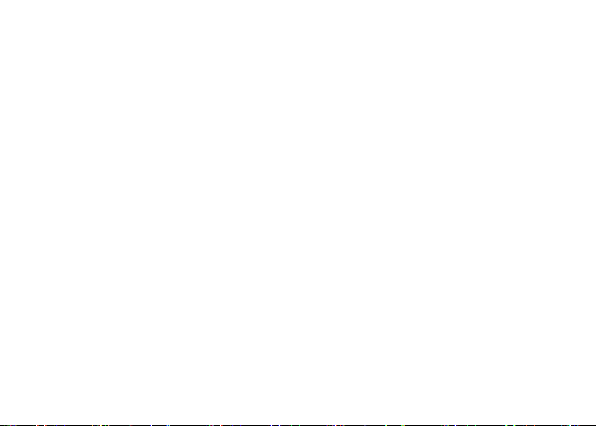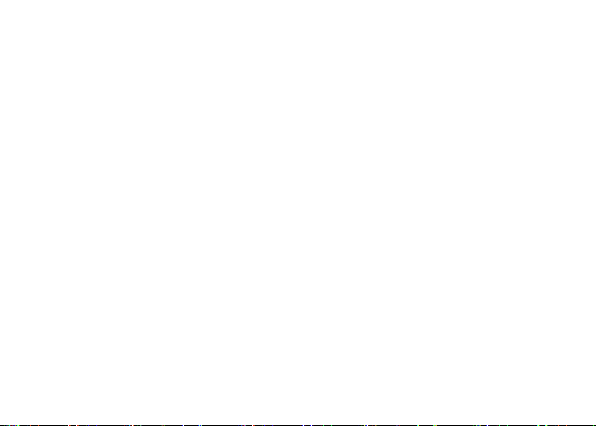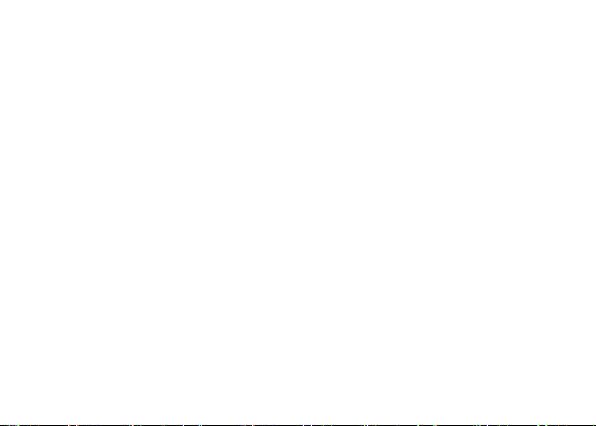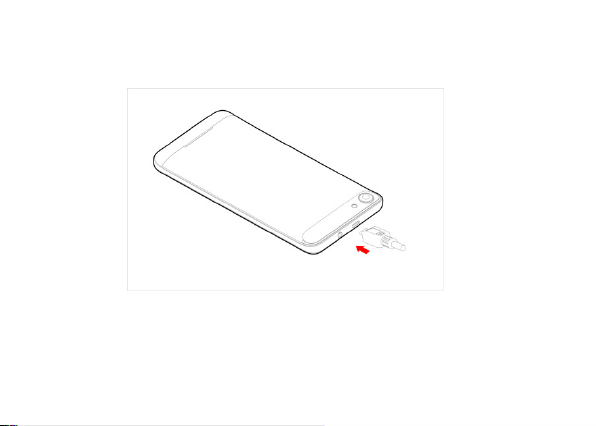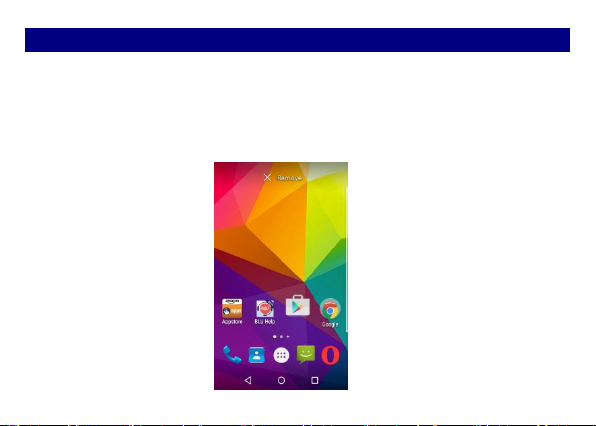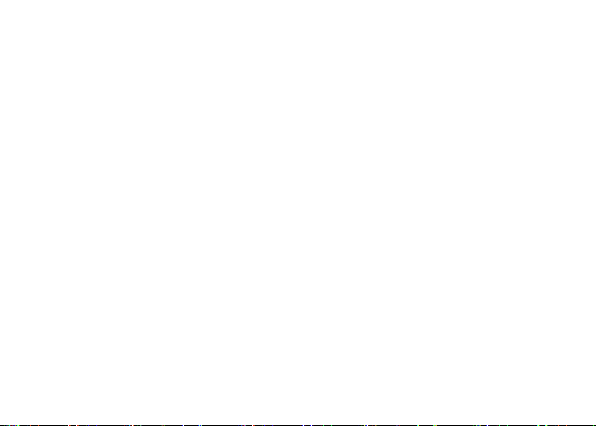
2
Content
Get Started..........................................................................................................4
Insert SIM card......................................................................................................4
Charge the Battery or Connect to PC ....................................................................5
Keys and Parts .....................................................................................................6
Lock and Unlock the Screen...................................................................................8
Make it yours ......................................................................................................9
Add Widgets and more icons to Home Screen ....................................................... 10
Add widgets and icons to home screen............................................................... 10
Rearrange or remove widgets and icons on your Home screen .......................... 10
Add Folders on your Screen................................................................................. 11
Adjust Brightness............................................................................................... 12
Make a Call ....................................................................................................... 13
Call Log ............................................................................................................. 14
Reject a Call by Sending a Busy Message .............................................................. 15
Add a Contact.................................................................................................... 15
Messaging......................................................................................................... 16