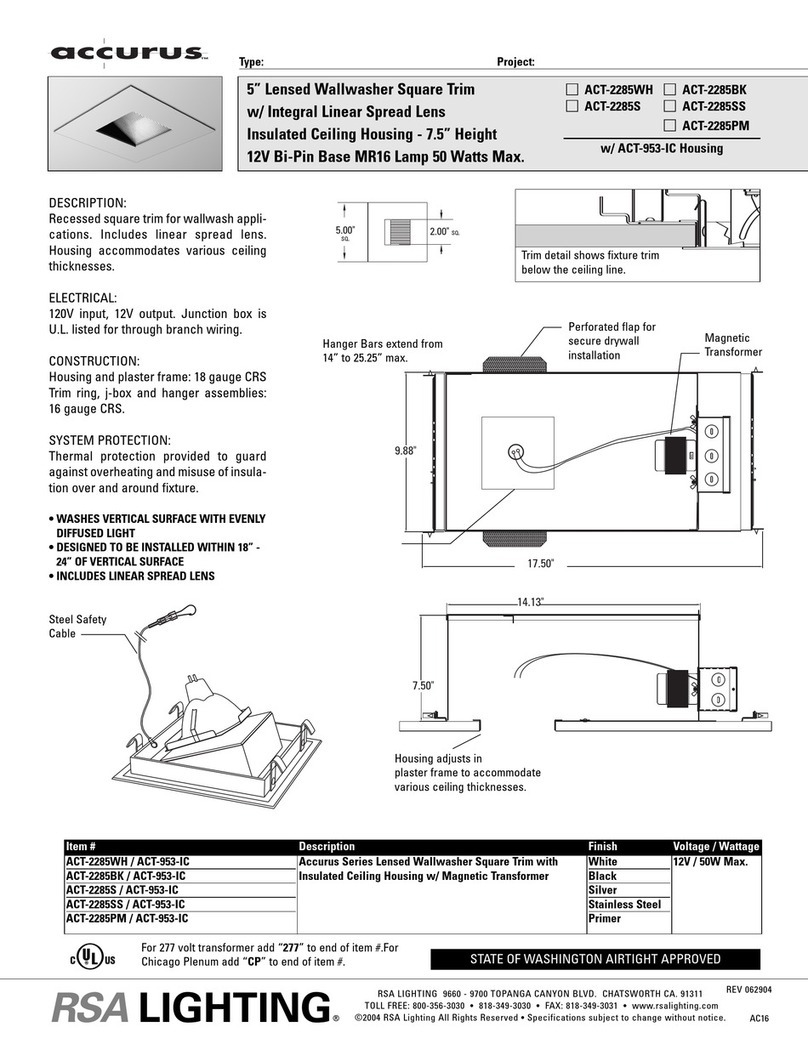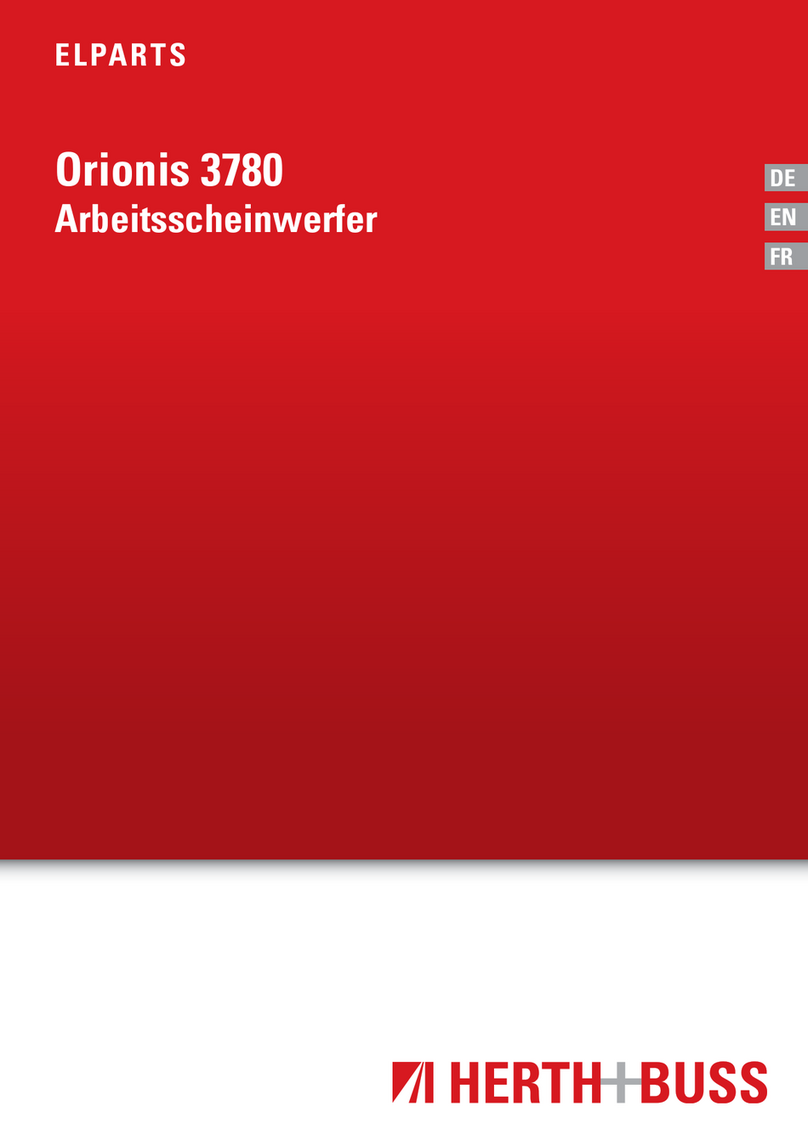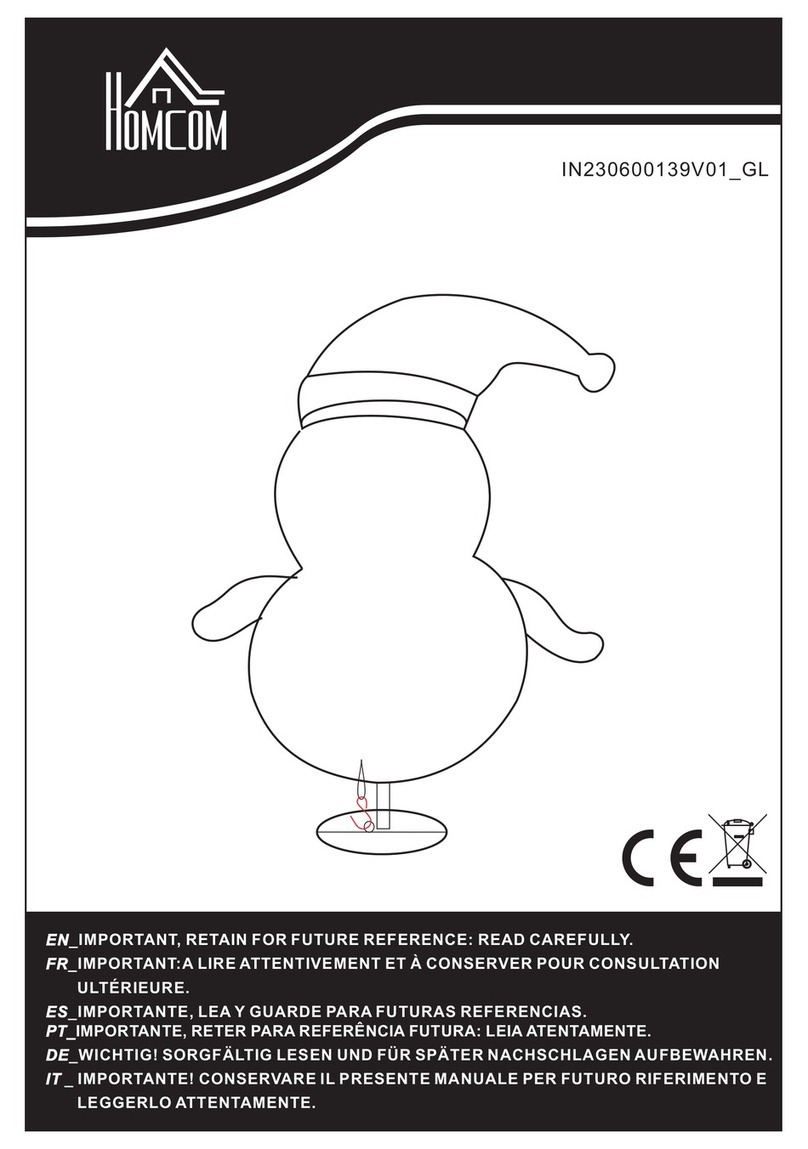1
5
2 3 4
YOUR BLUCAVE POWER
MODULE:
WORK LIGHT
ORIGINAL INSTRUCTIONS
MODEL NO: BWL-28-1
Storing.....................................................................
Power Cord Storage.................................................
Operation.................................................................
Switching On/Off.....................................................
Stand.......................................................................
Cleaning/Servicing.................................................
Changing the Globe................................................
Warranty..................................................................
General Safety Warnings........................................
1
2
3
3
3
4
4
5
6
WORK LIGHT
1. ON/OFF SWITCH
2. STAND LOCK KNOB
3. STAND
4. BASE
5. LENSE
6. BULB
STORING:
Caution: All mounting, storing and moving should be
done with the Work Light turned off.
SHELF
The Work light may be mounted under the BluCave Shelf.
First extend power cord (see Cord Storage page 2) out
the appropriate side and close stand.
Mount the Work light under the Shelf by locating the
feet loops onto the Shelf hooks. Once in position, push
the front of the Work light up towards the Shelf until it
clicks into place. See Fig 1 & 2
To remove, pull the release button while using one hand
to support the Work light. See Fig 3
POWER MODULE
The Work light can be stored in the BluCave Power
Module. Ensure the cord is away and the stand is in the
closed position (see Cord Storage page 2). Slide the
Work light into its cavity, then turn the retaining knobs
to secure it in place. See Fig 4 & 5
POWER CORD STORAGE
The power cord is located in the back, underneath
the stand. Turn the stand lock knob to open the
compartment and unravel the cord.
Ensure the cord is neatly stored away before placing the
Work light in the Power Module.
OPERATION:
SWITCHING ON/OFF
Turn the Work Light on and off by pressing the on/off
switch.
STAND
Use the stand to stabilise the Work Light. Turn the
stand lock knob to unlock the stand. Pivot down and lift
wire support and lock into snaps. See Fig 6
CLEANING/SERVICING:
Keep the Work Light clean and dust free. It can be wiped
over with a damp cloth but must be completely dry
before operating.
CHANGING THE GLOBE
Changing the globe requires a #2 Philips head
screwdriver.
1. Remove the 3 screws from the rear. See Fig 7
2. Turn the Work Light over then remove the 8 screws
from the front. See Fig 8
3. Remove the blue base. See Fig 9
4. Remove the front cover. See Fig 10
5. Grip the tube by the central block and pull firmly.
to remove.
6. Replace the tube with an identical one then
assemble in the reverse of the preceding steps.
WARRANTY:
This Batavia product comes with a 2 year warranty.
Dear Client, all Batavia products have undergone a strict
quality process. If for any reason this product is not
working or damaged , please contact our Client Service
Centre. Please retain your original receipt of purchase.
The Batavia warranty covers all defects in workmanship
or materials for a two year period from the date of
purchase. The Batavia warranty does not cover any
malfunction, or defect resulting from misuse, neglect,
alteration, or repair.
Deutschland | Kundenservice
Montag bis Freitag von 9 bis 17 Uhr
01805 937832*
Other European countries | Customer Services
Monday till Friday from 8 am until 4 pm
00800 66477400
*Nur €0,14 /Minute aus dem dt. Festnetz,
max. €0,42/Minute aus den Mobilfunknetzen.
WELCOME:
CONGRATULATIONS
YOU’RE NOW A
BLUCAVER!
You’re one of the growing community who have
embraced the BluCave work zone!
The Work Light is one of the many complimentary
Booster items designed to ‘boost’ your BluCave.
REMEMBER:
Comply with all safety precautions and
instructions when using your BluCave products.
• When in doubt always ask for advice.
• Always wear protective clothing.
• Always work in an uncluttered environment.
TIP:
The Work Light conveniently docks inside the
BluCave Power Module.
ENJOY:
Need some inspiration or support? The BluCave
website opens-up a whole new world of DIY.
You can ask for help, gain real time product
information, share ideas and receive regular
updates on special BluCave offers.
SHELF:
The BluCave Shelf provides extra storage and
adds more functionality to your workspace. Dock
the BluCave Work Light, Power Strip and Battery
Charger under the Shelf to power and illuminate
your work bench.
BOOSTERS: You can even ‘boost’ your BluCave to
include power, light and audio.
Visit BluCave.com to view the complete work zone.
DID YOU KNOW…
The Work Light has a fluorescent globe and a pop
out stand with cord storage.
SYMBOL
W Watts
Kg Kilograms
g Grams
dB(A) Decibels (A weighted)
m/s² Vibration
Hz Hertz
V Volts
A Amps
min-1 Revolutions or reciprocations per minute
n0 No load speed
Pa Pascals
mm Millimetres
Double Insulated Construction