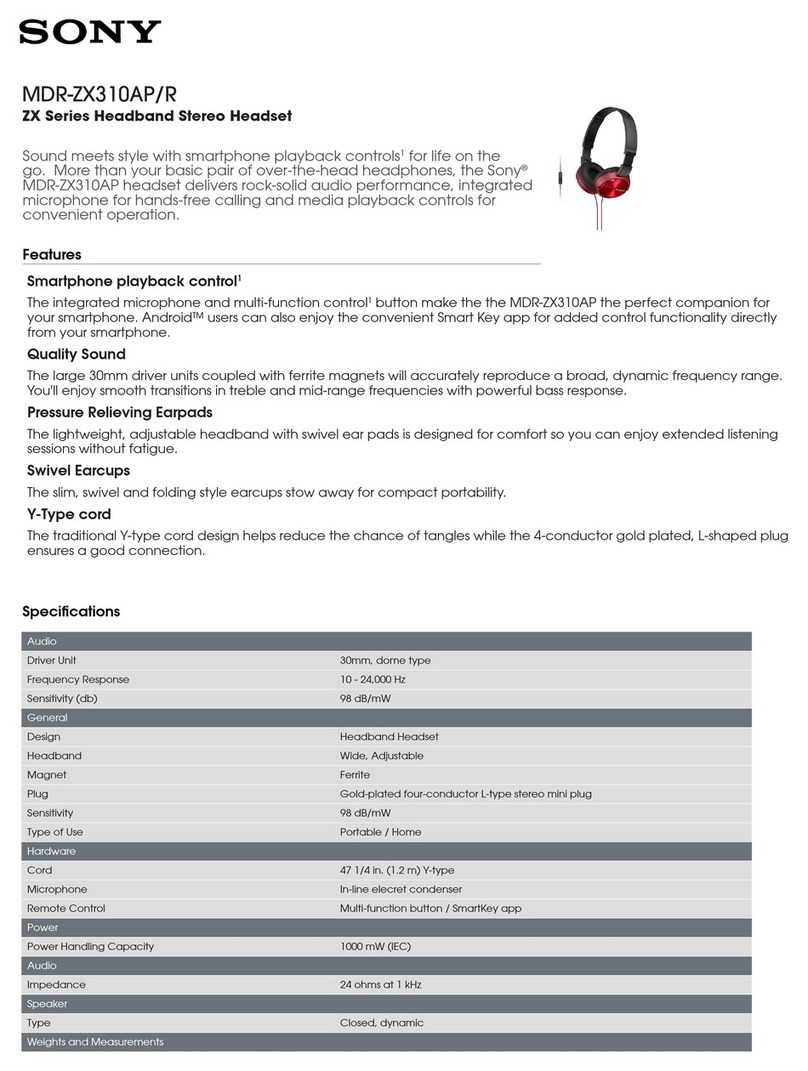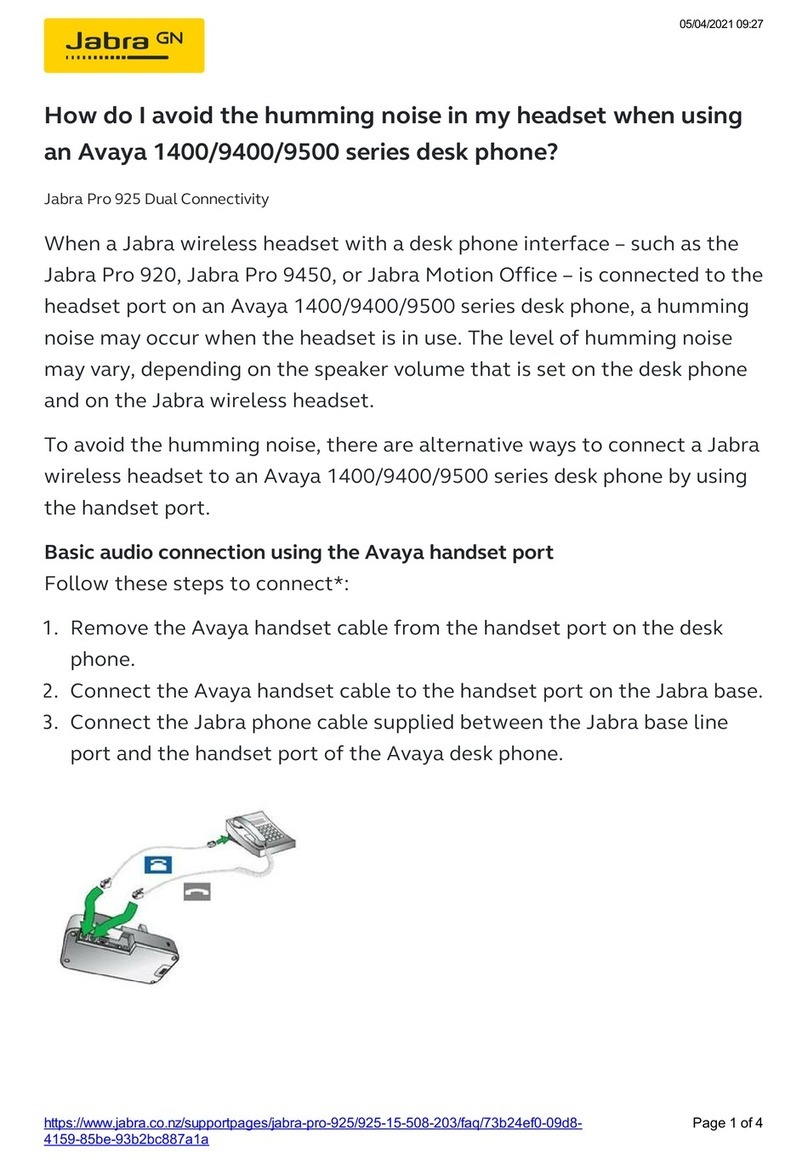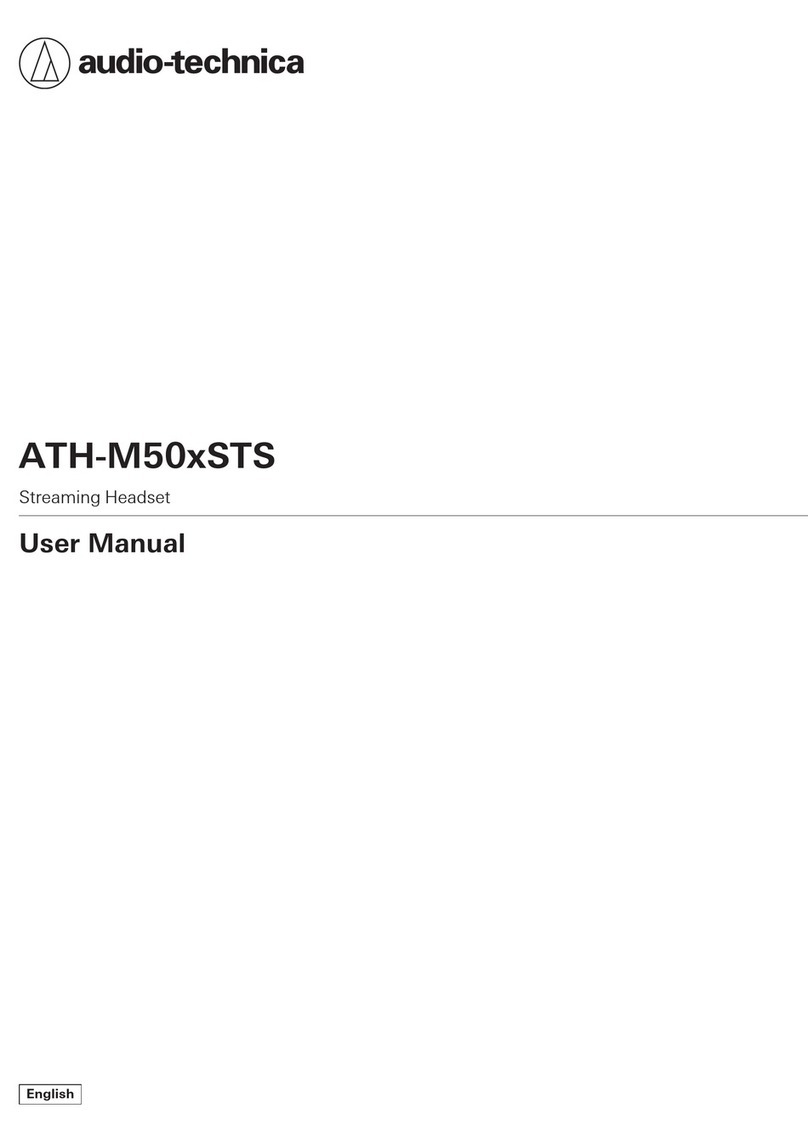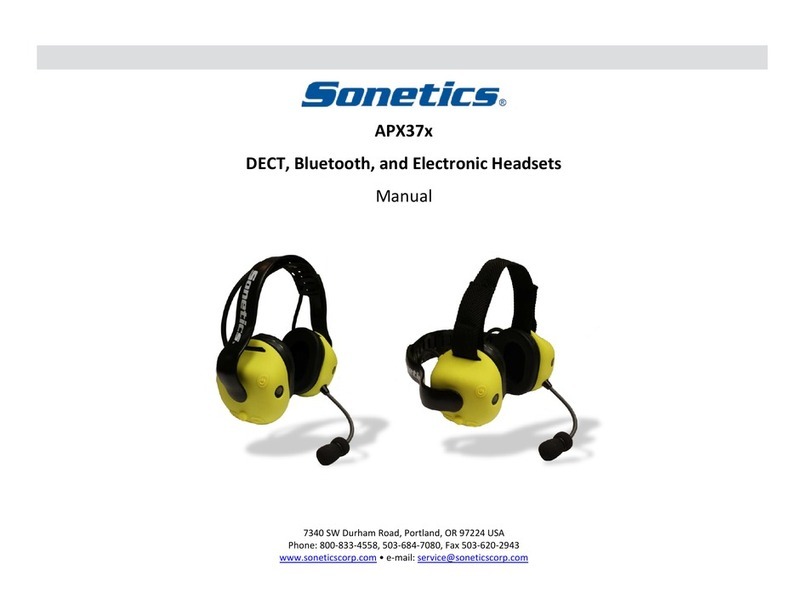Blue Eagle BT-900 User manual

BlueEagleBT-900 Headset
ThisdeviceisutilizingBluetoothwireless technology.Anydevicethat youwant to
workwiththisheadset mustbecompatiblewithBluetoothtechnologythat supports
BluetoothHEADSETand/orHANDSFREE profiles.Makesurethatyouhavepaired
theBlueEagleBT-900withyourBluetoothphoneorotherBluetoothdevicesbeforeyou
start touseit.
BASICSAFETYINSTRUCTIONS
CAUTION
Donotuseheadset whilecharging.
Donot immersethe headsetorpoweradaptersinwater.
Plasticbagsandsmall partsmaycausechokingifingested.Keepthemawayfrom
childrenandpets.
Useonlythepoweradaptersenclosedwiththisproduct.
Avoidusingduringlightningstorms.
PRODUCTFEATURES
GLOSSARYOFTERMS
lIdleMode Headset isswitchedonandwithoutanyconnection withother
Bluetoothdevices.Theblueindicatorflashesonceevery4seconds.
lStandbyMode Headset isswitchedon andconnectedwithotherBluetooth
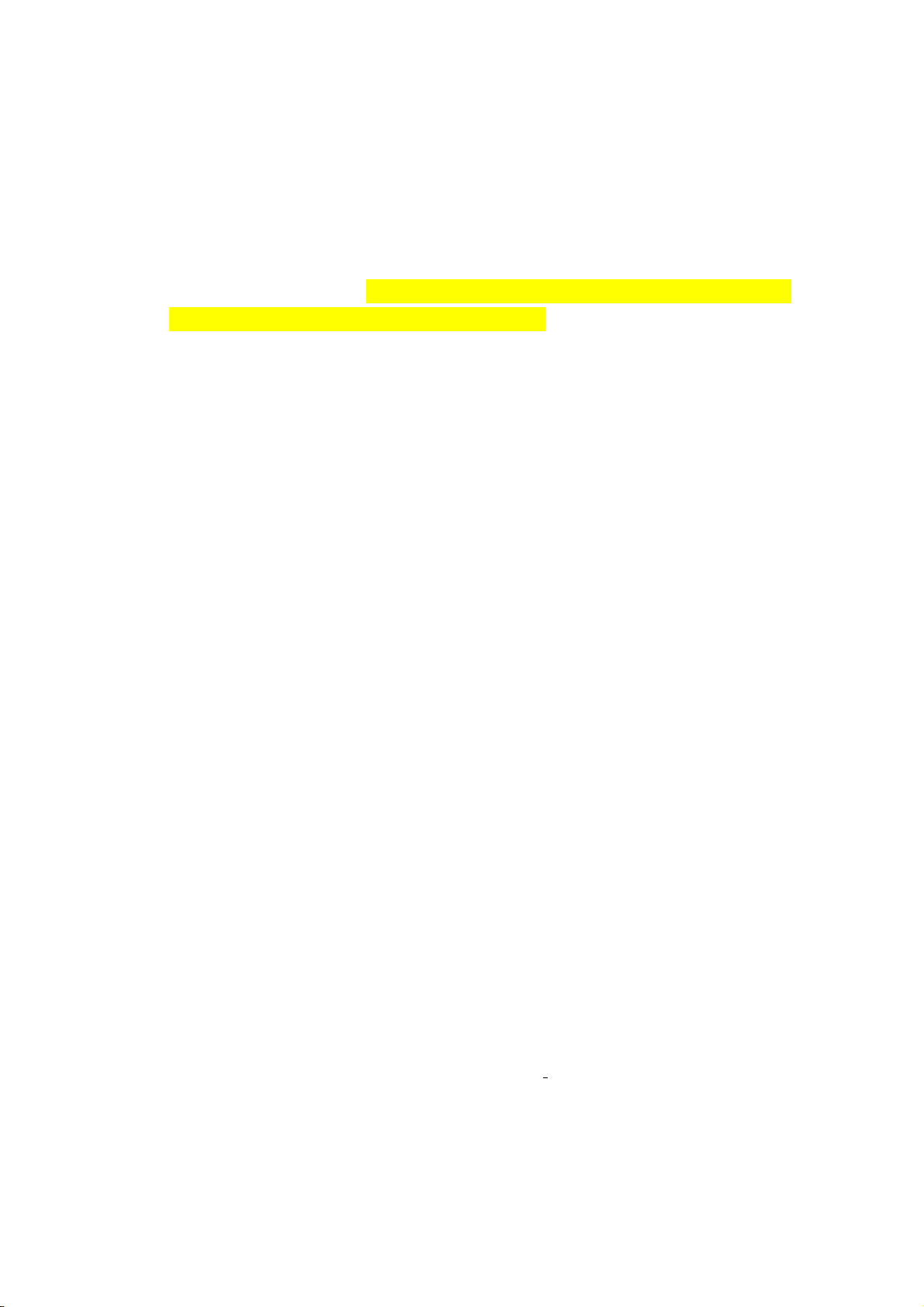
devicesbutnot inTalkMode.Theblueindicatorflashesonceevery2seconds.
Standbytimeisupto480hourswhen full charged.
lTalkMode The call isactivatedandabletotakeaphonecall viathe BlueEagle
headset. Theblue indicatorflashes2timesevery2seconds.TalkTimeisupto
14 hourswhenfull charged.
lPairing Beforeusing theBlue Eagleheadset forthefirst time, you must pairit
withaBluetoothdevice.PairingisafeatureofyourBT-900thatpreventsanyone
elseeavesdroppingonyourphoneconversations.The blueindicatorlight will
flashrapidlyduringpairingmode. Youwill needtorepeat thisprocessifyouwantto
useyourBlueEagleheadset withanotherBluetoothdevices.
OPERATIONINFORMATION
The BlueEagleheadset iscompatiblewithotherBluetoothdevicesusing theHEADSET
orHANDSFREEprofile, includingbut not limitedto, Bluetooth-enabled phones,
BluetoothcomputersorcomputerBluetoothadapters.Thepasscodemustbe
implementedas “0000”. Pleaseconsult theUser’sManualofyourBluetoothdeviceor
contact theproduct manufacturerforassistanceinsettingorchecking thepasscode.
MAXIMIZING RANGE
The range ofcommunication distancebetweentheBlue Eagleheadsetand apaired
Bluetoothdeviceistypicallythe sameastheBluetoothstandardof 33feet. However,
certainBluetoothdevicesmayhaveotherenhancementstoprovidelongerrange.
Pleaseconsult theUser’sManualforyourBluetoothdeviceorcontacttheBluetooth
devicemanufacturerformoreinformation.
Certainenvironmentalconditionscaninhibit radiowavetransmission andreduce
transmissionrange, suchasmetalstructuredbeamsandotherwireless devicesinsidea
building.Iftherangeisless thanexpected,trymoving toanotherlocation (if possible).
Headsetaudioqualitywill sufferwhen youtraveloutofrange. Ifthishappens, simply
moveclosertotheBluetoothdevicetowhichyourBlueEagleispaired.
CHARGING THEHEADSET
Beforefirstoperation,attachtheBlue EagleHeadset toeitherthe ACorDC power
chargerandallowtheunittochargeundisturbed for4full hours.
Tochargetheheadset using anelectricaloutlet,select theACadapter.Tochargethe
headsetusingyourvehicle’sauxiliarypoweroutlet,selectthe mobilepowerDC adapter.
1.Plug thepowercordintothe headsetchargingport,then plugtheACadapterintoan
electricaloutletorplugthe DC mobileadapterintoyourvehicle’sauxiliarypower

outlet.
2.Anamberindicatorlight will illuminateon theheadset whenthe BlueEagleis
charging.
3.ChargeBlueEagleHeadset4hoursbeforefirstuse.Afterthis,eachadditionalhour
ofchargetimewill yieldapproximately5hoursoftalktime(Upto14 hoursTalkTime
total).Whentheheadsetisfullychargedtheamberindicatorlightonthe headset will
turnoff.
It isnotnecessarytowait forthelighttoturnoff beforeusingtheheadset. Remove
headsetfromthe poweradapterwhen youwishtostopcharging theheadset.
LowBatteryIndicator
When theheadsetbatteryisattheendofitscharge, you will heartonesorbeepsinthe
headsetandtheamberindicatorlightflashconstantly.Switchimmediatelytoyour
phonetocontinue yourconversation.Ifthe headsetlosespowerbeforeyou switchover,
you will notlosethe call.Activateyourhandset toresumeyourconversation.Turnoff
theBlueEagleandattachittothepoweradaptertorecharge.
TalkTimeand StandbyTime
Aftertheheadset isfullycharged, youwill enjoyatotaltalktimeof upto14 hoursanda
standbytimeofup to480 hours.
HEADSETADJUSTMENTS/ MICROPHONEPOSITIONING
HeadsetAdjustment
1.Placetheheadsetonyourheadwiththe earcushion onyourleft orrightear.
2.Swivelmicrophoneboomupand overtopositionitforwearontherightorleftside
oftheheadset.
3.Placethecushioned T-baronthesideof yourheadaboveyourear.
4.Slide headbandinoroutforasecurefit.
MicrophonePositioning
Microphonepositioningisimportant toensurepropermicrophoneperformance.
Forqualityvoiceinputandeffectivebackgroundnoisecancellation,positionmicrophone
afinger’swidthawayfromyourfacejustbelowbottomlip.
Because theBlueEagleBT-900professionalgrademicrophoneissensitive,
slightadjustmentsinmicrophonepositioning mayhelptoachieveoptimum
sound quality.

BASICOPERATIONS
IdleMode/ StandbyMode/ TalkMode
The headset isswitchedoff automaticallywhen youremoveit fromthepoweradapter;
therefore, youhavetoturniton toplacetheheadset inIdleMode.
When theheadsetisinIdleMode,theblueindicatorlight ontheheadsetwill flashslowly,
every4seconds. Followthedirectionsinthesection “Pairing”toproperlypairyourBlue
EagleheadsettoaBluetoothdevicebeforeuse.
Ifthe headsetisinStandbyModethe blueindicatorlightontheheadset will flashonce
every2seconds.All incomingphone callswill betransferred totheheadset
automatically.
WhentheheadsetisinTalkMode,the blueindicatorlight ontheheadsetwill flashfaster,
abouttwiceevery2seconds.Youcan controlthevolumeup/ downanddisconnect the
call byusingtheheadset buttons.
Turning theHeadsetOff andOn
lOff Press andholdthemulti-functionbuttononthe headsetforabout 3seconds
until youhearalongbeepintheearphone.Theblue indicatorlightonthe headset
will stop flashing.Theheadset isnowoff.
lOn Press andholdthemulti-functionbuttononthe headsetforabout 3seconds
until youhear2shortbeepsintheearpiece.Theblueindicatorlighton the
headset will beginflashingevery4seconds.Theheadsetisnowon andinIdle
Mode.
PAIRING
Note:youmust pairtheBlueEagleBT-900headset withyourotherBluetoothdevice
beforefirst use.
BeforePairing:TurntheHeadsetOff
Ifthe blueindicatorlightontheheadset isflashing (you mayneed towait5secondsto
see it),thenyoumust turntheheadsetoffbeforepairing.
Check theUsersManualforyourotherBluetoothdeviceforinstructionsorinformation
aboutpairingpreparationforthoseproducts.

PairtheBlueEagleHeadsetwithanotherBluetoothDevice
Examples:Bluetooth-enabledphone,BluetoothcomputerorcomputerBluetoothdongle,
etc.,
BesuretheBlue EagleheadsetisintheOFFposition andisnot connectedtoapower
adapterbeforepairing. (See “BeforePairing”above)
IMPORTANT: Consult the Owner’sManualof yourotherBluetoothdevice(orthe
manufacturer) forinformation about thedevice’spairing procedure.
1.Turnoff all otherBluetoothdevicesorkeepthemat least50feetaway.
2.PositiontheBlue Eagleheadsetand yourotherBluetoothdeviceno morethan 3
feet apart.
3.Beforepairing, ensurethat the BlueEagleisturnedoff.
4.Press andholddownthemulti-functionbutton onthe headsetforabout 5-10
seconds.Youwill hearaseriesof tonesintheearpieceandthe blueindicatoron
theheadsetwill flashrapidly.Whenyouhearthetones,releasethemulti-function
button.
5.RefertotheUser’sManualofyourotherBluetoothdeviceforinstructionsonhowto
pairtheotherBluetoothdevicetotheheadsetand followtheinstructionsonthe
devicescreen.Whenprompted, select “BlueEagleBT-900”fromthelist. Enter
thepre-programmedpasscode “0000”andpress “OK”.
6.Nowtheblueindicatorlighton theBlue Eagleheadsetstopsflashing,pairinghas
been completed(consult theusermanualof yourotherBluetoothdeviceforpairing
confirmationindicators).Theblueindicatorlight on theheadset will flashslowly,
aboutevery5seconds, indicatingthat headset isnowinIdleMode.
If the pairingcannotbecompletedwithin2minutes, ortheblue indicatorlightflash
rapidly, pleaserepeatsteps#1to#6topairagain.
HEADSETVOLUMEAND MUTECONTROLS
AdjustEarpieceVolume
Toadjust the volumeinyourearpiece,doshort clicks usingtheVolumeUp(+)or
VolumeDown(-) button.Repeat until volumeisatdesiredlevel. Youmayalsobeableto
adjust speakervolumeonyourotherBluetoothdevice(suchasawireless phone).
Check theowner’smanualfortheotherBluetoothdeviceformoreinformation.

MutetheMicrophoneon theHeadset
Tomutethemicrophone, press and holddown the VolumeUp(+)buttonfor4seconds.
You will hearascending beepsintwotonesandthemicrophonewill bemuted.Abeep
will be heardperiodicallyindicatingthatthemicrophone isinMuteMode.Thiswill notbe
heardbythe otherperson onthe call.
Un-MutetheMicrophoneon theHeadset
Toun-mutethemicrophone,press andholddowntheVolumeUp(+)buttonfor4
seconds.Youwill heardescendingbeepsintwotonesandthemicrophonewill
un-muted.
USING THEHEADSETWITHABLUETOOTH-ENABLEDPHONE
Connectheadsettoyourphone
Beforeyoubegin, makesuretheheadset ison.
Ifthe BlueEagledoesnotautomaticallyconnect toyourphone, thenyou canselectthe
Bluetoothmenuonthehandsettocompletetheconnection(consult yourphone’suser
manual)Ifyourphone isthelastdevicethatconnected tothe BlueEagle,youcan press
themulti-function buttonon theheadsetfor1second andrelease.The headsetwill
connecttoyourphoneautomatically.Aftertheconnectionisbuilt,theblueindicator
light will flashonceevery2seconds.TheheadsetisinStandbyMode andyourcall will
transfertoheadsetautomatically.
Make aCall / End aCall
Beforeyoubegin, makesuretheheadset ison.
1.TurnontheBlueEagleandposition themicrophone properly.
2.Ifthe headsetisinIdleMode, followthe proceduresunder Connectheadsetto
yourphone.
3.Dialthephonenumber.
4.Toendthecall, short clickthemulti-functionbuttonontheheadset. Youwill heara
“beep”soundandthecall isdisconnected.Theheadsetwill reverttoStandby
Mode.
AnsweraCall / End aCall
Beforeanswering, makesuretheheadset ison.
1.TurnontheBlueEagleandposition themicrophone properly.

2.When acall iscomingin,youwill hearamelodyof tonesintheearpiece.Short
click themulti-function button andthecall will bepicked upand transferredtothe
headset. Ifyouareunabletohearthe melodyoftonesintheheadset,pleasemake
theheadsetconnection tothephonebyfollowingthe proceduresunder “Connect
headsettoyourphone .
3.Toendthecall, short clickthemulti-functionbuttonontheBlueEagleheadset. You
will hearabeep.Thecall isdisconnected andtheheadset revertstoStandbyMode.
Switching FromtheBlueEagleHeadsettoHandsetWhileOnaCall
Ifyouhearthe lowbatterywarning,youwill need toimmediatelypressthe multi-function
buttonontheBlueEagleheadsetfor4secondsand release.Thecall will switchtoyour
handset. TurnofftheBlue Eagleheadsetand attachittothe ACorDC powercharger
torecharge thebattery.
SwitchFromHandsettoBlueEagleHeadsetWhileOnaCall
Beforeswitching, makesuretheheadset ison.
1.Accesstheappropriatemenuon yourphone toactivatethe connectiontotheBlue
Eagleheadsetorpress themulti-function buttononthe BlueEagleheadsetfor1
second,thenrelease.
2.Resumeyourconversationusingthe BlueEagleheadset.
Activate/ CancelVoiceDialing
1.IfyourBluetooth-enabledphonesupportsvoicedialing, youcanusethisfeaturewith
theBlueEagleheadset.
2.Voicedialingfunctiononyourphonemust beturned onand voicetagsmust be
stored.PleaseconsulttheUser’sManualforyourphoneformoreinformationon
voicedialing.
3.MakesuretheBlue Eagleheadsetisonandconnectedtoyourphone.
4.Shortclick the multi-functionbuttonon theBlue Eagleheadset.
5.Ashort “DU tone will promptyouandyoucanspeakthevoicetag that wasstored
inthephone’svoicedialphonebook.
6.The phonewill automaticallydialthecontact you’veselected.
NOTE: Voicedialingisavailableforthosephoneswhichhavethevoicedialingfunction.
LastNumberRedial
When theBlueEagleisinstandbymode, youcandoubleclick the multi-functionbutton
andyourphonewill redialthelastnumberyou called.

NOTE:Thisfunctiononlyworks onBluetooth-enabledphonesthat support the
HANDSFREEprofile.
USING THEBLUEEAGLEHEADSETWITHOTHERBLUETOOTH-ENABLED
DEVICES
Beforeuse, makesuretheheadset ison.
1.Turnontheheadset andpositionthe microphone properly.
2.ActivateyourotherBluetoothdeviceand connectBlueEagleaccordingtothe
User’sManualof theotherdevice.
3.ToendcommunicationwiththeBlueEagleheadsetandthe otherBluetoothdevice,
press themulti-functionbutton ontheheadsetfor1second,thenrelease.
IMPORTANT: ComputersoftwareprogramsmayrequireyoutoactivatetheBluetooth
audiooptionbeforethe BlueEagleheadset cancommunicatewithyourcomputer.
Contact thesoftwaremanufacturerifyou needassistanceactivating thisBluetooth
option.
ALTERNATING THEHEADSETWITHMULITIPLEBLUETOOTHDEVICES
IfyoualternateusingmorethanoneBluetoothdevicewiththeBlueEagleheadset, you
will needtore-linktheBluetoothdeviceseachtimeyoualternatebetweenthem.If your
otherBluetoothproducthasamenuoption, youmayhavetheabilitytoreconnect tothe
BlueEagleheadset viathemenu(consulttheproduct’suserguide).Ifthisoptionisnot
available,re-linktheproductstogetherbyfollowingthe Pairingprocedureinthis Blue
EagleUser’sManual.
IndicatorLights:AmberorBlue
Status LightColor Descriptions
Pairing Blue Blinkrapidly
Standby; Not Connected Blue Blinkonceevery4seconds
Connectedand StandbyBlue Blinkonceevery2seconds
During CommunicationBlueBlink2timesevery2seconds
LowBatteryAmberBlinkonceevery5seconds
ChargingAmberLight on
Charging Completed AmberLight off
Operation Button and SymbolDefinition
Method Symbol Descriptions

ShortClick:“”Click andreleaselessthan1second
Long Press:“”Press andholdthekeyfor2seconds
Press andHold:“”Press andholdthekeyformorethan4seconds
DoubleClick:“ vv”Click twicewithin0.5second
Function Matrix
Function MFB* +-State
PowerOn ++ PowerOff
PowerOff ++ Connectable
Connected
Connecting
Pairing +++ PowerOff
Pick Up + Incoming Call
HangUp + ActiveCall
Reject Call ++ Incoming Call
LastNumberRedial VV Connectable
Connected
TransferAudio ++ ActiveCall
VoiceDial + Connectable
Connected
VoiceDialCancel + VoiceDial
MuteOn +++ ActiveCall
MuteOff +++ ActiveCall
VolumeUp + ActiveCall
VolumeDown + ActiveCall
(*MFB=Multi-Function Button)
CERTIFICATIONAND SAFETYAPPROVALS/GENERALINFORMATION
The deviceisFCC andBQBapproved.
FederalCommunicationCommission(FCC)Statement
Rule15.21.You arecautionedthatchangesormodificationsnotexpresslyapprovedby
thepartyresponsibleforcompliancecouldvoidtheuser’sauthoritytooperatethe
equipment.
Rule15.105(b): Thisequipmenthasbeentestedandfoundtocomplywithlimitsfora
Class Bdigitaldevice,pursuanttopart15oftheFCC rules.Theselimitsaredesignedto
providereasonableprotection againstharmfulinterferenceinaresidentialinstallation.
Thisequipment generatesusesandcanradiateradiofrequency energyand, if not
installedandused inaccordancewiththeinstructions,maycauseharmfulinterference

toradiocommunications.However,thereisnoguaranteethatinterferencewill notoccur
inaparticularinstallation. Ifthisequipmentdoescauseharmfulinterferencetoradioor
televisionreception, whichcanbedeterminedbyturningthe equipmentoff andon, the
userisencouraged totrytocorrect theinterferencebyone ormoreof the following
measures:
-Reorient orrelocatethereceivingantenna.
-Increasetheseparationbetweenthe equipmentand receiver.
-Connecttheequipment intoanoutleton acircuit different fromthat towhichthe
receiverisconnected.
-Consultthedealeroranexperienced radio/TVtechnicianforhelp.
BluetoothisatrademarkownedbyBluetoothSIG,Inc.
Caution
Important informationregardingsafeandefficientoperation: Readthisinformation
beforeusingtheproduct.Usersarenotpermitted tomakechangesormodifythe device
inanyway. Changesormodificationsnotexpresslyapprovedbythepartyresponsible
forcompliancecouldvoidtheuser’sauthoritytooperatetheequipment.
Operationissubjecttothefollowingtwoconditions:
Thisdevicemaynotcauseharmfulinterference,and
Thisdevicemustacceptanyinterferencereceived, includinginterferencethat may
causeundesiredoperationofthedevice.
FCC RFRadiationExposureStatement
ThisequipmentcomplieswithFCC radiation exposurelimitssetforthforanuncontrolled
environment. EndusersmustfollowthespecificoperationinstructionsforsatisfyingRF
exposurecompliance.Thistransmittermust notbeco-locatedoroperated in
conjunction withanyotherantennaortransmitter.
Table of contents