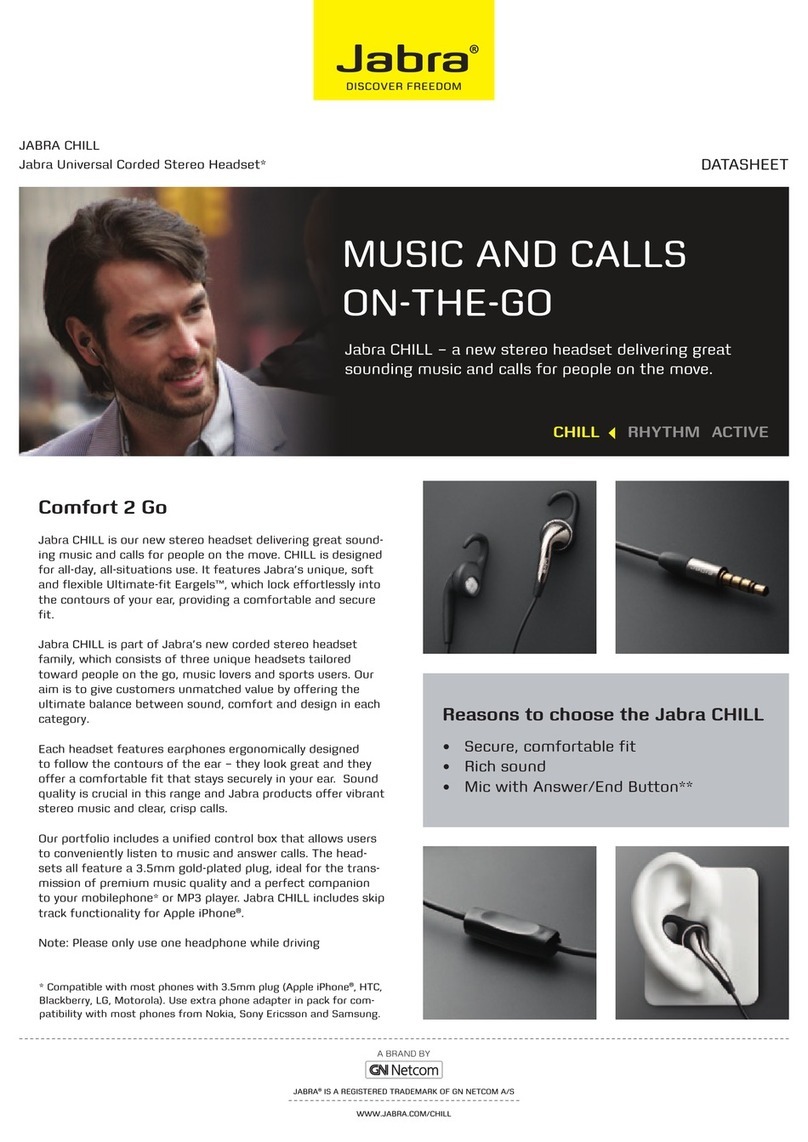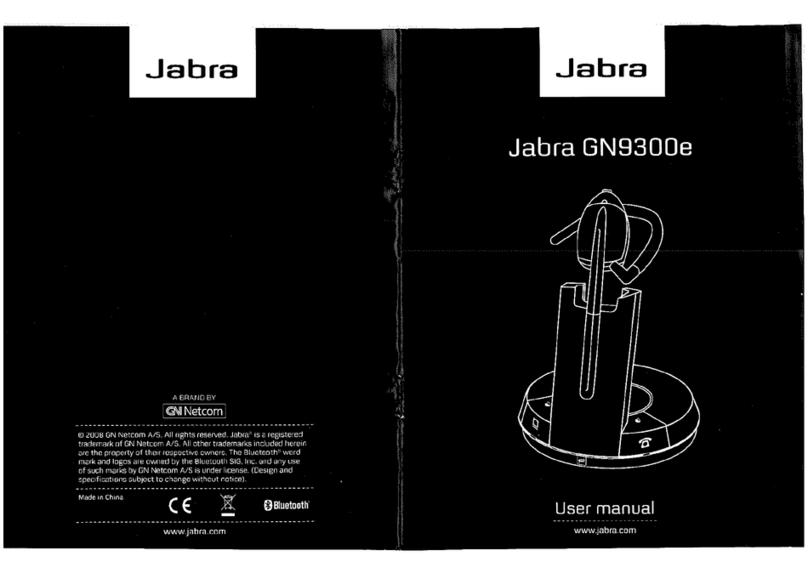Jabra LINK 14201-33 Quick start guide
Other Jabra Headset manuals
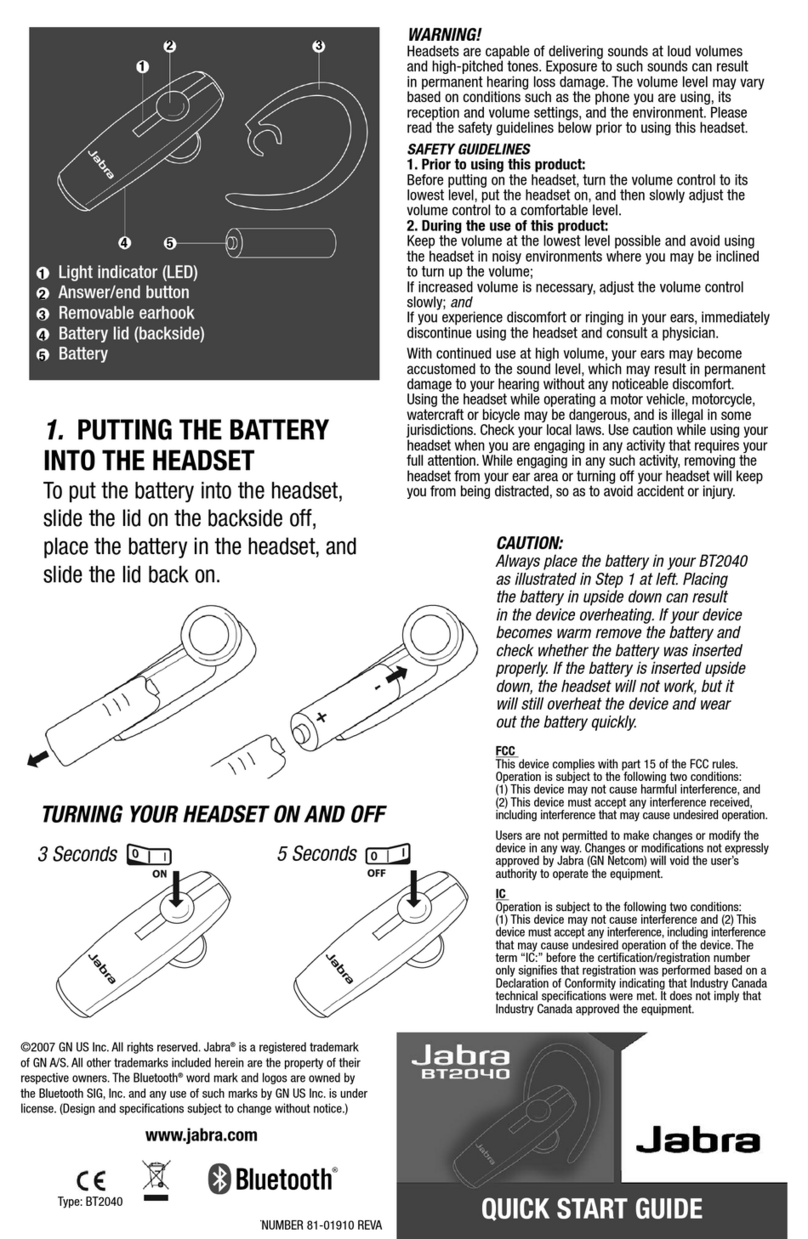
Jabra
Jabra BT2040 - Headset - In-ear ear-bud User manual
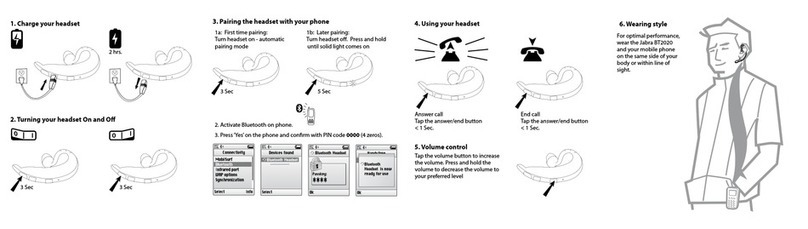
Jabra
Jabra BT2020 - Headset - Over-the-ear User manual
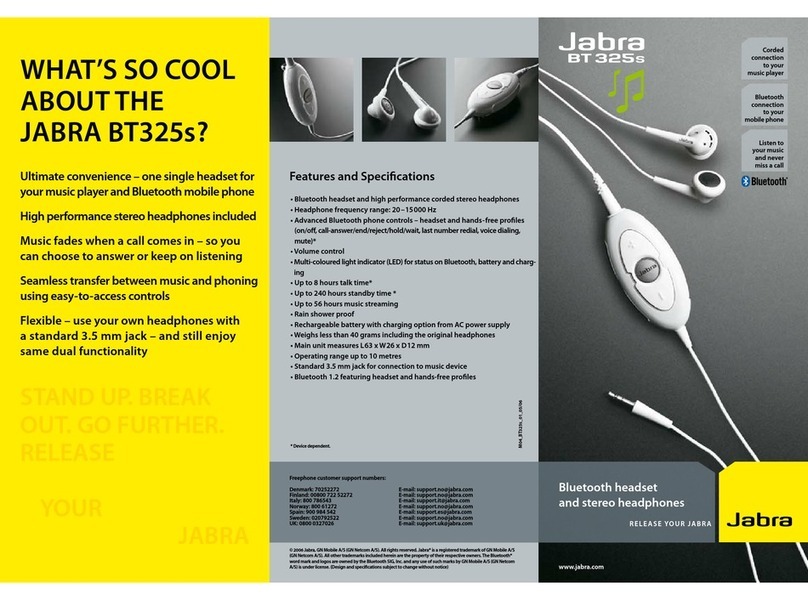
Jabra
Jabra BT325s User manual

Jabra
Jabra BTE6 Specification sheet

Jabra
Jabra HALO Reference guide

Jabra
Jabra PRO 9400l Safety guide

Jabra
Jabra Evolve 75 MS Stereo User manual

Jabra
Jabra GN9350e User manual

Jabra
Jabra Elite 7 Sport User manual

Jabra
Jabra GN Ellipse 2.4 User manual

Jabra
Jabra Pro 920 Mono User manual

Jabra
Jabra EXTREME User manual
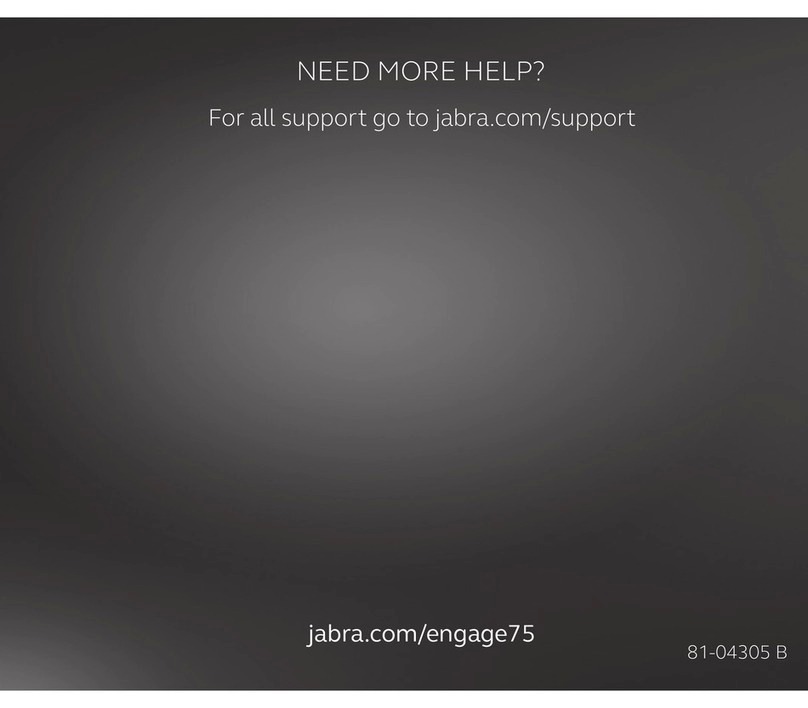
Jabra
Jabra Engage 75 User manual
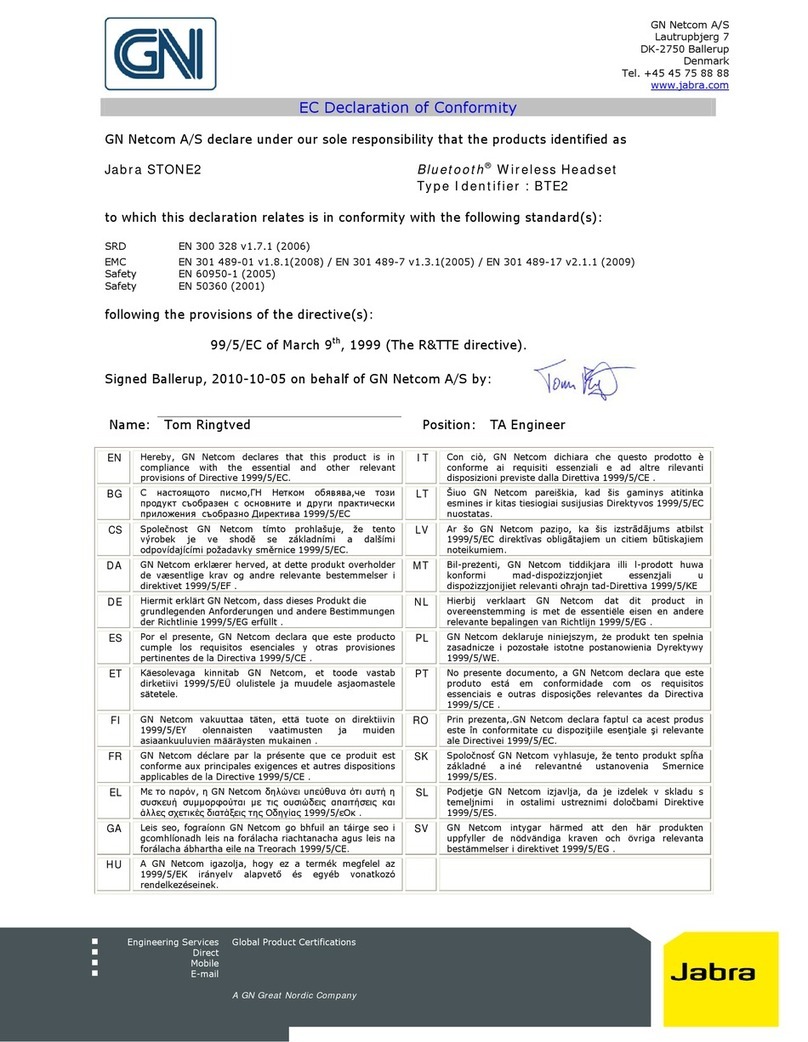
Jabra
Jabra Stone2 Reference guide

Jabra
Jabra BT2047 User manual
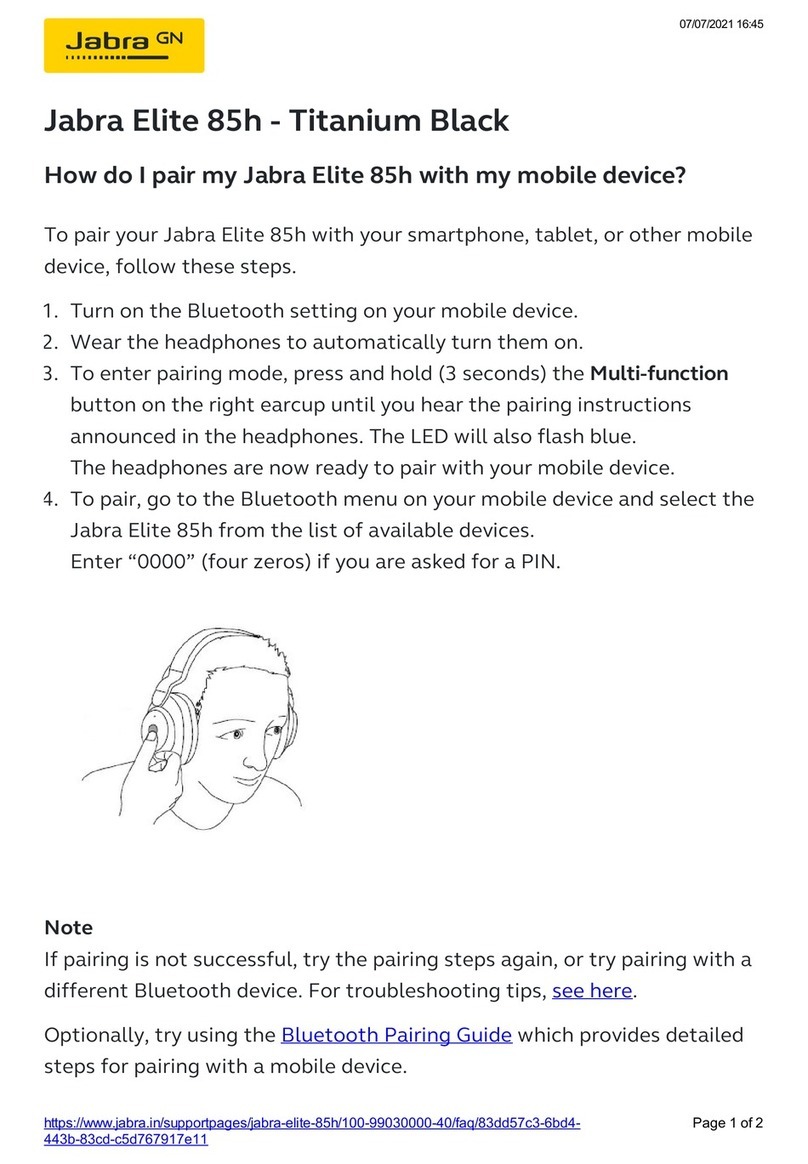
Jabra
Jabra Elite 85h - Titanium Black User manual
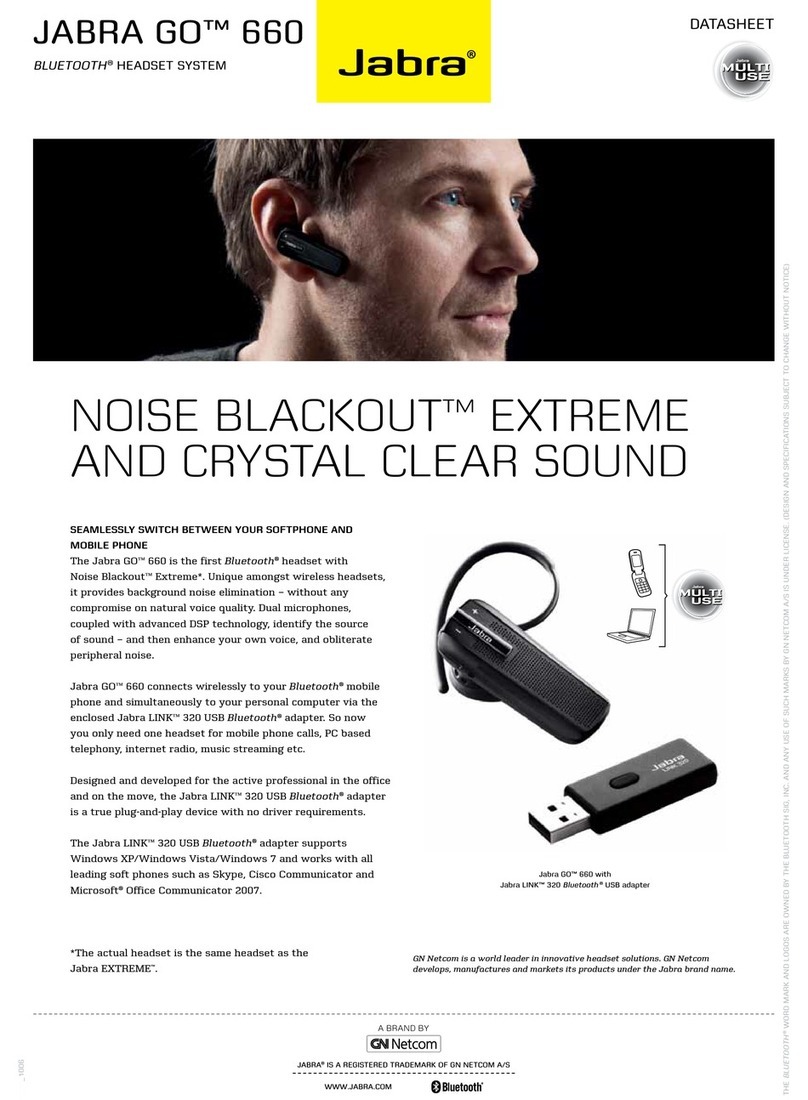
Jabra
Jabra GO 660 User manual

Jabra
Jabra SPORT RUSH User manual

Jabra
Jabra BT2090 User manual
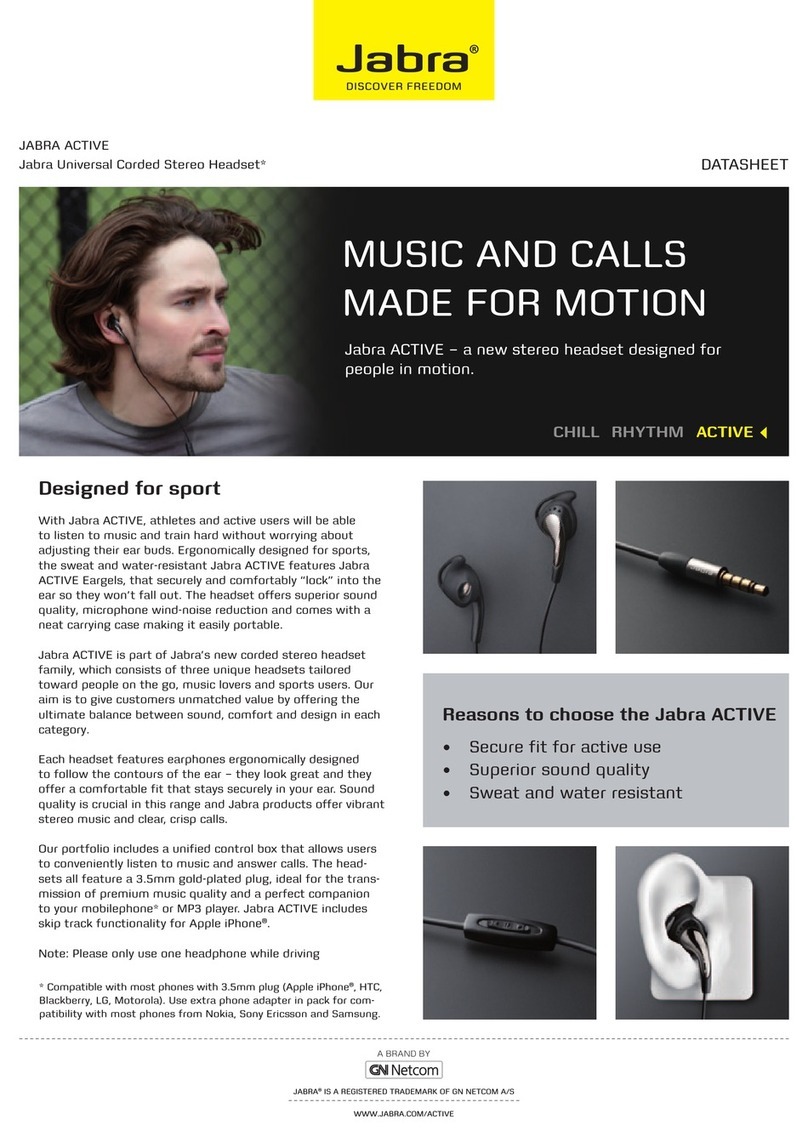
Jabra
Jabra ACTIVE User manual