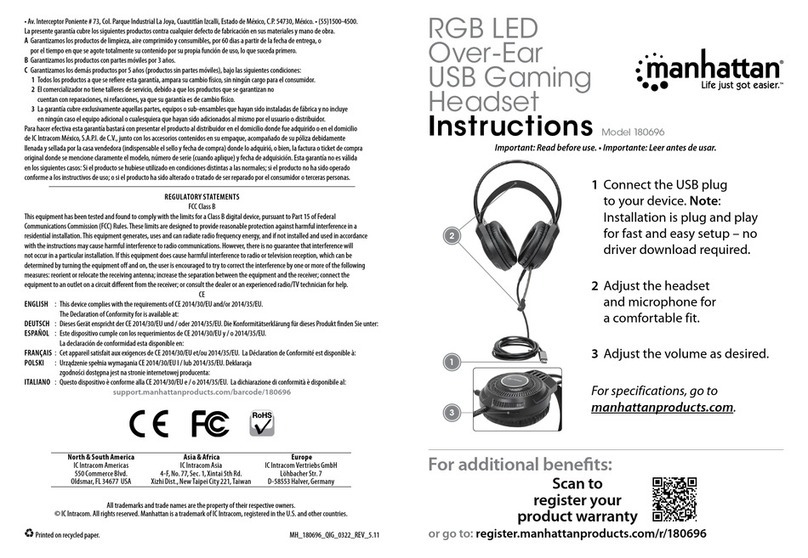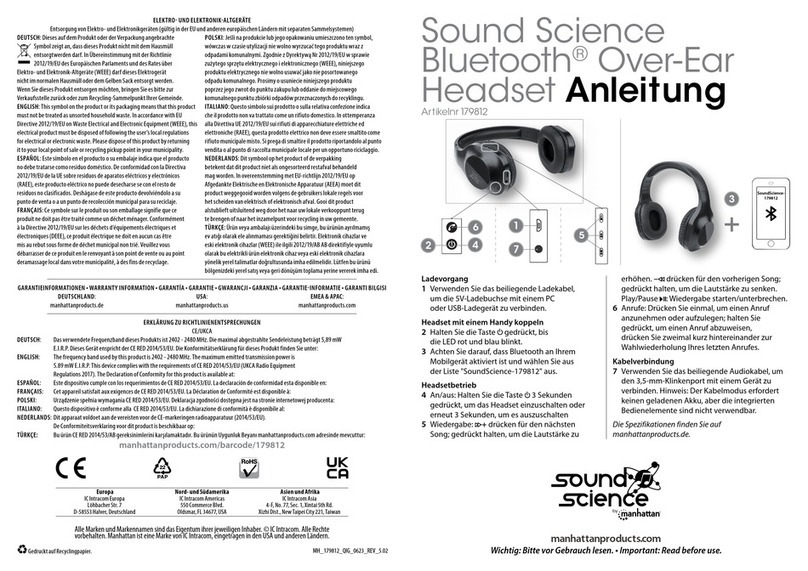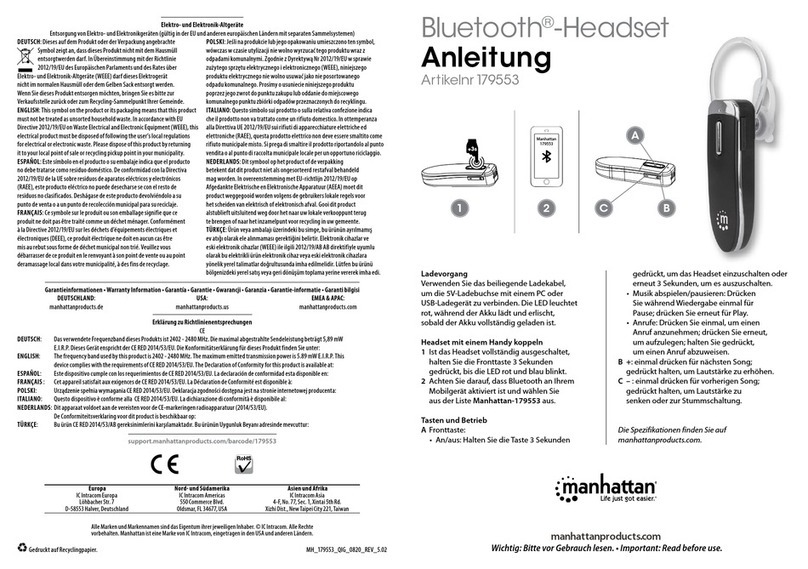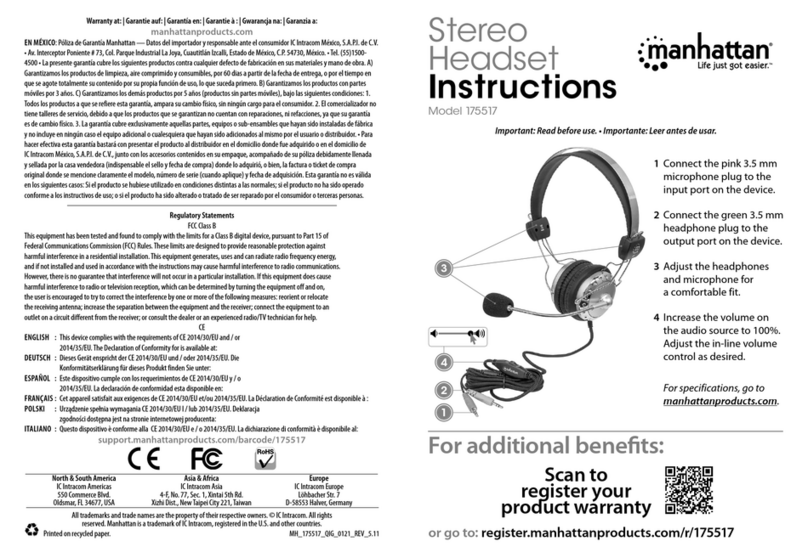ENGLISH:Sound Science Glowing Sport Bluetooth® In-Ear Headset
Charging
Use the included charging cable to connect the unit’s DC 5 V socket
to a PC or AC/DC adapter.
Headset Operation
1 Press the Bluetooth® button until the red and blue LEDs flash alternately.
2 Make sure Bluetooth is turned on in your device, and select
“SoundScience-179591” from the Bluetooth device list.
3 Play music at volume above 30% to activate the cable's
Glow and Color-Change Functions:
• Music Flashing (default): press and hold the Light button for 3
seconds until the cable changes colors with your music.
• Auto Color-Switch: press the Light button once to make the cable switch
between red, yellow, blue, green, purple and pink automatically.
• Glow: press the Light button twice to make the cable glow with a single color.
• Off: press and hold the Light button for 3 seconds until the cable stops glowing.
4 Pause / Play: press the Bluetooth button once.
5 Answer / Hang Up Call: Press the Bluetooth button once.
NOTES: The in-ear headset’s cable will only light with color after it is successfully
paired to your Bluetooth device. To make the cable flash with your music, your
phone’s volume must be over 30%. Charge the headset if the cable either does not
flash or its light is weak. The battery is non-replaceable. Different songs and different
smartphones may need different music volumes to make the cable light up.
For specifications, go to manhattanproducts.com.
Ladevorgang
Verwenden Sie das beiliegende Ladekabel, um die 5V-Ladebuchse mit
einem PC oder USB-Ladegerät zu verbinden.
Headsetbetrieb
1 Halten Sie die Bluetooth®-Taste gedrückt, bis die LED rot und blau blinkt.
2 Achten Sie darauf, dass Bluetooth an Ihrem Mobilgerät aktiviert ist
und wählen Sie aus der Liste“ SoundScience-179591” aus.
3 Spielen Sie Musik bei einer Lautstärke über 30% ab, um die
Leucht- und Farbeekte des Kabels zu nutzen:
• Rhythmisches Blinken (Standard): Halten Sie die Licht-Taste 3
Sekunden gedrückt, bis das Kabel farbig und rhythmisch blinkt.
• Farbänderung: Drücken Sie die Licht-Taste einmal, um die Kabelfarbe
automatisch zwischen Rot, Gelb, Blau, Grün, Lila und Pink wechseln zu lassen.
• Leuchten: Drücken Sie die Licht-Taste zweimal, um das
Kabel in einer einzelnen Farbe leuchten zu lassen.
• Aus: Halten Sie die Licht-Taste 3 Sekunden gedrückt, um das Leuchten auszuschalten.
4 Pause / Play: Drücken Sie die Bluetooth-Taste einmal.
5 Anruf annehmen / auflegen: Drücken Sie die Bluetooth-Taste einmal.
HINWEISE: Das Headsetkabel leuchtet nur farbig, wenn es mit einem
Bluetooth-fähigen Gerät gekoppelt ist. Um das Kabel blinken zu lassen, muss
die Lautstärke Ihres Handys auf über 30% eingestellt sein. Laden Sie den
Akku, falls das Kabel nicht blinkt oder nur schwach leuchtet. Der Akku kann
nicht ausgetauscht werden. Je nach Musik oder Handymodell kann eine
unterschiedliche Lautstärke notwendig sein, um das Kabel blinken zu lassen.
Die Spezikationen nden Sie auf manhattanproducts.de.
1
x1
4
x1
SoundScience-
179591
2 3
>30%
x1
5
x1