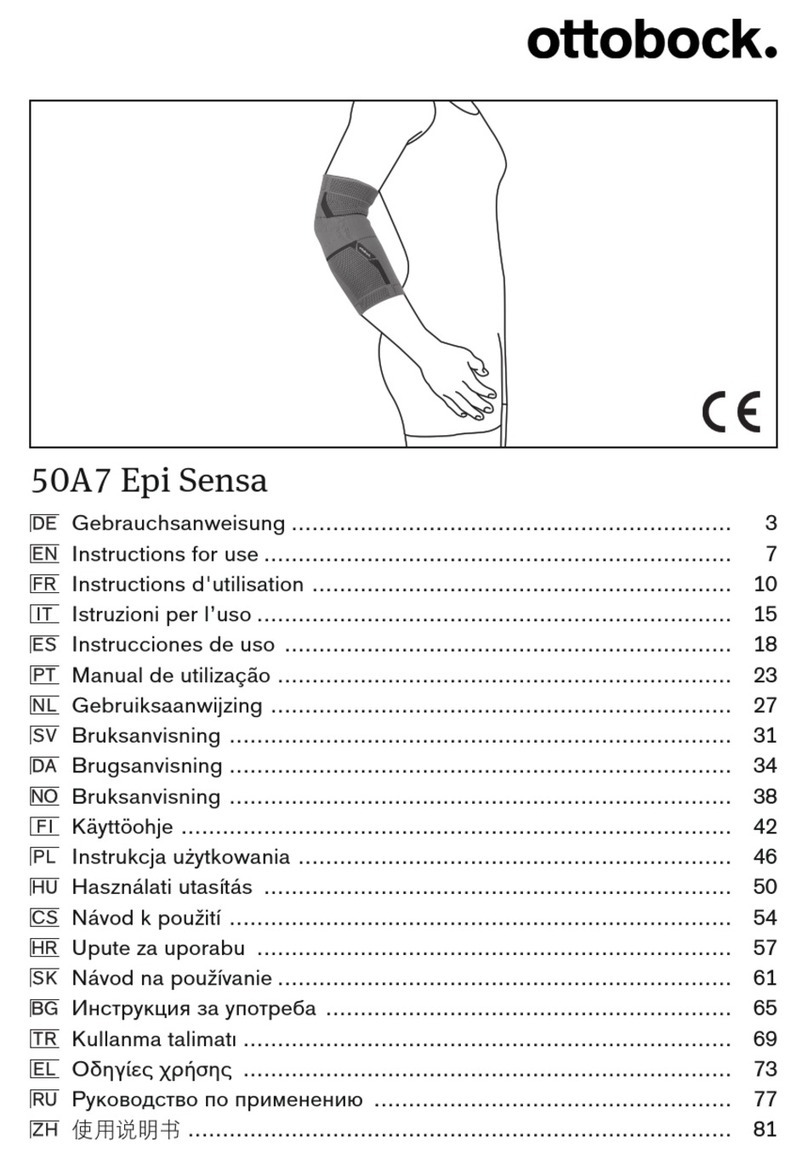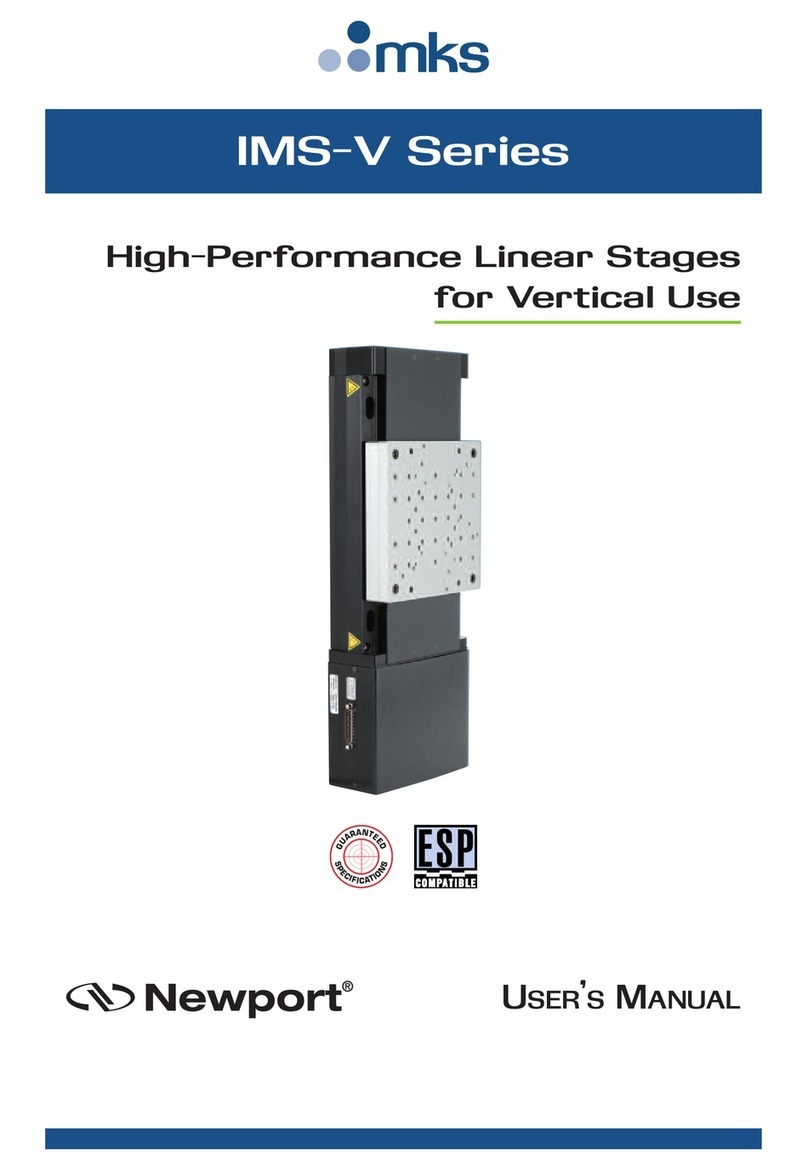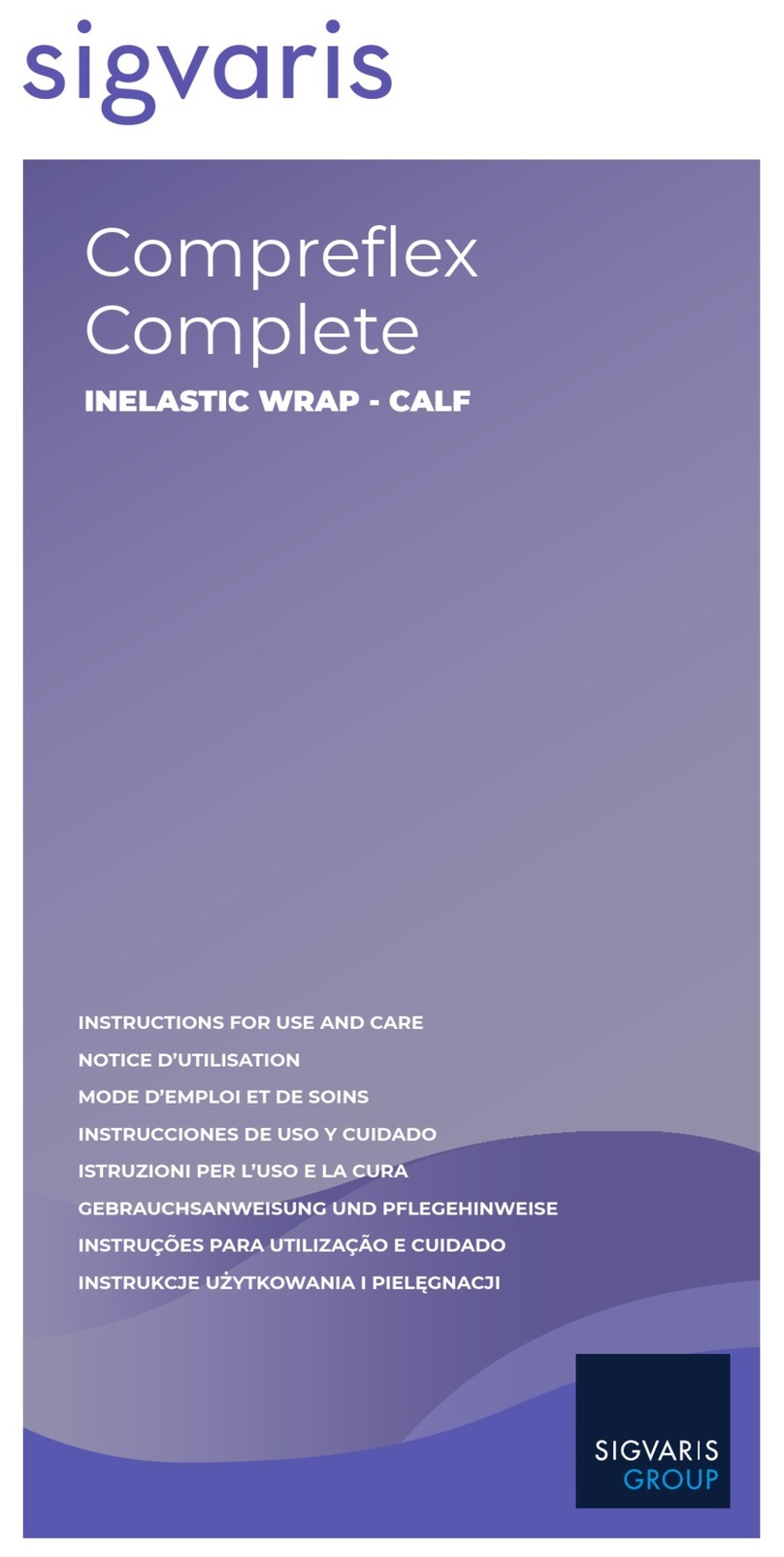BLUE FOX ST1 User manual

English
INSTRUCTION B
INSTRUCTION BINSTRUCTION B
INSTRUCTION BLUEFOX
LUEFOXLUEFOX
LUEFOX
ST1
ST1ST1
ST1
Swimmer emergency
alert

2
Content
1 Explanation of Symbols and Safety Notes ....................................................................................................... 3
1.1 Explanation of symbols ................................................................................................................................. 3
1.2 Safety Notes................................................................................................................................................. 3
2 Overview .......................................................................................................................................................... 4
2.1 Notes on the instru tion manual .................................................................................................................. 4
2.2 Operating prin iple ....................................................................................................................................... 4
3 Using BlueFox ST1 bra elet for the first time .................................................................................................. 6
4 Start operation of Blue Fox ST1 / Meaning of LED olors ............................................................................... 6
5 Pa kage ontents ............................................................................................................................................. 7
6 Monitoring Bra elet/QUICK GUIDE ................................................................................................................. 8
7 Charging battery monitoring bra elet BlueFox ST1 ......................................................................................... 9
8 How an I hange the settings/parameters of my BlueFox ST1? .................................................................. 10
9 Programming the alarm depth and time (parameters) ................................................................................. 10
10 BlueFox Control Software .............................................................................................................................. 12
11 Installation the BlueFox Control Software .................................................................................................... 13
12 Meaning of the BlueFox ST1 LED ................................................................................................................... 14
13 Maintenan e / Servi e ................................................................................................................................... 14
14 Alarm apsule artridge to be repla ed/ex hanged...................................................................................... 14
15 Troubleshooting ............................................................................................................................................ 15
16 Te hni al Spe ifi ations ................................................................................................................................. 15
16.1 General ..................................................................................................................................................... 15
17 Dis laimer ...................................................................................................................................................... 16
18 Warranty ....................................................................................................................................................... 16
19 Configuration table ........................................................................................................................................ 16
20 Disposal ........................................................................................................................................................ 17

3
1 Explanation of Symbols and Safety Notes
1.1 Explanation of symbols
Signal words denote the level of danger that would o ur if the measures for mini- missing the risk were not
followed.
Caution means that minor material damage ould o ur.
Warning means that minor personal injury or serious material damage ould o ur.
Danger means that serious personal injury ould o ur. In parti ularly serious ir umstan es there is a risk of death.
•A point appears before instru tions.
1.2 Safety Notes
Safety Notes
•Before wearing the BlueFox ST1 bra elet and using the BlueFox Control Software you
must have read and understood this instru tion manual.
•Following the instru tions ontained in this instru tion manual will not ompletely
prote t you or third parties from danger
•No modifi ations may be made to the BlueFox ST1 bra elet.
Safety Notes
•Observe the safety notes ontained in this instru tion manual.
•The BlueFox bra elet ST1 does not provide omplete prote tion from drowning.
Monitoring the swimming pool remains your personal responsibility. See Dis laimer P.
20.
•The Blue Fox BFST1 may only be used for the intended purpose and in the intended
field of appli ation. See Intended use, P. 4
•Only use the plug-in mains adapter supplied and original BlueFox ST1 a essories.
Safety notes
In the text, safety notes are marked with a warning triangle.

4
2 Overview
2.1 Notes on the instru tion manual
These instru tion manual des ribes the use of the BlueFox ST1, the installation and use of the BlueFox Control software
and the onfiguration of the monitoring bra elet.
You an download this instru tion manual from www.bluefox-swiss. om as a PDF file. The hyperlinks, bookmarks and
sear h fun tion of the PDF version allow you to qui kly find topi s. The BlueFox ST1 is under ontinuous development.
Pi torial and graphi al examples in this instru tion manual may deviate from the equipment supplied.
2.2 Operating prin iple
For ea h bather, a monitoring bra elet is pre-programmed with a personal alarm depth and alarm time – a ording to
the user’s swimming ability. Programming is arried out using the PC program BlueFox Control. When the user enters
the water the BlueFox ST1 monitoring bra elet automati ally swit hes on. This ele troni high-te h mini omputer gives
an early alarm should somebody be in danger in the water and helps to prevent from drowning. BlueFox ST1 is not only
meant for sportive people, but also for all kind of aging groups, starting from the toddler up to seniors. BlueFox ST1
monitors onstantly the depth of the person in water. If this person remains too long under a defined depth, a balloon
will release the alarm apsule from the monitoring bra elet and goes up to the water-surfa e
. The gas used is neither
flammable nor environmentally hazardous or dangerous in any kind. When an alarm ignition starts, the valve in the
apsule will be opened and the previously liquid gas evaporates and fills up the balloon. The enlarging balloon presses
the alarm apsule out of the bra elet holder and goes immediately up to the water surfa e, where the alarm siren in the
balloon starts.
An a ousti siren in the balloon will make a approx. 100 de ibel loud sound, this sound orresponds to a noise level in a
dis o, and will alert all people around. The alarm will sound for at least 3 minutes. Three se onds before the alarm
ignition o urs, the power LED will start flashing
. This gives you the opportunity to move to a lower depth in order to
prevent triggering an alarm. The bra elet holder
remains on the wrist and an integrated power LED points to the
drowned person, even in turbid water. Lifeguards, trainees, parents et . lose to the a ident an now rea t
immediately and start the res ue operation. The used apsule has to be repla ed after an alarm and annot be reused
again. This an be done easily by slightly pressing a new apsule into the holder.
Alarm-Balloon
approx. 100 de ibel
a ousti Alarm

5
Example
This example shows a program of Blue Fox ST1 for an adult swimmer with average swimming skills. It allows the
swimmer to dive without interruption 15 se onds below 50 m. Does the swimmer remain more than 15 se onds below
the depth of 50 m, an alarm will be triggered and releases the balloon whi h give an alarm signal at the water surfa e.
No alarm will be triggered if the swimmer emerges from this depth.

6
2.3 Intended use
The BlueFox ST1 bra elet has been designed for use in private and publi swimming pools, as well as for all other open
waters. BlueFox ST1 should no be exposed to extreme heat. Operating ondition approx. 10° - 45° C (41° - 113° F)
3 Using BlueFox ST1 bra elet for the first time
•Read the instru tion manual arefully.
•Charge the monitoring bra elet BlueFox ST1, see P. 9, P.10.
•Install the BlueFox Control Software, see from P. 10 on.
•Configure a monitoring bra elet see P.11.
4 Start operation of Blue Fox ST1 / Meaning of LED olors
•Dispose of pa kaging materials in an environmentally a eptable manner.
•Read the Instru tion manual arefully.
•By a slight move, the monitoring bra elet will leave the power safe sleep mode.
•Flashing of the green LED each 5 seconds indi ates that the monitoring bra elet is ready for operation.
•BlueFox ST1 in the water, green LED will flash double each 5 seconds, water re ognition.
•Flashing of the red LED 2 times in a row, indi ates that the battery needs to be harged. When harging the
ST1, a short sound will appear. Is the ST1 harged, the red LED will turn into green LED.
•Flashing of the red LED 3 times in a row indi ates base is not loaded with the apsule.
•Flashing of the power LED and green LED under water, shows you have ex eeded depth, please return to a
lower depth. If you don’t return to a lower level, the power LED will start flashing 3 times and the balloon will
be released
•Make sure to program the depth and time a ording to your swimming ability.
•This date indi ates the expiry date of
the apsule
•The capsule needs to be changed here
for example, before 03/2020
•Wrist band an be adjusted in size, by
utting (with a s issor) the band on
the groove marking.

7
5 Pa kage ontents
SB power plug (not
included in the package)
SB-cable with magnet adapter
Monitoring bracelets BFST1
(available in following
olours: grey, red,gold-yellow
and blue)

8
6 Monitoring Bra elet/QUICK GUIDE
•Charge battery before use (see P.9)
•Programming depth and time parameters with the en losed spe ial USB able
•Blue Fox ST1 a tivates automati ally on e in the water
•Green LED is flashing ea h 5 se onds, Blue Fox ST1 is ready for use
•Red LED is flashing two times in a row, Battery needs to be harged with the supplied spe ial USB able.
•Red LED is flashing three times in a row, apsule is missing in ST1.
•3 se onds before an alarm is triggered, the power LED starts to flash 3 times in a row. This allows you to
return to a shallower depth and resets the alarm.
•The apsule of the bra elet will be released with a gas filled balloon after ex eeding the programmed
depth.
•On e the apsule has rea hed to the water-surfa e an a ousti alarm of approx. 100 de ibel will sound
for at least 3 minutes in water. By removing the apsule from the water the alarm sounds for another 3
min.
•The power LED will immediately start to flash. This allows a qui k lo alization of the person in the water.
•The released alarm apsule annot be re-used and has to be disposed properly.
•Monitoring holder has to be equipped with a new alarm apsule.
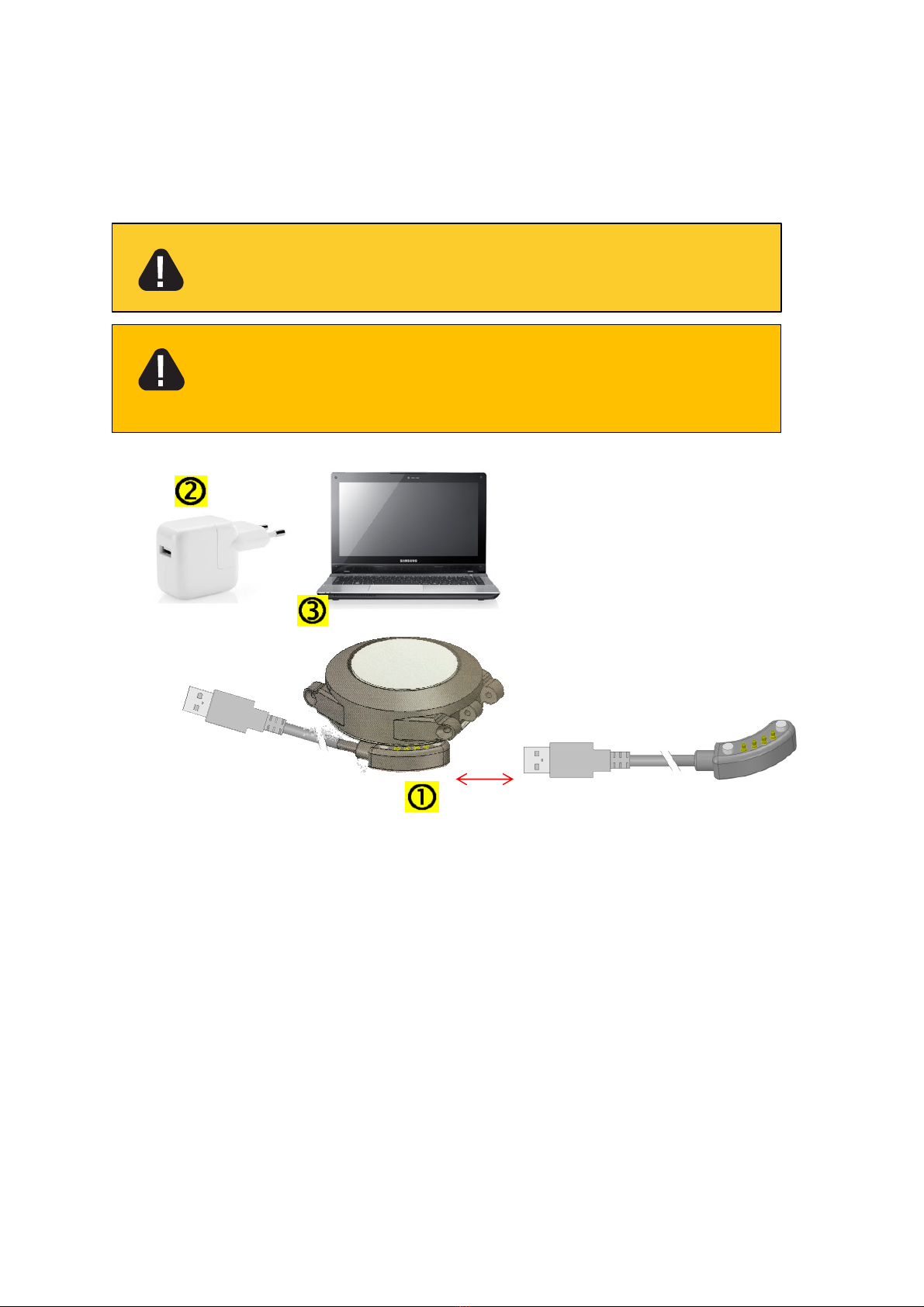
9
Danger! Electric shock risk!
Only use the USB plug-in mains adapter, USB able and magneti adapter in dry rooms..
7 Charging battery monitoring bra elet BlueFox ST1
•Charge the battery before first use.
•Charge the battery if the red LED on the monitoring bra elet lashes twi e ea h se ond on the air.
• Conne t spe ial USB- able with the rear side of the bra elet and onne t with PC.
•Charging using the SB mains adapter:
Conne t the USB able to the USB plug-in mains and onne t the USB plug-in
mains to the ele tri ity supply.
•Charging via a PC SB connection:
Conne t the USB able to the PC and power-up the PC.
•Charging in progress
:
Red LED flashes every 5 se onds
•Charging complet
e:
Green LED flashes every 5 se onds
•Time required for a full charge:
a
pprox. 2-3 hours
•After charging: Remove the USB plug-in mains adapter from the ele tri ity supply
Caution!
Humidity may damage USB plug-in mains adapter, USB able and magneti adapter.
Only harge the monitoring bra elet in dry rooms. Before onne ting the monitoring
bra elet, dry it using a dry loth.

10
8 How an I hange the settings/parameters of my BlueFox ST1?
9 Programming the alarm depth and time (parameters)
The alarm depth and alarm time are programmed using the BlueFox ontrol software. Installation of the software is
des ribed in the se tion Installation of the BlueFox Control software, P. 13.
Connecting a monitoring bracelet to a PC:
Caution!
Humidity may damage USB plug-in mains adapter, USB able and magneti adapter.
Only harge the monitoring bra elet in dry rooms. Before onne ting the monitoring
bra elet, dry it using a dry loth.
With the spe ial USB programming able and the BlueFox ontrol
software you onne t your monitoring bra elet with your
omputer. Now you an easily adjust your depth and time with
the BlueFox ontrol software. You an hoose the following pre-
settings, whi h are re ommendations only:
•«No allowan e to enter water»
•«Child Non-Swimmer»
•«Child Swimmer»
•«Adult Non-Swimmer»
•«Adult Swimmer»
or
you adjust your depth and time individually
•Allo ate ea h person or group of people an individual alarm depth and alarm time together with a
monitoring bra elet olor
•Enter the alarm depth and alarm time together with the asso iated monitoring bra elet olor into the
Configuration table, P. 21
•Open the BlueFox Control software: Double- li k the symbol on the desktop or navigate via
Start > Program > BlueFox Control.
• Conne t the USB spe ial able to the
monitoring bra elet
• Conne t the USB able (large plug)
to the PC.
•

11
As soon as the monitoring omputer has been onne ted with the PC/MAC, you an see on no. 1 the programmed
time and depth. In order to hange these parameters time and depth, please follow the next pro edure.
You have two possibilities to hange the parameters time and depth:
•You an sele t the alarm depth and asso iated alarm time by using the slider
or
•Cli k on the orresponding symbol. By li king the symbol, the sliders will show you the pre-
programmed time and depth. Please keep in mind that these adjustments are re ommendations only.
• Adjustments et . will be automati ally saved.
Does this ex lamation mark appear, your monitoring omputer has no onne tion with the PC/MAC.
Please he k onne tion with adapter and hange USB port.
• Close the BlueFox ontrol software: Close the window. .

12
10 BlueFox Control Software
Hardware requirements
For the installation and problem-free use of the BlueFox ontrol software a Windows ompatible PC or a MAC with the
following spe ifi ations is required:
•CPU at least 1 GHz (1.5 GHz re ommended)
•RAM: min. 512 MB
•Display: at least XGA (1024x768)
•Hard disk: at least 50 MB free apa ity USB interfa e
PC-operation system requirements
Re ommended operating systems for the BlueFox ontrol software:
•MS Windows 7, 32 bit or 64 bit
•MS Vista™, Servi e Pa k 1 or higher
•MS Windows XP™, Servi e Pa k 2 or higher
• MS Windows 2000™, Servi e Pa k 4 or higher
•Internet onne tion (for downloading the software)
The operating system in use must be working properly and be fully maintained. The respe tive urrent Servi e Pa ks
must be installed.

13
11 Installation the BlueFox Control Software
•Conne t the PC to the internet.
•Navigate to
www.bluefox-swiss. om
in your broswer.
•
Sele t Download in the menu bar
•Choose the right version for your
omputer.
By
sear hing "version omputer" you will find out if
your omputer is a 32 bits or 64 bits type.
•Cli k on the Download Button below a ording to
your devi e.
•
Download
Ma , 32 bits or 64 bits version
•
Double
li k
on the
Blue Fox
folder
•Double- li k on
•Double li k on the BlueFox.exe
•Extra t the files
•After the extra tion the exe file, a blue
fox will appear as a symbol
•Make a link to your desktop
Programm for OS X (Ma )
Programm for 32 bits
Programm for 64 bits
•This window will open
•In order to adjust time and depth you have to onne t
the spe ial USB harging able, afterwards press the fox
symbol.
•On the left upper orner ST1 connected will appear.
Now you an start the programming.
•The inputs do not have to be onfirmed.
•Quite the program

14
12 Meaning of the BlueFox ST1 LED
Red LED is blinking
2 times /sec.:
Green LED is blinking
1 time / 5 sec.:
Power LED blinking
•Low battery
( harge battery with spe ial USB
able)
•Ready for use
•Bra elet swit hes on
automati ally
•Power LED flashes 3 times in a row before an
alarm is triggered (go to a lower depth level, no
alarm will be released)
Red LED blinking
3 times /sec.:
Green LED is blinking 2
times / 5 sec.:
Power LED blinking constantly
•No onne tion between apsule
and base or base is not loaded
with a apsule
•BFST1 is in the water an
shows water onta t
•Alarm has been triggered and balloon goes to the
watersurfa e and gives an a ousti alarm. LED
remains blinking for better lo alization of the
person
13 Maintenan e / Servi e
•Dry the monitoring bra elet with a loth after use.
•Charge the battery if the red LED on the monitoring bra elet flashes at one-se ond intervals (when the unit is
out of the water).
•BlueFox ST1 has to be ompletely dry bevor harging the battery.
14 Alarm apsule artridge to be repla ed/ex hanged
•On e an alarm has been triggered the alarm apsule
with the balloon cannot be reused again.
•Pla e a new alarm apsule into the monitoring bra elet.
•Make sure that the balloon is almost flat, before
pla ing it into the bra elet. There might be some air left
in the balloon. Lightly squeeze the balloon for air
release.
•
The do king part with the pins on the apsule has to
be pla ed at the LED part of the bra elet. On the olored
apsule the arrow has to be pla ed dire tion LED
window.
•
Attention: Twist the apsule slightly and use
little pressure in order to bring the apsule into the
bra elet. Hold the pressure until the green LED appears.
•
The date on the silver apsule has to point in
dire tion of the short bra elet part with the bu kle and
pin
•The green LED will blink ea h 5 se onds. BlueFox ST1 is
ready to be used.

15
15 Troubleshooting
16 Te hni al Spe ifi ations
16.1 General
Problem Possible ause Solution
Base harged with new apsule and
LED is still blinking red
Battery status too low Unit must be harged
Produ t Operation onditions Transport-and storage onditions
BueFox ST1
Rel. humidity max.:
Temperature:
Max. depth:
100 % incl. immersion
10 to 45 °C
50 ° F to 11 ° F
10 m ( feet)
10 – 95 % non-condensing
5 to 45 °C
41° F to 11 “ F
SB-cable special
Rel. humidity max.:
Temperature:
95 %
non-condensing
10 to 45 °C
50 ° F to 11 ° F
10 – 95 %
non-condensing
5 to 45 °C
41° F to 11 “ F

16
17 Dis laimer
Deep Blue AG a epts no liability whatsoever for any kind of damages resulting dire tly or indire tly from the use of the
BlueFox ST1 safety bra elet in parti ular where the damages are attributable to inexa t omplian e operating
instru tions and further stipulations of Deep Blue AG, or if the damages result dire tly or indire tly from the
onsequen es of non- omplian e with fundamental safety regulations. Please read our General Terms and Conditions.
18 Warranty
Deep Blue AG provides a produ t warranty in a ordan e with the laws of your ountry, but for a period of at least
two years ommen ing with the date of sale of the BlueFox ST1 to the end ustomer. The warranty applies solely to
defi ien ies attributable to material or manufa turing faults. When asserting warranty laims the original sales slip
showing the date of sale must be atta hed. Repairs arried out under the terms of the warranty may only be arried
out by authorized Deep Blue servi e enters otherwise the warranty be omes void. The apsule has to be repla ed
on the date written on the apsule front-side.
The warranty does not cover:
•Damage aused by improper use
•Damage aused by the use of for e, damage aused by outside influen es or by foreign obje ts
•Damage aused by non-observan e of the operating instru tions
• Normal wear
In addition, the warranty does not over devi es that have been partially or ompletely disassembled.
19 Configuration table
Name Color BlueFox ST1 Alarm depth cm Alarm time Sec.

17
V
1
.
0
2 01 8 E N G
20 Disposal
Prote t the environment! Pa kaging and old equipment ontain re overable materials that should be re y led. The
BlueFox system or omponents thereof must not be disposed of along with normal domesti waste! Take old equipment
to a olle tion point (EU Dire tive 2002/96/EC).
COPYRIGHT DEEP BLUE AG, 2015
PATENT PENDING
PCT/EP2009/007105
DEUTSCHLAND 10 2008 050 558.7
Deep Blue AG
Engenbühl 130¦ CH-5705 Hallwil ¦ S hweiz
+41 62 767 77 99 ¦ bluefox@deepblue. h
www.bluefox
-
swiss. om
Table of contents
Popular Personal Care Product manuals by other brands

Orliman
Orliman BE-280 INSTRUCTIONS FOR USE AND PRESERVATION
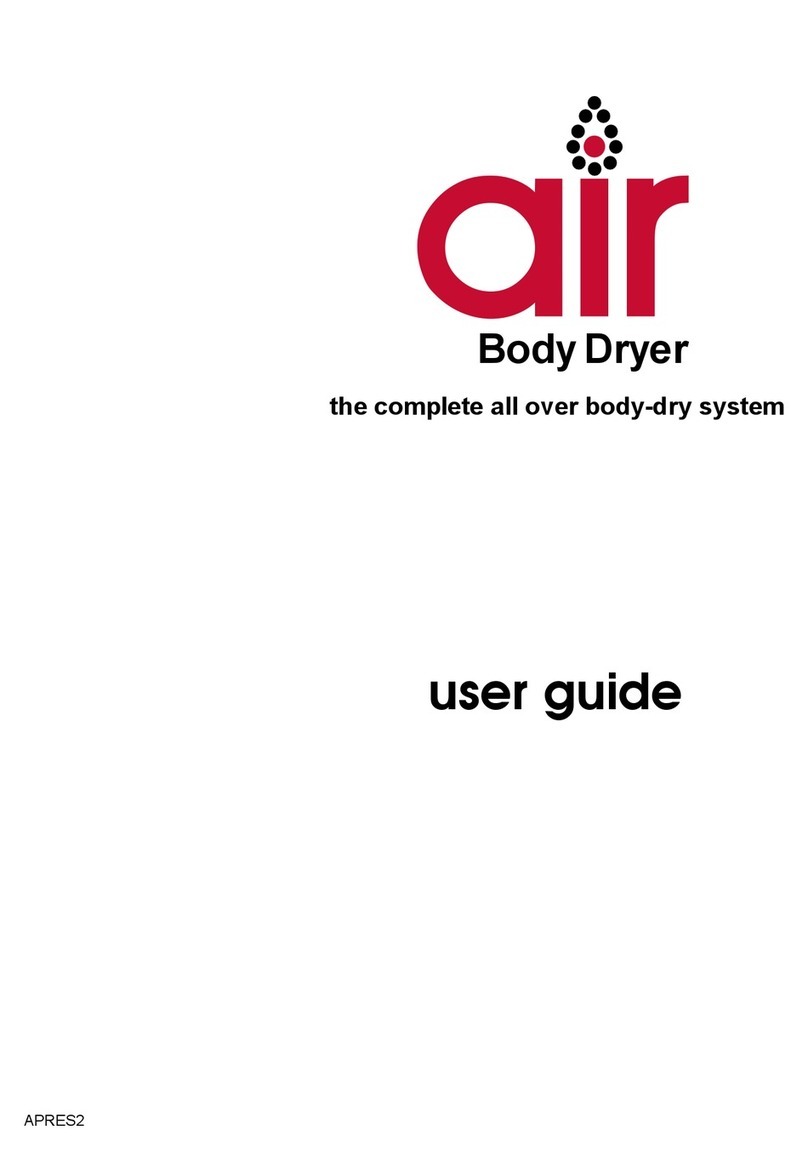
Air Body Dryer
Air Body Dryer APRES2 user guide

Philips
Philips Norelco QP2630 manual
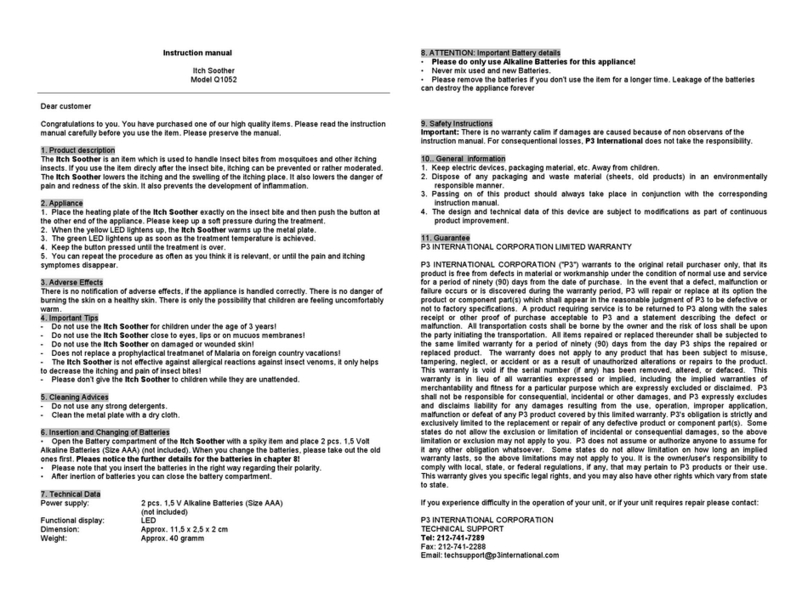
P3 International
P3 International Q1052 instruction manual
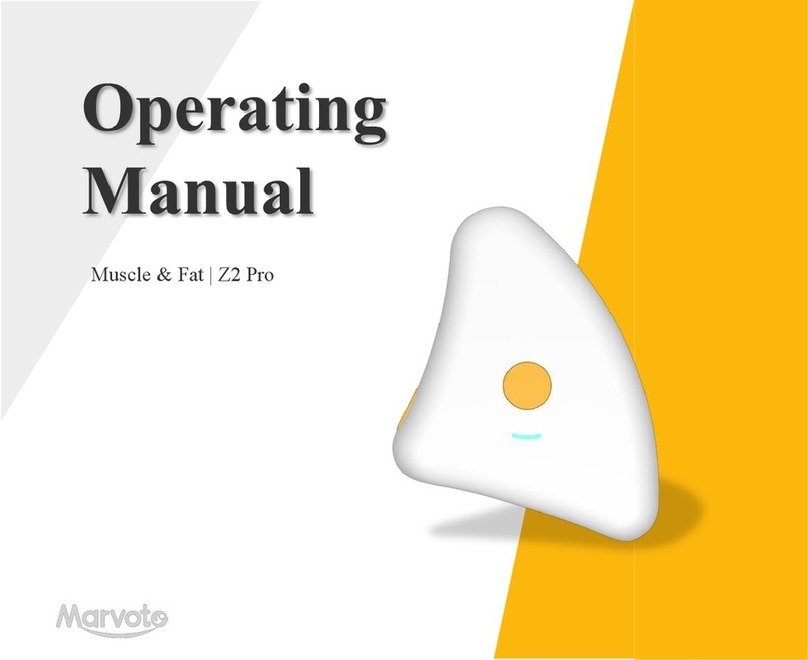
Marvoto
Marvoto Muscle & Fat Z2 Pro operating manual
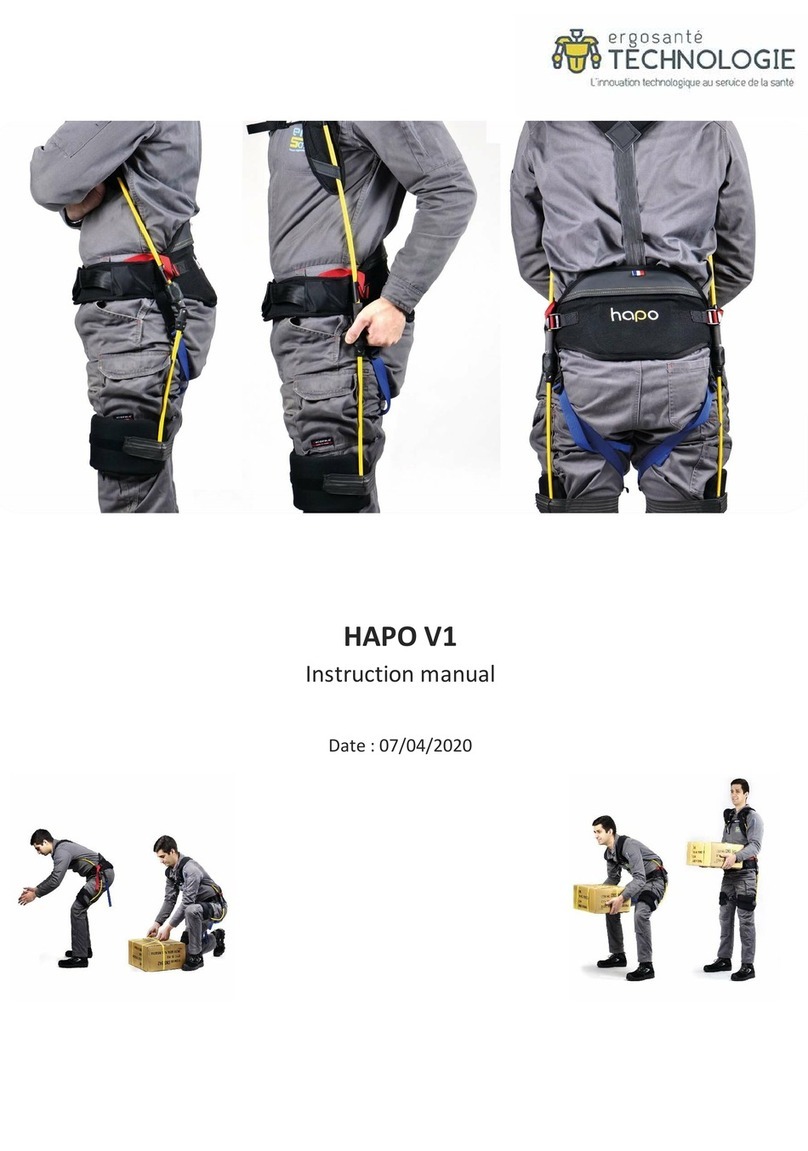
Ergosante Technologie
Ergosante Technologie HAPO V1 instruction manual

Orliman
Orliman Evotec EV-100 Use and maintenance instructions
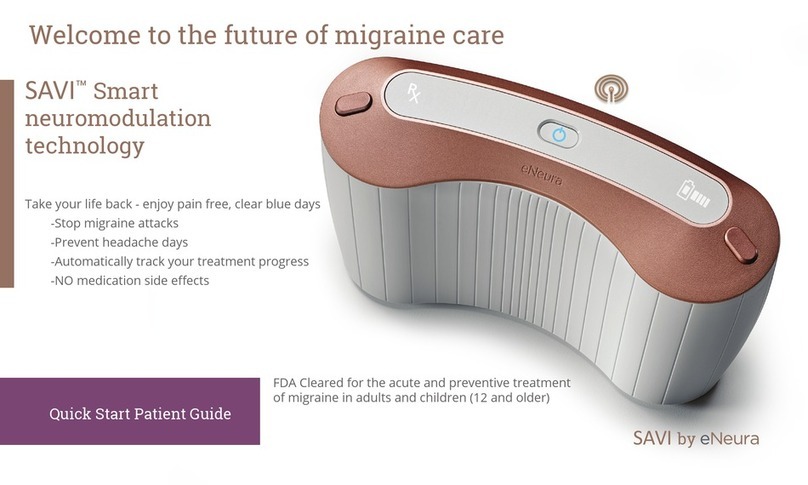
eNeura
eNeura SAVI quick start guide
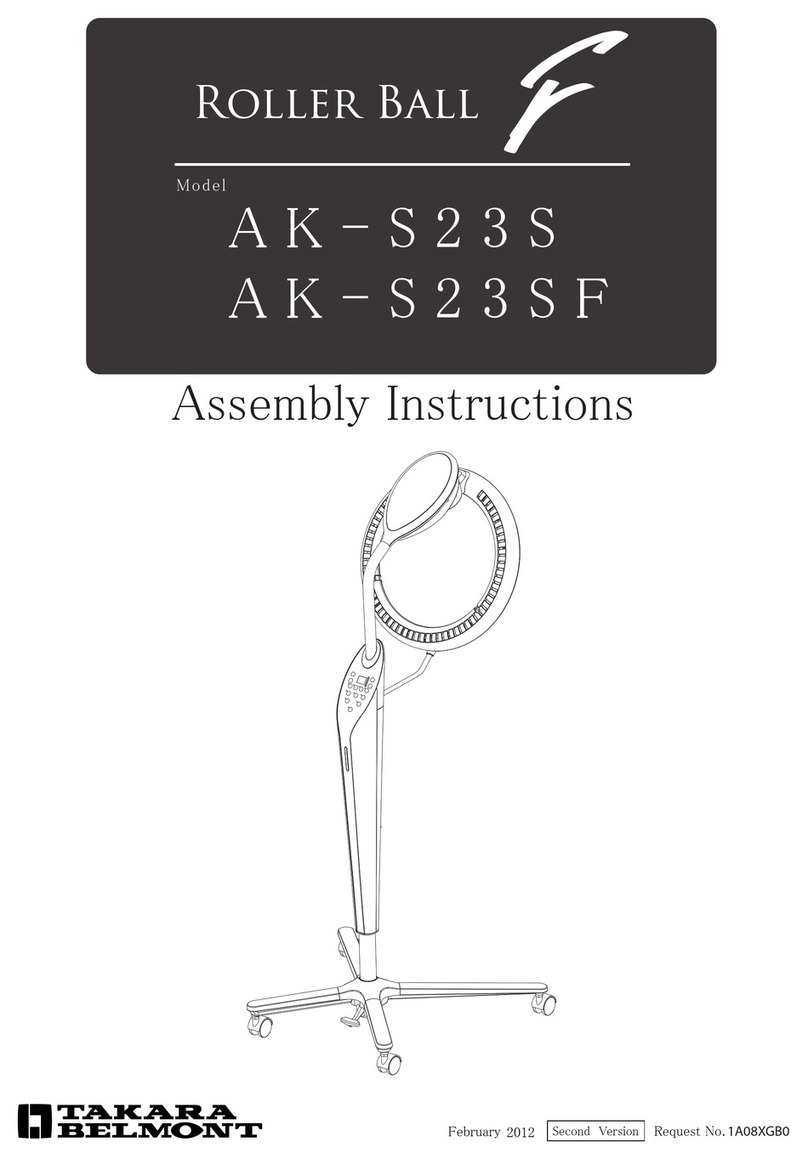
Takara Belmont
Takara Belmont AK-S23S Assembly instructions

Orliman
Orliman OPL482 Use and maintenance instructions

kleankin
kleankin 834-393 Assembly & instruction manual
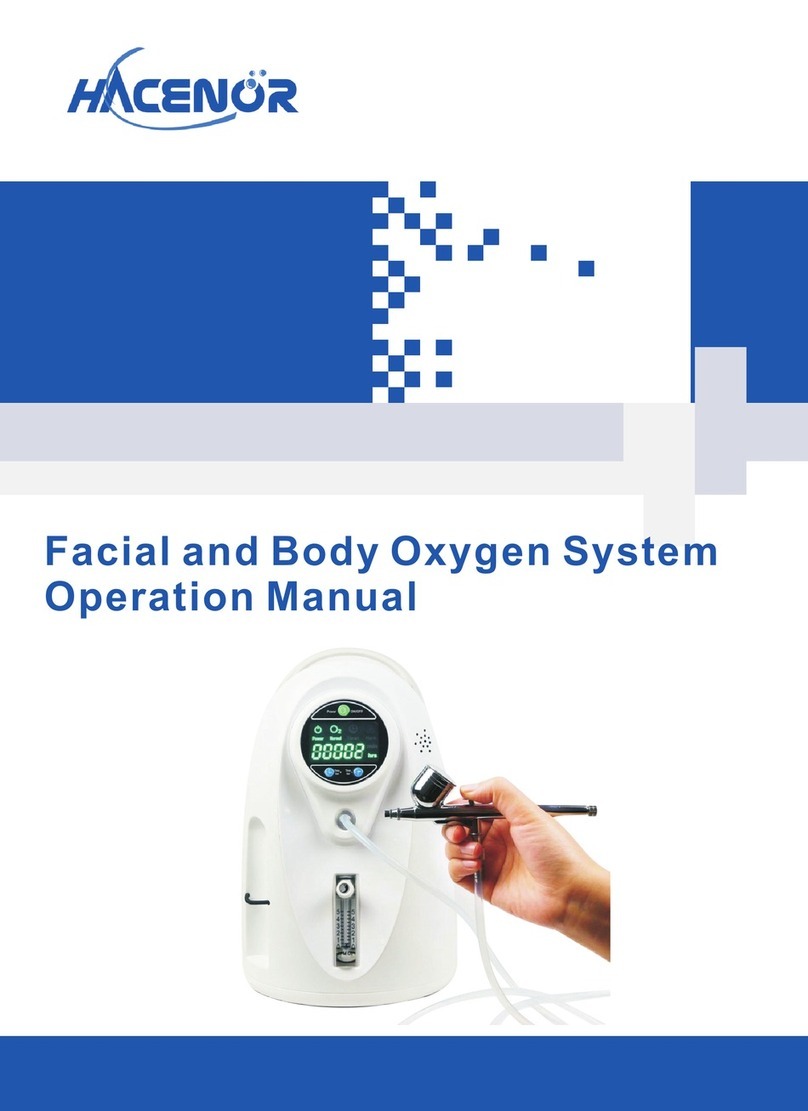
HACENOR
HACENOR POC-03 B Operation manual