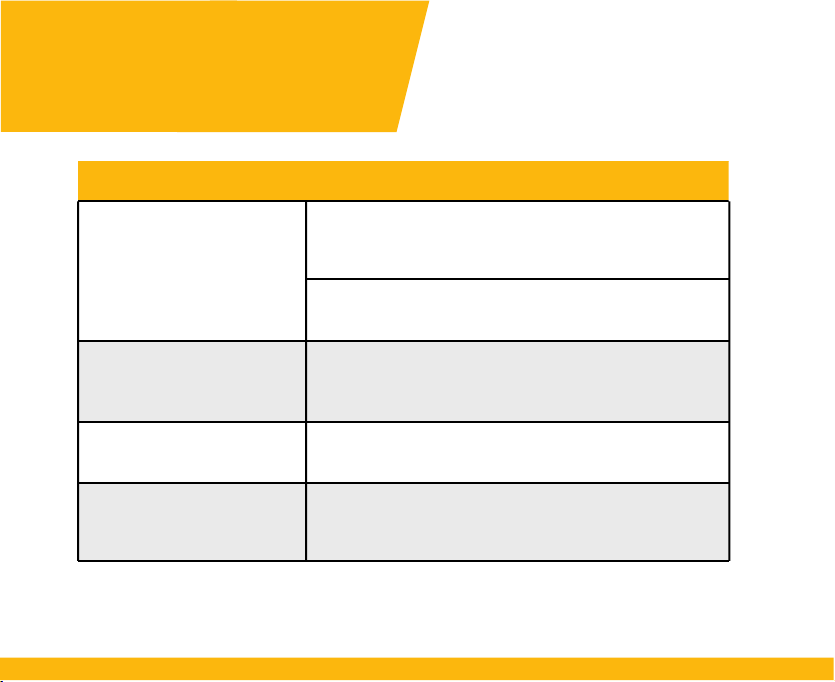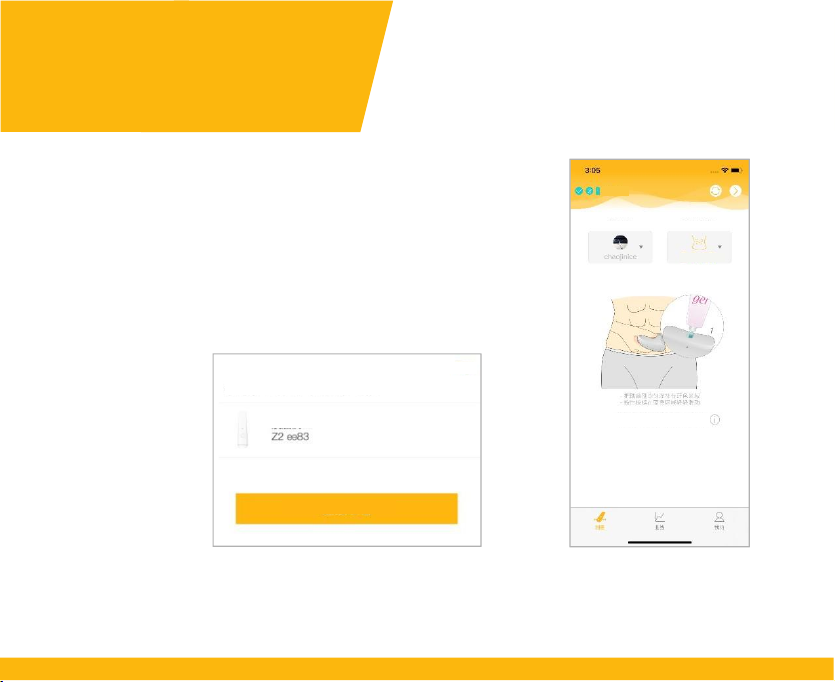Product Introduction
Muscle & Fat Z2 Pro is an intelligent device that can quickly measure the thickness
of subcutaneous fat and muscle in multiple parts of the human body based on the
ultrasonic principle. It can help obese group, fitness group, women pursuing beauty,
diabetic group and other people to monitor the changes of subcutaneous fat
thickness and muscle thickness for a long time.
Muscle & Fat Z2 Pro consists of device and mobile application software
(hereinafter referred to as APP). The device is used to transmit and receive
ultrasonic signals, output the ultrasonic image data of the subcutaneous tissues after
signal transformation and a series of signal processing operation, and transmit the
image data to APP through Bluetooth. APP software is used to identify the fat
thickness from the ultrasonic image, analyze and automatically determine and
output the fat thickness value.
4