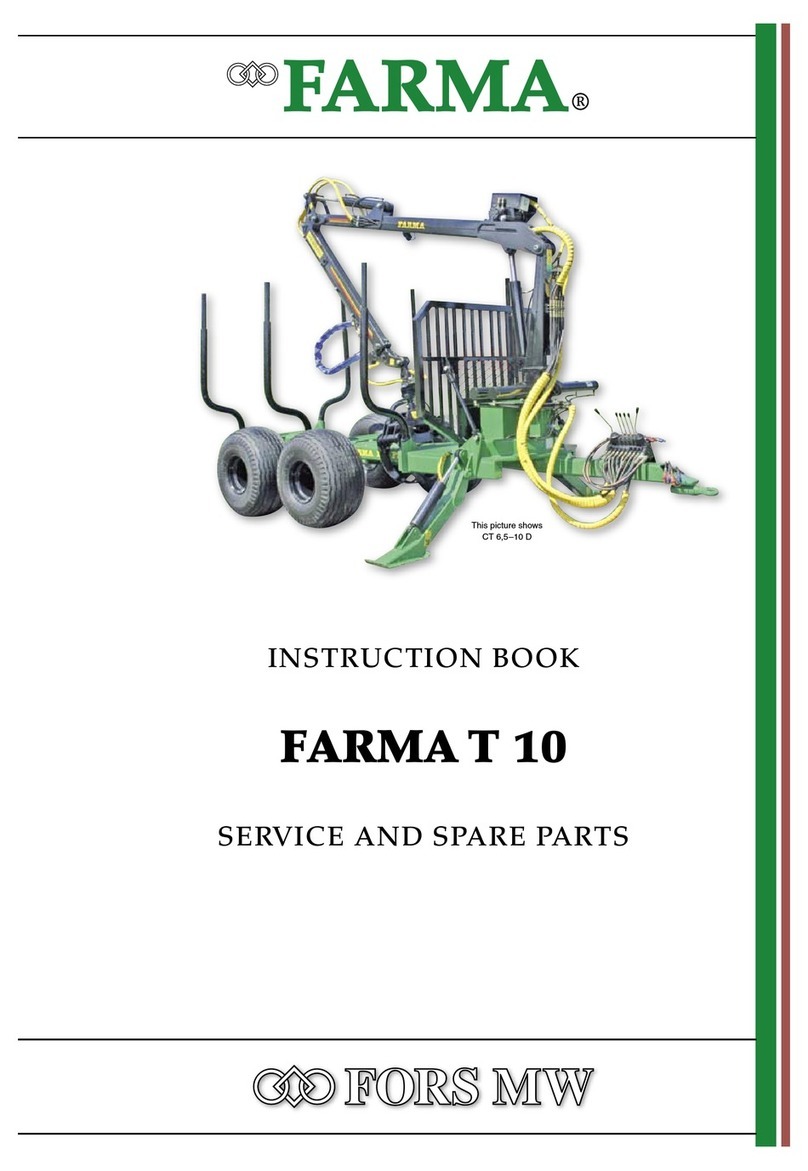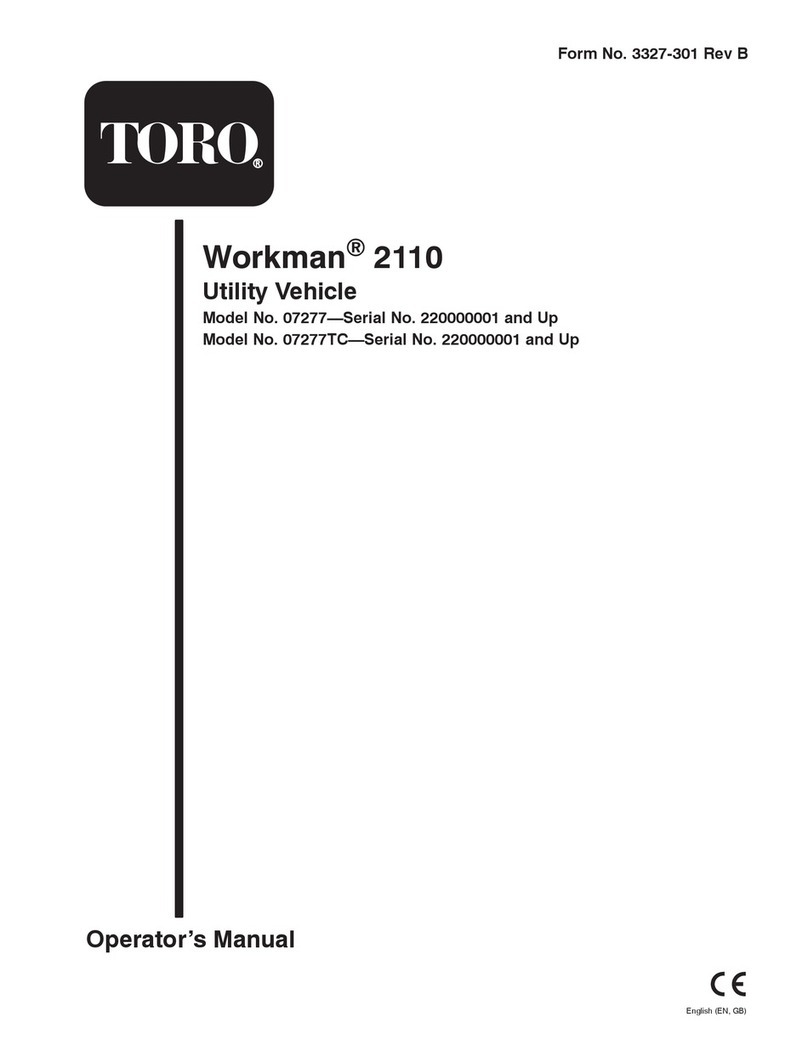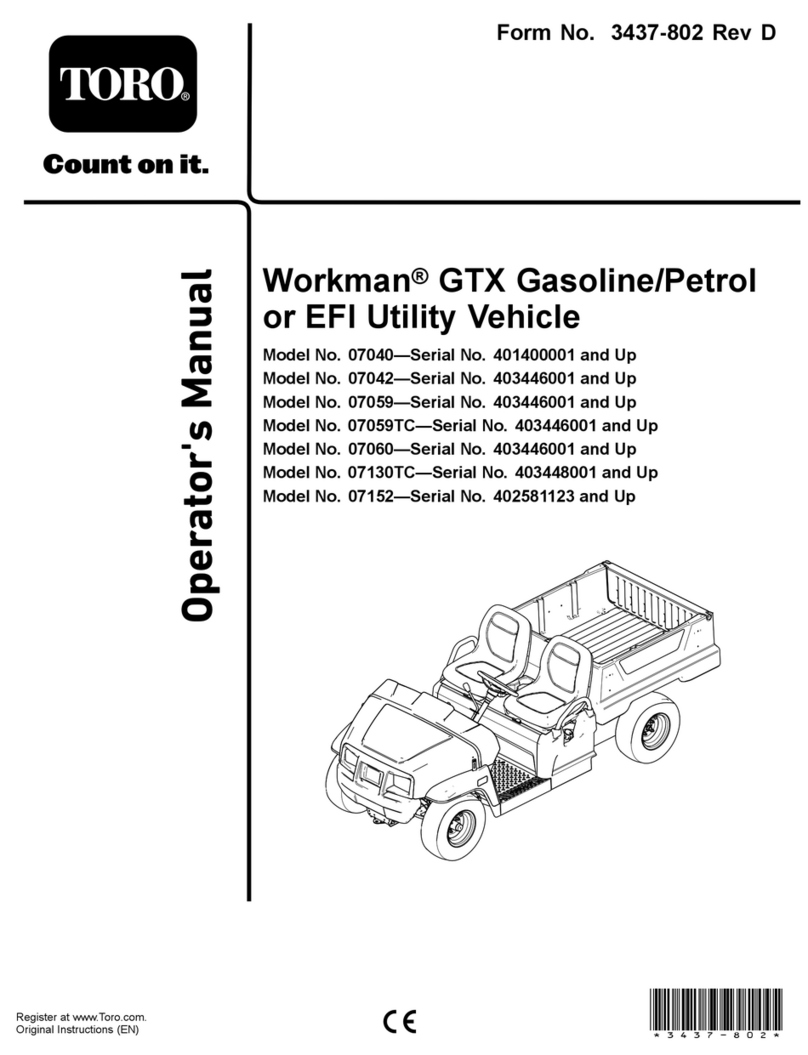Blue Giant BG ZERO User manual

OWNER’S MANUAL
BG ZERO TASK SUPPORT VEHICLE
WARNING
Do not operate or service this product unless you have
read and fully understand the entire contents of this
manual. Failure to do so may result in property damage,
bodily injury or death.
ISSUE DATE: DECEMBER 7, 2020 REV. 1.0 (PART # 038-XXXXE)
ACTUAL PRODUCT MAY NOT APPEAR EXACTLY AS SHOWN

WARNING
Do not operate this vehicle unless you have been
authorized and trained to do so, and have read all
warnings and instructions in Operator’s Manual and on
this vehicle. Read, understand and comply with the
information on the vehicle’s nameplate at all times.
Do not operate this vehicle until you have performed
the daily operation’s check list. Verify and inspect tires,
horn, battery, controller, lift and hydraulic systems,
brakes, steering mechanism and guards. Verify that all
emergency controls, personal protection and safety
devices are in place and functioning correctly and
ensure the vehicle is free of fluid leaks and has no
loose or missing parts. Report any problems to the
designated authority and do not use the vehicle until
they are corrected by a qualified mechanic.
This vehicle must not be modified without the
manufacturer’s consent. Components critical to the
vehicles stability such as batteries shall not be
replaced with lighter weight components.
Operate vehicle only from designated platform operat-
ing position. Use this vehicle indoors on level surfaces
only. Never operate on ramps and slopes or uneven
floors. This vehicle is not for use on mezzanines or
balcony areas. Before operating, inspect the floor area
it will be used on and be certain it will support the
vehicle at full capacity and lift height. Identify and
avoid holes, drop-offs, bumps and obstructions.
Before and during all vehicle operations ensure that
adequate clearance is maintained from overhead
obstructions and energized electrical conductors and
parts.
Before elevating platform be sure access gates are in
position. Keep feet on platform floor at all times while
using vehicle, never climb onto access gates or
platform shelf. Do not use ladders, planks or other
devices to achieve additional height on platform.
When transferring loads to platform or platform shelf,
do not exceed capacity ratings on vehicle nameplate.
Ensure loads are centered and do not contact any
obstructions in the vehicle’s vicinity. Do not stabilize
the platform by contact with adjacent objects such as
racks or shelving. Do not use the platform as a crane.
Take care to prevent electrical cords, hoses or other
equipment from entangling in platform. Ensure area
surrounding the vehicle is free of personnel and
equipment before lowering platform.
Maintain a clear view of the ground while travelling and
a safe distance from obstacles in the vehicle or
platform’s path. Ensure personnel in the vicinity are
aware of the vehicle’s movement. Travel at a safe
speed for the conditions the vehicle is operating in.
Observe applicable traffic regulations. Yield right of
way to pedestrians. Slow down and sound horn at
cross aisles and wherever vision is obstructed. Avoid
hazardous locations.
Enter and exit platform only through open access
gates and with the platform fully lowered and vehicle
stopped. When leaving vehicle unattended, remove
key to prevent unauthorized use.
2

TABLE OF CONTENTS
Section Page Section Page
1 DESCRIPTION ............................................................1-1
1-1 INTRODUCTION ..........................................1-1
1-2 GENERAL DESCRIPTION ...........................1-1
1-3 DATA PLATE AND WARNING DECAL ........1-3
1-4 INSTALLATION / WARRANTY
CHECK LIST.................................................1-3
2 PLANNED MAINTENANCE ........................................2-1
2-1 GENERAL.....................................................2-1
2-2 MONTHLY AND QUARTERLY CHECKS.....2-1
2-3 FREQUENT INSPECTIONS.........................2-1
2-4 ANNUAL INSPECTIONS..............................2-1
2-5 BATTERY CARE ..........................................2-1
2-5.1 General.....................................................2-1
2-5.2 Safety Rules .............................................2-2
2-5.3 Maintenance Personnel............................2-2
2-5.4 Battery Care and Charging.......................2-2
2-5.5 Battery Cleaning .......................................2-2
2-5.6 Maintenance Free Batteries .....................2-2
2-6 CHARGING BATTERIES..............................2-3
2-7 REPLACING BATTERIES ............................2-3
2-7.1 Battery disposal ........................................2-3
2-8 LUBRICATION..............................................2-4
2-9 LIFT CHAIN MAINTENANCE .......................2-4
3 TROUBLESHOOTING ................................................3-1
3-1 GENERAL.....................................................3-1
3-2 CONTROLLER TROUBLESHOOTING ........3-4
3-2.1 Zapi Handset ............................................3-4
3-2.2 Fault Detection .........................................3-4
3-2.2.1 General.................................................3-4
3-2.2.2 Logbook Access...................................3-4
3-2.3 Testing Vehicle Operation ........................3-4
3-2.4 Factory Settings........................................3-5
4 STEERING SYSTEM ..................................................4-1
4-1 CONTROL ARM ...........................................4-1
4-1.1 Steering Control Removal ........................4-1
4-1.2 Steering Control Installation .....................4-2
4-2 FRONT COMPARTMENT COVER...............4-2
4-2.1 Cover Removal.........................................4-2
4-2.2 Cover Installation......................................4-2
4-3 REAR COMPARTMENT COVER.................4-2
4-3.1 Cover Removal.........................................4-2
4-3.2 Cover Installation......................................4-2
4-4 STEERING MOTOR .....................................4-3
4-4.1 Motor Removal .........................................4-3
4-4.2 Motor Installation ......................................4-3
5 BRAKE SERVICING....................................................5-1
5-1 BRAKES .......................................................5-1
5-1.1 Brake Assembly Replacement .................5-1
6 TRANSMISSION, DRIVE WHEEL,
LOAD WHEEL AND CASTERS.................................. 6-1
6-1 TRANSMISSION AND DRIVE MOTOR....... 6-1
6-2 LOAD WHEEL.............................................. 6-2
6-2.1 Removal................................................... 6-2
6-2.2 Installation................................................ 6-2
6-3 DRIVE WHEEL ............................................ 6-2
6-4 CASTER....................................................... 6-2
7 ELEVATION SYSTEM SERVICING............................ 7-1
7-1 GENERAL .................................................... 7-1
7-2 LIFT CHAIN LENGTH ADJUSTMENT......... 7-1
7-3 LIFT CHAIN WEAR INSPECTION............... 7-2
7-4 LIFT CHAIN REPLACEMENT...................... 7-2
7-4.1 Three Stage Mast .................................... 7-2
7-4.1.1 Mast Lifting Chain................................ 7-2
7-5 LIFT CYLINDERS ........................................ 7-2
8 HYDRAULIC SYSTEM SERVICING........................... 8-1
8-1 LINES AND FITTINGS................................. 8-1
8-2 HYDRAULIC PUMP, MOTOR,
AND RESERVOIR ASSEMBLY ................... 8-1
8-2.1 Removal................................................... 8-1
8-2.2 Installation................................................ 8-3
8-2.3 Disassembly and Reassembly................. 8-3
8-3 LIFT CYLINDER - MAIN .............................. 8-3
8-3.1 Removal................................................... 8-3
8-3.2 Repair ...................................................... 8-4
8-3.3 Installation................................................ 8-4
8-4 LIFT CYLINDER - TRAY.............................. 8-4
8-4.1 Removal................................................... 8-4
8-4.2 Repair ...................................................... 8-4
8-4.3 Installation................................................ 8-4
9 ELECTRICAL COMPONENTS................................... 9-1
9-1 ELECTRICAL CONTROL PANEL................ 9-1
9-1.1 Maintenance ............................................ 9-1
9-1.2 Cleaning................................................... 9-1
9-1.3 Panel Removal......................................... 9-1
9-1.4 Panel disassembly ................................... 9-1
9-1.5 Panel Installation...................................... 9-1
9-2 HORN REPLACEMENT............................... 9-1
9-3 LOWERING BUZZER REPLACEMENT ...... 9-3
9-4 LEVEL SENSOR BUZZER
REPLACEMENT .......................................... 9-3
9-5 LEVEL SENSOR REPLACEMENT.............. 9-3
9-6 WARNING LIGHT REPLACEMENT ............ 9-3
9-7 BLUE LIGHT REPLACEMENT .................... 9-3
9-8 BATTERY REPLACEMENT......................... 9-4
9-9 BATTERY CHARGER.................................. 9-4
9-9.1 Removal................................................... 9-4
9-9.2 Installation................................................ 9-4
9-10 PLATFORM CABLE REPLACEMENT......... 9-5
9-10.1 Three Stage Mast .................................... 9-5
10 OPTIONAL EQUIPMENT ......................................... 10-1
10-1 INDUSTRIAL BATTERY ........................... 10-1
11 ILLUSTRATED PARTS BREAKDOWN......................11-1
3

4

SECTION 1
DESCRIPTION
1-1. INTRODUCTION.
This publication describes the 24 volt BG Zero
Electric Access Vehicle by Blue Giant. Included are
planned maintenance instructions, lubrication
procedures, corrective maintenance procedures and
a complete parts list with part location illustrations.
Users shall comply with all requirements indicated in
applicable OSHA standards and the current edition of
A.N.S.I. A92.6. By following these requirements and
the recommendations contained in this manual, you
will receive many years of dependable service from
your BG Zero Electric Access Vehicle.
1-2. GENERAL DESCRIPTION.
The self-propelled BG Zero Electric Access Vehicle
Electric Access Vehicle lifts and transports up to 750
pounds capacity including load and operator. The
vehicle enables general maintenance work and
efficient selection and moving of materials in any area
or at any level of the warehouse or storeroom. This
vehicle is not for use on mezzanines or balcony
areas. The design per-mits one man to perform all
operations of selecting stock, driving vehicle, and
replacing the stock at the designated place. The
battery-powered vehicle is quiet and allows operation
in closed areas without special provisions for
ventilation.
Figure 1-1 BG Zero Elevating Work Platform
R8521
ITEM COMPONENT
1 Control panels
2 Storage tray
3Lift mast
4 Lower storage tray
5 Drive wheel
6 Controller
7Caster
8 Emergency stop switch
9 Charger socket
10 Battery
11 Frame
12 Load wheels
13 Operator platform
14 Hydraulic pump assembly
15 Warning light
16 Access gates
17 Emergency operation area
18 Blue Lamp
19 “Deadman” foot switch
ITEM COMPONENT
5
Table of contents
Popular Utility Vehicle manuals by other brands

Cushman
Cushman Turf Truckster 84069 Parts & maintenance manual
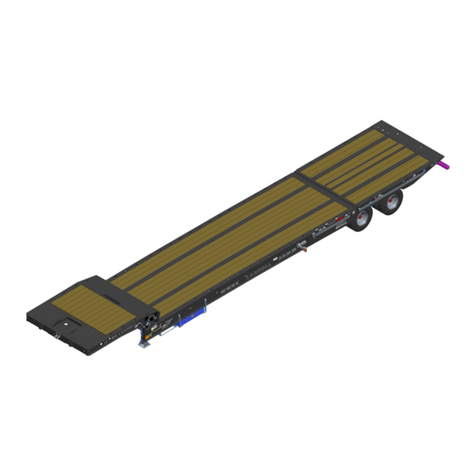
Landoll
Landoll 900D Series Operator's manual

Westward
Westward Go-4 XTR Operator's manual
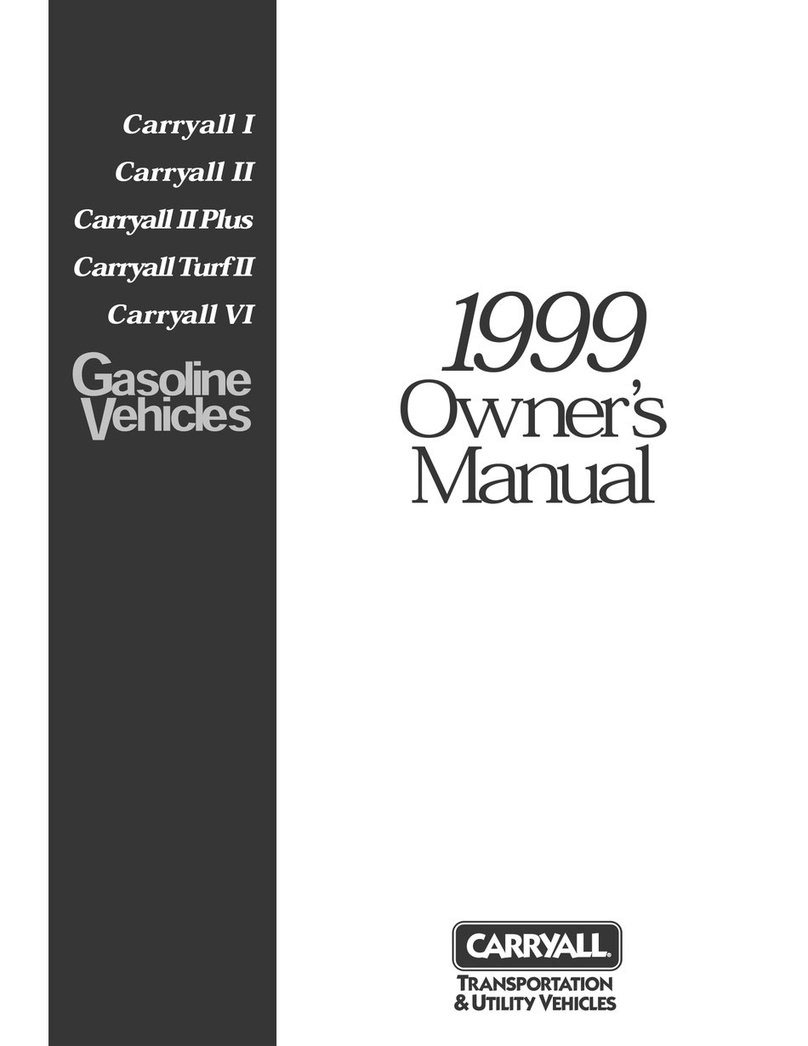
Club Car
Club Car Carryall I 1999 owner's manual

Etnyre
Etnyre Street Flusher operation, maintenance, parts and safety manual

Landoll
Landoll 340 Operator's manual