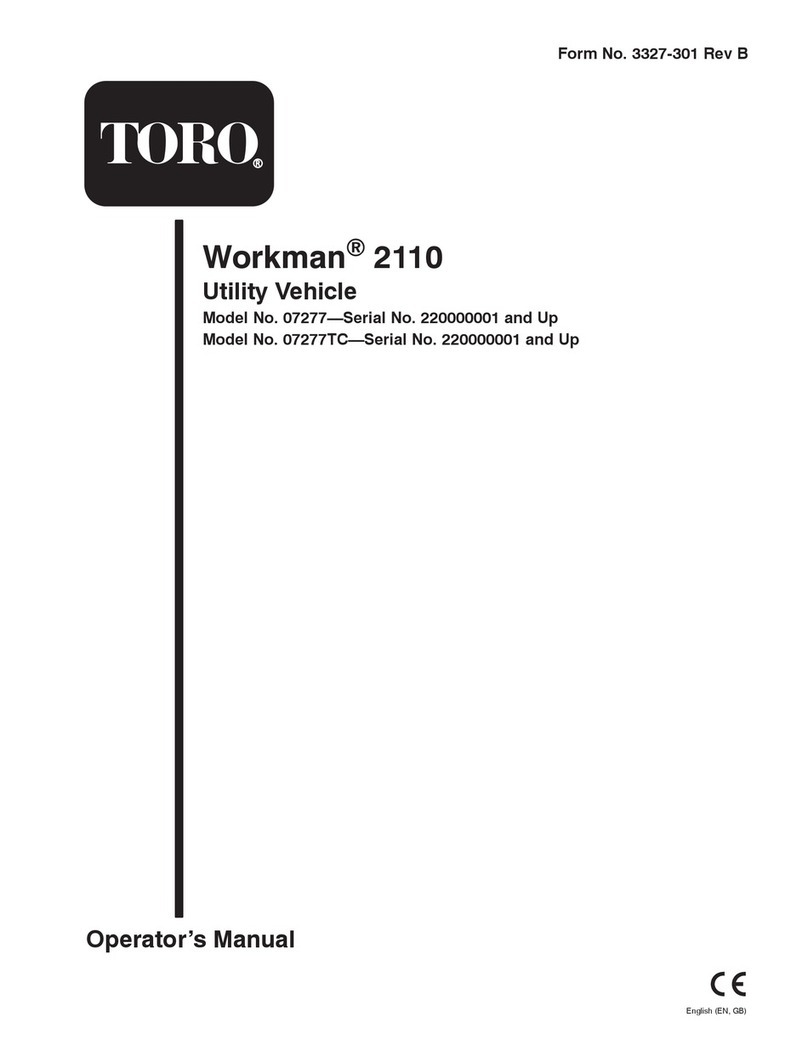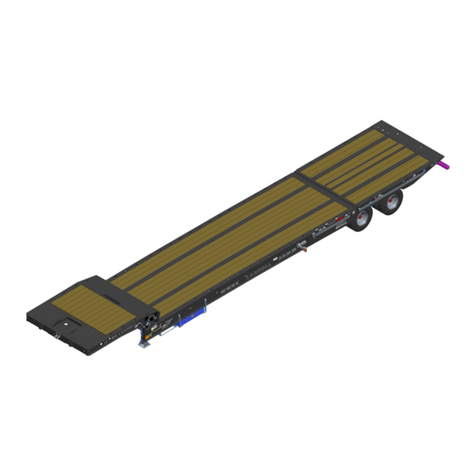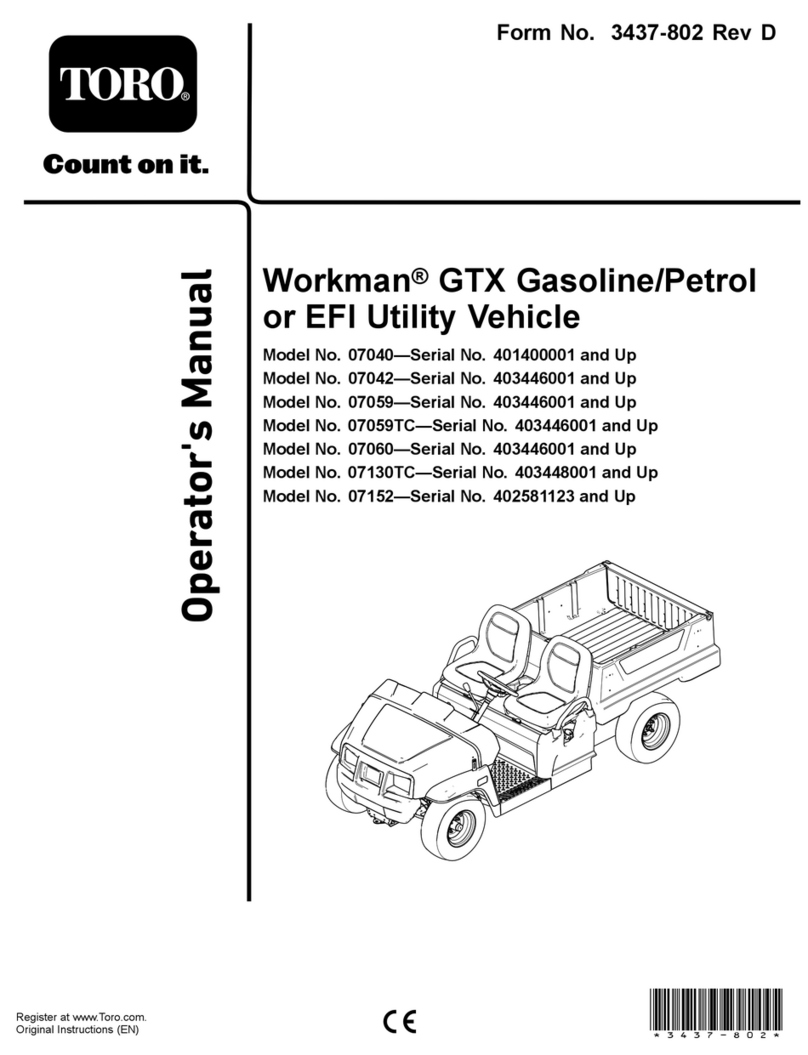Taylor-Dunn ET 3000 User manual
Other Taylor-Dunn Utility Vehicle manuals

Taylor-Dunn
Taylor-Dunn B0-012-10 Manual

Taylor-Dunn
Taylor-Dunn RE-380-36 Operating manual

Taylor-Dunn
Taylor-Dunn BIGFOOT B5-440-36 Manual

Taylor-Dunn
Taylor-Dunn SC-011-59 Manual

Taylor-Dunn
Taylor-Dunn C0-426-48AC Manual

Taylor-Dunn
Taylor-Dunn RE-380-36 Manual

Taylor-Dunn
Taylor-Dunn SC-090-24 Manual

Taylor-Dunn
Taylor-Dunn B0-210-36 Manual

Taylor-Dunn
Taylor-Dunn SS-025-34 Manual

Taylor-Dunn
Taylor-Dunn C0-014-32 Manual

Taylor-Dunn
Taylor-Dunn E0-455-24 Manual

Taylor-Dunn
Taylor-Dunn BG-015-00 Manual

Taylor-Dunn
Taylor-Dunn G0-010-00 Manual

Taylor-Dunn
Taylor-Dunn B0-T48-48 Taylor Truck T48 User manual

Taylor-Dunn
Taylor-Dunn B0-150-00 Manual

Taylor-Dunn
Taylor-Dunn B0-050-00 Manual

Taylor-Dunn
Taylor-Dunn B0-015-00 Manual
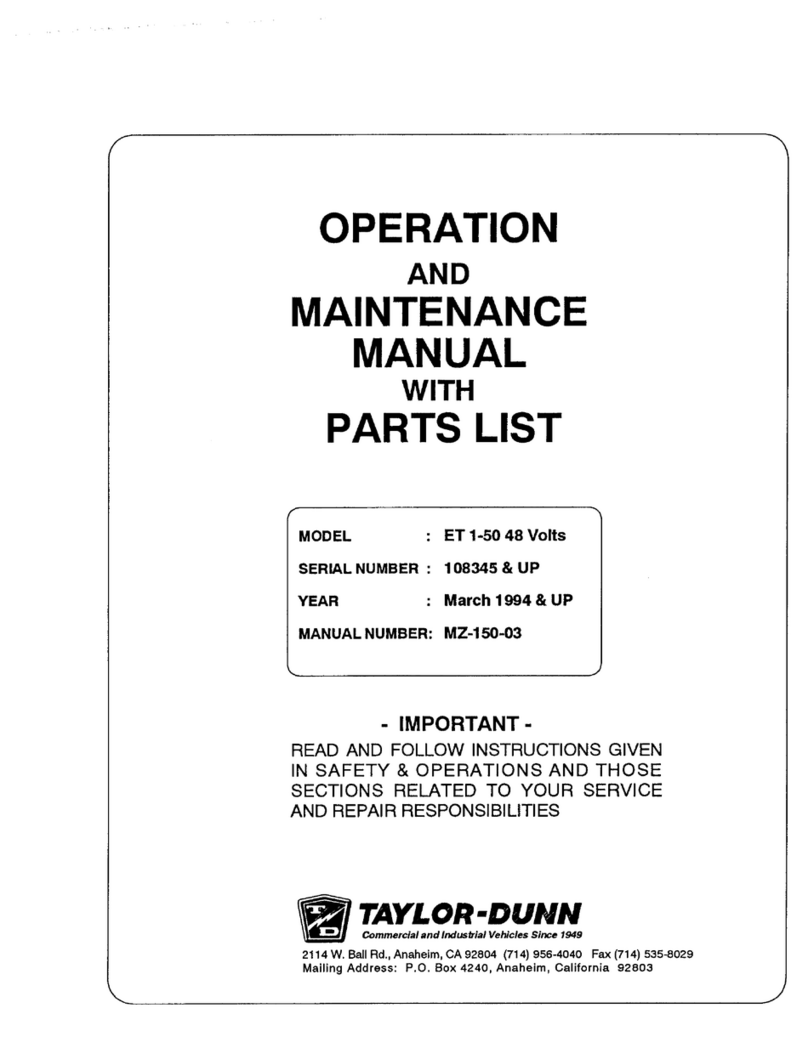
Taylor-Dunn
Taylor-Dunn ET 1-50 48 Volts User manual
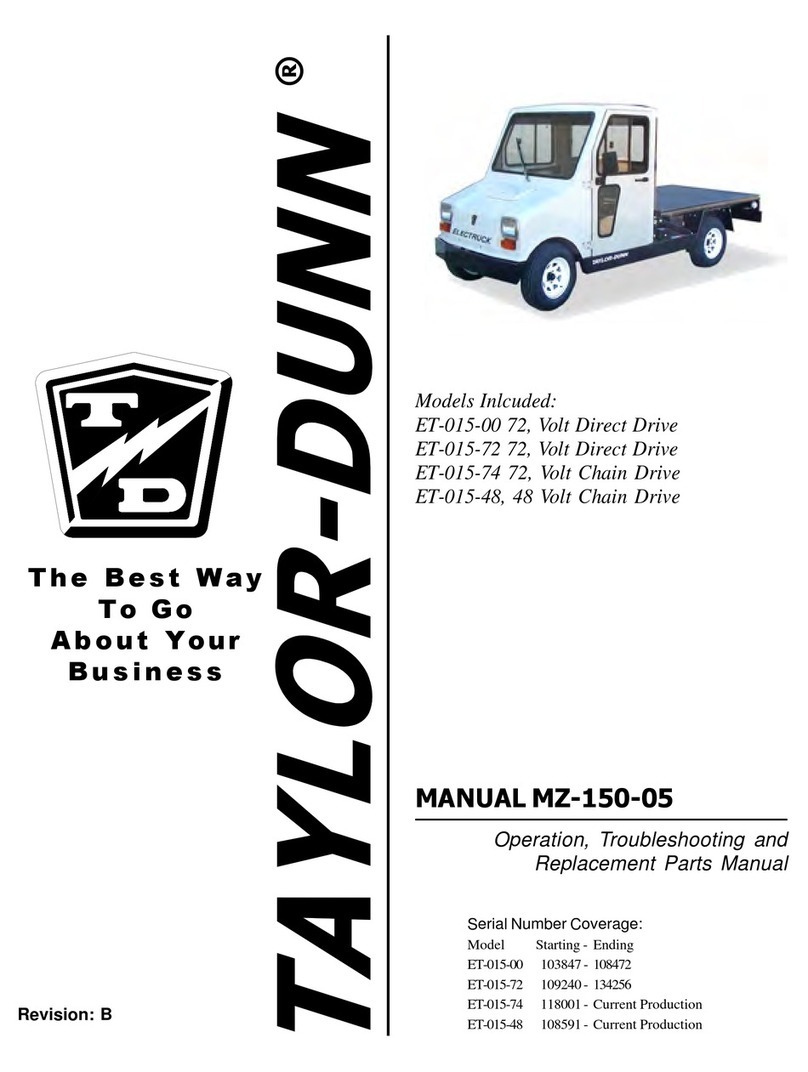
Taylor-Dunn
Taylor-Dunn ET-015-00 Manual

Taylor-Dunn
Taylor-Dunn SC-001-59 Manual
Popular Utility Vehicle manuals by other brands

Cushman
Cushman Turf Truckster 84069 Parts & maintenance manual

BERG
BERG Large Trailer user manual
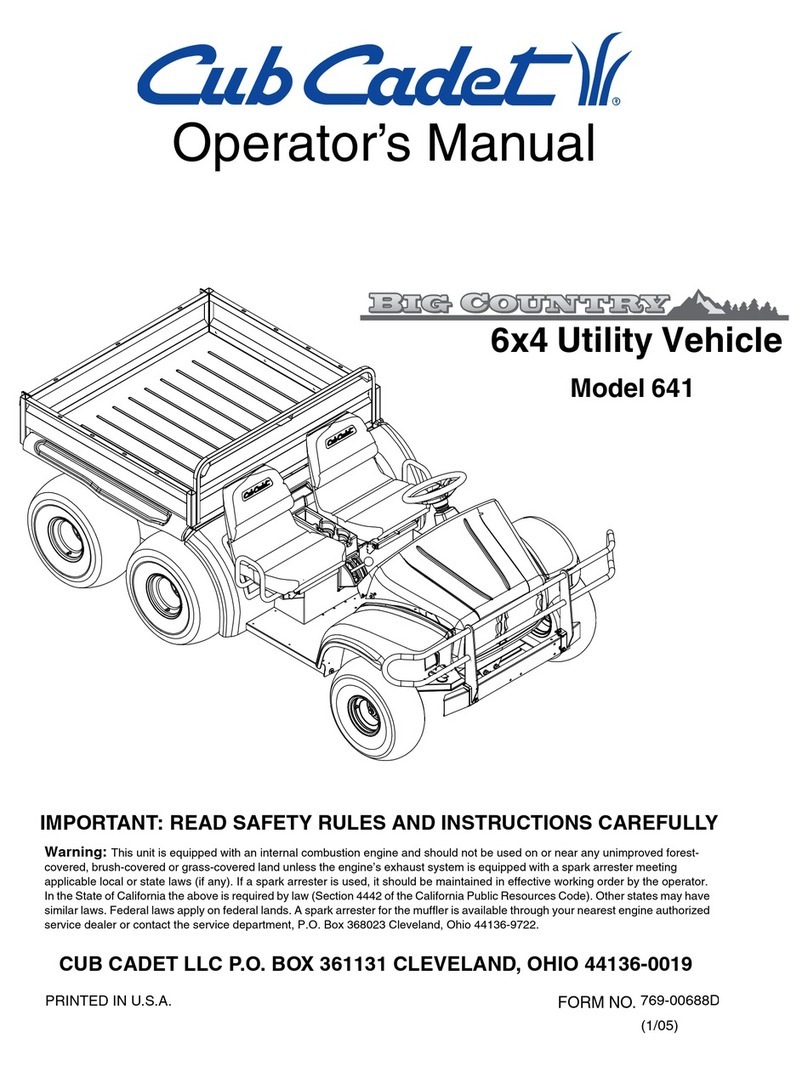
Cub Cadet
Cub Cadet Big Country 641 Operator's manual

Westward
Westward Go-4 XTR Operator's manual
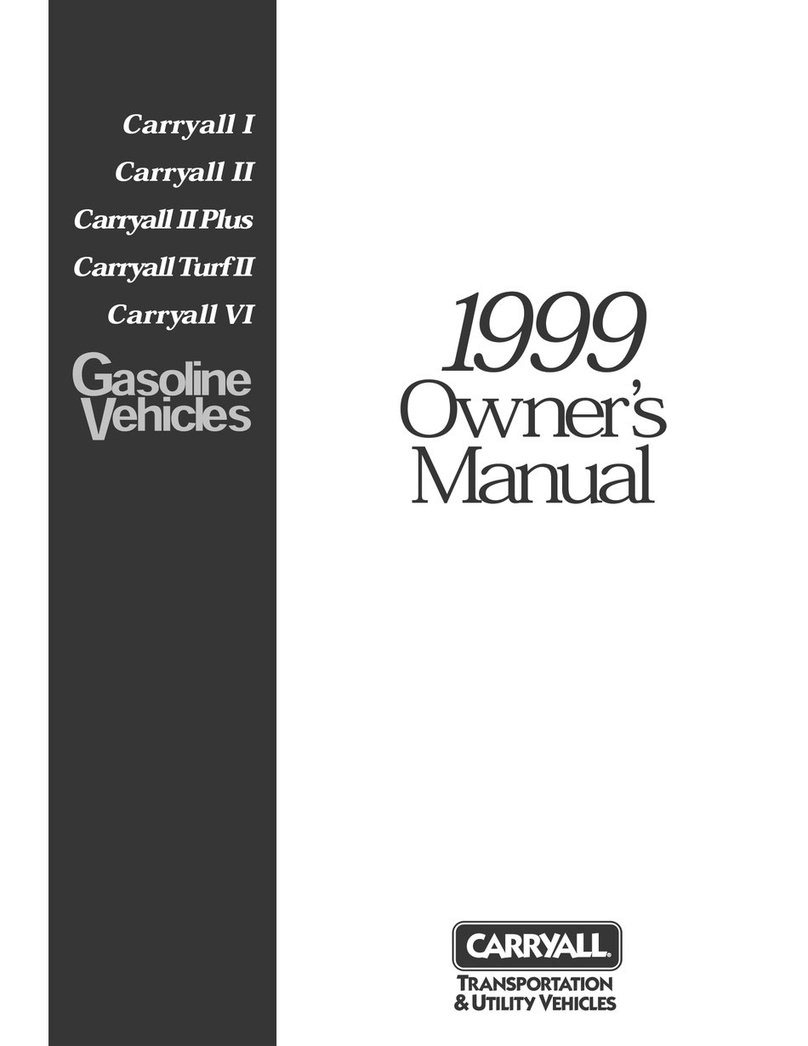
Club Car
Club Car Carryall I 1999 owner's manual

Etnyre
Etnyre Street Flusher operation, maintenance, parts and safety manual