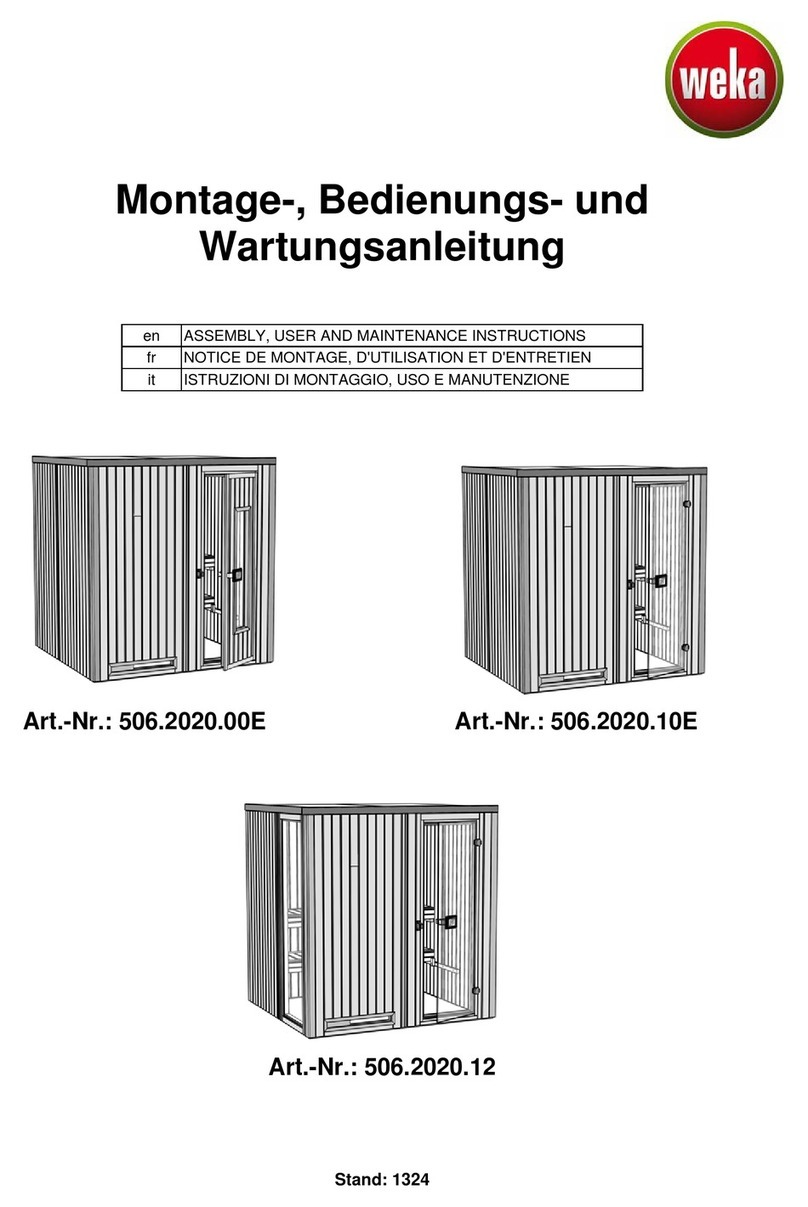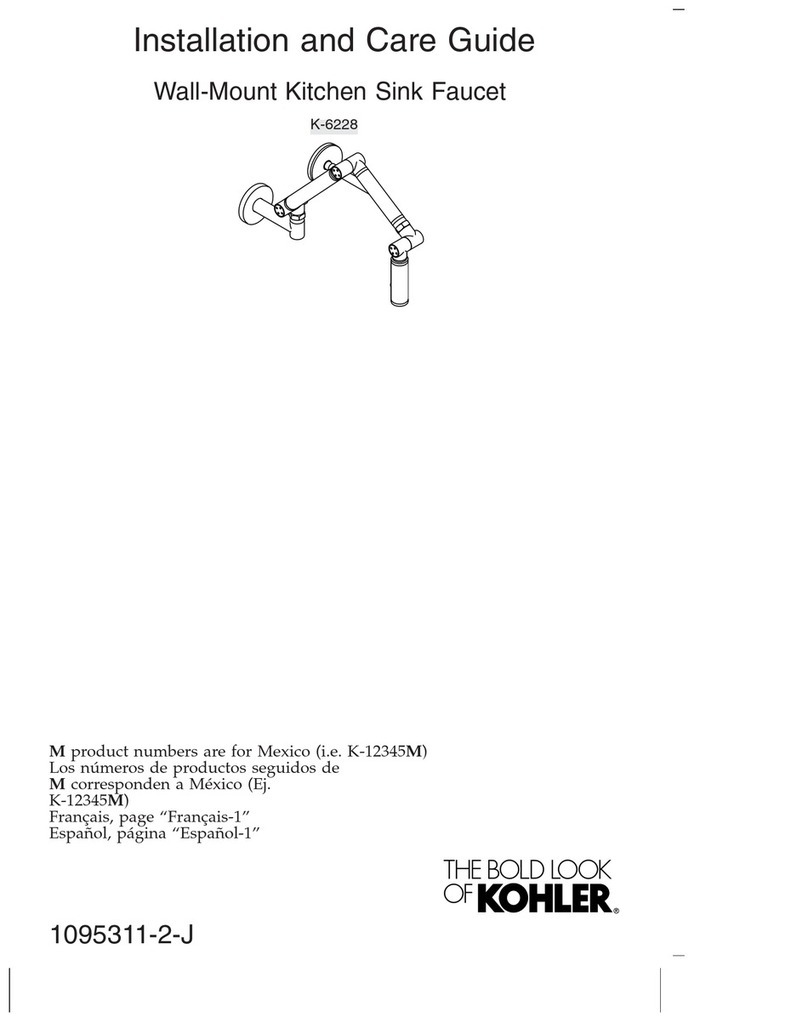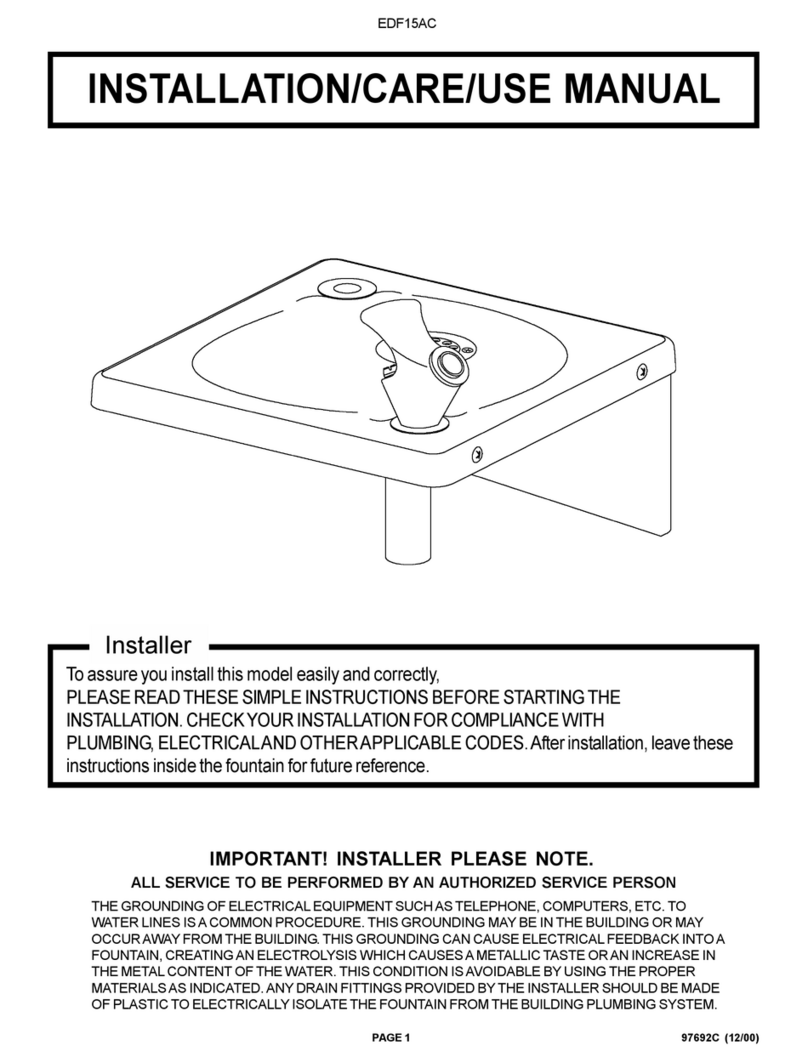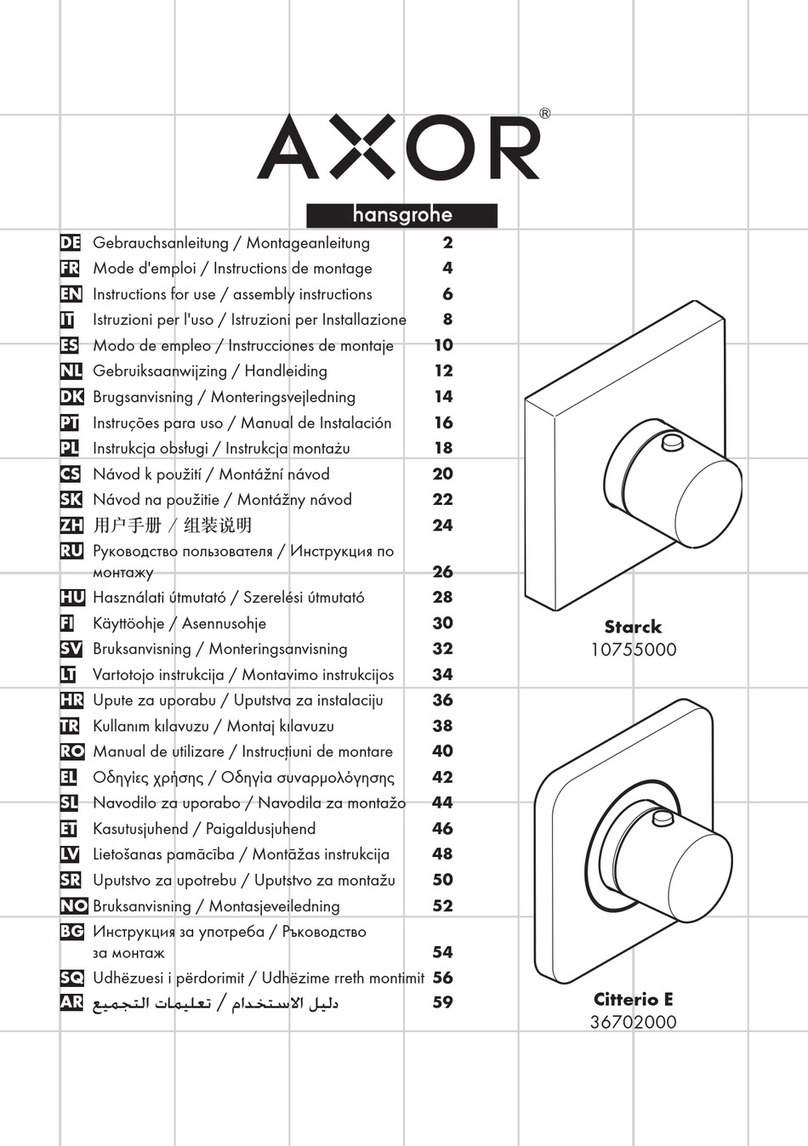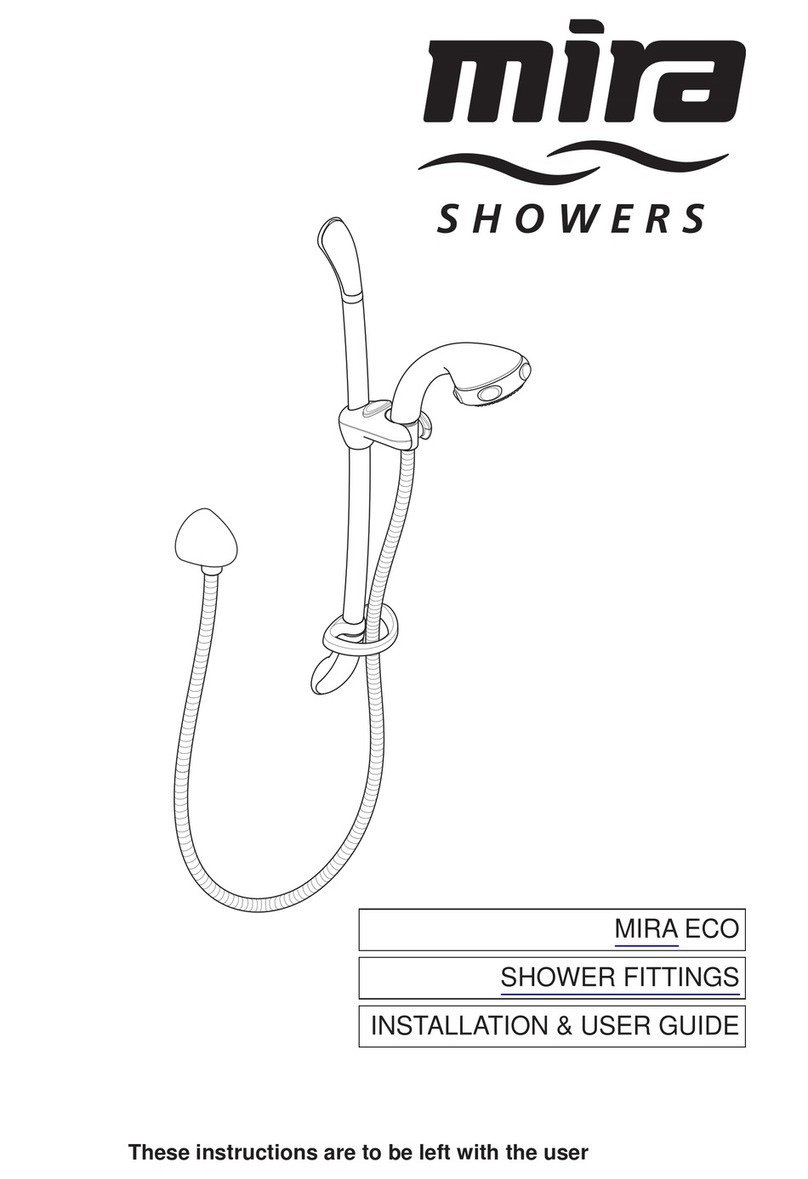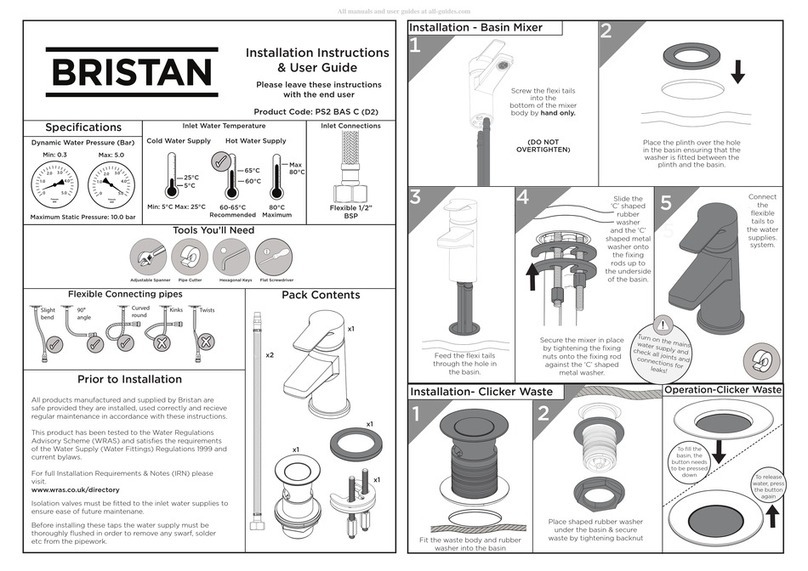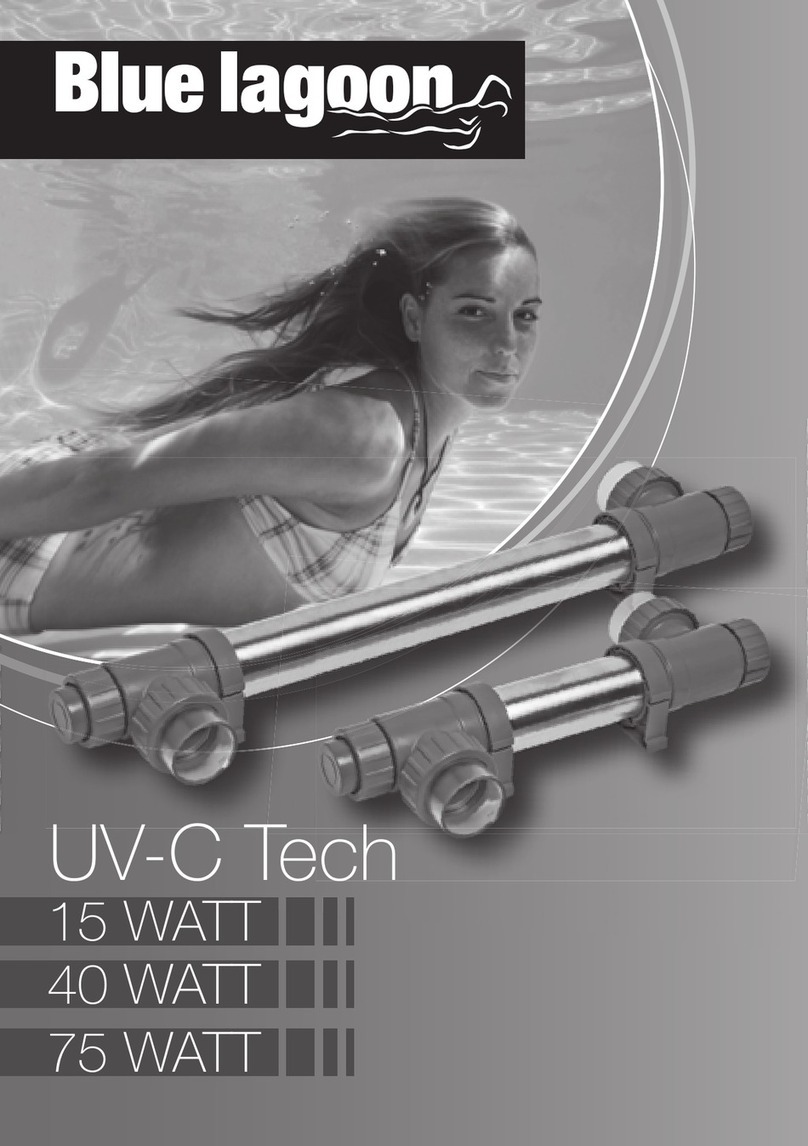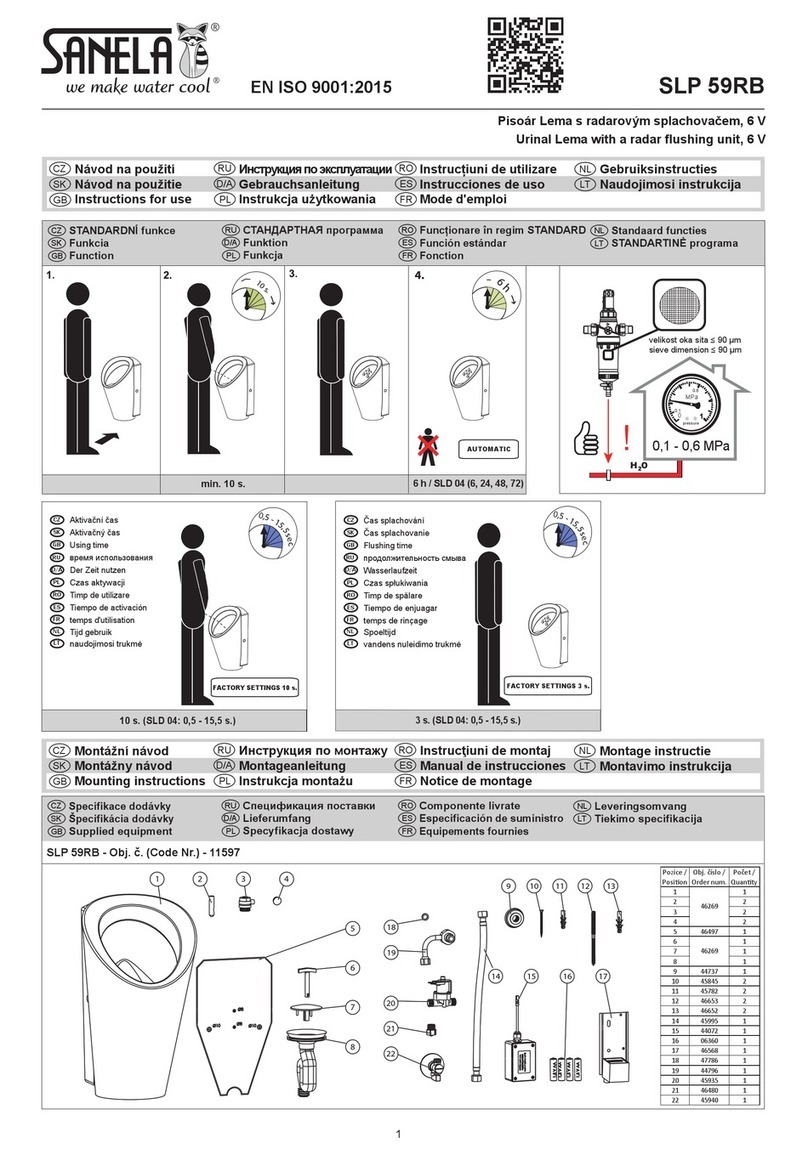4
Installation of the earth (Drawing 1)
B) through the strain relief (F) before tting the synthetic strain relief (F) onto the earth bolt (A
(F) at approximately 10 cm from the eye (H) of the earth cable (B).
H) of the cable (B) onto the earth bolt (A) that is tted to the housing.
3 Then place a toothed lock washer (C), a hexagon nut (D) and another toothed lock washer (E) on top of the eye (H).
4 Fit the strain relief (F) on top, creating a loop of Ø 5 cm.
5 Finally place the lock nut (G) onto the earth bolt (A).
A) in the correct sequence, they can be tightened with a spanner or a ring
bolt (A) on delivery has no further use, and can be discarded).
Installation of the UV-C device (Drawing 2)
system in your swimming pool installation. The ideal location to install your device is immediately behind the lter. The installation must always
exposed to full sunlight. The installation must always take place in a dry and well-ventilated area. The device must be tted in the vertical
position, and a space of 30 cm must be available underneath to carry out maintenance. An area of approx. 1.5 m must be available at the top in
order to be able to replace the lamp (K) smoothly without having to dismantle the complete device.
1 Unscrew the screw ring (N) from the housing (U). Remove the UV-C lamp (K) from the supplied case (see packaging) and carefully slide the
M). Carefully connect the white lamp holder (L) to the UV-C lamp (K) and then screw the screw ring (N) hand-tight
onto the housing (U).
2 (*Onlyforamalgam)The glued socket for the ow switch (V) must be glued onto the 3-way connection (I) with the screw thread (W) pointing
upwards (see Drawing 2). You can glue the glued socket (V) to the bottom 3-way connection (I). Fit the ow switch (X), which is attached to
the electronic ballast (S), perpendicular to the screw thread (U) of the glued socket (V) (see Drawing 2). The device will not work if the ow
switch is mounted dierently. The arrow on top of the ow switch (X) must always point in the direction in which the water is owing. The Blue
Lagoon UV-C Tech will not switch on if the ow switch is pointing in the opposite direction (against the ow of the water).
3 Fit the supplied pipe clips (O) in xed positions, press the unit into the pipe clips and tighten the 3-way connection (I
to the correct position of the sealing rings (Psee drawing 2).
4 Fit the unit into the circuit using the 3-way connection (I) and the glued socket for the ow switch (V, *only for amalgam). The inlet and
T). You can apply
glue to the 3-way connection (I) and into the glued socket for the ow switch (V, *onlyfor amalgam). On one side of the adapter (T), there
is a screw thread on the inside giving the option of tting a reduction piece, with a sealing ring (not included in the delivery), onto it if
necessary.
lamp is operating by looking through the transparent components of the unit. The unit is switched o by pulling the plug out of the socket.
*Onlyforamalgam) The ow switch will automatically switch the device o if no water is owing through it. You can switch the device o
permanently by pulling the plug from the socket.
Dismantling / Maintenance
Always switch o the power supply during maintenance/dismantling of the device.
M) in which the lamp is positioned
must be cleaned. The special lamp must be replaced after 4,500 operating hours. The stainless steel interior can be cleaned with a soft brush.
2 Unscrew the screw cap (N) and disconnect the lamp (K) from the lamp holder (L
replace the special lamp (K). As these parts are very fragile, caution is essential.
M) (see drawing 3). Never use force!
TK) to the lamp holder (L).
Screw the screw cap (N) onto the housing again.